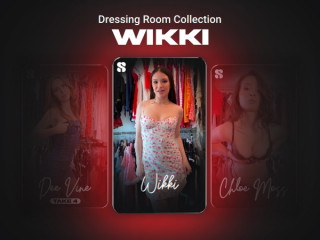最後の投稿
掲示板
HappiestEmployee
Joined in Dec 20202 投稿
willyweekly
Joined in Jul 20151104 投稿
M4RS
Joined in Dec 2022116 投稿
apps73guy
Joined in Aug 20251 投稿
windowman911
Joined in Dec 20101 投稿
Philours
Joined in Feb 20194039 投稿
NoseyJoe
Joined in Apr 201925 投稿