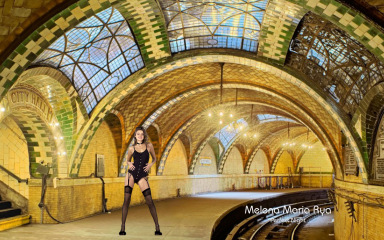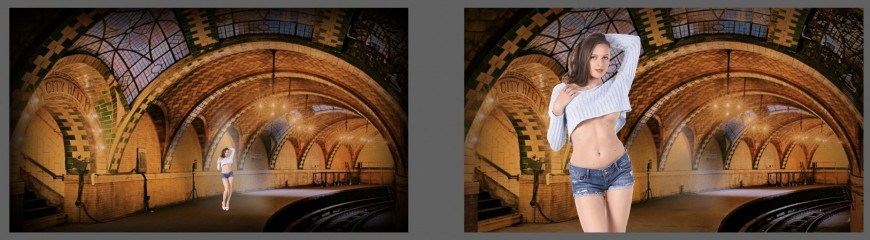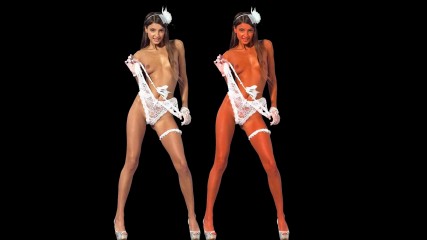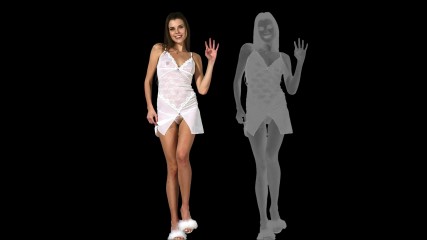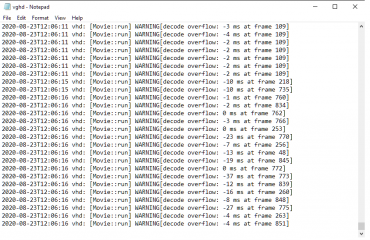0
Discussions for Scenes for Version 1.2.X Fullscreen Mode here Forum / Alles über iStripper
TheEmu
Mitglied seit in Jul 2012 3309 Beiträge
15. August 2020
@Grabandt
My train, bus and tram scenes are all in
http://www.theemusnest.eu/scenes/Zips/TheEmusPublicTransport.zip
All my published scenes can be found at
http://www.theemusnest.eu/scenes/Zips/
My train, bus and tram scenes are all in
http://www.theemusnest.eu/scenes/Zips/TheEmusPublicTransport.zip
All my published scenes can be found at
http://www.theemusnest.eu/scenes/Zips/
sh42n81
Mitglied seit in Apr 2008 314 Beiträge
15. August 2020
@Grabant @Carstrip @TheEmu
Thank you for that great disussion while I was *****. I had suspected the curving track and the angle of approach would be issues. I'm still learning about how to make these scenes and I'm really in the "training wheels" stage. Just a few weeks ago, I was able to do no more than change a background of a scene to have a model stripping against a wallpaper of my choice. @Cartstrip and @TheEmu are very generous in sharing their knowledge.
I do have some backgrounds that I have collected to work on that are inside planes and trains, but it had not occured to me to try to animate the scenery outside the windows--yikes! That will be a challenge, but I'll give it a try.😊
Thank you for that great disussion while I was *****. I had suspected the curving track and the angle of approach would be issues. I'm still learning about how to make these scenes and I'm really in the "training wheels" stage. Just a few weeks ago, I was able to do no more than change a background of a scene to have a model stripping against a wallpaper of my choice. @Cartstrip and @TheEmu are very generous in sharing their knowledge.
I do have some backgrounds that I have collected to work on that are inside planes and trains, but it had not occured to me to try to animate the scenery outside the windows--yikes! That will be a challenge, but I'll give it a try.
TheEmu
Mitglied seit in Jul 2012 3309 Beiträge
15. August 2020 (edited)
@sh42n81
All you really need is an impression of movement. The outside scene can be quite indistinct - in fact that may be effective than a having a high quality image. Dirty windows and half drawn blinds can be you friend in this area.
but it had not occured to me to try to animate the scenery outside the windows--yikes!
All you really need is an impression of movement. The outside scene can be quite indistinct - in fact that may be effective than a having a high quality image. Dirty windows and half drawn blinds can be you friend in this area.
sh42n81
Mitglied seit in Apr 2008 314 Beiträge
15. August 2020
@TheEmu
All you really need is an impression of movement. The outside scene can be quite indistinct - in fact that may be effective than a having a high quality image. Dirty windows and half drawn blinds can be you friend in this area.
Yes, that would seem a useful "cheat."
sh42n81
Mitglied seit in Apr 2008 314 Beiträge
15. August 2020 (edited)
@GrabantI have updated the Subway scene to move the model further way from the tracks. Sorry, but I did also reduce her size to make her more realistic. You can see from the first picture that the wainscoting rail should be at about shoulder height for an average woman. The second picture is the original Subway scene where Melena looks like a giant. In the third picture, Axelle is still unrealistically tall, but I don't want to make her any smaller.
I cropped the background closer to make it appear larger with respect to the model, so I wouldn't have to make as drastic a change in height. I could crop the background even tighter, which would allow me to make the model bigger again, but I'm reluctant to lose any more of that gorgeous station. I'm also concerned that it would degrade the photo quality too much. What do you think?
The first picture also reveals that they do, apparently, still run trains through there, at least for special occasions, even though that station is no longer in use. Even though I can't animate a train, I maybe could paste the static photo of this train into the scene.
On the other hand, if I crop the background even more to make the model bigger, the track will disappear altogether and there will be no place for the train. Everything is a trade-off with this scene...
https://www.istripper.com/forum/thread/29408/46?post=675657
Alles über iStripper / Share your FullScreen - Member Created Scenes here
Some adjustments to my Subway scene. https://drive.google.com/uc?export=download&id=1l9G2TbkIp4tcG56DIVbQ1g7Ues3G53te A description of the changes is in the Discussion thread: https://www.istripper.co...
I cropped the background closer to make it appear larger with respect to the model, so I wouldn't have to make as drastic a change in height. I could crop the background even tighter, which would allow me to make the model bigger again, but I'm reluctant to lose any more of that gorgeous station. I'm also concerned that it would degrade the photo quality too much. What do you think?
The first picture also reveals that they do, apparently, still run trains through there, at least for special occasions, even though that station is no longer in use. Even though I can't animate a train, I maybe could paste the static photo of this train into the scene.
On the other hand, if I crop the background even more to make the model bigger, the track will disappear altogether and there will be no place for the train. Everything is a trade-off with this scene...
sh42n81
Mitglied seit in Apr 2008 314 Beiträge
16. August 2020
@Alaris71 Thank you for the suggestion. I have considered bringing the model forward, but, as a leg fan, I would rather lose more of the station than the models' legs. Another trade-off.
Z22
Mitglied seit in Aug 2017 1166 Beiträge
21. August 2020
Accidental skin isolation shader
mess with poop in ...
eg:-
https://drive.google.com/file/d/13t0CHi0gc9jfS1fXd3V77fbSfLr9OOWE/view?usp=sharing
No idea if it's any use to anyone though...
mess with poop in ...
gl_FragColor = vec4( (f4.rgb-poop.rrr)+mods, f4.a );
eg:-
gl_FragColor = vec4( (f4.rgb-poop.rbr)+mods, f4.a );you get the green skin.
https://drive.google.com/file/d/13t0CHi0gc9jfS1fXd3V77fbSfLr9OOWE/view?usp=sharing
No idea if it's any use to anyone though...
Z22
Mitglied seit in Aug 2017 1166 Beiträge
21. August 2020 (edited)
The default "poop.rrr" kinda reminds me of the colour response of old film like technicolour or some such.
x26638184
Mitglied seit in Oct 2018 189 Beiträge
21. August 2020
@sh42n81 : 😆
@Z22: Thanks for sharing and seeing Melena as Barnie😂 . The use can be varied. One of them is to build LUT, it is used in the movies to give a specific tone, for example to highlight the blues or green. For example, in THE MATRIX, 2 were used, one greenish for the scenes that are inside the matrix and another when they are in real life, I'm going to try it and tell you.
@Z22: Thanks for sharing and seeing Melena as Barnie
sh42n81
Mitglied seit in Apr 2008 314 Beiträge
21. August 2020 (edited)
mess with poop in ...gl_FragColor = vec4( (f4.rgb-poop.rrr)+mods, f4.a );eg:-gl_FragColor = vec4( (f4.rgb-poop.rbr)+mods, f4.a );you get the green skin.
Thank you; this could be useful to me.
color: 0.3, 1, 0.7
I used this to make the green girls from Star Trek in my "Orions" scene, which I have not published because I was unable to find out if the bridge of the Enterprise from TOS, which I used as the scene setting, is protected by copyright.
The problem with changing the clipSprite color is that it changes everything, including the clothing and hair. I didn't mind because in my memory, that's how the Orions looked, anyway. But now that I know there's a better way, I googled it and found that they really did only have green skin.
But if I'm reading it right, it looks like you're just subtracting red and blue in your example. Is there only one shade of green you can achieve, or can you get more precise?
Z22
Mitglied seit in Aug 2017 1166 Beiträge
21. August 2020 (edited)
You can alter the effect just by changing which colours you use eg:-
if you change poop.rbr to...
but to really mess with it you can do things like i
so with a bit of experimentation you should get the shade you want.
if you change poop.rbr to...
gl_FragColor = vec4( (f4.rgb-poop.rgr)+mods, f4.a );will give you a more olive green
but to really mess with it you can do things like i
gl_FragColor = vec4( (f4.rgb-(poop.rbr*2.0))+mods, f4.a ); bright greenor
gl_FragColor = vec4( (f4.rgb-(poop.rbr*0.5))+mods, f4.a );slight green tint
so with a bit of experimentation you should get the shade you want.
Z22
Mitglied seit in Aug 2017 1166 Beiträge
sh42n81
Mitglied seit in Apr 2008 314 Beiträge
22. August 2020
but to really mess with it you can do things like igl_FragColor = vec4( (f4.rgb-(poop.rbr*2.0))+mods, f4.a ); bright green
Yeah, okay, I see what you did. This color is actually exactly what i'm after. Thanks again.
sh42n81
Mitglied seit in Apr 2008 314 Beiträge
22. August 2020
@MiwdThis is VERY nice! This would go well with my unpublished Star Trek "Orions" scene. Are you using the Msharp shader demonstrated by @Z22 above? You must be using more than just a color statement on the clipsprite because the clothes are the original color.
Msharp.fsh doesn't work for me because it's too taxing on my GPU.😢 If you used some other technique, please share.
https://www.istripper.com/forum/thread/29408/49?post=676873
Alles über iStripper / Share your FullScreen - Member Created Scenes here
Hello everyone! I'm back with another one of my scenes. This one is probably not in everyones taste, but if you are a fan of Star Wars, Star Trek etc. you might find this enjoyable. I basically made a...
Msharp.fsh doesn't work for me because it's too taxing on my GPU.
x26638184
Mitglied seit in Oct 2018 189 Beiträge
22. August 2020
@sh42n81: It didn't work for me either, I have 40 of RAm and video Radeon Pro 575 4 GB, incompatibility in the library? @Z22, what can I be ?, It happens to me with several of your scenes.
sh42n81
Mitglied seit in Apr 2008 314 Beiträge
23. August 2020
Answered my own question by downloading and trying it out. They are NOT using Msharp, but shaders created by @TheEmu. My GPU does not object to these and these scenes play just fine. Again, really nice work!
But it does change the color of the clothing and hair, contrary to what I had thought I had seen in the preview stills, so I'm sticking with my simple method for "Orions."
@7171al71 Interesting that you had the same problem with Msharp. I thought it was my 10-year-old graphics card which was designed for HD video but not gaming.
But it does change the color of the clothing and hair, contrary to what I had thought I had seen in the preview stills, so I'm sticking with my simple method for "Orions."
@7171al71 Interesting that you had the same problem with Msharp. I thought it was my 10-year-old graphics card which was designed for HD video but not gaming.
Carstrip
Mitglied seit in Apr 2020 219 Beiträge
23. August 2020 (edited)
@Grabandt
yes, I have same issues sometimes too and my computer is setup for Flightsims, so is more than capable.
I found If you are playing a scene that has 6 shows in it lets say, then number 1 girl you can choose, but the other 5 are chosen randomly by the program. So what I found on my system was if the program picks 5 other shows and they were all 1080p shows, computer loves it and remains calm, but if it chooses all 6 at 3k... I have stutter city lol.
It'll be because of the resolution variance in shows that gives different results.
Fullscreen you cant choose the other girls in a scene which sucks. And even if the girl is in the background and small, your computer will try to render the show at 3 or 4k.
I'm now making scenes with no more than 4 shows in them (3 is best) to stop this happening, especially those with lower powered systems, they wouldnt even play😕
yes, I have same issues sometimes too and my computer is setup for Flightsims, so is more than capable.
I found If you are playing a scene that has 6 shows in it lets say, then number 1 girl you can choose, but the other 5 are chosen randomly by the program. So what I found on my system was if the program picks 5 other shows and they were all 1080p shows, computer loves it and remains calm, but if it chooses all 6 at 3k... I have stutter city lol.
It'll be because of the resolution variance in shows that gives different results.
Fullscreen you cant choose the other girls in a scene which sucks. And even if the girl is in the background and small, your computer will try to render the show at 3 or 4k.
I'm now making scenes with no more than 4 shows in them (3 is best) to stop this happening, especially those with lower powered systems, they wouldnt even play
Carstrip
Mitglied seit in Apr 2020 219 Beiträge
23. August 2020
Hahaha 12 girls!! Yeah thats way too many.
10 years ago when the shows were all 720p it would've worked fine, now 3k shows, I recon my computer would just refuse to play it. Pays to check your error log when a scene plays up, Its in the - local>vghd>data folder, Run the scene, close it and open this file. It logs errors and will tell you whats happening.
There are older scenes made years ago that show errors in the error log now, I think maybe the fullscreen programming and internal operation of iStripper has changed and improved over the years, which means some scenes made some time ago, have code that doesnt function properly with these changes.
I had an early example of that with "Club Delights" posted about 6 years ago. There was script in there that the program *****, it may have been correct when it was made, but no longer works correctly.
Programs always get better and faster, just means we need to upgrade our systems at the same pace aaargh. 5k will break everyones computers, including mine! lol
10 years ago when the shows were all 720p it would've worked fine, now 3k shows, I recon my computer would just refuse to play it. Pays to check your error log when a scene plays up, Its in the - local>vghd>data folder, Run the scene, close it and open this file. It logs errors and will tell you whats happening.
There are older scenes made years ago that show errors in the error log now, I think maybe the fullscreen programming and internal operation of iStripper has changed and improved over the years, which means some scenes made some time ago, have code that doesnt function properly with these changes.
I had an early example of that with "Club Delights" posted about 6 years ago. There was script in there that the program *****, it may have been correct when it was made, but no longer works correctly.
Programs always get better and faster, just means we need to upgrade our systems at the same pace aaargh. 5k will break everyones computers, including mine! lol
Carstrip
Mitglied seit in Apr 2020 219 Beiträge
23. August 2020
@Grabandt
Just saw your last post. The "ambient" and "sRGB" errors are common and dont really influence the speed or operation of the fullsceen that much, they just get ignored. I know where they are now but because a lot of scene makers are copying .scn files from other old files it gets carried forward into new scenes. The only fix for this is to clean the code in each .scn file.
The long errors you are showing are definitely and issue though, Have a look to see who's scenes they are and maybe ask to see if the member who made it would be kind enough to have the scene cleaned up?
Just saw your last post. The "ambient" and "sRGB" errors are common and dont really influence the speed or operation of the fullsceen that much, they just get ignored. I know where they are now but because a lot of scene makers are copying .scn files from other old files it gets carried forward into new scenes. The only fix for this is to clean the code in each .scn file.
The long errors you are showing are definitely and issue though, Have a look to see who's scenes they are and maybe ask to see if the member who made it would be kind enough to have the scene cleaned up?
23. August 2020
Decode Overflow errors are Because the Frame couldn't be Decode fast enough to be displayed on the screen
This is usually because of Memory or CPU issues.
not enough available Memory or the CPU doesn't have enough free threads or Cycles.
Lost or Dropped frames...
If your error log has a lot of these, then I suspect your CPU is also MAXED out.
The CPU has to read the clips from the hard drive, Decode the clip frame by frame using the previous frame to decode the next one, and store that into Memory one frame at a time, so the GPU can display it.
Possibly too many 3K or 4K cards
These are extremely CPU and Memory intensive.
on the GPU
I saw a Max Texture of 32768 in the list.
I think this is frame buffers
Perhaps the Camera resolution of the Frame buffers, have reach MAX size.
linkvisited
new
newrelease
are a skin issue in the Palette.txt file
just edit the Palette.txt file for the skin you are using.
This is usually because of Memory or CPU issues.
not enough available Memory or the CPU doesn't have enough free threads or Cycles.
Lost or Dropped frames...
If your error log has a lot of these, then I suspect your CPU is also MAXED out.
The CPU has to read the clips from the hard drive, Decode the clip frame by frame using the previous frame to decode the next one, and store that into Memory one frame at a time, so the GPU can display it.
Possibly too many 3K or 4K cards
These are extremely CPU and Memory intensive.
on the GPU
I saw a Max Texture of 32768 in the list.
I think this is frame buffers
Perhaps the Camera resolution of the Frame buffers, have reach MAX size.
linkvisited
new
newrelease
are a skin issue in the Palette.txt file
just edit the Palette.txt file for the skin you are using.
sh42n81
Mitglied seit in Apr 2008 314 Beiträge
23. August 2020 (edited)
@MiwdI just checked the error log when I ran your scene and it has lots of errors. Not sure if you want to check this and see if it can be rectified😉
@Carstrip Are you sure those errors are coming from the scene and not from the clips? After you mentioned errors in my scenes, I checked my logs and found tons of those decode overflows going all the way back to 2014. I didn't start making my own scenes before this month, rarely used Full Screen, and even when I did, it was one of the scenes that come bundled with the app. I never applied a user-made scene before July of this year. That's what makes me think that something else might be causing those errors.
EDIT: Just saw @WyldAnimal 's reply. The only way that would be caused by a scene, then, is if it's trying to make the machine do too much.
Carstrip
Mitglied seit in Apr 2020 219 Beiträge
23. August 2020 (edited)
Yeah frame buffers, labour intensive on the CPU. I try to avoid them.
They had a massive impact on my system when I upgraded all my cards to 3k about 3 months ago.
They had a massive impact on my system when I upgraded all my cards to 3k about 3 months ago.
sh42n81
Mitglied seit in Apr 2008 314 Beiträge
23. August 2020
@Carstrip
tbh, Although I like a lot of your scenes, I have been known to go through and cut the number of models in half. Not only is 6 models too much for my computer, it's too much for my brain. 3 or fewer is good to me. That said, I just finished a scene that I spent all day building, which absolutely needs 6 clips to make sense.😀
(Cabin Fever (3 + TV on) is running right now. Going to check CPU usage and the log....so it's using about 8% of my CPU and 300MB of memory. Those decode errors are constant and looks like it just happens on every scene. I'm using an HP Z400 workstation from 2009 with 2 Xeon CPUs, 9GB of RAM, and a NVIDIA Quadro NVS295 graphics card on Windows 10.)
For me, the best gauge of a scene's performance is: does it run without bogging down, and can I perform other tasks while it does? If it works on this PC and the even older Dell in my living room, especially on Linux/Wine, it should be fine on most any rig.
I do also have performance trouble with some of @TheEmu's scenes that makes them unplayable. He builds very complex scenes which are too much for a PC that even struggles with the "fire" and "water" scenes that come packaged with iStripper. I think certain shaders must create a higher CPU load than others.
Also, it's not just the number of clips: if you have 6 clips in a scene, and all of them have a shadow (or 2), and a reflection, then you're really asking the GPU to render as many as 24 clips simultaneously!
I'm now making scenes with no more than 4 shows in them (3 is best) to stop this happening, especially those with lower powered systems, they wouldnt even play😕
tbh, Although I like a lot of your scenes, I have been known to go through and cut the number of models in half. Not only is 6 models too much for my computer, it's too much for my brain. 3 or fewer is good to me. That said, I just finished a scene that I spent all day building, which absolutely needs 6 clips to make sense.
(Cabin Fever (3 + TV on) is running right now. Going to check CPU usage and the log....so it's using about 8% of my CPU and 300MB of memory. Those decode errors are constant and looks like it just happens on every scene. I'm using an HP Z400 workstation from 2009 with 2 Xeon CPUs, 9GB of RAM, and a NVIDIA Quadro NVS295 graphics card on Windows 10.)
For me, the best gauge of a scene's performance is: does it run without bogging down, and can I perform other tasks while it does? If it works on this PC and the even older Dell in my living room, especially on Linux/Wine, it should be fine on most any rig.
I do also have performance trouble with some of @TheEmu's scenes that makes them unplayable. He builds very complex scenes which are too much for a PC that even struggles with the "fire" and "water" scenes that come packaged with iStripper. I think certain shaders must create a higher CPU load than others.
Also, it's not just the number of clips: if you have 6 clips in a scene, and all of them have a shadow (or 2), and a reflection, then you're really asking the GPU to render as many as 24 clips simultaneously!
Carstrip
Mitglied seit in Apr 2020 219 Beiträge
23. August 2020
@sh42n81
Yeah thats why I said I wont make scenes with more than 4 max from now on, especially if there are scenes with 6 or more and shaders and buffers and shadows and relections blah blah blah. A lot of people only want one show on the screen, and sometimes so do I, thats why I made a few like that, they work beautifully, That "Lush Motel" scene I made struggles to play big time. Looks amazing but too much! Besides, how many pairs of boobs can you really watch at the same time!! hahahaha Mind blown hahahaha
@Gbrandt
I tend to take out scenes when I'm not using them (or having a break from them) but dont worry, there are plenty scenes coming from everyone so you'll have plenty to add to your collection! Its all a great insight into how quickly programming improves, shame that our computers wont upgrade themselves at the same rate hahaha. 12 Core!!! too funny, wont be long😂
Yeah thats why I said I wont make scenes with more than 4 max from now on, especially if there are scenes with 6 or more and shaders and buffers and shadows and relections blah blah blah. A lot of people only want one show on the screen, and sometimes so do I, thats why I made a few like that, they work beautifully, That "Lush Motel" scene I made struggles to play big time. Looks amazing but too much! Besides, how many pairs of boobs can you really watch at the same time!! hahahaha Mind blown hahahaha
@Gbrandt
I tend to take out scenes when I'm not using them (or having a break from them) but dont worry, there are plenty scenes coming from everyone so you'll have plenty to add to your collection! Its all a great insight into how quickly programming improves, shame that our computers wont upgrade themselves at the same rate hahaha. 12 Core!!! too funny, wont be long
Carstrip
Mitglied seit in Apr 2020 219 Beiträge
23. August 2020
@Wyldanimal will know the answer to that one. When I decided to upgrade to 3K I filtered the resolution in my collection and clicked on each show, but back then I only had 400 shows. You have over 4500 shows!, there will be an easy trick he will know how to do it 😉
sh42n81
Mitglied seit in Apr 2008 314 Beiträge
23. August 2020
(Cabin Fever (3 + TV on) is running right now. Going to check CPU usage and the log....so it's using about 8% of my CPU and 300MB of memory. Those decode errors are constant and looks like it just happens on every scene.
So, @TheEmu 's Prison Ship "Celebration" scene just came on, and I'm still seeing all those decode errors. If that's happening with his scenes, there's nothing I'm going to be able to do to my own scenes to avoid it.
The Celebration scene features 12 clips, but I cut it down to 6. It also has an animated star field moving past the window. My CPU is at 19% and memory use is up to 900MB. But the scene is playing fine, and I'm still able to navigate in other apps and type this post with no issues. The only time the scene bogs down at all is a brief hitch when one clip ends and another begins, but that happens literally with every scene. With six clips, it happens a little more often than average, of course.
Carstrip
Mitglied seit in Apr 2020 219 Beiträge
23. August 2020
@sh42n81 & @Wyldanimal
Wonder if its something to do with the recent iSripper upgrade? I dont mind having errors that much if the scene still plays, but its interesting. It wont be @TheEmu scene issues, something has changed somewhere that disagrees with that style of scene.
Wonder if its something to do with the recent iSripper upgrade? I dont mind having errors that much if the scene still plays, but its interesting. It wont be @TheEmu scene issues, something has changed somewhere that disagrees with that style of scene.
Noch keine Teilnahmeberechtigung
Als ein Gratisnutzer von iStripper bist du nicht berechtigt Beiträge zu schreiben oder neue Topics zu starten.
Aber du hast Zugriff auf die grundlegenden Bereiche und kannst unsere Community kennen lernen