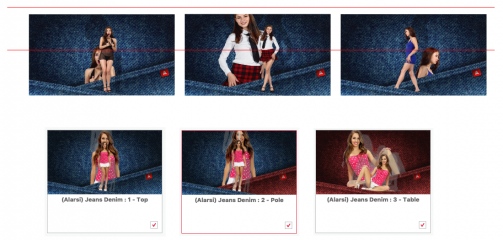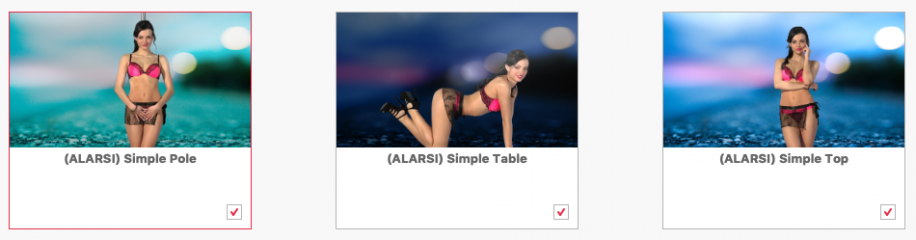0
Discussions for Scenes for Version 1.2.X Fullscreen Mode here Форум / Всё о iStripper
Z22
Присоединился в Aug 2017 1166 Сообщения
11 November 2018
@Alarsi, Not sure what you want there. You mean apply the lighting?
x26638184
Присоединился в Oct 2018 189 Сообщения
12 November 2018
If you add one or 2 shadows behind the girl, it will create an optical illusion of depth. and if you occupy a slightly unfocused background that feeling increases. In a certain way, the eye is deceived by creating a "depth of field" that does not exist. In the movies, that's very common. and creates three-dimensionality when there is none. Sabrina (Netflix series) is filmed in a very special way. Create intersante optical planes.
In the photo, you can count up to 6 planes, with the first and the others focused with gradual blurring.
In the photo, you can count up to 6 planes, with the first and the others focused with gradual blurring.
Z22
Присоединился в Aug 2017 1166 Сообщения
12 November 2018
Ahh, pass the rear girl through a blur shader, pass her background through a blur shader with higher blur quantity. Post a link and i will have a look.
x26638184
Присоединился в Oct 2018 189 Сообщения
12 November 2018
@Z22...Zip !. It's going to look weird, I know. But in the video editor, `I can combine a normal scene with the other one lit up and something interesting may be generated.
Z22
Присоединился в Aug 2017 1166 Сообщения
12 November 2018
If you do use it just remember to credit myself and totem for the shaders/scene.
x26638184
Присоединился в Oct 2018 189 Сообщения
12 November 2018
@Z22. ha ha ha .... obvious! ... in several videos you are mentioned, along with @wyldanimal, @The Emu and Others
This is the preview preview: https://www.youtube.com/watch?v=hAKOPzuO-1U&feature=youtu.be.
It is 480p and everything is rough, but the idea is understood.
This is the preview preview: https://www.youtube.com/watch?v=hAKOPzuO-1U&feature=youtu.be.
It is 480p and everything is rough, but the idea is understood.
Z22
Присоединился в Aug 2017 1166 Сообщения
12 November 2018
It won't let me watch it, i just get a circle with a ! in it.
Z22
Присоединился в Aug 2017 1166 Сообщения
12 November 2018 (edited)
Think i need to file this under WTF?
Motion Feedback Bump V1.0
https://drive.google.com/open?id=1UYwRieAfJCdfx81Bd5t3gu7pk_jQVYwE
Motion Feedback Bump V1.0
https://drive.google.com/open?id=1UYwRieAfJCdfx81Bd5t3gu7pk_jQVYwE
Z22
Присоединился в Aug 2017 1166 Сообщения
12 November 2018
Looks a bit better if you turn down the lighting in bump.fsh
allLightsIntensity[0] = 0.5;
allLightsIntensity[1] = 0.5;
allLightsIntensity[2] = 0.5;
allLightsIntensity[3] = 0.5;
allLightsIntensity[4] = 0.5;
allLightsIntensity[5] = 0.5;
x26638184
Присоединился в Oct 2018 189 Сообщения
Z22
Присоединился в Aug 2017 1166 Сообщения
12 November 2018
Had a look at sabrina, i think i can replicate the blur they use in some shots. There is a normal blur and a zoom blur used in different shots. Were you after the one used in the picture you posted?
x26638184
Присоединился в Oct 2018 189 Сообщения
13 November 2018
@Z22, ha ha ha .... nooooo! it's not me!
I found this info about the "FrameBuffer" I have not translated it yet.
https://open.gl/framebuffers
As for applying a gradient to a framebuffer .... It can be! (The as I have not done the tests yet)
In the case of framebuffer like masks they have several advantages. As they are not Bit Map, they run fast and improve the performance.
@TheEmu, you may understand it better
The last screensaver I did, it looks good, but has problems in the rendimeinto of my MacBook (It's something I'm analyzing). Sometimes it runs very slow. It is heated by complexity.
There is a behavior question that caught my attention last night. The Scenes are numbered (1 Top, 2 Pole, 3 Table). But when displaying in full screen it was done in Random Order. Can you control that?
There are things that work very randomly on this ... despair that. In the example you can see that on screens 1 and 3 the line of alignment changes. Should be kept the 2 ...
Z22
Присоединился в Aug 2017 1166 Сообщения
13 November 2018
While that link is usefull information it's not what i was talking about in istripper scenes.
where you see this kind of code in a .scn
It's that kind of framebuffer i have been talking about. For most of the scenes I do you cant do the effects in the camera node, i need to create framebuffers and use the output from one framebuffer an an input to another.
The scenes i posted last night are good examples, there is only one item in the camera node(the final result), everything else is done in a sequence of framebuffers.
Sequences of scenes are randomly picked.
I don't know why it's changing the position of the girl, i would have to have a look at your scene.
where you see this kind of code in a .scn
What that is doing is effecivly pasting the background and then the girl onto a 1920, 1080 texture which has the id of test.
framebuffer
{
id: test
size 1920, 1080
pos: 960, 540
sprite{
id: background
size 1920, 1080
pos: 0,0
}
clipsprite
{
source: Girl
pos: 0, 540
standingheight: 900
sittingheight: 700
}
}
It's that kind of framebuffer i have been talking about. For most of the scenes I do you cant do the effects in the camera node, i need to create framebuffers and use the output from one framebuffer an an input to another.
The scenes i posted last night are good examples, there is only one item in the camera node(the final result), everything else is done in a sequence of framebuffers.
Sequences of scenes are randomly picked.
I don't know why it's changing the position of the girl, i would have to have a look at your scene.
Z22
Присоединился в Aug 2017 1166 Сообщения
14 November 2018
Thought of a possible solution to your masking problem.
mask is an alpha only texture (nothing in the rgb channels)
I haven't tested it but that looks about right. (pos of the mask are just placeholder numbers)
mask is an alpha only texture (nothing in the rgb channels)
framebuffer
{
id: masking
size:1920, 1080
pos: 960, 540
clipsprite
{
source: Clip
pos: 0, 540
}
sprite
{
source: Mask
pos: 0.540
blend: true
}
}
I haven't tested it but that looks about right. (pos of the mask are just placeholder numbers)
Z22
Присоединился в Aug 2017 1166 Сообщения
15 November 2018
@Alarsi, I see what you meant about performance issues, in the last video (Isizzu) you appear to have significant frame drops. If you upload the scene i will take a look and see if we can rectify it.
DANO70
Присоединился в Feb 2008 742 Сообщения
18 November 2018 (edited)
Thanx for all the recent scenes.... @Z22 @wangxukkk @EverthangForever @Wyldanimal .👍
EverthangForever
Присоединился в Oct 2009 2584 Сообщения
18 November 2018
Share thread links, going back since the end of september:
@polymorph@Z22@ET@TheEmu@wangxukkk@WAEdit: Thanks for headsup @DANO..and @soth too.. Remember soth ?
@polymorph
http://www.istripper.com/forum/thread/29408/25?post=590605
Всё о iStripper / Share your FullScreen - Member Created Scenes here
Hi all I made some more scenes. I know theyre not as impressive as fractals but I think there fun. Tell me what you think. Window Cleaners https://drive.google.com/open?id=1w2PR2kD-Gk3WmXXSR4Q4qkRAe7K...
http://www.istripper.com/forum/thread/29408/26?post=595190
Всё о iStripper / Share your FullScreen - Member Created Scenes here
YATSV1(yet another trippy shader) Edit:- oops, had an error. old link deleted. new link. https://drive.google.com/open?id=1EVFpiUuOspX6yoLCJGd4nNJm1gIMCMaQ
http://www.istripper.com/forum/thread/29408/26?post=595461
Всё о iStripper / Share your FullScreen - Member Created Scenes here
Messing about with realtime fractals(not a pre-rendered picture) https://drive.google.com/open?id=1S49vb-ptPH0C4MZ6kOoKcU9dvg7gC8Y7
http://www.istripper.com/forum/thread/29408/27?post=595585
Всё о iStripper / Share your FullScreen - Member Created Scenes here
FF v1.1 https://drive.google.com/open?id=1hFQXbbFp9QWz3MOGNt9_rKl33ZeRQHi6 Not sure if i like this one or not but i thought i better upload it before i break it.
http://www.istripper.com/forum/thread/29408/27?post=595612
Всё о iStripper / Share your FullScreen - Member Created Scenes here
FF V1.3 https://drive.google.com/open?id=13ShdSGBNU0grDmehradNarWx0DWj-_xi This is closer to what i had in mind. Included a 1080p version (potato) Need to reduce gpu load. ;/
http://www.istripper.com/forum/thread/29408/27?post=595910
Всё о iStripper / Share your FullScreen - Member Created Scenes here
FF V 1.4 https://drive.google.com/open?id=1smMGeaD3FrZQFxXfvGrEGaQnNed5NPpJ Reduced GPU load.
http://www.istripper.com/forum/thread/29408/27?post=597048
Всё о iStripper / Share your FullScreen - Member Created Scenes here
Motion Feedback V5.1 https://drive.google.com/open?id=1ghsj7rwOOSTxB3mHFyMhblsVeE00Til4
http://www.istripper.com/forum/thread/29408/27?post=597191
Всё о iStripper / Share your FullScreen - Member Created Scenes here
https://drive.google.com/open?id=1uKYld1oX6EtjzGWgWvuvqtu_z1Jqds0N Added my normalmap shader and totems lighting shader(unused xmas bump.fsh) to my motion feedback scene. Just the normalmap and lighti...
http://www.istripper.com/forum/thread/29408/27?post=597264
Всё о iStripper / Share your FullScreen - Member Created Scenes here
Glass V4 https://drive.google.com/open?id=1qYNm7Qd3wiw8XN7VJEIxPIzyARe1UySu Changed over to my newer normalmap shader Fixed a glaring bug in the refraction shader Mixed in the untouched girl so it tin...
http://www.istripper.com/forum/thread/29408/26?post=591279
Всё о iStripper / Share your FullScreen - Member Created Scenes here
07 Sept Modded for a transparent alpha in MaqFlp's ball shader together with planet texture & clouds.fsh, for a slow peel ~ drift in the clouds ~ effect. Inspired by Hilary C's yearnings for peace & l...
http://www.istripper.com/forum/thread/29408/26?post=591605
Всё о iStripper / Share your FullScreen - Member Created Scenes here
10/09 Experiments continue with adjusting alpha transparency of shaders against other .fsh backgrounds From orig. FG030. Modded to ET - FractalGarden044.scn. Inspired by Vicky Love & Rebecca Volpetti'...
http://www.istripper.com/forum/thread/29408/26?post=591803
Всё о iStripper / Share your FullScreen - Member Created Scenes here
Updated FG044 to include FG044B.scn on 12 Sept 2018 This 'normalizes' X axis model R - L orientation for tatoos & T-shirts lettering etc. Also 2Dsamplers from Plaftexrot01 folder have been rendered as...
http://www.istripper.com/forum/thread/29408/26?post=592300
Всё о iStripper / Share your FullScreen - Member Created Scenes here
19th sept ET - FG045A Exercise for illusions of depth using transparency & animation of shaders & sprites in layers. ET - FG046 another stage projection made for la dark room viewing. Zipsize = 45.8 M...
http://www.istripper.com/forum/thread/29408/26?post=594251
Всё о iStripper / Share your FullScreen - Member Created Scenes here
10th Oct ET - FG047/a. Progressive Model & Card names Uses @TheEmu 's Tunnel A alpha mod with a LunarPuP sampler texture integral. Best with newer model cards for POV detail. A couple of texture updat...
http://www.istripper.com/forum/thread/29408/27?post=595899
Всё о iStripper / Share your FullScreen - Member Created Scenes here
30th Oct Inspite of being mightily distracted by new Goddess on the block~ The AMAZING Leanne Lace, just got this one dedicated to her Art :)>ET - FG048 /A. Uses SwapBgWAMod01.fsh & mod of IQ's Boxmap...
http://www.istripper.com/forum/thread/29408/27?post=597523
Всё о iStripper / Share your FullScreen - Member Created Scenes here
18th Nov Dedicated to the AMAZINGLY beautiful Sofie Lilith ET - FG049 demonstrates using opacity to alternate backgrounds. Includes color animation of these alternating sprite backgrounds. Uses frameb...
http://www.istripper.com/forum/thread/29408/27?post=595915
Всё о iStripper / Share your FullScreen - Member Created Scenes here
@7171al71 Most of the scenes in the following zip file include cycling through a series of backgrounds - though depending on the scene I use a variety of mechanisms to hide the actual transition and y...
http://www.istripper.com/forum/thread/29408/27?post=597044
Всё о iStripper / Share your FullScreen - Member Created Scenes here
I made some changes to my old scene, I hope you like it. https://drive.google.com/open?id=1Rd4TadA-zpiM3Fsu4LspgDC7DQnZOAVn
http://www.istripper.com/forum/thread/29408/27?post=597528
Всё о iStripper / Share your FullScreen - Member Created Scenes here
A few experiments with Lights.. no Shaders, just a 3D camera and Negative lighting and Positive Lighting.. Material Resolution Material: True // Sprite will be affected by the lights Resolution: 20 //...
http://www.istripper.com/forum/thread/29408/27?post=597529
Всё о iStripper / Share your FullScreen - Member Created Scenes here
Here is a Bonus Scene. You Need the Above Scene file 1st, then just add this one... https://virtuastripper.net/WA-lights-Bonus-01.zip I increased the resolution to 2000 causing a rendered frame skip....
http://www.istripper.com/forum/thread/29408/26?post=594650
Всё о iStripper / Share your FullScreen - Member Created Scenes here
Red Room https://drive.google.com/open?id=1hrMygspcEumlDv_OmOrtH7mlVNVbrgkE
Z22
Присоединился в Aug 2017 1166 Сообщения
18 November 2018
Good idea. Perhaps we should do this once a month.
EverthangForever
Присоединился в Oct 2009 2584 Сообщения
18 November 2018 (edited)
Agree. Yeah. Once every several pages...at least for the newbies sanity, if anything.
DANO70
Присоединился в Feb 2008 742 Сообщения
18 November 2018
Allrighty then.
x26638184
Присоединился в Oct 2018 189 Сообщения
20 November 2018
https://drive.google.com/file/d/1Kqw2yqqSD8uTMFjJDYjkPuETWkVxnIPb/view?usp=sharing
SIMPLE SCREEN
This screen is developed based on the Halloween Scena. It is very simple but efficient. It is designed for 3/4 front view. I included the .psd (Photoshop) so if someone wants to play and experiment, do it, or ... get behind the seat and enjoy a good beer watching the show ... Enjoy!
SIMPLE SCREEN
This screen is developed based on the Halloween Scena. It is very simple but efficient. It is designed for 3/4 front view. I included the .psd (Photoshop) so if someone wants to play and experiment, do it, or ... get behind the seat and enjoy a good beer watching the show ... Enjoy!
EverthangForever
Присоединился в Oct 2009 2584 Сообщения
23 November 2018 (edited)
http://www.istripper.com/forum/thread/29408/27?post=597932
Всё о iStripper / Share your FullScreen - Member Created Scenes here
So it been a while since anyone did anything with the two strip club scenes that totem provides and you could argue that there was not much left to do with them, however with all the recent chatter ab...
Sure, all of your closeup scenes which emulate a viewers possible head movement view. I like that you have put this up at a time while Totem are foreshadowing their new VR product.
@Celine mentioned that they are also working on stereoscopic VR180 videos for istripper. Thats interesting because there may be opportunities for quickly developing Red~Blue into 3D with the color approach that you have taken in fullscreen. Exciting stuff indeed. Two camera nodes even perhaps..
littleEvilMe
Присоединился в Oct 2015 42 Сообщения
23 November 2018
@EverthangForever
Indeed it was not a conincidence that i decided to release this now, seemed like a good moment.
Yeah i had no idea that totem were working on the VR180 until they said the other day, i am super excited to see what they do with it and more importantly be good find out how far along they are with it.
@Celine
Also on a broader issue Is there any chance someone from totem could let me know where exactly they stand on the creation and sharing of full screen screens that depict other strip clubs that are not already featured. I ask, because i have like 200 odd scenes that i could share if it was allowable. Surely it cant be such a tough sell to the clubs given that this is essentially free advertizng, but copy right law is complicated so who knows. Incidently i happen to have somes scenes based on both the secret square and pink paradise strip clubs, both of which are in paris and, so is totem, so maybe they could have like a conversation to see if either club would object?
littleEvilMe
Присоединился в Oct 2015 42 Сообщения
25 November 2018
@Titti is a genius! Best scenes in the world. His rooms, his London Underground, with the window carriage and the nex car moving, his sci fi theme stuff. His fashion show. I kept about all of his shows. Its really intricate work!
But I have to say that what you do with your pans is different from the cassice stuff I have seen by him. Which is mostly pretty front on. And I never noticed him doing the the color change except I guess in one champaign room scene. The whole room is red and the model is red tinged.
Your shows have the girls changing tone so it seems like a light effect. He did do some really cool stuff with flashbulbs. Titti is ike Mozart when it comes to this stuff! But you're really good with groups of girls. That's what is original about your scenes. The girls aren't each in a seperate niche, but overlapping and well placed.
>>>>
What I like about your stuff @LittleEvilMe , is that there are certain touches you get right/ I have seen a lot of people get them very wrong. For instance changing the shape slightly to give a feeling the model is moving a different direction. When you do that, you do it with a camera moving and it works. Because of where the camera is. I have seen front on scenes where they did that and it just didn't work. The model looks wrong and oddly shaped like a flat piece of paper with a 3d image turned toward the side.
It might also help that I recetly switched to 3k so that might make some difference I can't say. And there is always variation with the way things work depending on your set up. But a lot of it is just having a good visual sense for when something works/
I think a lot of guys churn out scenes and like to experiment. Which is also cool. I think I have the visual acumen (or at least I have an opnion that i think is right, just like everybody does). I just don't have the know how and I'm intimidated about doing a scene from scratch.
Cheers mate, i am glad that you are enjoying the scenes, cause i put a load of work into them so its good to know that they are appreciated.
To be honest i was not sure if people would like the light shows or not, i think that they add to the atmosphere and handilly, as you said in one of your other posts, they are good for blurring out the inconsitancies. That and the smoke/lights shaders from the original bare elegance scene they were absolute lifesavers.
Was trying to remember where i got the inspiration from to do this, i think it was when i was reading what other people were doing trying to may the clips 3d with red-blue overlays. But it just came to me to like say no keep the clips 2d but make the room 3d instead, then it just went from there.
The placing of girls in groups does work really well, and i like this aspect too, its kinda of like watching a duo card, but made up of single cards and where its really close in it looks like the clips interact with each other as well as with the viewer. Best thing is that you can mix it up with random combinations like belle clare and foxii, crossover is an issue sometimes but you can ususally work around it.
I watch these on a 1080p 27 inch monitor, if your watching on a 4k 55" are you finding at that the camera pans off the end of the picture or if clips are obviuosly raised to high or low? or anything of that ilk?
orclover
Присоединился в Jun 2012 747 Сообщения
29 November 2018
Just so you guys know you can use reshade in full screen.
1. Go download the newest iteration of reshade.
2. Install it into your bin folder in your vghd folder. Generally found in app data, local......
3. The problems occur at this point...you won't be able to edit reshade without open the main window once you are in full screen. You will have to install reshade into another game real quick.
4. Install reshade into any other game that has an .exe and is compatibile with reshade.
5. Pick all of the options that sharpen or change color...there are a bunch...like 5 different sharpening techniques...two AA techniques...and a bunch of color modifiers. The DOF and MXAO do not work so skip them.
6. Once you load up the game...open the main screen by clicking "home". The most important thing is to change the main screen hot key to the print screen key. This can be done in the settings tab at the top of reshade.
7. Set up a profile and quit the game.
7. Go to the game folder where the .exe is and copy the reshade.ini...
8. Move this .ini to the bin folder in vghd and replace the current .ini file.
9. Reload istripper and hit the print screen key to edit.
10. It really works...has great sharpening, lighting , and color features.
1. Go download the newest iteration of reshade.
2. Install it into your bin folder in your vghd folder. Generally found in app data, local......
3. The problems occur at this point...you won't be able to edit reshade without open the main window once you are in full screen. You will have to install reshade into another game real quick.
4. Install reshade into any other game that has an .exe and is compatibile with reshade.
5. Pick all of the options that sharpen or change color...there are a bunch...like 5 different sharpening techniques...two AA techniques...and a bunch of color modifiers. The DOF and MXAO do not work so skip them.
6. Once you load up the game...open the main screen by clicking "home". The most important thing is to change the main screen hot key to the print screen key. This can be done in the settings tab at the top of reshade.
7. Set up a profile and quit the game.
7. Go to the game folder where the .exe is and copy the reshade.ini...
8. Move this .ini to the bin folder in vghd and replace the current .ini file.
9. Reload istripper and hit the print screen key to edit.
10. It really works...has great sharpening, lighting , and color features.
FalconAF
Присоединился в Jan 2008 152 Сообщения
29 November 2018
Been a while since I've posted in the forums. Still recovering from neck surgery after getting run over on my motorcycle. Anyhow, can someone answer a question on how they are accomplishing something in the current scenes I recently downloaded? I've looked in the thread for an answer, but it's now 80 pages long and kinda daunting finding things in it if you haven't been doing any scene development for quite a while (like me).
I downloaded numerous scenes lately and notice that some of them can use the older 720p model clips displayed in very large sizes without (or at least with very *****) "jaggies" (for lack of a better term). I'm assuming it's an anti-aliasing (shader?) technique because I see some scene file entries like:
framebuffer {
id: Clip1A
source: Clip
shader: antiAlias.fsh
nameGlowColor: 1, 0, 1
For example, the above is in the "Treasures, Las Vegas - Stage Show on 2nd Stage 3 Girls.scn" file (from littleEvilMe) and it will display my 720p model clips beautifully with almost no "jaggies" on the model edges even in their zoomed in large display in the scene.
I know the basics of scene development from way back when they first came out, but never got into the more complex shader stuff, etc, after darn near getting ***** in my motorcycle accident two years ago and the continuing recovery since then. I need to get back up to speed with it now, and would like to start with understanding how you can get a "zoomed in" 720p model clip to display as well as they do in many of the "Strip Club" scenes I recently downloaded. If someone can point me in the right direction to earlier posts in tis 80-page thread, that would work (and you wouldn't have to regurgitate it all again) ;-)
As an aside, see my next post too.
I downloaded numerous scenes lately and notice that some of them can use the older 720p model clips displayed in very large sizes without (or at least with very *****) "jaggies" (for lack of a better term). I'm assuming it's an anti-aliasing (shader?) technique because I see some scene file entries like:
framebuffer {
id: Clip1A
source: Clip
shader: antiAlias.fsh
nameGlowColor: 1, 0, 1
For example, the above is in the "Treasures, Las Vegas - Stage Show on 2nd Stage 3 Girls.scn" file (from littleEvilMe) and it will display my 720p model clips beautifully with almost no "jaggies" on the model edges even in their zoomed in large display in the scene.
I know the basics of scene development from way back when they first came out, but never got into the more complex shader stuff, etc, after darn near getting ***** in my motorcycle accident two years ago and the continuing recovery since then. I need to get back up to speed with it now, and would like to start with understanding how you can get a "zoomed in" 720p model clip to display as well as they do in many of the "Strip Club" scenes I recently downloaded. If someone can point me in the right direction to earlier posts in tis 80-page thread, that would work (and you wouldn't have to regurgitate it all again) ;-)
As an aside, see my next post too.
FalconAF
Присоединился в Jan 2008 152 Сообщения
29 November 2018
I also wanted to say that littleEvilMe's Strip Club scenes I recently downloaded are AMAZING in VR with my Rift headset. I've been using my Rift in Full Screen use for quite a while already, but these Strip Club scenes put you right in the middle of the action now. There honestly is no reason to have to "get up and walk around" using these scenes. I use a Virtual Desktop application (free on the Oculus site) and set the desktop to a FOV of 150-degrees wide. You can also adjust your "distance from the screen" in the GUI of it. It makes the scene in the Rift extend to both sides of my viewing area to where I have to turn my head to see things "to the side of me". IT will give the illusion of a model actually walking across my entire FOV from either side of me (left to right or right to left). It places me in the middle of the scene (depending on the scene, of course).
Kudos to littleEvilMe for these scenes. The combination of the moving cameras, model placements in the scenes, and the use of whatever makes the 720p clips "anti-aliased" (?) is awesome. The scenes are exceptional on a flat monitor screen, but they are totally immersive using a Rift with a Virtual Desktop application that allows FOV and distance-from-screen adjustments in the Rift.
Keep up the outstanding work, littleEvilMe!
Kudos to littleEvilMe for these scenes. The combination of the moving cameras, model placements in the scenes, and the use of whatever makes the 720p clips "anti-aliased" (?) is awesome. The scenes are exceptional on a flat monitor screen, but they are totally immersive using a Rift with a Virtual Desktop application that allows FOV and distance-from-screen adjustments in the Rift.
Keep up the outstanding work, littleEvilMe!
FalconAF
Присоединился в Jan 2008 152 Сообщения
29 November 2018
Clarification to the above for those who don't have/use a VR headset.
The Virtual Desktop application let's you "wrap around" the desktop FOV when wearing the Rift. It doesn't have to be a "flat" desktop. So my 150-degree FOV is using a "wrap around me" curved desktop. Which means if I want to see a model clip that is on the edge of the scene, I actually have to turn my head left or right. And if/when she walks from the right/left side of the scene screen to the opposite side, it's like she is walking from "around" me from side to side. I actually HAVE to turn my head to follow her "around" me. The CURVED Virtual Desktop in the Rift with a wide FOV is what puts me "in the middle of the scene".
It's impossible to describe how accurate it feels unless you actually experience it while using a VR headset. Totally different than seeing it happen on a monitor/TV screen. And littleEvilMe's (and some other scenes available now) allow a VR headset user to experience it.
The Virtual Desktop application let's you "wrap around" the desktop FOV when wearing the Rift. It doesn't have to be a "flat" desktop. So my 150-degree FOV is using a "wrap around me" curved desktop. Which means if I want to see a model clip that is on the edge of the scene, I actually have to turn my head left or right. And if/when she walks from the right/left side of the scene screen to the opposite side, it's like she is walking from "around" me from side to side. I actually HAVE to turn my head to follow her "around" me. The CURVED Virtual Desktop in the Rift with a wide FOV is what puts me "in the middle of the scene".
It's impossible to describe how accurate it feels unless you actually experience it while using a VR headset. Totally different than seeing it happen on a monitor/TV screen. And littleEvilMe's (and some other scenes available now) allow a VR headset user to experience it.
Вам ещё не разрешается участвовать
Будучи бесплатным пользователем iStripper, вам не разрешается отвечать на форуме или же создавать новую тему.
Но вы можете просмотреть основные категории форума или познакомиться с его участниками !