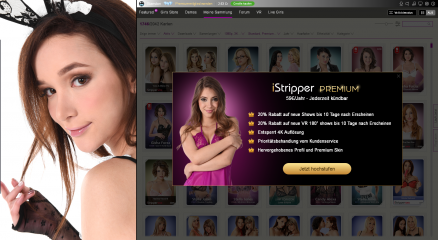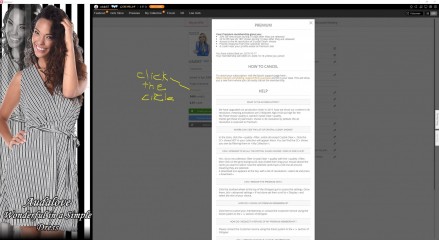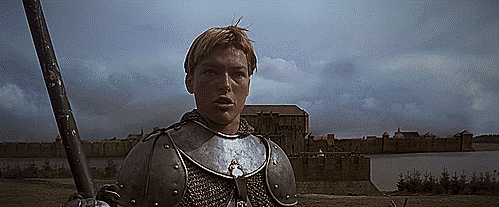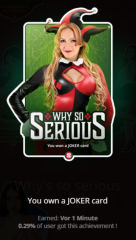Последние сообщения - Страница 710
Форум
Darkness97
Присоединился в Nov 2019155 Сообщения
Stanston
Присоединился в Aug 20183168 Сообщения
Philours
Присоединился в Feb 20194023 Сообщения
2scompanyinjax
Присоединился в Nov 2008404 Сообщения
cdub87
Присоединился в Apr 20081240 Сообщения
DrDoom9
Присоединился в Dec 2008463 Сообщения
Iceman2112
Присоединился в Apr 200813 Сообщения
HansSachs
Присоединился в Mar 20162852 Сообщения
HansSachs
Присоединился в Mar 20162852 Сообщения
Vortim
Присоединился в Apr 2019264 Сообщения
eggerty
Присоединился в Oct 200765 Сообщения
Philours
Присоединился в Feb 20194023 Сообщения
coocool
Присоединился в Sep 20143 Сообщения
DTH77
Присоединился в Aug 200932 Сообщения
Philours
Присоединился в Feb 20194023 Сообщения
HansSachs
Присоединился в Mar 20162852 Сообщения
Philours
Присоединился в Feb 20194023 Сообщения
2scompanyinjax
Присоединился в Nov 2008404 Сообщения
2scompanyinjax
Присоединился в Nov 2008404 Сообщения
Philours
Присоединился в Feb 20194023 Сообщения
Alkasyn
Присоединился в Apr 20081828 Сообщения
Philours
Присоединился в Feb 20194023 Сообщения
HansSachs
Присоединился в Mar 20162852 Сообщения
HansSachs
Присоединился в Mar 20162852 Сообщения
just10
Присоединился в Jan 20203 Сообщения