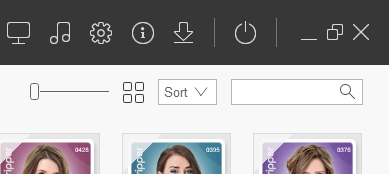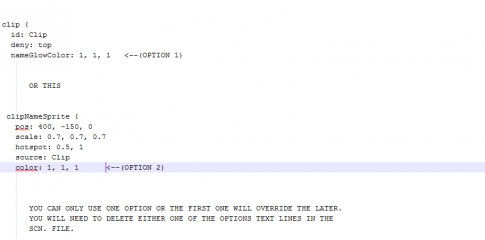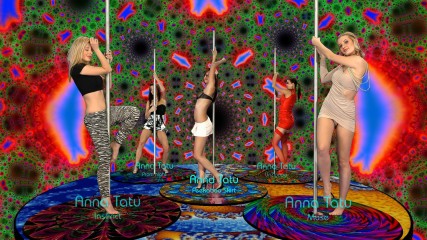0
Discussions for Scenes for Version 1.2.X Fullscreen Mode here Forum / Wszystko o iStripper
DrDoom9
Dołączył: Dec 2008 241 post(y/ów)
April 19, 2016
Calling all 'Fullscreen-Experts' ...
I would really appreciate a summary of the pros and cons of moving to i-Stripper when one's main preoccupation with VG is the fullscreen facility.
I have read quite a few postings, but I get rather lost trying to follow the discussions.
I did move over to i-Stripper for a short time, but preferred the VG interface, so I moved back. I notice that all my '.scn' files were used as the source of '.scn.cache' files in the same directory. I didn't like the disk space hit.
Specifically, are there any advantages at all in using i-Stripper for fullscreen?
A few moons ago I was involved in a discussion with @HombreSinSobra regarding the identical effect of
"rot: 0, 90, 0" and "scale: -1, 1,1". We need a method of getting clips to 'inout' from left-screen without mirroring any writing (clothing, tattoos etc.) in the clip. Have Totem addressed this in i-Stripper?
(see @dentrassy's excellent Hotel Corridor fullscreen).
I agree with the posts above suggesting another clip limitation coding of, say, "deny: InOut3K", but I would go further in allowing more specific clip choices - 720, 1080, 3K.
And does anyone know why fullscreen clips are mirror images of the standard screen clips?
I would really appreciate a summary of the pros and cons of moving to i-Stripper when one's main preoccupation with VG is the fullscreen facility.
I have read quite a few postings, but I get rather lost trying to follow the discussions.
I did move over to i-Stripper for a short time, but preferred the VG interface, so I moved back. I notice that all my '.scn' files were used as the source of '.scn.cache' files in the same directory. I didn't like the disk space hit.
Specifically, are there any advantages at all in using i-Stripper for fullscreen?
A few moons ago I was involved in a discussion with @HombreSinSobra regarding the identical effect of
"rot: 0, 90, 0" and "scale: -1, 1,1". We need a method of getting clips to 'inout' from left-screen without mirroring any writing (clothing, tattoos etc.) in the clip. Have Totem addressed this in i-Stripper?
(see @dentrassy's excellent Hotel Corridor fullscreen).
I agree with the posts above suggesting another clip limitation coding of, say, "deny: InOut3K", but I would go further in allowing more specific clip choices - 720, 1080, 3K.
And does anyone know why fullscreen clips are mirror images of the standard screen clips?
TheEmu
Dołączył: Jul 2012 3309 post(y/ów)
April 22, 2016
@DrDoom9
Regarding why fullscreen clips are mirror images. I do not know the details, but it seems that part of the software has the Y axis run from 0.0 at the top and other parts have it at the bottom. If you produce a very simple fragment shader that does nothing except echo an image (texture) to the screen you will find that t is upside-down. the same is true if you use a clipSprite instead of a texture and the girls are dancing upsidedown on the ceiling. For this reason any shader that has to get things the right way up has to correct the Y coordinate by subtracting it from the screen height. Totem appears to do this automatically if you do not supply a shader. Unfortunately this has the effect of also producing a mirror image.
Regarding why fullscreen clips are mirror images. I do not know the details, but it seems that part of the software has the Y axis run from 0.0 at the top and other parts have it at the bottom. If you produce a very simple fragment shader that does nothing except echo an image (texture) to the screen you will find that t is upside-down. the same is true if you use a clipSprite instead of a texture and the girls are dancing upsidedown on the ceiling. For this reason any shader that has to get things the right way up has to correct the Y coordinate by subtracting it from the screen height. Totem appears to do this automatically if you do not supply a shader. Unfortunately this has the effect of also producing a mirror image.
FalconAF
Dołączył: Jan 2008 152 post(y/ów)
April 22, 2016
DrDoom,
I'll try to answer some of your questions.
1. What is the benefit in using Full Screen? Depends on how the user wants (or doesn't want) to use iStripper. For me, I hardly ever use it in Desktop mode. When I want to view the models cards/clips, I prefer the Full Screen mode. One of the current REAL benefits of that is the Full Screen mode takes advantage of a user's GPU (graphics card) rendering capabilities, like anti-aliasing. I can enlarge most of my 720p and 1080p cards and my GPU will display them without massive "jaggies" around the edges, etc. To the best of my knowledge, Desktop mode doesn't utilize a GPU that way (yet?...maybe it's planned for the future). One of the MAJOR problems with the new iStripper and Full Screen is currently you can't load a saved playlist, then use a Full Screen Scene that allows more than one model at a time. Even if the scene allows 5 model clips, the interface will only show ONE clip in the scene at a time. I think Totem is working on fixing that.
2. Mirror Imaging of Models in Full Screen. Whether a model's image is "mirrored" (reversed) in Full Screen is determined by which direction the original clip was filmed, which side of the screen the model enters in the Full Screen scene, and it CAN be controlled by a parameter set in the scene file for the clip. But what CAN'T be done is make any "writing" on the model's clothes or "accessories" appear correct for her entering the screen from BOTH the left or right sides. If you think about it, that can't be done. The model's clip was filmed with her walking onto the screen from EITHER the left or the right side of the screen. There will always be only ONE version of the clip, filmed with her entering from the left or right side of the screen. You can't "*****" (mirror) that one clip WITHOUT ALSO "flipping" the letters on her shirt or letters on aything else she might be carrying. If the clip was filmed with the model entering the screen from the right side, the ONLY way she can enter the screen from the LEFT side is to "*****" (mirror) the clip so she can still walk on the screen from the left side (she can't walk BACKWARDS onto the screen from the left side). The same thing applies if the clip was filmed with her entering from the left and the clip needs to fill a location in a scene where she enters from the right side instead. Any "writing" or letters in the clip will HAVE to be backwards from the original right or left entry the clip was filmed. The WHOLE clip has to be mirrored or "flipped". You can't mirror just the model and NOT mirror any letters on her clothes, etc.
I'll try to answer some of your questions.
1. What is the benefit in using Full Screen? Depends on how the user wants (or doesn't want) to use iStripper. For me, I hardly ever use it in Desktop mode. When I want to view the models cards/clips, I prefer the Full Screen mode. One of the current REAL benefits of that is the Full Screen mode takes advantage of a user's GPU (graphics card) rendering capabilities, like anti-aliasing. I can enlarge most of my 720p and 1080p cards and my GPU will display them without massive "jaggies" around the edges, etc. To the best of my knowledge, Desktop mode doesn't utilize a GPU that way (yet?...maybe it's planned for the future). One of the MAJOR problems with the new iStripper and Full Screen is currently you can't load a saved playlist, then use a Full Screen Scene that allows more than one model at a time. Even if the scene allows 5 model clips, the interface will only show ONE clip in the scene at a time. I think Totem is working on fixing that.
2. Mirror Imaging of Models in Full Screen. Whether a model's image is "mirrored" (reversed) in Full Screen is determined by which direction the original clip was filmed, which side of the screen the model enters in the Full Screen scene, and it CAN be controlled by a parameter set in the scene file for the clip. But what CAN'T be done is make any "writing" on the model's clothes or "accessories" appear correct for her entering the screen from BOTH the left or right sides. If you think about it, that can't be done. The model's clip was filmed with her walking onto the screen from EITHER the left or the right side of the screen. There will always be only ONE version of the clip, filmed with her entering from the left or right side of the screen. You can't "*****" (mirror) that one clip WITHOUT ALSO "flipping" the letters on her shirt or letters on aything else she might be carrying. If the clip was filmed with the model entering the screen from the right side, the ONLY way she can enter the screen from the LEFT side is to "*****" (mirror) the clip so she can still walk on the screen from the left side (she can't walk BACKWARDS onto the screen from the left side). The same thing applies if the clip was filmed with her entering from the left and the clip needs to fill a location in a scene where she enters from the right side instead. Any "writing" or letters in the clip will HAVE to be backwards from the original right or left entry the clip was filmed. The WHOLE clip has to be mirrored or "flipped". You can't mirror just the model and NOT mirror any letters on her clothes, etc.
FalconAF
Dołączył: Jan 2008 152 post(y/ów)
April 22, 2016
Clarification to my #2 answer above. Even though you can use a parameter in a scene file to have a model's clip enter from the left or right side in a scene, that WON'T prevent ALL instances of "backwards leters" in ALL clips you might see. If you have different model's used in a scene that have clips where the different models ORIGINAL cips had them entering from BOTH or OPPOSITE sides of the screen, regardless of the parameter you choose for the scene, SOME of the models will use clips that are OPPOSITE of the parameter you use. So some models might enter from the side of the screen that will keep the letters the "right way", and some other model clips will STILL get mirrored to the opposite side from what the original clip was filmed.
DrDoom9
Dołączył: Dec 2008 241 post(y/ów)
April 22, 2016
@TheEmu
Thanks for the explanation. Maybe Totem codes as it does to allow for the fact that the 2D camera has y=0 at the top, but the 3D camera has y=0 at the bottom, and they will have to take into account backward-compatibility of their software; but both cameras do have y increasing downwards.
@FalconAF
Thanks for your very helpful description about playlists and i-Stripper. That problem is a ***** for me as, like you, I play VG mostly in fullscreen mode, and I make extensive use of playlists (especially necessary in the Bikers fullscreen). So I will wait for Totem to fix this issue before going to i-Stripper.
I understand what you say about writing/tattoos when we try to code entry from the other side to that which the model used when the scene was filmed originally. Perhaps I should have realised this before, but didn't think it through. So this can only be addressed by another playlist which eliminates asymmetric clips for certain scenes such as Dentrassy's Hotel Corridor scene. With the increasing adoption of tattoos this mirror-imaging is more of an issue than it was a year or two ago, when it was most likely to be writing on clothing that appeared wrong.
By the way, I have yet to discover an asymmetric clip in my collection (which is not complete) which did NOT benefit from mirroring with Scale: -1, 1, 1.
Thanks for the explanation. Maybe Totem codes as it does to allow for the fact that the 2D camera has y=0 at the top, but the 3D camera has y=0 at the bottom, and they will have to take into account backward-compatibility of their software; but both cameras do have y increasing downwards.
@FalconAF
Thanks for your very helpful description about playlists and i-Stripper. That problem is a ***** for me as, like you, I play VG mostly in fullscreen mode, and I make extensive use of playlists (especially necessary in the Bikers fullscreen). So I will wait for Totem to fix this issue before going to i-Stripper.
I understand what you say about writing/tattoos when we try to code entry from the other side to that which the model used when the scene was filmed originally. Perhaps I should have realised this before, but didn't think it through. So this can only be addressed by another playlist which eliminates asymmetric clips for certain scenes such as Dentrassy's Hotel Corridor scene. With the increasing adoption of tattoos this mirror-imaging is more of an issue than it was a year or two ago, when it was most likely to be writing on clothing that appeared wrong.
By the way, I have yet to discover an asymmetric clip in my collection (which is not complete) which did NOT benefit from mirroring with Scale: -1, 1, 1.
April 22, 2016 (edited)
The Girls Walking out from the Right side is because of how the Studio is setup.
there is no Left of Stage for them to get on and Off the stage, so they Always are recorded, entering or Exiting to Our right.
So when a clip is asked to Enter or Exit from the Left, it Get's Mirrored, and thus the writting is Mirrored.
There is no way to correct for this.
On the Task Bar clips, the Model(s) are actually on top of a Table / Platform.
The photo with the table is an actual shot from inside Totems studio.
I photo Shopped the Table out to show the studio with out the table.
there is no Left of Stage for them to get on and Off the stage, so they Always are recorded, entering or Exiting to Our right.
So when a clip is asked to Enter or Exit from the Left, it Get's Mirrored, and thus the writting is Mirrored.
There is no way to correct for this.
On the Task Bar clips, the Model(s) are actually on top of a Table / Platform.
The photo with the table is an actual shot from inside Totems studio.
I photo Shopped the Table out to show the studio with out the table.
DrDoom9
Dołączył: Dec 2008 241 post(y/ów)
April 23, 2016
@WA
Alles klar. Vielen Dank!.
Alles klar. Vielen Dank!.
April 23, 2016
I think it was No.6 that mentioned a while ago that there is at least one card that was encoded by Totem, back to front: Ms.Lynna, Flying First Class, e0049. This card obviously plays mirrored on the desktop but reversed in Full screen with no scale or rotation correction. If you check out her bonus pics, the 'wing' emblem on her outfit is on our right but in the clips, it's on the left. Since there's no writing on her outfit, it doesn't really matter in this case :)
DrDoom9
Dołączył: Dec 2008 241 post(y/ów)
April 24, 2016 (edited)
@HombreSinSombra
I have just had a look at MS.Lynna, Flying First Class, e0049.
She has a neck choker with "SEX" written on, and the 'wings' are on her left breast.
This orientation is maintained (a) on the photos (b) on the desktop animation (c) on fullscreen (with scale: -1, 1,1 in the clipsprite code).
Maybe you are thinking of a different card?
I have just had a look at MS.Lynna, Flying First Class, e0049.
She has a neck choker with "SEX" written on, and the 'wings' are on her left breast.
This orientation is maintained (a) on the photos (b) on the desktop animation (c) on fullscreen (with scale: -1, 1,1 in the clipsprite code).
Maybe you are thinking of a different card?
EverthangForever
Dołączył: Oct 2009 2584 post(y/ów)
May 14, 2016 (edited)
Over on the " iStripper what a mess " thread someone asked how to activate/disable all cards.
~In order to select multiple model cards for your fullscreen shows:..
hold down cntrl key and click any card. This highlights the card with a thin red outline.
If you keep cntrl held down , left-click will highlight subsequent selections as well.
Typing cntrl -A highlights ALL cards
When you have completed selections, you can :
~Start playing selected in a sequence ( 2 methods..see above )
~Trash selected cards
~Activate or deactivate selected cards using the red Tick icon
Edit: If you are contemplating installing the new iStripper, I found it is useful to first:
~Set up a temporary directory 2 levels down from ../scenes folder to transfer less favorite fullscreen SCN's into & so keep the number of scenes remaining at first level which will be processed during the upgrade, within a manageable amount of say 3-400 scenes.
~Make a shortcut on your desktop to http://www.virtuagirl.com/forumLastPost.php ( or ..virtuagirl.eu/..)
Unless you familiar with HTML you may prefer this link to get back to the familiar forum webpage for making easier posts. As an iStripper user you may need keep your user id: and password handy, to login to the old Virtuagirl website forum.
~In order to select multiple model cards for your fullscreen shows:..
hold down cntrl key and click any card. This highlights the card with a thin red outline.
If you keep cntrl held down , left-click will highlight subsequent selections as well.
Typing cntrl -A highlights ALL cards
When you have completed selections, you can :
~Start playing selected in a sequence ( 2 methods..see above )
~Trash selected cards
~Activate or deactivate selected cards using the red Tick icon
Edit: If you are contemplating installing the new iStripper, I found it is useful to first:
~Set up a temporary directory 2 levels down from ../scenes folder to transfer less favorite fullscreen SCN's into & so keep the number of scenes remaining at first level which will be processed during the upgrade, within a manageable amount of say 3-400 scenes.
~Make a shortcut on your desktop to http://www.virtuagirl.com/forumLastPost.php ( or ..virtuagirl.eu/..)
Unless you familiar with HTML you may prefer this link to get back to the familiar forum webpage for making easier posts. As an iStripper user you may need keep your user id: and password handy, to login to the old Virtuagirl website forum.
EverthangForever
Dołączył: Oct 2009 2584 post(y/ów)
May 19, 2016 (edited)
In iStripper I'm getting some clipsprites reverting to 16 bit (turning into a plain box) during some 10 x multiple model scenes. In this case ELECTRICAveNew - Yidncrete - Slow Tunnel A with progressive models remix.scn.
This happened lot less frequently if at all in VG84 player. Anyone else getting this in iStripper fullscreen with many clipsprite SCNs ?
This happened lot less frequently if at all in VG84 player. Anyone else getting this in iStripper fullscreen with many clipsprite SCNs ?
DrDoom9
Dołączył: Dec 2008 241 post(y/ów)
May 21, 2016
@EverthangForever
Yes. I have tried iStripper twice now, and I am back with VG again.
One reason is that iStripper does not cope with as many girls.
I didn't know that the white box meant reversion to 16-bit. But it certainly happens more with iStripper.
With VG i can (just) get 11 girls on my Paris Penthouse Club double-carousel for a few minutes before I get the white boxes. With iStripper, I start getting white boxes at 5 girls.
Yes. I have tried iStripper twice now, and I am back with VG again.
One reason is that iStripper does not cope with as many girls.
I didn't know that the white box meant reversion to 16-bit. But it certainly happens more with iStripper.
With VG i can (just) get 11 girls on my Paris Penthouse Club double-carousel for a few minutes before I get the white boxes. With iStripper, I start getting white boxes at 5 girls.
EverthangForever
Dołączył: Oct 2009 2584 post(y/ów)
May 22, 2016 (edited)
@DrD. I've noticed that your Red Room continuous loop & Studio v1multiclip scenes report no clips available in iStripper if you try to play multiple clips of the same model (eg: enable only all cards of Anna Tatu). Sometimes after the no clips banner, they do start to play 3 or 4 models but the scene drops out. I hope this gets resolved before vg84 player stops working end of july.
May 24, 2016
@Dr.D: Apologies for taking a month to respond! :(
Sorry! But after reading my post again, I see how it was misconstrued :/
What I meant was that Totem encoded 99 % of cards to play on the desktop as reversed. ie., entering from the left when they were recorded from the right. Ms.Lynna's card was an exception to their, strange rule.
I don't own this card (e0049) but the demos on the desktop show with the writing and so on as correct. Most others are ... or at least the last time I looked at this, were reversed. In Fullscreen mode, if you added or see the, 'scale: -1, 1, 1' in the scene code, then her clips will be reversed. I habitually added the scale to all scenes I made with single girls to correct the problem but in this case, it switched Totem's encoding to reversed in Fullscreen. I can't get the demos to play in Fullscreen now. I remember they used to work if they were currently on the carousel :/ And yes, I checked all my settings to allow all eroticism levels. (Both in .84 and iStripper).
Anyway, guys. I have another question... Member @goranger asked yesterday if we can change the standard model name colour on the desktop to another colour. I replied that we could do that in Fullscreen mode only... in the past. I also noted that any colours we had used in .84 scene code, along with animations were screwed up in istripper. Is it just me? All of my model name animations and colouring are NOT working in istripper. Did I miss something in the code changes?
I tried to change the text colour in one scene last night and nothing happened. It stayed pink. I managed to sync two text animations in one scene more closely to what they should be but it's now lost all it's 'punch'. :(
Any answers guys? I may have missed a few updates on this stuff...
Sorry! But after reading my post again, I see how it was misconstrued :/
What I meant was that Totem encoded 99 % of cards to play on the desktop as reversed. ie., entering from the left when they were recorded from the right. Ms.Lynna's card was an exception to their, strange rule.
I don't own this card (e0049) but the demos on the desktop show with the writing and so on as correct. Most others are ... or at least the last time I looked at this, were reversed. In Fullscreen mode, if you added or see the, 'scale: -1, 1, 1' in the scene code, then her clips will be reversed. I habitually added the scale to all scenes I made with single girls to correct the problem but in this case, it switched Totem's encoding to reversed in Fullscreen. I can't get the demos to play in Fullscreen now. I remember they used to work if they were currently on the carousel :/ And yes, I checked all my settings to allow all eroticism levels. (Both in .84 and iStripper).
Anyway, guys. I have another question... Member @goranger asked yesterday if we can change the standard model name colour on the desktop to another colour. I replied that we could do that in Fullscreen mode only... in the past. I also noted that any colours we had used in .84 scene code, along with animations were screwed up in istripper. Is it just me? All of my model name animations and colouring are NOT working in istripper. Did I miss something in the code changes?
I tried to change the text colour in one scene last night and nothing happened. It stayed pink. I managed to sync two text animations in one scene more closely to what they should be but it's now lost all it's 'punch'. :(
Any answers guys? I may have missed a few updates on this stuff...
DrDoom9
Dołączył: Dec 2008 241 post(y/ów)
May 28, 2016
@ET
I thought VG .84 was due to expire at the end of June, not July.
Whatever - I am waiting to the last microsecond. It seems they have buggered up fullscreen, and that is all I use!
I thought VG .84 was due to expire at the end of June, not July.
Whatever - I am waiting to the last microsecond. It seems they have buggered up fullscreen, and that is all I use!
EverthangForever
Dołączył: Oct 2009 2584 post(y/ów)
May 28, 2016
@DrD, sure I meant end of june. srry.
EverthangForever
Dołączył: Oct 2009 2584 post(y/ów)
May 28, 2016
@DANO70, from what you say, it would appear logical to abandon use of nameGlowColor: parameter for clip nodes and just use ClipNameSprite node to manifest the model & card names in future.
Mainly because SCN file clip nodes usually precede clipnamesprite nodes in our scripting and many of us already have color & movement animation specified within ClipNameSprite node parameters.
Mainly because SCN file clip nodes usually precede clipnamesprite nodes in our scripting and many of us already have color & movement animation specified within ClipNameSprite node parameters.
DANO70
Dołączył: Feb 2008 742 post(y/ów)
May 28, 2016 (edited)
Yes, you really don't need the nameglow parameter now. Either one works though :)
DANO70
Dołączył: Feb 2008 742 post(y/ów)
May 29, 2016 (edited)
I think I should explain that the nameglow only changes the full text color now. It does not put a glow around the text as it once did. That's why if you use a color: in the name sprite itself it will overide the name glow color because of the name sprite is usually the last thing (hierarchy) written in a scn. file. I hope that makes since...LOL This is for Hombre mainly, I read you guys discussing this in the other thread. Oh and in the picture I said it backwards, I should have said the last will override the first. Sorry
Kaandorpius
Dołączył: Jan 2008 35 post(y/ów)
June 6, 2016 (edited)
Can anyone fill me in on the possibilities and limitations of adding animations or video to a scene? I would like to use 1080p video as a background loop, or use some kind of image type animation. And what about the cards themselves, what kind of file is being used to play the shows?
Also, are there blending modes available like add, multiply, subtract etc?
And a final question for now, besides changing the color, is there a way to increase the contrast of the card being played?
Thanx!
Also, are there blending modes available like add, multiply, subtract etc?
And a final question for now, besides changing the color, is there a way to increase the contrast of the card being played?
Thanx!
EverthangForever
Dołączył: Oct 2009 2584 post(y/ów)
June 6, 2016 (edited)
@Kaandorpius, i can't answer you questions easily so I will just summarise some history & where I think we are at this time with fullscreen authoring:
Totem put up the platform to run their animations within a stripclub setting, however to my knowledge never produced a comprehensive manual for fullscreen authoring. Only a series of example scenes based on The Paris Penthouse Club. Originally Wyldanimal showed us how to frame scenes into scene files (SCNs) using our own textures (images) and how to basically animate textures in x, y and then z axis.
Shaders: We were referred to shadertoy.com and GLSLsandbox.com for further examples of deploying shaders. @TheEmu elaborated this modifying & incorporating into the scenes many fragment shaders based on the GLSL scripting language. He showed us how to convert these WebGL shaders for the VirtuaGirl Fullscreen platform. Some of the members have used animation & tweeked some fragment shaders to provide scenes for our own model collections and have shared that work here just like you have.
I'm not aware of anyone using 1080p video in their scenes yet although @TheEmu has mentioned video and sound input can be called via some shaders in WebGL given that extra channels are provided for this in the player. The VGHD and iStripper player appears to be limited to one channel at this time.
The Team & recently @TheEmu have given us some examples of changing clipsprite texture using shaders like AntiAlias Blurandscreen, devil inside & neighbourpixellessthan fragment shaders. Otherwise the adaptability of Totem animations is largely a mystery. Clipsprites seem to run only on the intel 4000 GPU system whereas background textures can be run on additional GPU systems like some Nvidia & Radeon cards.
Totem put up the platform to run their animations within a stripclub setting, however to my knowledge never produced a comprehensive manual for fullscreen authoring. Only a series of example scenes based on The Paris Penthouse Club. Originally Wyldanimal showed us how to frame scenes into scene files (SCNs) using our own textures (images) and how to basically animate textures in x, y and then z axis.
Shaders: We were referred to shadertoy.com and GLSLsandbox.com for further examples of deploying shaders. @TheEmu elaborated this modifying & incorporating into the scenes many fragment shaders based on the GLSL scripting language. He showed us how to convert these WebGL shaders for the VirtuaGirl Fullscreen platform. Some of the members have used animation & tweeked some fragment shaders to provide scenes for our own model collections and have shared that work here just like you have.
I'm not aware of anyone using 1080p video in their scenes yet although @TheEmu has mentioned video and sound input can be called via some shaders in WebGL given that extra channels are provided for this in the player. The VGHD and iStripper player appears to be limited to one channel at this time.
The Team & recently @TheEmu have given us some examples of changing clipsprite texture using shaders like AntiAlias Blurandscreen, devil inside & neighbourpixellessthan fragment shaders. Otherwise the adaptability of Totem animations is largely a mystery. Clipsprites seem to run only on the intel 4000 GPU system whereas background textures can be run on additional GPU systems like some Nvidia & Radeon cards.
EverthangForever
Dołączył: Oct 2009 2584 post(y/ów)
June 7, 2016
Re @Kaandorpius share thread download link @Jplus asked ..Is filehosting.org a safe site?
If you read filehosting.org's privacy conditions, they have the right to sell your submitted email address on to prospect 'partners' aka the highest bidders, so Its probably best to wait until a google dropbox or virtuastripper link appears for these files. Never give anything but a junk email address to a company you don't know or you could be spammed to the hilt with all manner of strange 'offers' later.
http://www.istripper.com/forum#/forum/thread/29408/last#post501436
Wszystko o iStripper / Share your FullScreen - Member Created Scenes here
Is filehosting.org a safe site?
If you read filehosting.org's privacy conditions, they have the right to sell your submitted email address on to prospect 'partners' aka the highest bidders, so Its probably best to wait until a google dropbox or virtuastripper link appears for these files. Never give anything but a junk email address to a company you don't know or you could be spammed to the hilt with all manner of strange 'offers' later.
EverthangForever
Dołączył: Oct 2009 2584 post(y/ów)
June 7, 2016 (edited)
I don't know why fullscreeners are not barking mad about iStrippers utter failure to use model playlists properly in multi-model fullscreen scenes like the 3 model scenes in Paris Penthous Club.
IMHO It is a total let down compared to previous v84 VGHD player's functions.
IMHO It is a total let down compared to previous v84 VGHD player's functions.
Wintergreen
Dołączył: Mar 2013 35 post(y/ów)
June 7, 2016
@EverthangForever
People are barking mad about it. This is the issue that causes the most anger at iStripper. At one point Rex said that they would change the code so that all models come from the playlist. I actually can see a case for both ways. Take the Paris Penthouse scene... it is kinda cool to control the girls in the foreground while allowing the background girls to be random. On the other hand, someone posted an example with 6 Anna Tatu's and I can dig that. I really would like it both ways.
I know... I'm a hard guy to please!😄
People are barking mad about it. This is the issue that causes the most anger at iStripper. At one point Rex said that they would change the code so that all models come from the playlist. I actually can see a case for both ways. Take the Paris Penthouse scene... it is kinda cool to control the girls in the foreground while allowing the background girls to be random. On the other hand, someone posted an example with 6 Anna Tatu's and I can dig that. I really would like it both ways.
I know... I'm a hard guy to please!
EverthangForever
Dołączył: Oct 2009 2584 post(y/ów)
June 7, 2016 (edited)
Thank you so much @Wintergreen. Agree Versatility is the key..The more we bark the more happens lol 😉
EverthangForever
Dołączył: Oct 2009 2584 post(y/ów)
June 7, 2016 (edited)
Oh joy oh joy !!!!! see method in reply to @Paintsnudes
http://www.istripper.com/forum#/forum/thread/33120/last#post501468
Nie masz uprawnień do przeglądania tego tematu
Brak spełnionych wymagań by wziąć udział w dyskusji.
Jako darmowy użytkownik programu iStripper, nie możesz odpisywać w tematach na forum ani tworzyć nowych tematów.
Masz jednak dostęp do podstawowych kategorii dzięki którym możesz pozostawać w kontakcie ze społecznością !