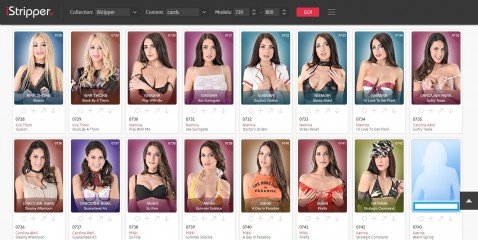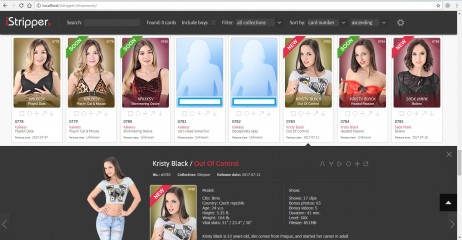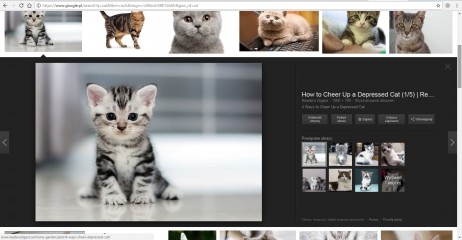0
iStripper Showroom 게시판 / iStripper에 관한 모든 것
June 23, 2017
Hello.
I would like to introduce the new version of my "tool". I called it the Showroom. I don't know why, but I like this name :). Some of you already knows it, some of you don't.
The first version was posted here on this forum something about 9 or 10 months ago, but now I can't find the old topic. Either this new search tool doesn't work properly or I'm doing something wrong. Anyway here is the new link:
http://www.lukasr.net/projects/istripper/showroom
What is this and what you can do with this?
With this tool you can check what cards are coming in near future.
You can choose what to display:
What's new in this version:
I have some new features in plans, but it will take some time.
Tell me what do you think about it. If you find some bugs or strange behaviours, please let me know here, in this topic, or via PM.
Have a nice day :)
I would like to introduce the new version of my "tool". I called it the Showroom. I don't know why, but I like this name :). Some of you already knows it, some of you don't.
The first version was posted here on this forum something about 9 or 10 months ago, but now I can't find the old topic. Either this new search tool doesn't work properly or I'm doing something wrong. Anyway here is the new link:
http://www.lukasr.net/projects/istripper/showroom
What is this and what you can do with this?
With this tool you can check what cards are coming in near future.
You can choose what to display:
- choose one from six collections (iStripper, iStripper XXX, VirtuaGirl, DeskBabes, VG Classic/VG2, VirtuaGuy),
- choose type of content (cards, full images, nude pics, video previews),
- choose range of cards to display (range is limited from 1 to 2000),
What's new in this version:
- the biggest change will be invisible for you. Whole code is written from scratch.
- new type of content. Now you can display not only cards and full images, but nude pngs and mp4 previews as well.
- new option in settings - Remember range of each collection. This option makes browsing much easier. When you want to switch to different collection, you don't have to retype range in numeric fields each time when collection is changing. These ranges will be remembered for every single collection and restored when needed.
- links to model profile page and show details.
I have some new features in plans, but it will take some time.
Tell me what do you think about it. If you find some bugs or strange behaviours, please let me know here, in this topic, or via PM.
Have a nice day :)
KatzPaw
Joined in Apr 2015 395 글
June 23, 2017
Your site is awesome. I like to look the up full pngs of the upcoming outfits of the models to see which are most appealing, especially if I am not sure about the model. Also, the access to the additional iStripper marketing previews of photosets which help to see a little more of the model too.
Virt4B
Joined in Aug 2008 457 글
June 23, 2017
very, very good work!
(if I click on cards 0774 or 0777 to open the gallery window I get an old Viola card. is this a placeholder when pics are missing?)
(if I click on cards 0774 or 0777 to open the gallery window I get an old Viola card. is this a placeholder when pics are missing?)
cxsn
Joined in Dec 2012 158 글
June 23, 2017
@Virt4B - yes it is. Much much better than a simple error message. An inspired choice by lukaszr.
June 23, 2017
Awesome addition to the iStripper family of user add-ons! Thanks muchly, Lukas 😛
You mentioned some new features you are planning. If you hadn't already thought of it, may I suggest a way to search by model name rather than just card numbers?
iStripper let's us do this easily right now. As affiliate members, I would assume that the coding would be provided by Totem if it's available.
I'll explain. Sorry if this sounds a little selfish but it is with good intentions. For my comics I need Totem's model pics. I know that affiliates are allowed to use more than the standard 8 pics, (up to 16 free pics ?) and these can include nude pics too ;)
I don't want to buy every card just to get the pics I need to make my stories great. I do my stuff only to entertain other members (and myself of course!)
So when I want to include a certain model in a story, it would be great to just search her name on your site without having to memorize all her card numbers.
I just downloaded all of the Paula Shy free pics that I didn't already have from your site. I will probably use a few of them in my comic but it took some work finding all of Paula's cards by the numbers...
Anyways, still a great job, buddy!👍
You mentioned some new features you are planning. If you hadn't already thought of it, may I suggest a way to search by model name rather than just card numbers?
iStripper let's us do this easily right now. As affiliate members, I would assume that the coding would be provided by Totem if it's available.
I'll explain. Sorry if this sounds a little selfish but it is with good intentions. For my comics I need Totem's model pics. I know that affiliates are allowed to use more than the standard 8 pics, (up to 16 free pics ?) and these can include nude pics too ;)
I don't want to buy every card just to get the pics I need to make my stories great. I do my stuff only to entertain other members (and myself of course!)
So when I want to include a certain model in a story, it would be great to just search her name on your site without having to memorize all her card numbers.
I just downloaded all of the Paula Shy free pics that I didn't already have from your site. I will probably use a few of them in my comic but it took some work finding all of Paula's cards by the numbers...
Anyways, still a great job, buddy!
June 23, 2017 (edited)
1st off. Yes Lukaszr has an excellent site.
Lukaszr does nice work, but this default card is not his work.
Viola is iStripper's Default Card, if you attempt to view a card that doesn't exist.
as an example:
here is my affiliate page for card e0734
https://g.misslk.com/g1.php?dir=e0734
and one that doesn't exist.
https://g.misslk.com/g1.php?dir=e0774
HINT:
Scroll All the way to the bottom of the Page...
See that Affiliate Program
click on it..
Check out the Tools.. Check out the Galleries
You too can have your Own Affiliate Page.
@Virt4B - yes it is. Much much better than a simple error message. An inspired choice by lukaszr.
Lukaszr does nice work, but this default card is not his work.
Viola is iStripper's Default Card, if you attempt to view a card that doesn't exist.
as an example:
here is my affiliate page for card e0734
https://g.misslk.com/g1.php?dir=e0734
and one that doesn't exist.
https://g.misslk.com/g1.php?dir=e0774
HINT:
Scroll All the way to the bottom of the Page...
See that Affiliate Program
click on it..
Check out the Tools.. Check out the Galleries
You too can have your Own Affiliate Page.
dar2112v
Joined in Dec 2007 458 글
June 24, 2017
Well Done!
July 19, 2017
Hello.
After about one month a new version of iStripper Showroom is available (v0.4). It is completely rewritten (again).
There are new strange options:
.
.
As you can see there are plenty new options, so there is bigger chance that something may be fuc... may be broken. As always let me know if you find some strange behaviours, or if something don't work properly.
If you have some ideas or if you think that something is missing, feel free to write here about it.
After about one month a new version of iStripper Showroom is available (v0.4). It is completely rewritten (again).
There are new strange options:
.
- NEW: now the page is fully dynamic. What does it mean? It means that you don't have to reload whole page to display different content. All data and main settings are loaded just once per session, images are loaded only when they are in view (lazy loading) so now couple of things should change for better: faster loading, easier viewing, less bandwith eaten.
- NEW: search option. Very useful thing. Just click on small 'loupe' icon and type something in textfield. It's also dynamic, so you don't have to hit Enter or click anything to perform search. Just type something and it will search through all collections while typing. Regular expressions are not supported, so something like "a0001 | b0123" will not work. You can search in one type of content at time. If you want to search in full images, nude pngs or videos, just switch to Control panel, select content type and go back to Search panel.
- NEW: filters. You can choose if you want to search guys (VirtuaGuy) or not - use 'Include boys' option. VirtuaGuy collection is set to 'off' by default. If something will be found in several collections, you can use filter option to display all results or just selected collections.
- NEW: sort option. You can use sort option to sort content (as well as search results) by card number, model name or release date. You can sort ascending or descending.
- NEW: extra panel with additional info. This panel brings you additional info about every model and her show. My goal here was to make something similiar to Google's applet in their search engine. When you search in graphics you can click any image and this image will be opened as bigger image on dark background with few informations on the right, like in the attached picture (the one with cat). To open the panel you have to click on little square under every single card. To close it: click on X in top right corner, hit Esc on your keyboard or click again on previously selected little square. Several keys are supported: Arrow left/right - switch to previous/next model; Esc - close panel.
- NEW: label "Soon" for upcoming cards. If upcoming card have no release date, but image for this card is already available, it will be labeled as "Soon" (green ribbon with white text). This option makes upcoming cards easier to spot.
- NEW: label "New" for cards released at most week ago. Just to know which cards were released recently. Look for pink ribbon with white text.
- UPDATE: new content type for VirtuaGirl 2 collection (VirtuaGirl Classic): videos. Videos aren't available for all VG2 cards, but for most of them.
- UPDATE: settings window is removed. Last settings and ranges for each collection are automatically saved in cookies.
.
As you can see there are plenty new options, so there is bigger chance that something may be fuc... may be broken. As always let me know if you find some strange behaviours, or if something don't work properly.
If you have some ideas or if you think that something is missing, feel free to write here about it.
DrDoom9
Joined in Dec 2008 241 글
July 19, 2017
Excellent! The link has been in my browser's 'Favourites' bar for nearly a year, and the rewrite provides very useful new features.
It makes the thread 'New Incoming Cards' redundant.
A 'Date of Last Update' might be useful in identifying new changes to the gallery. Just a thought.
It makes the thread 'New Incoming Cards' redundant.
A 'Date of Last Update' might be useful in identifying new changes to the gallery. Just a thought.
ClodGrizzly
Joined in Apr 2017 1 글
July 19, 2017 (edited)
Nice display! Thanks.
July 19, 2017 (edited)
Looking great, Lukas! Thanks for the addition of search by model name. Works a treat 😍
You've obviously put a ton of work into your site. I've also thought about becoming an affiliate member for quite some time and that might happen, sooner rather than later but I have a bit of a learning curve to go thru first.
I promise I won't try to copy your or anybody else's site. We can present the info in similar ways but with different styles, right?
Anyways. Thanks for your all your time and effort buddy! Impressive😎
You've obviously put a ton of work into your site. I've also thought about becoming an affiliate member for quite some time and that might happen, sooner rather than later but I have a bit of a learning curve to go thru first.
I promise I won't try to copy your or anybody else's site. We can present the info in similar ways but with different styles, right?
Anyways. Thanks for your all your time and effort buddy! Impressive
September 15, 2017 (edited)
Hi again.
New version of Showroom with new options is available.
http://www.lukasr.net/projects/istripper/showroom/
What's new? Many things, but first things first.
In the beginning, when there was darkness everywere, someone told that there would be nice to have the ability to display/sort cards by card rate. I wasn't able to do that because I dind't know how to read those data from iStripper servers. I didn't have my own database and didn't plan to make one, because this data can change with every few minutes. I would have to update those data manually - not an option.
Times have changed. I found a way to read rating and other sh*t from iStripper database. Not directly, but always. Now it is possible to display card rating and sort by rate - maybe someone will find this useful.
Second change - this one should be even better. In the "extra panel" (visible on attached picture) there are new tabs with new content. You can notice a bunch of small icons in the right top corner - these are those "tabs". Among those tabs you will find a bonus gallery. The same bonus gallery that was available in times when there was no iStripper and VirtuaGirlHD ruled the world. Many of us can remind those times when it was possible to view all thumbnails in one page. It was possible to download full set of images in one zip archive (of course if you have had particular card in your collection). It is NOT possible to do the same things now at iStripper site. Many people are asking "WHY?". Nobody knows.
Here is solution for people who want to download full bonus galleries, who have access to internet and don't have access to their copy of iStripper software at the moment. You can download full bonus gallery (and bonus videos) through the Showroom. How? Let me explain:
1. go to www.istripper.com
2. log in to your account. Stay logged and close iStripper website.
3. in new tab (or window) of the same browser open Showroom.
4. Select card (you can use search option) and open extra panel.
5. In the top right corner you should see eleven small icons. Click on the one in the middle (6th icon) to open bonus gallery. Let's see attached image one more time - this icon represents small photocamera and is marked with red color.
6. you should see big button labeled with text "Download gallery".
7. if you ae still logged to istripper website (even if it is closed) and have this particular show in your collection, you should be able to download full set in one zip.
Another cool thing is that you can preview bonus galleries of cards that are not released yet (most of them are marked as "SOON").
Other new things:
.
Tested on the newest versions of: Chrome, Firefox, Opera and Internet Explorer 11. Not tested on Safari, but it should work without problems as well. There are small problems with custom scrollbars in IE11, but I don't know why. I'm to lazy to fix this.
I almost forgot! Enjoy this new video of Foxxi Black (Rare Jewel - e0834):
http://overview.virtuagirl.com/e0834/overview.mp4
New version of Showroom with new options is available.
http://www.lukasr.net/projects/istripper/showroom/
What's new? Many things, but first things first.
In the beginning, when there was darkness everywere, someone told that there would be nice to have the ability to display/sort cards by card rate. I wasn't able to do that because I dind't know how to read those data from iStripper servers. I didn't have my own database and didn't plan to make one, because this data can change with every few minutes. I would have to update those data manually - not an option.
Times have changed. I found a way to read rating and other sh*t from iStripper database. Not directly, but always. Now it is possible to display card rating and sort by rate - maybe someone will find this useful.
Second change - this one should be even better. In the "extra panel" (visible on attached picture) there are new tabs with new content. You can notice a bunch of small icons in the right top corner - these are those "tabs". Among those tabs you will find a bonus gallery. The same bonus gallery that was available in times when there was no iStripper and VirtuaGirlHD ruled the world. Many of us can remind those times when it was possible to view all thumbnails in one page. It was possible to download full set of images in one zip archive (of course if you have had particular card in your collection). It is NOT possible to do the same things now at iStripper site. Many people are asking "WHY?". Nobody knows.
Here is solution for people who want to download full bonus galleries, who have access to internet and don't have access to their copy of iStripper software at the moment. You can download full bonus gallery (and bonus videos) through the Showroom. How? Let me explain:
1. go to www.istripper.com
2. log in to your account. Stay logged and close iStripper website.
3. in new tab (or window) of the same browser open Showroom.
4. Select card (you can use search option) and open extra panel.
5. In the top right corner you should see eleven small icons. Click on the one in the middle (6th icon) to open bonus gallery. Let's see attached image one more time - this icon represents small photocamera and is marked with red color.
6. you should see big button labeled with text "Download gallery".
7. if you ae still logged to istripper website (even if it is closed) and have this particular show in your collection, you should be able to download full set in one zip.
Another cool thing is that you can preview bonus galleries of cards that are not released yet (most of them are marked as "SOON").
Other new things:
- NEW: added new content: unlock images. It is available under the "Content" list.
- NEW: bonus videos in extra panel.
- NEW: user comments in extra panel.
- NEW: other cards in extra panel.
- NEW: tags in extra panel.
- NEW: extra panel now works with VirtuaGirl 2 collection.
- NEW: added info about version history. Link is available at the bottom of the page (footer).
- UPDATE: changed behaviour of download button (grey down arrow). Clicking on it will download zip file with promotional content (nude gallery). Download button is available only when there is something to download. If there is no file to download, there will be no download button.
- UPDATE: release dates are available for all collections (VirtuaGuy and VirtuaGirl 2 as well). Thanks to @spiderman1804 for info about where to get those data. I didn't use your source, but thanks anyway ;).
- UPDATE: all models data and cards data are taken from iStripper database instead of local xml files, so from now everything in Showroom will be updated instantly.
- UPDATE: new icons.
- FIX: mp4 videos now are loaded properly.
- ***** fixes and changes.
.
IMPORTANTE: If you are using Chrome or Firefox or any other browser with Adblock (Adblock Plus) addon you can have problems with displaing some images. Those images are loaded from external server (iStripper server in this case) and Adblock will probably treat them as an adds. If you have problems with displaing images in Showroom just turn off Adblock at Showroom site.
Tested on the newest versions of: Chrome, Firefox, Opera and Internet Explorer 11. Not tested on Safari, but it should work without problems as well. There are small problems with custom scrollbars in IE11, but I don't know why. I'm to lazy to fix this.
I almost forgot! Enjoy this new video of Foxxi Black (Rare Jewel - e0834):
http://overview.virtuagirl.com/e0834/overview.mp4
September 15, 2017
@lukaszr thanks for the update.
one change (***** nitpic) i have meant to suggest for a while is regarding card range selection.
Start point selection (ie 700) is obviously a must but not the end point.
whenever i want to change range, i have to change both values.
For example, if i want to start at 800, i also have to change the end point to >800.
I prefer to think of 'display zzz cards starting at xxx' instead of 'display cards from xxx to yyy'.
This way zzz could be set to 20 or 50 (to speed up image download) and only the start needs changing.
Just a thought.
Great site anyway, i use it often. Thanks👍 👍 👍
one change (***** nitpic) i have meant to suggest for a while is regarding card range selection.
Start point selection (ie 700) is obviously a must but not the end point.
whenever i want to change range, i have to change both values.
For example, if i want to start at 800, i also have to change the end point to >800.
I prefer to think of 'display zzz cards starting at xxx' instead of 'display cards from xxx to yyy'.
This way zzz could be set to 20 or 50 (to speed up image download) and only the start needs changing.
Just a thought.
Great site anyway, i use it often. Thanks
Paintsnudes
Joined in Sep 2012 363 글
September 15, 2017
@lukaszr, you are a genius and a humanitarian. 😎 👍
HansSachs
Joined in Mar 2016 1010 글
September 15, 2017
Thank you! As usual, it's very good and useful.
iambeauteous
Joined in Jun 2015 46 글
September 15, 2017
two words: excellent!
September 15, 2017
Thanks for comments.
I've found few bugs, so here is fixed version (v0.5.1)
http://www.lukasr.net/projects/istripper/showroom/
I've found few bugs, so here is fixed version (v0.5.1)
http://www.lukasr.net/projects/istripper/showroom/
- NEW: added new label "Talent of the Month" for current month and past months.
- UPDATE: labels "Soon" are now displayed faster.
- FIX: some informations (release dates, show details) weren't refreshed correctly. Fixed.
- FIX: card labels "New" and "Soon" in Extra Panel weren't correctly displayed in some cases. Fixed.
아직 참여할 수 없습니다.
iStripper の無料ユーザーはフォーラム内の주제に参加したり新しい주제を作ることはできません。
でもベーシック카테고리には参加できコミュニティーと接することはできます!