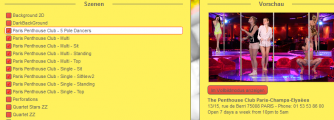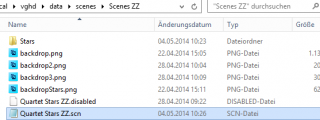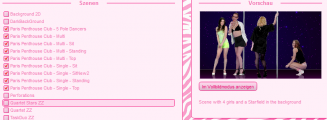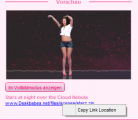0
Discussions for Scenes for Version 1.2.X Fullscreen Mode here 게시판 / iStripper에 관한 모든 것
EverthangForever
Joined in Oct 2009 2584 글
May 2, 2014
// Scene Multi_BeachSky01a.scn
// for three clips multiplay
////////////////////////////////////////////////////////////////////////////////
clip {
id: Center
filter: table, top, cage, pole
}
clip {
id: Left
filter: table, inout, top, cage
}
clip {
id: Right
filter: table, inout, top, cage
}
//////////////////////////////////////////
texture {
id: Fond
source: Beachsand01.png
}
texture {
id: Milieu
source: Skyblue01.png
}
/////////////////////////////////////////
camera {
type: 3D
angle: 45
pos: 0, -510, 860
target: 0, -500, 500
ambient: 0.2, 0.2, 0.2
// Le fond sky
sprite {
pos: 0, -411, -200
hotspot: 0.5, 1.0
source: Milieu
blend: true
animate: 5, PingPong, InOutSine, scale, rot: 0, 0.06, 0.06
}
//Le Millieau sand
sprite {
pos: 0, 130, -50
hotspot: 0.5, 1.0
source: Fond
}
// Shadows
clipSprite {
pos: -460, -280, -150
rot: 90, 25, 0
source: Left
standingHeight: 480
opacity: 0.1
material: true
}
clipSprite {
pos: 480, -200, -140
rot: 335, 25, 0
source: Right
standingHeight: 180
opacity: 0.05
material: true
}
// Rear shows
clipSprite {
pos: -460, -280, -150
source: Left
standingHeight: 500
resolution: 20
// material: true
}
clipSprite {
pos: 480, -200, -140
source: Right
standingHeight: 570
resolution: 20
// material: true
}
// Le show central
clipSprite {
pos: 30, -35, -400
rot: 90, -25, 0
source: Center
standingHeight: 880
resolution: 20
opacity: 0.1
color: 0, 0, 0
}
clipSprite {
pos: 0, -35, -400
source: Center
standingHeight: 870
resolution: 20
// material: true
} }
// for three clips multiplay
////////////////////////////////////////////////////////////////////////////////
clip {
id: Center
filter: table, top, cage, pole
}
clip {
id: Left
filter: table, inout, top, cage
}
clip {
id: Right
filter: table, inout, top, cage
}
//////////////////////////////////////////
texture {
id: Fond
source: Beachsand01.png
}
texture {
id: Milieu
source: Skyblue01.png
}
/////////////////////////////////////////
camera {
type: 3D
angle: 45
pos: 0, -510, 860
target: 0, -500, 500
ambient: 0.2, 0.2, 0.2
// Le fond sky
sprite {
pos: 0, -411, -200
hotspot: 0.5, 1.0
source: Milieu
blend: true
animate: 5, PingPong, InOutSine, scale, rot: 0, 0.06, 0.06
}
//Le Millieau sand
sprite {
pos: 0, 130, -50
hotspot: 0.5, 1.0
source: Fond
}
// Shadows
clipSprite {
pos: -460, -280, -150
rot: 90, 25, 0
source: Left
standingHeight: 480
opacity: 0.1
material: true
}
clipSprite {
pos: 480, -200, -140
rot: 335, 25, 0
source: Right
standingHeight: 180
opacity: 0.05
material: true
}
// Rear shows
clipSprite {
pos: -460, -280, -150
source: Left
standingHeight: 500
resolution: 20
// material: true
}
clipSprite {
pos: 480, -200, -140
source: Right
standingHeight: 570
resolution: 20
// material: true
}
// Le show central
clipSprite {
pos: 30, -35, -400
rot: 90, -25, 0
source: Center
standingHeight: 880
resolution: 20
opacity: 0.1
color: 0, 0, 0
}
clipSprite {
pos: 0, -35, -400
source: Center
standingHeight: 870
resolution: 20
// material: true
} }
FalconAF
Joined in Jan 2008 152 글
May 3, 2014 (edited)
New User Created Scene: "Bedroom - 2 Models". Created using 1920 x 1080 resolution monitor 16:9 Aspect Ratio.
Thanks to Wyldanimal and StarryK, I've been messing around with GIMP and am starting to get the hang of using photo editing software to create layers, transparencies, etc.
So here's a new Scene file for the Full Screen. Nothing too fancy, but I'm still a newbie at creating these things from scratch. ;-)
Best used with the standing clips by setting the "Deny" as in the included .scn file. Two models, each enters screen from left and right sides. There is a "mask" of the wall, lamp, and table on the left side. Also a mask of the front right table and flower vase and flowers (THAT one took me a few tries in GIMP before I figured it out!).
NOTE: The left model will step on or over the bottom of the bedspread once in a while, depending on the model. I'm REALLY new at this and haven't figured out how to make her walk "behind" that portion of the bedspread yet. Doesn't happen too often, but it will. And because of that, I did not include a floor shadow for the left model either...it would have had to extend to her right based on the background scene shadows, and it would have run into the bed at a really ugly angle. If anyone knows how to fix those two things, feel free to post it.
I included many of the "lights" settings from some of the VG "default" scene files, played around with them a bit, and decided to leave them all on "white" light settings. I'm still learning the "lights" settings for .scn files, and I'm pretty sure someone here could adjust the right model's lighting better. But you can easily experiment with them if you want.
One other thing: Because Totem changed their camera equipment several times over the years, some model's standing clips can be quite short ("less tall") for some clips. So if she is in front of the bed, it's gonna look like a REALLY BIG bed behind her if her standing clip is a short one compared to others.
Link to ZIP file below. ZIP file unzips as a complete folder called "Bedroom - 2 Models", then you can just copy the folder to your VG "Data/Scenes" folder.
http://asfile.com/file/IiZ6Ls9
Thanks to Wyldanimal and StarryK, I've been messing around with GIMP and am starting to get the hang of using photo editing software to create layers, transparencies, etc.
So here's a new Scene file for the Full Screen. Nothing too fancy, but I'm still a newbie at creating these things from scratch. ;-)
Best used with the standing clips by setting the "Deny" as in the included .scn file. Two models, each enters screen from left and right sides. There is a "mask" of the wall, lamp, and table on the left side. Also a mask of the front right table and flower vase and flowers (THAT one took me a few tries in GIMP before I figured it out!).
NOTE: The left model will step on or over the bottom of the bedspread once in a while, depending on the model. I'm REALLY new at this and haven't figured out how to make her walk "behind" that portion of the bedspread yet. Doesn't happen too often, but it will. And because of that, I did not include a floor shadow for the left model either...it would have had to extend to her right based on the background scene shadows, and it would have run into the bed at a really ugly angle. If anyone knows how to fix those two things, feel free to post it.
I included many of the "lights" settings from some of the VG "default" scene files, played around with them a bit, and decided to leave them all on "white" light settings. I'm still learning the "lights" settings for .scn files, and I'm pretty sure someone here could adjust the right model's lighting better. But you can easily experiment with them if you want.
One other thing: Because Totem changed their camera equipment several times over the years, some model's standing clips can be quite short ("less tall") for some clips. So if she is in front of the bed, it's gonna look like a REALLY BIG bed behind her if her standing clip is a short one compared to others.
Link to ZIP file below. ZIP file unzips as a complete folder called "Bedroom - 2 Models", then you can just copy the folder to your VG "Data/Scenes" folder.
http://asfile.com/file/IiZ6Ls9
May 3, 2014
@FalconAF. Really cool looking backgrounds. I don't have the time to mess around with this at the moment as I'm doing something else for VG artwork. Looks like you are having fun learning new stuff! Me too. I downloaded version 1.2.0.0. on my laptop at work so will try out your background there. Thanks for sharing :)
Same goes for Everthang :)
Same goes for Everthang :)
Starryk
Joined in Nov 2008 1850 글
May 3, 2014 (edited)
Paris Penthouse Club for Swing clips
As swing clips are really different from all other cliptypes you need to make a scene especially for them. not other cliptype will look good with a swing clip setting and vice versa.
So here are scene for the Paris Penthouse Club Single and Multi for Swing clips.
In the multi Scene you still have the 2 Poledancers in the background.
The zip file contains all modified files and will put them in the new folder structure for the Paris Penthouse Club Scenes.
It will not overwrite existing files. It will also show the logo at first just like in the default scenes for this location
http://www.kp3d.com/archives/ParisPenthouseClubSwing1202.zip
The scenes are called Multi Top and Single Top in the listing.
Note that this is only for Version 1.2.0.2 or higher (i hope)
The zip file contains the copyscene.bat which will make sure these files are copied to the right place if you execute it.
As swing clips are really different from all other cliptypes you need to make a scene especially for them. not other cliptype will look good with a swing clip setting and vice versa.
So here are scene for the Paris Penthouse Club Single and Multi for Swing clips.
In the multi Scene you still have the 2 Poledancers in the background.
The zip file contains all modified files and will put them in the new folder structure for the Paris Penthouse Club Scenes.
It will not overwrite existing files. It will also show the logo at first just like in the default scenes for this location
http://www.kp3d.com/archives/ParisPenthouseClubSwing1202.zip
The scenes are called Multi Top and Single Top in the listing.
Note that this is only for Version 1.2.0.2 or higher (i hope)
The zip file contains the copyscene.bat which will make sure these files are copied to the right place if you execute it.
Starryk
Joined in Nov 2008 1850 글
May 3, 2014
Paris Penthouse Club - 5 Poledancers
This scene originally made up by FalconAF and modified by me combines the images from the Paris Penthouse Club Single and Multi scenes.
The zip file contains only the modified images.
If the default image was used it is not included.
http://www.kp3d.com/archives/ParisPenthouseClub5Poledancers1202.zip
The copyscene.bat is also included
This is the image list from the scn file.
As you can see it uses the images from the multi and the single folder
texture {
id: Table_Chairs
source: multi/1er_plan_NoTable.png
}
texture {
id: SceneMask
source: single/plan0_fullfront.png
}
texture {
id: CenterStage
source: single/plan2.png
}
texture {
id: Floor
source: multi/2eme_plan.png
}
texture {
id: Bar
source: multi/3eme_plan.png
}
This scene originally made up by FalconAF and modified by me combines the images from the Paris Penthouse Club Single and Multi scenes.
The zip file contains only the modified images.
If the default image was used it is not included.
http://www.kp3d.com/archives/ParisPenthouseClub5Poledancers1202.zip
The copyscene.bat is also included
This is the image list from the scn file.
As you can see it uses the images from the multi and the single folder
texture {
id: Table_Chairs
source: multi/1er_plan_NoTable.png
}
texture {
id: SceneMask
source: single/plan0_fullfront.png
}
texture {
id: CenterStage
source: single/plan2.png
}
texture {
id: Floor
source: multi/2eme_plan.png
}
texture {
id: Bar
source: multi/3eme_plan.png
}
EverthangForever
Joined in Oct 2009 2584 글
May 3, 2014
Hi Falcon, thats really nice the bedroom scene of yours.
An image when I start to use it, may look good size, but once things don't accomodate relative heights in perspective and I start juggling standing heights etc. I often wish I had room to simply step back a pace, lol. I also had problems with shadows of different models in same scene but for different reason, they did not align properly with each other as I rotated each about X axis. I think giving portion of the bed a mask would solve the left model over riding, but hell thats a lot of work sectioning the bed.
A really nice overall effect anyways @Falcon, congrats ;)
@StarryK, for those (like me) who have not upgraded to latest beta, is the "Scenes" in Full Screen section of the VGHD player still showing the same, or does it have clickable sub-directories now ? Also, I noticed if you have several SCN's ticked the player eventually flips over to another by itself, but it takes ages.
An image when I start to use it, may look good size, but once things don't accomodate relative heights in perspective and I start juggling standing heights etc. I often wish I had room to simply step back a pace, lol. I also had problems with shadows of different models in same scene but for different reason, they did not align properly with each other as I rotated each about X axis. I think giving portion of the bed a mask would solve the left model over riding, but hell thats a lot of work sectioning the bed.
A really nice overall effect anyways @Falcon, congrats ;)
@StarryK, for those (like me) who have not upgraded to latest beta, is the "Scenes" in Full Screen section of the VGHD player still showing the same, or does it have clickable sub-directories now ? Also, I noticed if you have several SCN's ticked the player eventually flips over to another by itself, but it takes ages.
Starryk
Joined in Nov 2008 1850 글
May 3, 2014
@EverthangForever:
It still shows the same.
The only difference it the folder structure for the Paris Penthouse club and of course that it shows a logo when you start fullscreen.
For the Paris Penthouse Club you now have one folder called Paris Penthouse Club and as subfolders
It still shows the same.
The only difference it the folder structure for the Paris Penthouse club and of course that it shows a logo when you start fullscreen.
For the Paris Penthouse Club you now have one folder called Paris Penthouse Club and as subfolders
- logo
- single
- multi
FalconAF
Joined in Jan 2008 152 글
May 3, 2014 (edited)
EDIT: StarryK and I were typing our replies at the same time. Obviously, I type slower. ;-)
In the latest Beta v1.2.0.2, the "default" Paris Penthouse Club scenes now have a new folder structure. All 3 of the .SCN files are in the main folder, and there are 2 sub-folders for the 2 Single and Multi .PNG files used for each of those scenes. There is also a 3rd sub-folder for the 2 .PNG "logo" files showing the name of the club, and the one "text" file that describes the club under the Preview window in the GUI. If yo are talking about the list of scenes that shows up in the GUI list, that is determined solely by the names of .SCN files that are available to play in the main "Data/Scenes" folder. It has nothing to do with the names of the folders you keep them in in the VG Scenes directory. You could have a folder named "Little Green Men" in the folder directory and if the .scn file in it is named "Paris Penthouse Club - Swinging From The Ceiling", then the GUI list would show the name of the scene as the second one. That's one of the reasons I create new separate folders for the Data/Scenes directory when I create (or modify) scenes, even one of the "default" .scn files from a "default" installation. It can get ***** (at least for me right now) if there are multiple .png and .scn files used by several different scenes in the same folder. So now I put just the necessary .scn and .png files in their own folder and add that new folder to the Data/Scenes directory, AND I make sure the folder and included .scn file in it are named the same thing. That way there is no doubt what scene in the GUI scene list relates to what folder in the Data/Scenes directory. If I want to switch between using something like the front chairs and table or not, I don't have to edit any .scn files or start renaming .png filename extensions to do it (to prevent getting the "toggle log" button from displaying under the Preview window when the scene says there is a file it can't find, etc). Each of my scenes in the GUI list has it's own folder in the folder directory with the EXACT same name as the .scn file in it that is displayed in the GUI scene list. I'm assuming as people start creating new scenes to share, that GUI list could get very long. So I want to know for sure which scene in the GUI list corresponds to which folder in the directory list.
Which raises a question: Will there be a limit to the number of scenes that can be displayed in the GUI scene list? Can it be made to a "scroll-able" or "multi-page" list if needed?
In the latest Beta v1.2.0.2, the "default" Paris Penthouse Club scenes now have a new folder structure. All 3 of the .SCN files are in the main folder, and there are 2 sub-folders for the 2 Single and Multi .PNG files used for each of those scenes. There is also a 3rd sub-folder for the 2 .PNG "logo" files showing the name of the club, and the one "text" file that describes the club under the Preview window in the GUI. If yo are talking about the list of scenes that shows up in the GUI list, that is determined solely by the names of .SCN files that are available to play in the main "Data/Scenes" folder. It has nothing to do with the names of the folders you keep them in in the VG Scenes directory. You could have a folder named "Little Green Men" in the folder directory and if the .scn file in it is named "Paris Penthouse Club - Swinging From The Ceiling", then the GUI list would show the name of the scene as the second one. That's one of the reasons I create new separate folders for the Data/Scenes directory when I create (or modify) scenes, even one of the "default" .scn files from a "default" installation. It can get ***** (at least for me right now) if there are multiple .png and .scn files used by several different scenes in the same folder. So now I put just the necessary .scn and .png files in their own folder and add that new folder to the Data/Scenes directory, AND I make sure the folder and included .scn file in it are named the same thing. That way there is no doubt what scene in the GUI scene list relates to what folder in the Data/Scenes directory. If I want to switch between using something like the front chairs and table or not, I don't have to edit any .scn files or start renaming .png filename extensions to do it (to prevent getting the "toggle log" button from displaying under the Preview window when the scene says there is a file it can't find, etc). Each of my scenes in the GUI list has it's own folder in the folder directory with the EXACT same name as the .scn file in it that is displayed in the GUI scene list. I'm assuming as people start creating new scenes to share, that GUI list could get very long. So I want to know for sure which scene in the GUI list corresponds to which folder in the directory list.
Which raises a question: Will there be a limit to the number of scenes that can be displayed in the GUI scene list? Can it be made to a "scroll-able" or "multi-page" list if needed?
May 3, 2014
Set up a page on my site where a few of the scenes I've been playing with are.
http://www.kp3d.com/vgs.html
Keep in mind, I will continue to tinker so they may change, but I will post on my main VG page when that happens. This is a few samples of TaskStand, my personal favorite and will give you an idea of how most of them look in terms of theme. I have the same .bat file as Starryk's in the zip file to place the scenes if you like and they will go in their own folder.
http://www.kp3d.com/vgs.html
Keep in mind, I will continue to tinker so they may change, but I will post on my main VG page when that happens. This is a few samples of TaskStand, my personal favorite and will give you an idea of how most of them look in terms of theme. I have the same .bat file as Starryk's in the zip file to place the scenes if you like and they will go in their own folder.
Starryk
Joined in Nov 2008 1850 글
May 3, 2014
Looks good @Zebrazuk
From now on i will put new or modified scenes also on Zebrazuks site.
@FalconAF: I just copied the Paris Penthouse Club folder to multiply the scenes and a scrollbar appeared.
From now on i will put new or modified scenes also on Zebrazuks site.
@FalconAF: I just copied the Paris Penthouse Club folder to multiply the scenes and a scrollbar appeared.
FalconAF
Joined in Jan 2008 152 글
May 3, 2014
StrarryK said: "I just copied the Paris Penthouse Club folder to multiply the scenes and a scrollbar appeared."
Cool! I hadn't thought of trying that. Good to know. Thanks!
Cool! I hadn't thought of trying that. Good to know. Thanks!
May 3, 2014
I've always been a fan of the Night Sky..
So here's one for the star gazers
www.deskbabes.net/files/scenes/starz.zip
I don't have permission from Alerte to use his batch file, so you will have to manually copy this to your Scene folder.
So here's one for the star gazers
www.deskbabes.net/files/scenes/starz.zip
I don't have permission from Alerte to use his batch file, so you will have to manually copy this to your Scene folder.
Starryk
Joined in Nov 2008 1850 글
May 4, 2014
I don't have an explicit permission for this batch file either. I took the copyskin.bat and modified it to copy scenes.
I know that alerte made these batch files to help the whole community so i don't think an explicit permission is needed for each member of this community to use his works.
But i will send an PM to him with a link to this post so that he can give his permission to everyone here.
I know that alerte made these batch files to help the whole community so i don't think an explicit permission is needed for each member of this community to use his works.
But i will send an PM to him with a link to this post so that he can give his permission to everyone here.
Oquijan
Joined in May 2009 1536 글
May 4, 2014
Assuming you can use stuff made by others without asking first might be troublesome.
Is not always wise to live by the motto: "Is better to ask for forgiveness, than to ask for permission".
Is not always wise to live by the motto: "Is better to ask for forgiveness, than to ask for permission".
alerte
Joined in May 2008 6537 글
May 4, 2014 (edited)
Hello all,
no problem for use and change the script i write. you have my permission.
have funrious.
no problem for use and change the script i write. you have my permission.
have funrious.
FalconAF
Joined in Jan 2008 152 글
May 4, 2014
Thank you. I will start including it in my ZIP file scenes, just to make it easier for everybody to install the scenes the same way.
EverthangForever
Joined in Oct 2009 2584 글
May 4, 2014 (edited)
Alerte MANY many thanks for pioneering your scripts years ago for this community.
We were doing multiclip and raised taskbar and more else due to YOUR efforts long before all put us now in screensaver. I miss sometimes the old days...Have funrious always !! We really could use some logic and booleen arguements for the SCN [clip] definitions here, and everyone still have to agree a naming convention for their png and scn files yet:
Zip files is hard because you have a split extract to an optionally named subfolder unless you agree to use Author sub-folders. The SCN sprite definitions need consistant paths back to the subdirectory. Otherwise the result may, or may not work for someone else.
Can we field agreement before this gets too busy on ideas for file names ?
What needs to be included, in what order, in a scn or pgn name for easy searching...
PPC scn type as opposed to "Perforations"
/ Multi/ ...or Multi2, Multi3, Multi5 etc.
author name ?
a,b,c or 01...09 for variations
more/less ? any ideas further ?
We were doing multiclip and raised taskbar and more else due to YOUR efforts long before all put us now in screensaver. I miss sometimes the old days...Have funrious always !! We really could use some logic and booleen arguements for the SCN [clip] definitions here, and everyone still have to agree a naming convention for their png and scn files yet:
Zip files is hard because you have a split extract to an optionally named subfolder unless you agree to use Author sub-folders. The SCN sprite definitions need consistant paths back to the subdirectory. Otherwise the result may, or may not work for someone else.
Can we field agreement before this gets too busy on ideas for file names ?
What needs to be included, in what order, in a scn or pgn name for easy searching...
PPC scn type as opposed to "Perforations"
/ Multi/ ...or Multi2, Multi3, Multi5 etc.
author name ?
a,b,c or 01...09 for variations
more/less ? any ideas further ?
FalconAF
Joined in Jan 2008 152 글
May 4, 2014
I tend to name my .scn files and their folders with long(er) description names. I figure the day will come when we all start sharing so many user created scenes that I'm gonna want my GUI scene list to give me a very good idea what is in the scene without having to "hunt" by clicking each scene to see it's preview.
So the scenes I post will have descriptive names for them. The downloader can change them easily to whatever they want by just renaming the included .scn file and the folder the scene is in, if they want. I rename the folders to match the .scn file names too, 'cos if I don't sooner or later I'm gonna have a LONG list of GUI scene names and folder names in the Scenes directory that don't match. That would be a nightmare eventually.
So the scenes I post will have descriptive names for them. The downloader can change them easily to whatever they want by just renaming the included .scn file and the folder the scene is in, if they want. I rename the folders to match the .scn file names too, 'cos if I don't sooner or later I'm gonna have a LONG list of GUI scene names and folder names in the Scenes directory that don't match. That would be a nightmare eventually.
EverthangForever
Joined in Oct 2009 2584 글
May 4, 2014 (edited)
I agree, & thats why I am seeking a heirachical descriptor in the name , so it sorts naturally for a type of show that MOST people want to watch , at this time...and we shouldn't forget we want to avoid too much need for paths editing within SCN files or newbies will just give up. I figure Totem is pointing us to all taskbar, or all pole type, all swing shows etc. judging by the difficulty in combining these under one SCN, ..however thats not necessarily what everyone wants.
On the GUI, a sortable spreadsheet might be an eventual goal should this get HUGE, its just not very sexy looking lol;)
I can't see the player flipping from SCN to SCN according to what the random clip selector throws up, more the other way around.. Well it doesn't anyway for taskbar clips..the ladies just emerge from the floor.
I also suspect the Fullscreen is repeating clips quite a lot. Has anyone noticed this ?
On the GUI, a sortable spreadsheet might be an eventual goal should this get HUGE, its just not very sexy looking lol;)
I can't see the player flipping from SCN to SCN according to what the random clip selector throws up, more the other way around.. Well it doesn't anyway for taskbar clips..the ladies just emerge from the floor.
I also suspect the Fullscreen is repeating clips quite a lot. Has anyone noticed this ?
FalconAF
Joined in Jan 2008 152 글
May 4, 2014
I honestly think it would be a nightmare trying to come up with an "agreed upon" naming convention. Like you said, different people are gonna like different things about their scenes, and would probably want to organize their scene list the way that makes sense to them and makes them happy.
I think it would just be best to post the scene, give it a good description in the narrative along with the post, include a screencap or two (easy now with the "S" key screencap function), then let people who download the scene change the name to whatever makes them happy.
But that's just me. ;-)
I think it would just be best to post the scene, give it a good description in the narrative along with the post, include a screencap or two (easy now with the "S" key screencap function), then let people who download the scene change the name to whatever makes them happy.
But that's just me. ;-)
FalconAF
Joined in Jan 2008 152 글
May 4, 2014 (edited)
Speaking of new scenes....
I created a variation of my previous "Bedroom Scene - 2 Models" posted earlier on page 1 of this thread. That one had a tall bed in it due to the original size of the .jpg file I created it with after I resized it to 1920 x 1080. I took the same .jpg and "stretched" it a bit, then cropped it. The bed is lower and wider now, and "fits" more models standing in front of it. The whole scene now appears more "Wide Aspect Ratio" (still 1920 x 1080), so that's what I named the scene file.
Note: Due to stretching the original .jpg and resizing it again, I couldn't get a "full" background image to fill the 1920 x 1080. So the "pingpong" setting moves the scene in and out (part of the screensaver function) and you will get about 30 pixels of "black bar" across the bottom of your screen when the "pingpong" is backed away from the scene. Scene fills screen when "pingpong" is forward.
Download link below.
"Bedroom Scene - 2 Models - Wide Aspect Ratio"
http://asfile.com/file/1ndpily
I created a variation of my previous "Bedroom Scene - 2 Models" posted earlier on page 1 of this thread. That one had a tall bed in it due to the original size of the .jpg file I created it with after I resized it to 1920 x 1080. I took the same .jpg and "stretched" it a bit, then cropped it. The bed is lower and wider now, and "fits" more models standing in front of it. The whole scene now appears more "Wide Aspect Ratio" (still 1920 x 1080), so that's what I named the scene file.
Note: Due to stretching the original .jpg and resizing it again, I couldn't get a "full" background image to fill the 1920 x 1080. So the "pingpong" setting moves the scene in and out (part of the screensaver function) and you will get about 30 pixels of "black bar" across the bottom of your screen when the "pingpong" is backed away from the scene. Scene fills screen when "pingpong" is forward.
Download link below.
"Bedroom Scene - 2 Models - Wide Aspect Ratio"
http://asfile.com/file/1ndpily
May 4, 2014
A small update..
for the star gazers
www.deskbabes.net/files/scenes/starz.zip
This uses a full Night sky panorama - the star field take 6 minutes to complete it's motion.
here are two short demo video clips.
www.deskbabes.net/files/scenes/starz-001.mp4
www.deskbabes.net/files/scenes/starz-002.mp4
for the star gazers
www.deskbabes.net/files/scenes/starz.zip
This uses a full Night sky panorama - the star field take 6 minutes to complete it's motion.
here are two short demo video clips.
www.deskbabes.net/files/scenes/starz-001.mp4
www.deskbabes.net/files/scenes/starz-002.mp4
Starryk
Joined in Nov 2008 1850 글
May 4, 2014 (edited)
@Alerte: Thanks for your permission.
I knew you wouldn't have anything against it.
So from now on all can use the copyscene.bat.
In the first post of this thread you find the link to it.
@EverthangForever & FalconAF
Naming conventions are really difficult.
I have to try if you can use more than one subfolder for images.
Then you could make a folder Scenes FalconAF (for example) and as one Subfolder Bedroom scene and for the scene file FalconAF - Bedroom.scn
So all your scenes would be in one folder. You could also use the function to display text below the preview (like the address of Paris Penthouse Club) to give a short description of your scene.
How you organize the scenes within 'your' folder would be totally up to you.
For extensions of the Default folder i decided to use the original folders. Main reason is to make the zip files smaller by only including the changed images.
But i do see FalconAFs point that this could get messy.
Edit: It works! I can do this:
source: multi/custom/1er_plan_NoTable.png
So my suggestion would indeed be that each scene creator makes one folder with subfolders for his/her scenes
This way there won't be hundreds of folders in the scenes folders
Edit2: Ok one problem with this is that you need to have all your scn files just max. one folder below the scenes folder or they won't be found by the software.
So you could use the subfolders for the images but the scn file would have to be in (in the example above) 'Scenes FalconAF' folder
I knew you wouldn't have anything against it.
So from now on all can use the copyscene.bat.
In the first post of this thread you find the link to it.
@EverthangForever & FalconAF
Naming conventions are really difficult.
I have to try if you can use more than one subfolder for images.
Then you could make a folder Scenes FalconAF (for example) and as one Subfolder Bedroom scene and for the scene file FalconAF - Bedroom.scn
So all your scenes would be in one folder. You could also use the function to display text below the preview (like the address of Paris Penthouse Club) to give a short description of your scene.
How you organize the scenes within 'your' folder would be totally up to you.
For extensions of the Default folder i decided to use the original folders. Main reason is to make the zip files smaller by only including the changed images.
But i do see FalconAFs point that this could get messy.
Edit: It works! I can do this:
source: multi/custom/1er_plan_NoTable.png
So my suggestion would indeed be that each scene creator makes one folder with subfolders for his/her scenes
This way there won't be hundreds of folders in the scenes folders
Edit2: Ok one problem with this is that you need to have all your scn files just max. one folder below the scenes folder or they won't be found by the software.
So you could use the subfolders for the images but the scn file would have to be in (in the example above) 'Scenes FalconAF' folder
FalconAF
Joined in Jan 2008 152 글
May 4, 2014 (edited)
I did the same thing with the PPC default folder. Broke it down into 3 separate folders with a copy of the appropriate images in each one. For the same basic reasons you did, but also just in case the next upgrade install overwrites the default folder and any .scn files I might have in it. Hopefully an upgrade install would never delete or overwrite any folders/scenes I created in the Scenes directory myself. And if (like last time) I need to delete the default PPC folder before the upgrade, I won't have to move anything first to try to save it from getting over-written.
Reference your added Edit: Yup, that's what Totem did when they restructured the PPC folder.
Reference your added Edit: Yup, that's what Totem did when they restructured the PPC folder.
Starryk
Joined in Nov 2008 1850 글
May 4, 2014 (edited)
Here an example how a description can be added to a scene from version 1.2.0.2 on
At the top of your scn-File you do this:
text: Stars/description.txt
clip {
id: Dance1
deny: table, cage, top, pole
}
clip {
[..]
Then in the folder you have a text file with your description. You can use html tags for formatting the text like < b > and < br > for a line break
Edit: WA found out already that even hyperlinks will work if you use the html syntax
Check out the third screenshot.
Edit2: Ok clicking on these links has no effect. But you can press the right mouse button and copy the link to paste it into your browser
Then the text will show up below the preview.
The first screenshot shows the folder structure i would suggest. All below the Scenes ZZ folder would be totally up to in this case Zebrazuk.
Question is if we name the scn file author - scene name or like he did the other way around. For sorting it might be better to have the author first.
An abbreviation instead of the full user name might make sense too.
At the top of your scn-File you do this:
text: Stars/description.txt
clip {
id: Dance1
deny: table, cage, top, pole
}
clip {
[..]
Then in the folder you have a text file with your description. You can use html tags for formatting the text like < b > and < br > for a line break
Edit: WA found out already that even hyperlinks will work if you use the html syntax
Check out the third screenshot.
Edit2: Ok clicking on these links has no effect. But you can press the right mouse button and copy the link to paste it into your browser
Then the text will show up below the preview.
The first screenshot shows the folder structure i would suggest. All below the Scenes ZZ folder would be totally up to in this case Zebrazuk.
Question is if we name the scn file author - scene name or like he did the other way around. For sorting it might be better to have the author first.
An abbreviation instead of the full user name might make sense too.
EverthangForever
Joined in Oct 2009 2584 글
May 4, 2014 (edited)
Wow @StarryK, that little adjunct will be great for this naming citing matter also.
Ok already, we had a consensus of sorts already in place about naming only for the scn flie names at scenes folder level and one level down, cos that is all Totem's scenes page displays.
So...Disregarding 2D backgrounds and Perforations..
So far we had :
Totem:~ Scene description then how many models then most of us have added action type to show mod (multi,single,Triple,Top,Pole,Standing,)
StarryK: ~same
FalconAF~ Scene description then number of models then longform other description
Zebrazuk~ sometimes modelnumber first, sometimes action type first (eg: Task) then at end, the author
WyldAnimal~scene description.
Everthang~ I have'nt published download zips yet, so nothing to declare.
For xxx.scn naming we could go with:
authorsinitial_Scenedescription_numberof models_actiondescription_modification01.scn
eg: zz_stage_duo_taskb_01.scn ~ with or without the underscores.
I'm happy with that, and only concerned with names that we publish so that moderators can compare code one day, not with whatever we use on our home pc's
Ok already, we had a consensus of sorts already in place about naming only for the scn flie names at scenes folder level and one level down, cos that is all Totem's scenes page displays.
So...Disregarding 2D backgrounds and Perforations..
So far we had :
Totem:~ Scene description then how many models then most of us have added action type to show mod (multi,single,Triple,Top,Pole,Standing,)
StarryK: ~same
FalconAF~ Scene description then number of models then longform other description
Zebrazuk~ sometimes modelnumber first, sometimes action type first (eg: Task) then at end, the author
WyldAnimal~scene description.
Everthang~ I have'nt published download zips yet, so nothing to declare.
For xxx.scn naming we could go with:
authorsinitial_Scenedescription_numberof models_actiondescription_modification01.scn
eg: zz_stage_duo_taskb_01.scn ~ with or without the underscores.
I'm happy with that, and only concerned with names that we publish so that moderators can compare code one day, not with whatever we use on our home pc's
FalconAF
Joined in Jan 2008 152 글
May 4, 2014
I still think we will be creating more problems than needed trying to get everyone to use the same naming convention. Why try to get everybody to do it the same way? You could name your scene "Baloney Sandwich" and after I watched it, I would probably rename it to whatever I wanted it to be called so it would make sense to me the way I organize my scene files and folders. ;-)
Plus, what will the penalty be if someone creates a scene and doesn't follow the naming convention "agreed" upon? Are we gonna criticize their own file naming system, slap their creative little hands, and stop them from posting great scenes? I hope not.
I can rename whatever you throw at me as far as a scene name. Takes less than 30 seconds for me to change both the .scn file name and the folder name it came in. Please don't make me have to create a "cheat sheet" I will have to reference to get the naming convention right every time I post a scene file here. I already have enough cheat sheets I have to ruffle through right now just to remember how to use GIMP to create the scenes. ;-) ;-) ;-)
Plus, what will the penalty be if someone creates a scene and doesn't follow the naming convention "agreed" upon? Are we gonna criticize their own file naming system, slap their creative little hands, and stop them from posting great scenes? I hope not.
I can rename whatever you throw at me as far as a scene name. Takes less than 30 seconds for me to change both the .scn file name and the folder name it came in. Please don't make me have to create a "cheat sheet" I will have to reference to get the naming convention right every time I post a scene file here. I already have enough cheat sheets I have to ruffle through right now just to remember how to use GIMP to create the scenes. ;-) ;-) ;-)
Starryk
Joined in Nov 2008 1850 글
May 4, 2014 (edited)
I agree with FalconAF. I would only suggest that we put all our works into one folder as Zebrazuk did already.
If we could consent on that i think we will have to leave the rest to the authors.
We can make suggestions but in the end we can't ***** anyone to follow the suggestions
I don't think each scene name must contain all the information EverthangForever suggested
Some of the stuff could go into the description.
I would suggest just that the scn file name starts with the authors abbreviation or his full name followed by a - or a space and the rest is up to the author as well.
Just don't make to 'rules' too complicated or no one will follow them.
If we could consent on that i think we will have to leave the rest to the authors.
We can make suggestions but in the end we can't ***** anyone to follow the suggestions
I don't think each scene name must contain all the information EverthangForever suggested
Some of the stuff could go into the description.
I would suggest just that the scn file name starts with the authors abbreviation or his full name followed by a - or a space and the rest is up to the author as well.
Just don't make to 'rules' too complicated or no one will follow them.
EverthangForever
Joined in Oct 2009 2584 글
May 4, 2014
Yep your right..it was just a dicussion anyway.
btw FalconAF I found that using the old filter: parameter as well stops the taskbar models better than Deny: in your
Bedroom Scene - 2 Models - Wide Aspect Ratio.scn
clip {
id: Clip Left
// deny: table, cage, top, pole
filter: table, top, pole, cage
}
clip {
id: Clip Right
// deny: table, cage, top, pole
filter: table, top, pole, cage
}
its worth a try anyway :)
btw FalconAF I found that using the old filter: parameter as well stops the taskbar models better than Deny: in your
Bedroom Scene - 2 Models - Wide Aspect Ratio.scn
clip {
id: Clip Left
// deny: table, cage, top, pole
filter: table, top, pole, cage
}
clip {
id: Clip Right
// deny: table, cage, top, pole
filter: table, top, pole, cage
}
its worth a try anyway :)
아직 참여할 수 없습니다.
iStripper の無料ユーザーはフォーラム内の주제に参加したり新しい주제を作ることはできません。
でもベーシック카테고리には参加できコミュニティーと接することはできます!