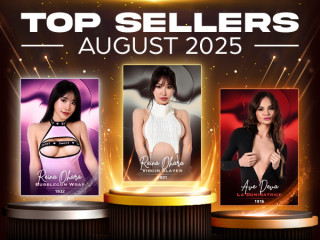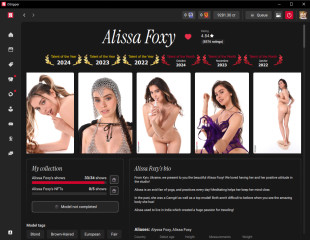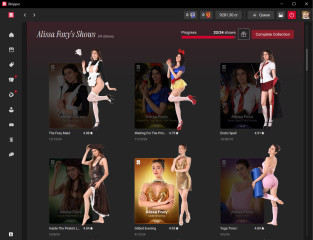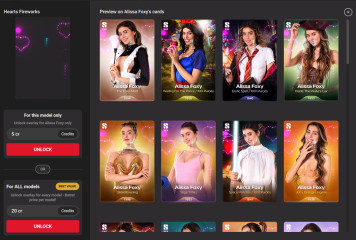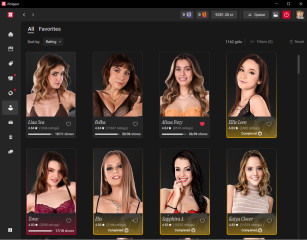Even more than a NEW VERSION! Here is iStripper 2.1.0!
Tutto su iStripper
September 10, 92 risposte
Dear Members,
It is with great pride that I can announce the official release of iStripper 2.1.
This version is the culmination of many thoughts and several months of development, entirely focused on improving your comfort.
The result is, in my eyes, a real success that I'm glad to share with you!
And those of you who've been using this version in beta for a while know what I'm talking about!😋
MODEL PAGE:
We have created a page for each model, which centralizes all her available contents, her bio, bonus videos, etc.
No need to scroll down a long show page anymore to see her other cards and bonus videos, everything is centralized on her model page now.
Thus, from now on, the bottom of a show page is dedicated to making some personalized recommendations related to the show page you are on!
Another new feature I love: the model page presents, at the top of the page, an overview of all the shows she has filmed, displaying one photo from each of her photosets!
The model page also displays the Talent of the Month and Talent of the Year rewards now.
As an example, I invite you to visit, hmm… no, I let you guess whose page has the most of these rewards 😊.
On the left, you can see how many of her shows you own at a glance and how far you are from completing your collection of this model.
Scroll down to see a standing picture + card of each show ; and to make it easier for you to see which one-s you miss, the cards that aren't in your collection appear with a grey placeholder.
OVERLAYS:
And to reward our most loyal customers and biggest fans of each model, we have created nice and shining animated overlays that get unlocked when you own all the shows of a model.
Several overlays are unlocked, one when you own all the traditional iStripper shows of one model, another when you own all her NFTs and a final one when you own them all :)
Some overlays can also be bought for a few credits, either to apply to one model or to all the cards in your collection (as requested by our dear beta testers).
NB : You can decide for them to be static, animated or animated on hover in the advanced settings.😉
MODELS PAGE:
Check out the new tab in your left menu and discover the MODELS page ! You can immediately see which models you have completed, which ones you're closest to completing; you can filter by rating, level of completion and alphabetical order.
Click on the little heart of a model image and she'll reach your favorite tab so that it's easier for you to find her!
This « Favorites » section will probably one day be the subject of promotions to help you complete the collection of your favorite models ❤️!
PERFORMANCES:
Our dear developers have also worked on optimizing many of the software's processes to ensure a smoother and more responsive experience.
In short, this version is a joy to use! I feel like I'm rediscovering my collection, and I never get tired of enhancing it!
It's your turn! Enjoy 😍