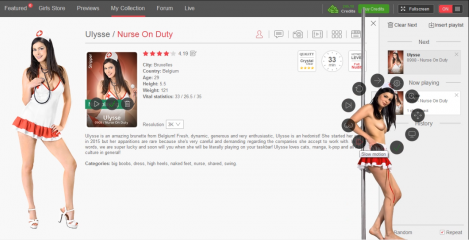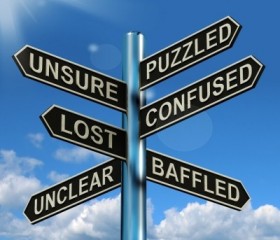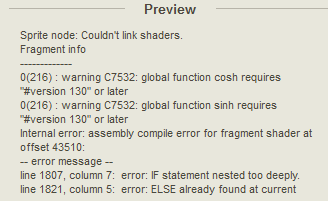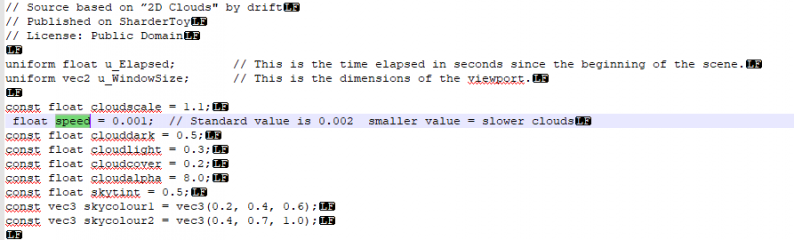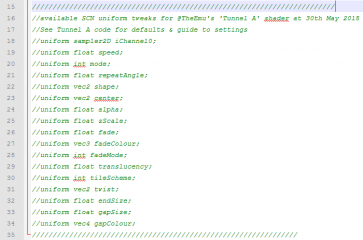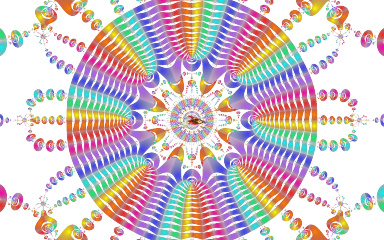0
Discussions for Scenes for Version 1.2.X Fullscreen Mode here Forum / Everything about iStripper
EverthangForever
Joined in Oct 2009 2584 post(s)
March 2, 2018 (edited)
I have been playing Ulysse 'Nurse on Duty' card in Slow Motion on desktop
because of Ulysses resemblance to the legendary Kattie Gold however the beat of Studio music used in this Ulysse card shoot was obviously just a tad fast for my music.
It is a shame we cannot tweek via the keyboard for half speed models in Fullscreen
like the way we can run slow motion for desktop card viewings.
Also:
Interesting discussion about use of keyboard direction arrows during Fullscreen shows.Edit: much thanks @wangxu for your happy blessings regarding any future .scn remixes by members.
Same applies to any of my stuff. Learn by remixing any to your hearts content peeps & sharing is good.👍
because of Ulysses resemblance to the legendary Kattie Gold however the beat of Studio music used in this Ulysse card shoot was obviously just a tad fast for my music.
It is a shame we cannot tweek via the keyboard for half speed models in Fullscreen
like the way we can run slow motion for desktop card viewings.
Also:
Interesting discussion about use of keyboard direction arrows during Fullscreen shows.
http://www.istripper.com/forum/thread/38969/1?post=573688
New users corner / How to set a girl to dance in certain full screen scene?
How can I set which girl is playing in which background in full screen?
Same applies to any of my stuff. Learn by remixing any to your hearts content peeps & sharing is good.
EverthangForever
Joined in Oct 2009 2584 post(s)
March 5, 2018
http://www.istripper.com/forum/thread/39009/1?post=574163
You are not allowed to see this topic or access data relative to this topic
EverthangForever
Joined in Oct 2009 2584 post(s)
March 6, 2018 (edited)
Half speed is looking more seamless these days
on many folks rigs. I would try trading off regular
speed for 3D capacity in shudderless slow-mo any day
if that were possible file size wise in some cards.
For 3D ...I think you cannot beat going with light weight shutter
glasses sync for immersive slower cards on Fullscreen😊
Or to get a real 'wrap-around' style view you neeed something called a
head$et these days.whatever...lol
on many folks rigs. I would try trading off regular
speed for 3D capacity in shudderless slow-mo any day
if that were possible file size wise in some cards.
For 3D ...I think you cannot beat going with light weight shutter
glasses sync for immersive slower cards on Fullscreen
Or to get a real 'wrap-around' style view you neeed something called a
head$et these days.whatever...lol
EverthangForever
Joined in Oct 2009 2584 post(s)
March 10, 2018
in case your hard drive fails.
http://www.istripper.com/forum/thread/19190/1?post=312461
Everything about iStripper / How do you backup all of your full shows?
The Best option to back up your Totem Collection is an External USB HDD. you can find 500GB drives in the $50 range. 750GB drives in the $80 range 1TB drives in the $100 ranges 1.5TB drives $130 2TB d...
EverthangForever
Joined in Oct 2009 2584 post(s)
March 11, 2018 (edited)
http://www.istripper.com/forum/thread/39035/1?post=574607
Everything about iStripper / VirtuaGirl files to iStripper
Disclaimer The Links below are useless, unless you have your old Files, and your Username and Password for the Old applications. If you know your old username and password... You can Still Download th...
TheEmu
Joined in Jul 2012 3309 post(s)
March 11, 2018
@EverthangForever - I use a file tail utility called Baretail to look at the vghd log. I have this running in a separate window and can therefore see the errors as they are logged though you will need to scroll back to before the shader listing which also gets logged when there has been an error. Actually I keep Baretail pinned to my taskbar with it configured to default to the vghd.log so a single click starts it and shows me the latest entries.
There are other file tail monitoring programs, and the functionality is now part of Notepad++ where it is called Monitoring and appears as the last item on the View menu so you could use that and have it integrated into your editing session.
There are other file tail monitoring programs, and the functionality is now part of Notepad++ where it is called Monitoring and appears as the last item on the View menu so you could use that and have it integrated into your editing session.
EverthangForever
Joined in Oct 2009 2584 post(s)
March 11, 2018
@TheEmu, tks, I will give it a try and see 👍
EverthangForever
Joined in Oct 2009 2584 post(s)
March 13, 2018 (edited)
http://www.istripper.com/forum/thread/39045/1?post=574726
You are not allowed to see this topic or access data relative to this topic
Here is the non ***** Long long method...that does not use playlists.
Consider say you want Li Moon and Tina Kay as backgrounds
for Gulia G...
...goto
> My Collection
Ctrl-click any card... then Ctrl-A
Click the de-activate (large tick ) icon top left of page. ...Wait it takes a while :-)
click anywhere between the cards when your whole collection is all greyed out.
Search for 'Tina Kay'
Starting at the very left of the page, swipe your left click held mouse sideways across Tina Kay cards or
just Ctrl-click on individual cards of her you want in the background of your scene.
If your scene includes a swing in the background you will need to include
Tinas #0668 ~Discuss my Grade card.
It pays to to keep the number of Card selections similar for all three models
Click activate Tick for this Tina Kay selection
Click anywhere between cards on the screen to get rid of select function.
Click the X in search box to clear Tina Kay name.
------do it again-------
yada yada...
search for Li Moon
Slide your mouse..or ctrl-click to select ( as above)
include Li Moon ~#0654 Fiery Attraction card for a swing backgnd scene.
Click activate Tick ( YOU DO NOT need to ***** ANYTHANG )
Click anywhere between cards on the screen to get rid of select function
------do this next as a last step -----------
Search for your coded first place model in the search box
in this case 'Gulia G'....Activate her
use a fullscreen scene like the above ( 3 models together only )
launch the Fullscreen from Scenes Gallery page. ( red Start button on scene )
______________________________________________________________________________
If you start getting other non activated models in the background or
they swap around a lot, try hitting keyboard right or down arrow until
iStripper starts to give you your selections consistently..it does seem
to work eventually..lol
Good luck & don't forget to reactivate all card collection afterwards
that is...ctrl-click any card then ctrl-A, click the big Tick...wait lol.
Edit: darn it keyboard keeps shuffling models around~ looks like you still have to *****
an activated Gulia into the 'Next' box at some stage for it to work properly for
the front model. Well you can do that with the random and repeat boxes checked.
At least it will only be those 3 models in your scene now until you activate any others.
DANO70
Joined in Feb 2008 742 post(s)
March 24, 2018 (edited)
@wangxukkk
Thanks again for your work. And thanks for doing some without the model coloring👍 Most of us know what to remove for it but good for those that may not.
Thanks again for your work. And thanks for doing some without the model coloring
wangxukkk
Joined in Sep 2013 165 post(s)
March 24, 2018
@DANO70:Thank you
EverthangForever
Joined in Oct 2009 2584 post(s)
March 28, 2018 (edited)
http://www.istripper.com/forum/thread/29408/23?post=576214
Everything about iStripper / Share your FullScreen - Member Created Scenes here
March 28 Continuing a celebration of @LunaPups amazing Art works.. ET - FractalGarden032.scn & ET - FractalGarden032XYB.scn Shows mixing of two frag shaders on the one texture. Uses a recent dedicated...
this program is getting strange playing random models.
I was in fullscreen toggling the keyboard right arrow ..looking for a good model
when I suddenly thought to myself..'hmm..how about Estonika ?
Next thing BANG..there she was. probably a co-incidence, n'est ce pas
@wangxu your latest work is wonderful thankyou..Experiment more
DANO70
Joined in Feb 2008 742 post(s)
March 28, 2018
@ET
Who doesn't like a good tunnel scene. Thanks sir.
Who doesn't like a good tunnel scene. Thanks sir.
March 30, 2018
Considering the state-of-the-art development that is going on, as reflected in this thread, I hesitate to ask such a
mundane question, but...
In Totem's pool with clouds scene, I would like to, if possible, slow down the clouds as they move across the sky.
The light breeze moving the water in the pool is incongruent with the very high mph winds moving the clouds.
What code can I change or add to control the speed of the clouds or is the speed built into the clouds.fsh file?
mundane question, but...
In Totem's pool with clouds scene, I would like to, if possible, slow down the clouds as they move across the sky.
The light breeze moving the water in the pool is incongruent with the very high mph winds moving the clouds.
What code can I change or add to control the speed of the clouds or is the speed built into the clouds.fsh file?
EverthangForever
Joined in Oct 2009 2584 post(s)
March 30, 2018 (edited)
@nurebau, Some of these nice frag shader examples Totem has been sharing in sample .scns
could be moded to run uniform settings directly from the scene file. Just a couple of lines tweeked
in the .fsh for a ubiquitous share rename would do it for re-mixers like you & I.👍
shardertoy ?
Edit: If authors could include commented uniforms high~Low data ranges in their example .scn codes
that would really help many newbies & tweekers for sure😊
could be moded to run uniform settings directly from the scene file. Just a couple of lines tweeked
in the .fsh for a ubiquitous share rename would do it for re-mixers like you & I.
shardertoy ?
Edit: If authors could include commented uniforms high~Low data ranges in their example .scn codes
that would really help many newbies & tweekers for sure
EverthangForever
Joined in Oct 2009 2584 post(s)
April 2, 2018 (edited)
http://www.istripper.com/forum/thread/29408/23?post=576655
Everything about iStripper / Share your FullScreen - Member Created Scenes here
Everythang...... I am BLOWN AWAY!!!!!!!!! Wow my friend..... Speechless >:o): Much much love, Da Pup >:o):
downloading each to da ..ETImages/Plaftexrot01 folder. Even some of your earlier work
of 1024 x 768 resolution on http://www.lunarpup.com/fantasy/fantasy.html
when used as is, or when converted to .png look cool with certain fullscreens.
I'm making an update zip to include more open directories in the
shuffles and will post it when I have sorted out how to get all
the R - L and Upside - Down textures behaving better.. LoL ;-)>
If you are looking for where the iStripper GUI Forum downloads pictures (like the above) to..
..look in your ../vghd/bin folder for the most recent .jpg or .png
http://www.istripper.com/forum/thread/29408/23?post=576493
Everything about iStripper / Share your FullScreen - Member Created Scenes here
Ok I made a scene but couldnt get a picture of it no matter how hard i tried so i had to make on so here it is. Let me know what you think. https://drive.google.com/file/d/157MQo-k2wGxqpbfNqzBsoCQUHmH...
Models are very well spaced, and you have been able
to accomodate all the "allow" action clip parameters
within the one scene. It looks great & like @zebrazuk 's early
work will make a great reference to help others learn coding.
Kudos
Edit:
..couldnt get a picture of it no matter how hard i tried..What do you mean ? You could not find the capture file made with the "S" key ?
It is located in your ../scenes master folder prefixed with capture00...jpg
wangxukkk
Joined in Sep 2013 165 post(s)
April 7, 2018
@R2D34ever2
I don't understand what you mean
I don't understand what you mean
EverthangForever
Joined in Oct 2009 2584 post(s)
April 7, 2018 (edited)
@R2D34,
No unfortunately you can't use iSfullscreen that way. It being written to be like an old style screensaver,
In order to run, it disables everything running in the background . If it was 'pseudo fullscreen' however..
you could wondow it. Da models already run on transparent rectangles, as do all our shader generated backgrounds ..so no problem with the concept.
Easier perhaps to just keep nagging @Team for multi-models in full size Desktop. ;-)
No unfortunately you can't use iSfullscreen that way. It being written to be like an old style screensaver,
In order to run, it disables everything running in the background . If it was 'pseudo fullscreen' however..
you could wondow it. Da models already run on transparent rectangles, as do all our shader generated backgrounds ..so no problem with the concept.
Easier perhaps to just keep nagging @Team for multi-models in full size Desktop. ;-)
TheEmu
Joined in Jul 2012 3309 post(s)
April 7, 2018 (edited)
@R2D34, @EverthangForever. We certainly can't do this at the moment - though I would like to see it not specifically for a totally transparent background but to have "holes" in the background through which we could see whatever was behind the iStripper scene. However, this would almost certainly require a significant rewrite because at the moment Fullscreen scenes take over the whole screen and I don't think that they are really on top of anything.
I have already suggested that instead of rendering to a screen the scenes should be rendered to a window (which could optionally be a boarderless fullscreen sized one) and this could allow the desktop or other apps to show through (as long as the basic operating system's windowing system supports it, which Windows and MacOS seem to). A major rewrite, but perhaps not all that major because the code needed for this should basically be the same as that used for the scene previews. But I doubt that it we will see anything like this for quite some time.
I have already suggested that instead of rendering to a screen the scenes should be rendered to a window (which could optionally be a boarderless fullscreen sized one) and this could allow the desktop or other apps to show through (as long as the basic operating system's windowing system supports it, which Windows and MacOS seem to). A major rewrite, but perhaps not all that major because the code needed for this should basically be the same as that used for the scene previews. But I doubt that it we will see anything like this for quite some time.
Lunarpup
Joined in Jul 2008 31 post(s)
April 8, 2018
Completely off subject & everythang, but gonna type my daydream out loud for all to giggle at. >:o):
Wouldn't it be nice to have an extremely thin, flexible screen, say, poster size, 2' x 3' or full wall size for that matter, wireless and remote controlled. Basically, animated posters trip worthy for all those enlightened minds. hehehe With a good color pallet, wouldn't even need a black light.
OK, crawling back to da 60's, but wouldn't it be nice......... >:o):
Much Love All,
Keep Creating, all your works are very cool, Thank You!
Da Pup
>:o):
{{{{{Day Dreams : Today's fantasy, Tomorrow's Toy!}}}}}
Wouldn't it be nice to have an extremely thin, flexible screen, say, poster size, 2' x 3' or full wall size for that matter, wireless and remote controlled. Basically, animated posters trip worthy for all those enlightened minds. hehehe With a good color pallet, wouldn't even need a black light.
OK, crawling back to da 60's, but wouldn't it be nice......... >:o):
Much Love All,
Keep Creating, all your works are very cool, Thank You!
Da Pup
>:o):
{{{{{Day Dreams : Today's fantasy, Tomorrow's Toy!}}}}}
April 8, 2018 (edited)
@Lunarpup
You can crawl back to the 60's as much as want. You wil never get a "Nay" from me.
Your wonderful fractal backgrounds are just an imagining of what it was like to be alive then. The colours, the music, just everything.
Please, please don't ever stop what you are doing with your superb fractal art creations.
You can crawl back to the 60's as much as want. You wil never get a "Nay" from me.
Your wonderful fractal backgrounds are just an imagining of what it was like to be alive then. The colours, the music, just everything.
Please, please don't ever stop what you are doing with your superb fractal art creations.
EverthangForever
Joined in Oct 2009 2584 post(s)
April 8, 2018 (edited)
What @Number6 said ..
What Leonard Cohen said..
'There's a crack in everything.. thats where the light gets in'
@PuP thanks for the sturdy light from your torch man👍
What Leonard Cohen said..
'There's a crack in everything.. thats where the light gets in'
@PuP thanks for the sturdy light from your torch man
DIDGEDRUM
Joined in Mar 2008 2336 post(s)
April 8, 2018
@PuP
You know it seems the more we talk about it
It only makes it worse to live without it
But lets talk about it
Wouldn't it be nice.................................................😎
You know it seems the more we talk about it
It only makes it worse to live without it
But lets talk about it
Wouldn't it be nice.................................................
April 8, 2018
A 2000 lumen projector and a can of paint...
A sheet of Cardboard or plexiglas
and you've got yourself a Wallpaper Screen
https://www.facebook.com/crystaledgetechnologyscreens/
A sheet of Cardboard or plexiglas
and you've got yourself a Wallpaper Screen
https://www.facebook.com/crystaledgetechnologyscreens/
You are not allowed to participate yet
As a free user of iStripper, you are not allowed to answer a topic in the forum or to create a new topic.
But you can still access basics categories and get in touch with our community !