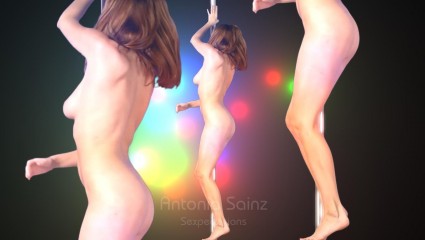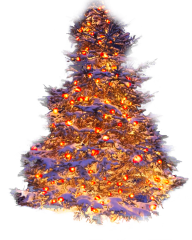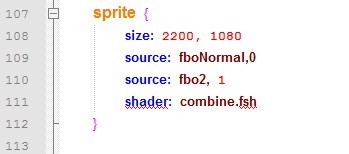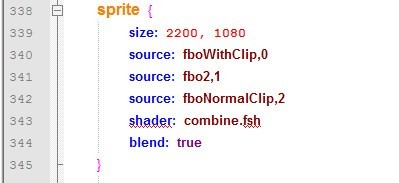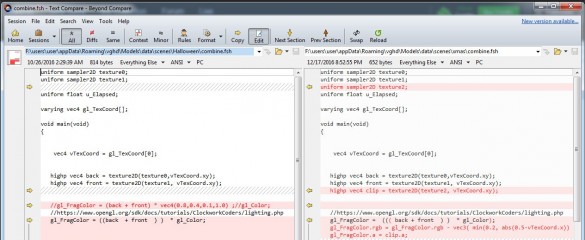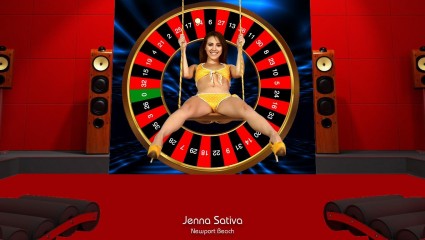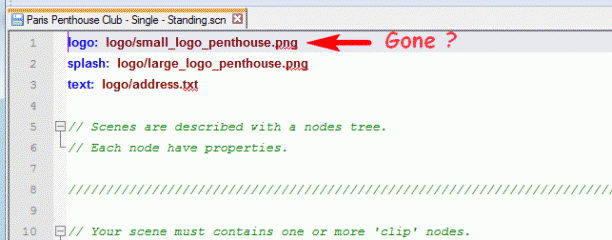0
Discussions for Scenes for Version 1.2.X Fullscreen Mode here Forum / Everything about iStripper
DrDoom9
Joined in Dec 2008 241 post(s)
December 20, 2016
Thanks @WA
December 20, 2016 (edited)
@DrDoom9, if you want to horizontal ***** the model ,you need to add (like you did) a scale -1,1,1 in the following nodes:
framebuffer : id: colorClip, under clipSprite
framebuffer : id: blackClip, under clipSprite
camera, under clipSprite
framebuffer : id: colorClip, under clipSprite
framebuffer : id: blackClip, under clipSprite
camera, under clipSprite
DrDoom9
Joined in Dec 2008 241 post(s)
December 20, 2016
@lezardo
Thanks for looking at my code for flipping the model, making it simpler.
I have since wondered how to add two girls, to left an to right whilst maintaining the fire-flickering light effect.
I haven't managed it yet. Currently I am considering having 3 backgrounds at opacity 0.33 - appropriately moved left and right so as to superimpose at the centre, but that will probably mess the girl up!
In comparison, doing the shadow clipSprites is, ofcourse, easy.
Thanks for looking at my code for flipping the model, making it simpler.
I have since wondered how to add two girls, to left an to right whilst maintaining the fire-flickering light effect.
I haven't managed it yet. Currently I am considering having 3 backgrounds at opacity 0.33 - appropriately moved left and right so as to superimpose at the centre, but that will probably mess the girl up!
In comparison, doing the shadow clipSprites is, ofcourse, easy.
December 20, 2016
you need to add the new Clip where there is already Clip... in the colorClip and blackClip framebuffers + the one in the camera. you need to calculate the right position and size (just compare to the existing one, size/pos are divided by 4 between the 'blackClip' fbo, and the colorClip ...
December 20, 2016
There you go, Doc. I can't reply while I'm in bed or working ;) Somebody's nearly always there with the answer :)
Okayyy: gman. I don't need you to blow stuff up right now but I DO want to help you enjoy your girls as much as I can. So here goes. I'll walk you thru what you need to do for right clicking to change clips but not scenes. It really is very simple!
We'll stick with the new Xmas scene for this example but this should work for ANY scene. @ET suggested only copying the .scn file for a given scene. This is necessary if there are multiple scenes in the same folder. If there's only one scene, then you can copy the whole folder :)
1. Open the gui (iStripper) then look at the top right. There's a TV shaped icon on a stand. This is your main Fullscreen preview access link. Click it and then you'll see a bunch of little windows showing previews of all your installed scenes.
2. Look at the top left and you'll see a couple icons. The one that looks like a file/folder is the one you need to click. This opens your complete data/scenes folder (where all your scenes are stored).
3. Look for the icon that shows an open folder called xmas. (NOT xmas.tar) Click this to open it.
4. Look towards the bottom and you'll see a file called xmas.scn. It should be 3rd one up from the bottom. Right click this and then copy/paste back here in the same folder. The new file should appear as 'xmas - copy.scn' or very similar. Now right click this and rename to ... xmas2.scn
5. Now go back to your main Fullscreen preview window and make sure only the original xmas and your xmas2 are checked.
6. Activate your favourite girls and enjoy!
If that doesn't help, go blow some harmless ***** up ;)
Okayyy: gman. I don't need you to blow stuff up right now but I DO want to help you enjoy your girls as much as I can. So here goes. I'll walk you thru what you need to do for right clicking to change clips but not scenes. It really is very simple!
We'll stick with the new Xmas scene for this example but this should work for ANY scene. @ET suggested only copying the .scn file for a given scene. This is necessary if there are multiple scenes in the same folder. If there's only one scene, then you can copy the whole folder :)
1. Open the gui (iStripper) then look at the top right. There's a TV shaped icon on a stand. This is your main Fullscreen preview access link. Click it and then you'll see a bunch of little windows showing previews of all your installed scenes.
2. Look at the top left and you'll see a couple icons. The one that looks like a file/folder is the one you need to click. This opens your complete data/scenes folder (where all your scenes are stored).
3. Look for the icon that shows an open folder called xmas. (NOT xmas.tar) Click this to open it.
4. Look towards the bottom and you'll see a file called xmas.scn. It should be 3rd one up from the bottom. Right click this and then copy/paste back here in the same folder. The new file should appear as 'xmas - copy.scn' or very similar. Now right click this and rename to ... xmas2.scn
5. Now go back to your main Fullscreen preview window and make sure only the original xmas and your xmas2 are checked.
6. Activate your favourite girls and enjoy!
If that doesn't help, go blow some harmless ***** up ;)
December 20, 2016 (edited)
@lezardo:
I just played around a little with your xmaslive.zip file.
I shifted the background over as before to -150 and the reflection, this time to 100 (X plus 250). Then resized the clips to 900 and allowed a couple more clip types.
This, for me plays even better than the official version. Still smooth as silk and the reflections from the fire look more realistic. My GPU is a (now) low to mid range GTX 650. I've struggled with shaders before but this really is smooth and imho looks better. My fanspeed didn't even twitch :)
May I suggest rebooting this ? I know we only have a few days left till Xmas but this just LOOKS better :) Thanks, babes :D
Edit: I think you had it right first time :)
I just played around a little with your xmaslive.zip file.
I shifted the background over as before to -150 and the reflection, this time to 100 (X plus 250). Then resized the clips to 900 and allowed a couple more clip types.
This, for me plays even better than the official version. Still smooth as silk and the reflections from the fire look more realistic. My GPU is a (now) low to mid range GTX 650. I've struggled with shaders before but this really is smooth and imho looks better. My fanspeed didn't even twitch :)
May I suggest rebooting this ? I know we only have a few days left till Xmas but this just LOOKS better :) Thanks, babes :D
Edit: I think you had it right first time :)
EverthangForever
Joined in Oct 2009 2584 post(s)
December 21, 2016
I was so impressed with Antonia Sainz Sexpectations clips 11 and 15
that I remixed @Lezardo's Bloom.scn to a quick POV for Pole clips.
Bloom is a scene that started excitement about framebuffers here
a while back. This quick remix may give folks a chance to play around
some more over Xmas with tweeks to shader uniform settings & so on.
As usual extract into your ..scenes/ only.
http://scenes.virtuastripper.net/ET_POV_Bloom.zip
that I remixed @Lezardo's Bloom.scn to a quick POV for Pole clips.
Bloom is a scene that started excitement about framebuffers here
a while back. This quick remix may give folks a chance to play around
some more over Xmas with tweeks to shader uniform settings & so on.
As usual extract into your ..scenes/ only.
http://scenes.virtuastripper.net/ET_POV_Bloom.zip
EverthangForever
Joined in Oct 2009 2584 post(s)
December 21, 2016 (edited)
Pls re-download/extract above if you were using it yesterday
permissions were working for clip 15 but not 11.
Its also interesting to note how white clothing/shoes etc. interferes with he use of some shaders like Bloom.
permissions were working for clip 15 but not 11.
Its also interesting to note how white clothing/shoes etc. interferes with he use of some shaders like Bloom.
December 24, 2016 (edited)
Was just playing around with the xmaslive.scn and decided to add @lezardo's antiAlias.fsh shader. This now makes 10 shaders running at once. Still smooth as silk on my lowly GPU but it had a very unexpected effect!
We've all see the movie, 'Predator' with Arnie and co and the predator has 'Active Camouflage', right? Many movies/TV shows since have reproduced a similar effect since then...
Well this just produced an almost perfect replica! WOW! Check this out...
Edit: Oops! It was an error on my part and some of the code didn't copy and paste correctly. Still, I think it's a pretty cool effect ;) If you want to know how I did this, just leave out the first part (framebuffer) of the antiAlias chunk of code but add the rest to all the necessary parts below in the code. Of course, you need to copy and paste the actual antiAlias.fsh shader into the folder :) Fun and games...
We've all see the movie, 'Predator' with Arnie and co and the predator has 'Active Camouflage', right? Many movies/TV shows since have reproduced a similar effect since then...
Well this just produced an almost perfect replica! WOW! Check this out...
Edit: Oops! It was an error on my part and some of the code didn't copy and paste correctly. Still, I think it's a pretty cool effect ;) If you want to know how I did this, just leave out the first part (framebuffer) of the antiAlias chunk of code but add the rest to all the necessary parts below in the code. Of course, you need to copy and paste the actual antiAlias.fsh shader into the folder :) Fun and games...
December 28, 2016
https://youtu.be/jekYxOgK5uQ
I made a little video clip of my scene with Alice Saint. She fits almost perfectly with the 'Fireball' song from Pitbull...
I made a little video clip of my scene with Alice Saint. She fits almost perfectly with the 'Fireball' song from Pitbull...
EverthangForever
Joined in Oct 2009 2584 post(s)
December 29, 2016
This business of declaring multiple sources and shaders in a single node must be ***** many people.
For instance in Halloween.scn (left or top above) and in @orclover's darkoffice.scn (right or below above) examples of recent scenes.
We were always given to believe that the last declared parameter was the only one used in a node. Can anyone care to elaborate or clarify further where exceptions might apply to this please ?
For instance in Halloween.scn (left or top above) and in @orclover's darkoffice.scn (right or below above) examples of recent scenes.
We were always given to believe that the last declared parameter was the only one used in a node. Can anyone care to elaborate or clarify further where exceptions might apply to this please ?
orclover
Joined in Jun 2012 747 post(s)
December 29, 2016
This business of declaring multiple sources and shaders in a single node must be ***** many people.
For instance in Halloween.scn (left or top above) and in @orclover's darkoffice.scn (right or below above) examples of recent scenes.
We were always given to believe that the last declared parameter was the only one used in a node. Can anyone care to elaborate or clarify further where exceptions might apply to this please ?
I've been at this for less than a week, I am just using the xmas and halloween files for direction and using trial and error. I play around with blur and AA and see if I can get one to cancel out the other.
December 29, 2016
When Passing Parameters or Textures to a Shader
The Number of items depends on how the Shader is written.
Take a look at the combine.fsh shader.
It defines 3 sampler2D labeled texture0, 1, and 2
then compare that to the Sprite Node, and you see Three Sources also Labeled 0,1,2
The shader then performs a function on the Three textures that have been passed to it.
uniform sampler2D texture0; // = fboWithClip,0
uniform sampler2D texture1; // = fbo2,1
uniform sampler2D texture2; // = fboNormalClip,2
...
highp vec4 back = texture2D(texture0, vTexCoord.xy);
highp vec4 front = texture2D(texture1, vTexCoord.xy);
highp vec4 clip = texture2D(texture2, vTexCoord.xy);
//https://www.opengl.org/sdk/docs/tutorials/ClockworkCoders/lighting.php
gl_FragColor = ((( back + front ) ) * gl_Color);
gl_FragColor.rgb = gl_FragColor.rgb - vec3( min(0.2, abs(0.5-vTexCoord.x)) * 1.0 );
gl_FragColor.a = clip.a;
in the Xmas Scene
it looks to be Combining the Color of texture0 ( back) with texture1 (front) , using the alpha channel of texture2 (clip )
this simulates the light from the Background Fire casting a glow on the Model.
the highp means use high Precision math..
https://en.wikibooks.org/wiki/GLSL_Programming/Vector_and_Matrix_Operations
The Number of items depends on how the Shader is written.
Take a look at the combine.fsh shader.
It defines 3 sampler2D labeled texture0, 1, and 2
then compare that to the Sprite Node, and you see Three Sources also Labeled 0,1,2
The shader then performs a function on the Three textures that have been passed to it.
uniform sampler2D texture0; // = fboWithClip,0
uniform sampler2D texture1; // = fbo2,1
uniform sampler2D texture2; // = fboNormalClip,2
...
highp vec4 back = texture2D(texture0, vTexCoord.xy);
highp vec4 front = texture2D(texture1, vTexCoord.xy);
highp vec4 clip = texture2D(texture2, vTexCoord.xy);
//https://www.opengl.org/sdk/docs/tutorials/ClockworkCoders/lighting.php
gl_FragColor = ((( back + front ) ) * gl_Color);
gl_FragColor.rgb = gl_FragColor.rgb - vec3( min(0.2, abs(0.5-vTexCoord.x)) * 1.0 );
gl_FragColor.a = clip.a;
in the Xmas Scene
it looks to be Combining the Color of texture0 ( back) with texture1 (front) , using the alpha channel of texture2 (clip )
this simulates the light from the Background Fire casting a glow on the Model.
the highp means use high Precision math..
https://en.wikibooks.org/wiki/GLSL_Programming/Vector_and_Matrix_Operations
EverthangForever
Joined in Oct 2009 2584 post(s)
December 30, 2016
Thanks @WA I get it now. Separate frame buffered textures are called by their specific uniforms declared in this shader.
I did a quick Beyond Compare with combine.fsh used in both halloween and xmas scenes. As you can see (above screencap)
the combine.fsh uniforms that @WA is referring to is in the one in the xmas.scn set, not the combine.fsh in the halloween set.
Might be a good idea for shader mods to be given unique names in future. Just a thought :-)
@orclover your work has helped clarify this lots..thanks v much :-)
I did a quick Beyond Compare with combine.fsh used in both halloween and xmas scenes. As you can see (above screencap)
the combine.fsh uniforms that @WA is referring to is in the one in the xmas.scn set, not the combine.fsh in the halloween set.
Might be a good idea for shader mods to be given unique names in future. Just a thought :-)
@orclover your work has helped clarify this lots..thanks v much :-)
i24906628
Joined in Dec 2016 1 post(s)
January 4, 2017
how to open live scene with windows 10 they told me trouble with my opngl
EverthangForever
Joined in Oct 2009 2584 post(s)
January 6, 2017 (edited)
Short discussion in French language, about modifying scenes in iStripper. Apologies to @Titiii. i have only a little knowledge of working with 2D camera.
Courte discussion en langue française sur la modification des scènes iStripper http //Apology à @Titiii. Je n'ai qu'une petite connaissance de travailler avec la caméra 2D.
http://www.istripper.com/forum#/forum/thread/34987/last#post518045
Everything about iStripper / Scène personnalisée
Bonjour, Avant tout, j'espère être a bon endroit du forum pour mon sujet, si ce n'est pas le cas veuillez m'excuser. Petites explications avant le problème : J'utilise régulièrement la scène "Perforat...
Courte discussion en langue française sur la modification des scènes iStripper http //
http://www.istripper.com/forum#/forum/thread/34987/last#post518045
Everything about iStripper / Scène personnalisée
Bonjour, Avant tout, j'espère être a bon endroit du forum pour mon sujet, si ce n'est pas le cas veuillez m'excuser. Petites explications avant le problème : J'utilise régulièrement la scène "Perforat...
EverthangForever
Joined in Oct 2009 2584 post(s)
January 8, 2017 (edited)
Thank you @TheEmu for providing the new shader content and a workable structural guide to file placement & utilization in your new Library setup . Note that @TheEmu's new zip for TheEmuLib = Library extracts into ..scenes/ folder and Shader Lib.Utilities .src files can be read using notepad or notepad++.exe
For those of us who incorporate the library into our existing working directories in order to maintain paths & minimise duplication of textures etc, I would particularly like to thank @TheEmu for emphasising how advisable it is to rename any shader code mods we make. This aspect alone should help avoid much ***** in future. @Emus' Library is a profound development..all we need now to progress with our own shader mods, is the debug screen in VGHD player which we lost in the conversion to iStripper.
http://www.istripper.com/forum#/forum/thread/29408/last#post520602
Everything about iStripper / Share your FullScreen - Member Created Scenes here
I just noticed that I had rather garbled he second sentence in my main post regarding my shader library, It should have read The idea is for me, and hence all of you, to have a set of flexible, mostly...
For those of us who incorporate the library into our existing working directories in order to maintain paths & minimise duplication of textures etc, I would particularly like to thank @TheEmu for emphasising how advisable it is to rename any shader code mods we make. This aspect alone should help avoid much ***** in future. @Emus' Library is a profound development..all we need now to progress with our own shader mods, is the debug screen in VGHD player which we lost in the conversion to iStripper.
EverthangForever
Joined in Oct 2009 2584 post(s)
January 25, 2017
Srry, ..Couldn't resist..just added a blue shader background and swing to the same zip
I posted in share thread a few hours ago. Helps to define the wheel better methink.
Swing is also good with this format, so added that too. Extract > merge > overwrite etc.
if you missed it.
http://scenes.virtuastripper.net/ArtshareRedRoomRoulette.zip
I posted in share thread a few hours ago. Helps to define the wheel better methink.
Swing is also good with this format, so added that too. Extract > merge > overwrite etc.
if you missed it.
http://scenes.virtuastripper.net/ArtshareRedRoomRoulette.zip
HGSM
Joined in May 2008 6 post(s)
January 27, 2017
Hello
I wonder what kind of category works when programming a scene?
I want to use the following line in one clip but it doesn´t work!? category : maid
It works for big boobs and bikini but what else will work and what will not work??
I get a line no such clip all the time when using maid as category.
Would appreciate if someone could help me see what is possible and how I should write it.
Thank you!
I wonder what kind of category works when programming a scene?
I want to use the following line in one clip but it doesn´t work!? category : maid
It works for big boobs and bikini but what else will work and what will not work??
I get a line no such clip all the time when using maid as category.
Would appreciate if someone could help me see what is possible and how I should write it.
Thank you!
January 27, 2017 (edited)
@HGSM: Possibly something to do with your eroticism levels. Or you haven't enabled cards which include the tag, 'Maid' ? Or a combination of both ?
For now, Fullscreen mode doesn't recognise the filter settings. It only plays enabled cards/clips according to eroticism levels.
Check which cards you have filtered for big boobs and bikini against your eroticism levels.
For some people it's hard to wrap their heads around this stuff but it is usually the issue when something here doesn't work when it comes to filters :/
All I can suggest is try different settings in the filters combined with eroticism levels. Eventually, you should find something that works for you :)
Edit: Any card that you have enabled, regardless of filter settings, will play according to your eroticism set levels. If you only have XXX set, then only cards with XXX clips will play. So if you enable 100 cards and only one of them has XXX clips, then that's the only card that will play in Fullscreen.
For now, Fullscreen mode doesn't recognise the filter settings. It only plays enabled cards/clips according to eroticism levels.
Check which cards you have filtered for big boobs and bikini against your eroticism levels.
For some people it's hard to wrap their heads around this stuff but it is usually the issue when something here doesn't work when it comes to filters :/
All I can suggest is try different settings in the filters combined with eroticism levels. Eventually, you should find something that works for you :)
Edit: Any card that you have enabled, regardless of filter settings, will play according to your eroticism set levels. If you only have XXX set, then only cards with XXX clips will play. So if you enable 100 cards and only one of them has XXX clips, then that's the only card that will play in Fullscreen.
HGSM
Joined in May 2008 6 post(s)
January 27, 2017
Hello
I have all filters, levels and so on marked and working!
It is something about the filters in full screen mode that is the problem.
I would like to know if someone has experimented with category in a scene what type of categories that works in full screen mode?
I have all filters, levels and so on marked and working!
It is something about the filters in full screen mode that is the problem.
I would like to know if someone has experimented with category in a scene what type of categories that works in full screen mode?
January 28, 2017 (edited)
This isn't exactly new. It was introduced in Beta 130As @Wyldanimal suggested it needs to be tested. I haven't done anything with this yet as I am still awaiting Totem to sort out the fullscreen naming conventions/groupings that we had in the original VG software.
http://www.istripper.com/forum#/forum/thread/34064/last#post510155
You are not allowed to see this topic or access data relative to this topic
HGSM
Joined in May 2008 6 post(s)
January 28, 2017
Hello
I have tried a few now.
Big boobs, bikini, leather, latex, gangster and cop is working. But I have more than 15 cop cards but only 4 are working so something needs to be fixed?
Stockings, maid, student, nurse, secretary, tiny tits are not working. I have not tried the rest of the categories.
I guess there is a problem between the istripper software and how the cards are categorized? So Totem needs to fix this please!
I have tried a few now.
Big boobs, bikini, leather, latex, gangster and cop is working. But I have more than 15 cop cards but only 4 are working so something needs to be fixed?
Stockings, maid, student, nurse, secretary, tiny tits are not working. I have not tried the rest of the categories.
I guess there is a problem between the istripper software and how the cards are categorized? So Totem needs to fix this please!
EverthangForever
Joined in Oct 2009 2584 post(s)
January 28, 2017
@Good point @HGSM & welcome here btw ;-)
We appear to have lost another fullscreen function during this last week.
Strange, because it is still coded for, in the PPC .scn's however missing from the new .scn bikinis :-/
Edit: I often use the small logo for coding orientation like when making gamescenes or drafting shader based tryouts.
@Team ..can small logo be re-instated please and made more formatable?
We have Large Splash (unformatable) only now😢
We appear to have lost another fullscreen function during this last week.
Strange, because it is still coded for, in the PPC .scn's however missing from the new .scn bikinis :-/
Edit: I often use the small logo for coding orientation like when making gamescenes or drafting shader based tryouts.
@Team ..can small logo be re-instated please and made more formatable?
We have Large Splash (unformatable) only now
EverthangForever
Joined in Oct 2009 2584 post(s)
January 28, 2017
Ok, herewith my first shot at an iStripper strip-poker style gaming platform.
my first thoughts are about ~ what can we use for incentive to play ?
Money and Tokens/credits atm are out of the question for lots of obvious reasons.
A win should allow player to have a reward. Yes ? A few thoughts come to mind ;-)>
To keep it simple & in order to develop games platform, a reward could be:
starting with older cards and advancing through levels to play newer cards
starting with less nudity and advancing through levels to more nudity.
playing more favorite models ( we need a card personal ratings tag for this)
playing any level increment, configurable by the user.
For the latter, I see it as Totem needing to make the software work a tad differently.
For instance (as I was reminded talking to @Breat44 recently) , the fullscreen clip selector
looks like it currently ...
a. chooses the clip it wants to play
b. then looks for a scene to fit that particular clip's allow:/ deny: properties.
In the scenario I'm putting forward, for games development to work, it is more useful for clip
selection to be the other way around ie:
1. select a clip playlist..eg: one of several levels lists set by user.
then
2. select scn. from that playlist
then
3. select clip with suitable 'allow/deny' properties
then
4. Play the show
Ok, having explained enough, here then is how it would look to me to be playing such a game.
The levels described are just theoretical 'clip populated playlists' at this time
The rewards and jumps to next level do not work atm ofc.
I've purposely not put this test 'announcements' version in the share thread as it may only
serve to ***** people expecting level rewards to lock in somehow & work.
I have left the component artwork: ball, wheel and announcemnt texture templates in a spare
folder for peeps to make easy adjustments if they want.
Edit: @HGSM, @Number6, @Wyld you have all raised an interesting point.
I would be keen to develop reward levels based on category: preferences for instance.
The principle is simple.
We all like different girls & types of girls..
ET may choose to put certain Anna Tatu clips in his level 4's.
A holy of holies babes level, as it were. Others may want something different.
We do not have to gamble for money here. We can gamble for sexual attractiveness
without risking a dime. The .scn platform is not yet adapted to a proper game, however
its food for thought in where we take games development thats do-able by our members
and perhaps with the help of the @Team even . zip size = 8.65 MB
Enough said..Enjoy ~ Let the games begin !!!
http://scenes.virtuastripper.net/Gamedev01.zip
my first thoughts are about ~ what can we use for incentive to play ?
Money and Tokens/credits atm are out of the question for lots of obvious reasons.
A win should allow player to have a reward. Yes ? A few thoughts come to mind ;-)>
To keep it simple & in order to develop games platform, a reward could be:
starting with older cards and advancing through levels to play newer cards
starting with less nudity and advancing through levels to more nudity.
playing more favorite models ( we need a card personal ratings tag for this)
playing any level increment, configurable by the user.
For the latter, I see it as Totem needing to make the software work a tad differently.
For instance (as I was reminded talking to @Breat44 recently) , the fullscreen clip selector
looks like it currently ...
a. chooses the clip it wants to play
b. then looks for a scene to fit that particular clip's allow:/ deny: properties.
In the scenario I'm putting forward, for games development to work, it is more useful for clip
selection to be the other way around ie:
1. select a clip playlist..eg: one of several levels lists set by user.
then
2. select scn. from that playlist
then
3. select clip with suitable 'allow/deny' properties
then
4. Play the show
Ok, having explained enough, here then is how it would look to me to be playing such a game.
The levels described are just theoretical 'clip populated playlists' at this time
The rewards and jumps to next level do not work atm ofc.
I've purposely not put this test 'announcements' version in the share thread as it may only
serve to ***** people expecting level rewards to lock in somehow & work.
I have left the component artwork: ball, wheel and announcemnt texture templates in a spare
folder for peeps to make easy adjustments if they want.
Edit: @HGSM, @Number6, @Wyld you have all raised an interesting point.
I would be keen to develop reward levels based on category: preferences for instance.
The principle is simple.
We all like different girls & types of girls..
ET may choose to put certain Anna Tatu clips in his level 4's.
A holy of holies babes level, as it were. Others may want something different.
We do not have to gamble for money here. We can gamble for sexual attractiveness
without risking a dime. The .scn platform is not yet adapted to a proper game, however
its food for thought in where we take games development thats do-able by our members
and perhaps with the help of the @Team even . zip size = 8.65 MB
Enough said..Enjoy ~ Let the games begin !!!
http://scenes.virtuastripper.net/Gamedev01.zip
EverthangForever
Joined in Oct 2009 2584 post(s)
January 29, 2017 (edited)
~ If anyone has an animated gif for a crazy counter. I'd appreciate it lots , thanks ;-)?
Also noticed @TheEmu 's recent scenes have a mouse-over cog symbol on bottom left.
See Pics below:
Does anyone know, how to use this ?
Also noticed @TheEmu 's recent scenes have a mouse-over cog symbol on bottom left.
See Pics below:
Does anyone know, how to use this ?
You are not allowed to participate yet
As a free user of iStripper, you are not allowed to answer a topic in the forum or to create a new topic.
But you can still access basics categories and get in touch with our community !