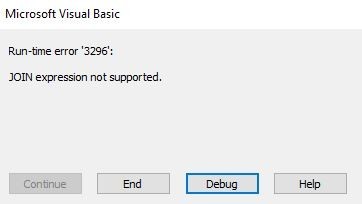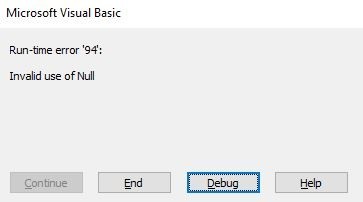0
Dorsai's Playlist Generator 论坛 / 关于iStripper的一切
April 22, 2020 (edited)
Thanks @Dorsai, however I still ran into some problems with latest 3.03a.
I managed to download my collection to your tool, but while I was doing Clip filtering for my first playlist test (Card filtering worked OK), I got Runtime error as seen in pic1 (Run-time error 3296, JOIN expression not supported), and when I debugged, the SQL query code was highlighted, as seen in pic2 (I had two clip tags "included" and 5-6 "excluded" and "Minimum Tags For Selection" set as 2.
Furthermore, when I closed the debugger the Clip Filter Wizard -window remained in focus, but hidden under the main window. You can't move the main window anywhere with your mouse, nor can you close it with the top-right corner "X". You have to right click on it once to reset the focus, then either close it from opened menu, or left-click somewhere else and then you can bring the Clip Filter Wizard -window on top by clicking on it.
Then, when I tried to close the Clip Filter Wizard -window using the "Close"-button, I got another Run-time error as seen in pic3 above (Run-time error 94, Invalid use of Null), and when debugging that, the code in pic4 was highlighted.
I managed to download my collection to your tool, but while I was doing Clip filtering for my first playlist test (Card filtering worked OK), I got Runtime error as seen in pic1 (Run-time error 3296, JOIN expression not supported), and when I debugged, the SQL query code was highlighted, as seen in pic2 (I had two clip tags "included" and 5-6 "excluded" and "Minimum Tags For Selection" set as 2.
Furthermore, when I closed the debugger the Clip Filter Wizard -window remained in focus, but hidden under the main window. You can't move the main window anywhere with your mouse, nor can you close it with the top-right corner "X". You have to right click on it once to reset the focus, then either close it from opened menu, or left-click somewhere else and then you can bring the Clip Filter Wizard -window on top by clicking on it.
Then, when I tried to close the Clip Filter Wizard -window using the "Close"-button, I got another Run-time error as seen in pic3 above (Run-time error 94, Invalid use of Null), and when debugging that, the code in pic4 was highlighted.
April 22, 2020 (edited)
@Dfner
I'll explain the modal dialogs here and deal with your crash in the Problems and Solutions thread.
All the dialogs in the application are modal because clicking on another window while a dialog is open could cause a data integrity problem. Also, closing a dialog without executing the code behind the close button could cause data integrity problems. That's why there is no close "X" icon on those dialogs.
Once a crash occurs you have to reset the programming break in the code window. After that the modal nature of the dialog won't let you do anything on the main window. You must right-click on the dialog's header bar and select close. After that, you can interact with the main window, but you might have some problems due to data integrity issues.
Edit: A crash at to point you experienced should not cause any data integerity problems.
I'll explain the modal dialogs here and deal with your crash in the Problems and Solutions thread.
All the dialogs in the application are modal because clicking on another window while a dialog is open could cause a data integrity problem. Also, closing a dialog without executing the code behind the close button could cause data integrity problems. That's why there is no close "X" icon on those dialogs.
Once a crash occurs you have to reset the programming break in the code window. After that the modal nature of the dialog won't let you do anything on the main window. You must right-click on the dialog's header bar and select close. After that, you can interact with the main window, but you might have some problems due to data integrity issues.
Edit: A crash at to point you experienced should not cause any data integerity problems.
April 23, 2020
I have just uploaded version 3.03b of the Playlist Generator. It corrects three programming errors the each separately cause the same crash and error message when using the Clip Filter. It can be downloaded from https://virtuastripper.net/files/Playlist_Generator.zip
For those who have customized their tags or saved named filters, use the Export Import dialog to save your customizationg from your current version. Then, after Uploading your collection in the new version, use the Export Import dialog to restore your customizations. When Importing, work from the top down on the dialog.
For those who have customized their tags or saved named filters, use the Export Import dialog to save your customizationg from your current version. Then, after Uploading your collection in the new version, use the Export Import dialog to restore your customizations. When Importing, work from the top down on the dialog.
April 26, 2020
I have just uploaded version 3.03c of the Playlist Generator. There is only 1 change. Byte 15, bit 6 is now used to identify In My Collection. Anyone using version 1.2.242 of iStripper will need this to properly mark cards in you collection and prevent the Upload logic from removing them from the database in the Playlist Generator after loading them. Anyone who has successfully loaded their collection into the Playlist Generator can ignore this fix.
It can be found at: https://virtuastripper.net/files/Playlist_Generator.zip
It can be found at: https://virtuastripper.net/files/Playlist_Generator.zip
May 6, 2020
Is anyone using the clip timing function of the Playlist Generator? In version 2 I tried to capture the play time of clips because the algorithm I was using was not always accurate. For a while I used this capability myself, but discovered that measuring the play time of a clip through my application had a lot of randomness too. Also, this capability only works correctly in small mode when only one card is played at a time. It also works for large mode, but I have never tested it for full screen.
I'm considering removing this capability from the Playlist Generator because it's a maintenance problem. I'll either remove it completely or retain the ability to manually enter a more correct playtime. If I do the latter, I'll retain the ability to export and import playtimes, but with much simpler logic.
There is also a capability of maintaining a log of clips played. This too has limited value. In particular, it doesn't capture all the clips played when multipe clips are play in small mode. For a while I found it to be a useful debugging tool, but I haven't used it from more than a year.
Is anyone using the log capability?
Would anyone have a problem if I removed both of these capabilties?
I'm considering removing this capability from the Playlist Generator because it's a maintenance problem. I'll either remove it completely or retain the ability to manually enter a more correct playtime. If I do the latter, I'll retain the ability to export and import playtimes, but with much simpler logic.
There is also a capability of maintaining a log of clips played. This too has limited value. In particular, it doesn't capture all the clips played when multipe clips are play in small mode. For a while I found it to be a useful debugging tool, but I haven't used it from more than a year.
Is anyone using the log capability?
Would anyone have a problem if I removed both of these capabilties?
May 6, 2020
I have been using both of these (clip timing and logging played clips), but "using" here means only that I have switched them on whenever I have played any clips. I haven't yet used the data gathered for anything, and I agree, it is not essential - in my use, at least.
So, losing these capabilities wouldn't be a problem at least to me.
So, losing these capabilities wouldn't be a problem at least to me.
wisc4fun
已加入 在 May 2020 69 发布
May 6, 2020
Is anyone using the clip timing function of the Playlist Generator? In version 2 I tried to capture the play time of clips because the algorithm I was using was not always accurate. For a while I used this capability myself, but discovered that measuring the play time of a clip through my application had a lot of randomness too. Also, this capability only works correctly in small mode when only one card is played at a time. It also works for large mode, but I have never tested it for full screen.I'm considering removing this capability from the Playlist Generator because it's a maintenance problem. I'll either remove it completely or retain the ability to manually enter a more correct playtime. If I do the latter, I'll retain the ability to export and import playtimes, but with much simpler logic.There is also a capability of maintaining a log of clips played. This too has limited value. In particular, it doesn't capture all the clips played when multipe clips are play in small mode. For a while I found it to be a useful debugging tool, but I haven't used it from more than a year.Is anyone using the log capability?Would anyone have a problem if I removed both of these capabilties?
Brand new to all of this. The play time is something I am glad is there. What I am looking for is basically a way to see all up which model and which card are played the most to least and how much time.
My clip playlist manager tab also is just showing completely blank. I tried adding inside the program or importing a saved playlist and neither work.
May 6, 2020
@wisc4fun
If you only play one card at a time, and run the Now Playing dialog of the Playlist Generator, it will record a log of each clip played along with it's duration and end time. This will consume some computer resources since the Playlist Generator will be running continuously. I've found that durations are not too reliable. There is some lag in detecting a new clip. If you end a clip early, it will record an erroneous duration. This will also happen if the model walks off the side of the screen and drops out of sight.
The log is created in the same folder as the application with the name iStripper play time log.tab
If you find the log useful, I won't delete it, but the duration information is unreliable and I'm seriously considering deleting that.
What I am looking for is basically a way to see all up which model and which card are played the most to least and how much time.
If you only play one card at a time, and run the Now Playing dialog of the Playlist Generator, it will record a log of each clip played along with it's duration and end time. This will consume some computer resources since the Playlist Generator will be running continuously. I've found that durations are not too reliable. There is some lag in detecting a new clip. If you end a clip early, it will record an erroneous duration. This will also happen if the model walks off the side of the screen and drops out of sight.
The log is created in the same folder as the application with the name iStripper play time log.tab
If you find the log useful, I won't delete it, but the duration information is unreliable and I'm seriously considering deleting that.
wisc4fun
已加入 在 May 2020 69 发布
May 7, 2020
The Now Playing seems to consume too much CPU power. I likely wouldn't be using it.
Might just need to wait for them to put something in the program itself that shows your top played and least played cards/clips.
Might just need to wait for them to put something in the program itself that shows your top played and least played cards/clips.
May 7, 2020
The Now Playing seems to consume too much CPU power.
Yes, that's what I've observed, too. I do use it when I what to tag clips. Then I make a playlist if the clips I want to tag and do nothing but watch the clips and add tags. Since, I'm not doing other work on the computer the extra resources are not a concern. As soon as I've seen enough of a clip to tag it, I move on to the next clip. I seldem watch a clip to the end when tagging.
May 7, 2020
Might just need to wait for them to put something in the program itself that shows your top played and least played cards/clips.
The models.lst file has a times played counter for every clip, but I don't think it works correctly. When you upload your collection that data is captured in the database, but I don't use it.
For a long time I've had doubts about how random the iStripper selections really are. Some cards repeat with unusually high frequency. There is an old duo of two girls pillow fighting that appears over and over on my computer.
wisc4fun
已加入 在 May 2020 69 发布
May 7, 2020
Do you have that database data set where I can access it? I tried looking in some of the tables and such but there wasn't anything listed in them.
wisc4fun
已加入 在 May 2020 69 发布
May 7, 2020
Nevermind I was able to create a new query to get what I wanted. I pulled "play time min".
That is the area though you are saying is inaccurate? I might play around with it. In the end if its not possible its not possible can only work with the data given.
That is the area though you are saying is inaccurate? I might play around with it. In the end if its not possible its not possible can only work with the data given.
May 7, 2020
I pulled "play time min".
Play Time min is a card attribute and should be pretty accurate. The staticProperties file contains the total number of frames in all the .vghd clips of a card. That number does not inlcude .demo clips or transition clips. I assume 25 frames per second and use that to calculate the play time. I understand that some cards are recorded at 24 frames per second, so there is the potential for a 4% error. At one time I thought some cards were recorded at 20 frames per second, but that doesn't seem to be true.
The uncertainty is about the Play Time sec in the Clip table. That is an approximation. The staticProperties file contains the size of the card for all available resolutions. From what I can see this is the total number of bytes for the same set of .vghd clips that are used for counting the number of frames. Using the correct resolution for your collection, I calculate average bytes per second for the card. Then I use the actual size of each clip to calculate the play time of that clip. This results in a set of numbers that add up correctly but will be off by the amount that the average bits/second of a clip differs from the overall average for the card. I'm not an expert on video encoded, but I would think that a card with a lot of motion would require more bits/sec than one with less. I do know that when I compare the result of my estimates with the published play time of clips there are significant differences. One advantage of my approach is that it lets me estimate the play time of transition clips.
If I knew a way to capture Totem's numbers, I'd use them, but I don't.
femeninitylover
已加入 在 Nov 2019 1 发布
May 7, 2020
Thanks
May 8, 2020
I have just uploaded version 3.03d of the Playlist Generator. I've fixed 3 programming error all relating to clip filters and tags. I've also added a new tag "Tran all types" which should make it easier to exclude transition clips. I also changed the clip hotness count logic. Transition clips are no longer counted.
It can be found at: https://virtuastripper.net/files/Playlist_Generator.zip
If you have customized your current version, be sure to export your tags and filters before moving to the new version. See the User Notes for details, or ask me here.
Important note: The clip tags "tran ctl ..." are descriptors of regular clips not transition clips. They describe which transition clips may follow a regular clip. If you exclude these tags you will likely exclude many regular clips from your search. These tags have limited value.
It can be found at: https://virtuastripper.net/files/Playlist_Generator.zip
If you have customized your current version, be sure to export your tags and filters before moving to the new version. See the User Notes for details, or ask me here.
Important note: The clip tags "tran ctl ..." are descriptors of regular clips not transition clips. They describe which transition clips may follow a regular clip. If you exclude these tags you will likely exclude many regular clips from your search. These tags have limited value.
rapidiosss
已加入 在 Jun 2020 1 发布
June 25, 2020
thanks
ce32tu25
已加入 在 Nov 2007 6 发布
June 28, 2020
Yes! Thanks so much!!
July 4, 2020
All,
I'm working on an improved version of my Playlist Generator and I'm looking for suggestions.
The current version has the ability to capture the actual play time of clips as they are played, but there is a latency problem that makes this inaccurate. I'm planning to delete this because I don't think it is useful. Does anyone use it?
Up till now, the only input capability has been to add binary tags to models, cards and clips. This works well for most purposes, but I just saw a use for being able to enter a continuous variable. I'm thinking of adding a "My rating" field for models, cards and clips. This would be a decimal number on which you could filter and sort. Would you use such a thing? With my existing logic this would be easy to add.
Someone suggested that it would be useful if the Playlist Generator could create a search list of selected cards that could be pasted into the iStripper search fields. This coud be used to activate or deactivate cards in My Collection or to add cards to your wish list. Would you use such a thing? Again, this is easy to do.
Any other ideas?
I'm working on an improved version of my Playlist Generator and I'm looking for suggestions.
The current version has the ability to capture the actual play time of clips as they are played, but there is a latency problem that makes this inaccurate. I'm planning to delete this because I don't think it is useful. Does anyone use it?
Up till now, the only input capability has been to add binary tags to models, cards and clips. This works well for most purposes, but I just saw a use for being able to enter a continuous variable. I'm thinking of adding a "My rating" field for models, cards and clips. This would be a decimal number on which you could filter and sort. Would you use such a thing? With my existing logic this would be easy to add.
Someone suggested that it would be useful if the Playlist Generator could create a search list of selected cards that could be pasted into the iStripper search fields. This coud be used to activate or deactivate cards in My Collection or to add cards to your wish list. Would you use such a thing? Again, this is easy to do.
Any other ideas?
TheEmu
已加入 在 Jul 2012 3309 发布
July 4, 2020
I'm thinking of adding a "My rating" field for models, cards and clips. This would be a decimal number on which you could filter and sort. Would you use such a thing? With my existing logic this would be easy to add.
I would be very tempted to generalise this. Rather than have a single "My Rating" field why not allow a user to define several such ratings with names chosen by the user.
July 4, 2020
I would be very tempted to generalise this. Rather than have a single "My Rating" field why not allow a user to define several such ratings with names chosen by the user.
I understand that temptation. I've thought about it. A single rating is just a new field in existing tables. Multiple rates get more complicated and really call for a new table so that they can be treated as an unlimited repeating group. I'll think about this. 1 rating per model, card or clip is easy. 2-4 per is harder. More than 4 should be a repeating group. A repeating group is probably easier than 3.
September 12, 2020
I've just learned where the wish list is stored. It would be easy to tag cards that are on your wish list if you use the option to load all cards rather than just those in your collection. It would also be easy to update the wish list base on the tags you set in the Playlist Generator. Would anyone find this useful? It would allow you to maintain multiple wishlists in the Playlist Generator and transfer one of those to the iStripper application at will.
WayneStewart
已加入 在 Sep 2013 44 发布
September 27, 2020 (edited)
Hello,
Being honest. I'm not an expert when it comes to changing programs. I'd love to use this but how do I download it into Istripper. On a scale of one to ten on real tech stuff I'm probably a three to four. I can wip around and figure out programs but to go into the "engine" and change things...that is something I've not done much.
Could someone write out a detailed outline on how to do this? Assume I know nothing. I know more than nothing, but this way I don't miss a step. Sorry for being such a newbie when it comes to this higher tech stuff. The only thing I've done in Istripper is change the display and downoloaded a few premade full screen backgrounds.
I love the idea of this playlist generator. What interests me is putting the card clips in order. I've done this myself but it takes a while. Hoping this would speed up the process. For me, to organize the clips by the type of outfits; would be awesome.
I wish Istripper would just ad a feature to the cards were you could click on it and they would go in order.
Being honest. I'm not an expert when it comes to changing programs. I'd love to use this but how do I download it into Istripper. On a scale of one to ten on real tech stuff I'm probably a three to four. I can wip around and figure out programs but to go into the "engine" and change things...that is something I've not done much.
Could someone write out a detailed outline on how to do this? Assume I know nothing. I know more than nothing, but this way I don't miss a step. Sorry for being such a newbie when it comes to this higher tech stuff. The only thing I've done in Istripper is change the display and downoloaded a few premade full screen backgrounds.
I love the idea of this playlist generator. What interests me is putting the card clips in order. I've done this myself but it takes a while. Hoping this would speed up the process. For me, to organize the clips by the type of outfits; would be awesome.
I wish Istripper would just ad a feature to the cards were you could click on it and they would go in order.
WayneStewart
已加入 在 Sep 2013 44 发布
September 27, 2020 (edited)
1) Downloaded the file from first post
2) opened it up in the downloaded folder of my laptop
3) clicked on the line playlist generator 3.03d
Now what?
Have a list of options...which one do I pick to make this work or what do I do next?
Here is the list
Ds Store
Dorsai alternative totem tas.tab
istripper playlist generator-v3103d
physical data model
phylsical data model v3.03d
save currentanim for windows.spt
user notes
This is how basic I need to get. I didn't understand most of the thread. I apologize for being this much of a newbie.
Pickles thank you for deleteing the other posts.
2) opened it up in the downloaded folder of my laptop
3) clicked on the line playlist generator 3.03d
Now what?
Have a list of options...which one do I pick to make this work or what do I do next?
Here is the list
Ds Store
Dorsai alternative totem tas.tab
istripper playlist generator-v3103d
physical data model
phylsical data model v3.03d
save currentanim for windows.spt
user notes
This is how basic I need to get. I didn't understand most of the thread. I apologize for being this much of a newbie.
Pickles thank you for deleteing the other posts.
September 27, 2020 (edited)
@WayneStewart
Open the Word document User Notes - iStripper Playlist Generator v3.03d.docx
Read the section titled "Getting Started" on pages 3-5.
Follow those instructions.
Skimming the entire document will help you understand how to use the application.
The application itself is named iStripper Playlist Generator - v3.03d.accdb
DS Store is a Mac artifact and of no use, sorry.
Dorsai alternative Totem Tags.tab is an optional way to relable the Totem standards tags that I find useful.
Physical Data Model v3.03d.png is for database nuts like me.
Physical Data Model.jpg is an outdated version that should not have been included.
Save CurrentAnim for windows.scpt is for Mac users only as explained in the User Notes.
If you have how-to questions, post them here and I'll try to answer them.
If you encounter an error condition, post it to
Open the Word document User Notes - iStripper Playlist Generator v3.03d.docx
Read the section titled "Getting Started" on pages 3-5.
Follow those instructions.
Skimming the entire document will help you understand how to use the application.
The application itself is named iStripper Playlist Generator - v3.03d.accdb
DS Store is a Mac artifact and of no use, sorry.
Dorsai alternative Totem Tags.tab is an optional way to relable the Totem standards tags that I find useful.
Physical Data Model v3.03d.png is for database nuts like me.
Physical Data Model.jpg is an outdated version that should not have been included.
Save CurrentAnim for windows.scpt is for Mac users only as explained in the User Notes.
If you have how-to questions, post them here and I'll try to answer them.
If you encounter an error condition, post it to
https://www.istripper.com/forum/thread/44543#last
您不允许看到该主题或访问与该主题相关的数据
WayneStewart
已加入 在 Sep 2013 44 发布
September 28, 2020 (edited)
Hello,
Is there a way to use this file in Libreoffice? I don't have the Access program.
Or do you know of a different data base program that would be free?
WayneStewart
Is there a way to use this file in Libreoffice? I don't have the Access program.
Or do you know of a different data base program that would be free?
WayneStewart
September 28, 2020
Microsoft Access 2016 Free Runtime Library
https://www.microsoft.com/en-us/download/details.aspx?id=50040
https://www.microsoft.com/en-us/download/details.aspx?id=50040
您不允许参加!
作为iStripper 的免费用户,您不能在论坛中回答话题或创建新话题。
但您仍然可以访问基本类别并与我们的社区取得联系!