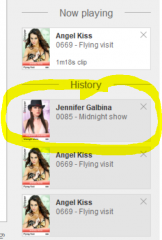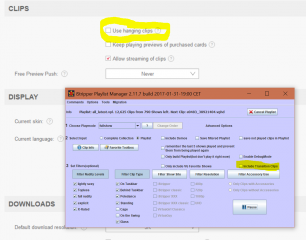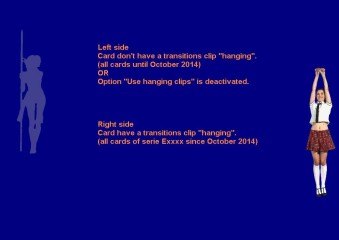0
[VGHD] Addon: Custom playlist manager 论坛 / 关于iStripper的一切
Fox991
已加入 在 Oct 2010 25 发布
November 17, 2017
Thanks to spiderman1804 and Dorsai6 for your help. I now have a method for detecting clip changes.
Sexybrune
已加入 在 Aug 2010 53 发布
December 5, 2017
thank you tar@Starrik
thank you all for your information and advice
I will try this
thank you all for your information and advice
I will try this
Scuderia
已加入 在 Oct 2011 12 发布
December 10, 2017
Hello,
Is it possible for these players - Add-in's to play discontuined no longer available shows. The one old show I have which is no longer availabe but I still have the .vghd files is Miss Roxx a0244 through to a0248. She and none of her shows are listed or any where to be found.
Is it possible for these players - Add-in's to play discontuined no longer available shows. The one old show I have which is no longer availabe but I still have the .vghd files is Miss Roxx a0244 through to a0248. She and none of her shows are listed or any where to be found.
spiderman1804
已加入 在 Feb 2008 439 发布
December 10, 2017
@Scuderia
If you have Miss Roxx's cards in your collection, you can play these cards as well.
In the Girls Store, these cards are no longer available.
In my collection you can find the cards by typing in the search box Miss Roxx.
If the cards are present then either the images are displayed or a gray rectangle.
If no card is displayed, then you have returned the cards to Totem. I think that no add-on can play these cards.
###
The following will only work if you find the cards in your collection.
If you have a backup of the VGHD files, then:
If you have Miss Roxx's cards in your collection, you can play these cards as well.
In the Girls Store, these cards are no longer available.
In my collection you can find the cards by typing in the search box Miss Roxx.
If the cards are present then either the images are displayed or a gray rectangle.
If no card is displayed, then you have returned the cards to Totem. I think that no add-on can play these cards.
###
The following will only work if you find the cards in your collection.
If you have a backup of the VGHD files, then:
- close iStripper software
- copy the VGHD files to the correct folder ("models\a0244")
- also copy the files a0244.vhdshows and a0244.vhdtrailers (example)
- copy a0244c.jpg into the folder "data\a0244" (if available)
- Start iStripper software
- go into the settings and activate "Advanced settings"
- click on "Rebuild collection"
December 10, 2017
@Scuderia
Re: Is it possible for these players - Add-in's to play discontuined no longer available show
It depends how they are coded. The primary source of information about your collection is the models.lst file. That file contains all your cards including discontinued ones. The names.xlm file contains better model names for duo cards, but does not contain discontinued cards. If an add-on uses the names.xml file and does not handle missing entries, it will not play discontinued cards. Some playlist managers also use the images in the data folder. If those images are missing the card may not play.
I have a Microsoft Access application that I use to generate playlists. It isn't a full card player because it doesn't push data to the registry. I recently modified it to handle discontinued cards, so it can be done. My application is still in beta, but I'm willing to send a ZIP copy by email to anyone who is interested. However, you'll have to send me your email address by private message here.
Re: Is it possible for these players - Add-in's to play discontuined no longer available show
It depends how they are coded. The primary source of information about your collection is the models.lst file. That file contains all your cards including discontinued ones. The names.xlm file contains better model names for duo cards, but does not contain discontinued cards. If an add-on uses the names.xml file and does not handle missing entries, it will not play discontinued cards. Some playlist managers also use the images in the data folder. If those images are missing the card may not play.
I have a Microsoft Access application that I use to generate playlists. It isn't a full card player because it doesn't push data to the registry. I recently modified it to handle discontinued cards, so it can be done. My application is still in beta, but I'm willing to send a ZIP copy by email to anyone who is interested. However, you'll have to send me your email address by private message here.
January 8, 2018
Bug report - did not read entire 19 pages in this topic so might be a duplicate.
In order to see dangling feet I 'anchor' the model on a Notepad window that has only the title bar displayed. This window is a little above the main task bar. See screencap1 attached.
Sometimes the model 'falls' off this window and onto the task bar. When I click-hold-***** the model back to the Notepad window the playlist manager will change to the next clip. I have hanging clips disabled. When I click-hold the model is grayed out while I ***** then falls on the window and starts back up again - this is when the next clip is started. When she falls off, it takes several drags-drops to get he back on the window.
Sometimes, it briefly changes to another clip from another model then comes back to the 'scheduled' playlist. See screencap2 attached.
Same behavior exists when the model is on the taskbar.
Still, this tool is great.
In order to see dangling feet I 'anchor' the model on a Notepad window that has only the title bar displayed. This window is a little above the main task bar. See screencap1 attached.
Sometimes the model 'falls' off this window and onto the task bar. When I click-hold-***** the model back to the Notepad window the playlist manager will change to the next clip. I have hanging clips disabled. When I click-hold the model is grayed out while I ***** then falls on the window and starts back up again - this is when the next clip is started. When she falls off, it takes several drags-drops to get he back on the window.
Sometimes, it briefly changes to another clip from another model then comes back to the 'scheduled' playlist. See screencap2 attached.
Same behavior exists when the model is on the taskbar.
Still, this tool is great.
spiderman1804
已加入 在 Feb 2008 439 发布
January 8, 2018
@Wahudarifi
all cards of the series Exxxx and the latest cards of the series Fxxxx
For these cards, there are transition clips that make the transition from one clip to the next clip possible and thus form a sequence.
If a model is now ***** with the mouse, then the model hangs on the mouse pointer. The software responds as if a new clip is replacing the current clip.
After releasing the model falls down and it continues to play clips of the model. But falling off can also happen at the edge of a window when the model is on this window. It also happens when the window under the model is closed.
If the function "Use hanging clips" is switched off, then the transition clips "hanging" and "falling" are not visible and only a grayed out image is visible.
A sequence is ***** if e.g. the set playing time has been exceeded. If there are still entries in the playlist, it will continue.
###
all other cards
There are no transition clips for these cards. If a clip has ended, the playlist will continue.
If the model is pulled and dropped again, then only a grayed out image can be seen.
all cards of the series Exxxx and the latest cards of the series Fxxxx
For these cards, there are transition clips that make the transition from one clip to the next clip possible and thus form a sequence.
If a model is now ***** with the mouse, then the model hangs on the mouse pointer. The software responds as if a new clip is replacing the current clip.
After releasing the model falls down and it continues to play clips of the model. But falling off can also happen at the edge of a window when the model is on this window. It also happens when the window under the model is closed.
If the function "Use hanging clips" is switched off, then the transition clips "hanging" and "falling" are not visible and only a grayed out image is visible.
A sequence is ***** if e.g. the set playing time has been exceeded. If there are still entries in the playlist, it will continue.
###
all other cards
There are no transition clips for these cards. If a clip has ended, the playlist will continue.
If the model is pulled and dropped again, then only a grayed out image can be seen.
DANO70
已加入 在 Feb 2008 742 发布
January 8, 2018 (edited)
Opps sorry spidy we posted the same time I guess but I'll leave this anyway.
That is because in small mode transition clips are played and if the window she is on is not alot wider than your screen width she will walk off during the bored/get attention/get up from floor looking transitions. Also it can happen with old cards where she walks in/off screen from the side. You need to resize notepad further past either sides of your screensize to stop it. A moderator named "Wyldanimal" has a small app that makes multiple/single expandable small task bars you may want to try for this...Sorry I don't know where to get it at the moment. He'll probably be around here as soon as he sees this post to help you further if you want it try it.
That is because in small mode transition clips are played and if the window she is on is not alot wider than your screen width she will walk off during the bored/get attention/get up from floor looking transitions. Also it can happen with old cards where she walks in/off screen from the side. You need to resize notepad further past either sides of your screensize to stop it. A moderator named "Wyldanimal" has a small app that makes multiple/single expandable small task bars you may want to try for this...Sorry I don't know where to get it at the moment. He'll probably be around here as soon as he sees this post to help you further if you want it try it.
January 10, 2018 (edited)
@spiderman1804 & @DANO70
Thanks for responding. I understand what you're saying and based on my iStripper and Playlist Manager settings I thought this wouldn't be an issue - see attched.
iStripper configuration is set to not use hanglign clips.
Playlist Manager configuration is set to not use transition clips.
I really don't have any issue with the clip changing. The problem, and I should have made this more clearer, is when she falls off, it takes several drags-drops to get he back on the window. Sometimes it'll take seven or more dargs-n-drops to get the model back on that windowed title bar resulting in 2x clip changes. I have enough models and clips in the playlist which sources the tool but they're my favorites and I don't want to ***** through them too fast.
FWIW - since I posted this the model hasn't fallen off the window so this reaqlly isn't a big deal in the grand scheme of things. If you have a choice to cure cancer or tweak this tool, choose cancer.
Again, thanks for this tool. I can now watch the clips how I want. No offense the the iStripper software but random play all clips from a playlist does not do that.
Thanks for responding. I understand what you're saying and based on my iStripper and Playlist Manager settings I thought this wouldn't be an issue - see attched.
iStripper configuration is set to not use hanglign clips.
Playlist Manager configuration is set to not use transition clips.
I really don't have any issue with the clip changing. The problem, and I should have made this more clearer, is when she falls off, it takes several drags-drops to get he back on the window. Sometimes it'll take seven or more dargs-n-drops to get the model back on that windowed title bar resulting in 2x clip changes. I have enough models and clips in the playlist which sources the tool but they're my favorites and I don't want to ***** through them too fast.
FWIW - since I posted this the model hasn't fallen off the window so this reaqlly isn't a big deal in the grand scheme of things. If you have a choice to cure cancer or tweak this tool, choose cancer.
Again, thanks for this tool. I can now watch the clips how I want. No offense the the iStripper software but random play all clips from a playlist does not do that.
DANO70
已加入 在 Feb 2008 742 发布
January 10, 2018 (edited)
From what i've seen windows/istripper has a problem with the on top window. If you click something behind the window it brings that to the front. Before you ***** the model again try clicking the notepad/taskbar window again right before you do it to bring it back to the front. Hope you get what I mean. I've found this works also when the screensaver won't start automaticly because istripper can sometimes be put in lower window state, simply opening/closeing istrippers ui again brings it to the front window and the screensaver functions as normal.
As far as transitions the playlist manager still plays the bored/get attention transitions even if you have it set off. These clips along with the old walk ins can still walk off if the window is not wide enough.
As far as transitions the playlist manager still plays the bored/get attention transitions even if you have it set off. These clips along with the old walk ins can still walk off if the window is not wide enough.
January 13, 2018
@DANO70
"Before you ***** the model again try clicking the notepad/taskbar window again right before you do it to bring it back to the front."
This seems to have a more successful rate than not having that window selected but it doesn't always work - I get the same behavior listed above.
Doesn't seem to be an issue you you or @spiderman1804 and I'm OK with model/clip cycles until I get her back on track.
I really wish the software had an 'easier' way to anchor the model up the screen to show the dangling legs other than:
"Before you ***** the model again try clicking the notepad/taskbar window again right before you do it to bring it back to the front."
This seems to have a more successful rate than not having that window selected but it doesn't always work - I get the same behavior listed above.
Doesn't seem to be an issue you you or @spiderman1804 and I'm OK with model/clip cycles until I get her back on track.
I really wish the software had an 'easier' way to anchor the model up the screen to show the dangling legs other than:
- making the taskbar TALL
- using the app title-bar-only trick
TheEmu
已加入 在 Jul 2012 3309 发布
January 13, 2018 (edited)
I really wish the software had an 'easier' way to anchor the model up the screen to show the dangling legs other than:
making the taskbar TALL
using the app title-bar-only trick
I agree - I have previously suggested that Totem display an optional "stage" in the form of an image which lay accross the bottom of the screen behind the taskbar. This stage could be could be fully or totaly transparent image or pattern selected by the user or it could optionally match the taskbar colour so that it just looked like a taller taskbar. This would be equivalent to using the app title bar trick but would look better and woul be built into the software so it should be more convenient to use.
Actually, you can almost do it yourself by using an image viewer like Irfan view that lets you suppress all the extraneous things such as its title bar, menu bar, tool bar and status bar but you won't be able to make it fully or partialy transparent. Though not as convenient as having it built in to the software this would at least look better than an app's title bar
DANO70
已加入 在 Feb 2008 742 发布
January 13, 2018
A custom istripper built in task bar does sound like a good idea. That would probably eliminate the "On top of other windows" issues.👍
TheEmu
已加入 在 Jul 2012 3309 发布
January 13, 2018
As an added extra a built in cutomisable task bar could offer the option to automatically adjust its height to suit standing clips, old table clips (which used to cut off the models feet) and the newer table clips which never cut off the feet.
Starryk
已加入 在 Nov 2008 1850 发布
January 13, 2018 (edited)
@Wahudarifi: well there is one way to change the position of the girl if you only have one girl on stage. just press pause in my program then move the girl to the new spot and press 'continue'. this way no clips will be skipped. the problem if you do move the girl without pausing is that once you move the girl the clip name in the registry empties which causes my program to push in the next clip on the list.
But if paused it won't do that and in my tests in most cases iStripper restarts the clip it was playing when you grabbed the girl to move her. and if you press the continue button my program notices that the same clip is still on and waits for it to finish to push in the next clip from the list.
There are many ways to pause my program. check out the 'Commands' menu in the menubars.
But if paused it won't do that and in my tests in most cases iStripper restarts the clip it was playing when you grabbed the girl to move her. and if you press the continue button my program notices that the same clip is still on and waits for it to finish to push in the next clip from the list.
There are many ways to pause my program. check out the 'Commands' menu in the menubars.
January 16, 2018
@TheEmu and @DANO70
RE: taskbar - here's something I request back in 2012Go give it your +1s 😎
RE: taskbar - here's something I request back in 2012
http://www.istripper.com/forum/thread/21821/1?post=345651
您不允许看到该主题或访问与该主题相关的数据
climactic1
已加入 在 May 2010 4 发布
March 28, 2018
I am having a problem that when using playlist manager the first clip may be full size but as soon as it loads another clip they come out as small size. I tried several configurations of setting both in playlist manager and in the main istripper settings, and it still continues to do that. when playing clips without the playlist manager the clips remain at full size. Is there a setting that I am missing or a known fix for this? Thanks.
April 4, 2018
@Climactic1
First you need to select any card in the main interface of iStripper and click the check mark of the card to make it green and then play a few seconds of one clip from that card in full size, then stop it with the on/off switch in the top right corner of the main interface and leave the switch off.
Then you can select and start your playlist in the playlist manager and every clip will be full size.
First you need to select any card in the main interface of iStripper and click the check mark of the card to make it green and then play a few seconds of one clip from that card in full size, then stop it with the on/off switch in the top right corner of the main interface and leave the switch off.
Then you can select and start your playlist in the playlist manager and every clip will be full size.
stuka75
已加入 在 Jan 2010 38 发布
April 7, 2018
New pc. In stalled Java and istripper. Black window flahses brifely and then nothing.
Windows 10, 12 gigs ram and plenty storage space. Stumped.
Thanks
Windows 10, 12 gigs ram and plenty storage space. Stumped.
Thanks
Lloydn
已加入 在 Oct 2012 124 发布
April 24, 2018
guys my istripper playlist managers not work...i deleated an older version of java now it wont work nomore....there was a fix somewhere here....how can i get the playlist manager to work again?
Lloyd
Lloyd
Starryk
已加入 在 Nov 2008 1850 发布
June 2, 2018
my current Java version i used to develop and run the playlist manager myself is still Java 7. I guess i have to try if it works with Java 8 as well, because it gets pretty difficult to obtain an JRE 7.
For those who are no programmers the difference between Java 7 and 8 is pretty big. Whole new programming concepts were included. So it might very well be that my program doesn't work with it. If you however make a new installation of Windows 10 you will very likely get a Java 8 or even Java 9 JRE. And that might be the cause of your problems with my program.
I get back to you once i found the time to try it out.
Another thing you should know is that i use the 32Bit version of the JRE to run my program. Your problems might also be related to the fact you only installed a 64 Bit version of the JRE.
For those who are no programmers the difference between Java 7 and 8 is pretty big. Whole new programming concepts were included. So it might very well be that my program doesn't work with it. If you however make a new installation of Windows 10 you will very likely get a Java 8 or even Java 9 JRE. And that might be the cause of your problems with my program.
I get back to you once i found the time to try it out.
Another thing you should know is that i use the 32Bit version of the JRE to run my program. Your problems might also be related to the fact you only installed a 64 Bit version of the JRE.
Starryk
已加入 在 Nov 2008 1850 发布
June 2, 2018
Make sure you hava a 32 Bit (x86-Version) of the Java Runtime Environment (JRE) installed.
That might be one cause for troubles.
Another might be the Java Version. I still develop and run it with Java 7. But a JRE 7 is not so easy to obtain anymore.
I will try it with Java 8 as runtime environment and see if it works there as well.
For those of you who are no programmers the difference between Java 7 and 8 is pretty big. Whole new programming concepts were included. So it might very well be that my program doesn't work with Java 8 anymore.
I get back to you once i tried it out myself.
That might be one cause for troubles.
Another might be the Java Version. I still develop and run it with Java 7. But a JRE 7 is not so easy to obtain anymore.
I will try it with Java 8 as runtime environment and see if it works there as well.
For those of you who are no programmers the difference between Java 7 and 8 is pretty big. Whole new programming concepts were included. So it might very well be that my program doesn't work with Java 8 anymore.
I get back to you once i tried it out myself.
Starryk
已加入 在 Nov 2008 1850 发布
July 11, 2018 (edited)
Hi
Just a short notice that the PLM also works with the new version of iStripper 1.2.202
So if you hesitate to update iStripper because you are worried that my addon won't work anymore you don't need to worry.
Just a short notice that the PLM also works with the new version of iStripper 1.2.202
So if you hesitate to update iStripper because you are worried that my addon won't work anymore you don't need to worry.
metaladje1952
已加入 在 Feb 2018 17 发布
July 12, 2018
I have also download the new version iStripper 1.2.202 and execute it over the latest version 1.2.102 and have no problems with the new software. All is working, the sound by clicking on the tabs with buying a model card.
And I have the idea that the speed is a little faster
Thank you Totem for this update and all the work you have done.
Hemingford
已加入 在 Oct 2013 178 发布
September 11, 2018
Hi! :) Does the pm also work with the newest version of istripper, 1.2.206?
DANO70
已加入 在 Feb 2008 742 发布
September 11, 2018 (edited)
@Hemingford
Yes..I use it all the time, it has worked for all the latest istripper versions betas included. 1.2.210 is actualy the latest version.
Edit: I am using Java 7 update 80 (build 1.7.0_80-b15)
Edit 2: Just updated Java to version 8 update 181 (build 1.8.0_181-b13) and works with it too.
Yes..I use it all the time, it has worked for all the latest istripper versions betas included. 1.2.210 is actualy the latest version.
Edit: I am using Java 7 update 80 (build 1.7.0_80-b15)
Edit 2: Just updated Java to version 8 update 181 (build 1.8.0_181-b13) and works with it too.
Hemingford
已加入 在 Oct 2013 178 发布
September 12, 2018
@DANO70
Thanks a lot! :-)
Thanks a lot! :-)
您不允许参加!
作为iStripper 的免费用户,您不能在论坛中回答话题或创建新话题。
但您仍然可以访问基本类别并与我们的社区取得联系!