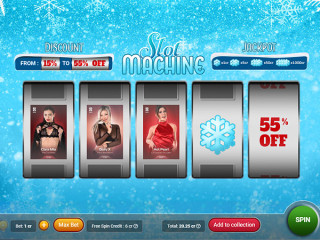Thank God It's Friday, Christmas is approaching fast and on iStripper, we continue to grant you with great promo games as well as great shows !!!
Released this week :- First release of the so awaited Octokuro! And she grants us with an immense cosplay of Kafka, purposely named 'Metamorphosis' (also on mobile)
- When Barbie Rous goes wild and wet, we all wish to live a "Pacific Evening" (also on mobile)
- A quick eye to her picture is enough to feel how vibrantly sexy Dolly X feels in "Dans L'Azur"
- She wears purple like no one !! especially with her dark hair !!! Paola Hard "Purple Lady" is a pure delight
- Initially planned as a trading card, Aimee Rox "Purrr-fection" is finally here for you all! Shall I put her sexy outfit in auction ? (also on mobile)
Remember, in December, 1 day 1 show, so that lucky Advent calendar owners can open their lil boxes every day :
On Saturday you will get : this sophisticated " Ultra-Violet Babydoll" acts like a spell on Ryana! Don't miss out! (today if you own the advent cal.)
On Sunday you will get : Feel free to call Lexi Montana to get some help! She's "Maid To Aid" ! (on Saturday if you own the advent cal.) (also on mobile)
From today, you can also exchange Black Friday's Special Event cards with a Joker :
- Kelly Collins / Last Minute Shopping
In VR 180, we've decided to publish Jade Or, to help you wait for her first show, to be released on Dec. 26, and view stats are amazing so far !
https://www.istripper.com/vr180/detail/bf8875ad91e4609e
WINTER SALE continues with the advent calendar and the Triple Chance.
--> visit the Event Tab of your iStripper app :)