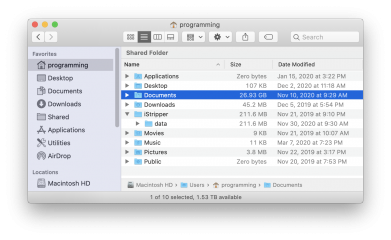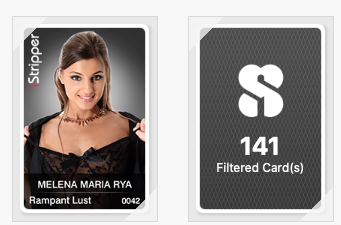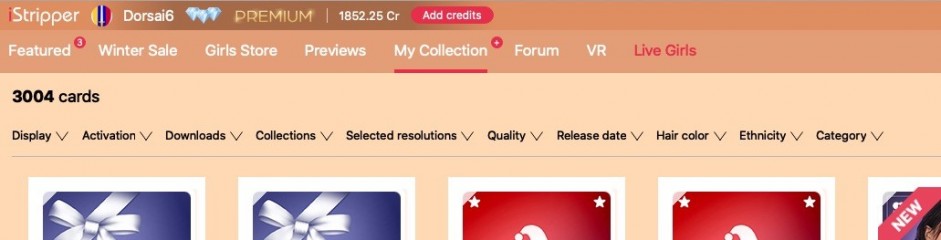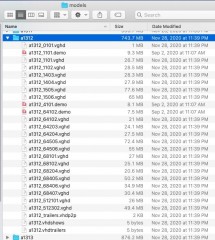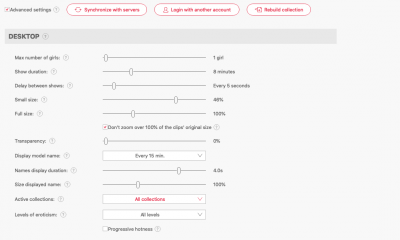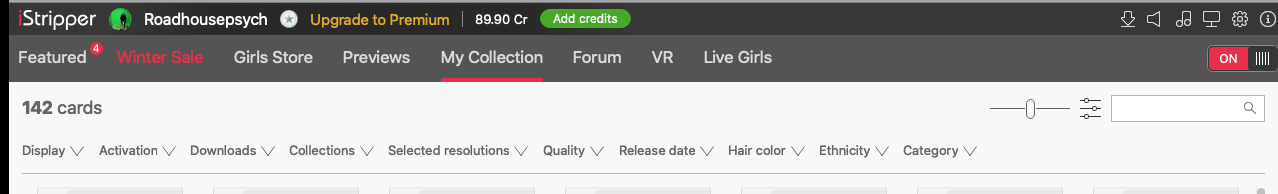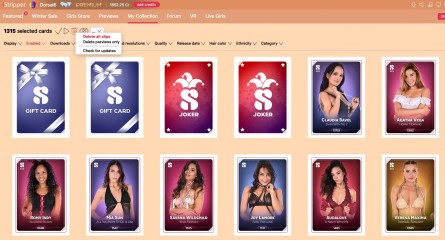0
NO access on imac 27 (relocated) Форум / Всё о iStripper
6 December 2020
my data folder and models folder is on the passport?
If your data folder is on your passport external drive, you sould move it back to your root folder. The first screen shot shows what I have on my passport drive. But I had to play games with my preference file to do this and I do not recommend this to you.
The second screen shot shows where my data folder is on my MacBook Pro. Note that my root user folder is named Programming. This is the configuration you should use. If you have an older installation, you may have a folder there named VirtuaGirl instead of iStripper. Note that the path shown in the iStripper Advanced Options Data section (4th screen shot) matches what is shown in the second screen shot.
The name of your modles folder on the passport doesn't matter as long as you designate that folder in the iStripper Data section of System Preference.
i do not see a file called com.totem.Vghd.plist
That's correct. It's hidden in the Preferences folder of the Library folder of you user account. To see it
1. Make the Finder your active application
2. Hold down the option key
3. Click on the Go menu of the finder and you will see the Library folder. Release the option key and that will be hidden again.
(see the third screen shot)
4. Click on the Library in the Go menu and the Library folder will open
5. Click no the Preferences folder in the Libary folder and that will open
6. Scroll down and you will find com.totem.Vghd.plist Do not open it.
info.plist
Leave that file alone. It is of no use to you and if you change it iStripper will not work.
everytime i reinstall it doesn't install
Stop trying to reinstall. That does no good on the Mac.
There is nothing in the home folder except file called virtual girl.txt
I don't know what that is. Since it is a text file you can open it and see what it contains. I doubt it is relevant to your problem.
the folder that shows on my passport is called Virtua Girl
That's the default name that was originally in your home folder. It willl work fine with that name. I assume that it contains a data folder and a models folder.
should i be using safari instead of Chrome?
I use Safari, but I don't think this matters.
OK, I'm going to describe two courses of action. If the first one works, stop there. If first one doesn't work, try the second.
Course of action 1 - replace the data folder
1. Make sure iStripper is not running.
2. In your root use folder, create a folder named Virtua Girl.
3. Copy the data folder in the Virtua Girl folder of your passport to the new folder in your root user folder.
4. Start iStripper
5. Immediately open Advanced preferences in iStripper, go to the Data section and check that the path shown matchs the path do your models folder.
6. If it doesn't, use the Change folder button to corrent this.
7. Try running iStripper. If it runs, we've solved your problem
8. Shut down iStripper
8. Check the Virtua Girl folder in your root user folder. There may be an unnecessary models folder present. If there is, trash it.
9. Try running iStripper again.
Course of action 2 - rebuild the preference file
1. Make sure iStripper is not running.
2. Trash the Virtua Girl folder I had you create in the first course of action
3. Open the Preference folder as I describe earlier.
4. Trash the com.totem.Vghd.plist file
5. Empty your track using Finder
6. Reboot your Mac
7. Run iStripper -- You must sign in with your current account and password.
8. As soon as iStripper starts running, open Advanced preferences in iStripper, go to the Data section and use the Change folder button to point to your models folder.
9. Once you've designated your models folder, Quit iStripper
10. You should see a newly created iStripper folder in your user root folder.
11. Copy your old data folder from your external drive to the new folder.
12. If the new folder contains a models folder, trash that models folder
13 Try running iStripper. If it runs, we've solved your problem
If none of this works, tell me what you did and what results you encountered. My best guess is that the first course of action has a 90% chance of working. If it doesn't work, the second course of action has a 90% chance of success.
Roadhousepsych
Присоединился в Apr 2013 21 Сообщения
11 December 2020
I did all of #1 with no luck so then proceeded to #2 and now i have access to my collection but i have to down load all 142 cards again! ughhhh! but thank you greatly for your support in being able to access cards again!! Appreciate it tremendously!! Rhp
11 December 2020
No, you don't have to download all your cards again.
Attach a screen shot showing you Models folder in Finder with the folder sizes shown. Attach a screen shot showing the path to your models folder in the iStripper application. It should not be necessary to download your collection again, unless you trashed it by accident.
Attach a screen shot showing you Models folder in Finder with the folder sizes shown. Attach a screen shot showing the path to your models folder in the iStripper application. It should not be necessary to download your collection again, unless you trashed it by accident.
Roadhousepsych
Присоединился в Apr 2013 21 Сообщения
11 December 2020
not sure how to do that since the images exceed 3 mb each?
12 December 2020
Well. We have made some good progress. I think I know the next steps, but I not certain of the best way to carry them out.
BUT FIRST: What version of iStripper are you using? Your screen shot does not look like version 1.2.277 which is the latest Mac Version. If you are not using 1.2.277, you really should upgrade to that version.
OK. One thing I just saw. Instead of replacing your old models folder which is in your root user directory, you added a second alternate folder on your external 5T home drive. It seems that the old folder is now marked read only.
I think you have two separate problem.
1. You need to delete the old models folder using the trash icon under Storage Folders. However, I have no experience deleting duplicate folders and my iStripper user inteface does not look like yours. You can see that in the fouth of my original screen shots.
2. I think you have inadvertantly turned on some filters on your my collection tab. You need to turn them off. See the attached screen shot of my My Collection tab. But, again I think I'm using a different version than you are. Note that all the filter headings are black on my screen shot. If any are red on yours, you have set some filters and you should click each filter and select "All". That will probably eliminate the Filtered Cards note and show all 142 of your cards. Note that in my screen shot it shows 3004 cards. I suspect yours shows 1/141 cards. It is possible that my instructions will not correct your problem because there are other ways to hide cards. However, what I've suggested in the most likely fix.
Let me know what happens and we can continue trying to work though your problem.
If anyone else in the forum knows the best way to safely remove an unwanted models folder on a Mac, please chime in.
BUT FIRST: What version of iStripper are you using? Your screen shot does not look like version 1.2.277 which is the latest Mac Version. If you are not using 1.2.277, you really should upgrade to that version.
OK. One thing I just saw. Instead of replacing your old models folder which is in your root user directory, you added a second alternate folder on your external 5T home drive. It seems that the old folder is now marked read only.
I think you have two separate problem.
1. You need to delete the old models folder using the trash icon under Storage Folders. However, I have no experience deleting duplicate folders and my iStripper user inteface does not look like yours. You can see that in the fouth of my original screen shots.
2. I think you have inadvertantly turned on some filters on your my collection tab. You need to turn them off. See the attached screen shot of my My Collection tab. But, again I think I'm using a different version than you are. Note that all the filter headings are black on my screen shot. If any are red on yours, you have set some filters and you should click each filter and select "All". That will probably eliminate the Filtered Cards note and show all 142 of your cards. Note that in my screen shot it shows 3004 cards. I suspect yours shows 1/141 cards. It is possible that my instructions will not correct your problem because there are other ways to hide cards. However, what I've suggested in the most likely fix.
Let me know what happens and we can continue trying to work though your problem.
If anyone else in the forum knows the best way to safely remove an unwanted models folder on a Mac, please chime in.
12 December 2020 (edited)
If anyone else in the forum knows the best way to safely remove an unwanted models folder on a Mac, please chime in.
@Dorsai6
this may help
These are not instructions for @Roadhousepsych
but information for @Dorsai6 that may assist him..
Should be the same as it is on Windows.
From in the GUI, it is like you mentions, Just click the Trash Can Icon
and Delete the Path.
This Does Not Delete the Folders or Files, It just removes that Entry from the Registry or in the case of the Mac, from the plist file.
I do it the manual way.
On Windows it would be an Edit to the Registry and change the ModelsMultiPath Key.
While on the Mac, it would be to edit the plist file.
One other note:
Since you would be Eliminating one of the Paths.
you'd be down to a single path, and then No Longer need the ModelsMultiPath Key, and can remove it all together.
Just put the correct path in the ModelsPath key
I see that there is an image of the models Folder.
What is in One of the card folders?
Are the Animation files in the Folders, or Are these just Empty Folders?
That would really determine the next steps.
Are the Animation files in the folders or are they empty?
Edit:
The Read Only is Displayed, when the Path Location can't be Found or can't be Written to.
Perhaps that Path has already been removed from the Local Hard Drive.
12 December 2020
@Roadhousepsych
Based on what @Wyldanimal said, please open one of the models folders and post a screen shot of its contents. You can also use the iStripper user interface to delete the path to the models folder on your root directory.
Based on what @Wyldanimal said, please open one of the models folders and post a screen shot of its contents. You can also use the iStripper user interface to delete the path to the models folder on your root directory.
Roadhousepsych
Присоединился в Apr 2013 21 Сообщения
12 December 2020
yes, it is the latest version 1.2.277 i think yours is different possibly because of a newer computer and access to the latest apple updated platform. since mine is late 2012, apple will not let me download the newest platform so i am still on Catalina. got lost on directions of how to delete path?
12 December 2020 (edited)
i think yours is different possibly because of a newer computer and access to the latest apple updated platform.
That's unlikely, but possible.
Re: Your screen shot of Little Caprice
Yes. That indicates that iStripper belives you need to download that card. Before you do, post a screenshot of the contents of the models folder for that card (a1312). Also post a screen shot of the contents of the data folder for the same card.
got lost on directions of how to delete path
Do the following:
1. Be sure iStripper is not running
2. Examine the contents of the iStripper foldler in your root user folder (LONNIE). You should have only one folder there, the data folder. If you have a models folder
a. copy any folders in that folder that are not already in the models folder in your Virtua Girl folder on you external drive to that folder.
b. Move the models folder in you root user folder to the trash.
c. Empty the trash
3. Start iStripper
4. In the Data section of the Advanced settings click the trash icon nest to the path /Users/LONNIE/iStripper/models
This should remove the needed models folder safely.
Depending on what you screen shots show, you may not need to download your collection or you may only need to download part of it.
TheEmu
Присоединился в Jul 2012 3309 Сообщения
12 December 2020
Re: Your screen shot of Little Caprice
Yes. That indicates that iStripper believes you need to download that card.
To which I would add that its belief is not always correct. I do not know the details but the system uses more than the presence of the actual clip files to determine if there is more to be downloaded (though any discrepancy should get automatically cleared up during program start). Also, though you may need to trigger a download to get the process to finish there may in fact be very little that is downloaded if you already have 99% of the clips.
Posting a screencap showing the contents of the card's model directory contents as @Dorsai6 suggests will help in diagnosing what is happening.
16 December 2020
You're making progress!
No, the folder names don't matter as long as they match the path names in iStripper.
You do have a problem. There are files in your models folder that should be in your data folder and there are some files missing from your models folder. See the attached screen shots for what should be where. It is likely that you have the same problem for most of your collection. Check every card in your collection.
If the time and cost of redownloadng your collection, clicking on "Rebuild collection" in Advanced setting is probably the simplest solution. (I'm not an exper at this, but I'm pretty sure it will work. If you want to avoid downloading, you can probably fix it manually. Here's how:
1. Shut down iStripper
2. For each card where there are missing files in the data folder, move missing files from the models folder to the data folder.
3. For each card where there is a duplicate file in the models folder and the data folder, trash the duplicate from the models.folder.
4. You can create your own n9999.vhdshows and n9999.vhdtrailers files. They are needed. Each is a simple text file with the card's resolution. For a1312.vhdshows you need "1080p" in that file. I know it's a 1080p card because your file sizes match mine. You can create it with the Mac text edit program. If you have any 720p cards, "720p" must be in the file. If you have any 3k cards, those should have "3K" in the file.
5. When all the fixes are accomplished, start iStripper and see what happens.
The two folders are not called the same, could that be the issue?
No, the folder names don't matter as long as they match the path names in iStripper.
You do have a problem. There are files in your models folder that should be in your data folder and there are some files missing from your models folder. See the attached screen shots for what should be where. It is likely that you have the same problem for most of your collection. Check every card in your collection.
If the time and cost of redownloadng your collection, clicking on "Rebuild collection" in Advanced setting is probably the simplest solution. (I'm not an exper at this, but I'm pretty sure it will work. If you want to avoid downloading, you can probably fix it manually. Here's how:
1. Shut down iStripper
2. For each card where there are missing files in the data folder, move missing files from the models folder to the data folder.
3. For each card where there is a duplicate file in the models folder and the data folder, trash the duplicate from the models.folder.
4. You can create your own n9999.vhdshows and n9999.vhdtrailers files. They are needed. Each is a simple text file with the card's resolution. For a1312.vhdshows you need "1080p" in that file. I know it's a 1080p card because your file sizes match mine. You can create it with the Mac text edit program. If you have any 720p cards, "720p" must be in the file. If you have any 3k cards, those should have "3K" in the file.
5. When all the fixes are accomplished, start iStripper and see what happens.
Roadhousepsych
Присоединился в Apr 2013 21 Сообщения
16 December 2020
also my friend is there a way of limiting or stopping previews of new models?
16 December 2020 (edited)
@Dorsai6
Since it seems Most of the Files are already there.
Re-Confirm that the Paths in the Plist file Are in Fact Set Correctly to Where the Actual Data and Actual Models folders are Located.
Then the Quickest Fix is to Select All cards, Right Click the Trash Can Icon at the top, and Select Check for Updates.
It will not Matter about the Extra files being in the Models Folders
The Missing Files from the Data folders will be fixed, as well as any Missing Files from the Models Folder.
Edit: The Answer is NO, the Data and Models must be a separate Set of Folders.
Since it seems Most of the Files are already there.
Re-Confirm that the Paths in the Plist file Are in Fact Set Correctly to Where the Actual Data and Actual Models folders are Located.
Then the Quickest Fix is to Select All cards, Right Click the Trash Can Icon at the top, and Select Check for Updates.
It will not Matter about the Extra files being in the Models Folders
The Missing Files from the Data folders will be fixed, as well as any Missing Files from the Models Folder.
This is a Thought For Myself.
Humm,
this Display of the Models Folder...
that is an Interesting Thought.
I'll have to Experiment.
Is it Possible to Have Both the Models and Data Paths Set the same, so there is Only One set of Folders, and the Files are intermixed?
Edit: The Answer is NO, the Data and Models must be a separate Set of Folders.
Roadhousepsych
Присоединился в Apr 2013 21 Сообщения
17 December 2020
plist files are where? sorry neophyte here :) and so your edit means that YES, the models under Virtua Girl and the data under iStripper is okay?
Roadhousepsych
Присоединился в Apr 2013 21 Сообщения
17 December 2020
how and where does one select ALL cards?
Roadhousepsych
Присоединился в Apr 2013 21 Сообщения
17 December 2020
i see no trashcan anywhere on this site?
Roadhousepsych
Присоединился в Apr 2013 21 Сообщения
17 December 2020
i just saw an upgrade button maybe that is why your screen and mine are different?
17 December 2020
@Roadhousepsych
my Post Above was Directed at @Dorsai6
To Give him some additional Ideas.
I wanted to Leave it up to Him to provide you with assistance Since you and He have a dialog .
I didn't intend for you to try and follow what I wrote.
But to Answer your Questions
To Select All of your Cards
On the My Collection Tab, where you see your Cards Displayed
CMD + A = Select All
When one or More Cards have Been Selected
you Will See the Trash Can Icon
The Right Mouse Button will then Display a Menu, and one of the Menu Items is Check for Updates.
my Post Above was Directed at @Dorsai6
To Give him some additional Ideas.
I wanted to Leave it up to Him to provide you with assistance Since you and He have a dialog .
I didn't intend for you to try and follow what I wrote.
But to Answer your Questions
To Select All of your Cards
On the My Collection Tab, where you see your Cards Displayed
CMD + A = Select All
When one or More Cards have Been Selected
you Will See the Trash Can Icon
The Right Mouse Button will then Display a Menu, and one of the Menu Items is Check for Updates.
TheEmu
Присоединился в Jul 2012 3309 Сообщения
17 December 2020 (edited)
how and where does one select ALL cards?
https://www.istripper.com/forum/thread/41821/1?post=616757
You are not allowed to see this topic or access data relative to this topic
.
i see no trashcan anywhere on this site?
It appears on your "My Collection" page, along with other icons, when you have selected any cards. It acts on the selected cards.
Roadhousepsych
Присоединился в Apr 2013 21 Сообщения
17 December 2020
thank you !!!!!!! :)
17 December 2020
Sorry, I've had a very busy 2 days.
The attached screen shot shows the trashcan icon that appears after some or all cards are selected and the dropdown that appears when you right-click it. @Wyldanimal is the real expert on these matters. Try doing the check for updates. It should work. I've use it myself, but that was so long ago that I forgot.
Correct the folder names are OK. The folder names to your models folder can be anything you want. You can even rename the models folder.
Re: The location of the preferences file
1. With iStripper shut down
2. Make the finder the active application (you can do this by clicking on the desktop)
3. You will see a Go menu
4. If you hold down the option key and click on the Go menu, you will see Library as a choice. This only appears when the option key is down.
5. Select Library from the Go menu and the Library folder will open.
6. Inside the Library folder is a Preferences folder
7. Open the Preferences folder and you will find com.totem.Vghd.plist
8. If you try to open that file, your Mac will install the XCode developer software
9. Once XCode is loaded you'll need to open the file again.
10. You can examine the contents of the file Don't try to change them
The attached screen shot shows the trashcan icon that appears after some or all cards are selected and the dropdown that appears when you right-click it. @Wyldanimal is the real expert on these matters. Try doing the check for updates. It should work. I've use it myself, but that was so long ago that I forgot.
your edit means that YES, the models under Virtua Girl and the data under iStripper is okay?
Correct the folder names are OK. The folder names to your models folder can be anything you want. You can even rename the models folder.
But, if you change any folder name in that path you'll need to reset iStripper to the new path. Best if you leave the names of those folders alone.
Re: The location of the preferences file
1. With iStripper shut down
2. Make the finder the active application (you can do this by clicking on the desktop)
3. You will see a Go menu
4. If you hold down the option key and click on the Go menu, you will see Library as a choice. This only appears when the option key is down.
5. Select Library from the Go menu and the Library folder will open.
6. Inside the Library folder is a Preferences folder
7. Open the Preferences folder and you will find com.totem.Vghd.plist
8. If you try to open that file, your Mac will install the XCode developer software
9. Once XCode is loaded you'll need to open the file again.
10. You can examine the contents of the file Don't try to change them
Roadhousepsych
Присоединился в Apr 2013 21 Сообщения
17 December 2020
thanks for all your help on this!!! okay it sounds like i do not need to even go to the plist file if im nit changing anything? Also is there a way of limiting previews? or is that what you meant by going to the preference file? and on my puter, library is present whether one holds down option key or not?
Roadhousepsych
Присоединился в Apr 2013 21 Сообщения
17 December 2020
Also thinking about upgrading but wondering if there is any major difference in 4K resolution? most of my cards are 1080P and some 720P which are very grainy in comparison.
17 December 2020
library is present whether one holds down option key or not
Interesting. I know that the normal behavior is to hide the Library unless the option key is down. There may be a setting that changes this, but I've never noticed it.
it sounds like i do not need to even go to the plist file
I don't think you need to edit that file.
Also is there a way of limiting previews?
https://www.istripper.com/forum/thread/42246/1?_stoken=previews&_sanchor=622361&_spage=1&_scat
You are not allowed to see this topic or access data relative to this topic
is any major difference in 4K
It depends on the size of your display and the scale you use for iStripper.
I have 3 displays
the iMac itself which is set to 2560 X 1440
A 43" Phillips BDM4350 which is 3840 X 2160 and is my main display
A 30" HP LP3065 with is 2560 X 1600
I normally play 1 or 2 cards on my main display at 40% size in small mode. With that setting 4K, 3K and 1080p are acceptable to my eyes. I can notice a difference when a 1080p is playing. Occasionally I'm run a playlist of just 720p cards and play 3 or 4 at a time at 30%. For classic cards (480p ) I use a scale do 20%.
Some people can notice a difference between 4K and 3K cards on a 1960 X 1080 display, but I can't.
On the rare case when I play a card at 80% or larger I can see a difference between 4K and 3K.
A 4K card will require more space on your hard drive and will require more processing power.
Roadhousepsych
Присоединился в Apr 2013 21 Сообщения
21 December 2020
Way too kool youve been a great help!! thank you so much!!!!!
Вам ещё не разрешается участвовать
Будучи бесплатным пользователем iStripper, вам не разрешается отвечать на форуме или же создавать новую тему.
Но вы можете просмотреть основные категории форума или познакомиться с его участниками !