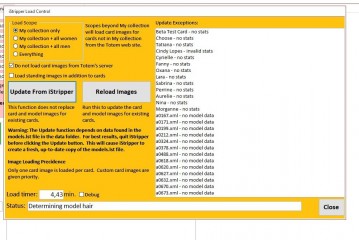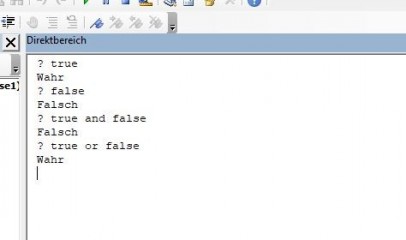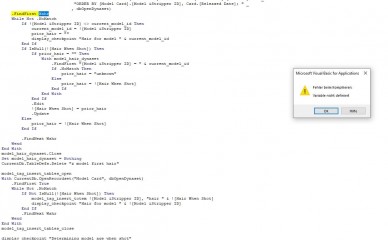0
Dorsai's Playlist Generator Форум / Всё о iStripper
20 December 2020
Sorry, I've been off line for the past 19 hours.
I think your problem has to do with internationalization/localization in Microsoft applications. You seem to be using German as you language. I can't read German, but I suspect the error message is telling you that True is an undefined variable. Is that correct? If not, could you please translate that message into English for me?
If that's it, I think that when Windows is set for German the English constant "True" in Visual Basic is not recognized. Try replacing it with the German word for True and let me know if that works. An alternative would be to put True in quotes "True" if you do that it will be processed by the SQL interpreter which might not have a language problem. Another thing that would probably work is to replace True with "1=1" which the SQL interpreter will resolve as True.
If the above works, True will need to be replaced in many locations, but not when it is part of an SQL expression. This will not be easy. However, just replacing every ".FindFirst True" and ".FindNext True" will probably be enough and can be done as a global search and replace.
This is a problem that I think I've seen before, but never been able to pin down. See my Sept 10 message in the following thread.I'd appreciate it if you would run the test I requested in that message and tell me the result.
I think your problem has to do with internationalization/localization in Microsoft applications. You seem to be using German as you language. I can't read German, but I suspect the error message is telling you that True is an undefined variable. Is that correct? If not, could you please translate that message into English for me?
If that's it, I think that when Windows is set for German the English constant "True" in Visual Basic is not recognized. Try replacing it with the German word for True and let me know if that works. An alternative would be to put True in quotes "True" if you do that it will be processed by the SQL interpreter which might not have a language problem. Another thing that would probably work is to replace True with "1=1" which the SQL interpreter will resolve as True.
If the above works, True will need to be replaced in many locations, but not when it is part of an SQL expression. This will not be easy. However, just replacing every ".FindFirst True" and ".FindNext True" will probably be enough and can be done as a global search and replace.
This is a problem that I think I've seen before, but never been able to pin down. See my Sept 10 message in the following thread.
https://www.istripper.com/forum/thread/44543/4
You are not allowed to see this topic or access data relative to this topic
fortuna1933
Присоединился в Dec 2015 10 Сообщения
23 December 2020
where do i have to replace it?
After replacing there is now another Error which says that
"Error at compiling, variable not defined"
Doestn looks like replacing helps.
If i hover with the Mouse over the "true" in debugging Mode there is a Popup-Window that shows true = wahr
That means that the "true" is not the Problem because VB regognizes the "true" as "wahr" in german, or?
After replacing there is now another Error which says that
"Error at compiling, variable not defined"
Doestn looks like replacing helps.
If i hover with the Mouse over the "true" in debugging Mode there is a Popup-Window that shows true = wahr
That means that the "true" is not the Problem because VB regognizes the "true" as "wahr" in german, or?
24 December 2020
Grrrrrrrr! I LOVE MICROSOFT!
OK. That didn't work. This definitely an internationalizatioin problem and probably only for the German setting.
This will work, but let's it. Inplace of .FindFirst Warh put .Find First "1=1" At the end of that loop replace .FindNext Wahr with .FindNext "1=1" . I know this works because I used it before. I just didn't like haveing the interpreter resolve an equation to get a constant.
If the fix works, the applicaiton will probably get the same error somewhere else when it encounters another .FindFirst True or Warh. At that point, a global replace will fix all occurrences. See the screen shot for how the replace should look. Note that it is for the Current Project. You'll also have to do the same thing for .FindNext.
If this works, I'll modify the next version to use the "1=1" method. There is no point in making trouble for people with localization set to German. So far no one has reported this problem for any other language.
OK. That didn't work. This definitely an internationalizatioin problem and probably only for the German setting.
This will work, but let's it. Inplace of .FindFirst Warh put .Find First "1=1" At the end of that loop replace .FindNext Wahr with .FindNext "1=1" . I know this works because I used it before. I just didn't like haveing the interpreter resolve an equation to get a constant.
If the fix works, the applicaiton will probably get the same error somewhere else when it encounters another .FindFirst True or Warh. At that point, a global replace will fix all occurrences. See the screen shot for how the replace should look. Note that it is for the Current Project. You'll also have to do the same thing for .FindNext.
If this works, I'll modify the next version to use the "1=1" method. There is no point in making trouble for people with localization set to German. So far no one has reported this problem for any other language.
wait05
Присоединился в Jun 2019 18 Сообщения
26 December 2020
thanks
Sirkos
Присоединился в Nov 2019 7 Сообщения
9 February 2021
So far no one has reported this problem for any other language.
I had same problem with Access in french. I installed english language pack and it solved the problem.
njarnb
Присоединился в Nov 2008 77 Сообщения
15 September 2023
New version of IStripper had make playlist generator update feature unusable. And without pictures there is no way to show how it occurs...
15 September 2023
@njarnb
I posted the following in June. I've been swamped with work and I haven't had time to do more extensive checks and upload an improved version. If you are using a full version of MS Acces this should fix your problem. If you are using a runtime version of Access, you'll have to wait a few more weeks until I can post a patched version. Please let me know if you need a patched version.
It appears that the models.lst format change has not affected regular card/clip data. I just ran a patched version of the Playlist Generator against the new format in my Windows test environment. (I'm normally a Mac user, but the Mac version of the Beta doesn't seem to work for me.) It is possible that the new format includes trading card and VR data that wasn't in the old version and my patch won't capture that data. Since I don't own any trading cards or VR shows this will be hard for me to test.
I think the following change will make the Playlist Generator useable for regular cards and clips. You can only do this if you have a full version of MS Access. The run-time version is locked. I'll post an updated version after I do some more testing, but that could take some weeks.
Here is what to do:
1. Open the Playlist Generator
2. On the ribbon, click Database Tools
3. In Database Tools, click Visual Basic, the second icon from the left. This will open the VB code window.
4. In the code window Control Click "F" to open the Find dialog
5. In the Find dialog's Find What field type "If version_number = 281"
6. In the Find dialog's Search group, click Current Project
7. In the Find dialog click Find Next
8. This will find the line "If version_number = 281 Then" which only occurs once in the entire program.
9. Change that line to read "If version_number = 281 or version_number = 288 Then"
10. Control Click "S" to save the change
11. Close the VB code window
That should do allow the Playlist Generator to load models.lst data from either the release version or the beta version of iStripper. Please let me know if you observe any strange behavior.
If you own trading cards and they are not loaded, you might be able to help me figure out how to load them, but it this take some time and effort for both of us.
I posted the following in June. I've been swamped with work and I haven't had time to do more extensive checks and upload an improved version. If you are using a full version of MS Acces this should fix your problem. If you are using a runtime version of Access, you'll have to wait a few more weeks until I can post a patched version. Please let me know if you need a patched version.
It appears that the models.lst format change has not affected regular card/clip data. I just ran a patched version of the Playlist Generator against the new format in my Windows test environment. (I'm normally a Mac user, but the Mac version of the Beta doesn't seem to work for me.) It is possible that the new format includes trading card and VR data that wasn't in the old version and my patch won't capture that data. Since I don't own any trading cards or VR shows this will be hard for me to test.
I think the following change will make the Playlist Generator useable for regular cards and clips. You can only do this if you have a full version of MS Access. The run-time version is locked. I'll post an updated version after I do some more testing, but that could take some weeks.
Here is what to do:
1. Open the Playlist Generator
2. On the ribbon, click Database Tools
3. In Database Tools, click Visual Basic, the second icon from the left. This will open the VB code window.
4. In the code window Control Click "F" to open the Find dialog
5. In the Find dialog's Find What field type "If version_number = 281"
6. In the Find dialog's Search group, click Current Project
7. In the Find dialog click Find Next
8. This will find the line "If version_number = 281 Then" which only occurs once in the entire program.
9. Change that line to read "If version_number = 281 or version_number = 288 Then"
10. Control Click "S" to save the change
11. Close the VB code window
That should do allow the Playlist Generator to load models.lst data from either the release version or the beta version of iStripper. Please let me know if you observe any strange behavior.
If you own trading cards and they are not loaded, you might be able to help me figure out how to load them, but it this take some time and effort for both of us.
njarnb
Присоединился в Nov 2008 77 Сообщения
22 September 2023
@Dorsai6
It seems to work just fine!
After the "281 or 288" patch no error message while loading so far.
I have no trading cards, but I got a few VR Shows.
Just let me know what I can do to help you test.
It seems to work just fine!
After the "281 or 288" patch no error message while loading so far.
I have no trading cards, but I got a few VR Shows.
Just let me know what I can do to help you test.
orclover
Присоединился в Jun 2012 747 Сообщения
1 October 2023
@njarnbI posted the following in June. I've been swamped with work and I haven't had time to do more extensive checks and upload an improved version. If you are using a full version of MS Acces this should fix your problem. If you are using a runtime version of Access, you'll have to wait a few more weeks until I can post a patched version. Please let me know if you need a patched version.It appears that the models.lst format change has not affected regular card/clip data. I just ran a patched version of the Playlist Generator against the new format in my Windows test environment. (I'm normally a Mac user, but the Mac version of the Beta doesn't seem to work for me.) It is possible that the new format includes trading card and VR data that wasn't in the old version and my patch won't capture that data. Since I don't own any trading cards or VR shows this will be hard for me to test.I think the following change will make the Playlist Generator useable for regular cards and clips. You can only do this if you have a full version of MS Access. The run-time version is locked. I'll post an updated version after I do some more testing, but that could take some weeks.Here is what to do:1. Open the Playlist Generator2. On the ribbon, click Database Tools3. In Database Tools, click Visual Basic, the second icon from the left. This will open the VB code window.4. In the code window Control Click "F" to open the Find dialog5. In the Find dialog's Find What field type "If version_number = 281"6. In the Find dialog's Search group, click Current Project 7. In the Find dialog click Find Next8. This will find the line "If version_number = 281 Then" which only occurs once in the entire program.9. Change that line to read "If version_number = 281 or version_number = 288 Then"10. Control Click "S" to save the change11. Close the VB code windowThat should do allow the Playlist Generator to load models.lst data from either the release version or the beta version of iStripper. Please let me know if you observe any strange behavior. If you own trading cards and they are not loaded, you might be able to help me figure out how to load them, but it this take some time and effort for both of us.
I would love a patched version. Thank you
23 March 2024
Hi Dorsai6, I've been trying to modify the Card Details page to show the Full Image of the cards I don't have, but for some reason I can't get it to work. I have updated to include everything but it only keeps showing the cards I own.
I do have all of the full images downloaded to my PC so it can pull the data in, but not sure where in your code you're preventing it.
I do have all of the full images downloaded to my PC so it can pull the data in, but not sure where in your code you're preventing it.
1 April 2024
@Ss4junior.I'll get back to you. Hopefully today.
Have you had a chance to figure it out?
I noticed if I don't have the XML in the folder it won't pull in, but not all of the cards have XML as I don't have the preview downloaded or own the card.
Socialhazard
Присоединился в Nov 2020 1167 Сообщения
1 April 2024
Haven't used it since win 10, hope it can work.
Socialhazard
Присоединился в Nov 2020 1167 Сообщения
1 April 2024
Fair enough.
njarnb
Присоединился в Nov 2008 77 Сообщения
8 August 2025
@Dorsai6
I know you may be crawling under work...
But I got a run-time error '6': Overflow while trying to update playlist generator v3.03 database.
So when you can, can you please tell me what I can do to fix this?
I know you may be crawling under work...
But I got a run-time error '6': Overflow while trying to update playlist generator v3.03 database.
So when you can, can you please tell me what I can do to fix this?
Вам ещё не разрешается участвовать
Будучи бесплатным пользователем iStripper, вам не разрешается отвечать на форуме или же создавать новую тему.
Но вы можете просмотреть основные категории форума или познакомиться с его участниками !