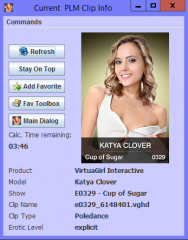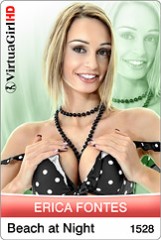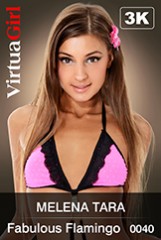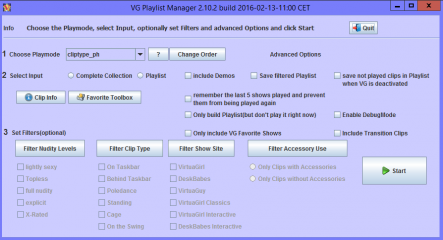0
[VGHD] Addon: Custom playlist manager Форум / Всё о iStripper
Starryk
Присоединился в Nov 2008 1850 Сообщения
5 February 2016 (edited)
Hi my friends
Just an update on my progress
I now test Version 2.10.0 of PLM locally.
I have implemented reading the new names.xml and the new models.lst version. I also have done some refactoring to the code that reads the models.lst. It will make it easier to adjust to future changes to the models.lst.
It also means that i still support the V 1.2.0.84 version of the models.lst in 2.10.0.
No release yet as i want to add another feature: the support of the new playlist format.
So you can read it into PLM and you can also save playlists created by PLM in this new format.
I am sure you will agree that only this way it really becomes complete.
This is on my agenda for tomorrow and if necessary Sunday.
Once this works i will release a new version.
Have fun!
Progress update: I am now able to read vpl playlists in PLM
The last and most tricky part it the writing of vpl files.
VPLs can contain shows and clips.
Question is if PLM should save shows into the vpl too.
For now only the clips will be saved. So if you load a vpl that contains shows and then save it again these shows will have been splitted into clips.
So i get back onto coding so that i can at least write clip playlists in vpl-Format.
Then i have to think that through.
But I would also like your opinion!
Just an update on my progress
I now test Version 2.10.0 of PLM locally.
I have implemented reading the new names.xml and the new models.lst version. I also have done some refactoring to the code that reads the models.lst. It will make it easier to adjust to future changes to the models.lst.
It also means that i still support the V 1.2.0.84 version of the models.lst in 2.10.0.
No release yet as i want to add another feature: the support of the new playlist format.
So you can read it into PLM and you can also save playlists created by PLM in this new format.
I am sure you will agree that only this way it really becomes complete.
This is on my agenda for tomorrow and if necessary Sunday.
Once this works i will release a new version.
Have fun!
Progress update: I am now able to read vpl playlists in PLM
The last and most tricky part it the writing of vpl files.
VPLs can contain shows and clips.
Question is if PLM should save shows into the vpl too.
For now only the clips will be saved. So if you load a vpl that contains shows and then save it again these shows will have been splitted into clips.
- If PLM should save shows the next question is when should the show be saved and when the clips?
- If you have a playlist with all full show clips of a show should then the show be saved?
So i get back onto coding so that i can at least write clip playlists in vpl-Format.
Then i have to think that through.
But I would also like your opinion!
Starryk
Присоединился в Nov 2008 1850 Сообщения
6 February 2016 (edited)
I finished coding for today
I can now load and save the new iStripper playlists (.vpl)
As iStripper reverses the order of the clips when it comes to playing a playlist i also do this when i load or save a iStripper playlist.
One thing that i want to do tomorrow is to use the playmodes to create playlists for iStripper.
You already have the option to just create a playlist without playing it.
but then the order of the clips in the playlist is just random. In this case i want to use the playmodes to create the correct order for that playmode for example cliptype_ph.(makes little sense for the random playmode) Then if you load the file into iStripper it will play that playlist just like PLM would.
This way i can do with iStripper what PLM can't do on its own. control multiple girls on the stage.
If i have 2 shows sorted for cliptype_ph on a playlist iStripper will give one show to one girls and the other show to another girl so they can play simultaneously. and that also goes for 5 shows and 5 girls or 10 shows and 10 girls😎
Please give me your opinion on the following
I can now load and save the new iStripper playlists (.vpl)
As iStripper reverses the order of the clips when it comes to playing a playlist i also do this when i load or save a iStripper playlist.
One thing that i want to do tomorrow is to use the playmodes to create playlists for iStripper.
You already have the option to just create a playlist without playing it.
but then the order of the clips in the playlist is just random. In this case i want to use the playmodes to create the correct order for that playmode for example cliptype_ph.(makes little sense for the random playmode) Then if you load the file into iStripper it will play that playlist just like PLM would.
This way i can do with iStripper what PLM can't do on its own. control multiple girls on the stage.
If i have 2 shows sorted for cliptype_ph on a playlist iStripper will give one show to one girls and the other show to another girl so they can play simultaneously. and that also goes for 5 shows and 5 girls or 10 shows and 10 girls
Please give me your opinion on the following
VPLs can contain shows and clips.I think i will at first release a version that only saves clips in the iStripper playlists until i got enough feedback and had some time to find a working solution. That version should be available tomorrow.
Question is if PLM should save shows into the vpl too.
For now only the clips will be saved. So if you load a vpl that contains shows and then save it again these shows will have been splitted into clips.
[list=a]If PLM should save shows the next question is when should the show be saved and when the clips? If you have a playlist with all full show clips of a show should then the show be saved?
iStripper would then also play transitions and demos that were not on the playlist..
So i get back onto coding so that i can at least write clip playlists in vpl-Format.
Then i have to think that through.
But I would also like your opinion!
JeB1952
Присоединился в Nov 2009 64 Сообщения
6 February 2016 (edited)
Wow, exciting news. I can't wait to be able to load a VPL list into PLM. Quite the dilemma regarding clips but I will take a stab at my feedback.
I looked at the reason I use PLM which is to provide additional cliptype filtering and more play modes than VG/V4. PLM continues to provide this function. PLM has never saved in VG PLF playlist format (at least I have never been able to do so).
Playlist input
PLF = Shows converted to clips
JPL = clips remains as clips
VPL = Shows+ clips convert to clips
Will put a code in front to help with feedback of others.
Playlist output:
Mail dialog
M1: JPL = clips same as before. (see below if PLM aware of chosen extension desired)
Favorite toolbox. Save Playlist button
F1: Clips view = save in clips format using either JPL or now VPL
F2: Show view = save in show format using PLF or VPL
F3: Model view = save in show format using PLF or VPL
If PLM can be aware of the chosen extension as set by the user then I would suggest using this to determine the users wishes.
E1: playlist.PLF = original Active Show (or for now FAVORITE:card#) show format until Active cards is supported
E2: playlist.JPL = clips same as before and used only by PLM.
E3: playlist.VPL = I really like the idea of clips in playmode order, if 100% clips of show then show saved in place of clips. I believe this rarely occurs based on the reason I use PLM to filter cliptypes Pole, cage, swing. My playlist are never 100% of show
Not knowing how Totem will provide Active cards playlist implementation via PLF or VPL leaves things hanging. My guess is that PLF and save PLF from my Collection is very likely and will save shows only.
VPL will likely only be used for On Stage/Playlists tab and will load Shows from PLF or shows and clips from VPL.
I think it is great that PLM is going to be able to read/load VPL but I think it is a moving target to create VPL but since V4 now understands the clips I really like the playmode order of clips and forget shows all together.
So many possibilities thanks to Starryk's skill. A PLM version that allows me to read V4 VPL playlists into PLM is 100% win for me and allows me to create my manual playlist in V4 VPL format.
I hope I have added to the *****. Just kidding
I looked at the reason I use PLM which is to provide additional cliptype filtering and more play modes than VG/V4. PLM continues to provide this function. PLM has never saved in VG PLF playlist format (at least I have never been able to do so).
Playlist input
PLF = Shows converted to clips
JPL = clips remains as clips
VPL = Shows+ clips convert to clips
Will put a code in front to help with feedback of others.
Playlist output:
Mail dialog
M1: JPL = clips same as before. (see below if PLM aware of chosen extension desired)
Favorite toolbox. Save Playlist button
F1: Clips view = save in clips format using either JPL or now VPL
F2: Show view = save in show format using PLF or VPL
F3: Model view = save in show format using PLF or VPL
If PLM can be aware of the chosen extension as set by the user then I would suggest using this to determine the users wishes.
E1: playlist.PLF = original Active Show (or for now FAVORITE:card#) show format until Active cards is supported
E2: playlist.JPL = clips same as before and used only by PLM.
E3: playlist.VPL = I really like the idea of clips in playmode order, if 100% clips of show then show saved in place of clips. I believe this rarely occurs based on the reason I use PLM to filter cliptypes Pole, cage, swing. My playlist are never 100% of show
Not knowing how Totem will provide Active cards playlist implementation via PLF or VPL leaves things hanging. My guess is that PLF and save PLF from my Collection is very likely and will save shows only.
VPL will likely only be used for On Stage/Playlists tab and will load Shows from PLF or shows and clips from VPL.
I think it is great that PLM is going to be able to read/load VPL but I think it is a moving target to create VPL but since V4 now understands the clips I really like the playmode order of clips and forget shows all together.
So many possibilities thanks to Starryk's skill. A PLM version that allows me to read V4 VPL playlists into PLM is 100% win for me and allows me to create my manual playlist in V4 VPL format.
I hope I have added to the *****. Just kidding
Starryk
Присоединился в Nov 2008 1850 Сообщения
6 February 2016
@JeB1952: Thanks for your feedback but Yes you did indeed add to the *****.:-)
I have no plans for adding an ability to write plf files with PLM not now as it seems that plf will be gone. If however they really use it to save the status of the collection (active cards) again then this might change.
On the other hand it would be a clear rule. but it would also require some behaviour change on my part as i never switch to the clip view before i save a playlist.
I have no plans for adding an ability to write plf files with PLM not now as it seems that plf will be gone. If however they really use it to save the status of the collection (active cards) again then this might change.
Favorite toolbox. Save Playlist buttonHm that would be an idea but PLM will also have the show in the show view if it in fact contains only 1 clip of that show. To put the whole show into the playlist then seems inappropriate to me.
F1: Clips view = save in clips format using either JPL or now VPL
F2: Show view = save in show format using PLF or VPL
F3: Model view = save in show format using PLF or VPL
On the other hand it would be a clear rule. but it would also require some behaviour change on my part as i never switch to the clip view before i save a playlist.
JeB1952
Присоединился в Nov 2009 64 Сообщения
6 February 2016
HA ha ha. Thought you might get a chuckle out of my post. Hoping to raise the discussion.
Adding reading VPL is great and I would just tend to stay at this point until the dust settles with what V4 is going to do.
PLM has never ventured into this area of producing something that VG/V4 also produces. I really don't need it but getting a playlist that filters all the cliptypes that I don't want to see is a very attractive idea. That is until I forget that PLM produced it and I use V4 to save it. Everything is now lost.
Looking forward to using what you have todate. I have been having issues with clipinfo not displaying the card picture. This has gotten worse with V4 but was beginning to happen with .84 as well. The timer is displaying but no picture. Seemed to be more of an issue with Virtuagirl/Deskbabes Interactive cards. I bring it up in case you found something with the V4 updates that explains it and is resolved with your updates.
I hope you are enjoying the new challenge for your program.
Adding reading VPL is great and I would just tend to stay at this point until the dust settles with what V4 is going to do.
PLM has never ventured into this area of producing something that VG/V4 also produces. I really don't need it but getting a playlist that filters all the cliptypes that I don't want to see is a very attractive idea. That is until I forget that PLM produced it and I use V4 to save it. Everything is now lost.
Looking forward to using what you have todate. I have been having issues with clipinfo not displaying the card picture. This has gotten worse with V4 but was beginning to happen with .84 as well. The timer is displaying but no picture. Seemed to be more of an issue with Virtuagirl/Deskbabes Interactive cards. I bring it up in case you found something with the V4 updates that explains it and is resolved with your updates.
I hope you are enjoying the new challenge for your program.
6 February 2016 (edited)
Cards not showing up is Because Totem has changed the default name of the card.
It is no Longer exxxxC.jpg
it is now exxxx.jpg with no C in the name.
same for fxxxxC.jpg has changed to fxxxx.jpg
the new i collection will be ixxxx.jpg
Members with a Custome card colletion will have to re-name their custome cards.
A custom card will have the name exxxx_custom.jpg
So you will have to test for these first, to make sure you display the New Custom cards.
older series a,b,c,d still will have the C.jpg in the default card names
New series e,f,i will NOT have the C.jpg in the card name
Also, the New e,f,i card images will no longer have the product sticker on them.
The New GUI, automatically overlays the Sticker, based on the Card ID.
e,f,i series cards
For Compatibility with 1.2.0.84 and older versions...
Most cards have TWO card images. the Older exxxxC.jpg and the new exxxx.jpg
It is no Longer exxxxC.jpg
it is now exxxx.jpg with no C in the name.
same for fxxxxC.jpg has changed to fxxxx.jpg
the new i collection will be ixxxx.jpg
Members with a Custome card colletion will have to re-name their custome cards.
A custom card will have the name exxxx_custom.jpg
So you will have to test for these first, to make sure you display the New Custom cards.
older series a,b,c,d still will have the C.jpg in the default card names
New series e,f,i will NOT have the C.jpg in the card name
Also, the New e,f,i card images will no longer have the product sticker on them.
The New GUI, automatically overlays the Sticker, based on the Card ID.
e,f,i series cards
For Compatibility with 1.2.0.84 and older versions...
Most cards have TWO card images. the Older exxxxC.jpg and the new exxxx.jpg
Starryk
Присоединился в Nov 2008 1850 Сообщения
7 February 2016
Thanks for the info @Wyldanimal
I would have forgotten about this card stuff if i hadn't witnessed it yesterday when i played a card with PLM that i downloaded with iStripper.
It didn't show any card image and i remembered and implemented the new logic.
I would have forgotten about this card stuff if i hadn't witnessed it yesterday when i played a card with PLM that i downloaded with iStripper.
It didn't show any card image and i remembered and implemented the new logic.
Starryk
Присоединился в Nov 2008 1850 Сообщения
7 February 2016 (edited)
Pre-Release of VG PlaylistManager Version 2.10.1
I am done with the coding.
For now i solved the problem with the vpl lists and the Shows.
I still have to do some more work for a full release including the adjustment of the webpage and the manual and so on.
However i wanted to give you the chance to use and test the new version now.
The last release here was V 2.9.5 so lets give you an update on the new stuff since then.
V 2.9.6
Fix: Only include Shows that are present in the Models directory.
Feature: Show Tooltip with the Name of the Show and the Model in the Toolbox on ClipView and the Model Name on Show View
V2.9.7: For playmode Model_Slideshow only select clips that are longer than 1 minute.
V2.9.8
Feature: Support SmallMode with one girl controlled by PLM and the others by VG
V2.9.9
Feature: New Startup Status dialog to tell you what PLM is doing while starting up.
Switch to Java 7 with compliance to Java 6: You should at least use a Java 7 JRE now but it should also work with Java 6 JRE still
V 2.10.X
Feature: Support for the Models.lst of iStripper Alpha Version, Models.lst for the current released Version 1.2.0.84 is still supported as well
Feature: Support of the new iStripper playlist Format (.vpl)
The Playmode determines the order of the clips in the playlist file. This works with the Advanced Option Only build Playlist(but don't play it right now)
Feature: Card pic chosen from the available ones in the shows folder
If the shows folder contains a file that ends with _custom.jpg this one is used
Else it takes the showid.jpg and if thats not available the showidc.jpg
If none is present it takes the default card pic from the basic skin.
For now i only replaced the jar file download so if you want to try it downlad it and replace the jar file in the vgPlaylistManager folder
www.kp3d.com/archives/VGPlaylistManager210Jar.zip
If you are new to this Program download version 2.9.5 from the website and then replace the vghd.jar file with the one from the link above www.kp3d.com/vgmanager.html
Explanation on vpl-Files:
Should a show be stored as a show or as a list of clips?
I decided to do it in the following way to allow you to convert VG Playlists (.plf) into corresponding iStripper playlists (.vpl)
If all clips of a show are contained in the playlist that is to be saved it will be saved as show.
Otherwise the clips will be saved.
This way if you load a plf file into PLM you get all clips of that show including demos and transition clips.
If you then save this playlist without modifying it as an vpl File, it will recognize that all clips of that show are contained and just write the shows id into the the vpl file.
If even one clips is missing it will write each clip into the vpl file.
Problem with sort order: If you create an iStripper Playlist in iStripper that contains shows and clips then load it into PLM and save it again without appending to the existing file the sort order will be lost. It will first write all clips into the file and then all shows. If you append to an iStripper playlist however the sort order will not be changed. Same goes for iStripper playlists that only contain clips or only contain shows. Then the sort order will be retained. This is a compromise between user convenience and coding effort. You have to live with it!
Tip of the day: Try to create a playlist with a playmode by checking the box for Only build Playlist(but don't play it right now)
A good playmode would be cliptype ph. Load a playlist that contains a few shows. Save the new playlist as vpl file.
Load it into iStripper On Stage tab
Set the number of girls to at least 2 and activate
Then the girls will each play one of the shows in the cliptype_ph (progressive hotness) order just as if PLM would control all of them.😎
I am done with the coding.
For now i solved the problem with the vpl lists and the Shows.
I still have to do some more work for a full release including the adjustment of the webpage and the manual and so on.
However i wanted to give you the chance to use and test the new version now.
The last release here was V 2.9.5 so lets give you an update on the new stuff since then.
V 2.9.6
Fix: Only include Shows that are present in the Models directory.
Feature: Show Tooltip with the Name of the Show and the Model in the Toolbox on ClipView and the Model Name on Show View
V2.9.7: For playmode Model_Slideshow only select clips that are longer than 1 minute.
V2.9.8
Feature: Support SmallMode with one girl controlled by PLM and the others by VG
V2.9.9
Feature: New Startup Status dialog to tell you what PLM is doing while starting up.
Switch to Java 7 with compliance to Java 6: You should at least use a Java 7 JRE now but it should also work with Java 6 JRE still
V 2.10.X
Feature: Support for the Models.lst of iStripper Alpha Version, Models.lst for the current released Version 1.2.0.84 is still supported as well
Feature: Support of the new iStripper playlist Format (.vpl)
- read iStripper playlists
- write iStripper playlists
The Playmode determines the order of the clips in the playlist file. This works with the Advanced Option Only build Playlist(but don't play it right now)
Feature: Card pic chosen from the available ones in the shows folder
If the shows folder contains a file that ends with _custom.jpg this one is used
Else it takes the showid.jpg and if thats not available the showidc.jpg
If none is present it takes the default card pic from the basic skin.
For now i only replaced the jar file download so if you want to try it downlad it and replace the jar file in the vgPlaylistManager folder
www.kp3d.com/archives/VGPlaylistManager210Jar.zip
If you are new to this Program download version 2.9.5 from the website and then replace the vghd.jar file with the one from the link above www.kp3d.com/vgmanager.html
Explanation on vpl-Files:
Should a show be stored as a show or as a list of clips?
I decided to do it in the following way to allow you to convert VG Playlists (.plf) into corresponding iStripper playlists (.vpl)
If all clips of a show are contained in the playlist that is to be saved it will be saved as show.
Otherwise the clips will be saved.
This way if you load a plf file into PLM you get all clips of that show including demos and transition clips.
If you then save this playlist without modifying it as an vpl File, it will recognize that all clips of that show are contained and just write the shows id into the the vpl file.
If even one clips is missing it will write each clip into the vpl file.
Problem with sort order: If you create an iStripper Playlist in iStripper that contains shows and clips then load it into PLM and save it again without appending to the existing file the sort order will be lost. It will first write all clips into the file and then all shows. If you append to an iStripper playlist however the sort order will not be changed. Same goes for iStripper playlists that only contain clips or only contain shows. Then the sort order will be retained. This is a compromise between user convenience and coding effort. You have to live with it!
Tip of the day: Try to create a playlist with a playmode by checking the box for Only build Playlist(but don't play it right now)
A good playmode would be cliptype ph. Load a playlist that contains a few shows. Save the new playlist as vpl file.
Load it into iStripper On Stage tab
Set the number of girls to at least 2 and activate
Then the girls will each play one of the shows in the cliptype_ph (progressive hotness) order just as if PLM would control all of them.
JeB1952
Присоединился в Nov 2009 64 Сообщения
7 February 2016
Thank you. Thank you. Thank you. Great support and creativity Starryk.
Starryk
Присоединился в Nov 2008 1850 Сообщения
7 February 2016
Comment on the labels of V 2.10
I haven't started renaming the Products yet (VG Interactive to iStripper / Deskbabes Interactive to iStripper XXX)
I will do that once iStripper has its official release.
I haven't started renaming the Products yet (VG Interactive to iStripper / Deskbabes Interactive to iStripper XXX)
I will do that once iStripper has its official release.
JeB1952
Присоединился в Nov 2009 64 Сообщения
7 February 2016
The VPL clipmode order seems to work well. I did bring V4 to its knees loading the Virtuagirl/iStripper list to its knees loading a large VPL.
FYI. Clipinfo isn't refreshing when clip 1 in a 3 girl small show changes.
No timer showing in clipinfo for vg show.
***** stuff
FYI. Clipinfo isn't refreshing when clip 1 in a 3 girl small show changes.
No timer showing in clipinfo for vg show.
***** stuff
JeB1952
Присоединился в Nov 2009 64 Сообщения
7 February 2016
There is some problem with clipinfo. I see timer but no other information or picture.
To create problem. PLM is started when V4 is enabled in my case playing 3 small shows.
Start plm and clipinfo shows nothing.
Disable V4/Enable V4 and now Clipinfo looks normal.
To create problem. PLM is started when V4 is enabled in my case playing 3 small shows.
Start plm and clipinfo shows nothing.
Disable V4/Enable V4 and now Clipinfo looks normal.
JeB1952
Присоединился в Nov 2009 64 Сообщения
7 February 2016 (edited)
Save VPL show or clips. Just my opinion but I do not feel that inclusion of demo and IT clips should be part of the 100% calculation. To produce a show playlist users must remember to enable create playlist only, enable include demos and include transition clips. Feels excessive for conversion of plf to vpl.
When V4 plays a show VPL it should look at settings for include demos and small mode for playing transition clips.
I have been unsuccessful at saving a show format VPL. Even with all options enabled.
When V4 plays a show VPL it should look at settings for include demos and small mode for playing transition clips.
I have been unsuccessful at saving a show format VPL. Even with all options enabled.
Starryk
Присоединился в Nov 2008 1850 Сообщения
7 February 2016
@JeB1952: nope he doesn't have to do that. Just load a plf into the toolbox then use save playlist without setting any of these checkboxes.
It will work!
It will work!
JeB1952
Присоединился в Nov 2009 64 Сообщения
7 February 2016 (edited)
The toolbox worked perfectly thanks. So only the toolbox can be used to produce show format and main dialog for created clips format?
The timer calculation seems really out of wack. For example A0766_66402.vghd calulated as 5:04 but V4 states 3:43.
The timer calculation seems really out of wack. For example A0766_66402.vghd calulated as 5:04 but V4 states 3:43.
Starryk
Присоединился в Nov 2008 1850 Сообщения
7 February 2016
if you use the main dialog and start button it will apply the filters to your list and then it will indeed remove transitions and demos so it won't be the full show anymore.
I fixed the problem with the clipinfo dialog btw.
New build time is 20:00 CET
Same links as before
About the clip timer there are some shows where VG just gives the wrong duration. in this cases the calculation must be off by far. your example might be one of these cases.
I fixed the problem with the clipinfo dialog btw.
New build time is 20:00 CET
Same links as before
About the clip timer there are some shows where VG just gives the wrong duration. in this cases the calculation must be off by far. your example might be one of these cases.
JeB1952
Присоединился в Nov 2009 64 Сообщения
7 February 2016
Thanks new version loaded. When attempting to use main dialog to produce showid VPL I had no filters checked or enabled and include demos/IT enabled which in Favorite toolbox indicated no change in the number of clips yet it still produced a clips version of VPL.
I am okay with using Favorite toolbox to produce Showid lists.
Thanks Starryk.
I am okay with using Favorite toolbox to produce Showid lists.
Thanks Starryk.
JeB1952
Присоединился в Nov 2009 64 Сообщения
7 February 2016
The new versions works well when started after V4 is running and enabled playing shows. The timer didn't show for the current #1 clip until I changed clips but I don't consider this a problem.
Starryk
Присоединился в Nov 2008 1850 Сообщения
7 February 2016
@JeB1952: About your example for a bad cliptimer: website says it 44 minutes long but if you sum up all clip durations as seen in iStripper you come to 36 minutes. this is surely the reason my calculations are off for this show.
JeB1952
Присоединился в Nov 2009 64 Сообщения
7 February 2016 (edited)
I think you are correct. I was thinking it is about 20% different which is what I see in your example.
I am so happy to be able to use plm to play VFL lists. Nice to have a player that does what I want instead of the other way around. I don't use small mode unless girls = 1 so I can rely totally on PLM. Now with VFL and playmode playlists I might once clip playlists stop overloading V4. I don't know what the limit is for clips in a playlist but V4 is so inefficient loading them it takes minutes (lots of minutes) to load and clear takes so long I just ***** the program.
Thank you for your efforts. Your fingers must be sore adding +k in coding.
I am so happy to be able to use plm to play VFL lists. Nice to have a player that does what I want instead of the other way around. I don't use small mode unless girls = 1 so I can rely totally on PLM. Now with VFL and playmode playlists I might once clip playlists stop overloading V4. I don't know what the limit is for clips in a playlist but V4 is so inefficient loading them it takes minutes (lots of minutes) to load and clear takes so long I just ***** the program.
Thank you for your efforts. Your fingers must be sore adding +k in coding.
JeB1952
Присоединился в Nov 2009 64 Сообщения
8 February 2016
Starryk. I love the new main dialog playmode clip playlist generator. However, users must beware of generating a large clip list which will bring V4 to its knees with excessive cpu consumption and lengthy load times. Clear list is also affected.
You have brought cliptype filtering and playmodes to V4 small/full modes. Thank you.
You have brought cliptype filtering and playmodes to V4 small/full modes. Thank you.
JeB1952
Присоединился в Nov 2009 64 Сообщения
8 February 2016
Clip playlists 4000+ loading into Next takes 15 sec and clearing takes 35 sec. V4 may be reported as ***** by Windows 10.
Clip playlists 5300+ loading into Next takes 25 sec and clearing takes 60 sec.
Clip playlists 8000+ loading into Next takes 42 sec and clearing takes 125 sec.
Clip playlists 5300+ loading into Next takes 25 sec and clearing takes 60 sec.
Clip playlists 8000+ loading into Next takes 42 sec and clearing takes 125 sec.
Lloydn
Присоединился в Oct 2012 124 Сообщения
9 February 2016
hi
guys when u play a card for the first time what playmode do you use?....i like to use fullshow....after that i have no idea what to use next...i keep goin back to fullshow
Lloyd
guys when u play a card for the first time what playmode do you use?....i like to use fullshow....after that i have no idea what to use next...i keep goin back to fullshow
Lloyd
JeB1952
Присоединился в Nov 2009 64 Сообщения
9 February 2016 (edited)
Well my favorite PLM playmode at the moment if Cliptype_random. I like that I get to see all standing clips in progressive hotness arrangement same for other cliptypes. This also spreads out the card playing with other cards as well. Enjoy.
Starryk
Присоединился в Nov 2008 1850 Сообщения
9 February 2016
For the current cards the best playmode imo is cliptype_ordered. It plays the clips of a show in the correct order. Current shows often have clips that continue where the previous clip stopped.
For most cliptypes you have one clips where she gets topless, one that has her topless at start and ends with her nude and one full nude. These belong together and PLM will play them one after the other. Then most shows also have one full striptease clip where she starts with her full outfit and ends up with full nudity
For older cards try cliptype_ph and of course for deskbabes shows use scened fullshow
For most cliptypes you have one clips where she gets topless, one that has her topless at start and ends with her nude and one full nude. These belong together and PLM will play them one after the other. Then most shows also have one full striptease clip where she starts with her full outfit and ends up with full nudity
For older cards try cliptype_ph and of course for deskbabes shows use scened fullshow
Lloydn
Присоединился в Oct 2012 124 Сообщения
10 February 2016
i though fullshow was good with virtuagirl cards
Starryk
Присоединился в Nov 2008 1850 Сообщения
10 February 2016
Fullshow just means you get to see all clips of a show in random order without repeating clips.
The playmodes i suggest play the clips in a fixed order. You can influence it by changing the cliptype order
The playmode @JeB1952 likes best play the show still so that they play all clips of a cliptype and then the next cliptype. The order of the cliptypes however is random so on one run it start with the pole clips following by standing clips and in the next run it might start with on taskbar followed by pole. Also in this playmode if you have more than one show to play it will switch shows after all clips of a cliptype have been played. It will come back to that show later if there are still unplayed cliptypes in it.
The playmodes i suggest play the clips in a fixed order. You can influence it by changing the cliptype order
The playmode @JeB1952 likes best play the show still so that they play all clips of a cliptype and then the next cliptype. The order of the cliptypes however is random so on one run it start with the pole clips following by standing clips and in the next run it might start with on taskbar followed by pole. Also in this playmode if you have more than one show to play it will switch shows after all clips of a cliptype have been played. It will come back to that show later if there are still unplayed cliptypes in it.
Lloydn
Присоединился в Oct 2012 124 Сообщения
10 February 2016
i like having a playlist with 3 girls at a time...i like playing just 1 show at a time...so whats the best mode for playing 1 show at a a time and making sure these cards are played the way they are supposed to be...then u say newer cards...i read for scened fullshow the cards over 125 use that...now for virtuagirl whats like the newer cards?...im sorry but i when i play a card for the 1st time i wanna play it so its played the way the cards meant to be played
Starryk
Присоединился в Nov 2008 1850 Сообщения
Starryk
Присоединился в Nov 2008 1850 Сообщения
13 February 2016 (edited)
Small Update for VG Playlist-Manager V 2.10.2
Fix for a bug in creating a Playlist wit a playmode: When using the playmode ciptype_ph the creation of the playmode could cause an exception depending on the shows.
Feature removal and addition:'append' I removed the append to existing playlist checkbox. Instead you will always be asked, if you want to append if you choose an existing file for saving your playlist. Click yes to append no to overwrite and cancel to cancel the saving of the file. File will not be changed then!
I decided that this is the safer way to do this. I did loose my master favorite clip list twice because i hadn't append checked and used save playlist. Later i put in the name of my master favorite list into the program and told it to always ask if this file name is used with the save playlist command.
But now if you use 'only create playlist but don't play it' you have to click on 'play list' or start and then this safeguard doesn't work anymore.
So now everytime you save a playlist to an existing file it will ask you.
Note that appending means no duplicates so if you have a show or a clip already in the playlist you want to append to it won't be added again!
It will stay at the same position in the playlist file as it was and will be removed from the new list of clips or shows that should be appended to this playlist file!
Link is still
www.kp3d.com/archives/VGPlaylistManager210Jar.zip
Have a nice weekend
Starryk
Fix for a bug in creating a Playlist wit a playmode: When using the playmode ciptype_ph the creation of the playmode could cause an exception depending on the shows.
Feature removal and addition:'append' I removed the append to existing playlist checkbox. Instead you will always be asked, if you want to append if you choose an existing file for saving your playlist. Click yes to append no to overwrite and cancel to cancel the saving of the file. File will not be changed then!
I decided that this is the safer way to do this. I did loose my master favorite clip list twice because i hadn't append checked and used save playlist. Later i put in the name of my master favorite list into the program and told it to always ask if this file name is used with the save playlist command.
But now if you use 'only create playlist but don't play it' you have to click on 'play list' or start and then this safeguard doesn't work anymore.
So now everytime you save a playlist to an existing file it will ask you.
Note that appending means no duplicates so if you have a show or a clip already in the playlist you want to append to it won't be added again!
It will stay at the same position in the playlist file as it was and will be removed from the new list of clips or shows that should be appended to this playlist file!
Link is still
www.kp3d.com/archives/VGPlaylistManager210Jar.zip
Have a nice weekend
Starryk
Вам ещё не разрешается участвовать
Будучи бесплатным пользователем iStripper, вам не разрешается отвечать на форуме или же создавать новую тему.
Но вы можете просмотреть основные категории форума или познакомиться с его участниками !