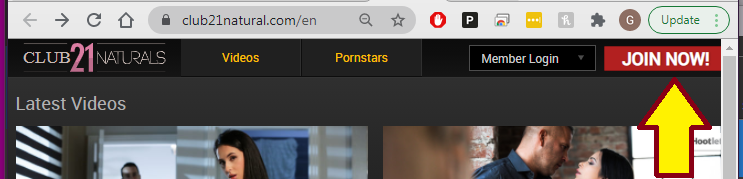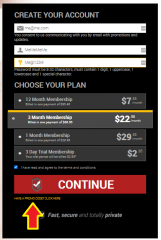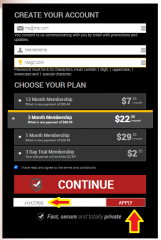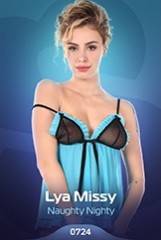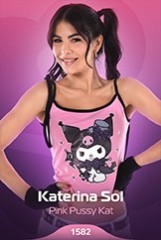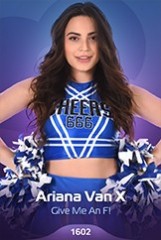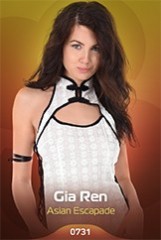Последние сообщения - Страница 600
Форум
wrightsayswow
Присоединился в Jul 20203698 Сообщения
arise77
Присоединился в Mar 2008434 Сообщения
arise77
Присоединился в Mar 2008434 Сообщения
WayneStewart
Присоединился в Sep 2013164 Сообщения
dolphins109
Присоединился в Feb 20111834 Сообщения
wrightsayswow
Присоединился в Jul 20203698 Сообщения
dolphins109
Присоединился в Feb 20111834 Сообщения
dolphins109
Присоединился в Feb 20111834 Сообщения
wrightsayswow
Присоединился в Jul 20203698 Сообщения
RonaldB
Присоединился в Apr 2017784 Сообщения
Code4
Присоединился в Jun 201282 Сообщения
spoophmaniac
Присоединился в Dec 2007525 Сообщения
EverthangForever
Присоединился в Oct 20094484 Сообщения
batavus
Присоединился в Nov 2019591 Сообщения
Yauguds
Присоединился в Jul 200937 Сообщения
wrightsayswow
Присоединился в Jul 20203698 Сообщения
arise77
Присоединился в Mar 2008434 Сообщения
Stanston
Присоединился в Aug 20183166 Сообщения