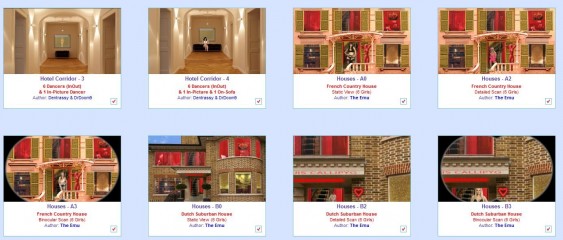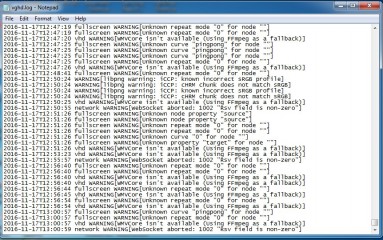0
Discussions for Scenes for Version 1.2.X Fullscreen Mode here Fórum / Tudo sobre iStripper
July 19, 2016 (edited)
@HombreSinSombra
Not sure if I've got the right end of the stick here.
The mask is a png. Is it partially transparent?
As it is the last item in the scene it should completely cover the reflections.
The only other thing I can think of is it may because you are using a 2D camera instead of a 3D camera?
I think I only ever used 2D with flat backgrounds or simple shaders.
Too much psychedelic stuff nowadays - I've forgotten the basics.
EDIT
The atatched was a simple bed scene with a mask at the botom to cover the girls legs cause they are often chopped off in the older cards.
The code for this is below.
HTH
clip {
border: 60
id: MyClip
deny: behindtable, pole, top, cage, inout
allow: table, fronttable
nameGlowColor: 1, 0, 0
}
framebuffer {
id: ClipAntiAlias
source: MyClip
shader: fragment, shaders/antiAlias.fsh
}
texture {
id: Background
source: Images/Bed Rear.jpg
}
texture {
id: Front Mask
source: Images/Bed Front.png
}
camera {
type: 3D
angle: 45
pos: 0, 0, 1180
target: -40, 0, 0
ambient: 1, 1, 1
sprite {
pos: 0, 0, 0
hotspot: 0.5, 0.5
source: Background
blend: true
}
clipNameSprite {
pos: -375, -65, 1
scale: 1
hotspot: 0.5, 1
source: MyClip
}
clipsprite {
pos: 0, 250, 2
scale: -1.0, 1.0, 1.0
standingHeight: 1000
sittingHeight: 600
source: ClipAntiAlias
}
sprite {
pos: 0, 0, 3
hotspot: 0.5, 0.5
source: Front Mask
blend: true
}
}
Not sure if I've got the right end of the stick here.
The mask is a png. Is it partially transparent?
As it is the last item in the scene it should completely cover the reflections.
The only other thing I can think of is it may because you are using a 2D camera instead of a 3D camera?
I think I only ever used 2D with flat backgrounds or simple shaders.
Too much psychedelic stuff nowadays - I've forgotten the basics.
EDIT
The atatched was a simple bed scene with a mask at the botom to cover the girls legs cause they are often chopped off in the older cards.
The code for this is below.
HTH
clip {
border: 60
id: MyClip
deny: behindtable, pole, top, cage, inout
allow: table, fronttable
nameGlowColor: 1, 0, 0
}
framebuffer {
id: ClipAntiAlias
source: MyClip
shader: fragment, shaders/antiAlias.fsh
}
texture {
id: Background
source: Images/Bed Rear.jpg
}
texture {
id: Front Mask
source: Images/Bed Front.png
}
camera {
type: 3D
angle: 45
pos: 0, 0, 1180
target: -40, 0, 0
ambient: 1, 1, 1
sprite {
pos: 0, 0, 0
hotspot: 0.5, 0.5
source: Background
blend: true
}
clipNameSprite {
pos: -375, -65, 1
scale: 1
hotspot: 0.5, 1
source: MyClip
}
clipsprite {
pos: 0, 250, 2
scale: -1.0, 1.0, 1.0
standingHeight: 1000
sittingHeight: 600
source: ClipAntiAlias
}
sprite {
pos: 0, 0, 3
hotspot: 0.5, 0.5
source: Front Mask
blend: true
}
}
DANO70
De em Feb 2008 742 post(s)
July 19, 2016 (edited)
I think his problem is he isn't using the 3D camera aswell. From my memory transparent images only work in 3D mode.
July 20, 2016 (edited)
Thanks for trying to help, guys. I just figured out the TWO errors I made. In .84 version, This would have come up with the error debug tool we had :(
First one was why the mask didn't show in the scene. I typed a semi-colon instead of a colon for the size part. Oops...
sprite {
pos: 0, 450
hotspot: 0, 1
size; 800, 450
source: Mask
}
The second error was the size of the mask itself. Yes it was a partially transparent .png, originally 1920 x 261 pixels. As you can see, with a 2D cam @800 x 450, the mask was stretched vertically to fill the screen. So I divided 1920 by 800 to get 2.4, then did the same with 261 to get 109 pixels, more or less.
So now the mask size is...
size: 800, 109
Now it works perfectly. The hotspot: 0, 1 in a 2D cam scene positions the mask correctly at the bottom centre :)
Btw, this is still a 2D cam and the transparency does still work just fine. I also had to place the clipNameSprites at the end so they were visible in front of the mask :D
Again, thanks for the help. Now I'm going to try and figure out a shader or 3 to move the water a little for more realism...
First one was why the mask didn't show in the scene. I typed a semi-colon instead of a colon for the size part. Oops...
sprite {
pos: 0, 450
hotspot: 0, 1
size; 800, 450
source: Mask
}
The second error was the size of the mask itself. Yes it was a partially transparent .png, originally 1920 x 261 pixels. As you can see, with a 2D cam @800 x 450, the mask was stretched vertically to fill the screen. So I divided 1920 by 800 to get 2.4, then did the same with 261 to get 109 pixels, more or less.
So now the mask size is...
size: 800, 109
Now it works perfectly. The hotspot: 0, 1 in a 2D cam scene positions the mask correctly at the bottom centre :)
Btw, this is still a 2D cam and the transparency does still work just fine. I also had to place the clipNameSprites at the end so they were visible in front of the mask :D
Again, thanks for the help. Now I'm going to try and figure out a shader or 3 to move the water a little for more realism...
July 20, 2016
@HombreSinSombra
Glad you found it. I would never have spotted the semi-colon.
I was never very good at maths - that why I make the masks the same size as the background - no messing around with calculators, etc.
You're right about missing the de-bug tool - that was really handy.
Fullscreen is just generally a mess for me. I've more or less given up with it. I've not done any new scenes fo several months and I'm certainly not holding my breath waiting for Totem to sort it out.
It's been 6 months now - you'd have thought they'd at least have been able to sort the truncated names. I've renamed 300 of my own scenes so I can at least read what they are but trying to rename the 4000 other user scenes is beyoyond my patience, paticularly as I may have to rename them again if Totem ever do sort it out. I've been downloading the recent stuff that has been shared but I'm just archiving it for the moment.
Glad you found it. I would never have spotted the semi-colon.
I was never very good at maths - that why I make the masks the same size as the background - no messing around with calculators, etc.
You're right about missing the de-bug tool - that was really handy.
Fullscreen is just generally a mess for me. I've more or less given up with it. I've not done any new scenes fo several months and I'm certainly not holding my breath waiting for Totem to sort it out.
It's been 6 months now - you'd have thought they'd at least have been able to sort the truncated names. I've renamed 300 of my own scenes so I can at least read what they are but trying to rename the 4000 other user scenes is beyoyond my patience, paticularly as I may have to rename them again if Totem ever do sort it out. I've been downloading the recent stuff that has been shared but I'm just archiving it for the moment.
July 20, 2016
Please put back the debugging tool we had in .84 and previous versions. I would not have had to post here if I had still had that capability. It's absolutely NECESSARY for scene creators! Thanks, guys :)
I probably need to play around a little more with the new software but all of my own scenes now play differently. The clipNameSprites don't work as I designed them for .84 :( The animations work to some extent but the colours are all changed. Haven't yet figured out why. The nameGlowColor parts don't seem to work any more either :(
So, I guess I'm agreeing with No.6. If at all possible, can you please put it back the way it was in .84? I don't mind the font change but that seems to have screwed up everything else :(
I probably need to play around a little more with the new software but all of my own scenes now play differently. The clipNameSprites don't work as I designed them for .84 :( The animations work to some extent but the colours are all changed. Haven't yet figured out why. The nameGlowColor parts don't seem to work any more either :(
So, I guess I'm agreeing with No.6. If at all possible, can you please put it back the way it was in .84? I don't mind the font change but that seems to have screwed up everything else :(
DANO70
De em Feb 2008 742 post(s)
July 21, 2016 (edited)
The name glow is one solid color now. And if you had a color in the name sprite as well it will overide the name glow. Basicly you only need to use one or the other now.
EverthangForever
De em Oct 2009 2584 post(s)
July 21, 2016 (edited)
..trying to rename the 4000 other user scenes is beyoyond my patience, paticularly as I may have to rename them again if Totem ever do sort it out.
Agree with @Number6 about the scene name truncation in iStripper. Particularly as this affects the usability of @TheEmu's and others work with shaders.
It is strange that fullscreen was changed to a more new-user friendly version in iStripper without allowing those users more simplicity in adding new content by members. For what it is worth, I've repeated the concerns in the 'annoyances with iStripper' thread,
http://www.istripper.com/forum#/forum/thread/32874/last#post505678
Você não está autorizado a visualizar este tópico ou acessar dados relacionados a este tópico
July 21, 2016
@Wyld:
Thanks for sharing that. However, not being a programmer as such, I probably would not have figured out what the log was trying to tell me. I don't know this language very well...
2016-07-19T19:29:19 WARNING[libpng warning: iCCP: known incorrect sRGB profile]
That was the only thing that highlighted the .png issue. It may have made me look at my code again in that area, as the debug tool would have done but this suggests something is off with RGB colours?
This line is repeated 1000's of times since many months ago...
2016-07-20T23:50:32 WARNING[QGradient::setColorAt: Color position must be specified in the range 0 to 1]
This line suggests that something was changed in the iStripper coding for Fullscreen scenes. Possibly the nameGlowColor parts?
The debug tool at least gave us a hint at which line of code the problem was. Made life much easier :)
Thanks for sharing that. However, not being a programmer as such, I probably would not have figured out what the log was trying to tell me. I don't know this language very well...
2016-07-19T19:29:19 WARNING[libpng warning: iCCP: known incorrect sRGB profile]
That was the only thing that highlighted the .png issue. It may have made me look at my code again in that area, as the debug tool would have done but this suggests something is off with RGB colours?
This line is repeated 1000's of times since many months ago...
2016-07-20T23:50:32 WARNING[QGradient::setColorAt: Color position must be specified in the range 0 to 1]
This line suggests that something was changed in the iStripper coding for Fullscreen scenes. Possibly the nameGlowColor parts?
The debug tool at least gave us a hint at which line of code the problem was. Made life much easier :)
August 6, 2016
Here's an Intersting Video to Watch about Shaders
www.youtube.com/watch?v=GNO_CYUjMK8 s
It's all about the math...
www.youtube.com/watch?v=GNO_CYUjMK8 s
It's all about the math...
DrDoom9
De em Dec 2008 241 post(s)
October 22, 2016
Is there any way to properly apply a directory hierarchy to the fullscreen user interface on iStripper?
I have over 500 fullscreens, and I would like to split them into categories.
I have over 500 fullscreens, and I would like to split them into categories.
EverthangForever
De em Oct 2009 2584 post(s)
October 22, 2016 (edited)
I wish there was @DrD..WE never could sort to folders before in VGHD Player .scn listings. It was always Name - tree sorted. like Smith> john. The limitation was/is that you cannot play a scene file more than one folder level down from your computer's Data/Scenes/.... directory.
Additionally you cannot write a path to anything in the scene file code from a folder above where the scene .scn file is located. This can ***** an author to have to duplicate commonly used textures or shaders into several locations. & hence I expect install-zips for updates will get large, unless authors structure installation of their folders into user subdirectories of data/Scenes/..
Thanks to Zebrazuk's early example, most have done that. The unfortunate upshot is, we cannot share or pool each others original files so easily if at all. I don't know if that is good or bad. If it was a huge array of media available, it would seem more & more inefficient not to pool large often used textures or shader modifications. etc.
Additionally you cannot write a path to anything in the scene file code from a folder above where the scene .scn file is located. This can ***** an author to have to duplicate commonly used textures or shaders into several locations. & hence I expect install-zips for updates will get large, unless authors structure installation of their folders into user subdirectories of data/Scenes/..
Thanks to Zebrazuk's early example, most have done that. The unfortunate upshot is, we cannot share or pool each others original files so easily if at all. I don't know if that is good or bad. If it was a huge array of media available, it would seem more & more inefficient not to pool large often used textures or shader modifications. etc.
DrDoom9
De em Dec 2008 241 post(s)
October 22, 2016
@EverthangForever
Thanks for your response.
As TheEmu found, in VG one could precede a name with the "+" sign, and this would indicate that the scene was part of a group.
This doesn't seem to work anymore. If it does I would appreciate being made aware of it.
So, for instance, in TheEmu's "Houses" fullscreens, there are over 90 similar scenes. The titles are now too long so I am putting a little tedious work into renaming the scenes to the format "Houses - A1" and putting the title and house description into a text file.
e.g. I have created a Data/scenes/Houses/text directory which contains a file named Title_Attribution_A0.txt which contains:
Oh Dear! The iS server will not let me post the code. It is very simple though, I'm sure you can guess it from the picture.
Then I rename TheEmu's .scn file from his original long name and change the text: line to refer to the text/Title_Attribution_A0.txt file
It looks like this (if I can use the Picture Manager properly this first time!):
Obviously this is quite tedious and lengthy, but at least it gives a full title, desctiption and attribution to the fulscreen images.
But, it does not save any space in the GUI screen!
Thanks for your response.
As TheEmu found, in VG one could precede a name with the "+" sign, and this would indicate that the scene was part of a group.
This doesn't seem to work anymore. If it does I would appreciate being made aware of it.
So, for instance, in TheEmu's "Houses" fullscreens, there are over 90 similar scenes. The titles are now too long so I am putting a little tedious work into renaming the scenes to the format "Houses - A1" and putting the title and house description into a text file.
e.g. I have created a Data/scenes/Houses/text directory which contains a file named Title_Attribution_A0.txt which contains:
Oh Dear! The iS server will not let me post the code. It is very simple though, I'm sure you can guess it from the picture.
Then I rename TheEmu's .scn file from his original long name and change the text: line to refer to the text/Title_Attribution_A0.txt file
It looks like this (if I can use the Picture Manager properly this first time!):
Obviously this is quite tedious and lengthy, but at least it gives a full title, desctiption and attribution to the fulscreen images.
But, it does not save any space in the GUI screen!
EverthangForever
De em Oct 2009 2584 post(s)
October 22, 2016 (edited)
I know @Number6 and I were barking about this when iStripper first arose. Somewhere along the line there was mention that Totem may re-introduce the name -tree listing once things have settled with the new versions. I admire your endeavours to provide a cross reference listing using the available 35 characters in the displayed name.
If your outcome suits your purposes I think Notepad++ may be capable of doing batch file renames so others can have a go at following suit..@WA may know more about incremental batch file renaming for free. anyhow great idea. Goodluck with it.😊
If your outcome suits your purposes I think Notepad++ may be capable of doing batch file renames so others can have a go at following suit..@WA may know more about incremental batch file renaming for free. anyhow great idea. Goodluck with it.
TheEmu
De em Jul 2012 3309 post(s)
October 22, 2016
For bulk file renaming I use a utility called BRU - Bulk Rename Utility. It provides an easy to use graphical interface to make all sorts of systematic renaming of large groups of files quite easy to acheive. The website for it is http://www.bulkrenameutility.co.uk
EverthangForever
De em Oct 2009 2584 post(s)
October 22, 2016 (edited)
@DrDoom et @TheEmu. thanks, I've had a good think about this..I downloaded BRU, however I will not be using it personally yet. I still need the original file name in front of me in file manager to make sense of what each scene is about and i am waaay to lazy to use a cross reference sheet every time I use the program. @DrD, The need for neatness doesn't quite trade off enough for me either at this stage. Future updates instead of copying over existing unimproved scenes as they currently do, will most likely create too many ***** redundant similar looking files on peoples computers. If we get full Name-tree listings back, and can group them like before, or even if we just get a mouse-over display of full name, maybe then is the time I can use it to prefix new names to scenes.
TheEmu
De em Jul 2012 3309 post(s)
October 22, 2016 (edited)
@EverthangForever. I too am holding off changing anything until either a version of the software that better supports large collections of scenes is available or Totem announce that there will be no change in this area. As they previously have said that they intend to improve this aspect of the program I expect that they will do so, but just when this will be available I have no way of knowing. I certainly do not want to rename everything and update the descriptive text files and then have to do it again when scene heirarchies are supported, whether they be as name trees or otherwise. i am quite happy to do it once, but not twice.
DrDoom9
De em Dec 2008 241 post(s)
October 22, 2016
@TheEmu et @EverthangForever
Thanks for your contributions.
I didn't know Totem might be going to address this issue. Even though iStripper is improving (I have to admit it!), goodness knows when they will get round to updating fullscreen so it accommodates large numbers of scenes. Even then one wonders if they are capable of doing it right first time.
As an aside ... the new Halloween2016 fullscreen doesn't work with my NVIDIA GPU; there is an enormous amount of interference, and I have had to comment out most of the shaders.
As another aside ... the Halloween skin is also out of date, in the same way as @WyldAnimal's Tutorial is, because Totem have change the GUI in the most recent 2 versions, and the no. of pixels at the top is different to that which it was when WA wrote his tutorial.
So I have little or no faith in Totem doing things right first - or even second - time.
Thanks for your contributions.
I didn't know Totem might be going to address this issue. Even though iStripper is improving (I have to admit it!), goodness knows when they will get round to updating fullscreen so it accommodates large numbers of scenes. Even then one wonders if they are capable of doing it right first time.
As an aside ... the new Halloween2016 fullscreen doesn't work with my NVIDIA GPU; there is an enormous amount of interference, and I have had to comment out most of the shaders.
As another aside ... the Halloween skin is also out of date, in the same way as @WyldAnimal's Tutorial is, because Totem have change the GUI in the most recent 2 versions, and the no. of pixels at the top is different to that which it was when WA wrote his tutorial.
So I have little or no faith in Totem doing things right first - or even second - time.
EverthangForever
De em Oct 2009 2584 post(s)
October 22, 2016
@Dr.Doom, thanks yes we hope with fingers crossed..
I found some line spacing issues in Halloween.scn which I received when installing iStripper 1.2.136
I don't know whether its significant at all, but try this..in your Notepad++
Line 96 color: 0.9,0.7,0.5 change to color: 0.9, 0.7, 0.5
Line 109 source: fboNormal,0 change to source: fboNormal, 0
Line 125 ambient: 0.8,0.5,0.2 change to ambient: 0.8, 0.5, 0.2
It could be the drivers for your GPU Window version are not new...Are they updated ?
@HSS, thanks a lot, The sync fault red has gone on my rig, and avatars look back to normal now.😊
I found some line spacing issues in Halloween.scn which I received when installing iStripper 1.2.136
I don't know whether its significant at all, but try this..in your Notepad++
Line 96 color: 0.9,0.7,0.5 change to color: 0.9, 0.7, 0.5
Line 109 source: fboNormal,0 change to source: fboNormal, 0
Line 125 ambient: 0.8,0.5,0.2 change to ambient: 0.8, 0.5, 0.2
It could be the drivers for your GPU Window version are not new...Are they updated ?
@HSS, thanks a lot, The sync fault red has gone on my rig, and avatars look back to normal now.
DrDoom9
De em Dec 2008 241 post(s)
October 23, 2016
@EverthangForever
Thanks for the tip about the line spacings in Halloween.scn.
I changed them, but it is still like watching TV in the Lake District in the 1950s.
I will look into the GPU driver version tomorrow. Maybe it's just Windows 10 Anniversary Issue - I have had lots of niggly troubles with that.
Thanks for the tip about the line spacings in Halloween.scn.
I changed them, but it is still like watching TV in the Lake District in the 1950s.
I will look into the GPU driver version tomorrow. Maybe it's just Windows 10 Anniversary Issue - I have had lots of niggly troubles with that.
EverthangForever
De em Oct 2009 2584 post(s)
November 13, 2016 (edited)
Just a word of thanks to @TheEmu for your updates to
Tunnels scenes on http://www.theemusnest.euSince VGPlayer's Debug screen is now unuseable & we have had to rely on the vghd.log for syntax error reporting
I have been unable to do much further work on the tiling or other aspects of the BoyC shader mods.
Is there a way to script something similar to a debug report for faulty shader scenes from the information provided in vghd.log
or elsewhere ?
While it is good for .scn animation errors, there does not appear to be direct references to shader name Tunnel A initialization or shader syntax or line numbers etc. in vghd.log😢
Tunnels scenes on http://www.theemusnest.eu
http://www.istripper.com/forum#/forum/thread/29408/last#post513552
Tudo sobre iStripper / Share your FullScreen - Member Created Scenes here
I have uploaded an updated set of my "Tunnels" scenes. The updates are *****, just extra images and textures for the tunnel walls plus scenes that use them. These include a large number of simple text...
I have been unable to do much further work on the tiling or other aspects of the BoyC shader mods.
Is there a way to script something similar to a debug report for faulty shader scenes from the information provided in vghd.log
or elsewhere ?
While it is good for .scn animation errors, there does not appear to be direct references to shader name Tunnel A initialization or shader syntax or line numbers etc. in vghd.log
EverthangForever
De em Oct 2009 2584 post(s)
November 15, 2016 (edited)
@Nurebau asked:
At this stage short answer is no. There was a whisper about music/sound possibly being embeddable one day in model cards
but it may bloat the clip file sizes waaay too much..
the latest Gif animations in the share thread use multiples, roots and powers of pi and apply same to durations of predictable beats
rather than responding to music being played in the iStripper player :-)
Durations really still need to be predisposed in the .scn file animations by the user according to the music style they have selected.
Thank you for letting me know of Leonard's passing.
I have a question concering the meaning of music in the above quoted sentences.
Do you mean that a method to embed sound directly into the scene files has been figured out?
I ask because for a long time I've been wanting to create an animated beach scene with the sound of wind and waves embeded in it.
At this stage short answer is no. There was a whisper about music/sound possibly being embeddable one day in model cards
but it may bloat the clip file sizes waaay too much..
the latest Gif animations in the share thread use multiples, roots and powers of pi and apply same to durations of predictable beats
rather than responding to music being played in the iStripper player :-)
Durations really still need to be predisposed in the .scn file animations by the user according to the music style they have selected.
DANO70
De em Feb 2008 742 post(s)
November 16, 2016 (edited)
@E.T./The Emu/ W.A. etc.
I have been trying to incorparate the new "sparkle" shader into a 3D camera setting scene and it flips the shader to run from the bottom of the screen up. I can't figure out how to make it run from the top down like the halloween scene. I've tried multiple rotation perimeters/scale/hot spot flipping to no avail. I think I need to use it in a framebuffer or something. I need you guys expert advice on this or if it's even possible to edit the shader itself to make it work. HELP a dummy out please :)
Here is the camera settings:
camera {
type : 3D
angle: 45
pos: 0, 0, 1080
target: 0, 0, 0
The shader setting:
quad {
size: 1920, 1080
shader: fragment,shaders/Sparkle.fsh
I have been trying to incorparate the new "sparkle" shader into a 3D camera setting scene and it flips the shader to run from the bottom of the screen up. I can't figure out how to make it run from the top down like the halloween scene. I've tried multiple rotation perimeters/scale/hot spot flipping to no avail. I think I need to use it in a framebuffer or something. I need you guys expert advice on this or if it's even possible to edit the shader itself to make it work. HELP a dummy out please :)
Here is the camera settings:
camera {
type : 3D
angle: 45
pos: 0, 0, 1080
target: 0, 0, 0
The shader setting:
quad {
size: 1920, 1080
shader: fragment,shaders/Sparkle.fsh
EverthangForever
De em Oct 2009 2584 post(s)
November 17, 2016 (edited)
@DANO70..speaking of 'dummies'..
Don't use the quad parameter..Instead use sprite
however you need to then provide a substrate
dummy transparent texture covering the area involved
to render the shader onto.
eg:
//to construct a shader substrate using framebuffers
texture {
id: Dummy
source: ETImages/Transparency.png //path to any transparent texture at or below the .scn file level in your PC
}
framebuffer {
id: DANO70isNODUMMYhehe
source: Dummy
shader: fragment,shaders/Sparkle.fsh
}
camera {
type : 3D
angle: 45
pos: 0, 0, 1080
target: 0, 0, 0
sprite {
source: DANO70isNODUMMYhehe
pos: 0, 0
hotspot: 0.5, 0.5
size: 1920, 1080
} // * //
@Emu mentioned somewhere that it is a peculiarity of iStripper player
that it renders some shaders upside down so we have to invert them using
framebuffers. btw..don't be scared of using shaders like sprites
when you have to...Just mount em on a trans surface in the 3D space
//* You can still nest their closing bracket around other things that you have going on
or add an enclosing quad below the camera code later😊
Note, with framebuffers thus, you can chain them sequentially assigning ID's
and sourcing those into subsequent framebuffers when ever you need invert shaders.
Don't use the quad parameter..Instead use sprite
however you need to then provide a substrate
dummy transparent texture covering the area involved
to render the shader onto.
eg:
//to construct a shader substrate using framebuffers
texture {
id: Dummy
source: ETImages/Transparency.png //path to any transparent texture at or below the .scn file level in your PC
}
framebuffer {
id: DANO70isNODUMMYhehe
source: Dummy
shader: fragment,shaders/Sparkle.fsh
}
camera {
type : 3D
angle: 45
pos: 0, 0, 1080
target: 0, 0, 0
sprite {
source: DANO70isNODUMMYhehe
pos: 0, 0
hotspot: 0.5, 0.5
size: 1920, 1080
} // * //
@Emu mentioned somewhere that it is a peculiarity of iStripper player
that it renders some shaders upside down so we have to invert them using
framebuffers. btw..don't be scared of using shaders like sprites
when you have to...Just mount em on a trans surface in the 3D space
//* You can still nest their closing bracket around other things that you have going on
or add an enclosing quad below the camera code later
Note, with framebuffers thus, you can chain them sequentially assigning ID's
and sourcing those into subsequent framebuffers when ever you need invert shaders.
DANO70
De em Feb 2008 742 post(s)
November 17, 2016
@E.T.
Thank you sir. The framebuffer sprite worked to ***** the shader back to normal but now it only displays the bottom quarter of the shader at the top of the screen. I'm tinkering with some positioning/hotspots/size to see what needs to be done. And I know about the close brackets from you teachers :).
Thank you sir. The framebuffer sprite worked to ***** the shader back to normal but now it only displays the bottom quarter of the shader at the top of the screen. I'm tinkering with some positioning/hotspots/size to see what needs to be done. And I know about the close brackets from you teachers :).
EverthangForever
De em Oct 2009 2584 post(s)
November 17, 2016
Now that we have to rely on vghd.log for fault finding, it raises a few concerns I'm having about either my Geforce XTG 660ti Nvidia GPU card or bugs in the efficiency of the iStripper fullscreen platform.
I have the latest NVidia drivers & my rig seldom if ever crashes. I am generally happy with the performance overall. However the number of reported false starts and incorrectly identified or assigned node characteristics for animate: in the vghd.log gives me cause for concern. Could it be bugs in the programming of the platform I wonder:-/ ??
For instance: wrt to animation: cycle time, repeat mode, movement curve, property, amplitude
Ran some test scenes which I had thoroughly checked the .scn code for and cannot find syntax errors.
Inspite of this I often get the following errors reported:
fullscreen WARNING[Unknown curve "pingpong" for node ""]
fullscreen WARNING[Unknown curve "0" for node ""]
fullscreen WARNING[Unknown repeat mode "0" for node ""]
fullscreen WARNING[Unknown node property "source"]
fullscreen WARNING[Unknown node property "ambient"]
also I'm getting lots of:
vhd WARNING[WMVCore isn't available (Using FFmpeg as a fallback)...happening on every use
WARNING[libpng warning: iCCP: cHRM chunk does not match sRGB]
WARNING[libpng warning: iCCP: known incorrect sRGB profile]
Just wondering if others are getting similar reports in their vghd.logs ?
And does it matter ?
I have the latest NVidia drivers & my rig seldom if ever crashes. I am generally happy with the performance overall. However the number of reported false starts and incorrectly identified or assigned node characteristics for animate: in the vghd.log gives me cause for concern. Could it be bugs in the programming of the platform I wonder:-/ ??
For instance: wrt to animation: cycle time, repeat mode, movement curve, property, amplitude
Ran some test scenes which I had thoroughly checked the .scn code for and cannot find syntax errors.
Inspite of this I often get the following errors reported:
fullscreen WARNING[Unknown curve "pingpong" for node ""]
fullscreen WARNING[Unknown curve "0" for node ""]
fullscreen WARNING[Unknown repeat mode "0" for node ""]
fullscreen WARNING[Unknown node property "source"]
fullscreen WARNING[Unknown node property "ambient"]
also I'm getting lots of:
vhd WARNING[WMVCore isn't available (Using FFmpeg as a fallback)...happening on every use
WARNING[libpng warning: iCCP: cHRM chunk does not match sRGB]
WARNING[libpng warning: iCCP: known incorrect sRGB profile]
Just wondering if others are getting similar reports in their vghd.logs ?
And does it matter ?
EverthangForever
De em Oct 2009 2584 post(s)
November 17, 2016 (edited)
@DANO70
Glad you got it right ...Its the pos: (or size) of your shader rendered transparent sprite now that needs further adjustment..thats all.
Make it large enough and centered enough to allow the shader to render throughout the screen.
cheers ET :-)
Glad you got it right ...Its the pos: (or size) of your shader rendered transparent sprite now that needs further adjustment..thats all.
Make it large enough and centered enough to allow the shader to render throughout the screen.
cheers ET :-)
Você ainda não está autorizado a participar
Como usuário gratuito iStripper, você não tem permissão para responder a um tópico no fórum ou criar um novo tópico
Mas você poderá acessar as categorias e conceitos básicos e entrar em contato com nossa comunidade.!