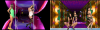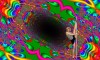0
Discussions for Scenes for Version 1.2.X Fullscreen Mode here Fórum / Tudo sobre iStripper
EverthangForever
De em Oct 2009 2584 post(s)
May 8, 2015 (edited)
Thanks Number6, yes the Lunar's pics are huge as 2-way doubles & processing the shift of so many multi contrasting colors and resizing could be the problem. If the 'half tunnel" (original sized) images rendered on the tunnel walls don't stutter, then we can get a handle on whether the image size is the problem. The original pics in the ETImages directory often used black between LunarPup's colors which I've been converting to transparent in Paint.net so that could be affecting their processing also.
Let us know if you find some stepping or other solution..Unfortunately reducing the size of the "seamless" mirrored 3840 x 2400 raw images destroyed the quality too much to use when I tried doing that. For seamless mirroring I suspect the GPU should be able to efficiently process that via some sort of simple inversion or rotate code in the shader, which would help a lot. Where to do that in IQ's lines, I don't know. I've tried to predispose inverts/rotations with several parameters at the SCN level on the same "half" original image to get things to remain aligned under animation, but so far failed. :(
Edit: Something strange.. If you can run the PPClub table image as a tunnel render (see above pic)...the butterflies wings flutter.
Let us know if you find some stepping or other solution..Unfortunately reducing the size of the "seamless" mirrored 3840 x 2400 raw images destroyed the quality too much to use when I tried doing that. For seamless mirroring I suspect the GPU should be able to efficiently process that via some sort of simple inversion or rotate code in the shader, which would help a lot. Where to do that in IQ's lines, I don't know. I've tried to predispose inverts/rotations with several parameters at the SCN level on the same "half" original image to get things to remain aligned under animation, but so far failed. :(
Edit: Something strange.. If you can run the PPClub table image as a tunnel render (see above pic)...the butterflies wings flutter.
TheEmu
De em Jul 2012 3309 post(s)
May 8, 2015
It is certainly possible to use shader functionality to replicate a texture with mirroring so that it tiles seamlessly. At least to a first order, i.e. the colours match at the seams though it depends on the image as to just how visible the joins are.
I am currently working on a series of experiments based on a generalised version of Inigo Quilez's Square Tunnel shader, one that can be used for square, rectangular, circular, oval or diamond shaped tunnels and can be configured using a bunch of optional uniforms defined in the .scn file. One of the options controls just how to do the mirroring when applying the image tiles.
I expect to make it available on Monday or Tuesday.
I am currently working on a series of experiments based on a generalised version of Inigo Quilez's Square Tunnel shader, one that can be used for square, rectangular, circular, oval or diamond shaped tunnels and can be configured using a bunch of optional uniforms defined in the .scn file. One of the options controls just how to do the mirroring when applying the image tiles.
I expect to make it available on Monday or Tuesday.
EverthangForever
De em Oct 2009 2584 post(s)
May 8, 2015 (edited)
Bravo @Theemu, if the tunnel constructed can be made to rotate around screen midpoint z 90 degrees, that would really help artistically because the opposing vertical walls being used as the 'join' point is naturally unaesthetic and difficult to work with. Currently the field of view (number of pixels) available to the scene has to be made optimum for visual quality in the backdrop image in order to make scenes detailed enough and textures have to be cropped very carefully to avoid gaps at joins, so it will be very interesting to see how GPU load is affected by smaller imput Texture2Ds & in-shader duplications. .very exciting experiments 😄 .
I worked out that pixilation of butterflies was causing the 'fluttering' because use of small images for Tunnel like the table or stage, made the butterflies less detailed & 'blocky' when their resize was generated. Under rapid movement the eye interprets this effectively as chaotic and variable fluttering, so quite useful nevertheless imho.
I worked out that pixilation of butterflies was causing the 'fluttering' because use of small images for Tunnel like the table or stage, made the butterflies less detailed & 'blocky' when their resize was generated. Under rapid movement the eye interprets this effectively as chaotic and variable fluttering, so quite useful nevertheless imho.
EverthangForever
De em Oct 2009 2584 post(s)
May 11, 2015 (edited)
@The Emu, its not just your sinusoidal size change, with depth illusion...Whats totally flabbergasting for me, is how you have made say a yellow butterfly approach a clipsprite (model) from one side ~ fly in front of her, then seamlessly tile a shader depth change to fly back behind her. Also the whole swarm coalescence thing occurs in perfect rhythm to most 9, 18 and 27 second music refrains. Its brilliant your outcome. Danke schön 😄
May 12, 2015
@EverthangForever
I've solved the problem of the stuttering in the FractalGarden021deepswarm scenes I mentioned above.
It was the @Lunarpup.png files for LP tubes and PuP02 and the rotated versions of these two files. The file sizes are relatively large (between 15MB and 20MB). Although the physical pixel size isn't a problem (I've use larger pixel image sizes, but with jpg) the file size itself does appear to be a problem for my graphics card.
I used my graphics editor to reduce the pixel dimensions of the files by half to 1920 x1200 instead of 3840 x 2400. I kept them as PNGs, particularly as one of them has transparancy. This has reduced the files size to around 5MB for each picture.
These now play fine and I can't see a really noticable drop in quality. I've attached two screen caps. The first one is using the original file and the second one is using the resized file.
I've solved the problem of the stuttering in the FractalGarden021deepswarm scenes I mentioned above.
It was the @Lunarpup.png files for LP tubes and PuP02 and the rotated versions of these two files. The file sizes are relatively large (between 15MB and 20MB). Although the physical pixel size isn't a problem (I've use larger pixel image sizes, but with jpg) the file size itself does appear to be a problem for my graphics card.
I used my graphics editor to reduce the pixel dimensions of the files by half to 1920 x1200 instead of 3840 x 2400. I kept them as PNGs, particularly as one of them has transparancy. This has reduced the files size to around 5MB for each picture.
These now play fine and I can't see a really noticable drop in quality. I've attached two screen caps. The first one is using the original file and the second one is using the resized file.
EverthangForever
De em Oct 2009 2584 post(s)
May 12, 2015 (edited)
oh thats so good news @Number6. I was ***** a bit, thinking you couldn't get these to flow ok with the music. I'm going to press on in view of @the Emu's impending shader variations. Its like a big thankyou to @Team for giving us this amazing playground and @Wyld, @TheEmu, @Lunarpup, Paintdotnet and others for selflessly opening many doors to crowds of gamers out there to use their GPUs for Art without breaking the bank. I'll start a new Meme called 'Electric Avenew' just for Tunnel lovers called EATEET. Hopefully focussing on seamless journeys, starting with Taskbar scenes. It will be in the ET Scenes folder only because Totem haven't yet made a way for us all to path to a common Texture2D pool above where the SCNs are. I hope they will do this one day to save dulpication. Anyhow..Hope it helps build more free member ART here.
Edit:OMG.. fell in love with Anna Tatu all over again, trying to throw this together..the Americans can try to upstage her..I think she is goddess unique on planet !😎
Edit:OMG.. fell in love with Anna Tatu all over again, trying to throw this together..the Americans can try to upstage her..I think she is goddess unique on planet !
May 12, 2015
@EverthangForever
I was wrong in my above post. :-(
I've downloaded your ElectricAveNew zip and I've been playing with the walkinginspacearot02.png file. Although the file size probably doesn't help, it now appears to be the file pixel dimensions that is the real problem.
I am not sure why. I have used files with much bigger pixel dimensions in other scenes and they haven't been a problem. I can only assume that it is something within the shader itself and the way it renders the deformation of the texture, that is causing a problem with my graphics card for larger images.
I discovered this when I saved the above file as a JPG with same pixel dimensions, instead of PNG*
This kept the same file pixel dimensions but reduced the file size to around 5MB instead of 23MB. The result was that it still stuttered. Having played with different size reductions I have found a 25% reduction in size is about the maximum my graphics card can work with.
Again I have attached a couple of screencaps to show that there does not appear to be a very noticable drop in quality. The first is the original PNG file and the second my reduced size JPG.
Now that I know exactly what the problem is, I can easily re-edit the images so that they work without stuttering. Also I don't need to use the 50% reduction I was using yesterday.
I was wrong in my above post. :-(
I've downloaded your ElectricAveNew zip and I've been playing with the walkinginspacearot02.png file. Although the file size probably doesn't help, it now appears to be the file pixel dimensions that is the real problem.
I am not sure why. I have used files with much bigger pixel dimensions in other scenes and they haven't been a problem. I can only assume that it is something within the shader itself and the way it renders the deformation of the texture, that is causing a problem with my graphics card for larger images.
I discovered this when I saved the above file as a JPG with same pixel dimensions, instead of PNG*
This kept the same file pixel dimensions but reduced the file size to around 5MB instead of 23MB. The result was that it still stuttered. Having played with different size reductions I have found a 25% reduction in size is about the maximum my graphics card can work with.
Again I have attached a couple of screencaps to show that there does not appear to be a very noticable drop in quality. The first is the original PNG file and the second my reduced size JPG.
Now that I know exactly what the problem is, I can easily re-edit the images so that they work without stuttering. Also I don't need to use the 50% reduction I was using yesterday.
- I know JPG is a lossy format but if there is no transparency in the image, a first generation JPG (from a lossless source such as PNG) on the lowest compression setting does not usually produce that much of a loss in quality. It generally tends to be when you start with a JPG and save a number of times that the lossy bit start to become very apparent. Also my graphics programme has a lossless encoding option for JPG (how that works, I have no idea).
EverthangForever
De em Oct 2009 2584 post(s)
May 13, 2015 (edited)
Thats great@Number6, It appears your graphics editor can optimise the pixel resolution for JPG a lot better than most. I regret I cannot do this at my end properly with GetPaint ( I have trouble saving transparent on conversions to JPG ) so if you can convert and alter your paths , then great I can stick with PNG. I don't wanna put any pressure on @TheEmu but I know he's trying to cook up an in-shader-GPU 'seamless' form of duplication/inversion of Texture2Ds which could be the answer. Hope so ;-)
Edit: Note for developers~ I've had the Avenew running for several hours now with only one freeze stall.~ that was fixed by hitting the S key.
Edit: Note for developers~ I've had the Avenew running for several hours now with only one freeze stall.~ that was fixed by hitting the S key.
May 13, 2015 (edited)
@EverthangForever
For transparency you have to use PNG - IIRC JPG does not support transparency. I use 1st generation JPGs from PNG only when there is no transparency. It keeps the file size down.
I've also discovered that my graphics programme (Corel Paint Shop Pro) does seamless tiling automatically. It is not quite as good as yours as it mirrors the edges in an image and does a bit of partial transparency when it mirrors. Consequently it does mess with the image a little bit but the central portion of the image generally remains untouched. It appears to work quite well and has two major advantages. First is the image pixel dimensions remains the same in the tiled image. Second is that it is done with a couple of mouse clicks.
Have attached a sample from one of @Lunarpup's fractals. Give it a try in the ElectricAveNew. It seems to work fine.
I've got album covers, fantasy art, Dr Who, allsorts in the Electric AveNew. It's a good job I'm on holiday. I was playing with it until 4:00am this morning. :-)
For transparency you have to use PNG - IIRC JPG does not support transparency. I use 1st generation JPGs from PNG only when there is no transparency. It keeps the file size down.
I've also discovered that my graphics programme (Corel Paint Shop Pro) does seamless tiling automatically. It is not quite as good as yours as it mirrors the edges in an image and does a bit of partial transparency when it mirrors. Consequently it does mess with the image a little bit but the central portion of the image generally remains untouched. It appears to work quite well and has two major advantages. First is the image pixel dimensions remains the same in the tiled image. Second is that it is done with a couple of mouse clicks.
Have attached a sample from one of @Lunarpup's fractals. Give it a try in the ElectricAveNew. It seems to work fine.
I've got album covers, fantasy art, Dr Who, allsorts in the Electric AveNew. It's a good job I'm on holiday. I was playing with it until 4:00am this morning. :-)
EverthangForever
De em Oct 2009 2584 post(s)
May 13, 2015 (edited)
This is very exciting @Number6. Yes the above saved straight into ../Plaftexrot01 folder work and they are really great...I'm tempted to buy Paint Shop Pro if its possible to tile inverted copies so easily. The only issue I'm having is the jpg (smaller) images you posted earlier wonderful as they are, seem to look a little flatter than my huge PNG of same ie: less botryoidal, bulbous 3D-ish. However I played with PaintShop Pro years ago and the range of filters incl 3rd party ones available to possibly counter this is enormous. Can I ask you do an experiment for me please ?..tile the LP_AHj.jpg (its 6.59 MB in the ..ETScenes/Textures/Surfaces - 512x512/ directory). I'd like to see the outcome and compare the manual Lunarpupbi.png in the ..ETImages/Plaftexrot01 folder. The only issue qwith reverting to JPG would be the loss of transparency effects, but peeps can magic wand their black to transparent PNG saves if they care enough. If PSP does the tiling as easily & well as you've shown, I'm gonna buy PSP. I've resisted it for a long time lol..knowing once I get lost in the PSP filters, I'll probably never come out hehe 😛
btw..I've gotten over my sulking about @Rex paying model incentives to suit a select group of users..so may start reinstating the old zips I deleted from server earlier. I hope Totem will post fair warnings at the point of sale in future.
btw..I've gotten over my sulking about @Rex paying model incentives to suit a select group of users..so may start reinstating the old zips I deleted from server earlier. I hope Totem will post fair warnings at the point of sale in future.
May 14, 2015
@EverthangForever,
Totem has been posting fair warning all along. Claiming they don't is just wrong.
That fair warning is in the form of a tag. Just like "Naked Feet", "Big Boobs", "High Heels", "Lingerie" and so on. Totem and the QA team try to make sure the cards are tagged properly. Some things are missed though. There's a thread for reporting incorrect or missing tags when that happens. How about using that instead of accusing Totem of foul play.
Forum http://www.virtuagirl.com/forum.php > Bugs & Fixes http://www.virtuagirl.com/forumTopic.php?foId=4 > Incorrect or Missing Tags
Totem has been posting fair warning all along. Claiming they don't is just wrong.
That fair warning is in the form of a tag. Just like "Naked Feet", "Big Boobs", "High Heels", "Lingerie" and so on. Totem and the QA team try to make sure the cards are tagged properly. Some things are missed though. There's a thread for reporting incorrect or missing tags when that happens. How about using that instead of accusing Totem of foul play.
Forum http://www.virtuagirl.com/forum.php > Bugs & Fixes http://www.virtuagirl.com/forumTopic.php?foId=4 > Incorrect or Missing Tags
http://www.virtuagirl.com/forumPost.php?foId=4&ftId=20598
Você não está autorizado a visualizar este tópico ou acessar dados relacionados a este tópico
http://www.virtuagirl.com/forumPost.php?foId=4&ftId=20598
Você não está autorizado a visualizar este tópico ou acessar dados relacionados a este tópico
May 14, 2015 (edited)
@EverthangForever
Attached is the tiled files you requested (at least I hope they are the right ones as I am into my third bottle of wine).
With regards to PSP I have been using it for 20 years. It is not perfect but I find it very useful. I think the files you saw were a jpg conversion from an an origianls jpg source so there will always be some losses. It depends on whether or not the audience is looking at the girls or the backgrounds.
Pesonally, although I love this, if the backgrounds ar becoming more important than the girls, I think we are on to a loser.
Attached is the tiled files you requested (at least I hope they are the right ones as I am into my third bottle of wine).
With regards to PSP I have been using it for 20 years. It is not perfect but I find it very useful. I think the files you saw were a jpg conversion from an an origianls jpg source so there will always be some losses. It depends on whether or not the audience is looking at the girls or the backgrounds.
Pesonally, although I love this, if the backgrounds ar becoming more important than the girls, I think we are on to a loser.
EverthangForever
De em Oct 2009 2584 post(s)
May 14, 2015 (edited)
Yes they are the ones. They work well as doubles and 4's, and the clarity here is good for the avenew style. I had a play with the uniforms @TheEmu adapted for the butterfly shader which are good with things like this.
Put an extra transparent quad in framebuffer for a front swarm around the model
texture {
id: Myquad
source: Textures/Surfaces - 512x512/Myquad.png
in the SCN...
framebuffer {
id: butterfliesfront
source: Myquad
uniform: depth, int, 2250 // Generate both halves of the swarm
uniform: cosThetaZFactor, float, 0.20 // Allow a large variation in size
uniform: zScaleFrequency, float, 0 // Enable bulk motion of swarm
//shader: Shaders/ET'sFrontbutterflies.fsh
shader: Shaders/ET'sFrontbutterflies.fsh
}
zScaleFrequency of zero stops the blob forming
cosThetaZfactor low keeps the size moderate
in the Shader...
reduced the number of bflys to 8 by #define SWARM_SIZE 8
//swapped colors around from original for front butterflies
//const vec3 butterfly_a_colour_1 = vec3(1.0,1.0,1.0);
const vec3 butterfly_a_colour_1 = vec3(0.90,0.10,0.10);
const vec3 butterfly_a_colour_2 = vec3(0.1,0.1,1.0);
//const vec3 butterfly_b_colour_1 = vec3(0.90,0.10,0.10);
const vec3 butterfly_b_colour_1 = vec3(1.0,1.0,1.0);
const vec3 butterfly_b_colour_2 = vec3(0.15,0.15,0.77);
//const vec3 butterfly_c_colour = vec3(1.0,1.0,0.0);
const vec3 butterfly_c_colour = vec3(0.6,0.6,1.0);
//const vec3 butterfly_d_colour = vec3(0.6,0.6,1.0);
const vec3 butterfly_d_colour = vec3(1.0,1.0,0.0);
I'll put it an update, as thanks to @TheEmu for his efforts.
Put an extra transparent quad in framebuffer for a front swarm around the model
texture {
id: Myquad
source: Textures/Surfaces - 512x512/Myquad.png
in the SCN...
framebuffer {
id: butterfliesfront
source: Myquad
uniform: depth, int, 2250 // Generate both halves of the swarm
uniform: cosThetaZFactor, float, 0.20 // Allow a large variation in size
uniform: zScaleFrequency, float, 0 // Enable bulk motion of swarm
//shader: Shaders/ET'sFrontbutterflies.fsh
shader: Shaders/ET'sFrontbutterflies.fsh
}
zScaleFrequency of zero stops the blob forming
cosThetaZfactor low keeps the size moderate
in the Shader...
reduced the number of bflys to 8 by #define SWARM_SIZE 8
//swapped colors around from original for front butterflies
//const vec3 butterfly_a_colour_1 = vec3(1.0,1.0,1.0);
const vec3 butterfly_a_colour_1 = vec3(0.90,0.10,0.10);
const vec3 butterfly_a_colour_2 = vec3(0.1,0.1,1.0);
//const vec3 butterfly_b_colour_1 = vec3(0.90,0.10,0.10);
const vec3 butterfly_b_colour_1 = vec3(1.0,1.0,1.0);
const vec3 butterfly_b_colour_2 = vec3(0.15,0.15,0.77);
//const vec3 butterfly_c_colour = vec3(1.0,1.0,0.0);
const vec3 butterfly_c_colour = vec3(0.6,0.6,1.0);
//const vec3 butterfly_d_colour = vec3(0.6,0.6,1.0);
const vec3 butterfly_d_colour = vec3(1.0,1.0,0.0);
I'll put it an update
http://www.virtuagirl.com/forumPost.php?foId=3&ftId=29408&gotolastpage=1#post472017
Tudo sobre iStripper / Share your FullScreen - Member Created Scenes here
This thread will be Strictly for the member created Scenes for Full Screen and the Screen Saver. list of shared Scenes Thread https://www.istripper.com/forum/thread/42492/1?post=626142 Scene Discussio...
EverthangForever
De em Oct 2009 2584 post(s)
May 15, 2015 (edited)
@Theemu, if I run another framebuffer layer of the above with alternate depth setting, I'm hoping I can get the front butterflies to also seamlessly fly around the model or sinusoidally (figure 8 ) around 2 models. I've also been playing with temporary opacity 0 as an animation property and sideways (rotate texture2Ds y 90 degrees) in animation lines to attempt to give periods of 'rest' to the relentless continuity of movement. @Emu's fog is interesting too. Someone surely must play more with that soon. I will struggle on. :-)
Incidentally, if peeps are getting screen freezes during fullscreen, hitting S key does work..you just have to be patient and wait a while for it to go on. go make a coffee or something ;-)
@Number6 ..'if the backgrounds ar becoming more important than the girls, I think we are on to a loser. '.
My approach all along with this has been as follows:
@Theemu, Just posted the Uber of tunnels. I may be away for some time ❤️ 😎 😄
Incidentally, if peeps are getting screen freezes during fullscreen, hitting S key does work..you just have to be patient and wait a while for it to go on. go make a coffee or something ;-)
@Number6 ..'if the backgrounds ar becoming more important than the girls, I think we are on to a loser. '.
My approach all along with this has been as follows:
- Follow Totem's lead in putting randoms together to provide 'infinite variety'. This means many random girls with many random contexts. The contexts are the scenes.
- Use any means to give an illusion of 3D to the models
- Use animation to focus attention on the model. In this way the tunnel scenes draw the eye to the model using perspective changes.
@Theemu, Just posted the Uber
http://www.virtuagirl.com/forumPost.php?foId=3&ftId=29408&gotolastpage=1#post472017Shader
Tudo sobre iStripper / Share your FullScreen - Member Created Scenes here
This thread will be Strictly for the member created Scenes for Full Screen and the Screen Saver. list of shared Scenes Thread https://www.istripper.com/forum/thread/42492/1?post=626142 Scene Discussio...
May 15, 2015
@TheEmu
I have just downloaded the new tunnel shaders but unfortunately my play time was rather short.
There must be something seriously weird with my graphics card. I am unable to get any of the tunnels to work correctly. I just get a single quadrant displayed in the shader - the other 3 quadrants are blank. It is the same on every single one.
I have tried removing the comments from the shader as you suggested but to no avail.
It is a Gygabyte Radeon R7 260X card with 2GB memory. I have the latest drivers from AMD (although I'll check to see if there has been another update since last November).
I don't know if you can shed any light on the possible causes?
Screenshot attached.
I have just downloaded the new tunnel shaders but unfortunately my play time was rather short.
There must be something seriously weird with my graphics card. I am unable to get any of the tunnels to work correctly. I just get a single quadrant displayed in the shader - the other 3 quadrants are blank. It is the same on every single one.
I have tried removing the comments from the shader as you suggested but to no avail.
It is a Gygabyte Radeon R7 260X card with 2GB memory. I have the latest drivers from AMD (although I'll check to see if there has been another update since last November).
I don't know if you can shed any light on the possible causes?
Screenshot attached.
EverthangForever
De em Oct 2009 2584 post(s)
May 15, 2015 (edited)
I am getting exactly the same top right quarter tunnel as you. Its a problem with the code NOT your card.. so ! expect a result will be soon ;-) me.. Nvidea Geforce 660 Ti
TheEmu
De em Jul 2012 3309 post(s)
May 15, 2015
I can't imagine what the problem may be because nothing in the shader itself splits the screen into quadrants.
Possibly its just too much for your system - but thats very unlikely, the shader itself is not particular heavy and are the supplied images are not large.
I have in the past had some strange things happen when running various scenes and the only way to recover has been to quit VirtuaGirl completely via the Quit menu item on the Systray icon (or by killng it via the Task Manager) and then starting it again. Whether or not it will have any effect for this problem I do not know.
Possibly its just too much for your system - but thats very unlikely, the shader itself is not particular heavy and are the supplied images are not large.
I have in the past had some strange things happen when running various scenes and the only way to recover has been to quit VirtuaGirl completely via the Quit menu item on the Systray icon (or by killng it via the Task Manager) and then starting it again. Whether or not it will have any effect for this problem I do not know.
EverthangForever
De em Oct 2009 2584 post(s)
May 15, 2015 (edited)
@TheEmu what card / MB are you using ? I can run just about anything before, my screen resolution is only 1360 x 768 on plasma. ***** VGPlayer and downloader and restarting ..to no avail srry. 😢
What I can see looks amazing though...
@Wyld [email protected] know more ???
What I can see looks amazing though...
@Wyld [email protected] know more ???
TheEmu
De em Jul 2012 3309 post(s)
May 15, 2015
@EverthangForever and @Number6
I have a laptop that has two GPUs - an integrated Intel graphics processor and an NVIDIA GeForce GT 630M.
By default I use the Intel graphics processor, and it runs these new scenes with no problems.
However, I just started VGHD using the NVIDIA GPU, and had the same result as you two.
Unfortunately I will not be able to investigate much as I will be away from early tomorrow morning for almost a week.
I have a laptop that has two GPUs - an integrated Intel graphics processor and an NVIDIA GeForce GT 630M.
By default I use the Intel graphics processor, and it runs these new scenes with no problems.
However, I just started VGHD using the NVIDIA GPU, and had the same result as you two.
Unfortunately I will not be able to investigate much as I will be away from early tomorrow morning for almost a week.
TheEmu
De em Jul 2012 3309 post(s)
May 15, 2015 (edited)
@EverthangForever and @Number6
I have found the problem. Its in the TunnelRadius function, which is only 4 statements long.
It looks like the pow function has a problem when the first argument is negative, which is reasonable.
=======
Yes, that was the problem.
You can fix it by adding the line
qq = abs(qq);
so that the function becomes
float TunnelRadius ( vec2 uv )
{
vec2 qq = uv * vec2(1.0,tunnelAspectRatio);
qq = abs(qq);
qq.x = pow ( qq.x, tunnelSectionShape );
qq.y = pow ( qq.y, tunnelSectionShape );
return pow ( qq.x + qq.y, 1.0/tunnelSectionShape );
}
I will update the version on the EmusNest
I have found the problem. Its in the TunnelRadius function, which is only 4 statements long.
It looks like the pow function has a problem when the first argument is negative, which is reasonable.
=======
Yes, that was the problem.
You can fix it by adding the line
qq = abs(qq);
so that the function becomes
float TunnelRadius ( vec2 uv )
{
vec2 qq = uv * vec2(1.0,tunnelAspectRatio);
qq = abs(qq);
qq.x = pow ( qq.x, tunnelSectionShape );
qq.y = pow ( qq.y, tunnelSectionShape );
return pow ( qq.x + qq.y, 1.0/tunnelSectionShape );
}
I will update the version on the EmusNest
TheEmu
De em Jul 2012 3309 post(s)
May 15, 2015
@EverthangForever - At first I also found it odd that the shader worked with the Intel graphics processor, but having found the cause its understandable. The pow function should not work for negative first arguments as such things as pow(-.1.0,0.5) means the square root of -1.0. The proper GPUs were handling it correctly but the Intel graphics processor seemed to be evaluating pow(a,b) as pow(abs(a),b). In future I must remeber to check everythings with both GPUs.
EverthangForever
De em Oct 2009 2584 post(s)
May 15, 2015
The interesting thing now will be to see how seamless we can make the tiling as per 'optionaly flipping it to partialy eliminate discontinuities between wall tiles'..very grateful for your efforts @Theemu
EverthangForever
De em Oct 2009 2584 post(s)
May 15, 2015 (edited)
O M G this is nothing short of amazing ..agree #Number6 seaming tiles will be the least of our concerns..wowow We're able to skew centers for our models and maybe animate that..now I'm drinking same as you hehe Bless you Emuuuu
No.6 ~love the Hendrix double header btw😄 😎
Guys load your favs playlist ...just paste your fav pics (just the JPG or PNG files themselves ~ not the folder ) into .../Scenes/TheEmu = Experiments with Tunnels/Images/
and have a great weekend... 'up' very late~ lol.
No.6 ~love the Hendrix double header btw
Guys load your favs playlist ...just paste your fav pics (just the JPG or PNG files themselves ~ not the folder ) into .../Scenes/TheEmu = Experiments with Tunnels/Images/
and have a great weekend... 'up' very late~ lol.
May 16, 2015 (edited)
@EverthangForever/@TheEmu
Is there any way of animating the colours in the background JPGs in the tunnel shaders? Similar to the JPGs in a normal scene?
I have some abstract JPGs which I think would look absolutely stunning in the tunnel full screen scenes if the colours could be animated.
See attached screenshot.
Is there any way of animating the colours in the background JPGs in the tunnel shaders? Similar to the JPGs in a normal scene?
I have some abstract JPGs which I think would look absolutely stunning in the tunnel full screen scenes if the colours could be animated.
See attached screenshot.
EverthangForever
De em Oct 2009 2584 post(s)
May 16, 2015 (edited)
@Number6
@Hombre & @WA talked about SCN code color animation on this thread (half way down page 17 - 103 days ago) I think was in relation to animating clipnamesprites. @Hombre did some great spinning color changing names with it. It would be really cool to see the color changes applied in some way to a whole background. I'll start knocking out some template SCNs to give @TheEmu props up front for his NEW 'Tunnel A' shader.
Its only 148 days ago ( midpage 10 ) that @Wyldanimal made our first derivatation of a Shadertoy 'Dave Hoskin's Rolling Ball http://scenes.virtuastripper.net/Shades-ball.zip' compatible with VGPlayer and fullscreen has gone from strength to strength ever since that amazing day. Thanks to @Wyld@Emu and all who have so selflessly contributed time here. Very inspiring work !!
_____________________________________________________________________________________
Discussions for Scenes for Version 1.2.X Fullscreen Mode here
Share your FullScreen - Member Created Scenes here
Full Screen Mode - Examples - Tutorials - Scene samples
@Hombre & @WA talked about SCN code color animation on this thread (half way down page 17 - 103 days ago) I think was in relation to animating clipnamesprites. @Hombre did some great spinning color changing names with it. It would be really cool to see the color changes applied in some way to a whole background. I'll start knocking out some template SCNs to give @TheEmu props up front for his NEW 'Tunnel A' shader.
Its only 148 days ago ( midpage 10 ) that @Wyldanimal made our first derivatation of a Shadertoy 'Dave Hoskin's Rolling Ball http://scenes.virtuastripper.net/Shades-ball.zip' compatible with VGPlayer and fullscreen has gone from strength to strength ever since that amazing day. Thanks to @Wyld@Emu and all who have so selflessly contributed time here. Very inspiring work !!
_____________________________________________________________________________________
Discussions for Scenes for Version 1.2.X Fullscreen Mode here
http://www.virtuagirl.com/forumPost.php?foId=3&ftId=27449&gotolastpage=21
Tudo sobre iStripper / Discussions for Scenes for Version 1.2.X Fullscreen Mode here
I decided its time to start a thread for customized scenes like we had for customized skins. I am not sure if the artwork forum section is the right place so if the Mods think this should go into anot...
http://www.virtuagirl.com/forumPost.php?foId=3&ftId=27449&gotolastpage=21
Tudo sobre iStripper / Discussions for Scenes for Version 1.2.X Fullscreen Mode here
I decided its time to start a thread for customized scenes like we had for customized skins. I am not sure if the artwork forum section is the right place so if the Mods think this should go into anot...
Share your FullScreen - Member Created Scenes here
http://www.virtuagirl.com/forumPost.php?foId=3&ftId=29408&gotolastpage=3
Tudo sobre iStripper / Share your FullScreen - Member Created Scenes here
This thread will be Strictly for the member created Scenes for Full Screen and the Screen Saver. list of shared Scenes Thread https://www.istripper.com/forum/thread/42492/1?post=626142 Scene Discussio...
http://www.virtuagirl.com/forumPost.php?foId=3&ftId=29408&gotolastpage=3
Tudo sobre iStripper / Share your FullScreen - Member Created Scenes here
This thread will be Strictly for the member created Scenes for Full Screen and the Screen Saver. list of shared Scenes Thread https://www.istripper.com/forum/thread/42492/1?post=626142 Scene Discussio...
Full Screen Mode - Examples - Tutorials - Scene samples
http://www.virtuagirl.com/forumPost.php?amp;foId=8&ftId=27410&pageNb=3
Você não está autorizado a visualizar este tópico ou acessar dados relacionados a este tópico
http://www.virtuagirl.com/forumPost.php?amp;foId=8&ftId=27410&pageNb=3
Você não está autorizado a visualizar este tópico ou acessar dados relacionados a este tópico
EverthangForever
De em Oct 2009 2584 post(s)
May 21, 2015 (edited)
has anyone yet found a way of animating background shader to rotate or pan sideways via either animate: or a uniform: call to 'Tunnel A' in the SCN code ? All I'm getting is animate on non shader sprites/quads, but the shader rendered 2D Channel image just stays put, even when you animate to rotate the camera z = 360, everything rotates except the tunnel walls. I seem to be able to rotate the butterflies ok, however thats because they are integrally constructed within the shader, just I cannot animate separately the TunnelA shader's 2DTextures on top of what the shader already does 😢 .
Edit: just realised image above looks like Sabrisse is looking ready to bail out..I don't blame her😭 yikes !
Edit: just realised image above looks like Sabrisse is looking ready to bail out..I don't blame her
Você ainda não está autorizado a participar
Como usuário gratuito iStripper, você não tem permissão para responder a um tópico no fórum ou criar um novo tópico
Mas você poderá acessar as categorias e conceitos básicos e entrar em contato com nossa comunidade.!