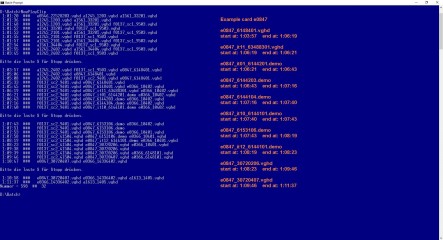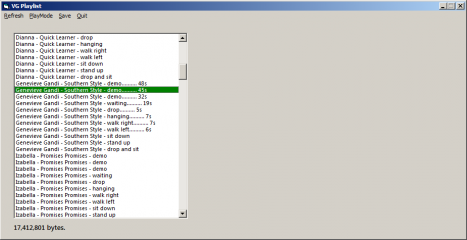0
[VGHD] Addon: Custom playlist manager Fórum / Tudo sobre iStripper
silent1121
De em Jul 2008 41 post(s)
September 6, 2017
i downloaded the newest java RE i have the newest update for istripper and i downloaded your program...then i extracted it to its own folder and i also extracted the istripperplaylistmanager extraction folder that was inside everything else i unzipped then when i open the folder i dont see any execution istripperplaylistmanager.jar at all just another extraction folder...im totally *****
RAGORN
De em Dec 2007 208 post(s)
September 7, 2017
i downloaded the newest java RE i have the newest update for istripper and i downloaded your program...then i extracted it to its own folder and i also extracted the istripperplaylistmanager extraction folder that was inside everything else i unzipped then when i open the folder i dont see any execution istripperplaylistmanager.jar at all just another extraction folder...im totally *****
Normally, you should see a file called "iStripperPlaylistManager". This is the executable file that with load the program. If it doesn't work I don't know how to help you furthermore. You'll need to wait for some more advice.
September 7, 2017
@silent
So you should have downloaded a zip file named, istripperplaylistmanager2_11.zip
Then you should have extracted it in the same folder as the zip file is in.
That would have given you a folder named IStripperPlaylistManager.
Opening that folder you should see a list of files:
xfiledialog64.dll
DebugLog.txt
iStripperPlaylistManager.jar
log4j.properties
vghdplay.ini
vghdplayblackgui.ini
vghdplayDarkBlue.ini
xfiledialog.dll
If the above is not what you experienced then you, your unzipping program, your antivirus program, or your operating system is not operating properly. (Note that the word Starryk is not in the above sentence.)
I recommend asking for basic file unzipping help in another section of iStripper's forum.
So you should have downloaded a zip file named, istripperplaylistmanager2_11.zip
Then you should have extracted it in the same folder as the zip file is in.
That would have given you a folder named IStripperPlaylistManager.
Opening that folder you should see a list of files:
xfiledialog64.dll
DebugLog.txt
iStripperPlaylistManager.jar
log4j.properties
vghdplay.ini
vghdplayblackgui.ini
vghdplayDarkBlue.ini
xfiledialog.dll
If the above is not what you experienced then you, your unzipping program, your antivirus program, or your operating system is not operating properly. (Note that the word Starryk is not in the above sentence.)
I recommend asking for basic file unzipping help in another section of iStripper's forum.
silent1121
De em Jul 2008 41 post(s)
September 7, 2017
@nurebau32 i did exactly that and i do have a file that says istripperplaylistmanager.jar but its another zip file instead of a executable...it makes no sense since i just downloaded the newest java RE and the newest istripper version...which is why im annoyed...UGH lol
September 7, 2017
@nurebau32 i did exactly that and i do have a file that says istripperplaylistmanager.jar but its another zip file instead of a executable...it makes no sense since i just downloaded the newest java RE and the newest istripper version...which is why im annoyed...UGH lol
This is a 3rd Party created Add on. It IS NOT part of iStripper.
It was created in Java, so to use it, you must have a Working Java Environment on your PC.
You first have to Instsall a the Java Runtime Enviorment.
That .JAR file IS the Java Executable, If you have the Java Runtime Environment installed.
https://java.com/en/download/
fetishp
De em Feb 2008 37 post(s)
September 7, 2017
This addon is nice, but I just have one question.
When I export my playlist from iStripper Playlist Manager its .jpl files.
Can we export created playlist in .vpl files ?
Thank you
When I export my playlist from iStripper Playlist Manager its .jpl files.
Can we export created playlist in .vpl files ?
Thank you
DANO70
De em Feb 2008 742 post(s)
September 7, 2017 (edited)
Yes you can. Just when this playlist manager asks you to save it you have to add the .vpl file extension to change it to .vpl. You may have to go into windows folder options to allow it to show hidden file extensions before you see it to change it. Also from my experiance you have to change it in that save window only before it saves or it wont work. Because it writes the file differently. Simply changeing the extension after it writes in .jpl is what this means and won't work.
fetishp
De em Feb 2008 37 post(s)
September 7, 2017
Yes you can. Just when this playlist manager asks you to save it you have to remove the .jpl file extension and change it to .vpl. You may have to go into windows folder options to allow it to show hidden file extensions before you see it to change it. Also from my experiance you have to change it in that save window only before it saves or it wont work. Because it writes the file differently. Simply changeing the extension after it writes in .jpl is what this means and won't work.
THank you
DANO70
De em Feb 2008 742 post(s)
September 7, 2017 (edited)
That's one cool thing about that you can then load it in istrippers insertplaylist/now playing window and it will play the clips in the order just like the manager would.
Tick the repeat box at the bottom and it will play the list over and over. You'll also notice the bored/want attention transitions the girls do in new cards also display in full size mode as well when done this way.
Tick the repeat box at the bottom and it will play the list over and over. You'll also notice the bored/want attention transitions the girls do in new cards also display in full size mode as well when done this way.
DANO70
De em Feb 2008 742 post(s)
September 8, 2017 (edited)
Here's another fun fact I just realised using the playlist manager's built playlist that might be usefull to Starryk or anyone. You simply use it as in the above posts in istripper's insert/playlist window, haveing the playlist saved as .vpl still applies of course.
What I just realised is it works in small mode too with multiple cards, it treats each card as a independent playlist as it plays through the intire playlist and the repeat function also still applies. This to me has to be the most effcient way for now to play cards as you want in the order you want in desktop mode. I've only used this with 4 cards running via istrippers max girls setting so I don't know about more but assume more should. Also you don't have to have a single card enabled to do any of this. Just istripper running and on. Also you can turn off/on istripper at anytime (not quit) and it starts where it left off.
I know you can do this simular with ***** and dropping clips within istripper but it doesn't have the good standing transitions that way and is very time consumeing to me.
What I just realised is it works in small mode too with multiple cards, it treats each card as a independent playlist as it plays through the intire playlist and the repeat function also still applies. This to me has to be the most effcient way for now to play cards as you want in the order you want in desktop mode. I've only used this with 4 cards running via istrippers max girls setting so I don't know about more but assume more should. Also you don't have to have a single card enabled to do any of this. Just istripper running and on. Also you can turn off/on istripper at anytime (not quit) and it starts where it left off.
I know you can do this simular with ***** and dropping clips within istripper but it doesn't have the good standing transitions that way and is very time consumeing to me.
September 29, 2017 (edited)
I'm a Mac user. None of the 3 playlist managers will work on the Mac. You can, however, create a Windows environment on you Mac where they will work. BootCamp come free with OSX, but I don't use it. I use VMware Fusion, but I don't run iStripper under windows. I do have an Access Database application that I run on windows that links to iStripper in my Mac environment and lets me create playlists. I also have a number of AppleScripts that let me do things with iStripper on my Mac. One of them lets me enable or disable clips based on their staging. e.g. Enable all glass clips or all swing clips.
EDIT: Contact me with a private message. I'm willing to share what I have.
EDIT: Contact me with a private message. I'm willing to share what I have.
September 29, 2017
in the past I worked as a programmer. Now it is just a hobby. Someday I'll lear Java and write a playlist manager for the Mac, but don't hold your breadth. There as some useful things that can be done in AppleScript, but iStripper removed the ability to control the playing of cards and clips by pushing a card or clip number into the parameters.ForceAnim field of the com.totem.vghd.plst preference file. Under VG this worked and I could make a new card or clip start with an AppleScript. Under iStripper the field is still present, but it doesn't work. I think this is a programming error by whoever ported iStripper to the Mac.
Are you familiar with preference files on the Mac? Can you program in AppleScript? There are a lot of things you can do, but it will require time.
I also try to avoid windows, but my clients use Windows and i need some software that only runs on Windows.
Are you familiar with preference files on the Mac? Can you program in AppleScript? There are a lot of things you can do, but it will require time.
I also try to avoid windows, but my clients use Windows and i need some software that only runs on Windows.
Starryk
De em Nov 2008 1850 post(s)
September 30, 2017 (edited)
@silent1121: The jar file is indeed a zip file but you should not extract it, but start it. The problem occurs if the extension .jar ist connected to WinRar or WinZip instead to the JRE. Then when you double click on it WinRar or WinZip will start instead of Java.
In the instruction manual (pdf file that is included in the zip file) i gave a link to another program that will repair this. You can find the link in the Troubleshooting Secion of the manual.
In the instruction manual (pdf file that is included in the zip file) i gave a link to another program that will repair this. You can find the link in the Troubleshooting Secion of the manual.
Fox991
De em Oct 2010 25 post(s)
November 12, 2017 (edited)
I'm casually working on a playlist manager. It is written in Visual Basic 6.
Can the duration of each clip be obtained through a function call?
Alternatively, is there a way to tell when a clip has finished playing?
Can the duration of each clip be obtained through a function call?
Alternatively, is there a way to tell when a clip has finished playing?
November 12, 2017
There is a way to tell when a clip changes. I work on a Mac. On the Mac there is a preference file that contains a lot of status information about iStripper including a list of currently playing clips. When a clip is replaced by a new clip that list changes. I believe the same thing is true about the Registry in Windows. On the Mac this information is parameters.CurrentAnim.
You can estimate the duration of a clip by calculating the average bits/second of the card based = (sum of size of all clip files in the models folder)/(duration of card from models.lst file) Then you can estimate clip duration = clip file size/average bps.
I have a playlist manager (not as good as the others) written in VB in MS Access. Send me an email in a private message here and I'll send you a copy. This will only help if you have MS Access.
You can estimate the duration of a clip by calculating the average bits/second of the card based = (sum of size of all clip files in the models folder)/(duration of card from models.lst file) Then you can estimate clip duration = clip file size/average bps.
I have a playlist manager (not as good as the others) written in VB in MS Access. Send me an email in a private message here and I'll send you a copy. This will only help if you have MS Access.
November 12, 2017
There is a way to tell when a clip changes. I work on a Mac. On the Mac there is a preference file that contains a lot of status information about iStripper including a list of currently playing clips. When a clip is replaced by a new clip that list changes. I believe the same thing is true about the Registry in Windows. On the Mac this information is parameters.CurrentAnim.
You can estimate the duration of a clip by calculating the average bits/second of the card based = (sum of size of all clip files in the models folder)/(duration of card from models.lst file) Then you can estimate clip duration = clip file size/average bps.
I have a playlist manager (not as good as the others) written in VB in MS Access. Send me an email in a private message here and I'll send you a copy. This will only help if you have MS Access.
You can estimate the duration of a clip by calculating the average bits/second of the card based = (sum of size of all clip files in the models folder)/(duration of card from models.lst file) Then you can estimate clip duration = clip file size/average bps.
I have a playlist manager (not as good as the others) written in VB in MS Access. Send me an email in a private message here and I'll send you a copy. This will only help if you have MS Access.
lukaszr
De em Dec 2007 724 post(s)
November 12, 2017
@Dorsai6
Yes, there is something like this.
variable currentClips can be:
I believe the same thing is true about the Registry in Windows.
Yes, there is something like this.
HKEY_CURRENT_USER\Software\Totem\vghd\player
variable currentClips can be:
- empty string if nothing is playing
- clip name if one clip is playing (in full or small mode), for example: f0260_10201.vghd
- clip list if more clips are currently playing (in small mode). Names are separated with space, for example: f0260_10201.vghd e0223_6153101.demo a0036_68106.vghd
dar2112v
De em Dec 2007 462 post(s)
November 12, 2017
@Dorsai6
So after all these years it just dawned on me that you are using MS Access on a Mac to control IS? I assume you are using Access in a VM but what are you doing with the database on the Mac?
So after all these years it just dawned on me that you are using MS Access on a Mac to control IS? I assume you are using Access in a VM but what are you doing with the database on the Mac?
November 13, 2017
@dar2112v
I'm a data geek. I do data modeling and analysis for a living. I've been using Access since about 1992. I run Access, Visio, ERwin and System Architect in a VWware fusion virtual machine running Windows 7 on my Mac since that software will not run under OSX. I don't use Access to control iStripper, just to access its files and generate playlists. This is why my playlist manager is not as fully functional as the others. I run iStripper in my Mac OSX environment and I've never messed with the Widows Registry. I use AppleScript to interact more intimately with iStripper but since Totem converted from VirtuaGirl to iStripper it has not been possible to push a "play this clip next" into iStripper's preference file. The data field is still present, but iStripper seems to ignore it.
I use Access extensively to build data architecture repository databases/applications as tools to help me with my work. It is much more capable than the tools available in the Mac environment.
Send me your email via a PM here and I'll send you a copy of my iStripper database application. Then you can see for yourself. I've added the ability to tag clips with whatever I wish and to build playlists based on those tags.
I'm a data geek. I do data modeling and analysis for a living. I've been using Access since about 1992. I run Access, Visio, ERwin and System Architect in a VWware fusion virtual machine running Windows 7 on my Mac since that software will not run under OSX. I don't use Access to control iStripper, just to access its files and generate playlists. This is why my playlist manager is not as fully functional as the others. I run iStripper in my Mac OSX environment and I've never messed with the Widows Registry. I use AppleScript to interact more intimately with iStripper but since Totem converted from VirtuaGirl to iStripper it has not been possible to push a "play this clip next" into iStripper's preference file. The data field is still present, but iStripper seems to ignore it.
I use Access extensively to build data architecture repository databases/applications as tools to help me with my work. It is much more capable than the tools available in the Mac environment.
Send me your email via a PM here and I'll send you a copy of my iStripper database application. Then you can see for yourself. I've added the ability to tag clips with whatever I wish and to build playlists based on those tags.
Fox991
De em Oct 2010 25 post(s)
November 13, 2017
@Dorsai6
I don't have MS Access, but perhaps looking at the code will give me an idea of the options.
Models.lst is a binary file, I don't yet understand its structure.
@lukaszr
I'll look into accessing the registry via VB6. Never tried this before, but I'm willing to learn.
@spiderman1804
What is your batch file checking to get the start and stop times?
A few details:
I'm running iStripper version 1.2.114 (Qt 5.4.2)
I'm using Wyld's VGHD-Clips.exe to make a clip begin playing. From within VB6, all I need to do is invoke the SHELL command with Wyld's program + path of the clip.
The program I have so far creates a list of clips as shown in the attachment. My current method is to play a clip, then press a key when it's finished, which the program stores as a duration. It's a slow method when you have thousands of clips, but on the plus side, it only has to be done once.
I don't have MS Access, but perhaps looking at the code will give me an idea of the options.
Models.lst is a binary file, I don't yet understand its structure.
@lukaszr
I'll look into accessing the registry via VB6. Never tried this before, but I'm willing to learn.
@spiderman1804
What is your batch file checking to get the start and stop times?
A few details:
I'm running iStripper version 1.2.114 (Qt 5.4.2)
I'm using Wyld's VGHD-Clips.exe to make a clip begin playing. From within VB6, all I need to do is invoke the SHELL command with Wyld's program + path of the clip.
The program I have so far creates a list of clips as shown in the attachment. My current method is to play a clip, then press a key when it's finished, which the program stores as a duration. It's a slow method when you have thousands of clips, but on the plus side, it only has to be done once.
November 13, 2017
@Fox991
You can run my Access database application with a free run-time application from Microsoft, but it will not let you see either the code or the database tables themselves. However, I can send you a ASCII file with all the VisualBASIC code and the user notes has an entity relationship diagram showing the table structure. Send me you email in a Private Message here.
You can run my Access database application with a free run-time application from Microsoft, but it will not let you see either the code or the database tables themselves. However, I can send you a ASCII file with all the VisualBASIC code and the user notes has an entity relationship diagram showing the table structure. Send me you email in a Private Message here.
dar2112v
De em Dec 2007 462 post(s)
November 14, 2017
@Dorsai6
Thanks and interesting? I'm an admin but not much of a programmer. I would love to check out the Access MDB ... sending PM.
Thanks and interesting? I'm an admin but not much of a programmer. I would love to check out the Access MDB ... sending PM.
TracerKI
De em Mar 2008 30 post(s)
November 14, 2017
Is it possible to add an option for random left/right entry? They removed it from the program options (I assume because more than one model made it a hassle to program)
Chicsans
De em Jul 2009 770 post(s)
November 14, 2017
Happy Birthday @TracerKI
spiderman1804
De em Feb 2008 440 post(s)
November 14, 2017
@Fox991
My batch file checks the registry entry "currentClips" in "vghd \ player" after a short break.
The interruption is important for the ***** query, with the shortest time being one second.
The entry is displayed. If the entry has changed, a new line is output.
If multiple cards are playing at the same time, then an evaluation is a bit more difficult because every change is displayed.
When will a line be output through my batch file:
My batch file checks the registry entry "currentClips" in "vghd \ player" after a short break.
The interruption is important for the ***** query, with the shortest time being one second.
The entry is displayed. If the entry has changed, a new line is output.
If multiple cards are playing at the same time, then an evaluation is a bit more difficult because every change is displayed.
When will a line be output through my batch file:
- more clips than before
- Less clips than before, even if no clip is displayed
- Change the clip of a card (next clip in the sequence)
Fox991
De em Oct 2010 25 post(s)
November 15, 2017
@spiderman1804
This may be the solution I'm looking for. I play one clip at a time with a 10 second delay between clips.
This may be the solution I'm looking for. I play one clip at a time with a 10 second delay between clips.
spiderman1804
De em Feb 2008 440 post(s)
November 15, 2017 (edited)
@Fox991
The query, which clip is played, is processed by a loop.
If no clip is played before the loop is started, then the first changed value is the starting value (only if one card is used).
If no clips are playing, the entry is empty. Then play a clip in the next loop pass, then this clip is displayed.
If the loop continues to run, then the value changes when a new clip of a sequence is played (another value) or the clip has ended (empty entry).
In order to leave the loop sometime, you need a termination condition.
###
In the PM to you, I have sent a screenshot of my batch file.
In a similar way, your programming should be done in VisualBasic.
When playing clips in a sequence, there is no 10 second break between clips, and then another clip name is displayed.
The query, which clip is played, is processed by a loop.
If no clip is played before the loop is started, then the first changed value is the starting value (only if one card is used).
If no clips are playing, the entry is empty. Then play a clip in the next loop pass, then this clip is displayed.
If the loop continues to run, then the value changes when a new clip of a sequence is played (another value) or the clip has ended (empty entry).
In order to leave the loop sometime, you need a termination condition.
###
In the PM to you, I have sent a screenshot of my batch file.
In a similar way, your programming should be done in VisualBasic.
When playing clips in a sequence, there is no 10 second break between clips, and then another clip name is displayed.
Você ainda não está autorizado a participar
Como usuário gratuito iStripper, você não tem permissão para responder a um tópico no fórum ou criar um novo tópico
Mas você poderá acessar as categorias e conceitos básicos e entrar em contato com nossa comunidade.!