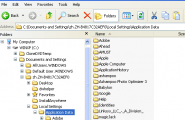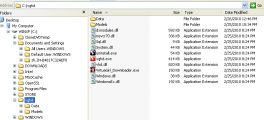0
there is huge bug in v1.0.3.2 Fórum / Espaço para novos usuários
zoltex
De em Feb 2010 43 post(s)
February 26, 2010 (edited)
it installs Data.Models folder on c:/vghd/ then installs the main exe file etc, in c:/program files/vghd/
this is the reason that the 6 downloaded girls (says 100% Done) dont play the girls
anyone can give a full detail how to syncronize this layout by setup.exe?
also that the download/install tutorial is very old (v1.0.1.1 ????)
pictures like: Settings is not on new version, preset Maximum is gone...more changes
this is the reason that the 6 downloaded girls (says 100% Done) dont play the girls
anyone can give a full detail how to syncronize this layout by setup.exe?
also that the download/install tutorial is very old (v1.0.1.1 ????)
pictures like: Settings is not on new version, preset Maximum is gone...more changes
Starryk
De em Nov 2008 1850 post(s)
February 26, 2010
this is not a bug but normal that the executable is installed in another place (C:/program files) than the Data and Models folder.
February 26, 2010
If it installed the Data & modeld folders to c:\VGHD, then you must have edited the default data file locations. As Starryk says, its not a bug.
Depending on what your operating system is, the defaults are either:
Now it does not matter where you set the deault data directories as long as VGHD knows where they are as part of the install. So the reasons for them not playing lie elsewhere. You need to give more details of how you installed and what settings you have on VGHD.
Depending on what your operating system is, the defaults are either:
- Win XP - c:\Documents and Settings\Your UserName\VGHD
- Win Vista was C:\Users\Your User Name\AppData\Local\VGHD (Not a 100% certain of this one, as I always change mine, but it certainly is under C:\Users\Your User Name.
Now it does not matter where you set the deault data directories as long as VGHD knows where they are as part of the install. So the reasons for them not playing lie elsewhere. You need to give more details of how you installed and what settings you have on VGHD.
zoltex
De em Feb 2010 43 post(s)
February 26, 2010 (edited)
intalled on C:vghd 'coz my WinXP Pro SP3 has no default of c:Documents and SettingsYour UserNameApplication Data
but ..Local SettingApplication Data
1. when I accepted default, downloaded my models it did not play and I could not find Data or Models folders on my whole pc
2. then to suggestion by customer service I uninstalled and tried to use rght click on Download here icon and used Run, Run, from this site, that placed exe files in C:program filesvghd and my reqested c:vghddata c:vghdmodels (
2. is you see my profile there are my models (7) full shows, I see name on Tray Icon 'V' when highlite it but no popup play of girls!
My pc: ASUS OS, 2.8Ghz mobo, winXP sp3, DivX 7.6, Windows Media Player v11, K-Lite Codec v5.1, Video Card on Intel built in that playes everything out there (flv,xvid,avi...all with BS Player Pro
Thanks for your negative reply,but I say there is a bug and a very outdated Tutorial for install (v1.0.1.1 that I owned in 2008.02)
Ins'd in ONE fold
but ..Local SettingApplication Data
1. when I accepted default, downloaded my models it did not play and I could not find Data or Models folders on my whole pc
2. then to suggestion by customer service I uninstalled and tried to use rght click on Download here icon and used Run, Run, from this site, that placed exe files in C:program filesvghd and my reqested c:vghddata c:vghdmodels (
2. is you see my profile there are my models (7) full shows, I see name on Tray Icon 'V' when highlite it but no popup play of girls!
My pc: ASUS OS, 2.8Ghz mobo, winXP sp3, DivX 7.6, Windows Media Player v11, K-Lite Codec v5.1, Video Card on Intel built in that playes everything out there (flv,xvid,avi...all with BS Player Pro
Thanks for your negative reply,but I say there is a bug and a very outdated Tutorial for install (v1.0.1.1 that I owned in 2008.02)
Ins'd in ONE fold
Starryk
De em Nov 2008 1850 post(s)
February 26, 2010
please right click on the V-icon and choose options in the drop-down-menu.
Then make a screenshot and post it here.
Or tell us if you see any cards in the 'my collection' window.
That the install tutorial might be outdated is true, still there is no bug that the vghd.exe is installed in another path than the models and data folder.
I want to check first if something is showing in your software collection.
Then i can provide a script that gives you the path of your model and data folder. These infos are in the Windows registry and that script will display them for you on the screen.
But one thing after the other.
PS: I also have Windows XP so the script should work at your pc if it works at mine.
Then make a screenshot and post it here.
Or tell us if you see any cards in the 'my collection' window.
That the install tutorial might be outdated is true, still there is no bug that the vghd.exe is installed in another path than the models and data folder.
I want to check first if something is showing in your software collection.
Then i can provide a script that gives you the path of your model and data folder. These infos are in the Windows registry and that script will display them for you on the screen.
But one thing after the other.
PS: I also have Windows XP so the script should work at your pc if it works at mine.
thegraybeard
De em Jan 2008 557 post(s)
February 26, 2010 (edited)
it sounds to me like you simply do not have "show hidden files and folders enabled" without that enabled you will not see your models and data folders. With that enabled you will find the folders in the path that Cartref gave you.
If you do not know how to enable that, post back and someone will help you, there is no script needed to enable that.
Oh and Cartref did not give you a negative answer, he has been with V Girl longer than most of us can remember and he knows what he is talking about. I run XP SP3 on one machine and the path to the folders is exactly where Cartref said they are. There IS NO software bug but if you refuse to listen to what you are told then you may never get it figured out.
If you do not know how to enable that, post back and someone will help you, there is no script needed to enable that.
Oh and Cartref did not give you a negative answer, he has been with V Girl longer than most of us can remember and he knows what he is talking about. I run XP SP3 on one machine and the path to the folders is exactly where Cartref said they are. There IS NO software bug but if you refuse to listen to what you are told then you may never get it figured out.
zoltex
De em Feb 2010 43 post(s)
February 26, 2010
Thanks thegraybeard; "show hidden files and folders enabled" - I have always enabled that one for a decade or more.
I did not fine folders 'coz as I said there is no address in default as it shows: c:\Documents and Settings\Your UserName\Application data\VGHD
Even a total search on 3 drives could ot find any reference, though My Option My Models showed Enabled/7 models/100% done full show I purchased!
Thank you Starryk - if you kindly see my Profile it shows My Collection 7 cards, full show/enabled
My snagit9 made it 311 kb, might not go here...need to resize it for future... have to install a resizer graphic program :-)
[email protected]
I did not fine folders 'coz as I said there is no address in default as it shows: c:\Documents and Settings\Your UserName\Application data\VGHD
Even a total search on 3 drives could ot find any reference, though My Option My Models showed Enabled/7 models/100% done full show I purchased!
Thank you Starryk - if you kindly see my Profile it shows My Collection 7 cards, full show/enabled
My snagit9 made it 311 kb, might not go here...need to resize it for future... have to install a resizer graphic program :-)
[email protected]
Starryk
De em Nov 2008 1850 post(s)
February 26, 2010 (edited)
well this looks good.
Now please check the settings on your desktop tab.
In the settings i emphasized with the red frame at least one must be active.
Sorry but as your collection looks good and as it said to be downloaded it must be somewhere on your PC.
So i now want to check the basics that might prevent your software from playing the shows.
PS: if you don't see these settings you must click on the triangle next to Advanced Settings
Now please check the settings on your desktop tab.
In the settings i emphasized with the red frame at least one must be active.
Sorry but as your collection looks good and as it said to be downloaded it must be somewhere on your PC.
So i now want to check the basics that might prevent your software from playing the shows.
PS: if you don't see these settings you must click on the triangle next to Advanced Settings
zoltex
De em Feb 2010 43 post(s)
February 26, 2010
C:\Documents and Settings\z.Z-B4817C32AEF0\Local Settings\Application Data
This is Windows XP Pro SP3 setting and it is not strange, since it is a Genuine Microsoft....
But, Thanks you for comments
This is Windows XP Pro SP3 setting and it is not strange, since it is a Genuine Microsoft....
But, Thanks you for comments
Starryk
De em Nov 2008 1850 post(s)
February 26, 2010 (edited)
well the question is not where the models are but why they aren't playing i guess.
If they would play he probably wouldn't think about where they are stored.And his collection looks good. All shows downloaded and active. Now it's important if the setting i referred to above is right.
@zoltex: Checking the Active Checkbox at the top of the Desktop setting tab seen above is also a way to activate VGHD. So if the nudity level settings has at least one level checked and the Active checkbox is checked too a show should start to play.
If they would play he probably wouldn't think about where they are stored.And his collection looks good. All shows downloaded and active. Now it's important if the setting i referred to above is right.
@zoltex: Checking the Active Checkbox at the top of the Desktop setting tab seen above is also a way to activate VGHD. So if the nudity level settings has at least one level checked and the Active checkbox is checked too a show should start to play.
Starryk
De em Nov 2008 1850 post(s)
February 26, 2010 (edited)
looks all wonderful. Your VGHD should work fine according to this.
If you want to find your data folder you can Windows search for 'a0584c.jpg' that is the name of the picture shown as the card image for Melisas card. Make sure to search through hidden and system folders too.And that must be on your PC otherwise you wouldn't see it.
The folder structure is as follows:
models
Data/a0584/here you should find the image. so if you go back from there 2 folders you should see a models folder.
enter that and you should see a folder named
a0584
This folder contains the clips for Melisas show.
I include a screenshot as i know that some things are easier to understand if you can see them
Edit: i wonder if your strange username containing dots and - might cause the problems.
If you want to find your data folder you can Windows search for 'a0584c.jpg' that is the name of the picture shown as the card image for Melisas card. Make sure to search through hidden and system folders too.And that must be on your PC otherwise you wouldn't see it.
The folder structure is as follows:
models
Data/a0584/here you should find the image. so if you go back from there 2 folders you should see a models folder.
enter that and you should see a folder named
a0584
This folder contains the clips for Melisas show.
I include a screenshot as i know that some things are easier to understand if you can see them
Edit: i wonder if your strange username containing dots and - might cause the problems.
zoltex
De em Feb 2010 43 post(s)
February 26, 2010 (edited)
It's cool CyberVixen - did not mean sarcasm - I just thanked for replying ... anything would help...something mght be a bug in my version of xp pro or sp3, but if you see the photo, it shows that I have Application Data inside Local Setting therefore my installation went to VIRTUAL ir MEMORY only - wrong address on this pc
Since that I re-installed to C://
Since that I re-installed to C://
zoltex
De em Feb 2010 43 post(s)
February 27, 2010
the dot is made by system - real name is 'zh' my initials
alerte
De em May 2008 6537 post(s)
February 27, 2010 (edited)
hello @zoltex i find the possible conflig then, one part of the system see only the 2 first letter, but the folder have all letter. you name are not only zh for the system but all letter you have place. this control and sorry can made only when you install the system, after in the préference if you try to change, that not work.
of course the solution for place where you want the show is good, i am with you when you say there are problem, i hope Totem made a better gestion and remplace the old picture in the site !!!!! i anderstand you made only one rapport, i hope not only the one to have anderstand that, have a nice day.
edit !!!
now we must wait the last version.
of course the solution for place where you want the show is good, i am with you when you say there are problem, i hope Totem made a better gestion and remplace the old picture in the site !!!!! i anderstand you made only one rapport, i hope not only the one to have anderstand that, have a nice day.
edit !!!
now we must wait the last version.
zoltex
De em Feb 2010 43 post(s)
February 27, 2010
so while the last or next version and tutorial is re HTML'd (should do that? nope, I've retired)
I'm not running for my money $20.00 USD for 1 month try out, just cancel and wait.
Customer service needs some ambition or knowledge like you guys are here on the Forum.
Maye you Gurus/Kudos should get a full time job....BUY...I better watch Olympics (Canada vs. Slovacs), guess 8:2
I'm not running for my money $20.00 USD for 1 month try out, just cancel and wait.
Customer service needs some ambition or knowledge like you guys are here on the Forum.
Maye you Gurus/Kudos should get a full time job....BUY...I better watch Olympics (Canada vs. Slovacs), guess 8:2
alerte
De em May 2008 6537 post(s)
February 27, 2010
!!!
zoltex
De em Feb 2010 43 post(s)
February 27, 2010 (edited)
it was 3:2 - scary, and the next is USA miracle team
anyhow, I did a repair in xp sp3 and now I have the right default directory, reinstalled with v1.0.3.2.35, my girls show up in My Collection but still no play!
Do I need some special video layer so these girls can pop up?
Any codecs that I miss? Doesn't vghd.exe supply them?
As I see on System Tray 'V' there are names of girs but know show..?
anyhow, I did a repair in xp sp3 and now I have the right default directory, reinstalled with v1.0.3.2.35, my girls show up in My Collection but still no play!
Do I need some special video layer so these girls can pop up?
Any codecs that I miss? Doesn't vghd.exe supply them?
As I see on System Tray 'V' there are names of girs but know show..?
alerte
De em May 2008 6537 post(s)
February 28, 2010 (edited)
edit -
hello @zoltex i edit sorry i made a ***** with the picture of starryk !!!!
control and move by the program the size and the transparency, for see if somethink move on your screen.
ps: i tri sp3 but i come back to sp2, i find lot of problem with sp3.
no need codec, i think.
can you use this script for see where a placed your collection when you active the program ?
http://mapage.noos.fr/cumulus33/VirtualPadcurrentclip.bat
is only a bat file, you can of course control what is made before use it.
hello @zoltex i edit sorry i made a ***** with the picture of starryk !!!!
control and move by the program the size and the transparency, for see if somethink move on your screen.
ps: i tri sp3 but i come back to sp2, i find lot of problem with sp3.
no need codec, i think.
can you use this script for see where a placed your collection when you active the program ?
http://mapage.noos.fr/cumulus33/VirtualPadcurrentclip.bat
is only a bat file, you can of course control what is made before use it.
February 28, 2010
just FYI
I have run into this on one or two installs in the past.
The path of the Data and models folder is c:\VGHD\
But I have not run into the girls not dancing because of it.
I think it might be the registry setting for the paths.
So using the BAT file that Alerte gave a link to, will show what is in the registry setting.
Please download and run that BAT file.
Then post a screen capture of the results.
From Alerte:
http://mapage.noos.fr/cumulus33/VirtualPadcurrentclip.bat
I have run into this on one or two installs in the past.
The path of the Data and models folder is c:\VGHD\
But I have not run into the girls not dancing because of it.
I think it might be the registry setting for the paths.
So using the BAT file that Alerte gave a link to, will show what is in the registry setting.
Please download and run that BAT file.
Then post a screen capture of the results.
From Alerte:
http://mapage.noos.fr/cumulus33/VirtualPadcurrentclip.bat
daniel1111
De em Dec 2007 707 post(s)
zoltex
De em Feb 2010 43 post(s)
March 3, 2010
hi daniel 1111
It also instaled in Program Files and Programs Menu links to there as a shortcut
It also instaled in Program Files and Programs Menu links to there as a shortcut
alerte
De em May 2008 6537 post(s)
March 3, 2010 (edited)
-edit-
hello @zoltex is normal then you have not the show, look the ligne (current anim) there have not the way for find the show.
for one raison my script not find the way of the current anim, then is possible the programme VGHD not find also.
can you open a second session on your computer, presente this new session master also, and give a simply name.
no special caractére and no - or . is also possible you have place caractere special without inattention.
can you also use this script before and post the result please.
http://mapage.noos.fr/cumulus33/vghdcurrentclip.bat
with this script i can see exacly what is write in current anim and tri to anderstand where there are pointed.
hello @zoltex is normal then you have not the show, look the ligne (current anim) there have not the way for find the show.
for one raison my script not find the way of the current anim, then is possible the programme VGHD not find also.
can you open a second session on your computer, presente this new session master also, and give a simply name.
no special caractére and no - or . is also possible you have place caractere special without inattention.
- edit-
can you also use this script before and post the result please.
http://mapage.noos.fr/cumulus33/vghdcurrentclip.bat
with this script i can see exacly what is write in current anim and tri to anderstand where there are pointed.
Você ainda não está autorizado a participar
Como usuário gratuito iStripper, você não tem permissão para responder a um tópico no fórum ou criar um novo tópico
Mas você poderá acessar as categorias e conceitos básicos e entrar em contato com nossa comunidade.!