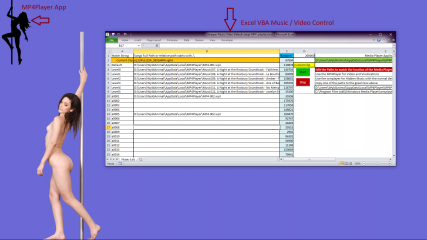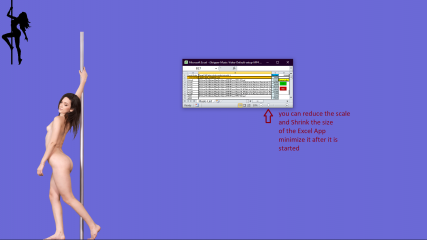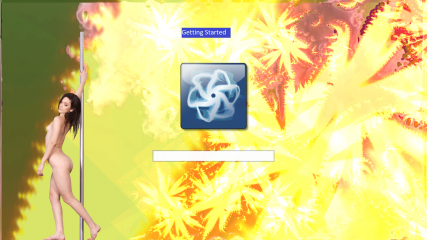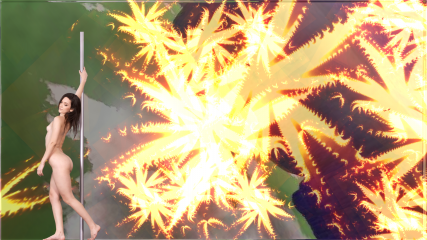0
iStripper Music n Video app Forum / Wszystko o iStripper
June 22, 2021 (edited)
As a continuation of what started in this linked threadI'm curious if there is interest in this.
I've repurposed my MP4 player app that I wrote a few years back
So that it is the App used by the Excel Spread sheet Music control.
the MP4 player uses Windows Media player as it's engine.
so it can not only play Local music files
it can also play local Video clips.
I've tested with many different audio and video formats.
( Codec's )
Video Decoder:
(there is a new encoder being used AV1, media player is not capable of decoding these)
(So if you download recent videos, they might be encoded with AV1 )
( you'll have to re-encode them to use them. )
Audio Decoder:
( some wma files use DRM protection. Files with DRM protection might not play )
here is a 9 minute video showing how the use of video files works
http://www.virtuastripper.net/video/iStripper-Music-Video-4k-001.mp4
https://www.istripper.com/forum/thread/34279/31?post=716271
Wszystko o iStripper / What music do you guys use besides the default track?
Here is a little test with Excel VBA the Outline / Logic Loop Here Read Clip value from registry Compare to Old clip If same as old Clip Loop If Null loop Not Same not Null Set Old Clip to New Clip va...
I've repurposed my MP4 player app that I wrote a few years back
So that it is the App used by the Excel Spread sheet Music control.
the MP4 player uses Windows Media player as it's engine.
so it can not only play Local music files
it can also play local Video clips.
I've tested with many different audio and video formats.
( Codec's )
Video Decoder:
(there is a new encoder being used AV1, media player is not capable of decoding these)
(So if you download recent videos, they might be encoded with AV1 )
( you'll have to re-encode them to use them. )
Audio Decoder:
( some wma files use DRM protection. Files with DRM protection might not play )
here is a 9 minute video showing how the use of video files works
http://www.virtuastripper.net/video/iStripper-Music-Video-4k-001.mp4
Are you Interested in this app
11 głos(y/ów)
Yes, I want this.
82%
No, I don't want this.
18%
sh42n81
Dołączył: Apr 2008 314 post(y/ów)
June 22, 2021
It's not of particular interest to me, but I'm going to withhold my vote because I think it's a cool idea and I see the value of it. So, even though I wouldn't use it, it doesn't feel right to vote against it.
June 22, 2021
Here is a 12 minute test video with 105000 clips on the list.
note some wma music files with DRM will not play.
http://www.virtuastripper.net/video/iStripper-Music-Full-Test-004.mp4
I wrote two scripts to list out all the clips
and to list out all my music files
The using a text editor, I copied the lists into the Excel columns.
The Music files I just duplicated over and over to fill the column.
I created a 3rd Column and filled it with random numbers.
Then using the Data Tab in Excel, I sorted the Music, by using the Random column.
So the Music was randomly assigned to the list of clips.
Each time the worksheet is updated, a new set of random numbers is generated
and can be used to create a new random sort.
note some wma music files with DRM will not play.
http://www.virtuastripper.net/video/iStripper-Music-Full-Test-004.mp4
I wrote two scripts to list out all the clips
and to list out all my music files
The using a text editor, I copied the lists into the Excel columns.
The Music files I just duplicated over and over to fill the column.
I created a 3rd Column and filled it with random numbers.
Then using the Data Tab in Excel, I sorted the Music, by using the Random column.
So the Music was randomly assigned to the list of clips.
Each time the worksheet is updated, a new set of random numbers is generated
and can be used to create a new random sort.
June 22, 2021
Also,
The App does not need to play a Visualization or a Video.
It can be set to hidden mode so that just the Music / Video Sounds are heard, with your Normal Desktop
displayed while the Models perform.
The main function is to be able to control what song is played for clip xyz, or card abcd, or level 12345
the ability to play a video or display a visualization is just a bonus.
The App does not need to play a Visualization or a Video.
It can be set to hidden mode so that just the Music / Video Sounds are heard, with your Normal Desktop
displayed while the Models perform.
The main function is to be able to control what song is played for clip xyz, or card abcd, or level 12345
the ability to play a video or display a visualization is just a bonus.
JuppKowalski
Dołączył: Feb 2020 77 post(y/ów)
June 22, 2021 (edited)
Awesome! You are working on this for some days now, I guess. And it looks that this is already working pretty good.
Why isn´t this feature already implemented in the IStripper Software? They could have hired you for some days and it would have been done already. People are asking for it since 2009 as you showed in the other thread. However, not your fault. I really think this little tool would be a great improvement. I´m looking forward to it ... Thank you so far
Cheers
Why isn´t this feature already implemented in the IStripper Software? They could have hired you for some days and it would have been done already. People are asking for it since 2009 as you showed in the other thread. However, not your fault. I really think this little tool would be a great improvement. I´m looking forward to it ... Thank you so far
Cheers
Socialhazard
Dołączył: Nov 2020 1167 post(y/ów)
June 22, 2021
I like this idea very much I gotta say. 😎 👍
gneas
Dołączył: Jan 2010 60 post(y/ów)
June 22, 2021
Ok, this is fascinating for soooo many reasons.
Firstly, as a coder/data wrangler myself IRL, it's really interesting to see how someone else does it.
Learned a new trick there - how to randomly sort rows in Excel!😄
Secondly, I could see myself using this, but I have a couple of really key questions...
Does it work with Open Office? I'm far too mean to buy Excel for my personal pc..😭
Does it work with Fullscreen scenes, or would it kick you out to Excel every time the music track changes?
I'm hoping setting it to 'hide' might allow it work.
And... as you know, the customer always asks for more...😈
Is it possible to specify a Windows Media Player *playlist* rather than a specific track?
For example, suppose Jasmine Arabia/Moroccan Nights is playing, it would be great to have your app play *any track* from a WMP playlist "Middle Eastern Stuff"?
So the relevant line would look something like...
a0965, C:\Users\Admin\Music\Playlists\Middle Eastern Stuff.wpl
Maybe it works 'out of the box' because you're using the Windows Media Player to drive it...
Anyway - bravo, this is really good stuff. I'll be watching this thread very keenly.
Firstly, as a coder/data wrangler myself IRL, it's really interesting to see how someone else does it.
Learned a new trick there - how to randomly sort rows in Excel!
Secondly, I could see myself using this, but I have a couple of really key questions...
Does it work with Open Office? I'm far too mean to buy Excel for my personal pc..
Does it work with Fullscreen scenes, or would it kick you out to Excel every time the music track changes?
I'm hoping setting it to 'hide' might allow it work.
And... as you know, the customer always asks for more...
Is it possible to specify a Windows Media Player *playlist* rather than a specific track?
For example, suppose Jasmine Arabia/Moroccan Nights is playing, it would be great to have your app play *any track* from a WMP playlist "Middle Eastern Stuff"?
So the relevant line would look something like...
a0965, C:\Users\Admin\Music\Playlists\Middle Eastern Stuff.wpl
Maybe it works 'out of the box' because you're using the Windows Media Player to drive it...
Anyway - bravo, this is really good stuff. I'll be watching this thread very keenly.
Stanston
Dołączył: Aug 2018 1013 post(y/ów)
June 22, 2021 (edited)
@gneas
https://www.openoffice.org/product/calc.html
https://www.youtube.com/watch?v=e8ZCXSanbTQ
But you still have to be aware of this.
https://askubuntu.com/questions/732184/can-microsoft-office-open-libre-office-files
https://support.openasapp.com/hc/en-us/articles/207206889-Can-I-use-my-LibreOffice-OpenOffice-Calc-spreadsheet-
Does it work with Open Office? I'm far too mean to buy Excel for my personal pc..This should Answer your Question.
https://www.openoffice.org/product/calc.html
You are free to import your old Microsoft Excel spreadsheets, or save your work in Excel formatI can open up regular .xlsx Files created under Windows with LibreOffice as well.
for sending to people who are using Microsoft products.
Calc is able to read .xlsx files created with Microsoft Office 2007 or Microsoft Office 2008 for Mac OS X.
https://www.youtube.com/watch?v=e8ZCXSanbTQ
But you still have to be aware of this.
https://askubuntu.com/questions/732184/can-microsoft-office-open-libre-office-files
Beware though, that some of the formatting may not be preserved, when saving LibreOffice WriterMaybe this is useful for @Wyldanimal as well.
files as Microsoft Word files, and vice versa.
https://support.openasapp.com/hc/en-us/articles/207206889-Can-I-use-my-LibreOffice-OpenOffice-Calc-spreadsheet-
June 23, 2021
Does it work with Open Office? I'm far too mean to buy Excel for my personal pc..😭
Does it work with Fullscreen scenes, or would it kick you out to Excel every time the music track changes?
I'm hoping setting it to 'hide' might allow it work.
It uses VBA Macro's so it is an Excel XLSM file.
I've tried to load it into OpenOffice Calc
it's been stuck loading now for over an hour. the green progress bar is inching it way up.....
So, I don't think it does.. I've not looked into porting the code to OpenOffice Calc.
Ahh Full Screen Scenes.
No, it will not work as Full Screen mode does NOT set the CurrentAnim Registry value
So a 3rd Party App has no way to know when the Clip has changed.
( this may be a bug, but I will send off a Feature request, to see if Totem can provide a CurrentAnim Registry value for Full Screen mode.)
Is it possible to specify a Windows Media Player *playlist* rather than a specific track?
For example, suppose Jasmine Arabia/Moroccan Nights is playing, it would be great to have your app play *any track* from a WMP playlist "Middle Eastern Stuff"?
So the relevant line would look something like...
a0965, C:\Users\Admin\Music\Playlists\Middle Eastern Stuff.wpl
Yes, that is exactly how you would play a wpl play list.
if the file is a wpl, it is played in Shuffle mode
I thought of making that an option, but for now, all wpl's use shuffle play
As long as the next clip is from the same card, it will continue to play songs from the playlist.
if a clip from a different card comes up, then the current wpl play list will be replaced.
if you have media keys on your keyboard, these can control Next and Previous in the play list.
I'm going to post a work in progress / final version.
There is an Order to follow to bring it all together.
- install or enable Windows media player 12
- install any additional visualizations you want. I include the pro version of morphyre
- open Media player and play some music
- configure the Visualization and then stop the music and close media player
- open the MP4Player app before opening the excel worksheet
- open excel and load the Music player worksheet
1st Column in the Card or Clip name ( must be exact )
2nd Column is the song, video, or playlist FULL path.
Note, you can export and import your music selections to CSV files
So you can keep multiple music configurations.
or you can save the entire excel file with a new file name.
- make or load your iStripper playlist or just play from active cards
- activate iStripper
- minimize the excel spreadsheet.
June 23, 2021
*****************************************************
Beta Testers wanted...
Must have Microsoft Office Excel 2010 or higher.
This Spread sheet uses VBA Macro's
*****************************************************
Ok, are you ready ?
Best to Open a standalone web browser up to make these downloads.
I wouldn't use the iStripper GUI's forum browser for this.
I made a video of how to Install it, and how to use it.
it's 32 minutes long, and to avoid Streaming issues.
you'll have to download the File, rename it back to a .MP4 file and Play it Locally
on your PC
I gave the file a deliberately wrong file extension of .GSSV
so after you save to a folder on your PC, just rename the file and change the extension from .GSSV to .MP4
https://wyldanimal.com/MP4Player/MP4Player-install-how-to.GSSV
some Text Based Instructions.
https://wyldanimal.com/MP4Player/instructions.txt
After you 1st Open the Excel Spread Sheet
Make Sure you Edit the Path in the Green Box to where you extracted the MP4Player.exe file
It won't work if this Path is not Edited to match your System.
There are two version of the MP4Player
One is a bare bones, much smaller file, 314MB
The Other one, which is the One I suggest you get,
Has all the Demo files to use, the extra Visualizer, and all of the Starter Excel files in a Backup folder.
It's 1.6GB in size
Small file
https://wyldanimal.com/MP4Player/MP4Player.zip
the Full Deal - Includes everything in the Smaller file, plus all the extras.
https://wyldanimal.com/MP4Player/iStripper-MP4Player.zip
Brak spełnionych wymagań by wziąć udział w dyskusji.
Jako darmowy użytkownik programu iStripper, nie możesz odpisywać w tematach na forum ani tworzyć nowych tematów.
Masz jednak dostęp do podstawowych kategorii dzięki którym możesz pozostawać w kontakcie ze społecznością !