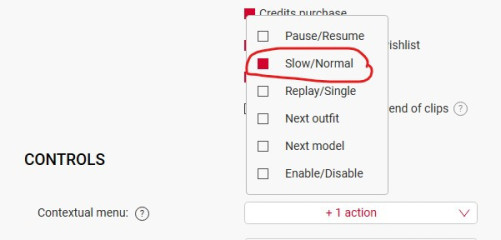0
iStripper 2.0 is available in Beta 게시판 / iStripper에 관한 모든 것
IceCreamX
Joined in Feb 2023 8 글
August 15, 2024
I found a bug.
In the settings, I set the level of eroticism to nude and above, but I still get girls wearing clothing.
Also, samething when I set it to sexually explicit only in the settings.
I tried right click and switch model a few times and occationally I get models with clothing again. Why?
In the settings, I set the level of eroticism to nude and above, but I still get girls wearing clothing.
Also, samething when I set it to sexually explicit only in the settings.
I tried right click and switch model a few times and occationally I get models with clothing again. Why?
Shagadelic
Joined in Nov 2008 1 글
August 19, 2024
Where do we find the card clip-list in the beta version? It was nice to be able to go into a card's details, click on the "clips" tab and choose the specific clip we would like to play. Now we have to play all clips and wait for it to land on the one we wish to see. If this has not been reimplemented for the 2.0 beta version, then are there plans to bring it back? Missing that is enough for me to not want to use the new version, even if the new dark mode and UI is brilliant.
August 19, 2024
@Shagadelic
You will find out about the clips here:
You will find out about the clips here:
https://www.istripper.com/forum/thread/55280/1?post=783751
iStripper에 관한 모든 것 / iStripper 2.0 - reveal #3 - Clip Management
Standing ovation for the new clip management! Imagine, I know this app for over 20 years and I just can't stop playing with it so much I'm amazed! You're gonna LOVE it! Here you go: With a simple righ...
HansSachs
Joined in Mar 2016 1010 글
August 19, 2024 (edited)
Where do we find the card clip-list in the beta version?It is there, unfortunately in a small popup: difficult to find, difficult to use, too small and which - even worse - when opened (in my case pratically during whole time I watch a card) makes even more slow the already slow interface and even animations.
I strongly hope clip list to be reworked into a separate page, as it used to be and as it could and should preferably be.
Philours
Joined in Feb 2019 1694 글
August 19, 2024
I strongly hope clip list to be reworked into a separate page, as it used to be and as it could and should preferably be.
Karadoz
Joined in Oct 2019 8 글
August 19, 2024
I would like the developers to take into account the issue of deleting unnecessary previews (or create a tab with already downloaded ones so that the user can delete what he does not need on his PC).
shadow151513
Joined in Nov 2011 3 글
August 19, 2024
I would like to thank the team at iStripper. this beta version has some holes, but they have truely been listening and changing the app to try and accomodate everyones wishes. I have noticed a lot of changes in the right direction and in accordance to requests from the users. It is really nice and great to know they actually care about their customers. Keep up the good work, and i look forward to more great progress.
HansSachs
Joined in Mar 2016 1010 글
August 23, 2024 (edited)
After a month of thinking, I thought that my feedback is not positive. I will go on using "classic" version of software if possible.
Calgon
Joined in May 2022 455 글
August 23, 2024
I strongly hope clip list to be reworked into a separate page, as it used to be and as it could and should preferably be.
There are certain features of iStripper that got me "hooked" onto this platform and when those features are not maintained into new developments the enthusiasm goes.
For me the first hook was the ability to create my own full screen scenes and to send clips into the scenes. To create clip lists and export and import them simply. The new software is a fail for me on this point as well and I also would prefer to carry on with the classic version.
HansSachs
Joined in Mar 2016 1010 글
August 23, 2024 (edited)
There are certain features of iStripper that got me "hooked" onto this platform and when those features are not maintained into new developments the enthusiasm goes.As about adding new functions, no problem at all - of course.
The big (huge) issue is in my opinion Card Detail page, which I see as a total failure.
There was absolutely nothing to change here - all was perfect and in place, both as graphics and as as functionalities.
And all has unfortunately been made ugly and cumbersome.
August 23, 2024
@HansSachs and @Calgon, reading your comments, I think I made the right decision never to have switched to a more modern version.
Totem seems to have a knack of creating dissatisfaction with its updates, by destroying what members liked and what worked well before.
Personally, I've never accepted the disappearance of the various carousels.
@HansSachs et @Calgon, à lire vos commentaires, je crois avoir pris la bonne décision de ne jamais être passé à une version plus moderne.
Totem à l'art semble-t-il, de créer des insatisfactions dans ses mises à jour, en détruisant ce qui plaisait aux membres et qui fonctionnait bien auparavant.
Pour ma part, je n'ai jamais accepté la disparition des différents carrousels.
Totem seems to have a knack of creating dissatisfaction with its updates, by destroying what members liked and what worked well before.
Personally, I've never accepted the disappearance of the various carousels.
@HansSachs et @Calgon, à lire vos commentaires, je crois avoir pris la bonne décision de ne jamais être passé à une version plus moderne.
Totem à l'art semble-t-il, de créer des insatisfactions dans ses mises à jour, en détruisant ce qui plaisait aux membres et qui fonctionnait bien auparavant.
Pour ma part, je n'ai jamais accepté la disparition des différents carrousels.
Sexy3DBoy
Joined in Jun 2011 487 글
August 23, 2024
Pour ma part, je n'ai jamais accepté la disparition des différents carrousels.
Vous avez bien fait, la suppression du carroussel est une grosse perte pour des types comme nous. Et le bug graphique du passage aléatoire en mode petit est bien gonflant à tel point que je ne recharge plus mon compte. Après deux relances et toujours rien, la messe est dite.
August 24, 2024
In the most current Beta version of iStripper 2.0 ( build 1015 )
A version of the carrousel has returned.
You can Switch from Card view to Girl View ( carrousel ) in both the store and your Collection.
If you filter the store or your Collection, then you use the Girl View to scroll through the Filtered results.
Also, the Issue with the Phantom Left click, ( switching to Small Mode )
has been fixed many builds ago.
The Bug was a Left click would happen when the Model and mouse shared the same location.
if you had the mouse just setting on the screen and the Model walked across the screen to the same location where the mouse was, it would trigger a Left click.
In the Advance Setting, you could change what the left click did. The Default is toggle the Size.
So that was the cause of the random Size changes.
It has been fixed.
Dans la version Beta la plus récente d'iStripper 2.0 ( build 1015 )
Une version du carrousel est de retour.
Vous pouvez passer de la vue carte à la vue fille (carrousel) dans le magasin et dans votre collection.
Si vous filtrez la boutique ou votre collection, vous utilisez la vue fille pour faire défiler les résultats filtrés.
Par ailleurs, le problème lié au clic gauche fantôme (passage en mode réduit)
a été corrigé il y a plusieurs *****ées.
Le bug était qu'un clic gauche se produisait lorsque le modèle et la souris partageaient le même emplacement.
Si la souris était simplement posée sur l'écran et que le modèle traversait l'écran jusqu'à l'endroit où se trouvait la souris, un clic gauche se produisait.
Dans les paramètres avancés, vous pouvez modifier l'action du clic gauche. Par défaut, la taille est modifiée.
C'était donc la cause des changements de taille aléatoires.
Ce problème a été résolu.
Traduit avec DeepL.com (version gratuite)
A version of the carrousel has returned.
You can Switch from Card view to Girl View ( carrousel ) in both the store and your Collection.
If you filter the store or your Collection, then you use the Girl View to scroll through the Filtered results.
Also, the Issue with the Phantom Left click, ( switching to Small Mode )
has been fixed many builds ago.
The Bug was a Left click would happen when the Model and mouse shared the same location.
if you had the mouse just setting on the screen and the Model walked across the screen to the same location where the mouse was, it would trigger a Left click.
In the Advance Setting, you could change what the left click did. The Default is toggle the Size.
So that was the cause of the random Size changes.
It has been fixed.
Dans la version Beta la plus récente d'iStripper 2.0 ( build 1015 )
Une version du carrousel est de retour.
Vous pouvez passer de la vue carte à la vue fille (carrousel) dans le magasin et dans votre collection.
Si vous filtrez la boutique ou votre collection, vous utilisez la vue fille pour faire défiler les résultats filtrés.
Par ailleurs, le problème lié au clic gauche fantôme (passage en mode réduit)
a été corrigé il y a plusieurs *****ées.
Le bug était qu'un clic gauche se produisait lorsque le modèle et la souris partageaient le même emplacement.
Si la souris était simplement posée sur l'écran et que le modèle traversait l'écran jusqu'à l'endroit où se trouvait la souris, un clic gauche se produisait.
Dans les paramètres avancés, vous pouvez modifier l'action du clic gauche. Par défaut, la taille est modifiée.
C'était donc la cause des changements de taille aléatoires.
Ce problème a été résolu.
Traduit avec DeepL.com (version gratuite)
August 24, 2024
Demo Video of Girl View
https://virtuastripper.net/video/Girl-View-001.mp4
Use the Mouse Wheel to Scroll ( spin the carrousel ), or click the Left and Right Arrows, or you can click and ***** to spin the carrousel.
You can Scroll The Entire Store or your Collection in Girl View.
or you can Filter the Cards and then Scroll the Filtered Results.
If you Scroll Fast, you will see the Card Image 1st, and as the Full Image is downloaded the Card is replaced with the full Image.
The Images are then Cached in Memory to be used the next time the same card is viewed.
Vidéo de démonstration de Girl View
https://virtuastripper.net/video/Girl-View-001.mp4
Utilisez la molette de la souris pour faire défiler (faire tourner le carrousel), ou cliquez sur les flèches gauche et droite, ou vous pouvez cliquer et faire glisser pour faire tourner le carrousel.
Vous pouvez faire défiler l'ensemble du magasin ou votre collection en vue fille.
ou vous pouvez filtrer les cartes et faire défiler les résultats filtrés.
Si vous faites défiler rapidement, vous verrez d'abord l'image de la carte, et lorsque l'image complète est téléchargée, la carte est remplacée par l'image complète.
Les images sont alors mises en mémoire cache pour être utilisées la prochaine fois que la même carte est visualisée.
Traduit avec DeepL.com (version gratuite)
https://virtuastripper.net/video/Girl-View-001.mp4
Use the Mouse Wheel to Scroll ( spin the carrousel ), or click the Left and Right Arrows, or you can click and ***** to spin the carrousel.
You can Scroll The Entire Store or your Collection in Girl View.
or you can Filter the Cards and then Scroll the Filtered Results.
If you Scroll Fast, you will see the Card Image 1st, and as the Full Image is downloaded the Card is replaced with the full Image.
The Images are then Cached in Memory to be used the next time the same card is viewed.
Vidéo de démonstration de Girl View
https://virtuastripper.net/video/Girl-View-001.mp4
Utilisez la molette de la souris pour faire défiler (faire tourner le carrousel), ou cliquez sur les flèches gauche et droite, ou vous pouvez cliquer et faire glisser pour faire tourner le carrousel.
Vous pouvez faire défiler l'ensemble du magasin ou votre collection en vue fille.
ou vous pouvez filtrer les cartes et faire défiler les résultats filtrés.
Si vous faites défiler rapidement, vous verrez d'abord l'image de la carte, et lorsque l'image complète est téléchargée, la carte est remplacée par l'image complète.
Les images sont alors mises en mémoire cache pour être utilisées la prochaine fois que la même carte est visualisée.
Traduit avec DeepL.com (version gratuite)
HansSachs
Joined in Mar 2016 1010 글
August 24, 2024 (edited)
You can Switch from Card view to Girl View ( carrousel ) in both the store and your Collection.I personally am not much interested in this. Nor in the carousel itself.
I just would like on the Detail page:
1. The beautiful standing up and dressed up pic of model (NOT the semi-nude sitting pic) to stay on the left of window as it has always been;
2. At least with a second click, the possibility to have Comments, Images, Other cards and above all Clip list functions, to be displayed in a whole separated (and so more complete and easier to navigate) fullscreen page, as it used - and was good - to be.
It's so frustrating and time-wasting to get such important features only in little sub-windows or popups - where you have to continually scroll everything and you can never get a real full overview on things.
Sexy3DBoy
Joined in Jun 2011 487 글
August 24, 2024
Par ailleurs, le problème lié au clic gauche fantôme (passage en mode réduit)
a été corrigé il y a plusieurs *****ées.
Le bug était qu'un clic gauche se produisait lorsque le modèle et la souris partageaient le même emplacement.
Si la souris était simplement posée sur l'écran et que le modèle traversait l'écran jusqu'à l'endroit où se trouvait la souris, un clic gauche se produisait.
Also, the Issue with the Phantom Left click, ( switching to Small Mode )
has been fixed many builds ago.
The Bug was a Left click would happen when the Model and mouse shared the same location.
if you had the mouse just setting on the screen and the Model walked across the screen to the same location where the mouse was, it would trigger a Left click.
FAUX ! FAUX ! et encore FAUX !
J'ai la dernière version stable donc à jour et le problème du clic gauche fantôme n'a pas été réglé et oser dire que c'est corrigé depuis plusieurs *****ées c'est se foutre de la gueule du monde !!!!
HansSachs
Joined in Mar 2016 1010 글
August 24, 2024 (edited)
The beautiful standing up and dressed up pic of model (NOT the semi-nude sitting pic) to stay on the left of window as it has always been;I would like to highlight that this is not only an aestethical scruple.
The full-dressed standing-up pic gives us an important and useful overview on card - and also many instant infos about show itself which are not to be found on the square "card pic" itself, which shows only part of torso.
As an example:
- what body type does model have?
- how is she dressed?
- has she heels on, or is she barefoot?
- does she wear stockings?
These are more than good reasons, in my opinion, for it to remain on Detail page.
It's way more useful than the semi-nude sitting pic - and also than the square "card pic" itself.
Karadoz
Joined in Oct 2019 8 글
August 24, 2024
Dear developers, considering that I have not received any answers from you regarding my question that I wrote above, perhaps I will quote again. Please add at least a tab with downloaded previews, so that they can be manually deleted so as not to clog the PC memory with unnecessary previews. Thank you, I hope you will take this into account. Or give feedback so that we know whether you will do this or not.
August 24, 2024
FAUX ! FAUX ! et encore FAUX !J'ai la dernière version stable donc à jour et le problème du clic gauche fantôme n'a pas été réglé et oser dire que c'est corrigé depuis plusieurs *****ées c'est se foutre de la gueule du monde !!!!
Just a reminder that this thread is about the Beta version NOT the stable version.
It is fixed in the Beta version.
Juste un rappel que ce fil concerne la version bêta PAS la version stable.
Il est corrigé dans la version bêta.
Sexy3DBoy
Joined in Jun 2011 487 글
August 24, 2024
Just a reminder that this thread is about the Beta version NOT the stable version.
It is fixed in the Beta version.
Je n'installe pas de version bêta sur ma machine, la version actuellement installée est la dernière version STABLE ! Et c'est celle-là qui déconne !
Le mod ose affirmer que ça a été fixé depuis plusieurs *****ées, remonte le fil et comprends les abérrations de ce qu'on peut y lire.
August 24, 2024
Le mod ose affirmer que ça a été fixé depuis plusieurs *****ées, remonte le fil et comprends les abérrations de ce qu'on peut y lire.
The moderator is talking about the Beta version not the stable version.
It was fixed some builds ago (in the beta version) NOT years ago. Years ago is a translation error in the French version of the text.
The statement by the moderator is quite correct in the English version of the text. It has been fixed in the Beta for some time.
Whether or not you want to install the Beta version is entirely up to you. But it is fixed in that version.
August 24, 2024
Also, the Issue with the Phantom Left click, ( switching to Small Mode )
has been fixed many builds ago.
On se calme. Ci-dessus la version originale de @Wyldanimal où l'on voit que la traduction française est erronée. Il est écrit que le clic gauche fantôme a été résolu depuis plusieurs versions de compilation (builds) et pas depuis plusieurs *****ées. Dans la prochaine version stable, tout le monde pourra en bénéficier.
Sexy3DBoy
Joined in Jun 2011 487 글
August 24, 2024
It was fixed some builds ago (in the beta version) NOT years ago. Years ago is a translation error in the French version of the text.
Je n'avais pas lu la version anglaise car cela me donne mal à la tête.
mik23
Joined in May 2023 4 글
August 24, 2024
I like the current version, I would just like the categories pane to be fixed (i.e. I cannot scroll up or down on that pane can only see up to dress and cannot scroll below that (also on the mac version if it matters)
August 25, 2024
Is the goal to eventually have the girls in the "Carousel Mode" play a preview while selected on the carousel? I can understand not playing the entire series but a single short clip would be catchy and a great way to get a better idea of what is in the show.
August 26, 2024
@BIindside84
I added your Idea on Discord to the Feature Request thread.
You must be a member of the Experimental Group to View this Section of Discord.
https://discord.com/channels/709339443777110026/1277413793231798282/1277413793231798282
I added your Idea on Discord to the Feature Request thread.
You must be a member of the Experimental Group to View this Section of Discord.
https://discord.com/channels/709339443777110026/1277413793231798282/1277413793231798282
alias3
Joined in Jun 2017 1 글
August 31, 2024
The new User Interface is an improvement an many ways as it breaks with old interaction flows and creates new ones. Nevertheless i want to describe a few ideas.
#1
In the collection list the user can set some filters. In some cases the resulting cards after filtering is larger than the screen which makes it difficult to select all by draging a rectangular selection box. Please add "Select all", either in the right click menue or as a button at the end of the filters. This function already exists by pressing CTRL+A. :)
#2
I noted that the filter and search in the collection was reworked a few weeks ago to make it more simple which is an improvement. In the old version there were quality levels from "medium" till "cristal clear+". The new names "480p till 4K" are better, but if one uses max. 3K there is no way to distinguish between old "cristal clear" and "cristal clear+". It is the same resolution but the image quality differs as your image quality was improved.
Either split the current 3K in 3K and 3K+ or add the removed "Max. resolution" category.
#3
The new "Edit clips" dialoge is nice.
During playback there is a right click selection whele with "next model", "settings" and so on (contextual menu). Is it possible to access the "Edit clips" directly from there?
#4
In the collection list the "Edit clips" dialoge is greyed out in multi selections which is reasonable. But the new invented "quick selection" could also work with multi selections. :)
#1
In the collection list the user can set some filters. In some cases the resulting cards after filtering is larger than the screen which makes it difficult to select all by draging a rectangular selection box. Please add "Select all", either in the right click menue or as a button at the end of the filters. This function already exists by pressing CTRL+A. :)
#2
I noted that the filter and search in the collection was reworked a few weeks ago to make it more simple which is an improvement. In the old version there were quality levels from "medium" till "cristal clear+". The new names "480p till 4K" are better, but if one uses max. 3K there is no way to distinguish between old "cristal clear" and "cristal clear+". It is the same resolution but the image quality differs as your image quality was improved.
Either split the current 3K in 3K and 3K+ or add the removed "Max. resolution" category.
#3
The new "Edit clips" dialoge is nice.
During playback there is a right click selection whele with "next model", "settings" and so on (contextual menu). Is it possible to access the "Edit clips" directly from there?
#4
In the collection list the "Edit clips" dialoge is greyed out in multi selections which is reasonable. But the new invented "quick selection" could also work with multi selections. :)
dcooper0041
Joined in Dec 2022 16 글
September 1, 2024
Since installing 2.0 all the shows run in slow motion. Do I need to change a setting? Is my computer not fast enough? FYI, I'm on a Mac.
아직 참여할 수 없습니다.
iStripper の無料ユーザーはフォーラム内の주제に参加したり新しい주제を作ることはできません。
でもベーシック카테고리には参加できコミュニティーと接することはできます!