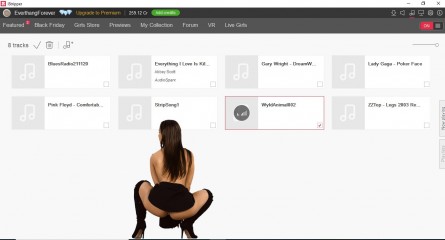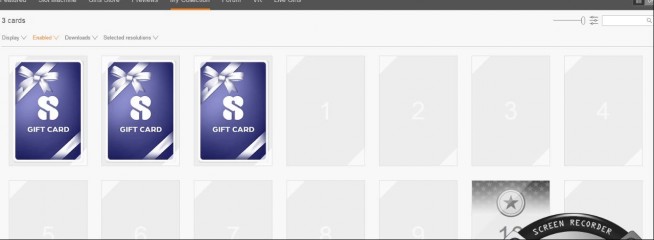0
NEW VERSION 1.2.274 / 1.2.275 게시판 / iStripper에 관한 모든 것
November 22, 2020
@henrylee7,
Totem have identified that there was a glitch on there server for a number of hours on Friday and Under certain circumstances, it was adding 8 * 1320 credits.
Totem have already reversed the credits, but it looks like they also inadvertently included the expected top up as well.
They will be resolving that issue as well.
Totem have identified that there was a glitch on there server for a number of hours on Friday and Under certain circumstances, it was adding 8 * 1320 credits.
Totem have already reversed the credits, but it looks like they also inadvertently included the expected top up as well.
They will be resolving that issue as well.
November 22, 2020 (edited)
Guys,
Reporting issues version issues or bugs in this topic is a total waste of time.
We have a topic category called "Bugs and Fixes" for a specific reason.
If you want your issues addressed, then that is where you must post them, NOT here.
Unfortunately I cannot move them any more
Reporting issues version issues or bugs in this topic is a total waste of time.
We have a topic category called "Bugs and Fixes" for a specific reason.
If you want your issues addressed, then that is where you must post them, NOT here.
Unfortunately I cannot move them any more
user5789
Joined in Dec 2016 57 글
November 22, 2020
I must be a lucky one, and have no issues at all with the update.
personally, i liked the old program start up music though, rather than the "Uuuh!"
personally, i liked the old program start up music though, rather than the "Uuuh!"
November 22, 2020
The update works! But the shows in 4K on 5K Mac still go in slow motion almost all the time. The is no better resolution in proof. This is not satisfying. Why is there no possibility to minimize the program down in the dock? I could not see the model's shows alone on the desktop like all the time before.
RavensDark
Joined in Jun 2020 6 글
November 22, 2020
i'm still having the issue, after updating, where the top portion (Featured, Girls Store,, Previews, etc) isnt showing. this happened with the previous update and i was ***** to downgrade back to the previous version 1.2.242 in order to get a working version. Just wanting to know, is this a 'Known Issue' that's being worked on, and i should just be patient? or is something inherently messed up on my side, and i need to feel bad?
m2ttp2tt
Joined in Sep 2008 1 글
November 22, 2020
I am finding that the slot machine has stopped adding winnings to the credit total. Anyone else having this issue?
For me it started a few hours ago, after i updated to the new version.
For me it started a few hours ago, after i updated to the new version.
November 22, 2020
I am finding that the slot machine has stopped adding winnings to the credit total. Anyone else having this issue?For me it started a few hours ago, after i updated to the new version.
@m2ttp2tt - in response to your query I spun the reels and got the attached result - and my credit total was increased by 49 credits (the 50 credit win less the 1 credit to play).
I am running .274.
EverthangForever
Joined in Oct 2009 2584 글
November 22, 2020
For Windows 10, music via iStripper client is not playing at all in .274 but sound in the xxx cards is ok.
http://www.istripper.com/forum/thread/46284/1?post=689840
この주제に関して見る事やデータへのアクセスは허가されていません。
November 23, 2020 (edited)
For Windows 10, music via iStripper client is not playing at all in .274 but sound in the xxx cards is ok.http://www.istripper.com/forum/thread/46284/1?post=689840この주제に関して見る事やデータへのアクセスは허가されていません。
Well - I'm on Windows 10, running .274 and the music is playing fine on mine.
@EverthangForever - do you want to attach a screen print of your music page?
EverthangForever
Joined in Oct 2009 2584 글
November 23, 2020 (edited)
@Wyldanimal
Yes for every session of .274 the first lines read:
*** NEW SESSION 1.2.2.72 Windows 10 (10.0) ***
2020-11-23T09:13:05[] WARNING[defaultServiceProvider::requestService(): no service found for - "org.qt-project.qt.mediaplayer"]
I think the iStripper installations after .242 were expecting the 'data' folder to be in
C: Users>username>AppData>Local>vghd>data
They actually created this path in my C: drive however it was empty because
I had my data folder elsewhere on the external F: hard drive.
I have since moved it to C: Users>myusername>AppData>Local>vghd>data
in order to get my scenes to locate correctly on .274, so it may just be a legacy path issue bug.
Yes for every session of .274 the first lines read:
*** NEW SESSION 1.2.2.72 Windows 10 (10.0) ***
2020-11-23T09:13:05[] WARNING[defaultServiceProvider::requestService(): no service found for - "org.qt-project.qt.mediaplayer"]
I think the iStripper installations after .242 were expecting the 'data' folder to be in
C: Users>username>AppData>Local>vghd>data
They actually created this path in my C: drive however it was empty because
I had my data folder elsewhere on the external F: hard drive.
I have since moved it to C: Users>myusername>AppData>Local>vghd>data
in order to get my scenes to locate correctly on .274, so it may just be a legacy path issue bug.
1eastcoast
Joined in Jan 2011 1 글
November 23, 2020
Thank you!
Zedilt
Joined in Sep 2016 6 글
November 24, 2020
Still crashes...
Last stable version for me is 1.2.242.
Last stable version for me is 1.2.242.
EverthangForever
Joined in Oct 2009 2584 글
November 25, 2020 (edited)
I have reverted back to .242 to get the music player working again,..in addition ,
.274 logs me out of iStripper Forum if i leave it idle for a while..which is a PITA
some sort of session timeout going on :-/
@pickle1 I have added that to the list of woes on my existing CS ticket.
.274 logs me out of iStripper Forum if i leave it idle for a while..which is a PITA
some sort of session timeout going on :-/
@pickle1 I have added that to the list of woes on my existing CS ticket.
PointZero
Joined in May 2014 52 글
November 26, 2020
I have reverted back to .242 to get the music player working again,
I'm having the same problems looks like I am going to have to as well... odd they still haven't figured this bug out yet.
SheikYerbouti
Joined in Jan 2017 2 글
December 1, 2020
Well it's faster, but I lost my whole collection (+449).
When I go to 'My Collection', it's completly empty and kindly asks me to make my first purchase.
Would be nice to have my collection back and not have to download it +350GB.
When I go to 'My Collection', it's completly empty and kindly asks me to make my first purchase.
Would be nice to have my collection back and not have to download it +350GB.
TheEmu
Joined in Jul 2012 3309 글
December 1, 2020 (edited)
@SheikYerbouti
Have you tried the Synchronise With Servers or Rebuild My Collection options on the settings page ? You need to enable Advanced Settings to be able to see them.
Rebuilding does not download the cards, so it won't trigger a massive download session, but should update the local state to match the information about your account stored on the servers (where I, even as an ordinary user, can see that your collection is intact) and this makes the cards that you have already downloaded visible and playable.
If neither resyching nor rebuilding works try quitting the app via the iStripper Systray icon's right click menu (closing the window does not quit the app) and restarting it.
And if that doesn't work try shutting down your PC and router for a a few minutes (this last apparently has helped in many cases), restart everything and try again.
Have you tried the Synchronise With Servers or Rebuild My Collection options on the settings page ? You need to enable Advanced Settings to be able to see them.
Rebuilding does not download the cards, so it won't trigger a massive download session, but should update the local state to match the information about your account stored on the servers (where I, even as an ordinary user, can see that your collection is intact) and this makes the cards that you have already downloaded visible and playable.
If neither resyching nor rebuilding works try quitting the app via the iStripper Systray icon's right click menu (closing the window does not quit the app) and restarting it.
And if that doesn't work try shutting down your PC and router for a a few minutes (this last apparently has helped in many cases), restart everything and try again.
SheikYerbouti
Joined in Jan 2017 2 글
December 1, 2020
@TheEmu
Thanks for the very quick response.
Feel a bit silly. Seems it had nothing to do with iStripper. My ISP (internet provider) was the issue, blocking some connections. They do that when you reach your download limit for the current month. In such case I have to open a browser, get automatically redirected to a page where I have to acknowledge I almost reached my limit. After that everything is working ok.
So, everything is well and dandy in iStripper land.
Thanks for the very quick response.
Feel a bit silly. Seems it had nothing to do with iStripper. My ISP (internet provider) was the issue, blocking some connections. They do that when you reach your download limit for the current month. In such case I have to open a browser, get automatically redirected to a page where I have to acknowledge I almost reached my limit. After that everything is working ok.
So, everything is well and dandy in iStripper land.
SAKA9CY5
Joined in May 2009 33 글
December 1, 2020
There are no cards in my collection and special cards appear in the store as if I didn't. had them, does anyone have any idea how to solve
TheEmu
Joined in Jul 2012 3309 글
December 1, 2020 (edited)
@SAKA9CY5
Make sure that you have no active filters, and nothing in the search boxes on either the My Collection or Store pages and that you have not hidden any cards (use the View Hidden cards control to see them). Your second post shows that you have one filter active such that if you have disabled all your cards they would not be displayed but that would not explain why your SECs appear in the Store - however the filters and search box on the Store can do that.
If you have accidently created a new account when installing the new version follow the instructions in this postIf, on the other hand, you are using the old account try the remedies outlined in my post earlier today in this very thread.
Make sure that you have no active filters, and nothing in the search boxes on either the My Collection or Store pages and that you have not hidden any cards (use the View Hidden cards control to see them). Your second post shows that you have one filter active such that if you have disabled all your cards they would not be displayed but that would not explain why your SECs appear in the Store - however the filters and search box on the Store can do that.
If you have accidently created a new account when installing the new version follow the instructions in this post
https://www.istripper.com/forum/thread/46345/1?post=691247
この주제に関して見る事やデータへのアクセスは허가されていません。
SAKA9CY5
Joined in May 2009 33 글
December 1, 2020
The problem is not with the filter, note that it has a silver status to overcome
TheEmu
Joined in Jul 2012 3309 글
December 1, 2020
The problem is not with the filter,
I did not expect that it would be, but a you had a filter active it is sensible to do the simple checks that you have not filtered out everything, or more particularly have accidently hidden everything (several users have reported doing just that) before trying the more complex things.
TheEmu
Joined in Jul 2012 3309 글
December 1, 2020
@SAKA9CY5
The more recent screen capture you posted shows that in you have clicked on the "In My Collection" filter for the store so it is doing exactly what it should. - it is telling you that you already have them, not that you have not.
The more recent screen capture you posted shows that in you have clicked on the "In My Collection" filter for the store so it is doing exactly what it should. - it is telling you that you already have them, not that you have not.
SAKA9CY5
Joined in May 2009 33 글
December 1, 2020
@TheEmu
Simple logout, thanks for the tips
Simple logout, thanks for the tips
SabreWulf1
Joined in Jan 2009 6 글
December 1, 2020
***** point, but why did the girls' measurements change from metric to imperial?
TheEmu
Joined in Jul 2012 3309 글
December 1, 2020
@SabreWulf1
the measurements, as I understand it, are supposed to be displayed using whatever units appropriate to how you have configured your operating system's locale. So in the UK you would normally expect to see imperial units while here in Germany we normally see metric units. You can change this but not just for iStripper - I wish I could because although metric units are appropriate for almost everything I do on this machine I would prefer that iStripper, and only iStripper used imperial units.
the measurements, as I understand it, are supposed to be displayed using whatever units appropriate to how you have configured your operating system's locale. So in the UK you would normally expect to see imperial units while here in Germany we normally see metric units. You can change this but not just for iStripper - I wish I could because although metric units are appropriate for almost everything I do on this machine I would prefer that iStripper, and only iStripper used imperial units.
아직 참여할 수 없습니다.
iStripper の無料ユーザーはフォーラム内の주제に参加したり新しい주제を作ることはできません。
でもベーシック카테고리には参加できコミュニティーと接することはできます!