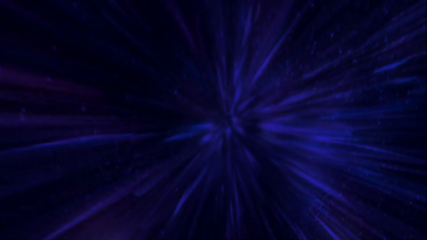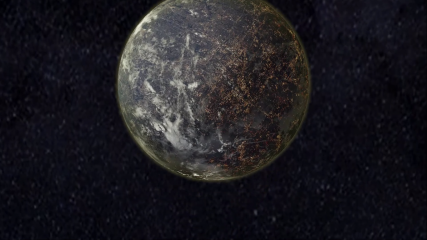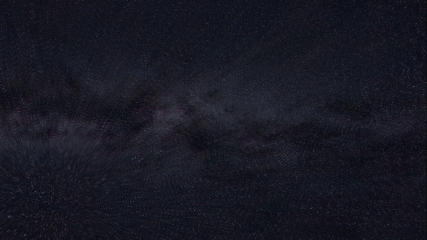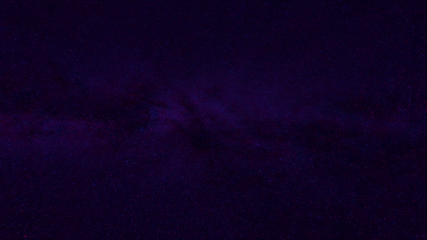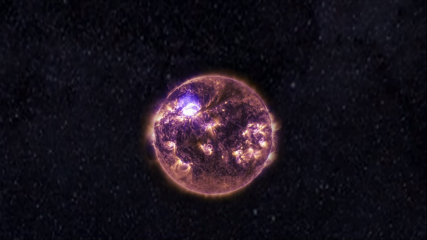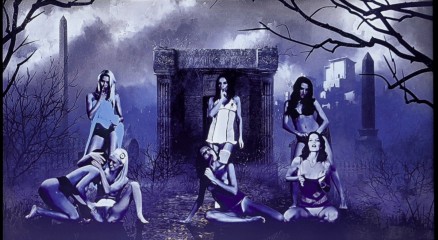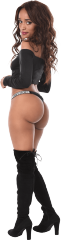Thank God It's Friday and another opportunity to try your luck is waiting for you!
New releasesPolly Pons feels very naughty in a little pink and black latex outfit, Clara Rene super wet in a large beige shirt, Celia Clay and her stretch red dress, Fanfan Ld, torrid in a white lacework dress... Melody Clark has chosen a mini sailor skirt, Cara mell will be your bunny and Irina a lovely blue silk maid nightie
Lucky BoxLast Summer lucky box is on! You have a full week to open as many lucky boxes as you wish, starting now till Friday, Sep. 11, 9.00 am Paris time!
Each box contains 5 cards from all collections plus 1 to 5 cards added for FREE! Click on the gift cards to discover them!
Go to the Featured tab of your iStripper software and navigate to the Lucky Box section !
Enjoy!