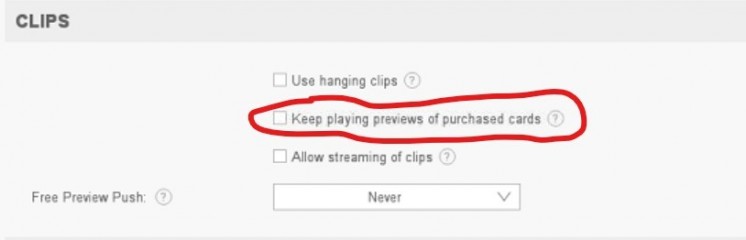0
Is there any way to clear the UPDATE flag without updating cards? 掲示板 / iStripperに関する全て
sh42n81
Joined in Apr 2008 314 投稿
June 8, 2021
Most of my cards have the UPDATE notification. I'm sure there are a few that have legitimate corrections, but most of them it's because I deleted all the preview clips (easier to search for them and delete them all at once then remove hundreds of check marks from the clip lists) and I also delete other unwanted clips to save storage space.
I don't want to update those cards because that will just download again all the clips that I don't want. So I would love to clear the notification without updating. Can I?
I don't want to update those cards because that will just download again all the clips that I don't want. So I would love to clear the notification without updating. Can I?
Nebal
Joined in Feb 2015 227 投稿
June 8, 2021 (edited)
I got the same thing going on with my Collection when I reinstalled my Precious Istripper program to a Fresh HD on my Mac. No biggie!
Per @Wyldanimal….. Disregard the Update banners
That’s what happens with a Fresh Reinstall
Your cards will still play Normal...as Intended
Haven’t had a problem and Still All Good
Ahhh…. My Girls………!
Per @Wyldanimal….. Disregard the Update banners
That’s what happens with a Fresh Reinstall
Your cards will still play Normal...as Intended
Haven’t had a problem and Still All Good
Ahhh…. My Girls………!
June 8, 2021
There is an "Update" flag for each card in the models.lst file. It should be possible to write a program to reset it, but I don't know if that would be permanent. I once wrote an AppleScript on my Mac that had this capability. It was a complicated program and is now out of date.
June 8, 2021 (edited)
Is there any way to clear the UPDATE flag ?
the Update flag is controlled by a checksum of the Models and Data folder for each card.
The Server Side knows what the Current Checksum is for that card.
the Client side creates a checksum and compares it to What the server side has.
If it is different, then the card is tagged with the Update sticker and this is recorded in memory, and eventually saved in the models.lst file
so the test doesn't need to be repeated over and over again the next time the client starts.
Also, the File Date and Time stamp can affect the Update Flag being set.
( I believe this is why, doing an Uninstall and Reinstall can cause the Update stickers to show up)
The Server side is stored in the staticProperties.cds file that is downloaded from the server each time you start iStripper.
The Client Side Loads the Flags stored in the Models.lst file, and is updated when you Quit iStripper ( changes are kept in memory, and saved to the file when you Quit )
A crash, or a shutdown of Windows without 1st Quitting iStripper will lose any values in memory that didn't get written to the file.
Rebuild Collection
This will cause the Client to take a new inventory of What you have in the Models and Data folders
and store this inventory results in the Models.lst file.
The Checksums are calculated and Compared, and then the Update Flag is saved in the models.lst file.
on a Large collection this Inventory process can take 5 to 10 minutes or longer to complete.
( if your security software does not have an exception or whitelist set, it could take 10x as long )
So doing a Rebuild Collection can Correct Most Update Sticker Issues, and will result in the Stickers being Applied to the Actual Cards that the CheckSums no longer match.
Yes, by manipulating the Models.lst file, you can reset the Flag bit for the Update Sticker.
since the client uses the flag bit instead of regenerating the test each time it starts
you can turn off the sticker.
But they will get reset the next time an inventory is done.
Does the Update Sticker Affect Playing of the Cards?
No, the Update Sticker is just a display banner and does not affect if a card can be played or not.
of course if the Update sticker is caused by missing files, or deleted files, this will affect some functions
but will not prevent the card from being played.
just Ignore the banner,
it just means, something abut the card does not match what the server says it should be.
the Update flag is controlled by a checksum of the Models and Data folder for each card.
The Server Side knows what the Current Checksum is for that card.
the Client side creates a checksum and compares it to What the server side has.
If it is different, then the card is tagged with the Update sticker and this is recorded in memory, and eventually saved in the models.lst file
so the test doesn't need to be repeated over and over again the next time the client starts.
Also, the File Date and Time stamp can affect the Update Flag being set.
( I believe this is why, doing an Uninstall and Reinstall can cause the Update stickers to show up)
The Server side is stored in the staticProperties.cds file that is downloaded from the server each time you start iStripper.
The Client Side Loads the Flags stored in the Models.lst file, and is updated when you Quit iStripper ( changes are kept in memory, and saved to the file when you Quit )
A crash, or a shutdown of Windows without 1st Quitting iStripper will lose any values in memory that didn't get written to the file.
Rebuild Collection
This will cause the Client to take a new inventory of What you have in the Models and Data folders
and store this inventory results in the Models.lst file.
The Checksums are calculated and Compared, and then the Update Flag is saved in the models.lst file.
on a Large collection this Inventory process can take 5 to 10 minutes or longer to complete.
( if your security software does not have an exception or whitelist set, it could take 10x as long )
So doing a Rebuild Collection can Correct Most Update Sticker Issues, and will result in the Stickers being Applied to the Actual Cards that the CheckSums no longer match.
Yes, by manipulating the Models.lst file, you can reset the Flag bit for the Update Sticker.
since the client uses the flag bit instead of regenerating the test each time it starts
you can turn off the sticker.
But they will get reset the next time an inventory is done.
Does the Update Sticker Affect Playing of the Cards?
No, the Update Sticker is just a display banner and does not affect if a card can be played or not.
of course if the Update sticker is caused by missing files, or deleted files, this will affect some functions
but will not prevent the card from being played.
just Ignore the banner,
it just means, something abut the card does not match what the server says it should be.
sh42n81
Joined in Apr 2008 314 投稿
June 9, 2021 (edited)
@Wyldanimal Thanks for that detailed explanation. That all makes sense and was helpful. I may try writing a script one of these days to modify that Models.lst file, and save the script to be run again in the event of a rebuild bringing all the flags back.
Of course you're right and this is the most sensible course. But those stickers annoy me and I would rather not look at them. I have no good reason for this other than OCD.😆
just Ignore the banner,
it just means, something abut the card does not match what the server says it should be.
Of course you're right and this is the most sensible course. But those stickers annoy me and I would rather not look at them. I have no good reason for this other than OCD.
sh42n81
Joined in Apr 2008 314 投稿
June 9, 2021
@sh42n81I may try writing a script one of these days to modify that Models.lst file, If you do, I can provide a Visual BASIC program that parses that file binary file.
Oh...I had assumed that it was a text or xml file. If it's a binary, that puts it out of reach for me. And it's really not that important--I can learn to live with the UPDATE flag. Thank you, anyway.
Krell
Joined in Jan 2008 76 投稿
June 10, 2021
What if we had an option to remove previews of purchased cards? Not that I would use it myself, but surely then the checksum could identify that user doesn't want previews, and would only flag an update for an actual update?
sh42n81
Joined in Apr 2008 314 投稿
June 11, 2021
What if we had an option to remove previews of purchased cards? Not that I would use it myself, but surely then the checksum could identify that user doesn't want previews, and would only flag an update for an actual update?
There is such a setting but it doesn't seem to work. I have "Keep playing previews" deselected, but they still play unless I deselect or delete the clips themselves.
Anyway, in my case, it goes beyond the previews. Many cards have a lot of non-preview clips that I don't want--especially the older cards, where half the show (or more!) was non-nude. I deleted all of those clips to save on hard drive space, and updating would bring them all back. Granted, saving hard drive space doesn't matter nearly as much as it did ten years ago, but still...
まだ参加することはできません
iStripper の無料ユーザーはフォーラム内のトピックに参加したり新しいトピックを作ることはできません。
でもベーシックカテゴリーには参加できコミュニティーと接することはできます!