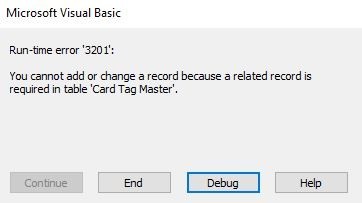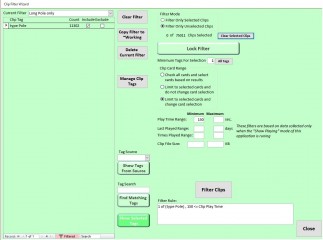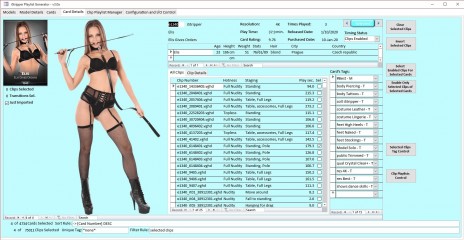0
Dorsai's Playlist Generator 掲示板 / iStripperに関する全て
April 15, 2020 (edited)
I have just uploaded a revised and improved version of my Playlist Generator to @Wyldanimal's web site.
It can be downloaded from https://virtuastripper.net/files/Playlist_Generator.zip
This version works with the current version of iStripper and has many more capabilities than the previous version. It now allows models to be tagged, sorted and filtered in the same way as cards and clips are handled.
I developed it under Windows 10 and Access 2010 and I have not tested it on any other configuration. Past experience indicates that is should work in a range of environments, but I can't make any promises except that I'll try to correct anything that doesn't work. If you don't have Access 2010, it should word with the free run-time application that you can get from Microsoft.
I'll post more about it's capabilities tomorrow.
Edit by MOD:
Add a Link to the Discussion Page
It can be downloaded from https://virtuastripper.net/files/Playlist_Generator.zip
This version works with the current version of iStripper and has many more capabilities than the previous version. It now allows models to be tagged, sorted and filtered in the same way as cards and clips are handled.
I developed it under Windows 10 and Access 2010 and I have not tested it on any other configuration. Past experience indicates that is should work in a range of environments, but I can't make any promises except that I'll try to correct anything that doesn't work. If you don't have Access 2010, it should word with the free run-time application that you can get from Microsoft.
I'll post more about it's capabilities tomorrow.
Edit by MOD:
Add a Link to the Discussion Page
https://www.istripper.com/forum/thread/44543/1?post=659380
このトピックに関して見る事やデータへのアクセスは許可されていません。
pantalone
Joined in Nov 2010 224 投稿
April 15, 2020
Well done and thank you! For me, this is undoubtedly the most ingenious and useful user add-on to iStripper, and I know that you have wanted to produce a new version for a while. I look forward to exploring what it can do.
TheEmu
Joined in Jul 2012 3309 投稿
April 15, 2020
I also thank you for this.
HansSachs
Joined in Mar 2016 1010 投稿
April 15, 2020
Thank you! Could you please then post also a link for the correct free run-time application by Microsoft? I think there are many versions of it.
April 15, 2020
Here is the link to the free run-time utility: https://www.microsoft.com/en-us/download/details.aspx?id=10910
It was released 12/20/2019.
I will test it on my computer, but to do that I need to set up a separate virtual machine on my Mac and scrub it of any versions of Access.
It was released 12/20/2019.
Supported Operating System
Windows 7, Windows 8, Windows Server 2003 R2 (32-Bit x86), Windows Server 2003 R2 x64 editions, Windows Server 2008 R2, Windows Server 2008 Service Pack 2, Windows Vista Service Pack 1, Windows XP Service Pack 3
Only the 32-bit Access 2010 Runtime is supported on Windows XP Service Pack 3.
I will test it on my computer, but to do that I need to set up a separate virtual machine on my Mac and scrub it of any versions of Access.
April 15, 2020
@Dorsai6 Thank you very much for your work on this project again!
One comment and one "error report" about my first attempt to use this tool:
1)
In the code, I had to replace every "Declare"-command with "Declare PtrSafe" because I use MS Access in 64-bit Win10. This might be something to mention in the manual(?). I found this link that helped me to take care of the problem: http://www.utteraccess.com/forum/Declare-Ptrsafe-Attribut-t2003604.html
2)
When selecting "iStripper Load" --> "Update from iStripper" (with setting "My collection only"), after about half a minute when the a0001 card was about to be imported, I got the errors as pictured above in three screen captures.
The version of Access I use is "Microsoft Access for Office 365 MSO (16.0.11929.20618) 64-bit".
One comment and one "error report" about my first attempt to use this tool:
1)
In the code, I had to replace every "Declare"-command with "Declare PtrSafe" because I use MS Access in 64-bit Win10. This might be something to mention in the manual(?). I found this link that helped me to take care of the problem: http://www.utteraccess.com/forum/Declare-Ptrsafe-Attribut-t2003604.html
2)
When selecting "iStripper Load" --> "Update from iStripper" (with setting "My collection only"), after about half a minute when the a0001 card was about to be imported, I got the errors as pictured above in three screen captures.
The version of Access I use is "Microsoft Access for Office 365 MSO (16.0.11929.20618) 64-bit".
HansSachs
Joined in Mar 2016 1010 投稿
April 15, 2020 (edited)
Supported Operating SystemMany thanks @Dorsai but... is Windows 10 (64-bit) not supported?
Windows 7, Windows 8, Windows Server 2003 R2 (32-Bit x86), Windows Server 2003 R2 x64 editions, Windows Server 2008 R2, Windows Server 2008 Service Pack 2, Windows Vista Service Pack 1, Windows XP Service Pack 3
Only the 32-bit Access 2010 Runtime is supported on Windows XP Service Pack 3.
April 15, 2020
I thank you on the playlist Playlist Generator, don't know what exactly what to do with it
Well, there are lots of things you can do with it.
My original intent was to make a tool that would let me tag clips that I really like so that I can package them into playlists. Here two examples.
I like window washing clips. I used this application to make a playlist of my favorite models window washing. Then I watched that playlist while those clips were running and used the Now Playing dialog to mark the ones I liked best. Then I used the application to make a "Best of window washing" playlist. Now I'm gradually adding more clips from models who didn't make my first cut.
I also like the "Pick me" transition clips. This application can make playlists of just transition clips. (iStripper won't play all types, but it will play the pick-me's.) I used the same procedure to make a "Best of pick-me's."
***
While creating the original version, I also included a capability to add my own tags to cards. This way, I'm not bound to Totem's categories. Since the application allows tag lists to be exported, imported and merged, it is possible for a group of people to assemble a list of all cards that meet some criteria if they are willing to invest the time. I'm gradually adding tags to cards that have something special that I like. I don't spend much time at this, so the result so far is spotty. Since I like performances where the model appears to be friendly and playful, that is the tag that gets most of my attention.
A number of users of earlier versions suggested that I should add a tagging capability to models. I've done that in this version. Since I care about hair length, I've added tags for short, medium, long and extra long with definitions of the criteria for each.
***
Besides using tags, the application allows you to filter (search) your collection by any combination of characteristics you choose. I could, for example, find all 4K "e" series cards by my 60 favorite models and in those cards find all pole dance clips that have a playtime of more than 150 seconds. If I wanted to I could further refine that to just blonds and red-heads from central or western Europe. The attached screen shots show:
1. The filter to select blonds and red-heads from what I consider central or western europe countries.
2. The models found by that filter.
3. The filter to select 4K E cards.
4. The 4 cards that met that criteria. All from the same model! (There were 122 cards from the selected models, but only 4 satisfied the search.)
5. The filter to select pole clips of more than 150 seconds.
6. One of the cards showing the selected clip. (It turns out that each of the 4 cards had just one clip that satisfied the search)
7. The clip playlist ready to be saved.
April 15, 2020
is Windows 10 (64-bit) not supported?
I'm running Windows 10 64 bit. I think that Access is 32 bit only. That is consistent with the 2 GB maximum size for an Access application.
Incidentially my collection of about 2700 cards requires about 900 MB and I suspect a full collection would be about 1.5 GB.
April 15, 2020
@Dorsai6 Please see my post above. There is also Microsoft Access as 64 bit:
https://www.microsoft.com/en-us/download/details.aspx?id=55555
If converting or modifying your excellent tool for 64-bit Access is not practical or possible, that's ok. I can always check if I can easily download a 32-bit version of it myself along with 64-bit. Maybe the error I encountered are due to this version difference?
https://www.microsoft.com/en-us/download/details.aspx?id=55555
If converting or modifying your excellent tool for 64-bit Access is not practical or possible, that's ok. I can always check if I can easily download a 32-bit version of it myself along with 64-bit. Maybe the error I encountered are due to this version difference?
HansSachs
Joined in Mar 2016 1010 投稿
April 15, 2020
Since the application allows tag lists to be exported, imported and merged, it is possible for a group of people to assemble a list of all cards that meet some criteria if they are willing to invest the time.This is the most interesting thing about this application... I hope that will be done sooner on later.
April 15, 2020
All,
The problem reported by @Dfner means that version 3.01 will not load data correctly. Somehow I deleted one line of code after my testing and before I packaged this version for uploading! I'll have a corrected version uploaded later today.
I've created a separate thread for problems and solutions in the Bugs & Fixes section of this forum.
Lets keep this thread to a discussion of capabilities.
The problem reported by @Dfner means that version 3.01 will not load data correctly. Somehow I deleted one line of code after my testing and before I packaged this version for uploading! I'll have a corrected version uploaded later today.
I've created a separate thread for problems and solutions in the Bugs & Fixes section of this forum.
Lets keep this thread to a discussion of capabilities.
April 15, 2020
@HansSachs,
Thanks. It is one of the things I had in mind. It makes group sourcing of tags possible, but people would have to put in the time to agree on the meaning of a tag and then to review all cards or clips. There would need to be a way to exchange the tag lists. Someone would have to coordinate the effort.
This is the most interesting thing about this application... I hope that will be done sooner on later.
Thanks. It is one of the things I had in mind. It makes group sourcing of tags possible, but people would have to put in the time to agree on the meaning of a tag and then to review all cards or clips. There would need to be a way to exchange the tag lists. Someone would have to coordinate the effort.
DukeNukem
Joined in Dec 2008 71 投稿
April 15, 2020
Thanks for updating your fantastic program Dorsai, I seem to have a problem ...
when i start it up an error box comes out :
Execution of this application has stopped due to a run time error.
The application can't continue and will be shut down.
I m running Windows 10 (up to date)
If you could help me i'd really appreciate it:)!
when i start it up an error box comes out :
Execution of this application has stopped due to a run time error.
The application can't continue and will be shut down.
I m running Windows 10 (up to date)
If you could help me i'd really appreciate it:)!
April 15, 2020
@DukeNukem
Yes. I somehow deleted one line of code after testing and before uploading the program. @Dfner reported it about 4 hours ago. I've confirmed it, fixed it and I'm testing the fix now. I should be uploading v3.02 in under an hour.
If you wish, you can fix this yourself. I've started a thread for problem and solutions:
Yes. I somehow deleted one line of code after testing and before uploading the program. @Dfner reported it about 4 hours ago. I've confirmed it, fixed it and I'm testing the fix now. I should be uploading v3.02 in under an hour.
If you wish, you can fix this yourself. I've started a thread for problem and solutions:
https://www.istripper.com/forum/thread/44543/1?post=659401
このトピックに関して見る事やデータへのアクセスは許可されていません。
DukeNukem
Joined in Dec 2008 71 投稿
April 15, 2020
I'm sorry, I'm an idiot..didn't check that thread..forgive me. I'll wait for the new version as I wouldn't want to mess anything up doing it myself, thanks!
April 15, 2020
Version 3.02 is now uploaded and available for download from https://virtuastripper.net/files/Playlist_Generator.zip
April 16, 2020
I just saw another thread that discussed permanently blocking clips.
One of the secondary capabilities of my Playlist Generator is that you can use it deselect clips as a group rather than one at a time. For example, if you don't like swing clips:
1. Use a filter to select all swing clips.
2. Invert your selection.
3. Use the Enable Only Selected Clips of Selected Cards button to mark the unselected clips as disabled.
If you have a more complicated need, create a "Don't Play" clip tag and use multiple filters to apply that tag to clips you don't want to see. Then use the above sequence to mark the in iStripper.
One of the secondary capabilities of my Playlist Generator is that you can use it deselect clips as a group rather than one at a time. For example, if you don't like swing clips:
1. Use a filter to select all swing clips.
2. Invert your selection.
3. Use the Enable Only Selected Clips of Selected Cards button to mark the unselected clips as disabled.
If you have a more complicated need, create a "Don't Play" clip tag and use multiple filters to apply that tag to clips you don't want to see. Then use the above sequence to mark the in iStripper.
April 16, 2020
One more thing you can do with this application is create a separate clip playlist for every card in your collection with just a few clicks. Here's how:
1. Select all cards or use a filter to select some cards of interest.
2. Use a filter to select the clips you want to see.
3. Use the Clip Playlists Control to create one playlist for each selected card. You can assign a descriptive name to each playlist.
The clips in each playlist will be arranged in hotness order from low to high. Within the same hotness you set the order clips will appear based on their type or staging. For example you can have all the pole clips ahead of the standing clips for the same hotness. Cards with SC clips (not many of them) will have the clips grouped first by SC code.
If you don't like the default ordering, you can open any clip playlist in this application and manually change the order however you like. All descriptive tags are shown so you can know what you are doing.
1. Select all cards or use a filter to select some cards of interest.
2. Use a filter to select the clips you want to see.
3. Use the Clip Playlists Control to create one playlist for each selected card. You can assign a descriptive name to each playlist.
The clips in each playlist will be arranged in hotness order from low to high. Within the same hotness you set the order clips will appear based on their type or staging. For example you can have all the pole clips ahead of the standing clips for the same hotness. Cards with SC clips (not many of them) will have the clips grouped first by SC code.
If you don't like the default ordering, you can open any clip playlist in this application and manually change the order however you like. All descriptive tags are shown so you can know what you are doing.
April 17, 2020
For most users version 3.02 seems to be working, but we have discovered two seriouse problems that I'm in the process of correcting:
1. If you have deleted any cards from your collection, the application will crash while trying to load non-existant clip information for those cards.
2. In some cases, if you clear all selected models or cards in a filter and close the filter you could hang up the application. This is the result of a logic error on my part.
I'll have version 3.03 out today or tomorrow to correct these problems and some other ***** ones.
1. If you have deleted any cards from your collection, the application will crash while trying to load non-existant clip information for those cards.
2. In some cases, if you clear all selected models or cards in a filter and close the filter you could hang up the application. This is the result of a logic error on my part.
I'll have version 3.03 out today or tomorrow to correct these problems and some other ***** ones.
April 18, 2020
I just made a surprising discovery. For at least the past 3 years I've been using Access 2016 not 2010. I just finished testing version 3.02 with both the 2010 and the 2016 runtimes from Microsoft. It worked with both, so the version may not be too important. I am and have been using the 32 bit version of Access, but that should not make a difference either.
If you need the free runtime from Microsoft, I recommend the 2016 version. Here is the link:
https://www.microsoft.com/en-us/download/details.aspx?id=50040
If you need the free runtime from Microsoft, I recommend the 2016 version. Here is the link:
https://www.microsoft.com/en-us/download/details.aspx?id=50040
April 19, 2020
Let me explain the sequence of events followed when your collection is Uploaded to the Playlist Generator. The Playlist Generator:
1. Loads and renames the staticProperties.xml file from Totem's server and creates Model and Card records for everything it finds.
2. Reads the models.lst file from you data folder and:
a. Captures additional Card, Model and Clip information including whether or not the card is in your collection
b. Loads one card image per card from your data folder
c. Loads one standing card image (.png file) from your data folder if you've enabled that
This has a logic error that only crashes when your collection includes a card (like an "i" series card) not in the staticProperties.xml file. This coding error has been corrected for version 3.03
3. Deletes unwanted Cards and Models based on you load scope setting
4. Loads the Model Name(s) for each card from the names.lst file in your data folder.
5. Loads card images from Totem's server for any cards where there was no card image in your data folder. This will only happen if you want to include cards not in your collection since there should be card images for all cards in your collection in your data folder.
6. Does a variety of tasks like deducing a model's ethnicity, hair color and age using the card information taken from the staticProperties.xml file
7. Calculates average bytes/second for each card using card information taken from the staticProperties.xml file and uses that to estimate clip play-time based on clip file size. This doesn't work for "d" series cards because the necessary information is not present in the staticProperties.xml file.
8. Counts all sorts of things to improve performance. This includes total number of models, cards and clips, number of cards per model and number of cards by collection per model. One of the last thing it does is count the number of clips per card by hotness. This is where @DukeNukem and @pumpdude48 have encountered a crash I don't yet know the cause of this crash, but there are only a few possibilities and I plan to change the SQL used in the hope that the changes will resolve the problem, but I'm shooting in the dark with this.
9. Configures the User Interface.
1. Loads and renames the staticProperties.xml file from Totem's server and creates Model and Card records for everything it finds.
2. Reads the models.lst file from you data folder and:
a. Captures additional Card, Model and Clip information including whether or not the card is in your collection
b. Loads one card image per card from your data folder
c. Loads one standing card image (.png file) from your data folder if you've enabled that
This has a logic error that only crashes when your collection includes a card (like an "i" series card) not in the staticProperties.xml file. This coding error has been corrected for version 3.03
3. Deletes unwanted Cards and Models based on you load scope setting
4. Loads the Model Name(s) for each card from the names.lst file in your data folder.
5. Loads card images from Totem's server for any cards where there was no card image in your data folder. This will only happen if you want to include cards not in your collection since there should be card images for all cards in your collection in your data folder.
6. Does a variety of tasks like deducing a model's ethnicity, hair color and age using the card information taken from the staticProperties.xml file
7. Calculates average bytes/second for each card using card information taken from the staticProperties.xml file and uses that to estimate clip play-time based on clip file size. This doesn't work for "d" series cards because the necessary information is not present in the staticProperties.xml file.
8. Counts all sorts of things to improve performance. This includes total number of models, cards and clips, number of cards per model and number of cards by collection per model. One of the last thing it does is count the number of clips per card by hotness. This is where @DukeNukem and @pumpdude48 have encountered a crash I don't yet know the cause of this crash, but there are only a few possibilities and I plan to change the SQL used in the hope that the changes will resolve the problem, but I'm shooting in the dark with this.
9. Configures the User Interface.
TheEmu
Joined in Jul 2012 3309 投稿
April 19, 2020
@Dorsai6
Does that mean that the playlist generator will only work if I am on-line? Because my primary internet access is via mobile phone network using a USB data stick I spend much of my time offline and have a great aversion to programs that insist on being online even though they do not need to be for their primary functionality to work.
Let me explain the sequence of events followed when your collection is Uploaded to the Playlist Generator. The Playlist Generator:
1. Loads and renames the staticProperties.xml file from Totem's server and creates Model and Card records for everything it finds.
Does that mean that the playlist generator will only work if I am on-line? Because my primary internet access is via mobile phone network using a USB data stick I spend much of my time offline and have a great aversion to programs that insist on being online even though they do not need to be for their primary functionality to work.
April 19, 2020
#TheEmu
No, it will work off-line. The staticProperties.xml file is used only when you want to initially load the database or update it. If there is no file in named staticProperties loaded from server.xml in the data folder it will ask if it's OK to download it. If a file less than 5 days old is present it will use that. If a file more than 5 days old is present, it will ask if it's OK to download a new version. If you say no, it will use what is available. If no staticProperties file is present, it will bypass that file, but the information it loads will be spotty with some blank fields. If you use an old version of the file some of the newest cards will have missing information. The current file is 3.3 MB.
If you only load your collection, the Playlist Generator won't go to the Totem server for anything else.
Does that mean that the playlist generator will only work if I am on-line?
No, it will work off-line. The staticProperties.xml file is used only when you want to initially load the database or update it. If there is no file in named staticProperties loaded from server.xml in the data folder it will ask if it's OK to download it. If a file less than 5 days old is present it will use that. If a file more than 5 days old is present, it will ask if it's OK to download a new version. If you say no, it will use what is available. If no staticProperties file is present, it will bypass that file, but the information it loads will be spotty with some blank fields. If you use an old version of the file some of the newest cards will have missing information. The current file is 3.3 MB.
If you only load your collection, the Playlist Generator won't go to the Totem server for anything else.
April 22, 2020 (edited)
I've just uploaded version 3.03 of my Playlist Generator to @Wyldanimal's web site. I spent the last 2 days testing it. With one exception I've corrected and tested all defects reported for version 3.02 as well as a number of defects found during my testing. I've also improved the logic and the UI.
The one execption is a failure that occurred when running with the runtime utility. I was unable to repeat this failure on my computer, but I replaced the query that seemed to be the cause with a very different query.
You can find it at: https://virtuastripper.net/files/Playlist_Generator.zip
The one execption is a failure that occurred when running with the runtime utility. I was unable to repeat this failure on my computer, but I replaced the query that seemed to be the cause with a very different query.
You can find it at: https://virtuastripper.net/files/Playlist_Generator.zip
まだ参加することはできません
iStripper の無料ユーザーはフォーラム内のトピックに参加したり新しいトピックを作ることはできません。
でもベーシックカテゴリーには参加できコミュニティーと接することはできます!