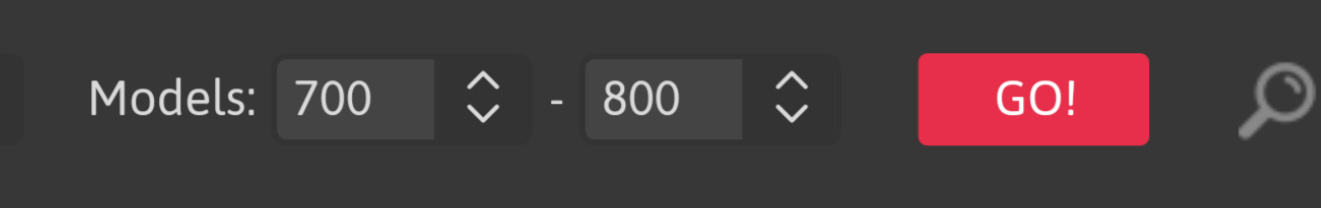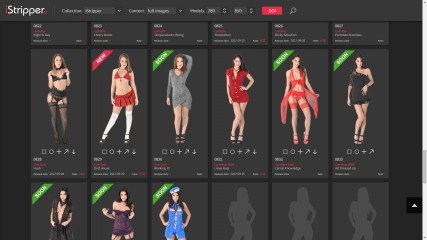0
iStripper Showroom 掲示板 / iStripperに関する全て
L3088
Joined in Nov 2011 14 投稿
September 15, 2017
Great site @lukaszr, would it be possible to have an option to select some kind of night mode that changes the white background. I personally prefer websites to have a darker background (less eye strain)
L3088
Joined in Nov 2011 14 投稿
September 16, 2017
@EndOfLine I believe that on some of the earlier cards there were different images used for unlock and nude, so I guess it is just a carry over thing from the old cards but I could be wrong.
Paintsnudes
Joined in Sep 2012 363 投稿
September 17, 2017 (edited)
@lukaszr, thank you for the skins I downloaded from your site. You've done a great job with the site and you are an artist of the skins.
I think Shhh might just be the greatest skin ever made (OK, a bit hyperbolic, but I love this skin).
The sepia tone, the curtain becoming the iStripper page being pushed aside, so the well endowed model coming from back stage can shush us to remind us that we are watching strippers on our desktops!
I usually watch my girls in the interactive "small" mode with 6 gals on the task bar, and it was so much fun to watch Cara Mell play with her tits between those huge tits!😜
I think Shhh might just be the greatest skin ever made (OK, a bit hyperbolic, but I love this skin).
The sepia tone, the curtain becoming the iStripper page being pushed aside, so the well endowed model coming from back stage can shush us to remind us that we are watching strippers on our desktops!
I usually watch my girls in the interactive "small" mode with 6 gals on the task bar, and it was so much fun to watch Cara Mell play with her tits between those huge tits!
wangxukkk
Joined in Sep 2013 165 投稿
September 17, 2017
@Paintsnudes :Excuse me. huuu where can the skin get?
https://static.istripper.eu/customdata/forum/2017-09-17/kLjN5yLL.jpg
https://static.istripper.eu/customdata/forum/2017-09-17/kLjN5yLL.jpg
Paintsnudes
Joined in Sep 2012 363 投稿
September 17, 2017
@wangxukkk you can find this and more great skins by @lukaszr here:
http://www.lukasr.net/projects/istripper/skins
http://www.lukasr.net/projects/istripper/skins
wangxukkk
Joined in Sep 2013 165 投稿
September 17, 2017
Wow! thank you!
September 18, 2017 (edited)
amazing @lukaszr ! your website just keeps getting better and better!!!....
ive always wanted the ability to view and download full photo albums, and i just found out about your new update!....
i just downloaded a full photo album :)
But is there anyway to view a picture at full quailty without having to download the whole photo album????
because when i click on a card that i own, i see all the pictures but most of them are grayed out, and cant click to view. unless i download the whole fullset zip...
ive always wanted the ability to view and download full photo albums, and i just found out about your new update!....
i just downloaded a full photo album :)
But is there anyway to view a picture at full quailty without having to download the whole photo album????
because when i click on a card that i own, i see all the pictures but most of them are grayed out, and cant click to view. unless i download the whole fullset zip...
jihymo26ge
Joined in Dec 2007 33 投稿
September 18, 2017
im having trouble using the website, WITH A SMARTPHONE internet browser the problem is, its not letting me change model card #anyone else having the same issue ??? if your not i bet its because your using the website with a computer, and not a SMARTPHONE...
Same here, tried to change the numbers trough my phone..wasn't able to.
September 19, 2017
Spoko, zrozumiałem ;). A teraz łamaną angielszczyzną dla reszty świata:
This 'thing' wasn't designed for mobile devices, but it can be used on those. I know, it isn't easy, but possible. You can set range in two ways:
1) by clicking on arrows, or
2) by typing numbers in input fields (with virtual keyboard).
I think the second method is much easier.
@Richie94 - you're right, it is a bug that I didn't noticed. I'm not sure why it works on desktops, but doesn't works on mobile. Anyway, I have a fix for this. I'm going to release another (fixed) version, but before I do, I would like to add and change couple of things.
BTW: There is a plan to make this tool fully responsive, but not so soon.
This 'thing' wasn't designed for mobile devices, but it can be used on those. I know, it isn't easy, but possible. You can set range in two ways:
1) by clicking on arrows, or
2) by typing numbers in input fields (with virtual keyboard).
I think the second method is much easier.
@Richie94 - you're right, it is a bug that I didn't noticed. I'm not sure why it works on desktops, but doesn't works on mobile. Anyway, I have a fix for this. I'm going to release another (fixed) version, but before I do, I would like to add and change couple of things.
BTW: There is a plan to make this tool fully responsive, but not so soon.
September 19, 2017
Ok thanks for the reply to my previous question.
Another thing--I noticed a bug. If you try to pull up the bonus gallery for a card that doesn't have a bonus gallery yet (like for an unreleased card), the bonus gallery will break for all other subsequent cards you try, even if you know they have one. I've tried on Chrome, Firefox, and Safari (all on Mac). Let me know if my post isn't clear.
Another thing--I noticed a bug. If you try to pull up the bonus gallery for a card that doesn't have a bonus gallery yet (like for an unreleased card), the bonus gallery will break for all other subsequent cards you try, even if you know they have one. I've tried on Chrome, Firefox, and Safari (all on Mac). Let me know if my post isn't clear.
DrDoom9
Joined in Dec 2008 241 投稿
September 19, 2017
@lucaszr
First - I agree with everyone else, the showroom is excellent!
(Also, I agree with you that Kristina is the best model ever.)
But this note is about a possible issue with the showroom.
If your input is VirtualGirlHD, Cards, 40, 68 everything is OK.
If your input is VirtualGirlHD, Cards, 40, 69 the showroom goes into a wait state for ALL the images.
I guess this is because Card 69 is unreleased and unnamed.
It copes with named cards which have not been released:
If your input is VirtualGirlHD, Cards, 45, 50 everything is OK.
There are similar problems with withdrawn cards:
e.g.
If your input is VirtualGirlHD, Cards, 96, 100 you only get the details for card 96. The showroom is waiting to download an image, and it stays in this state. It never reaches Card 97.
First - I agree with everyone else, the showroom is excellent!
(Also, I agree with you that Kristina is the best model ever.)
But this note is about a possible issue with the showroom.
If your input is VirtualGirlHD, Cards, 40, 68 everything is OK.
If your input is VirtualGirlHD, Cards, 40, 69 the showroom goes into a wait state for ALL the images.
I guess this is because Card 69 is unreleased and unnamed.
It copes with named cards which have not been released:
If your input is VirtualGirlHD, Cards, 45, 50 everything is OK.
There are similar problems with withdrawn cards:
e.g.
If your input is VirtualGirlHD, Cards, 96, 100 you only get the details for card 96. The showroom is waiting to download an image, and it stays in this state. It never reaches Card 97.
September 23, 2017 (edited)
OK, here is updated version (v0.5.2):
http://www.lukasr.net/projects/istripper/showroom/
@L3088
I've put this icon on the bottom of the page, because I think that you will be using it not so often.
@Richie94
@Richie94
@EndOfLine
@DrDoom9
@muttonjeff
Other things:
BTW: If someone have full png images of Divine (Dovile) and Camilla, please let me know through private message.
http://www.lukasr.net/projects/istripper/showroom/
@L3088
would it be possible to have an option to select some kind of night mode that changes the white background.Scroll down to the bottom. You will find little bulb icon on the right. Click on that and see if this is what you wanted to see.
I've put this icon on the bottom of the page, because I think that you will be using it not so often.
@Richie94
is there anyway to view a picture at full quailty without having to download the whole photo album?Unfortunately it can't be done. All I can do is to add a link to every single image in bonus gallery. You will be able to download only one image instead of full gallery. iStripper server is serving bonus images in this way and I can't change that.
@Richie94
im having trouble using the website, WITH A SMARTPHONE internet browser the problem is, its not letting me change model card #Try now. It should work.
@EndOfLine
If you try to pull up the bonus gallery for a card that doesn't have a bonus gallery yet (like for an unreleased card), the bonus gallery will break for all other subsequent cards you try, even if you know they have one.Fixed.
@DrDoom9
If your input is VirtualGirlHD, Cards, 40, 69 the showroom goes into a wait state for ALL the images.Fixed.
@muttonjeff
I prefer to think of 'display zzz cards starting at xxx' instead of 'display cards from xxx to yyy'. This way zzz could be set to 20 or 50 (to speed up image download) and only the start needs changing.I'm going to change whole control panel and add some new functionalities, so I will leave your suggestion for another version.
Other things:
- NEW: added new label "Deleted" for cards that were deleted from VirtuaGirl HD collection.
- NEW: type password "!deleted" (without quotes) in search bar to see all cards deleted from VirtuaGirl HD collection.
- NEW: type password "!secrets" (without quotes) in search bar to see cards from out of range (beta cards, test cards etc).
- FIX: bonus galleries and videos were not displayed in some cases. Fixed.
- FIX: card range wasn't updated after hitting 'GO' button on mobile devices. Fixed.
- FIX: "jumpy" custom scrollbar in Internet Explorer 11. Fixed.
- ***** fixes.
BTW: If someone have full png images of Divine (Dovile) and Camilla, please let me know through private message.
October 21, 2017
@Richie94
@LukaszR
I'm stupid. Of course there is a way to do this. I've updated my webpage. Now you can view all pictures in browser without downloading them to HDD. However two conditions must be fulfilled:
1) you have to login to iStripper website,
2) you have to have specific card in your collection.
By default every bonus image is displayed in small mode. To see them in full size just click on the image.
Other changes:
1. You can notice new dropdown list in main menu. This list is labeled as "Misc" and it can be used to easily display special subsets of cards:
a) TGIF offers,
b) deleted cards,
c) mysterious hidden cards.
2. In extra panel (that one opened with small square button under every card) there is new tab: Pricing (second from the left). You can find there info about prices for all user levels, with discounts from carousel (pushed previews) and TGIF promotions (if currently there is such offer).
As always let me know about any bugs and mistakes.
is there anyway to view a picture at full quailty without having to download the whole photo album?
@LukaszR
Unfortunately it can't be done. (...) iStripper server is serving bonus images in this way and I can't change that.
I'm stupid. Of course there is a way to do this. I've updated my webpage. Now you can view all pictures in browser without downloading them to HDD. However two conditions must be fulfilled:
1) you have to login to iStripper website,
2) you have to have specific card in your collection.
By default every bonus image is displayed in small mode. To see them in full size just click on the image.
Other changes:
1. You can notice new dropdown list in main menu. This list is labeled as "Misc" and it can be used to easily display special subsets of cards:
a) TGIF offers,
b) deleted cards,
c) mysterious hidden cards.
2. In extra panel (that one opened with small square button under every card) there is new tab: Pricing (second from the left). You can find there info about prices for all user levels, with discounts from carousel (pushed previews) and TGIF promotions (if currently there is such offer).
As always let me know about any bugs and mistakes.
spiderman1804
Joined in Feb 2008 439 投稿
October 22, 2017
@LukaszR
When the following information is entered:
Collection: iStripper
Models: 700 - 800
Then all cards are displayed from e0700 to e0799, but not the card e0800.
When you specify other card areas, the last card is not displayed.
When the following information is entered:
Collection: iStripper
Models: 700 - 800
Then all cards are displayed from e0700 to e0799, but not the card e0800.
When you specify other card areas, the last card is not displayed.
orclover
Joined in Jun 2012 747 投稿
October 24, 2017
I absolutely love your site...it is amazing...could you add some more info to the cards on top of your amazing collection:
1. Clip types...# of fully nude, nude, topless, non-nudity
2. Extra tags:
Panty pull, twerk, splits, acrobatic pole....I can provide you tags for the cards I have if you would like....
1. Clip types...# of fully nude, nude, topless, non-nudity
2. Extra tags:
Panty pull, twerk, splits, acrobatic pole....I can provide you tags for the cards I have if you would like....
October 24, 2017
@orclover
I would really love to add these informations, but I don't know where and how to get them. Of course I could make my own database and fill it with data manually, but there are few problems:
1. I don't own all cards,
2. I don't have much time for this,
3. these informations can't be taken directly from iStripper servers (or I don't know how to read them).
I wanted my website to be "self-updating", without the need of my interference. When Totem is releasing new card or introducing new model, informations about them are available on their servers, so they are available on my webpage as well. If I had create my own database, I would have to update it manually with every single card released in the future - I don't really like this idea.
Anyway, if anyone know how to get clip lists with all informations mentioned by @orclover, and if you want to share this data with others, let me know.
I would really love to add these informations, but I don't know where and how to get them. Of course I could make my own database and fill it with data manually, but there are few problems:
1. I don't own all cards,
2. I don't have much time for this,
3. these informations can't be taken directly from iStripper servers (or I don't know how to read them).
I wanted my website to be "self-updating", without the need of my interference. When Totem is releasing new card or introducing new model, informations about them are available on their servers, so they are available on my webpage as well. If I had create my own database, I would have to update it manually with every single card released in the future - I don't really like this idea.
Anyway, if anyone know how to get clip lists with all informations mentioned by @orclover, and if you want to share this data with others, let me know.
October 24, 2017
1. Clip types...# of fully nude, nude, topless, non-nudity
I thought that I could use models.lst file, but as I said above, I don't have full collection, so my models.lst file would be incomplete. To anyone with full collection: would you send me your models.lst file? If so, send me private message.
2. Extra tags:I'm going to provide more filter options, so you will be able to display cards by category. Maybe I will make filter for some "custom tags", but first things first.
まだ参加することはできません
iStripper の無料ユーザーはフォーラム内のトピックに参加したり新しいトピックを作ることはできません。
でもベーシックカテゴリーには参加できコミュニティーと接することはできます!