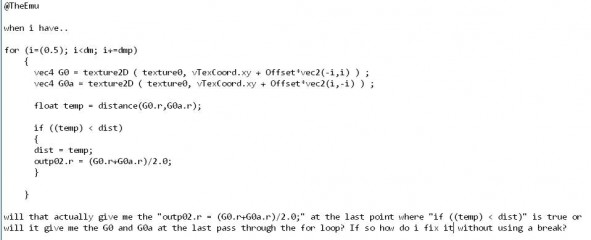0
Discussions for Scenes for Version 1.2.X Fullscreen Mode here 掲示板 / iStripperに関する全て
EverthangForever
Joined in Oct 2009 2584 投稿
September 10, 2018 (edited)
I could be wrong, however it appears that
Vicky Love ~ The North Shore , and Rebecca Volpetti ~ No Way Out
have been recorded/published in reverse X orientation to what is normal.
Question : Is this peculiar to the temporary studio or was it a glitch by production
or was the camera scale animation in the .scn to blame ?
I ask this because in .scn format, the clipsprite parameter scale usually needs
Note: In cobbling the above scene, I had to use scale: 1, 1, 1 to make legible Rebecca's tatoo,
which now affects all the other fullscreen models. If it is a production error and there are any
other cards like this, could someone let us know, so that Totem can update or whatever ?:-/
I have to step out for a couple of days right now..I hope da problem can be resolved👍
Vicky Love ~ The North Shore , and Rebecca Volpetti ~ No Way Out
have been recorded/published in reverse X orientation to what is normal.
Question : Is this peculiar to the temporary studio or was it a glitch by production
or was the camera scale animation in the .scn to blame ?
I ask this because in .scn format, the clipsprite parameter scale usually needs
scale: -1, 1, 1
http://www.istripper.com/forum/thread/29408/26?post=591605
iStripperに関する全て / Share your FullScreen - Member Created Scenes here
10/09 Experiments continue with adjusting alpha transparency of shaders against other .fsh backgrounds From orig. FG030. Modded to ET - FractalGarden044.scn. Inspired by Vicky Love & Rebecca Volpetti'...
which now affects all the other fullscreen models. If it is a production error and there are any
other cards like this, could someone let us know, so that Totem can update or whatever ?:-/
I have to step out for a couple of days right now..I hope da problem can be resolved
September 10, 2018 (edited)
@Everthangforever
Hadn't noticed with Vicky Love but Tiffany Tatum is mirrored too.
Acknowledged by Totem in the link below.
Studio lighting problem so unlikely to be fixed.
Hadn't noticed with Vicky Love but Tiffany Tatum is mirrored too.
Acknowledged by Totem in the link below.
Studio lighting problem so unlikely to be fixed.
http://www.istripper.com/forum/thread/40047/1?post=590421
iStripperに関する全て / Rebecca Volpetti mirrored?
This happens with the shootings from our temporary studio (since the fire in the previous one). We had to deal with a replacement one, with not all the options and settings we had previously, especial...
EverthangForever
Joined in Oct 2009 2584 投稿
September 11, 2018
Thanks @Number6. I think with Vicky Love you could tell by knowing which side her toe ring is on, but then again she may swap that around. ...
Thanks for the heads-up..I was away from the puter the week I missed that thread.
If they could reissue MS. Lynna - Flying First Class R~L then, I'm sure now they will fix Rebecca's tatoo clips too sometime in the future.👍
Thanks for the heads-up..I was away from the puter the week I missed that thread.
If they could reissue MS. Lynna - Flying First Class R~L then, I'm sure now they will fix Rebecca's tatoo clips too sometime in the future.
EverthangForever
Joined in Oct 2009 2584 投稿
September 18, 2018
http://www.istripper.com/forum/thread/29408/26?post=592317
iStripperに関する全て / Share your FullScreen - Member Created Scenes here
The effect is very good, nice concept @EverthangForever 👍
da friends and good music we keep on exploring the edge
Z22
Joined in Aug 2017 1166 投稿
October 9, 2018
Had a look at another shader and It appears this is what is wrong in motion shader (probably other things too) :/ Unless i use a break with a threshold it gives me the position at the last pass through the loop.
If i use the offset as an output colour i see diagonal strobing pattern which looks like it is always using the max x,y offsets
Can i copy the current "i" when the if is true to a register that i can look up later?(for the current texel offset)
If i use the offset as an output colour i see diagonal strobing pattern which looks like it is always using the max x,y offsets
Can i copy the current "i" when the if is true to a register that i can look up later?(for the current texel offset)
TheEmu
Joined in Jul 2012 3309 投稿
October 9, 2018 (edited)
If you have a loop and update things in that loop then the values they have will be those that they get for the last assignment staement that gets executed. For thing not in an if statement these will be the values from the final iteration of the loop, for those for which the assignement is conditional on an if statement they will have the value assigned during the iteration in which the condition was true. If you want all outputs from the loop to be a consistant and reflect and come from a specific iteration then you must either terminate the loop early, e.g. by a break, or copy the results for the specific iterartion that you are interested in to a new set of variables. This includes the value if the loop control variable, just declare a variable, e.g. final_I immediately before the loop, conditionaly assign to it within the loop and use this value after the loop.
Z22
Joined in Aug 2017 1166 投稿
October 9, 2018
@TheEmu, thanks dood. :)
DANO70
Joined in Feb 2008 742 投稿
October 9, 2018 (edited)
@E.T.
It would be nice if the clip based playlist function worked better with that too. Even the good walking boredem transitions would be nice to see.
It would be nice if the clip based playlist function worked better with that too. Even the good walking boredem transitions would be nice to see.
Z22
Joined in Aug 2017 1166 投稿
October 9, 2018
@Dano70, yeh, the katya clover walking like a crab one comes to mind. funny girl.
DANO70
Joined in Feb 2008 742 投稿
October 9, 2018
Lol..When Mary Rock does the hand stand thing with her leggs spread wide reminds of that😂
EverthangForever
Joined in Oct 2009 2584 投稿
October 10, 2018 (edited)
http://www.istripper.com/forum/thread/29408/26?post=594251
iStripperに関する全て / Share your FullScreen - Member Created Scenes here
10th Oct ET - FG047/a. Progressive Model & Card names Uses @TheEmu 's Tunnel A alpha mod with a LunarPuP sampler texture integral. Best with newer model cards for POV detail. A couple of texture updat...
put all the models up front together, ..which can be tad overwhelming.
Like @DANO 's.. they each progress through the scene along with
their clipnamesprites .Great way of keeping track of card names
Maestro tks.. Also Kudos to @LunarPuP for producing some really inspiring
work lately. As always thanks lots for past efforts.
DANO70
Joined in Feb 2008 742 投稿
October 10, 2018 (edited)
I like the slooow moving Acidic..lol.. Effect of these @EverythangForever... @LunarPuP will be proud👌 👍
EverthangForever
Joined in Oct 2009 2584 投稿
October 10, 2018
Thanks @D7 and @Steffy. You guys rock 😊
Z22
Joined in Aug 2017 1166 投稿
October 11, 2018 (edited)
for (y=(-40.0); y<41.0; y+=1.0)
{
for (x=(-40.0); x<41.0; x+=1.0)
{
if ( (y) == 40.0 && (x) == 40.0)
{
g=1.0;
}
}
}
dafuk? why do i have to set x/y to more than 40 for the if to be true? i have set it as 40.00001 and it works but 40.0 fails, as does 40.000001.
{
for (x=(-40.0); x<41.0; x+=1.0)
{
if ( (y) == 40.0 && (x) == 40.0)
{
g=1.0;
}
}
}
dafuk? why do i have to set x/y to more than 40 for the if to be true? i have set it as 40.00001 and it works but 40.0 fails, as does 40.000001.
TheEmu
Joined in Jul 2012 3309 投稿
October 11, 2018
@Z22 - In general float values are not exact so testing for an exact value with == and using them for loop control variables not a good idea. However, I would have expected no problems with the particular values in your posted code as any normal floating point hardware would manange to do the arithmetic with no loss of accuracy.
It would have been better to have used
int ix, iy;
float x, y;
for (iy=-40; iy<41; iy+=1)
{
y = float(iy):
for (ix=-40; ix<41; ix+=1)
{
x = float(ix):
if ( iy == 40 && ix == 40)
{
g=1.0;
}
}
}
It would have been better to have used
int ix, iy;
float x, y;
for (iy=-40; iy<41; iy+=1)
{
y = float(iy):
for (ix=-40; ix<41; ix+=1)
{
x = float(ix):
if ( iy == 40 && ix == 40)
{
g=1.0;
}
}
}
Z22
Joined in Aug 2017 1166 投稿
October 11, 2018
I tried int's and had the same problem. It's very odd, not as odd as this though...
https://drive.google.com/open?id=1dq7bXYg9EDLNlNaTJuQ6jEwZMEOEFtFx
ignore the shaders, i was just messing about and trying a way to get it to only do the motion if a different frame is presented, as is they are garbage.
The second sprite in the camera node causes the big eyes on the first sprite, if its the first sprite it doesn't. Neither of them have scaling and they have different origins in their framebuffers. Not really surprising it bugs out as the feedback is a bug in itself, just weird. Would be good if it could be refined to give the girls anime eyes though.
https://drive.google.com/open?id=1dq7bXYg9EDLNlNaTJuQ6jEwZMEOEFtFx
ignore the shaders, i was just messing about and trying a way to get it to only do the motion if a different frame is presented, as is they are garbage.
The second sprite in the camera node causes the big eyes on the first sprite, if its the first sprite it doesn't. Neither of them have scaling and they have different origins in their framebuffers. Not really surprising it bugs out as the feedback is a bug in itself, just weird. Would be good if it could be refined to give the girls anime eyes though.
Z22
Joined in Aug 2017 1166 投稿
October 11, 2018
LMAO it magnifies their buttholes too.
EverthangForever
Joined in Oct 2009 2584 投稿
October 11, 2018 (edited)
It would be great if we could see multi-models' scene cards in the HistoryDoes anyone else have an opinion about this, or is it even possible to change ?
side bar
- You watch a scene with several models in it.
If you immediately close the fullscreen and look at History
Only one of those models card is displayed there.
Not only is this bad technically. It is bad for marketing.
I know why it happens ..because first coded position clipsprite etc..yadayada, however,
History should be a log of what you have seen.
October 11, 2018
You watch a scene with several models in it. If you immediately close the fullscreen and look at History, only one of those models card is displayed there.
History should be a log of what you have seen.It should be this way, but I don't know since I'm a simple soul with computers and programs or this is easy or difficult to realize.
With full screen scenes the maximum models in one scene is 3 for me. With more I don't use because my computer cannot handle it and it becomes too crowdy with models on the screen.
TheEmu
Joined in Jul 2012 3309 投稿
October 11, 2018
One of the many enhancements I would like to see made to the fullscreen scene system is a way to get a summary of the current scene, this would include
1) The name of the scene
2) The names of any images used in the scene
3) The names if the cards currently being used in the scene
In many cases identifying the scene is enough for me to identify which images are used, but in many other cases those images are selected at random from a directory which may contain many images.
1) The name of the scene
2) The names of any images used in the scene
3) The names if the cards currently being used in the scene
In many cases identifying the scene is enough for me to identify which images are used, but in many other cases those images are selected at random from a directory which may contain many images.
EverthangForever
Joined in Oct 2009 2584 投稿
October 11, 2018 (edited)
@zzmaskers, thanks, Yes the number of models your computer can handle in a fullscreen scene often relates to the size of them shown together rather than the number of them.
I just tried it again after having cleared Next sidbar... none of the models were later shown in History. I'm concerned because usually when watching random models on fullscreen multi scenes many people miss who a model's name and card is when displayed initially and they rely on History to tell them who it was.
@Emu, I'm cautious of asking for too much at once. I think it just gets put off by the designers as too much work. I'm trying to get them to understand how some of this affects their marketing.
I just tried it again after having cleared Next sidbar... none of the models were later shown in History. I'm concerned because usually when watching random models on fullscreen multi scenes many people miss who a model's name and card is when displayed initially and they rely on History to tell them who it was.
@Emu, I'm cautious of asking for too much at once. I think it just gets put off by the designers as too much work. I'm trying to get them to understand how some of this affects their marketing.
October 11, 2018
I'm concerned because usually when watching random models on fullscreen multi scenes many people miss who a model's name and card is when displayed initially and they rely on History to tell them who it was.I have activated now the shows of 2018 and 2013. I miss (when I'm also reading the newspaper or something else) the undertitle of the models. Of 2018 I know, but of 2013 I have several forgotten in particular those who I did get via the subscription. I always want to remember who/which model it was, good memory training, good against Alzheimer
EverthangForever
Joined in Oct 2009 2584 投稿
October 11, 2018 (edited)
@ZZmaskers correct 'undertitle' is a great terminology to use & way better than the nerdy "clipnamesprite", to see the function. You are right, As the collection grows it challenges cognitive ability and memory. There is a theraputic aspect to iStripper absolutely, that is under-recognised.
@Emu concur with all you've said, however, small steps that appeal to Totem bean counters may be the more elegant approach to getting fullscreen functions revised. Thats why I am targeting History ~ one card noticed may lead to others bought. Missed opportunities & faults in design that cost them money. I think @zzmaskers grasps the concept of beneficial to both Totem ROI and the user. Its been too long since any changes to fullscreen functions..we have to start somewhere.
@Emu concur with all you've said, however, small steps that appeal to Totem bean counters may be the more elegant approach to getting fullscreen functions revised. Thats why I am targeting History ~ one card noticed may lead to others bought. Missed opportunities & faults in design that cost them money. I think @zzmaskers grasps the concept of beneficial to both Totem ROI and the user. Its been too long since any changes to fullscreen functions..we have to start somewhere.
TheEmu
Joined in Jul 2012 3309 投稿
October 11, 2018
@EverthangForever - having all of the cards used in a scene appear in the Now Playing History area would work well enough for scenes with only two or three clips, but would not nearly work as well for those scenes with many cards because it would not be easy to determine which set of entries in the history were for the current scene and which for the previous scene.
I actually think it would be simpler to produce a summary of the current state of the current scene because all it has to do is output a snapshot of information that is already known to the full screen scene system rather than keep sending notifications of changes to some other part of the program. Writing the details out as simple text to a file would be adequate for an initial implementation suitable for use by scene developers though a fancier display suitable for end users could be added later.
I actually think it would be simpler to produce a summary of the current state of the current scene because all it has to do is output a snapshot of information that is already known to the full screen scene system rather than keep sending notifications of changes to some other part of the program. Writing the details out as simple text to a file would be adequate for an initial implementation suitable for use by scene developers though a fancier display suitable for end users could be added later.
EverthangForever
Joined in Oct 2009 2584 投稿
October 11, 2018 (edited)
it would not be easy to determine which set of entries in the history were for the current scene and which for the previous scene.I disagree.
- People do recall outfit or the hair when they scan down a history looking for a model they have seen.
Leaving the system functioning as it is requires no learning curve for the user
maybe color dot the last scene's actors ..Currently with a full Next, to find even History & Now Playing is PITA.
cross referring another page is messy
waaay less GUI redesign required.
Well at the moment there is no history at all for multiscenes & this costs Totem money.
I would add that preview clips in multiscenes could best retain permanent "undertitles"
perhaps even with an iS logo until they are bought.
- History
Find the model -click
Other cards by this model - click
Purchase or preview during a short anim gif ( like on the website "OurModels" ) - click
TheEmu
Joined in Jul 2012 3309 投稿
October 11, 2018
@EverthangForever - When I said simpler to produce I meant simpler to implement, not simpler to use. The minimal system would be for scene developers and would just write out a text file which would require no GUI changes at all. A more convenient graphical interface could then be added for use by ordinary users and this could be based on the current Now Playing history or be something more suited to scenes which I think would benefit from identifing far more than just the cards and would not fit into the existing history at all cleanly. When I am playing random scenes the thing that I most want to know is what scene I am looking at and this is almost impossible to determine at the moment if you have more than a few scenes installed.
With regard to the ease of scanning the Now Playing history - yes it would work and work well for scenes with a few clips, but I have many with between twelve to twenty clips and I do not think I would find it at all convenient to scroll up and down the history to find those that were playing in the current scene but got replaced 20 seconds ago.
With regard to the ease of scanning the Now Playing history - yes it would work and work well for scenes with a few clips, but I have many with between twelve to twenty clips and I do not think I would find it at all convenient to scroll up and down the history to find those that were playing in the current scene but got replaced 20 seconds ago.
Z22
Joined in Aug 2017 1166 投稿
October 12, 2018 (edited)
Something else weird with for loops
for (y=(-10.0); y<10.01; y+=1.0)
gives totally different final output than(i don't mean the last y value, these are used as offsets for the texel compare)
for (y=(10.0); y>-10.01; y-=1.0)
the first being biased down(10 texels) whereas the second give the expected result.
it's no wonder i have so much trouble with my motion shaders.
for (y=(-10.0); y<10.01; y+=1.0)
gives totally different final output than(i don't mean the last y value, these are used as offsets for the texel compare)
for (y=(10.0); y>-10.01; y-=1.0)
the first being biased down(10 texels) whereas the second give the expected result.
it's no wonder i have so much trouble with my motion shaders.
TheEmu
Joined in Jul 2012 3309 投稿
October 12, 2018
@Z22 - although those two loops will both perform the computation specified in their bodies for all integer values of y between -10 and +10 they do so in different orders. It depends very much on what code you have in the loop body as to whether or not they should should give exactly the same results, approximately the same results differing only due to rounding errors, or totally different results.
まだ参加することはできません
iStripper の無料ユーザーはフォーラム内のトピックに参加したり新しいトピックを作ることはできません。
でもベーシックカテゴリーには参加できコミュニティーと接することはできます!