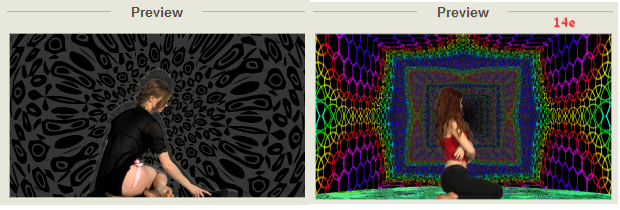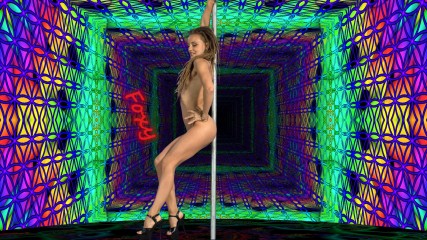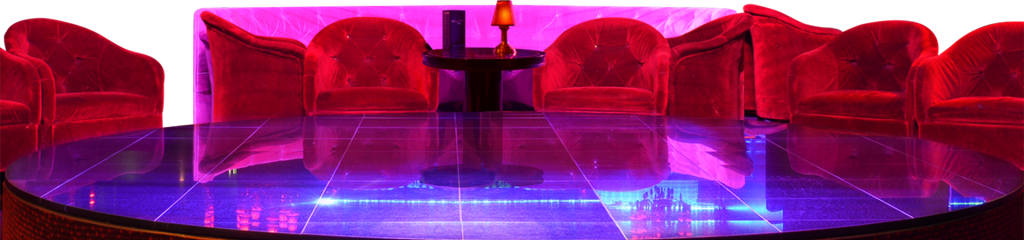0
Discussions for Scenes for Version 1.2.X Fullscreen Mode here 掲示板 / iStripperに関する全て
TheEmu
Joined in Jul 2012 3309 投稿
September 29, 2015
I have just uploaded an updated version of the Complex Functions shader and Tunnel scenes using it, see the Share Your Scenes thread.
As I said in that thread this version of the shader is at the limit of what the scene compiler for my Intel Integrated Graphics processor can handle, though it is fine once compiled and loaded. As a result there can be a long delay before the scene appears. For me the delay is between 20 and 30 seconds, but it feels a lot longer. Its only 5 or 6 seconds when I use my Nvidia GPU.
If you use this shader then please read the TWO WARNINGS file that accompanies the scenes. Just be patient and do not click on anything until either the scene plays or VGHD crashes. If it does crash then make sure it is really gone, restart it and try again - being even more careful not to click on anything after selecting a scene.
If you still have trouble try renaming the shader files as described in the TWO WARNINGS file,
If you still have trouble then please let me know and maybe I can create a reduced functionality version of the shader that can be run on your system.
@EverthangForever. I will try to look at your BoyC TheCave shader, but I do not know when I will have the time to do so.
As I said in that thread this version of the shader is at the limit of what the scene compiler for my Intel Integrated Graphics processor can handle, though it is fine once compiled and loaded. As a result there can be a long delay before the scene appears. For me the delay is between 20 and 30 seconds, but it feels a lot longer. Its only 5 or 6 seconds when I use my Nvidia GPU.
If you use this shader then please read the TWO WARNINGS file that accompanies the scenes. Just be patient and do not click on anything until either the scene plays or VGHD crashes. If it does crash then make sure it is really gone, restart it and try again - being even more careful not to click on anything after selecting a scene.
If you still have trouble try renaming the shader files as described in the TWO WARNINGS file,
If you still have trouble then please let me know and maybe I can create a reduced functionality version of the shader that can be run on your system.
@EverthangForever. I will try to look at your BoyC TheCave shader, but I do not know when I will have the time to do so.
EverthangForever
Joined in Oct 2009 2584 投稿
October 1, 2015 (edited)
@TheEmu,
This is a momentous work when put together with your previous, & we are lucky all is substantively updated/documented in your code comments. All your latest scenes are working fine without hanging or Player debug error for my rig. Some of the complex functions seem to run a little fast at times but no doubt can be adjusted in the shader codes. The panels & complex function renderings look superb. Thanks for this wonderful work. It will take a long time to mull through it all, however already I've discovered there are some real gems to be found. So glad you found time to complete it..most grateful as always, for you demonstrating a clear methodical approach to the work ;-)
Thanks to @TheEmu for noticing an inconsistancy in my BoyC shader mods Go1 & Go2. in code line 194 which on some GPUs was throwing an error. I had expressed a simple float equivalent to a function of 'tpn' a vec3, i.e. a vector of three floats. This has now been changed to a function of 'length'. Both shader mods were Updated yesterday in the Share Thread.:-)
Edit: the last cards by Merry Pie and Mia Sollis are great for scene makers, although Merry's and now some of the latest cards look a bit oversized atm, pending update.
I wonder if a filter expression for side cutaway clips could be included in the SCN file Clip parameter allow/deny: settings ?
This is a momentous work when put together with your previous, & we are lucky all is substantively updated/documented in your code comments. All your latest scenes are working fine without hanging or Player debug error for my rig. Some of the complex functions seem to run a little fast at times but no doubt can be adjusted in the shader codes. The panels & complex function renderings look superb. Thanks for this wonderful work. It will take a long time to mull through it all, however already I've discovered there are some real gems to be found. So glad you found time to complete it..most grateful as always, for you demonstrating a clear methodical approach to the work ;-)
Thanks to @TheEmu for noticing an inconsistancy in my BoyC shader mods Go1 & Go2. in code line 194 which on some GPUs was throwing an error. I had expressed a simple float equivalent to a function of 'tpn' a vec3, i.e. a vector of three floats. This has now been changed to a function of 'length'. Both shader mods were Updated yesterday in the Share Thread.:-)
Edit: the last cards by Merry Pie and Mia Sollis are great for scene makers, although Merry's and now some of the latest cards look a bit oversized atm, pending update.
I wonder if a filter expression for side cutaway clips could be included in the SCN file Clip parameter allow/deny: settings ?
EverthangForever
Joined in Oct 2009 2584 投稿
October 7, 2015
@mrcrowley06
Like your Pole Stage SCN on Share. Really nice effect with the dipole ladies arching in the background... pls do more scenes.
Like your Pole Stage SCN on Share. Really nice effect with the dipole ladies arching in the background... pls do more scenes.
October 7, 2015 (edited)
@MrC: I've also been a little negligent of my scene making duties :( I'm studying up on the latest stuff and still have my eye on what's going on around here ;) Another nice addition to the portfolio for the rest of us to enjoy :D
@ET: Hmmm... In the Anna Tatu and Jessie Jazz re-mastering thread, you mentioned a 'wetskin' filter? Let me see what I can do with that. I don't mean a software filter as such but I'm thinking along the lines of a transparent image/texture. I can do fog or mist easily enough to overlay the clips. Maybe I can find something that gives the impression of a 'wetlook' to our babes...
Edit: This is probably going to take a shader to look realistic and may have to be placed to run with each clip individually. Not giving up yet tho ...
@ET: Hmmm... In the Anna Tatu and Jessie Jazz re-mastering thread, you mentioned a 'wetskin' filter? Let me see what I can do with that. I don't mean a software filter as such but I'm thinking along the lines of a transparent image/texture. I can do fog or mist easily enough to overlay the clips. Maybe I can find something that gives the impression of a 'wetlook' to our babes...
Edit: This is probably going to take a shader to look realistic and may have to be placed to run with each clip individually. Not giving up yet tho ...
EverthangForever
Joined in Oct 2009 2584 投稿
October 7, 2015 (edited)
@Hey Hombre
when I was playing around with the Ghosts scene using NeighbourLessThan and Devil Inside frag shaders with framebuffer variations of @Lezardo's antiAlias, Bright, Blur and Screen shaders, I swear the WET effect WAS there for a moment ~before I irretrievably lost it. Gasp ;->>. Perhaps you can recover a combination of shader's transparencies to work as wet. Problem with applying static texture overlays is, it appears to be a real hassel (impossible maybe) to totally vanish the square texture's edges when they overlay a moving shader background. Tried over/underlays doing masks for extended leg reflections ~and no real seamless joy there if a shader is running underneath... If you can successfully get the ghost shaders &/or Lezardo's shaders to work as diaphanous overlays just enough for the model looking wet, then thats gonna be progress. As you say, you might need to run a combination of several superimposed clipsprites each with its own transparency and shader allocated.
Definitely worth a try :-)
when I was playing around with the Ghosts scene using NeighbourLessThan and Devil Inside frag shaders with framebuffer variations of @Lezardo's antiAlias, Bright, Blur and Screen shaders, I swear the WET effect WAS there for a moment ~before I irretrievably lost it. Gasp ;->>. Perhaps you can recover a combination of shader's transparencies to work as wet. Problem with applying static texture overlays is, it appears to be a real hassel (impossible maybe) to totally vanish the square texture's edges when they overlay a moving shader background. Tried over/underlays doing masks for extended leg reflections ~and no real seamless joy there if a shader is running underneath... If you can successfully get the ghost shaders &/or Lezardo's shaders to work as diaphanous overlays just enough for the model looking wet, then thats gonna be progress. As you say, you might need to run a combination of several superimposed clipsprites each with its own transparency and shader allocated.
Definitely worth a try :-)
October 7, 2015
@mrcrowley06.
Very nice.
@TheEmu
I have been playing with your revised Complex Function Shader on and off for the last couple of days but I am getting some stuttering on the models video with some of your scenes. Strange thing is that it isn't all of them - just some of them. Also if I copy the shader to my scenes folder and run my earlier Complex Shader scenes it also seems to work OK.
I'll try your suggestion of using the "shortened" version of shader over the weekend and see if this improves it.
Very nice.
@TheEmu
I have been playing with your revised Complex Function Shader on and off for the last couple of days but I am getting some stuttering on the models video with some of your scenes. Strange thing is that it isn't all of them - just some of them. Also if I copy the shader to my scenes folder and run my earlier Complex Shader scenes it also seems to work OK.
I'll try your suggestion of using the "shortened" version of shader over the weekend and see if this improves it.
TheEmu
Joined in Jul 2012 3309 投稿
October 8, 2015 (edited)
@Number6
Does the stuttering only occur on iterated functions (series H, I, J and K) or is it more general? Iterating the functions requires much more work as each function has to be evaluated up to 6 or 16 times depending on which series the scene belongs to. If it is just the iterated functions then you can reduce the maximum iteration depth in the .scn files, though that could entail changing a lot of .scn files. I may add an optional #define to the shader that users can tweak to limit the maximum iteration depth if they encounter stuttering.
Does the stuttering only occur on iterated functions (series H, I, J and K) or is it more general? Iterating the functions requires much more work as each function has to be evaluated up to 6 or 16 times depending on which series the scene belongs to. If it is just the iterated functions then you can reduce the maximum iteration depth in the .scn files, though that could entail changing a lot of .scn files. I may add an optional #define to the shader that users can tweak to limit the maximum iteration depth if they encounter stuttering.
October 8, 2015 (edited)
@TheEmu
Thanks for the response. I have done some very limited testing but it appears that the culprit is the Data Panel when it is permanently on (why I am not sure).
Your earlier scenes and the ones I have done didn't use the data panel and they (based on a few random samples) all work OK. Also your Box and Room scenes where the Data panel fades in and out also appear to work fine.
As a test, I picked a couple of your scenes at random including an iterated one. If I set Data panel to 0 in these they work fine.
Rather than have different versions of your shader which I will probably forget to update at some point I'll just disable the data panel in my scenes (I'll set it to zero so people with a better graphics card than mine can enable it if they want to).
I haven't seen any noticeable problems with the shader loading. The delayed start is throwing me a bit - I keep thinking it is broken. I'll get used to eventually.
Thanks for your efforts - the rooms and the boxes are brilliant. Once I have a bit of time I shall definitely be having a play with them.
Thanks for the response. I have done some very limited testing but it appears that the culprit is the Data Panel when it is permanently on (why I am not sure).
Your earlier scenes and the ones I have done didn't use the data panel and they (based on a few random samples) all work OK. Also your Box and Room scenes where the Data panel fades in and out also appear to work fine.
As a test, I picked a couple of your scenes at random including an iterated one. If I set Data panel to 0 in these they work fine.
Rather than have different versions of your shader which I will probably forget to update at some point I'll just disable the data panel in my scenes (I'll set it to zero so people with a better graphics card than mine can enable it if they want to).
I haven't seen any noticeable problems with the shader loading. The delayed start is throwing me a bit - I keep thinking it is broken. I'll get used to eventually.
Thanks for your efforts - the rooms and the boxes are brilliant. Once I have a bit of time I shall definitely be having a play with them.
MikeDreams
Joined in Jul 2009 26 投稿
October 9, 2015
The Emu, Mr. Crowley and Everthang... crushing it! Thanks so much for your fabulous latest greatest dream scenes.
EverthangForever
Joined in Oct 2009 2584 投稿
October 9, 2015 (edited)
MikeDreams thanks for the kind words as always..salt o' the Earth such peeps here..like that you enjoy ;-)
We discussed recently the least ***** way of authors dealing with redundant versions of shader remixes. What I did in my last upload was to include a version of the earlier shader remix as xxxx_old.fsh and keep the one name same for current. I certainly helps if you have boatloads of SCN files all pathing to one shader. I'm thinking some old archive versions of shader mods might be useful for peeps wanting to try remixing them someday. Anyhow, I think its worth the effort before you zip.
We discussed recently the least ***** way of authors dealing with redundant versions of shader remixes. What I did in my last upload was to include a version of the earlier shader remix as xxxx_old.fsh and keep the one name same for current. I certainly helps if you have boatloads of SCN files all pathing to one shader. I'm thinking some old archive versions of shader mods might be useful for peeps wanting to try remixing them someday. Anyhow, I think its worth the effort before you zip.
EverthangForever
Joined in Oct 2009 2584 投稿
October 10, 2015 (edited)
I'm pretty sad that in many forum threads there are endless repeat discussions about content (costume) disparities. I can't help feeling that if Totem was a company like Pixar, certain outfits would be specifically chroma-keyed and we would have a choice of options for outfits for any scene. Goodness sakes, we can't even get a wet skin filter for our models from the Team..(goodluck @HSS) Totem needs to do more post production R & D. Perhaps one trial clip with virtual clothes would be a useful way to approach this.
October 12, 2015 (edited)
@All
On Friday I uploaded some new scenes in the "Share Your FullScreen - Member Created Scenes".
@EverthangForever has sent me a PM saying that there is a problem with one of the new series of Psychedelic Shaders - the last one in fact, Psyechedelic 14a to 14e. He is just getting a black background for this series. It should look something like the attached screencap (14c).
If you have downloaded these can you advise if you are getting a similar problem to @EverthangForever.
@TheEmu - if you have a few minutes at some point, could you have a look at this please? I'm not sure if it is something to do with NVIDIA garaphics or something else. The shader is "Knotting.fsh" from your
"Shaders = ShaderToy = Others - Shezard - Knotting.scn".
I did edit the shader slighly and thought I may have broken something but @EverthangForever reports that he cannot get your original to work either. If you could shed some light on this I would be grateful.
On Friday I uploaded some new scenes in the "Share Your FullScreen - Member Created Scenes".
http://www.virtuagirl.eu/forumPost.php?foId=3&ftId=29408&gotolastpage=1#bottom
iStripperに関する全て / Share your FullScreen - Member Created Scenes here
This thread will be Strictly for the member created Scenes for Full Screen and the Screen Saver. list of shared Scenes Thread https://www.istripper.com/forum/thread/42492/1?post=626142 Scene Discussio...
@EverthangForever has sent me a PM saying that there is a problem with one of the new series of Psychedelic Shaders - the last one in fact, Psyechedelic 14a to 14e. He is just getting a black background for this series. It should look something like the attached screencap (14c).
If you have downloaded these can you advise if you are getting a similar problem to @EverthangForever.
@TheEmu - if you have a few minutes at some point, could you have a look at this please? I'm not sure if it is something to do with NVIDIA garaphics or something else. The shader is "Knotting.fsh" from your
"Shaders = ShaderToy = Others - Shezard - Knotting.scn".
I did edit the shader slighly and thought I may have broken something but @EverthangForever reports that he cannot get your original to work either. If you could shed some light on this I would be grateful.
EverthangForever
Joined in Oct 2009 2584 投稿
October 13, 2015 (edited)
@Number6 & @TheEmu, yes, on my rig the darkness is 14a -d and also total black on @TheEmu's parent mod,
"Shaders = ShaderToy = Others - Shezard - Knotting.scn"...
Above cap is of Number6's 14b preview showing a faded greyscale impression only, and in fullscreen it just shows as black behind the model. There are no debug errors being reported on the VGPlayer.
14e is the only one of the 14 series showing OK.. (I think), as shown in above right preview.
All the rest of Number6's latest work seem to be working fine for my rig.
"Shaders = ShaderToy = Others - Shezard - Knotting.scn"...
Above cap is of Number6's 14b preview showing a faded greyscale impression only, and in fullscreen it just shows as black behind the model. There are no debug errors being reported on the VGPlayer.
14e is the only one of the 14 series showing OK.. (I think), as shown in above right preview.
All the rest of Number6's latest work seem to be working fine for my rig.
October 13, 2015
On my high end system with Nvidia GPU, I'm not able to see the Shader in the Scenes.
Now I'm at home on a low end system with Integrated Intel GPU, and I can see the Shader in the Scenes
but it runs poorly as this isn't a powerful system.
So something with the Shaders doesn't work well with Nvidia.
October 13, 2015
Thanks @Wyldanimal, for confirming what I suspected.
Unfortunately there is no way I can fix this as I have no idea where the problem is. As it works on my ATI card and I don't have access to an NVIDIA card. there isn't any real way I can investigate it.
Hopefully @TheEmu, if he has the time, may be able to shed some light on this as he has both Intel and NVIDIA graphics.
I have had a few similar problems with some of the Shader Toy shaders - they work OK in the web browser but when you try to convert them for use in FullScreen they just come out all black and there is no error "Toggle Log" button showing in VG.
Unfortunately there is no way I can fix this as I have no idea where the problem is. As it works on my ATI card and I don't have access to an NVIDIA card. there isn't any real way I can investigate it.
Hopefully @TheEmu, if he has the time, may be able to shed some light on this as he has both Intel and NVIDIA graphics.
I have had a few similar problems with some of the Shader Toy shaders - they work OK in the web browser but when you try to convert them for use in FullScreen they just come out all black and there is no error "Toggle Log" button showing in VG.
October 14, 2015 (edited)
I suspect it might have something to do with INT or Floats a missing decimal point or floats with out a leading or trailnig 0?
Even a function that Nvidia is more sensative too.
such as this?
float e = 1.0e-10;
to
float e = 0.000000001;
Edit: nope that wasn't it...
Ahh Found it...
Change
float t = 0.0; // Near
float tmax = 120.0; // Far
to this
float t = 0.00001; // Near
float tmax = 120.0; // Far
in the Shaders/Knotting_No.6.fsh file
Even a function that Nvidia is more sensative too.
such as this?
float e = 1.0e-10;
to
float e = 0.000000001;
Edit: nope that wasn't it...
Ahh Found it...
Change
float t = 0.0; // Near
float tmax = 120.0; // Far
to this
float t = 0.00001; // Near
float tmax = 120.0; // Far
in the Shaders/Knotting_No.6.fsh file
October 14, 2015
@EverthangForever
It still works fine with my ATI Radeon Card.
Many thanks @Wyldanimal for fixing this.
I have put a post in the "Share You Member Created Scenes" Thread. The zip file on @Wyldanimal's FTP server has been updated for anyone downloading the scenes going forward. I have also put the shader file only in a dropbox folder for anyone who had previously downloaded the zip file.
It still works fine with my ATI Radeon Card.
Many thanks @Wyldanimal for fixing this.
I have put a post in the "Share You Member Created Scenes" Thread. The zip file on @Wyldanimal's FTP server has been updated for anyone downloading the scenes going forward. I have also put the shader file only in a dropbox folder for anyone who had previously downloaded the zip file.
EverthangForever
Joined in Oct 2009 2584 投稿
October 16, 2015
@Number6, I figure the PPC can accomodate virtuaudience of >10^6 so no worries there & a little scenery diversity might inspire some more pics..lol ;-)
October 19, 2015 (edited)
@wangxukkk
Thank you for sharing this scene.
Why did you say it wasn't very good? I find it to be really good. The slow lighting changes, the cosmic background along with the simple shader, the slow camera movement make this a really beautiful scene. Somewhat more relaxing and less frenetic than most of my scenes.
I love the naked ladies picture in the background that keeps moving and changing opacity. It reminds me of the original UK cover of Jimi Hendrix's Electric Ladyland vinyl album (one of my all time favourite albums).
My only criticism was the download. Could you please put all the needed files into a single zip file next time. I wasn't sure what needed downloading, so I ended up downlaoding everything but I couldn't find a way of doing multiple items so I ended up downloading everything indivdidually and recreating the folders. This was quite time consuming, however it did all work.
Thanks again for sharing and please do some more.
PS - I hope you understand this. Your English is somewhat better than my Chinese. I'd use Google to translate it but it would likely be totallly nonsense.
Thank you for sharing this scene.
Why did you say it wasn't very good? I find it to be really good. The slow lighting changes, the cosmic background along with the simple shader, the slow camera movement make this a really beautiful scene. Somewhat more relaxing and less frenetic than most of my scenes.
I love the naked ladies picture in the background that keeps moving and changing opacity. It reminds me of the original UK cover of Jimi Hendrix's Electric Ladyland vinyl album (one of my all time favourite albums).
My only criticism was the download. Could you please put all the needed files into a single zip file next time. I wasn't sure what needed downloading, so I ended up downlaoding everything but I couldn't find a way of doing multiple items so I ended up downloading everything indivdidually and recreating the folders. This was quite time consuming, however it did all work.
Thanks again for sharing and please do some more.
PS - I hope you understand this. Your English is somewhat better than my Chinese. I'd use Google to translate it but it would likely be totallly nonsense.
EverthangForever
Joined in Oct 2009 2584 投稿
October 20, 2015
@Wangxukkk
Welcome to fullscreen threads & thank you for your contribution. What a great SCN you have made..:-)
I really enjoy it. I agree with all the points made by @Number6 and use of folders. It is a great first creation btw with animation of color and opacity changes.
When you choose textures for Scenes eg: the background furniture Plan2.png ( is only 190 x 45 pixels) you may need to use some larger native sizes to apply to your next scenes. Keep doing more !!!
Welcome to fullscreen threads & thank you for your contribution. What a great SCN you have made..:-)
I really enjoy it. I agree with all the points made by @Number6 and use of folders. It is a great first creation btw with animation of color and opacity changes.
When you choose textures for Scenes eg: the background furniture Plan2.png ( is only 190 x 45 pixels) you may need to use some larger native sizes to apply to your next scenes. Keep doing more !!!
wangxukkk
Joined in Sep 2013 165 投稿
October 20, 2015
Thank you for the support of friends. I will continue to improve. Thank you!
EverthangForever
Joined in Oct 2009 2584 投稿
October 20, 2015 (edited)
Thank you @Wang that is much better...also, sorry so rough my pic edit, however plan0.png may need the grey bar to be removed too. (like the above picture :-)
EverthangForever
Joined in Oct 2009 2584 投稿
October 22, 2015 (edited)
@DrDoom9, I very much enjoyed seeing all of your new scenes.
Its a great help to people wanting to experiment with masking & script animations.
In particular, I like the Garage scenes with the rotating car & motorcycle wheels and the movements of doors etc.
I've been waiting for someone to fix that original bedroom scene bedspread left-corner mask of @FalconAF's, and you've done a masterful job with all your masks and graphics here.
The only thing I suggest is that people make a DrDoom sub-folder of the scenes directory first if they don't have one yet, and extract into that. More power to you, & thanks lots for sharing.:-)
____________________________________________
Share your Scenes: (posts with d/load links only)Discussions (Fullscreen current tech issues etc.) Tutorials (basic Scene construction tutorials)
http://www.virtuagirl.com/forumPost.php?foId=3&ftId=29408&gotolastpage=1#post482508
iStripperに関する全て / Share your FullScreen - Member Created Scenes here
This thread will be Strictly for the member created Scenes for Full Screen and the Screen Saver. list of shared Scenes Thread https://www.istripper.com/forum/thread/42492/1?post=626142 Scene Discussio...
Its a great help to people wanting to experiment with masking & script animations.
In particular, I like the Garage scenes with the rotating car & motorcycle wheels and the movements of doors etc.
I've been waiting for someone to fix that original bedroom scene bedspread left-corner mask of @FalconAF's, and you've done a masterful job with all your masks and graphics here.
The only thing I suggest is that people make a DrDoom sub-folder of the scenes directory first if they don't have one yet, and extract into that. More power to you, & thanks lots for sharing.:-)
____________________________________________
Share your Scenes: (posts with d/load links only)
http://www.virtuagirl.com/forumPost.php?foId=3&ftId=29408&gotolastpage=1#post482508
iStripperに関する全て / Share your FullScreen - Member Created Scenes here
This thread will be Strictly for the member created Scenes for Full Screen and the Screen Saver. list of shared Scenes Thread https://www.istripper.com/forum/thread/42492/1?post=626142 Scene Discussio...
http://www.virtuagirl.com/forumPost.php?foId=3&ftId=27449&storageRemovePostItem=1&gotolastpage=1#post482514
iStripperに関する全て / Discussions for Scenes for Version 1.2.X Fullscreen Mode here
I decided its time to start a thread for customized scenes like we had for customized skins. I am not sure if the artwork forum section is the right place so if the Mods think this should go into anot...
http://www.virtuagirl.com/forumPost.php?amp;foId=8&ftId=27410&pageNb=4
このトピックに関して見る事やデータへのアクセスは許可されていません。
TheEmu
Joined in Jul 2012 3309 投稿
October 22, 2015 (edited)
@Number6
About 9 days ago you said
"I have had a few similar problems with some of the Shader Toy shaders - they work OK in the web browser but when you try to convert them for use in FullScreen they just come out all black and there is no error "Toggle Log" button showing in VG."
I also have had this happen quite often. In most cases I have found that it is due to the shader not setting the .a component of the gl_FragColor output. When this is so it can be fixed by adding
gl_FragColor.a = 1.0;
just before the end of the shader's main routine.
I have recently been examining my whole collection of ShaderToy.com and GlSandbox.com derived shaders and found that there were a small number that, for other reasons, did not work when using my NVIDIA GPU but were OK with the Intel Integrated Graphics Processor. There were also a few that had very different results depending on which GPU I was using. I have fixed several of them and will be investigating the others over the f week or so after which I will re-upload the whole set again.
Also, with regard to stuttering when running the Complex Functions shader scenes. Soon after you mentioning it I noticed that I was seeing some barely discernable stuttering when I ran with my NVIDIA GPU. Its amazing that the much less poweful Intel GPU has no trace of stuttering given that the NVIDIa GPU has very much more powerful hardware. On investigating I found that it was mostly due to the Data Panel - it seems that the NVIDIA GPU may be terrible at handling integer operations which are the core of the character generator. I have tweaked the code which has definately improved matters and added a set of #defines which allow you to reduce the amount of data in the panel and this completely eliminates all traces of stutter with my system. I will be uploading the updated files just as soon as I have time to get everything together and zipped up - I may even be able to do this sometime today.
About 9 days ago you said
"I have had a few similar problems with some of the Shader Toy shaders - they work OK in the web browser but when you try to convert them for use in FullScreen they just come out all black and there is no error "Toggle Log" button showing in VG."
I also have had this happen quite often. In most cases I have found that it is due to the shader not setting the .a component of the gl_FragColor output. When this is so it can be fixed by adding
gl_FragColor.a = 1.0;
just before the end of the shader's main routine.
I have recently been examining my whole collection of ShaderToy.com and GlSandbox.com derived shaders and found that there were a small number that, for other reasons, did not work when using my NVIDIA GPU but were OK with the Intel Integrated Graphics Processor. There were also a few that had very different results depending on which GPU I was using. I have fixed several of them and will be investigating the others over the f week or so after which I will re-upload the whole set again.
Also, with regard to stuttering when running the Complex Functions shader scenes. Soon after you mentioning it I noticed that I was seeing some barely discernable stuttering when I ran with my NVIDIA GPU. Its amazing that the much less poweful Intel GPU has no trace of stuttering given that the NVIDIa GPU has very much more powerful hardware. On investigating I found that it was mostly due to the Data Panel - it seems that the NVIDIA GPU may be terrible at handling integer operations which are the core of the character generator. I have tweaked the code which has definately improved matters and added a set of #defines which allow you to reduce the amount of data in the panel and this completely eliminates all traces of stutter with my system. I will be uploading the updated files just as soon as I have time to get everything together and zipped up - I may even be able to do this sometime today.
October 22, 2015
@DocDoom ;)
Just read all the posts in the upload thread. You included ME in all that??? Buddy, regarding shaders, my knowledge is extremely limited and I just made a couple of ***** tweaks to existing code I got from ShaderToy to see what happened.
TheEmu, closely followed by ET now, are the maestros in that department!
Don't worry about not using shaders. There are many Fullscreen fans who prefer normal, realistic background scenes too. Besides, many computers struggle with intensive shaders (mine included).
So keep going as you are until you get bored and want to try something new! You've figured out animations already and that's great :D Pretty much anything in a scene can be animated. I believe the only limits are your imagination and what you want it to look like (and your time of course).
For me, it's great to see new talent coming along. Gives us all a wider variety of ideas and choices. So welcome to the club, Doc! Nice job :D
Just read all the posts in the upload thread. You included ME in all that??? Buddy, regarding shaders, my knowledge is extremely limited and I just made a couple of ***** tweaks to existing code I got from ShaderToy to see what happened.
TheEmu, closely followed by ET now, are the maestros in that department!
Don't worry about not using shaders. There are many Fullscreen fans who prefer normal, realistic background scenes too. Besides, many computers struggle with intensive shaders (mine included).
So keep going as you are until you get bored and want to try something new! You've figured out animations already and that's great :D Pretty much anything in a scene can be animated. I believe the only limits are your imagination and what you want it to look like (and your time of course).
For me, it's great to see new talent coming along. Gives us all a wider variety of ideas and choices. So welcome to the club, Doc! Nice job :D
まだ参加することはできません
iStripper の無料ユーザーはフォーラム内のトピックに参加したり新しいトピックを作ることはできません。
でもベーシックカテゴリーには参加できコミュニティーと接することはできます!