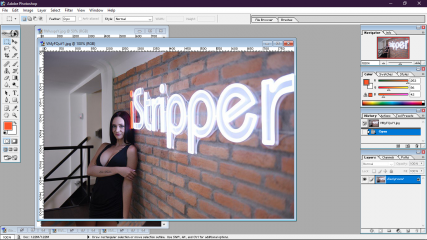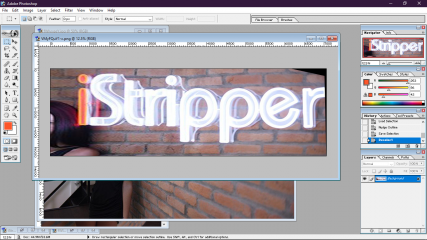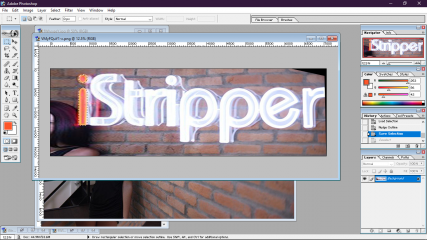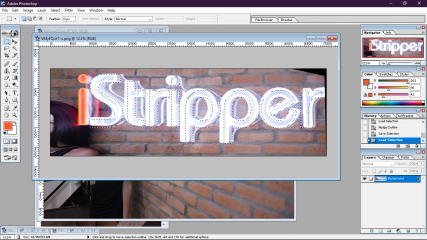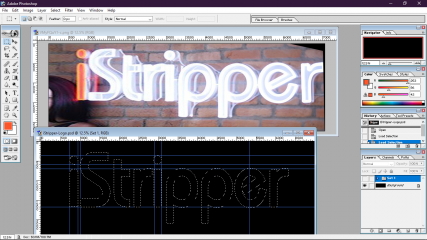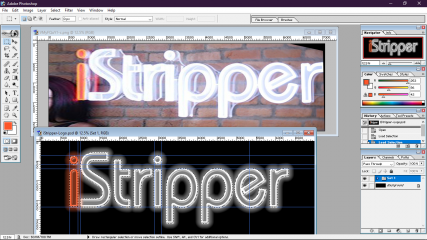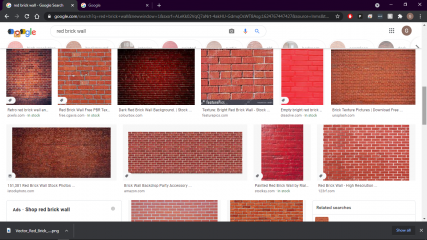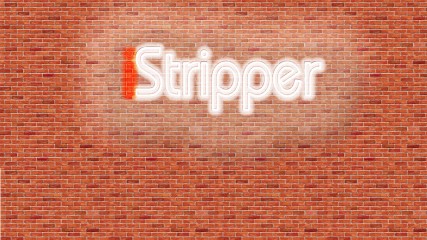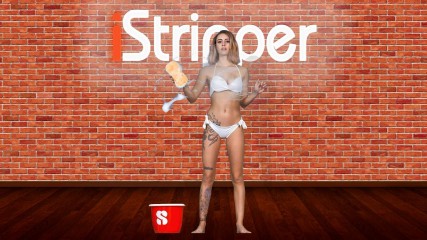0
Discussions for Scenes for Version 1.2.X Fullscreen Mode here 掲示板 / iStripperに関する全て
JuppKowalski
Joined in Feb 2020 77 投稿
June 4, 2021
Yes, I know all this. And I can record all Videos, yes. I already made greenscreenvideos of more than 100 cards by screencapturing, but it takes much time and harddisk space, so I am just thinking of an easier, more practical solution.
When I start a party in my partycellar I would love to start Istripper and then it runs with my configured Music, Girl and Scene Combinations until next morning.
When I saw old threads here I saw that they configure the fullscreen scenes in model size, position, duration etc. and by kind of clip as well (cage, swing, table, pole and so on). So I thought there maybe is a way to do some lets call it, "Girl-Music-Scene Configuring". If not, I will have to keep on screencapturing...
When I start a party in my partycellar I would love to start Istripper and then it runs with my configured Music, Girl and Scene Combinations until next morning.
When I saw old threads here I saw that they configure the fullscreen scenes in model size, position, duration etc. and by kind of clip as well (cage, swing, table, pole and so on). So I thought there maybe is a way to do some lets call it, "Girl-Music-Scene Configuring". If not, I will have to keep on screencapturing...
June 4, 2021 (edited)
What you ask can not be done by the Native App iStripper alone.
You can do it with the development of a 3rd party app.
1.
edit scene duration registry value.
Computer\HKEY_CURRENT_USER\SOFTWARE\Totem\vghd\parameters
Key name:
MinimumSceneDuration
by default the slider only lets you go down to 5 minutes or 300000 milliseconds
but by registry edit, you can set it much lower, even 5 seconds or 5000 milliseconds
This controls a timer, that when it times out, the scene will be switched when the Main Clip changes.
So by using 5 seconds, the scene will change with every clip change of the Main clip.
2.
The 3rd party app will monitor the Main clip, and when it changes
it will
A. replace the scene file with the next scene to be used
B. replace the Music file in the music folder with the next Music file to be played
or
B. tell the 3rd party music app to switch to the next Music file in it's playlist.
How
Make a playlist of the Clips you want in the order you want.
All Support files for all the Scenes in One Big Folder.
Only the Small scene file gets changed.
Use Two Scene files
Scene-A.scn
Scene-B.scn
While Scene A is playing Scene B can be Switched.
and While Scene B is Playing Scene A can be Switched.
Always Copy the New scene to the same name being replaced.
Do the same in the Music folder
only two Music file names
Music-A.mp3
Music-B.mp3
While Music A is playing, Music B can be Switched.
and same, While Music B is Playing Music A can be Switched.
Copy the new Song to the Folder, using the Same File name.
But this of course depends on someone to Develop the 3rd party app.
You can test this process by doing it manually on a dual Screen system.
use one screen for the Scene, and on the other Screen you ***** the files.
OR you can Always get someone to be the VJay
with a Dual Screen Setup, they can Control the Video Action on one screen from the Second Screen.
I hope this Brief description gives enough Information
that a developer could take it and run with it to make a 3rd party app to accomplish this task.
Monitor the current Clip playing, when it ends, Swap the Scenes and Music
What Scene and Music to use?
Use a database of Clips names, associated with Scene and Music.
The App reads the same playlist that iStripper does, and it builds the Scene and music list to be used from the Clip names in the Playlist.
You can do it with the development of a 3rd party app.
1.
edit scene duration registry value.
Computer\HKEY_CURRENT_USER\SOFTWARE\Totem\vghd\parameters
Key name:
MinimumSceneDuration
by default the slider only lets you go down to 5 minutes or 300000 milliseconds
but by registry edit, you can set it much lower, even 5 seconds or 5000 milliseconds
This controls a timer, that when it times out, the scene will be switched when the Main Clip changes.
So by using 5 seconds, the scene will change with every clip change of the Main clip.
2.
The 3rd party app will monitor the Main clip, and when it changes
it will
A. replace the scene file with the next scene to be used
B. replace the Music file in the music folder with the next Music file to be played
or
B. tell the 3rd party music app to switch to the next Music file in it's playlist.
How
Make a playlist of the Clips you want in the order you want.
All Support files for all the Scenes in One Big Folder.
Only the Small scene file gets changed.
Use Two Scene files
Scene-A.scn
Scene-B.scn
While Scene A is playing Scene B can be Switched.
and While Scene B is Playing Scene A can be Switched.
Always Copy the New scene to the same name being replaced.
Do the same in the Music folder
only two Music file names
Music-A.mp3
Music-B.mp3
While Music A is playing, Music B can be Switched.
and same, While Music B is Playing Music A can be Switched.
Copy the new Song to the Folder, using the Same File name.
But this of course depends on someone to Develop the 3rd party app.
You can test this process by doing it manually on a dual Screen system.
use one screen for the Scene, and on the other Screen you ***** the files.
OR you can Always get someone to be the VJay
with a Dual Screen Setup, they can Control the Video Action on one screen from the Second Screen.
I hope this Brief description gives enough Information
that a developer could take it and run with it to make a 3rd party app to accomplish this task.
Monitor the current Clip playing, when it ends, Swap the Scenes and Music
What Scene and Music to use?
Use a database of Clips names, associated with Scene and Music.
The App reads the same playlist that iStripper does, and it builds the Scene and music list to be used from the Clip names in the Playlist.
JuppKowalski
Joined in Feb 2020 77 投稿
June 4, 2021
Thank you @Wyldanimal
I guess my programming skills are below basic.
It´s a pity but good to know that it can´t be done with Istripper Software alone.
Maybe an idea for a future feature ...
A feature to add some custom music tracks to a card would already be great.
Thanks anyway
I guess my programming skills are below basic.
It´s a pity but good to know that it can´t be done with Istripper Software alone.
Maybe an idea for a future feature ...
A feature to add some custom music tracks to a card would already be great.
Thanks anyway
gneas
Joined in Jan 2010 60 投稿
June 5, 2021
I believe the category: clause
only Accepts a Single category Parameter
at least that has been my experience with using it
Far be it from me to contradict you, @Wyldanimal, but... ummm... my experience differs.
I use categories a lot when I'm playing around with fullscreen scenes, and it will happily select from multiple categories.
For example, if you have the Bikinis scene which is probably familiar to most of us..
I've changed
category: bikini
to
category: bikini, cosplay, lingerie, student, nurse
And it will select a show from any one of those categories at random whenever you change to the next show.
It works just fine, I've never had any problem with it.
The tricky bit is to figure out which categories work and which ones don't.
In general, most of the show tags will work, but not all - and some have a different name than the tag.
Just in case anyone is interested, this is what I've found through my testing.
Confirmed working in 'Category:'
Outfits:
babydoll, bikini, dress, high heels, latex, leather, lingerie, skirts, Piercing
Roleplay/cosplay:
army, bunny, cop, CowGirl, firefighter, flight attendant, gangster, maid, navy, nurse, prisoner,
Secretary, sport, student, cars, cosplay, special occasions,
Body type:
big boobs, Hairy, shaved, tattoos, tiny tits, trimmed
Extras:
body cream, wet t-shirt, Glass*
Misc
Duo - NOT 'Lesbian'
- A note on category 'Glass' - NOT the same as Allow: Glass
a glass clip. That's defined by what you have allowed/denied for the clip.
But at least you know the show it picks will be tagged glass.
Not sure what use this is, but hey - knowledge is power!
Now, as for @josesoltu's issue ... I'm not sure it would work just to list all categories except the one you want.
It *will* work for single tags that are mutually exclusive.
E.g. if you put in
Category: big boobs
then you will only see big boobs shows, mission accomplished.
BUT
Most categories are not exclusive, and the show only has to match *any one* of the categories you list in order for the show to be selected for that clip.
So if you have
Category: big boobs, student
then it will show big boob shows and ANY student show, regardless of boob size.
The more categories you list, the more likely it is that any particular show will be able to match one of the categories, and will then be allowed for that clip.
I find it best to use categories that are in the same grouping I list above.
By which I mean, if you mix 'cop' with 'hairy' in the same Category: line, then you're gonna see hairy non-cops and shaved/trimmed/bushy cops.
Remember - a show only has to match any one of the categories you specify, so results can be unexpected.
So the category: line works fine to *include* categories you want, but I can't really see any way it can be used to *exclude* a category you don't want, apart from simple cases like excluding 'tiny tits' by specifying only 'big boobs'.
Sorry for writing a whole essay here - I don't have time to prune it down.
EverthangForever
Joined in Oct 2009 2584 投稿
June 5, 2021 (edited)
@juppKowalski you are not the first member to ask for this
With all the time and money spent developing the Steam application
one wonders what could have been achieved if these resources were
deployed in creating a subscribe-able Deluxe version of the
iStripper player inhouse, with all the bells and whistles that come by
securing even just a multi-channel * capable platform upgrade (sigh)
Maybe an idea for a future feature ...*
A feature to add some custom music tracks to a card would already be great.
With all the time and money spent developing the Steam application
one wonders what could have been achieved if these resources were
deployed in creating a subscribe-able Deluxe version of the
iStripper player inhouse, with all the bells and whistles that come by
securing even just a multi-channel * capable platform upgrade (sigh)
JuppKowalski
Joined in Feb 2020 77 投稿
June 5, 2021 (edited)
Outfits:
babydoll, bikini, dress, high heels, latex, leather, lingerie, skirts, Piercing
@gneas
This sounds very interesting. If I got it right it is possible to make a scene that plays bikini girls(for example) only.
OK, when I use this and just allow a handpicked reggae playlist in the Music section i could at least make a Beach Scene with Reggae Music and only bikini girls appear when the next show starts automatically.
If that is the case that would be a big help for me. I have to try this,,,,
So the category: line works fine to *include* categories you want, but I can't really see any way it can be used to *exclude* a category you don't want, apart from simple cases like excluding 'tiny tits' by specifying only 'big boobs'.
So it´s like in an "IF..THEN" Function to choose the clips - IF Category= x OR =y and not IF Category =x AND =y
And to exclude you would need the "AND"-Function. Did I get it right?
Then it would be nice to have a complete list of the categories which are working. Does such a list exist somwhere already?
Thank you very much @gneas
sláinte
@EverthangForever
Yes, I agree. Even when I would not be here then, lol, I discovered IStripper on Steam.
But I think the potential of Istripper is much higher than many people actually think. It´s underrated. There are so much features I can imagine that would improve this lovely Software. It is much work to improve, yes, but imagine what the designers of modern computergames (for example) could do with it.
June 5, 2021
@gneas
yes, you can do that for a single Genera
and have Music that Fits just that Genera
but the question, as I read it was:
Scene and Music to match a Clip selected at random.
So the Clip would determine which Scene and Which Music was used.
What you describe is Creating a Scene around a set of Category types
and then Use only selected music that matches that Category
It's an Option, with limits, but Not fully what was asked about, as I understood the Question.
-------------------------------------------------------------------------------------
I see now where I was Mistaken about multiple Categories
I was thinking it would be the same as the Drop down Filter, using an AND selection.
And my Results did NOT work as expected.
but it is an OR selection
and that explains why It seemed like the multiple category selection, did not work.
I only experimented with it a few times with More than one category.
but when I used Just one, it always worked as expected.
yes, you can do that for a single Genera
and have Music that Fits just that Genera
but the question, as I read it was:
Scene and Music to match a Clip selected at random.
So the Clip would determine which Scene and Which Music was used.
What you describe is Creating a Scene around a set of Category types
and then Use only selected music that matches that Category
It's an Option, with limits, but Not fully what was asked about, as I understood the Question.
-------------------------------------------------------------------------------------
AHH
Sorry, now I see... you wrote to a post from a page or so Back..
Not really about the current Question / Discussion from @JuppKowalski
I see now where I was Mistaken about multiple Categories
I was thinking it would be the same as the Drop down Filter, using an AND selection.
And my Results did NOT work as expected.
but it is an OR selection
and that explains why It seemed like the multiple category selection, did not work.
I only experimented with it a few times with More than one category.
but when I used Just one, it always worked as expected.
JuppKowalski
Joined in Feb 2020 77 投稿
June 5, 2021
@gneas
@Wyldanimal
So if there would be a possibilty to add your own (working) categories to clips/cards it would be a solution as well.
Is there a way to edit the categories?
@Wyldanimal
So if there would be a possibilty to add your own (working) categories to clips/cards it would be a solution as well.
Is there a way to edit the categories?
gneas
Joined in Jan 2010 60 投稿
June 5, 2021
@JuppKowalski
Bullseye.
You can think of the commas separating the categories as ORs in programming terms, so
Category: Cop, Student, Hairy, Big boobs
would allow a clip from a show if it had any of those tags
Cop OR Student OR Hairy OR Big boobs.
Obviously, it would also have to match the Allow/Deny clauses you set for the clip as well.
I use category clauses extensively when I play around with fullscreen scenes I download, and once you get your head around it, it works very well, within that 'or' limitation.
I have a few scenes I've been working on for a while (never happy enough with them to release into the wild). One is a screensaver-style beach scene with four clips - glass, swing, standing and table.
I've played with the categories for the standing/table clips to match what I feel is appropriate for my perverted vision of a beach frequented by strippers:
One clip is
Category: Bikini, flight attendant, secretary, student, big boobs
'cos, ya know - flight crew on layover; secretaries on lunch; and students skipping school...
the other is
Category: Bikini, navy, sport, body cream, wet t-shirt, leather, big boobs
'cos - navy babes on furlough; girls on their daily jog; who doesn't like wet chicks?; and there's always some weirdo in leather hanging around, right?
Big boobs is a 'Plan B' in case the current playlist doesn't have a show with any of the specified costumes.
Big boobs are always welcome.😂
I tend not to impose a category on the main clip, I let the playlist define what I see there.
And it's probably not a good idea to put a Category on glass and swing clips, as they are limited enough without trying to insist on only hairy girls on swings or something like that.
The list of categories I gave is not exhaustive, I didn't test everything, just the ones I was interested in. For example I didn't bother checking Bare Feet or High Heels because I frankly couldn't care less what the model has on her feet. (Unless it's big sexy thigh-high leather boots, but that's a different story...)
But I think most of the tags you see on shows will work in the category clause, with a few exceptions like hairy instead of bushy, and duo instead of lesbian. Suck it and see, I guess.
And good spot that 'gneas' is Irish!
I was stuck for a user name when I signed up, didn't want to use my normal gamer handle because someone might spot the connection and go "Eee-ew, he watches strippers as well?" Awk-ward...😉
Could not agree more - I love fullscreen scenes, and with just a few improvements I think the fullscreen player could be really powerful, and almost game-engine-like. I often wonder what we could achieve with it if it was open source. I bet there would be an army of coders willing to help Totem with that. I'm sure a way could be found to keep the commercial secrets in black box functions, but allow the rest to be enhanced by the community.
So it´s like in an "IF..THEN" Function to choose the clips - IF Category= x OR =y and not IF Category =x AND =y
And to exclude you would need the "AND"-Function. Did I get it right?
Bullseye.
You can think of the commas separating the categories as ORs in programming terms, so
Category: Cop, Student, Hairy, Big boobs
would allow a clip from a show if it had any of those tags
Cop OR Student OR Hairy OR Big boobs.
Obviously, it would also have to match the Allow/Deny clauses you set for the clip as well.
I use category clauses extensively when I play around with fullscreen scenes I download, and once you get your head around it, it works very well, within that 'or' limitation.
I have a few scenes I've been working on for a while (never happy enough with them to release into the wild). One is a screensaver-style beach scene with four clips - glass, swing, standing and table.
I've played with the categories for the standing/table clips to match what I feel is appropriate for my perverted vision of a beach frequented by strippers:
One clip is
Category: Bikini, flight attendant, secretary, student, big boobs
'cos, ya know - flight crew on layover; secretaries on lunch; and students skipping school...
the other is
Category: Bikini, navy, sport, body cream, wet t-shirt, leather, big boobs
'cos - navy babes on furlough; girls on their daily jog; who doesn't like wet chicks?; and there's always some weirdo in leather hanging around, right?
Big boobs is a 'Plan B' in case the current playlist doesn't have a show with any of the specified costumes.
Big boobs are always welcome.
I tend not to impose a category on the main clip, I let the playlist define what I see there.
And it's probably not a good idea to put a Category on glass and swing clips, as they are limited enough without trying to insist on only hairy girls on swings or something like that.
The list of categories I gave is not exhaustive, I didn't test everything, just the ones I was interested in. For example I didn't bother checking Bare Feet or High Heels because I frankly couldn't care less what the model has on her feet. (Unless it's big sexy thigh-high leather boots, but that's a different story...)
But I think most of the tags you see on shows will work in the category clause, with a few exceptions like hairy instead of bushy, and duo instead of lesbian. Suck it and see, I guess.
And good spot that 'gneas' is Irish!
I was stuck for a user name when I signed up, didn't want to use my normal gamer handle because someone might spot the connection and go "Eee-ew, he watches strippers as well?" Awk-ward...
But I think the potential of Istripper is much higher than many people actually think. It´s underrated. There are so much features I can imagine that would improve this lovely Software. It is much work to improve, yes, but imagine what the designers of modern computergames (for example) could do with it.
Could not agree more - I love fullscreen scenes, and with just a few improvements I think the fullscreen player could be really powerful, and almost game-engine-like. I often wonder what we could achieve with it if it was open source. I bet there would be an army of coders willing to help Totem with that. I'm sure a way could be found to keep the commercial secrets in black box functions, but allow the rest to be enhanced by the community.
TheEmu
Joined in Jul 2012 3309 投稿
June 5, 2021
Is there a way to edit the categories?
No. The categories are the "tags". You regularly see people asking here for their favourites to be added to the set or for the ability to add their own user defined tags.
gneas
Joined in Jan 2010 60 投稿
June 5, 2021
@Wyldanimal
Yeah, sorry for the *****, I was talking just about categories, as it's something I'm interested in and have played around with a lot.
When it comes to music, I just use Windows Media Player with an iStripper playlist of stuff I feel works as strip-club music (Lots of Ricky Lee Jones, Tom Waits and hard rock, lol!)
With categories, it took me a lot of head-scratching until I realised it was OR not AND, then it fell into place and made sense.
I have a completely separate question in case anyone knows:
I recently grabbed a few low-res shows for old-time sake. Is there any way to specify what resolution you want to allow for a fullscreen clip? What I mean is, the classic low-res shows are pretty poor at the front of a scene, but they would be fine for distant background clips at a small size.
Is there any way (using a category or allow/deny clause) to let those shows be used for some clips but not others?
like
Clip: DistantBackground
Allow: Low-res
.
.
Clip: InYerFace
Deny: Low-res
.
.
Or anything like that?
Just a thought...
@gneas
Sorry, now I see... you wrote to a post from a page or so Back..
Not really about the current Question / Discussion from @JuppKowalski
I see now where I was Mistaken about multiple Categories
I was thinking it would be the same as the Drop down Filter, using an AND selection.
And my Results did NOT work as expected.
but it is an OR selection
and that explains why It seemed like the multiple category selection, did not work.
Yeah, sorry for the *****, I was talking just about categories, as it's something I'm interested in and have played around with a lot.
When it comes to music, I just use Windows Media Player with an iStripper playlist of stuff I feel works as strip-club music (Lots of Ricky Lee Jones, Tom Waits and hard rock, lol!)
With categories, it took me a lot of head-scratching until I realised it was OR not AND, then it fell into place and made sense.
I have a completely separate question in case anyone knows:
I recently grabbed a few low-res shows for old-time sake. Is there any way to specify what resolution you want to allow for a fullscreen clip? What I mean is, the classic low-res shows are pretty poor at the front of a scene, but they would be fine for distant background clips at a small size.
Is there any way (using a category or allow/deny clause) to let those shows be used for some clips but not others?
like
Clip: DistantBackground
Allow: Low-res
.
.
Clip: InYerFace
Deny: Low-res
.
.
Or anything like that?
Just a thought...
gneas
Joined in Jan 2010 60 投稿
June 5, 2021 (edited)
Is there a way to edit the categories?
No. The categories are the "tags". You regularly see people asking here for their favourites to be added to the set or for the ability to add their own user defined tags.
Absolutely. The two things I would most like to see added are:
1) User-defined tags - they could even be just 'User Tag 1/User Tag 2' etc if it was too difficult to allow us to actually name the tags.
2) 'Progressive hotness' should take account of the hotness levels you have selected. So if you select levels 'topless' and 'full nudity', then ticking 'progressive hotness' would show all topless clips followed by all full nudity clips, while skipping 'No nudity', 'nudity', 'Sexually Explicit' clips.
Just those two things would make a world of difference.
I'd even be willing to pay for it - they could be incorporated in to the existing business model: "100 credits to upgrade to iStripper Deluxe" or something like that.. (I'm probably going to regret suggesting that!
EverthangForever
Joined in Oct 2009 2584 投稿
June 5, 2021 (edited)
re - upgrade to iStripper DeluxeYes, every time I have to go into Shadertoy.com, it breaks my heart that
those dudes can include music, even short movies in their WebGL platform, and we can't
JuppKowalski
Joined in Feb 2020 77 投稿
June 5, 2021 (edited)
@gneas
Yes, you are right. I have to try and see for myself. I thank you very much for your "essay". It has been very helpful. I´ll have a pint of guiness on you tonight.
Ireland has always been one of my favorite holiday destinations. I traveled the whole coastline in the 1990ies. Beautiful landscape and friendly people who like to drink and party. The whole country is full of artists and great musicians. I love your country. But to be honset i saw it at your profile page, hahahah.
Have fun
@TheEmu
Thx for your clear answer. And yes, I saw that somone did ask for own tags. But then the question is why they don´t integrate such features to the software if people keep asking for it. But that´s another topic.
Thank you both
Prost
Yes, you are right. I have to try and see for myself. I thank you very much for your "essay". It has been very helpful. I´ll have a pint of guiness on you tonight.
And good spot that 'gneas' is Irish!
Ireland has always been one of my favorite holiday destinations. I traveled the whole coastline in the 1990ies. Beautiful landscape and friendly people who like to drink and party. The whole country is full of artists and great musicians. I love your country. But to be honset i saw it at your profile page, hahahah.
Have fun
@TheEmu
Thx for your clear answer. And yes, I saw that somone did ask for own tags. But then the question is why they don´t integrate such features to the software if people keep asking for it. But that´s another topic.
Thank you both
Prost
June 5, 2021
Then it would be nice to have a complete list of the categories which are working. Does such a list exist somwhere already?
I think someone did start a list a long time back (in this thread or one of the other fullscreen ones) but I thought Totem had fixed it so that all the categories now work in fullscreen. I must admit I have only tried a few.
One thing to be aware of if you want to use the "lesbian" category in fullscreen, then you have to use the word duo in the category statement not lesbian,
Duo was the original name for this category before Totem changed it to lesbian a while back.
smith2
Joined in Jun 2020 257 投稿
JuppKowalski
Joined in Feb 2020 77 投稿
June 5, 2021 (edited)
@Number6
@smith2
Awww! Thank you both very much.
Cheers et santé
@smith2
Awww! Thank you both very much.
Cheers et santé
sh42n81
Joined in Apr 2008 314 投稿
June 5, 2021
https://www.istripper.com/fr/forum/thread/38607/1?post=567994iStripperに関する全て / List of categories for the sceneHello everyone I tried most of the categories to set the scenes, so I give you my result. Attention depending on your card number and the one you own it may not be the same for you, but it gives you a...
That list is from 2018 and may no longer be accurate. I don't know about other categories on the "don't work" list, but I can tell you that Tiny Tits does work as long as you have one of the 33 cards that have the tag.
Stanston
Joined in Aug 2018 1013 投稿
June 5, 2021
OT
Hi @gneas
😉
Because i just Love their product and appreciate the Support from the Team.
I think the iStripper Client was first and foremost designed to run in Desktopmode only,
and furthermore i think that the Fullscreenmode was an Addition to it.
But Totem couldn't know that there will be the one or the other Genius out there,
which is becoming a User / "Customer" of this Product, and is given so much Love to the
Fullscreenmode. But Decisions from a Company or a Developer Team,
independent from any Requests for more Functionality or something else,
has nothing to do with their Customers i think.
The Reasons are always different and at the end we are only sitting in Front of the Client,
and we are not be able to Lift the Curtain to see what's behind it.
Furthermore, the iStripper Client Software itself is completely Free to use,
if you are willing to castrate yourself to the Demo Clips only,
but i mean that makes no sense for me. But at the end we are paying for the Content,
and the Content works in Desktopmode, and this is what Totem want's to aim for.
And regardless of the Comments/***** against VR Paradise, if i'm looking on this,
i'm actually really impressed, what the Dev Team created there.
Someone was sharing this on the Discord Server and yes i'm drawing my Hat again for that.
https://www.pornhub.com/view_video.php?viewkey=ph60b76e7818340
https://www.youtube.com/watch?v=V7PYyyKEUj0
Even if i can't use that VR Stuff, it looks Amazing.
To give you an another example, until today i'm still not be able to Understand,
why Studio Wildcard never polished/finished ARK for Linux.Also the promised Vulkan Support it never happened ...
https://twitter.com/survivetheark/status/814570207113052164?lang=en
and the Tweet is from December 2016, this is quiet a while i would say :)
So i made my peace with the Situation and i'm just glad about it,
that Valve implemented Proton (Wine) into Steam, so that i'm be able to enjoy
the Game in it's full Glory, if i want to play it again at some point ... maybe.
But again don't get me wrong, nothing against your Comment or improvements
to the Client. But someteimes Decisions from a Company or a Developer Team
has nothing to do with their Customers.
Because from my own Expierience in Customer Service from my past Company,
not every Request or Feedback or Wish from a Customer can have a place
in the Pool of Decisions from a Company.
Because there will be always two sides of the Medal, but for several Reasons
a Company can not always reveal both sides of this Medal to the Peeps.
And i wish that more people would be able to Understand this.
OT/
Hi @gneas
(I'm probably going to regret suggesting that!Not from my side that is for sure😄 )
I'd even be willing to pay for it - they could be incorporated in to the existing business model:First a small Disclaimer, i'm not,
"100 credits to upgrade to iStripper Deluxe" or something like that..
https://www.istripper.com/forum/thread/47676/4#post711983
iStripperに関する全て / Sharon White - Tastes Like Cotton Candy (SEC)
https://www.istripper.com/fr/forum/thread/45833/3?post=683148 @Stanston Could you please explain, as "second spokesperson for Totem", why if Totem is so responsive to their customers, that we never go...
"the second spokesperson for Totem"just to get any ***** out of the way, i only want to add my thoughts to your Comment.
Because i just Love their product and appreciate the Support from the Team.
I think the iStripper Client was first and foremost designed to run in Desktopmode only,
and furthermore i think that the Fullscreenmode was an Addition to it.
But Totem couldn't know that there will be the one or the other Genius out there,
which is becoming a User / "Customer" of this Product, and is given so much Love to the
Fullscreenmode. But Decisions from a Company or a Developer Team,
independent from any Requests for more Functionality or something else,
has nothing to do with their Customers i think.
The Reasons are always different and at the end we are only sitting in Front of the Client,
and we are not be able to Lift the Curtain to see what's behind it.
Furthermore, the iStripper Client Software itself is completely Free to use,
if you are willing to castrate yourself to the Demo Clips only,
but i mean that makes no sense for me. But at the end we are paying for the Content,
and the Content works in Desktopmode, and this is what Totem want's to aim for.
And regardless of the Comments/***** against VR Paradise, if i'm looking on this,
i'm actually really impressed, what the Dev Team created there.
Someone was sharing this on the Discord Server and yes i'm drawing my Hat again for that.
https://www.pornhub.com/view_video.php?viewkey=ph60b76e7818340
https://www.youtube.com/watch?v=V7PYyyKEUj0
Even if i can't use that VR Stuff, it looks Amazing.
To give you an another example, until today i'm still not be able to Understand,
why Studio Wildcard never polished/finished ARK for Linux.
https://www.istripper.com/forum/thread/26151/21?post=714042
このトピックに関して見る事やデータへのアクセスは許可されていません。
https://twitter.com/survivetheark/status/814570207113052164?lang=en
and the Tweet is from December 2016, this is quiet a while i would say :)
So i made my peace with the Situation and i'm just glad about it,
that Valve implemented Proton (Wine) into Steam, so that i'm be able to enjoy
the Game in it's full Glory, if i want to play it again at some point ... maybe.
But again don't get me wrong, nothing against your Comment or improvements
to the Client. But someteimes Decisions from a Company or a Developer Team
has nothing to do with their Customers.
Because from my own Expierience in Customer Service from my past Company,
not every Request or Feedback or Wish from a Customer can have a place
in the Pool of Decisions from a Company.
Because there will be always two sides of the Medal, but for several Reasons
a Company can not always reveal both sides of this Medal to the Peeps.
And i wish that more people would be able to Understand this.
OT/
JuppKowalski
Joined in Feb 2020 77 投稿
June 5, 2021
That list is from 2018 and may no longer be accurate. I don't know about other categories on the "don't work" list, but I can tell you that Tiny Tits does work as long as you have one of the 33 cards that have the tag.
Yes, but i guess it is how @Number6 said, they have all been updated and work now. I tried a few just some minutes ago and they all did work, could not find one which does not.
mitchell
Joined in Jan 2010 350 投稿
June 16, 2021
Hello and thank you to all creators. Is it possible to make a simple SBS 3D scene to use with something live virtual desktop? Iknow the depth effect will not be comparable to native content; butit would still be pretty cool.
EverthangForever
Joined in Oct 2009 2584 投稿
June 16, 2021 (edited)
https://www.istripper.com/forum/thread/29408/64?post=715734
iStripperに関する全て / Share your FullScreen - Member Created Scenes here
Problem with FG106. Grey background.
Sorry, Its my old problem again.. I forgot to change the gl_FragCoord to gl_FragCoord.xy
Will correct in a moment :-)... It should work now - - All done :)
re-download & extract to ..scenes/ again
Cela devrait fonctionner maintenant - Terminé téléchargez à nouveau l'extrait
josesoltau
Joined in Jun 2008 7 投稿
June 19, 2021
Hi @gneas,
never mind😉 , as you said: "knowledge is power"
Best regards
never mind
Best regards
June 27, 2021 (edited)
I had been working on this a couple of days ago.
And I see that someone else has beat me to the punch line...
Nice Wallpapers @Number6But anyway, there were some backstage photos posted...
that showed an iStripper Sign on a brick wall... 3, that I saw...
I searched to see if there was a Photo of this that could be used.
I couldn't find one...
So using photoshop and the three images, I made some Perspective adjustments to the Photos
and then made some paths to fit on the corrected images.
I searched for some brick wall images
And I see that someone else has beat me to the punch line...
Nice Wallpapers @Number6
https://www.istripper.com/forum/thread/32426/55?post=716911
このトピックに関して見る事やデータへのアクセスは許可されていません。
that showed an iStripper Sign on a brick wall... 3, that I saw...
I searched to see if there was a Photo of this that could be used.
I couldn't find one...
So using photoshop and the three images, I made some Perspective adjustments to the Photos
and then made some paths to fit on the corrected images.
I searched for some brick wall images
June 27, 2021 (edited)
Download links if you want to experiment with them
Just the Neon Sign with Transparency
1080p
https://virtuastripper.net/files/iStripper-neon-1080p.png
4K
https://virtuastripper.net/files/iStripper-neon-4K.png
7000pixels
https://virtuastripper.net/files/iStripper-neon-7000.png
Just the glow
1080p
https://virtuastripper.net/files/iStripper-neon-glow-1080p.png
4K
https://virtuastripper.net/files/iStripper-neon-glow-4K.png
7000pixels
https://virtuastripper.net/files/iStripper-neon-glow-7000.png
Just the Brick Wall
1080p
https://virtuastripper.net/files/Brick-Wall-1080p.png
4K
https://virtuastripper.net/files/Brick-Wall-4K.png
7000pixels
https://virtuastripper.net/files/Brick-Wall-7000.png
the stage
1080p
https://virtuastripper.net/files/iStripper-Stage-1080p.png
4K
https://virtuastripper.net/files/iStripper-Stage-4K.png
7000pixels
https://virtuastripper.net/files/iStripper-Stage-7000.png
June 27, 2021
Nothing to be sorry about @Number6
I think your sign looks better than mine.
I'll have to re-think how I apply the steps to create the Glow effect.
( i'm using an old version of photoshop ( 7.0 ) that doesn't have all the features of the current product. )
so the Neon tutorial I looked at, couldn't be used with my version.
I think your sign looks better than mine.
I'll have to re-think how I apply the steps to create the Glow effect.
( i'm using an old version of photoshop ( 7.0 ) that doesn't have all the features of the current product. )
so the Neon tutorial I looked at, couldn't be used with my version.
Stanston
Joined in Aug 2018 1013 投稿
June 27, 2021
https://www.istripper.com/forum/thread/29408/64?post=716961
iStripperに関する全て / Share your FullScreen - Member Created Scenes here
@Stanston I Hope you don't mind that I borrowed your Floor and your scene file as my Template. Combining all the Pieces iStripper Stage https://virtuastripper.net/WA-iStripper-Stage.zip https://www.is...
I Hope you don't mind that I borrowed your Floor and your scene file as my Template.Not at all @Wyldanimal not at all :)
I did in the meanwhile some Modifications to the Brick Texture. The seam in the middle
was bothering me, so the Content behind the Downloadlink is updated.
The Brick Texture by the way is from an Texture Pack which i was buying way in the past for Blender.
I never used it for an Blender project, but at least now it found it's way to an Fullscreen Scene
for iStripper.
EverthangForever
Joined in Oct 2009 2584 投稿
June 30, 2021 (edited)
https://www.istripper.com/forum/thread/29408/65?post=717331
iStripperに関する全て / Share your FullScreen - Member Created Scenes here
Problem with FG110.
FG110 was compiling the Sandbox72202.0Ztrans.fsh shader on my rig
correctly, however I am wondering if your system does not accept
shader names with an extra period.
I have updated FG110 zip with a new shader name Sandbox72202_0Ztrans.fsh
to see if that fixes your compile. Download again svp...
I have also wondered if running two quads in the camera node uses
too much memory. I have therefore allocated a texture - sprite via a
framebuffer for mounting the underside shader instead.
I hope that fixes your problem ;-)
Merci @ComteDracula
FG110 compilait le shader Sandbox72202.0Ztrans.fsh sur ma plate-forme
correctement cependant je me demande si votre système n'accepte pas
les noms de shader avec un point supplémentaire.
J'ai mis à jour le zip FG110 avec un nouveau nom de shader Sandbox72202_0Ztrans.fsh
pour voir si cela corrige votre compilation.
Je me suis également demandé si l'exécution de deux quads dans le nœud de la caméra utilise
trop de mémoire. J'ai donc alloué une texture - sprite dans un
framebuffer pour monter le shader de dessous à la place.
J'espère que ça résoudra ton problème ;-)
まだ参加することはできません
iStripper の無料ユーザーはフォーラム内のトピックに参加したり新しいトピックを作ることはできません。
でもベーシックカテゴリーには参加できコミュニティーと接することはできます!