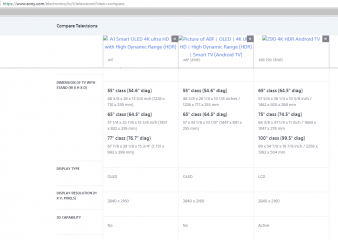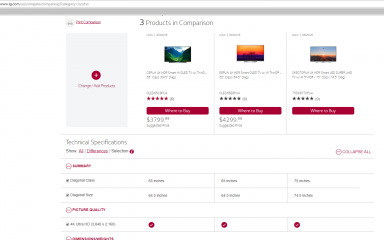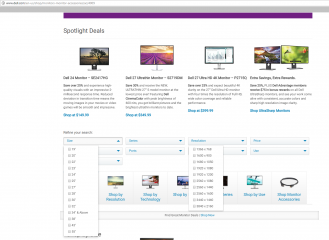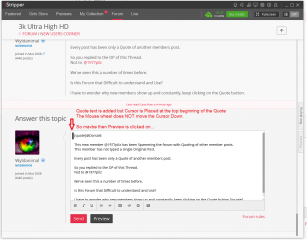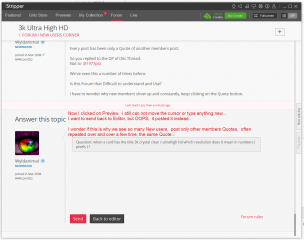0
3k Ultra High HD Forum / Spazio nuovi utenti
desexyvideoclub
Da In Sep 2016 108 post(s)
April 14, 2018
Question: when a card has the title 3k crystal clear / ultrahigh hd which resolution does it mean in numbers ( pixels ) ?
April 14, 2018
In the help manual, Totem writes :
Cards of Crystal Clear quality have been produced after 2014 using a 4K camera, new enhanced lightning and blue screen and state of the art post production. They are available in 720p, 1080p and 3K resolutions.
Then each show is proposed to be downloaded in its max resolution and lower resolutions:
Shows shot in 4k(UHD) are available to download in 4k, 1080p (Full HD) & 720p (HD)
4k pictures are in 3840x2160 pixels (16/9 ratio).
Cards of Crystal Clear quality have been produced after 2014 using a 4K camera, new enhanced lightning and blue screen and state of the art post production. They are available in 720p, 1080p and 3K resolutions.
Then each show is proposed to be downloaded in its max resolution and lower resolutions:
Shows shot in 4k(UHD) are available to download in 4k, 1080p (Full HD) & 720p (HD)
4k pictures are in 3840x2160 pixels (16/9 ratio).
pantalone
Da In Nov 2010 224 post(s)
April 14, 2018
Question: when a card has the title 3k crystal clear / ultrahigh hd which resolution does it mean in numbers ( pixels ) ?
Using Settings to get "100% of the clips' original size" with a 3k clip, the figure comes out approximately 75% of my 4k screen height, with the pole clearing the top (2160p). The pole touches the top at 80% of original size, so I guess the actual height of the clip is 2700p. I didn't test the width.
So 3k clips are probably sized to run at 100% magnification on a screen 2560x1440, which seems to be a standard res.
Damn good picture, though, zoomed or not. Modern graphics cards and monitors do such a good job and my eyes are so old that I can't tell whether a clip is zoomed or not.
desexyvideoclub
Da In Sep 2016 108 post(s)
April 14, 2018 (edited)
"4k pictures are in 3840x2160 pixels (16/9 ratio)."
Pictures? I meant shows.
So why "4k shows" are tagged inside "3k resolution" ? is it 4k or 3k ? this is very *****.
I just want to know which screen will show the best results, 2560x1440 or 3840x2160
Pictures? I meant shows.
So why "4k shows" are tagged inside "3k resolution" ? is it 4k or 3k ? this is very *****.
I just want to know which screen will show the best results, 2560x1440 or 3840x2160
wangxukkk
Da In Sep 2013 165 post(s)
April 14, 2018
“4k图片在3840x2160像素(16/9比例)。”
图片?我的意思是表演。
那么为什么“4k显示”被标记为“3k分辨率”?它是4k还是3k?这很混乱。
我只想知道哪个屏幕将显示最佳效果,2560x1440或3840x2160
I have the same doubts.
April 14, 2018
Although Totem records new cards with a 4K camera, they scale the cards down during post production. This allows them to trim off dead space and adjust of camera and model position. A standing clip for 3K card at 100% will generally use all of a 2560 X 1440 pixel display. Since a standing clip leaves room to allow the model to wave her hands above her head, the top of the model's head will be about 35% below the top of the display. The exact nominal size of a clip depends on post production issues. Totem tries to get all models to appear the same size when standing erect, but they don't always succeed in achieving that goal. I've measured the pixel size of the working window of various clips. They are usually a bit more than 2560 X 1440 for standing clips. For example card e0044 has standing clips that are 2908 X 1536 but 43 pixels are below the taskbar. The virtual window of a task bar clip of the same card is 4096 X 2160 with 706 below the taskbar.
If you have a 1080 pixel high display and you never play cards at a scale of more than 75%, there is no benefit from a 3K card. If you have a larger display or you play cards at more then 75% on a 1920 X 1080 display and you have the graphics processing power, a 3K card will look better than a 1080, but you may not notice the difference.
If you have a 1080 pixel high display and you never play cards at a scale of more than 75%, there is no benefit from a 3K card. If you have a larger display or you play cards at more then 75% on a 1920 X 1080 display and you have the graphics processing power, a 3K card will look better than a 1080, but you may not notice the difference.
pantalone
Da In Nov 2010 224 post(s)
April 14, 2018
I just want to know which screen will show the best results, 2560x1440 or 3840x2160
The figure, excluding the pole, is around 1440p high, at the native clip resolution. You can run this with equal results on either a 3k or a 4k monitor - the 4k monitor will just show more pole.
With respect, I think that the question is not just about resolution. The graphics card, the monitor itself and even the interface cable between them have a part to play. The 3k clip will look distinctly better on a monitor with a high contrast ratio and at 60fps, irrespective of zooming. It is a little better at native resolution than when it's zoomed to 4k, but a good graphics card makes that difference marginal.
If you are wondering what monitor to get, look for one with high contrast and high response at 60fps. Then get a gaming graphics card that supports a Display Port cable with 60fps. But make sure that the cpu can cope with zooming a 3k image, by running a performance monitor on the cpu while running a resized 3k iS card. If the cpu is loaded more than 50%, you'll get a stuttering image and need a new computer!
I do hope this helps. I was recently mired in this tech for several months and concluded that the 3k/4k business wasn't the key to a good image. Most of the best monitors seem to be 4k these days anyway and it's worth getting the best you can afford, given that you'll also need the graphics card.
April 14, 2018
I also want to toss this in the mix.
The Physical Size of the screen plays a big role too...
The same 4K resolution can be found in a 27" screen Diagonal
and in an 80" screen Diagonal.
Both screens have the exact same number of Pixels on them.
What is different is the Pixel Size and Pitch ( spacing from one pixel to the Next )
So resolution, Refresh Rate, Contrast level, and Size will affect how you perceive the final results.
And lastly, many screens use software to blend the Motion.
The Physical Size of the screen plays a big role too...
The same 4K resolution can be found in a 27" screen Diagonal
and in an 80" screen Diagonal.
Both screens have the exact same number of Pixels on them.
What is different is the Pixel Size and Pitch ( spacing from one pixel to the Next )
So resolution, Refresh Rate, Contrast level, and Size will affect how you perceive the final results.
And lastly, many screens use software to blend the Motion.
April 14, 2018
Totem use a 4k Video Camera.
They Set the Video Camera up, so the whole Stage is Captured in this 4k View - The Frame
Then the model has a Stage position in the Z axis ( front - back )
If she stays in this position she is captured in the same height as the other models.
She is Height proportionate to the Frame.
This position allows for her to raise her hands over her head, and her hands still be in the Video Frame.
So the top of her head, might be only at 70% of the frame Height.
So by the time it is all Post Produced.
I believe it is around 1400 pixels from the bottom of her foot to the top of her head for a 4k Ultra HD clip.
these are tagged as 3K
A different Framing is used for the Table clips.
They Set the Video Camera up, so the whole Stage is Captured in this 4k View - The Frame
Then the model has a Stage position in the Z axis ( front - back )
If she stays in this position she is captured in the same height as the other models.
She is Height proportionate to the Frame.
This position allows for her to raise her hands over her head, and her hands still be in the Video Frame.
So the top of her head, might be only at 70% of the frame Height.
So by the time it is all Post Produced.
I believe it is around 1400 pixels from the bottom of her foot to the top of her head for a 4k Ultra HD clip.
these are tagged as 3K
A different Framing is used for the Table clips.
TheEmu
Da In Jul 2012 3309 post(s)
April 14, 2018 (edited)
@Wyldanimal
Although the term resolution is often used that way it is in fact wrong. A screen's resolution is measured in pixels per inch (or per centimeter) so the 27" and 80" screens you refer to have different resolutions, with the larger screen having the lower resolution of the two. However, the error is made so often that it has almost become standard.
To be strictly acurate the resolution of any device or image is the size of the smallest detail that it can resolve and is a length (or an angle which is used for telescopes), but it is often more convenient to use the reciprocal.
The same 4K resolution can be found in a 27" screen Diagonal
and in an 80" screen Diagonal.
Both screens have the exact same number of Pixels on them.
What is different is the Pixel Size and Pitch ( spacing from one pixel to the Next )
Although the term resolution is often used that way it is in fact wrong. A screen's resolution is measured in pixels per inch (or per centimeter) so the 27" and 80" screens you refer to have different resolutions, with the larger screen having the lower resolution of the two. However, the error is made so often that it has almost become standard.
To be strictly acurate the resolution of any device or image is the size of the smallest detail that it can resolve and is a length (or an angle which is used for telescopes), but it is often more convenient to use the reciprocal.
April 14, 2018
I don't know of anyone one in the Computer Graphics or Monitor Industry that refers to resolution in the Pixels per Inch or Pixels per CM, frame of reference.
if we are specifically discussing the PPI or PPCM then we discus it as Pixel Density.
and it is a calculated value based off thephysical measured Width and Height of the Screen or display, and it's Resolution in Pixels.
this is Pixel Density or PPI - PPCM
it is the computer graphics industry wide standard, that the Term Resolution, simply means the number of Pixels in Height and Width.
Display Resolution - How many Pixels width and how many pixels height
https://en.wikipedia.org/wiki/Display_resolution
Internet Stats - Width and Height
http://gs.statcounter.com/screen-resolution-stats
this is the computer Industry accepted definition of resolution.
this is a different reference
Pixel Density - this is what you are referring to in your definition of resolution.
https://en.wikipedia.org/wiki/Pixel_density
Dot Pitch
https://en.wikipedia.org/wiki/Dot_pitch
So yes there can be some ambiguity when using the term Resolution.
but it is common among computer graphics and Monitors that resolution simply refers to the Width and Heigth in Pixels.
Now when I work in Graphics programming...
There is a big Difference in displaying an image that is 200 pixels x 200 Pixels Square, than there is in displaying an image that is 1 inch x 1 inch square.
Two totally different sets of equations or Graphic routines.
One is based off resolution. that uses just the Pixels width and Height of the object..
The other is based off the target Screens or the displays PPI or PPCM
Also, many displays have a different Vertical Pitch than their Horizontal Pitch.
This too has to be known when dealing with displaying an Image is Actual Size on a target Screen or Display.
Then we can get into Printing and Plotting, which is another different set of technologies.
where resolution takes on a different meaning.
take a look an any monitor supplier of Tv suppliers Site, and check the Specs..
Resolution is Pixel Width and Height
April 15, 2018
@TheEmu,
Re: Although the term resolution is often used that way it is in fact wrong. A screen's resolution is measured in pixels per inch (or per centimeter) so the 27" and 80" screens you refer to have different resolutions, with the larger screen having the lower resolution of the two.
You are right but this is another case were ignorant marketers redefined a technical term to suit their own needs. Back in the 1980's pixels per inch were the only meaning. Sometime since then the new definition came along and took over. You can still find both definitions on the internet, but screen size in pixels now seems to be more common. I wish we could go back to the original scientifically correct definition, but it's too late.
My 40" 4K display has somewhat better resolution (dots per inch) than my 30" 2560 X 1600 display.
Re: Although the term resolution is often used that way it is in fact wrong. A screen's resolution is measured in pixels per inch (or per centimeter) so the 27" and 80" screens you refer to have different resolutions, with the larger screen having the lower resolution of the two.
You are right but this is another case were ignorant marketers redefined a technical term to suit their own needs. Back in the 1980's pixels per inch were the only meaning. Sometime since then the new definition came along and took over. You can still find both definitions on the internet, but screen size in pixels now seems to be more common. I wish we could go back to the original scientifically correct definition, but it's too late.
My 40" 4K display has somewhat better resolution (dots per inch) than my 30" 2560 X 1600 display.
TheEmu
Da In Jul 2012 3309 post(s)
April 15, 2018 (edited)
@Dorsai6 - thank you.
@Wyldanimal - in my post I did point out that although it is wrong it is so widely used that way that it has, regretably, almost become standard.
@Wyldanimal - in my post I did point out that although it is wrong it is so widely used that way that it has, regretably, almost become standard.
April 15, 2018
Way back in the Arcade days,
I was still back in 10th grade... 1978
a Girl Friends Father was in the arcade field.
He had to get a replacement Screen for a Space Wars machine the precursor to the Asteroids game and I remember the resolution was in dots
( but that was the programming grid, not really the Screen resolution )
I was intrigued, and I think more interested in the electronics inside the arcade game, than I was, at that time, in his *****.
We she broke up with me, I also lost spending after school hours tinkering with the arcade games with her father.
I was more bummed about that, than her breaking up with me.
I was just looking on google and came across this..
i think I have to Build one now..
https://hackaday.com/tag/vector-display/
Wow Memories...
http://www.andysarcade.de/spacewars.html
http://arcarc.xmission.com/PDF_Arcade_Manuals_and_Schematics/Space%20Wars.pdf
TheEmu
Da In Jul 2012 3309 post(s)
April 15, 2018 (edited)
@Wyldanimal - That resolution for the "programming grid" would almost certainly have been the resolution for the internal coordinate system of the program, which (as you say) has nothing to do with screen resolution.
I first played Space War in 1971, way before it was in any arcade. At the time I was a physics postgrad and space war ran on the IBM 360/44 that we used (or it may have run purely on the display device itself which, if I remember correctly, was a small mini-computer in its own right)
I first played Space War in 1971, way before it was in any arcade. At the time I was a physics postgrad and space war ran on the IBM 360/44 that we used (or it may have run purely on the display device itself which, if I remember correctly, was a small mini-computer in its own right)
desexyvideoclub
Da In Sep 2016 108 post(s)
April 24, 2018
What about FPS? how many frames per second for 3k shows?
pantalone
Da In Nov 2010 224 post(s)
April 24, 2018
What about FPS? how many frames per second for 3k shows?
I think that they are shot at 30fps, but the graphics card interpolates somehow between frames to uprate to 60fps. I'm not at all sure how that works. Maybe I'm fooling myself when I think the video is smoother at 60.
I use 1080p as my default clip res and let the computer uprate it to 4k. The cards use less storage and my cpu struggles to run other apps when resizing a 3k clip. There is a difference, but it's acceptable.
Recent developments in monitor tech are impressive, and iS benefits greatly if you can update your rig.
1977pilz
Da In Apr 2018 8 post(s)
April 25, 2018
Question: when a card has the title 3k crystal clear / ultrahigh hd which resolution does it mean in numbers ( pixels ) ?
April 26, 2018
@1977pilz
As WA said, the raw video is recored using a 4K camera. During post production that video is scaled down to approximately 2560 X 1440 for standing clips. The iStripper software rescales to fit as much or a little of your screen as you desire.
As WA said, the raw video is recored using a 4K camera. During post production that video is scaled down to approximately 2560 X 1440 for standing clips. The iStripper software rescales to fit as much or a little of your screen as you desire.
April 26, 2018
@Dorsai6
This new member @1977pilz has been Spamming the forum with Quoting of other member posts.
This member has not typed a single Original Post.
Every post has been only a Quote of another members post.
So you replied to the OP of this Thread.
Not to @1977pilz
We've seen this a number of times before.
Is this Forum that Difficult to understand and Use?
I have to wonder why new members show up and constantly, keep clicking on the Quote button.
This new member @1977pilz has been Spamming the forum with Quoting of other member posts.
This member has not typed a single Original Post.
Every post has been only a Quote of another members post.
So you replied to the OP of this Thread.
Not to @1977pilz
We've seen this a number of times before.
Is this Forum that Difficult to understand and Use?
I have to wonder why new members show up and constantly, keep clicking on the Quote button.
April 26, 2018
I just tested it from the GUI, which I rarely use the GUI to access the Forum.
When I click on the Quote for a Previous Post.
It Fills in the Text Box with the Quote, and Leaves the Cursor at the Very beginning at the top of the Quote.
The Mouse wheel does NOT move the cursor position..
Two Buttons Send Preview
If I click on Preview, I get the Locked Preview with only two option.
Send, back to editor
Maybe it is these two buttons In a row Send Back to editor
that is *****
I want to Send it Back to the Editor, but OOPS !
I posted it instead.
To Me, it does not seem *****. But I am very computer literate.
i wonder what it is like to someone that does not share my knowledge.
Is it ***** to understand?
When I click on the Quote for a Previous Post.
It Fills in the Text Box with the Quote, and Leaves the Cursor at the Very beginning at the top of the Quote.
The Mouse wheel does NOT move the cursor position..
Two Buttons Send Preview
If I click on Preview, I get the Locked Preview with only two option.
Send, back to editor
Maybe it is these two buttons In a row Send Back to editor
that is *****
I want to Send it Back to the Editor, but OOPS !
I posted it instead.
To Me, it does not seem *****. But I am very computer literate.
i wonder what it is like to someone that does not share my knowledge.
Is it ***** to understand?
TheEmu
Da In Jul 2012 3309 post(s)
April 26, 2018
@Wyldanimal - I think you are right. I can't see why anyone would not understand but it happens so often that it should be regarded as a ***** problem of the GUI design.
Sometimes using sightly different wording for buttons etc, can help, but I can't think of anything better than what is already there. Maybe adding a "Cancel" button to the "Send", "Back to Editor" pair or just removing the "Send" option when previewing allowing only "Back to Editor" and "Cancel".
Or perhaps the GUI could check the post before sending and reject it if it only contains quoted text, or at least pop up a message saying so and offer to return to the editor or to send it anyway.
Sometimes using sightly different wording for buttons etc, can help, but I can't think of anything better than what is already there. Maybe adding a "Cancel" button to the "Send", "Back to Editor" pair or just removing the "Send" option when previewing allowing only "Back to Editor" and "Cancel".
Or perhaps the GUI could check the post before sending and reject it if it only contains quoted text, or at least pop up a message saying so and offer to return to the editor or to send it anyway.
TheRealGamer17
Da In Dec 2018 1 post(s)
January 1, 2019
Sooner or later your going to get 4K and it matters for any monitor over 70 inches Im at 82 1080P. You can see the 1080 is at it's resolution limit. My thinking is get the 4k content now so when that day arrives I'll have content to play. But playing it on the 1080P has no change in quality over all improvement.
Non sei ancora autorizzato a partecipare
Come utente gratuito iStripper, non ti è consentito rispondere a un argomento nel forum o creare un nuovo argomento
Ma potrai accedere alle categorie e ai concetti di base ed entrare in contatto con la nostra comunità.!