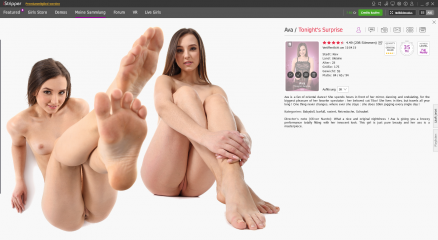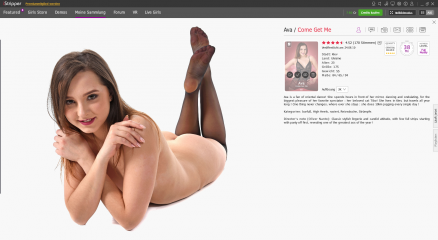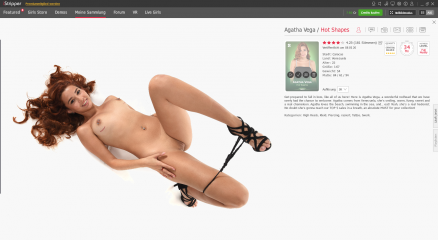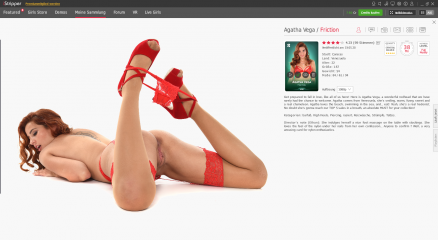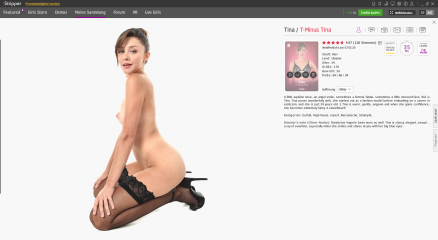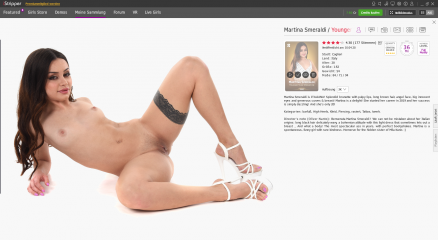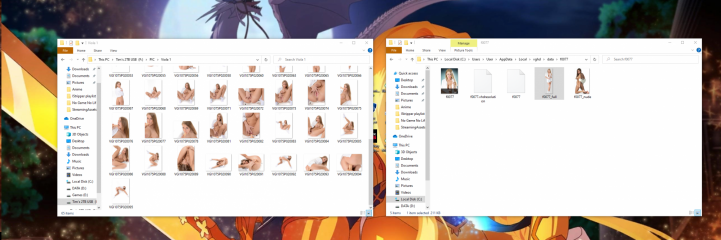0
Customization Forum / Tutto su iStripper
May 23, 2020 (edited)
@Imhorny5555
I did this one and it is also in my carousel.
Admittedly it isn't the best photo but I took some time and cut her out of the background and it works for now.
And yes you can do a screen shot of her dancing but the resolutions aren't that great so you end up with a very 'soft' looking photo with poor definition on higher resolution screens.
That one and a whole bunch more are available online at the weblink a few pages ago in this thread.
http://pngs.virtuastripper.net/
@pumpdude48 since she's currently on a carousel what did you end up doing for bonnie parker's cosplay card?I tried my damnedest to "edit" a shot but since they opted for the non standard studio I had little to pick from.
I did this one and it is also in my carousel.
Admittedly it isn't the best photo but I took some time and cut her out of the background and it works for now.
And yes you can do a screen shot of her dancing but the resolutions aren't that great so you end up with a very 'soft' looking photo with poor definition on higher resolution screens.
That one and a whole bunch more are available online at the weblink a few pages ago in this thread.
http://pngs.virtuastripper.net/
May 24, 2020
@imhorny5555
@pumpdude48
Gentlemen, use your imagination😉
If you want this image in its original resolution, here are the links:
Standard: https://drive.google.com/open?id=1iZJm1KrqDXqGO_AHkrTdgfJDdqDDPA8P
HD: https://drive.google.com/open?id=1Wslaha0jXWnSVnlwgv5Nn9zN4HyaaQQK
I tried my damnedest to "edit" a shot but since they opted for the non standard studio I had little to pick from.
@pumpdude48
Admittedly it isn't the best photo but I took some time and cut her out of the background (...)
Gentlemen, use your imagination
If you want this image in its original resolution, here are the links:
Standard: https://drive.google.com/open?id=1iZJm1KrqDXqGO_AHkrTdgfJDdqDDPA8P
HD: https://drive.google.com/open?id=1Wslaha0jXWnSVnlwgv5Nn9zN4HyaaQQK
Stanston
Da In Aug 2018 1013 post(s)
May 24, 2020
Thanks @lukaszr well done 👍
May 24, 2020
I still think it's nice work and even more so now!!
I've added legs, eyes, complete heads and sometime even bare pussy when there wasn't one before to get the pose I want.
I use paint.net since I'm cheap and not as able to learn complicated new things as I used to be.
I tried GIMP but I just couldn't grasp the differences between that and paint.net so I had to go back to 'old faithful' which has served me well.
Thanks again for the effort!!
I've added legs, eyes, complete heads and sometime even bare pussy when there wasn't one before to get the pose I want.
I use paint.net since I'm cheap and not as able to learn complicated new things as I used to be.
I tried GIMP but I just couldn't grasp the differences between that and paint.net so I had to go back to 'old faithful' which has served me well.
Thanks again for the effort!!
ddd
Da In Feb 2017 1 post(s)
May 28, 2020 (edited)
gggggggg<h1>fffffff</h1>
Opie235
Da In Apr 2020 35 post(s)
June 7, 2020
LMAO @stefnev1
Priceless
Priceless
desdez
Da In Aug 2018 1 post(s)
August 24, 2020
ok
Stanston
Da In Aug 2018 1013 post(s)
December 6, 2020 (edited)
Hi @Slayer888
You need to extend the Filenames from the Images with
As an example, Original Imagename
By the way, you should activate your Filename Extensions.
https://fileinfo.com/help/windows_10_show_file_extensions
https://support.microsoft.com/en-us/windows/common-file-name-extensions-in-windows-da4a4430-8e76-89c5-59f7-1cdbbc75cb01
It could prevent you in the Future from bad things happening on your PC😉
You need to extend the Filenames from the Images with
_full_custom.pngor/and
_fullhd_custom.pngFollow these two Links.
https://www.istripper.com/forum/thread/37892/1?post=556756
Tutto su iStripper / Customization
edit: information updated 2-28-2020 A Question came up today that was the first time I think I've been asked it. So I thought I'd share it. many of us, know that we can make a Custom Card Image. axxxx...
https://www.istripper.com/forum/thread/28885/89#post679416
Non sei autorizzato a visualizzare questo argomento o ad accedere ai dati relativi a questo argomento
e1197_fullhd.pngModified Imagename
e1197_fullhd_custom.pngOr for your Viola example,
f0077_full.pngto
f0077_full_custom.png
By the way, you should activate your Filename Extensions.
https://fileinfo.com/help/windows_10_show_file_extensions
https://support.microsoft.com/en-us/windows/common-file-name-extensions-in-windows-da4a4430-8e76-89c5-59f7-1cdbbc75cb01
It could prevent you in the Future from bad things happening on your PC
Slayer888
Da In Jul 2014 10 post(s)
December 6, 2020
Hi @Slayer888
You need to extend the Filenames from the Images with
_full_custom.pngor/and
_fullhd_custom.pngFollow these two Links.https://www.istripper.com/forum/thread/37892/1?post=556756Tutto su iStripper / Customizationedit: information updated 2-28-2020 A Question came up today that was the first time I think I've been asked it. So I thought I'd share it. many of us, know that we can make a Custom Card Image. axxxx...an example, Original Imagenamehttps://www.istripper.com/forum/thread/28885/89#post679416AsNon sei autorizzato a visualizzare questo argomento o ad accedere ai dati relativi a questo argomento
e1197_fullhd.pngModified Imagename
e1197_fullhd_custom.pngOr for your Viola example,
f0077_full.pngto
f0077_full_custom.png
By the way, you should activate your Filename Extensions.
https://fileinfo.com/help/windows_10_show_file_extensions
https://support.microsoft.com/en-us/windows/common-file-name-extensions-in-windows-da4a4430-8e76-89c5-59f7-1cdbbc75cb01
It could prevent you in the Future from bad things happening on your PC😉
So after I do the extenssions Do i just copy the image and past it too the file and rename it?? the one that i wasnt full and the one that i want nude??
Stanston
Da In Aug 2018 1013 post(s)
December 6, 2020
I think this is what you are looking for.
https://www.istripper.com/forum/thread/33488//1
Non sei autorizzato a visualizzare questo argomento o ad accedere ai dati relativi a questo argomento
December 6, 2020
Do i just copy the image and past it too the file and rename it??
you should keep the Image Size Height and Width the Same as the Supplied Images.
For a Card Image Both Height and Width must be 242h x 162w
For Full_custom.png the Height Must be 900 pixels
For Fullhd_custom.png the Height Must be 1500 pixels
Note: this image is also used on the Carrousel, so the width would affect it's display there.
but that might not be a concern such as the Examples in @Stanston posts.
For nude_custom.png the Height Must be 870 pixels
December 6, 2020
For Full_custom.png the Height Must be 900 pixels
For Fullhd_custom.png the Height Must be 1500 pixels
Note: this image is also used on the Carrousel, so the width would affect it's display there.
but that might not be a concern such as the Examples in @Stanston posts.
I would also point out that for the fullhd_custom.png and the full_custom.png files the height should exceed the width for the app to display it properly in the carousel and card page.
You can use wide and short photos but they should be pasted onto a canvas that has a higher 'blank area' above the photo used in order to keep the height to width ratio correct. See attached a0065_fullhd_custom.png
TsarDaddy
Da In Dec 2020 114 post(s)
December 13, 2020
Question about customizations. What exactly is the dimensions for the avatar??
wangxukkk
Da In Sep 2013 165 post(s)
December 15, 2020
@darkside:非常感谢您提供的透明度提示!多年以前,当我开始制作自定义外观时,我要求图腾提供一种使GUI透明的方法,但是却一无所获。如果删除或重命名img_left.jpg,则GUI背景将拉伸至全宽,并显示桌面几乎完整。再次感谢你,哥们😎
I cannot change the transparency. is this correct? who can help me?
wangxukkk
Da In Sep 2013 165 post(s)
December 15, 2020
hey there, if your here you probably want to customize your istripper program, as did i want to this page is really all there has to offer about it even looked on youtube and still nothing, for this i will make 2 post as i have more than 8 pictures to show.i will try and explain the best as possible.if your going to change the color and apperance of the program your gonna need to go to my computer, windows (C) users, your computers name, (APPDATA) (HOWEVER THIS IS A HIDDEN FOLDER GO INTO FOLDER SETTINGS TO UNHIDE IT) local, VGHD, data, skins, istripper. you will see a few folders with some names, here the one your looking for is (MELENA) description, palette, tuto-skin ARE THE 3 MAIN TEXT FILES YOU NEED TO READ!palette is the txt file to change the colors of the whole program, both the description tuto txt is giving you info.from here you are set, all you need to do is understand (HEX CODES) which is easy remember hex code #000000 is black and #ffffff is white and so on, if you have a hex code like this #32cd32 which is greenif you want to make your color more transparent put a number after the (#) for example, #32cd32 <----- (regular) (transparent) -----> #4532cd32 put a number between 99 and 1, the lower the number the more transparent it will be.your all set, its totally up to you on what you want to do, it will take a long time to do but its worth it in the end. i hope this helped and please enjoy!greets from southern california!
I cannot change the transparency. is this correct? who can help me?
DANO70
Da In Feb 2008 742 post(s)
December 15, 2020 (edited)
@wangxukkk
What are you wanting transparent ?
If it's the entire U.I. skin itself i.e. (img_left.jpg) I don't think that's possible in the new software versions now but it was in earlier versions. @JayZ971 would know that for sure because he made some custom skins that let you see through your desktop behind it. I have never tried those so he would be one to ask if it still works. @Wyldanimal would likely know too.
If it's replacement images @pumpdude48 or others did here for the carousel or card stat pages yes you can for sure make as transparent as you want.
What are you wanting transparent ?
If it's the entire U.I. skin itself i.e. (img_left.jpg) I don't think that's possible in the new software versions now but it was in earlier versions. @JayZ971 would know that for sure because he made some custom skins that let you see through your desktop behind it. I have never tried those so he would be one to ask if it still works. @Wyldanimal would likely know too.
If it's replacement images @pumpdude48 or others did here for the carousel or card stat pages yes you can for sure make as transparent as you want.
wangxukkk
Da In Sep 2013 165 post(s)
December 15, 2020
@DANO70
@JayZ971:Thank you!
@JayZ971:Thank you!
Menelaos
Da In Sep 2014 11 post(s)
January 28, 2021
Hello!
I have created a pool scene for multiple shows. Is there a way to define one of the showplaces to always appear in the background or in front? I got perspective in it and right now the newly starting clip is always in front of the ones already running. This means a girl meant to be behind another one appears in front and is off scale. Any solutions? Maybe a command line for scripting?
THX
I have created a pool scene for multiple shows. Is there a way to define one of the showplaces to always appear in the background or in front? I got perspective in it and right now the newly starting clip is always in front of the ones already running. This means a girl meant to be behind another one appears in front and is off scale. Any solutions? Maybe a command line for scripting?
THX
January 29, 2021
@Menelaos
This may not be the best thread for your question.
The scene creators who can help with your question may not be following this thread.
You may wish to repost in the thread below.
This may not be the best thread for your question.
The scene creators who can help with your question may not be following this thread.
You may wish to repost in the thread below.
https://www.istripper.com/forum/thread/27449#last
Tutto su iStripper / Discussions for Scenes for Version 1.2.X Fullscreen Mode here
I decided its time to start a thread for customized scenes like we had for customized skins. I am not sure if the artwork forum section is the right place so if the Mods think this should go into anot...
Menelaos
Da In Sep 2014 11 post(s)
January 29, 2021
Thank you very much I will do so!
oiwoiw
Da In Sep 2015 1 post(s)
February 2, 2021
Thanks for the Infos
Non sei ancora autorizzato a partecipare
Come utente gratuito iStripper, non ti è consentito rispondere a un argomento nel forum o creare un nuovo argomento
Ma potrai accedere alle categorie e ai concetti di base ed entrare in contatto con la nostra comunità.!