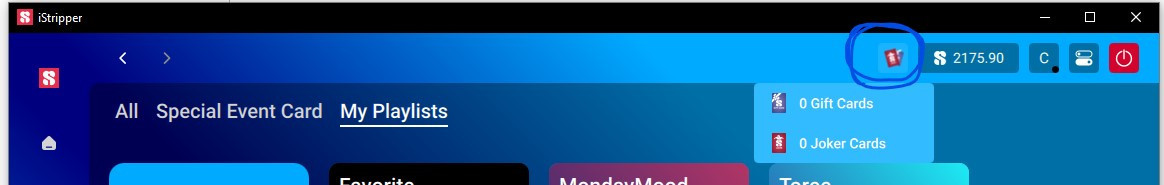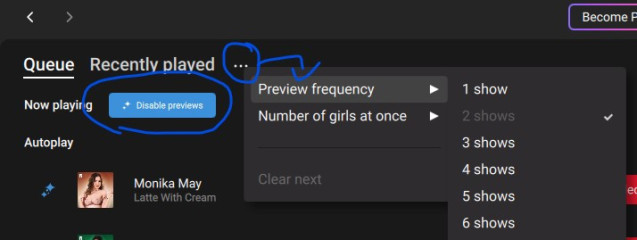0
iStripper 2.0 is available in Beta Forum / Tout sur iStripper
4 July 2024
Here it is, finally!!!
The long-awaited Beta version of iStripper 2.0 is available!
Open iStripper advanced settings, scroll to the very bottom and select "Beta" in "version type" **
You will be able to revert by simply chosing "Stable" in "version type"
** if you don't see "version type", please press "check for updates" and install version 552 then you will see the version type where to select Beta. cheers
TADA!!! Enjoy the dark background, the new playlist system, the queue, etc...
------------------------------
Need more info about iStripper 2.0 ? Check out the following posts:
The long-awaited Beta version of iStripper 2.0 is available!
Open iStripper advanced settings, scroll to the very bottom and select "Beta" in "version type" **
You will be able to revert by simply chosing "Stable" in "version type"
** if you don't see "version type", please press "check for updates" and install version 552 then you will see the version type where to select Beta. cheers
TADA!!! Enjoy the dark background, the new playlist system, the queue, etc...
------------------------------
Need more info about iStripper 2.0 ? Check out the following posts:
https://www.istripper.com/forum/thread/55259/1
Tout sur iStripper / iStripper 2.0 - reveal #1 : General look and feel
The release of iStripper 2 Beta is getting closer and closer and I went on a spy mission to bring you a preview of some of its new features.... [emoji detective] First, its general look and feel! 🥁 No...
https://www.istripper.com/forum/thread/55260/1
Tout sur iStripper / iStripper 2.0 - reveal #2 : The Playlists
I carried out the investigation for you on what awaits us in iStripper 2 regarding the playlists and what I discovered will really... really please you!!! 🥁🥁🥁 First, the ❤️ADD TO FAVORITE❤️ is back fo...
https://www.istripper.com/forum/thread/55280/1
Tout sur iStripper / iStripper 2.0 - reveal #3 - Clip Management
Standing ovation for the new clip management! Imagine, I know this app for over 20 years and I just can't stop playing with it so much I'm amazed! You're gonna LOVE it! Here you go: With a simple righ...
https://www.istripper.com/forum/thread/55262/1
Tout sur iStripper / iStripper 2.0 - reveal #4 : The Queue
"Could you point me where to manage which show will automatically play after the current one?" ------------ "Is there any way to see the previews I've downloaded and manage the order I'd like them to...
4 July 2024 (edited)
With the Dark theme, the little bell in front of the title of the sections in the forum is black and unreadable. So we can't know if we have some unread posts.
Same for the links to go one step up in the forum : all are black and unreadable.
Same for the links to go one step up in the forum : all are black and unreadable.
4 July 2024
With the Dark theme, the little bell in front of the title of the sections in the forum is black and unreadable. So we can't know if we have some unread posts.Same for the links to go one step up in the forum : all are black and unreadable.
well noted thx
Terminator2010
Inscrit en Aug 2010 3 message(s)
4 July 2024
Where can we post bugs related to the béta?
Simply under 'Bugs & fixes', or under one of the above mentioned topics?
Simply under 'Bugs & fixes', or under one of the above mentioned topics?
SkySeaven
Inscrit en Oct 2013 3 message(s)
4 July 2024
I just update to the beta version.
I got several issues. I got a 32/9 screen so 5120*1440 in term of resolution.
First, my list in the home page is in vertical state instead of horisontal state making it unreadable.
Second, I no longer have the little bar to resize cards either in "Store" and "My collection".
Third, same as said by stefnev1
My bug's research is not over yet :P
I got several issues. I got a 32/9 screen so 5120*1440 in term of resolution.
First, my list in the home page is in vertical state instead of horisontal state making it unreadable.
Second, I no longer have the little bar to resize cards either in "Store" and "My collection".
Third, same as said by stefnev1
My bug's research is not over yet :P
4 July 2024
I just update to the beta version.I got several issues. I got a 32/9 screen so 5120*1440 in term of resolution.First, my list in the home page is in vertical state instead of horisontal state making it unreadable.Second, I no longer have the little bar to resize cards either in "Store" and "My collection".Third, same as said by stefnev1My bug's research is not over yet :P
could you please send me screenshots ? [email protected]
666Xyz
Inscrit en Jan 2018 17 message(s)
4 July 2024
good job, but theres a few bugs there like the app crashes every time if you click the back button at incoming card page .... please fix it. thanks
4 July 2024
@666Xyz
Can you elaborate what you mean by "incoming card page"? Could you maybe describe the steps you took from launching the app until it crashes?
Additionally, if the app crashes, you should have a file created in C:/Users/[user]/AppData/Local/vghd/bin/crashpad/report
Could you send this file to [email protected] along with a description of the steps you took please? That would help us diagnose the problem more efficiently.
Cheers!
Can you elaborate what you mean by "incoming card page"? Could you maybe describe the steps you took from launching the app until it crashes?
Additionally, if the app crashes, you should have a file created in C:/Users/[user]/AppData/Local/vghd/bin/crashpad/report
Could you send this file to [email protected] along with a description of the steps you took please? That would help us diagnose the problem more efficiently.
Cheers!
4 July 2024
Wow, this is so nice. Thank you, such a treat
I have now made playlist for every cupsize and sorted the models in them. It makes sence to have big playlist now. Is just like filters, only you made them yourself
The UI is flashy, I like that. Dark mode is good. It makes sense how the buttons are made togheter. Looking forward to explore more
I see that you can download previews of future show, I did not now that. A side thing is that I can`t find the previews or put them in que, but I can play them right away
Ohh, and the Preview of this messages is also good
I have now made playlist for every cupsize and sorted the models in them. It makes sence to have big playlist now. Is just like filters, only you made them yourself
The UI is flashy, I like that. Dark mode is good. It makes sense how the buttons are made togheter. Looking forward to explore more
I see that you can download previews of future show, I did not now that. A side thing is that I can`t find the previews or put them in que, but I can play them right away
Ohh, and the Preview of this messages is also good
Joshika
Inscrit en Mar 2022 2 message(s)
4 July 2024
Besides better looking UI, I have several concerns:
1. It seems the preview cannot be turned off now. In the setting, there's no never option now.
2. Why full screen function is so hidden? If I don't know that function exist, I may not discover it. Unless the plan is to retire that function, that certainly should be part of sidebar.
3. From several version ago, the music for full screen cannot be controled seperately, which may support my speculation above.
1. It seems the preview cannot be turned off now. In the setting, there's no never option now.
2. Why full screen function is so hidden? If I don't know that function exist, I may not discover it. Unless the plan is to retire that function, that certainly should be part of sidebar.
3. From several version ago, the music for full screen cannot be controled seperately, which may support my speculation above.
HansSachs
Inscrit en Mar 2016 1010 message(s)
4 July 2024
I no longer have the little bar to resize cards either in "Store" and "My collection".This function is very important for many of us, please reinstate it!
entropi
Inscrit en Apr 2015 7 message(s)
4 July 2024
How could you find this version wonderful ???
It's a mess, i dont find what i want, it's blind. I'm sick.
It's so easy that i cant find where is the setup for going back !
Beurkkkkkkk !!!!!!
You are worst every day
It's a mess, i dont find what i want, it's blind. I'm sick.
It's so easy that i cant find where is the setup for going back !
Beurkkkkkkk !!!!!!
You are worst every day
moohamin12
Inscrit en Sep 2018 13 message(s)
4 July 2024
Hello,
Just a suggestion. Can we have the clips list again? It was not available and is a dealbreaker. I switched back to the old version as I use it a lot.
Thanks.
Just a suggestion. Can we have the clips list again? It was not available and is a dealbreaker. I switched back to the old version as I use it a lot.
Thanks.
SkySeaven
Inscrit en Oct 2013 3 message(s)
4 July 2024
after few hours in the beta I miss my resize bar so much :p
I miss the sort by date old or new. or note better or worst, etc... too. The choice we can't make now.
I miss the sort by date old or new. or note better or worst, etc... too. The choice we can't make now.
SkySeaven
Inscrit en Oct 2013 3 message(s)
4 July 2024
Where is the clip list now? I can't find it. I really hoped to be able to favourite specific clips instead of entire shows.
Hello,Just a suggestion. Can we have the clips list again? It was not available and is a dealbreaker. I switched back to the old version as I use it a lot.Thanks.
Right click on picture model and "edit clip". It's harder to find it than before but it's still there
HansSachs
Inscrit en Mar 2016 1010 message(s)
4 July 2024 (edited)
Right click on picture model and "edit clip". It's harder to find it than before but it's still thereYes, it's there but just as a small popup, and I don't like it (at all) to be like so. A full page of clip list should open, as it used to.
The popup list is very small and unconfortable, you even have to waste time scrolling it! and, moreover, it tends to be hided by the model's animation when you need operating on it...
666Xyz
Inscrit en Jan 2018 17 message(s)
5 July 2024
@666XyzCan you elaborate what you mean by "incoming card page"? Could you maybe describe the steps you took from launching the app until it crashes?Additionally, if the app crashes, you should have a file created in C:/Users/[user]/AppData/Local/vghd/bin/crashpad/reportCould you send this file to [email protected] along with a description of the steps you took please? That would help us diagnose the problem more efficiently.Cheers!<coming soon> page thats what i mean and sure i will send a few screenshots to the address you gave to me.
Alkasyn
Inscrit en Apr 2008 747 message(s)
5 July 2024
It's all a bit ***** to me and too minimalist.
I'll be sticking with the older version for now.
I'll be sticking with the older version for now.
Amelly
Inscrit en Jan 2008 388 message(s)
5 July 2024 (edited)
Je viens d'installer cette beta qui me satisfait... partiellement mais c'est normal c'est une beta ^^
Le texte à droite du nombre de cartes possédées se chevauche l'un sur l'autre (cacher les filtres-réinisialiser).
J'ai choisi l'affichage de mes cartes par numéro et cela affiche de la plus récente à la plus vieille.
Serait-il possible d'ajouter dans un ordre croissant ou décroissant svp ?
Le texte à droite du nombre de cartes possédées se chevauche l'un sur l'autre (cacher les filtres-réinisialiser).
J'ai choisi l'affichage de mes cartes par numéro et cela affiche de la plus récente à la plus vieille.
Serait-il possible d'ajouter dans un ordre croissant ou décroissant svp ?
HansSachs
Inscrit en Mar 2016 1010 message(s)
5 July 2024 (edited)
A PARTIAL REVIEW
The beta is clearly not ready for becoming official version at the moment: some bug is present.
BUGS
Home page: almost surely bugged - it looked to me totally messed up, since the card pics were one visualized one over the other instead that side to side (update: looks fixed now).
Animations: initially they looked very fluid, but after a few minutes they had stutters (particularly on table scenes), both on CPU and GPU mode.
Sorting menus of Store and Collection: - I didn't see, for exemple on" Sort by purchase date", an important "from more recent" and "from oldest" option (which we on current version have). I noticed that by repeated clicks on the option you got visualized an up arrow and down arrow, but it didn't look to actually work on sorting cards.
Light mode: on such mode the Forum was not very easy to read, some writings looked white instead of red.
Operating functionality: sliding down the cards in Store and Collection, and going from a page to other, was very slow and laggy, while on current version it's very fast.
REVIEW
New functionalities: they are ok.
Menus: I think they should much preferably get back on top of window, as they used to be, instead of consuming screen space on the left side.
Detail page: sorry, but it was a big no for me.
1. At the end it was not more simple (as advertised) but more cumbersome. I would be for a nostalgia mode, or a button, which gets the old, beautiful page with the four buttons on right side and the beautiful and classy big image of model which also helps you to check the model's outfit.
I don't care for the coming back of the (almost) nude sitting pic of preview: it's not useful. Old, standing up image should preferably be used.
2. At least, Images and Clip list should get a way (a button?) to be also visualized in a full page.
An important function as Clip list reduced as a mere popup is way too small, cumbersome (since you have to scroll it down and you don't get a full overview of the card) and also tends to be hided by the model animation.
I would also prefere to get Comments in a full window as it used to be, but it's not as important as about Clip list.
3. Last not least, please reinstate the slider bar on Store and Collection. It's a much useful function - and also it's a nonsense to still have it on Fullscreen page and not where it would be most needed.
Bonus videos: they should much preferably get a REAL fullscreen option, such as current version has (I don't like to see upper bar and windows bar while I play a video).
Font: old "current" one is more beautiful and easier to read than new one, so it should preferably be used on the new version too. I mean I would like to see same font used on Forum on all the GUI.
The beta is clearly not ready for becoming official version at the moment: some bug is present.
BUGS
Home page: almost surely bugged - it looked to me totally messed up, since the card pics were one visualized one over the other instead that side to side (update: looks fixed now).
Animations: initially they looked very fluid, but after a few minutes they had stutters (particularly on table scenes), both on CPU and GPU mode.
Sorting menus of Store and Collection: - I didn't see, for exemple on" Sort by purchase date", an important "from more recent" and "from oldest" option (which we on current version have). I noticed that by repeated clicks on the option you got visualized an up arrow and down arrow, but it didn't look to actually work on sorting cards.
Light mode: on such mode the Forum was not very easy to read, some writings looked white instead of red.
Operating functionality: sliding down the cards in Store and Collection, and going from a page to other, was very slow and laggy, while on current version it's very fast.
REVIEW
New functionalities: they are ok.
Menus: I think they should much preferably get back on top of window, as they used to be, instead of consuming screen space on the left side.
Detail page: sorry, but it was a big no for me.
1. At the end it was not more simple (as advertised) but more cumbersome. I would be for a nostalgia mode, or a button, which gets the old, beautiful page with the four buttons on right side and the beautiful and classy big image of model which also helps you to check the model's outfit.
I don't care for the coming back of the (almost) nude sitting pic of preview: it's not useful. Old, standing up image should preferably be used.
2. At least, Images and Clip list should get a way (a button?) to be also visualized in a full page.
An important function as Clip list reduced as a mere popup is way too small, cumbersome (since you have to scroll it down and you don't get a full overview of the card) and also tends to be hided by the model animation.
I would also prefere to get Comments in a full window as it used to be, but it's not as important as about Clip list.
3. Last not least, please reinstate the slider bar on Store and Collection. It's a much useful function - and also it's a nonsense to still have it on Fullscreen page and not where it would be most needed.
Bonus videos: they should much preferably get a REAL fullscreen option, such as current version has (I don't like to see upper bar and windows bar while I play a video).
Font: old "current" one is more beautiful and easier to read than new one, so it should preferably be used on the new version too. I mean I would like to see same font used on Forum on all the GUI.
Vous n'êtes pas encore autorisé à participer
En tant qu'utilisateur gratuit de iStripper, vous n'êtes pas autorisé à répondre sur le forum ou à créer de nouveau sujet.
Vous pouvez cependant consulter les catégories de bases et commencer à découvrir notre communauté !