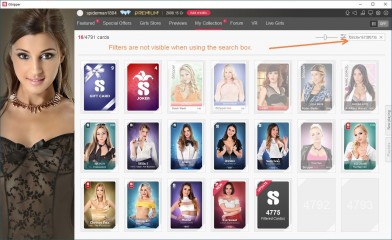0
what are filtered cards Forum / Tout sur iStripper
TheEmu
Inscrit en Jul 2012 3309 message(s)
7 December 2020 (edited)
@LL4237JIM - At the top of your "My Collection" page there is a set of filter menus. You can use these to restrict the displayed cards to those that match the characteristics specified by these filters. Any cards that do not match those characteristics are then represented by the final item which is labeled "filtered cards" together with the number of such cards that it represents - these cards have been "filtered out". You could think of it as a pile of face down discarded cards. They can be restored to being displayed by resetting the filters.
microcrap
Inscrit en Apr 2021 5 message(s)
26 May 2021
there are no filter menus in my collection.
TheEmu
Inscrit en Jul 2012 3309 message(s)
26 May 2021 (edited)
there are no filter menus in my collection.
They are the row of drop down menus near the top of the app's My Collection page labelled
- Display, Activation, ... Hair Colour, Ethnicity, Category
26 May 2021
If you look at the attached screen print, just below where it says "4119 / 4308 cards" you will see "Display", "Activation", "Downloads" etc.
Those are your filter menus. Click on the downward arrow alongside and you will see the filter values.
In the example shown, where the filter says "2007,2008" in orange, that indicates the values I have selected in that filter,
Hope this helps.
Those are your filter menus. Click on the downward arrow alongside and you will see the filter values.
In the example shown, where the filter says "2007,2008" in orange, that indicates the values I have selected in that filter,
Hope this helps.
spiderman1804
Inscrit en Feb 2008 439 message(s)
27 May 2021
The filters are not displayed if there is an entry in the search box.
An existing entry can be deleted by clicking on the "X" in the search box.
###
The search string can be a cardID, the name of the model or the show. But it is also possible to create a more complex search string.
In the picture I have combined some carIDs in the search string.
An existing entry can be deleted by clicking on the "X" in the search box.
###
The search string can be a cardID, the name of the model or the show. But it is also possible to create a more complex search string.
In the picture I have combined some carIDs in the search string.
Vous n'êtes pas encore autorisé à participer
En tant qu'utilisateur gratuit de iStripper, vous n'êtes pas autorisé à répondre sur le forum ou à créer de nouveau sujet.
Vous pouvez cependant consulter les catégories de bases et commencer à découvrir notre communauté !