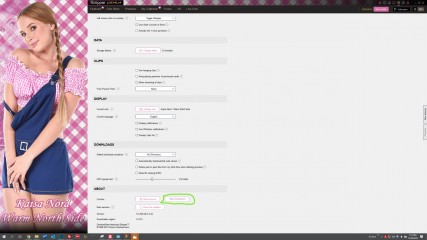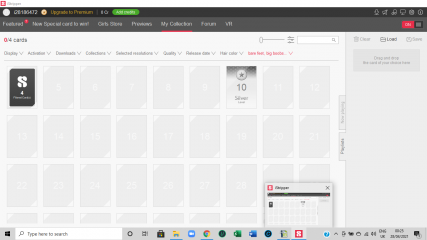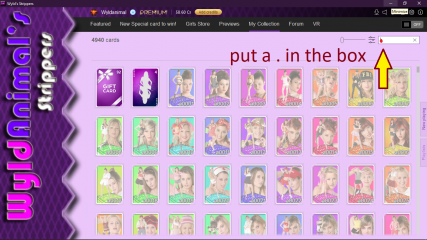0
I have tried to contact [email protected] Forum / Tout sur iStripper
marcmib
Inscrit en Sep 2015 8 message(s)
25 August 2019
I have tried to contact [email protected]
but no reply please reset error too many installs .
I have uninstalled on my old computer and tried installing on my new computer now I am pending the install waiting for slow support. please reset
but no reply please reset error too many installs .
I have uninstalled on my old computer and tried installing on my new computer now I am pending the install waiting for slow support. please reset
marcmib
Inscrit en Sep 2015 8 message(s)
25 August 2019
thats slow just to rest
marcmib
Inscrit en Sep 2015 8 message(s)
25 August 2019
bad customer service
25 August 2019
@marcmib
To request a reset of your installs, please post here.......A Moderator can help you with the install.........
To request a reset of your installs, please post here.......
https://www.istripper.com/forum/thread/28643/1?post=449733
Vous n'êtes pas autorisés à voir ce sujet et à accéder aux données relatives à ce sujet
marcmib
Inscrit en Sep 2015 8 message(s)
25 August 2019
just reset !!! instead of screwing around with computers please!!!✌
25 August 2019
@marcmib
You don't have to use this kind of sentence, it's not fair.
I've reseted one installation from your account.
And for another question like this, please use the good thread mentioned by @JayZ971 above.
Totem's team doesn't work on weekend (saturday and sunday), so when you ask them during the weekend, the answer will come the next monday morning.
You don't have to use this kind of sentence, it's not fair.
I've reseted one installation from your account.
And for another question like this, please use the good thread mentioned by @JayZ971 above.
Totem's team doesn't work on weekend (saturday and sunday), so when you ask them during the weekend, the answer will come the next monday morning.
26 August 2019
Hi guys, we also reply during the weekend. However, please keep in mind that you might not be the first one in the queue, therefore, it could take a few hours to reply to you. Sorry for any inconvenience caused. If you encounter the "Too many installs" error, you an also post here : n Thank you
https://www.istripper.com/forum/thread/28643#post629259
Vous n'êtes pas autorisés à voir ce sujet et à accéder aux données relatives à ce sujet
Wuzthis
Inscrit en Oct 2012 95 message(s)
27 August 2019
just reset !!! instead of screwing around with computers please!!!✌
Translation:
kenhere
Inscrit en Jul 2016 1 message(s)
29 December 2019
i cannot get full shows to play
29 December 2019
@kenhere,
More details are required before anyone can help you, plus I am not sure if Customer Support is online between Christmas Day and New Year’s Day.
More detail, what is being displayed on your screen any messages?
What have you tried to do?
Some screen shots would also be helpful?
Finally have you tried a rebuild in the system tab, the one displayed as cog?
More details are required before anyone can help you, plus I am not sure if Customer Support is online between Christmas Day and New Year’s Day.
More detail, what is being displayed on your screen any messages?
What have you tried to do?
Some screen shots would also be helpful?
Finally have you tried a rebuild in the system tab, the one displayed as cog?
30 December 2019
@kenhere
Your profile shows that you have no installation of the software. Go to www.istripper.com to download the last version and install it. During the installation process, don't create a new account but use your current one.
Your profile shows that you have no installation of the software. Go to www.istripper.com to download the last version and install it. During the installation process, don't create a new account but use your current one.
cdub87
Inscrit en Apr 2008 397 message(s)
30 December 2019 (edited)
With something so trivial(maybe not the right word) could this be delegated to a function in the software that a user could initialize on their end? Something similar to the sync to server command. Seems like a lot of effort for a common and repetitive action.
This was just a quick mockup.
This was just a quick mockup.
TheEmu
Inscrit en Jul 2012 3309 message(s)
31 December 2019 (edited)
@cdub87 - actually that functionaliy already exists, You invoke it by runing the uninstall progran that came with iStripper. You have to be online at the time. The "reset installation" requests we see here are a fallback that is probably best not automated as occassionaly there is some doubt about the legitimacy of the request so having it done via a simple button press could make hijacking an account too easy.
What I always wonder about is why Totem can't use the regular Windows unistall mechanism - as far as I can tell from uninstalling other programs this could invoke some iStripper specific program to do the necessary extra steps.
What I always wonder about is why Totem can't use the regular Windows unistall mechanism - as far as I can tell from uninstalling other programs this could invoke some iStripper specific program to do the necessary extra steps.
cdub87
Inscrit en Apr 2008 397 message(s)
31 December 2019 (edited)
@TheEmu - It could then be password protected and you could actually see the computers you have installed and check the correct one instead of a blanket reset command that resets all computers.
For such a large user base this should be something in the software the user can initialize(which you say already happens but not perfect.)
For such a large user base this should be something in the software the user can initialize(which you say already happens but not perfect.)
TheEmu
Inscrit en Jul 2012 3309 message(s)
31 December 2019 (edited)
@cdub87 - Currently a user, whether he be the legitimate user or a rougue who has stolen a login (or a laptop) can only directly reset an installation on the particular machine that he is currently using, if he wants to reset any other he need to go to that machine and run the uninstall program there. If there was an easy way to reset the installatations on other machines then a rogue could do that and then install on his own machine. Taking over iStripper accounts may be rare, but when it happens it can be a major loss to the original owner so It should not be made easy.
HansSachs
Inscrit en Mar 2016 1010 message(s)
31 December 2019
Taking over iStripper accounts may be rare, but when it happens it can be a major loss to the original owner so It should not be made easy.I totally agree with @TheEmu on this subject.
wrightsayswow
Inscrit en Jul 2020 1201 message(s)
28 April 2021
@Gombik welcome - perhaps try changing that setting in red from bare feet, big boobs to all and I think that should show all your cards.
28 April 2021 (edited)
@Gombik,
1. Where you have an issue to report or believe that you have a bug to report, it should be posted to the Bugs & Fixes category, where it will be more quickly identified.
2. I had a quick look at the cards and not all the cards for the same girl have the same tags. For instance most of the cards for Gloria do not include either Bare Feet or Big Boobs.
So to be sure we would need to know what is the actual card number for the 4 cards that you have.
So the issue could just come down to missing tags on the cards that you have.
But I have confirmed that you have 4 cards in your collection, even if I can't tell which cards you have.
To see what cards are yon your collection you can either:
a. Remove your current filter to display your entire collection.
b. Right click on your avatar and check your collection
1. Where you have an issue to report or believe that you have a bug to report, it should be posted to the Bugs & Fixes category, where it will be more quickly identified.
2. I had a quick look at the cards and not all the cards for the same girl have the same tags. For instance most of the cards for Gloria do not include either Bare Feet or Big Boobs.
So to be sure we would need to know what is the actual card number for the 4 cards that you have.
So the issue could just come down to missing tags on the cards that you have.
But I have confirmed that you have 4 cards in your collection, even if I can't tell which cards you have.
To see what cards are yon your collection you can either:
a. Remove your current filter to display your entire collection.
b. Right click on your avatar and check your collection
28 April 2021 (edited)
@Gombik - I agree with @wrightsayswow - you appear to have set filters in the "Category" setting and that is preventing you seeing your cards.
We can only see two filters set (big boobs and bare feet) but I suspect you have set others. With this filter a card has to meet ALL the characteristics to ve displayed. Simply click on the Category filter and then tick the "All" box.
We can only see two filters set (big boobs and bare feet) but I suspect you have set others. With this filter a card has to meet ALL the characteristics to ve displayed. Simply click on the Category filter and then tick the "All" box.
Markq
Inscrit en Oct 2020 1 message(s)
15 February 2025
[quote]I have tried to contact [email protected] but no reply please reset error too many installs .I have uninstalled on my old computer and tried installing on my new computer now I don't understand why it's not working
15 February 2025
@Markq
please try to search and post in Threads related to your Issue
There is a Too Many Installs Thread here:I have reset 1 install, please try it now
post your Reply here:
please try to search and post in Threads related to your Issue
There is a Too Many Installs Thread here:
https://www.istripper.com/forum/thread/28643/170#post794368
Vous n'êtes pas autorisés à voir ce sujet et à accéder aux données relatives à ce sujet
post your Reply here:
https://www.istripper.com/forum/thread/28643/170#post794368
Vous n'êtes pas autorisés à voir ce sujet et à accéder aux données relatives à ce sujet
15 February 2025
[quote]I have tried to contact [email protected] but no reply please reset error too many installs .I have uninstalled on my old computer and tried installing on my new computer now I don't understand why it's not working
@Markq
Please use this thread.........
https://www.istripper.com/forum/thread/28643/1?post=449733
Vous n'êtes pas autorisés à voir ce sujet et à accéder aux données relatives à ce sujet
KEWIVE43
Inscrit en Dec 2010 1 message(s)
5 September 2025 (edited)
Bonjour, voilà j'ai acheté plus ou moins 100 cartes dans votre site avec l'ancien système. Je veux les remettre sur mon nouveau pc et tel portable et je n'arrive pas a les récupérer. Pouvez vous m'aider.
Merci.
Voilà mon e-mail : ******@gmail.com
Merci.
Voilà mon e-mail : ******@gmail.com
Vous n'êtes pas encore autorisé à participer
En tant qu'utilisateur gratuit de iStripper, vous n'êtes pas autorisé à répondre sur le forum ou à créer de nouveau sujet.
Vous pouvez cependant consulter les catégories de bases et commencer à découvrir notre communauté !