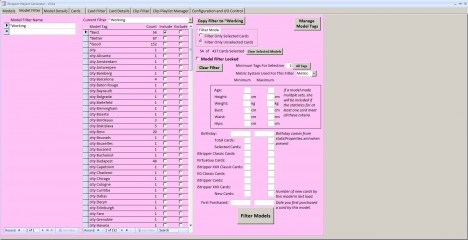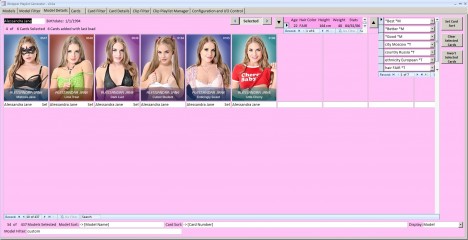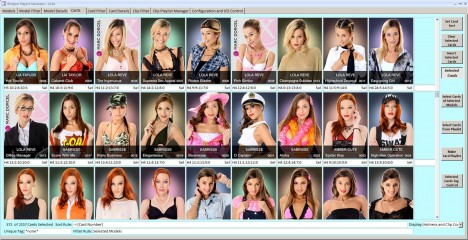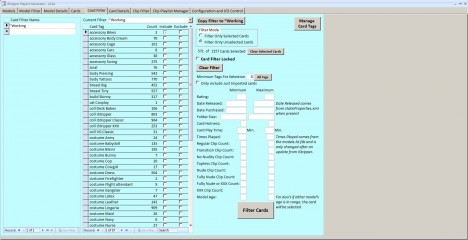0
iStripper Playlist Manager from Dorsai6 Forum / Tout sur iStripper
TheEmu
Inscrit en Jul 2012 3309 message(s)
15 February 2019
@Dorsai6 - Why does t take so long to parse? With the languages I use I would expect to handle such a thing in a tiny fraction of a second.
16 February 2019
@TheEmu
1. I'm parsing the entire file, not just looking for one byte per card and I'm reading secondary data from other sources like the xml files.
2. I'm using two very slow languages: AppleScript and Visual Basic
3. I haven't tried for more performance because 1-2 minutes doesn't bother me.
Why does t take so long to parse? With the languages I use I would expect to handle such a thing in a tiny fraction of a second.
1. I'm parsing the entire file, not just looking for one byte per card and I'm reading secondary data from other sources like the xml files.
2. I'm using two very slow languages: AppleScript and Visual Basic
3. I haven't tried for more performance because 1-2 minutes doesn't bother me.
TheEmu
Inscrit en Jul 2012 3309 message(s)
16 February 2019
@Dorsai6 - OK, I now understand. I took your remark about the time taken to process the models.lst file to refer to the time used just to process that file in isolation, if it includes the time to process all the xml files as well then that would explain matters.
For your program an extra two or three minutes required as a one-off overhead when first creating the database is no more than a very ***** item hardly worth bothering about, but for iStripper itself the delay due to creating or deleting the .vhddisabled files is a major issue which, for me, means that the ability to enable or disable cards is essentialy useless because it just takes too long to switch from one set of cards being enabled to another. If, as @wyldanimal says, they are only there as a backup then I am sure that some other scheme could be devised that did not have such an impact on a common use case for the program.
For your program an extra two or three minutes required as a one-off overhead when first creating the database is no more than a very ***** item hardly worth bothering about, but for iStripper itself the delay due to creating or deleting the .vhddisabled files is a major issue which, for me, means that the ability to enable or disable cards is essentialy useless because it just takes too long to switch from one set of cards being enabled to another. If, as @wyldanimal says, they are only there as a backup then I am sure that some other scheme could be devised that did not have such an impact on a common use case for the program.
20 March 2019
Beta testers wanted
I've received some suggestions for improving the user interface of my Playlist Generator. This does not add new capabilities with regard to creating playlists, but it does (I hope) make it easier to select the cards and clips to be part of a playlist.
Here is what I've done:
1. Models can now be tagged, sorted and filtered (selected) in the same way as cards.
2. There are now two overview displays. Each looks something like the My Collection display in iStripper. One shows a single card image for each model. (You can determine which image is used). The other shows every card in your collection.
3. On the overview displays, you can either show all models/cards or just those that are currently selected.
4. On the overview displays, you can show one fact about the model/card much as the Girls Store in iStripper does. However, you have many more choices and you can control this display independently of the sort and filter settings.
5. There are now separate filter tabs for models, cards and clips. While these provide many more capabilities than before, I hope they are easier to use and understand. In fact, this is the area where I most want feedback.
6. Tags can now be classified by source which should make importing and managing tags simpler.
7. Although Totem tags default to Totem's structure, that is most are part of "category" I have created an alternate more detailed organization with, for example, all costume tags in one category and all breast size tags in another.
The attached screen shots show some of the primary tabs in the application. The data displayed in the Models tab shows the number and types of cards. The first number is the number of cards currently selected. The second is the total number of cards. The remaining number are by collection letter. The data displayed in the Cards tab shows the hotness level for the card and the number of clips by hotness level. Whether the card is currently selected is also shown.
Anyone willing to beta test this version, please let me know by PM. Include your email if I don't already have it. This version is not as thoroughly tested as previous ones. At this point I'm mainly interested in look-and-feel issues and ease of use.
fitfan
Inscrit en Aug 2018 58 message(s)
17 May 2019
Very nice playlist tool, thank you for sharing.
wrdlprmf
Inscrit en Oct 2017 11 message(s)
18 June 2019
@Dorsai6 And on my Mac?
Your program seems like a really, really great idea and a genuine improvement for generating playlists. But is somebody working an a version for Mac OS? (I don't want to run Windows 10 on my Mac.)
Your program seems like a really, really great idea and a genuine improvement for generating playlists. But is somebody working an a version for Mac OS? (I don't want to run Windows 10 on my Mac.)
TheEmu
Inscrit en Jul 2012 3309 message(s)
18 June 2019
@wrdlprmf in the posting that @Dorsai posted a link to it says that he developed it on a Mac and tells you what you need to run it on one.
18 June 2019
@wrdlprmf
As TheEmu said I developed the application on my Mac, but in a Windows environment. I use VMware Fusion to run a virtual PC with Windows 7. I think the tool should run under Boot Camp, but I've never tested it in that environment. The tool itself was developed in Microsoft Access which, unfortunately, does not run under the Mac's OSX.
As TheEmu said I developed the application on my Mac, but in a Windows environment. I use VMware Fusion to run a virtual PC with Windows 7. I think the tool should run under Boot Camp, but I've never tested it in that environment. The tool itself was developed in Microsoft Access which, unfortunately, does not run under the Mac's OSX.
DukeNukem
Inscrit en Dec 2008 71 message(s)
22 September 2019
I receive an error when I try to load my models saying I have version 276 instead of 280. Can you help me out?
22 September 2019
OMG! Are you still using VG? The models.lst file has a version number. Every time the format is revised the version number changes. When iStripper was released that version was changed from 278 to 280. Version 276 is about 4 years old.
A more realistic possibility is that you've pointed to a very old, obsolete copy of your data folder.
A more realistic possibility is that you've pointed to a very old, obsolete copy of your data folder.
DukeNukem
Inscrit en Dec 2008 71 message(s)
22 September 2019
I'm using Istripper and the dir I pointed the program to is the one I use on istripper.
I never redownloaded my cards, is that the reason why my folder is so outdated?
I don't get it though..I'm still buying new cards , even recently.
I never redownloaded my cards, is that the reason why my folder is so outdated?
I don't get it though..I'm still buying new cards , even recently.
22 September 2019
Something is wrong. Every time you quit iStripper that file should be rebuilt with a new create and modified date. Look at the create and modified dates for the models.lst file. The first 4 bits of the models.lst file is the version number in binary form. If you have a programming editor you might be able to inspect that.
By the way, which version of my Playlist Generator are you using?
If you want to try repairing the models.lst file:
1. Quit iStripper
2. Delete the models.lst file from your data folder
3. Open iStripper. It should recreate the models.lst file with the current version number.
By the way, which version of my Playlist Generator are you using?
If you want to try repairing the models.lst file:
1. Quit iStripper
2. Delete the models.lst file from your data folder
3. Open iStripper. It should recreate the models.lst file with the current version number.
DukeNukem
Inscrit en Dec 2008 71 message(s)
23 September 2019
ok it worked.. now i get a runtime error though
DukeNukem
Inscrit en Dec 2008 71 message(s)
24 September 2019 (edited)
SOLVED
I scrolled through this thread and found out i was pointing to the directory where my cards resided . I learned that I actually needed to point it towards the Appdata folder ...
sorry man, my bad. I'm going to have fun using your awesome program:)
I scrolled through this thread and found out i was pointing to the directory where my cards resided . I learned that I actually needed to point it towards the Appdata folder ...
sorry man, my bad. I'm going to have fun using your awesome program:)
Kassiopeia77
Inscrit en Feb 2009 12 message(s)
17 December 2019 (edited)
- Downloaded the .zip from the link provided on the first page. v2.8
"Could not load models.lst file. It is version 281 and only version 280 will work."
In the iStripper settings it says I have 1.2.240 installed.
edit:
deleting the models.lst file made iStripper not start up anymore. Had to reinstall completly.
current state:
when iStripper is closed when using the Access database the "Could not load models.lst file." is still displayed.
when trying to "update from iStripper" when iStripper is running as well another message is triggered
"Runtime error 5
invalid procedure call or argument"
. . .
Is there a newer version of the Playlist manager that works with newer versions of iStripper?
or
Is this a problem with my specific installation?
- entered data folder path in the "input and output"
- clicked on "update from istripper
- > getting error message:
"Could not load models.lst file. It is version 281 and only version 280 will work."
In the iStripper settings it says I have 1.2.240 installed.
edit:
deleting the models.lst file made iStripper not start up anymore. Had to reinstall completly.
current state:
when iStripper is closed when using the Access database the "Could not load models.lst file." is still displayed.
when trying to "update from iStripper" when iStripper is running as well another message is triggered
"Runtime error 5
invalid procedure call or argument"
. . .
Is there a newer version of the Playlist manager that works with newer versions of iStripper?
or
Is this a problem with my specific installation?
17 December 2019
@Kassiopeia,
Sorry. I've been overloaded with work for the past 4 months. I haven't modified my Playlist Generator to work with the new models.lst format. I hope to do it in the next 2-3 weeks.
I'll post a message here when it's done. The new version also has a much improved user interface and some additional capabilities.
Sorry. I've been overloaded with work for the past 4 months. I haven't modified my Playlist Generator to work with the new models.lst format. I hope to do it in the next 2-3 weeks.
I'll post a message here when it's done. The new version also has a much improved user interface and some additional capabilities.
ce32tu25
Inscrit en Nov 2007 6 message(s)
26 January 2020
Dorsai6,
Just wanted to say thanks for the great tool! Looking forward to the fix!
Just wanted to say thanks for the great tool! Looking forward to the fix!
njarnb
Inscrit en Nov 2008 77 message(s)
24 February 2021 (edited)
@Dorsai6
Can you explain rebuild filter in tag managment ? I would want to put a bunch of tag under another tag like (ex:"city Fort-de-France" under "city"), if you can explain how to do that too if it's not related...
Can you explain rebuild filter in tag managment ? I would want to put a bunch of tag under another tag like (ex:"city Fort-de-France" under "city"), if you can explain how to do that too if it's not related...
Vous n'êtes pas encore autorisé à participer
En tant qu'utilisateur gratuit de iStripper, vous n'êtes pas autorisé à répondre sur le forum ou à créer de nouveau sujet.
Vous pouvez cependant consulter les catégories de bases et commencer à découvrir notre communauté !