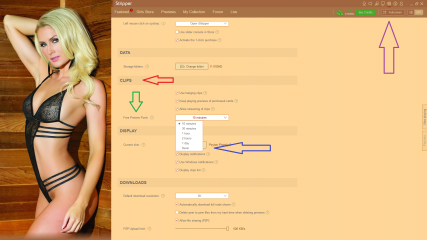0
Preview cards cant delete Forum / Le coin des nouveaux
SixtyFps
Inscrit en Sep 2016 4 message(s)
11 March 2017
I bought a bunch of cards while back and just reinstalled i cant get rid of the preview cards
13 March 2017
I too am having this issue. There where 3 cards I downloaded the previews for and no longer wish to purchase them and I can't find a way to delete them. my main harddrive is getting close to capacity so I'd like to remove these at some point. On older versions it was quiet easy to do so but not since I upgraded.
13 March 2017 (edited)
We'll soon release version .160 and enable users to control the amount of disk space used for demos (right now it's patched by server at startup to fix a bug with versions up to the current one)
And delete previews, together with more precise whishlists, is scheduled for the next update.
And delete previews, together with more precise whishlists, is scheduled for the next update.
SixtyFps
Inscrit en Sep 2016 4 message(s)
14 March 2017
I too am having this issue. There where 3 cards I downloaded the previews for and no longer wish to purchase them and I can't find a way to delete them. my main harddrive is getting close to capacity so I'd like to remove these at some point. On older versions it was quiet easy to do so but not since I upgraded.
I had to reinstall put my account in and than quickly disable preview cards cancel the download of them problem solved
Bluesmanatlarge
Inscrit en Aug 2009 1 message(s)
3 April 2017
I won't be buying ANY new cards until this is fixed. It is annoying, frustrating & such a rookie oversight that I am almost embarrassed for you... SO FIX IT!
v23326445
Inscrit en Feb 2015 1 message(s)
9 April 2017
Tried that several times, no success. I'm havingthis same issue, the previews keep coming and I don't want any of them and my computer is running out of space. I will have to uninstall istripper altogether if you guys don't fix this problem! STOP DOWNLOADING PREVIEWS!!! LET US CLICK ON A PREVIEW IF WE WANT IT!!!
9 April 2017
@v23326445
You don't want previews sent to your system.
See screen shot above.
Follow these steps:
Step 1: find settings icon and left click once (the little gear in the top right corner) see purple arrow in screen shot.
Step 2: Make sure "advanced settings" is checked at upper left of settings window. (Not shown here).
Step 3: Scroll down to "Clips" (Red Arrow)
Step 4: Find "Free Preview Push" (Green Arrow)
Step 5: Click window just to right of "free preview push" to drop down choice window.
Step 6: Click "Never" (Blue arrow)
Your done. No more previews delivered to your GUI.
Follow @Manue 's steps to manually delete any previews you may have now that you do not want.
Go to 'My Collection' tab > ctrl + A > Right click on the bin > delete previews only
You don't want previews sent to your system.
See screen shot above.
Follow these steps:
Step 1: find settings icon and left click once (the little gear in the top right corner) see purple arrow in screen shot.
Step 2: Make sure "advanced settings" is checked at upper left of settings window. (Not shown here).
Step 3: Scroll down to "Clips" (Red Arrow)
Step 4: Find "Free Preview Push" (Green Arrow)
Step 5: Click window just to right of "free preview push" to drop down choice window.
Step 6: Click "Never" (Blue arrow)
Your done. No more previews delivered to your GUI.
Follow @Manue 's steps to manually delete any previews you may have now that you do not want.
Go to 'My Collection' tab > ctrl + A > Right click on the bin > delete previews only
lxwilson
Inscrit en Jun 2009 9 message(s)
15 April 2017
@pumpdude48 The problem after following your walk through is that I am still left with previews of the models that I don't own. Your suggestion will only seem to delete previews of models I own.
I have disabled Free Preview Push, I actually did this before reading your post. So hoping automatic downloads of previews will stop.
However I am still left with the previews of models that have downloaded automatically prior to me disabling free preview push.
Any ideas how to delete the previews that I chose to individually delete.
I have disabled Free Preview Push, I actually did this before reading your post. So hoping automatic downloads of previews will stop.
However I am still left with the previews of models that have downloaded automatically prior to me disabling free preview push.
Any ideas how to delete the previews that I chose to individually delete.
satomi
Inscrit en Nov 2007 4 message(s)
17 April 2017
I didn't have this problem until I updated the software.
Now I am ***** to watch clips I don't want.
I won't be buying any more until this has been removed. This is ruining my enjoyment of watching the clips I do want to see.
Now I am ***** to watch clips I don't want.
I won't be buying any more until this has been removed. This is ruining my enjoyment of watching the clips I do want to see.
WillDeeBad
Inscrit en Oct 2008 167 message(s)
24 April 2017
I already had never selected for free previews. But seem to be getting them since I updated. UGH, I ***** this! \m/
Alucard1664ev
Inscrit en Nov 2008 4 message(s)
28 April 2017
@v23326445
You don't want previews sent to your system.
See screen shot above.
Follow these steps:
Step 1: find settings icon and left click once (the little gear in the top right corner) see purple arrow in screen shot.
Step 2: Make sure "advanced settings" is checked at upper left of settings window. (Not shown here).
Step 3: Scroll down to "Clips" (Red Arrow)
Step 4: Find "Free Preview Push" (Green Arrow)
Step 5: Click window just to right of "free preview push" to drop down choice window.
Step 6: Click "Never" (Blue arrow)
Your done. No more previews delivered to your GUI.
Follow @Manue 's steps to manually delete any previews you may have now that you do not want.
Go to 'My Collection' tab > ctrl + A > Right click on the bin > delete previews only
That worked. I don't remember seeing "never" before. :)
I do still get one Preview slip through every once in a while.
Thanks,
Alucard.
Petroski
Inscrit en Jul 2016 5 message(s)
28 June 2017
We'll soon release version .160 and enable users to control the amount of disk space used for demos (right now it's patched by server at startup to fix a bug with versions up to the current one)
And delete previews, together with more precise whishlists, is scheduled for the next update.
i also will not be buying any more until i have full control of previews and also deleting ones i now nolonger want!!!!!!!
Petroski
Inscrit en Jul 2016 5 message(s)
28 June 2017
We have lost any sort of control over what previews we want this needs to be rectified now !!
29 June 2017
@Petroski Hi, You can control our previews ; ) To stop the Preview Push go to
Settings > Clips > Free Preview Push and select Never
Go to 'My Collection' tab > ctrl + A > Right click on the bin > delete previews only
You can deactivate Free Previews by right clicking on the model when they show up on your desktop and click on the "Enable/Disable" icon. All good : )
Settings > Clips > Free Preview Push and select Never
Go to 'My Collection' tab > ctrl + A > Right click on the bin > delete previews only
You can deactivate Free Previews by right clicking on the model when they show up on your desktop and click on the "Enable/Disable" icon. All good : )
Petroski
Inscrit en Jul 2016 5 message(s)
29 June 2017
Hi Thanks for your Reply all good !!
MikeDreams
Inscrit en Jul 2009 26 message(s)
9 July 2017
Anyway... I Figured it out!
(I think.)
Mods keep saying set bar to "Never."
Yes, but I found you have to do more than that.
So I set bar to never. Then I synchronized the app with servers. Then I quit it, too.
Restarted the app and the Free Preview Push has not showed back up.
I even restarted computer and no free preview push.
(I think.)
Mods keep saying set bar to "Never."
Yes, but I found you have to do more than that.
So I set bar to never. Then I synchronized the app with servers. Then I quit it, too.
Restarted the app and the Free Preview Push has not showed back up.
I even restarted computer and no free preview push.
poolz89
Inscrit en Jan 2016 5 message(s)
6 June 2018 (edited)
@pumpdude48 The problem after following your walk through is that I am still left with previews of the models that I don't own. Your suggestion will only seem to delete previews of models I own.
I have disabled Free Preview Push, I actually did this before reading your post. So hoping automatic downloads of previews will stop.
However I am still left with the previews of models that have downloaded automatically prior to me disabling free preview push.
Any ideas how to delete the previews that I chose to individually delete.
You have to manually delete them from your hard drive. Every model are marked with numbers (card number) find that card number of non purchaced previews you want to delete from your MODEL folder where they are normally downloaded then delete it manually by right klicking it and delete.
Im also still waiting that automatic X button we have had before to delete previews you dont own after watching them and not want to buy them to your collection now and save your hard disk space. It was there before when you opened the girls page and the girls card images had a red X button up right corner of the card image.
6 June 2018
What I did was this...
I filled up my Preview Slots by adding cards on my own..
Then I went and set Never to the Push Setting.
Then on my Previews tab, I unchecked each card to disable it.
So I have a full set of previews slots, but they are all disabled.
then you can QUIT. ( because these settings aren't fully saved till you QUIT )
Right click the Systray Icon, and select Quit.
hope that helps...
I filled up my Preview Slots by adding cards on my own..
Then I went and set Never to the Push Setting.
Then on my Previews tab, I unchecked each card to disable it.
So I have a full set of previews slots, but they are all disabled.
then you can QUIT. ( because these settings aren't fully saved till you QUIT )
Right click the Systray Icon, and select Quit.
hope that helps...
poolz89
Inscrit en Jan 2016 5 message(s)
7 June 2018 (edited)
What I did was this...
I filled up my Preview Slots by adding cards on my own..
Then I went and set Never to the Push Setting.
Then on my Previews tab, I unchecked each card to disable it.
So I have a full set of previews slots, but they are all disabled.
then you can QUIT. ( because these settings aren't fully saved till you QUIT )
Right click the Systray Icon, and select Quit.
hope that helps...
Yes that works too... but the thing people talk is about that those previews are only "DISABLED" yes but there are still "REMAINING FILES" downloaded somewhere in your hard drive that "USE & FILL" your computer hard drive/disk space. The place where they are is a "MODEL" folder that you can find manually, or to go "SETTINGS" icon in software and scroll down until "DATA" and you find the folder location/name like (C:\models) and there are also tools to "change, remove" folders etc.
So that way you can open the folders, find all the "downloaded free previews files" with the "card numbers of theirs" and delete their folders from your computer. Also if you want to see their previews again you need to download them back. Because only enabling them in previews tab does not work anymore until you download them back, cause there are no longer files in your computer to show.
Thank you hope this helps.
Vous n'êtes pas encore autorisé à participer
En tant qu'utilisateur gratuit de iStripper, vous n'êtes pas autorisé à répondre sur le forum ou à créer de nouveau sujet.
Vous pouvez cependant consulter les catégories de bases et commencer à découvrir notre communauté !