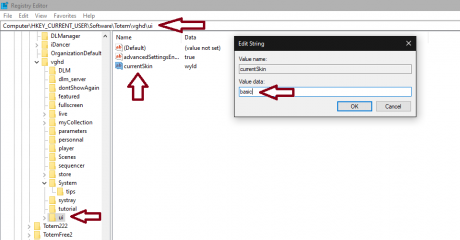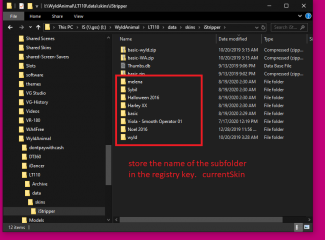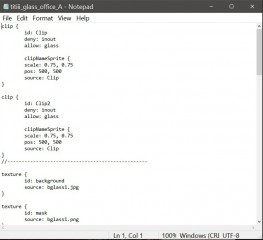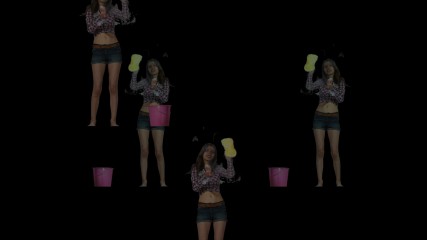0
Discussions for Scenes for Version 1.2.X Fullscreen Mode here Forum / Tout sur iStripper
sh42n81
Inscrit en Apr 2008 314 message(s)
24 August 2020
Also when you simply start iStripper I think that it automatically regenerates a preview of a single scene chosen at random - you can see this from the date stamps for the .scn.cache files.
I have noticed this and also that, if Full Screen is not running and you point your cursor at a scene tile in the preview screen, it will show you a motion preview of that scene with a randomly chosen clip and also update the cache file with that clip at that time*. This does not occur if you point your cursor at the preview tile while Full Screen is running (possible if you have Full Screen displayed on a monitor other than your primary).
I used to include the cache files in my scene zips, because I saw that others were doing that and I thought it might be necessary. But I stopped after I noticed this behavior and that iStripper will simply spawn a new cache file if one is missing.
--
- *But not if the clip that it chose to preview is an inout. The first frame of the clip is the one that goes in the cache file, and those are not visible with inout clips. In this case, the cache file will revert to the previous if one exists or will appear as the background without a model if there currently is no cache file. Further, only the main clip in the scene seems to be displayed in the cache image.
sh42n81
Inscrit en Apr 2008 314 message(s)
24 August 2020
@Carstrip @Stanston @TheEmu
Thank you, I now understand that those "ambient" and "rotation" errors were not coming from the scene that was playing during the timestamp. That clears up that mystery!
I scurried back to the familiar comfort of Windows when I became obsessed with making scenes, but I do think it's time to choose Ubuntu again the next time I encounter the Grub loader. It will be educational for me to compare the recommended search tools and note the different features and results. I have to say, "Agent Ransack" is the best name for a search tool that I have ever heard!
This is still true from my perspective. I'm very comfortable with the Windows command prompt and, to a lesser extent, PowerShell, but the *nix command line is still rather opaque to me. I do try to ***** myself to work in it as much as possible while using Ubuntu, but not to the extent that I'm willing to run without a GUI. If I were, that certainly would ***** me to learn quickly!😄
Thank you, I now understand that those "ambient" and "rotation" errors were not coming from the scene that was playing during the timestamp. That clears up that mystery!
I scurried back to the familiar comfort of Windows when I became obsessed with making scenes, but I do think it's time to choose Ubuntu again the next time I encounter the Grub loader. It will be educational for me to compare the recommended search tools and note the different features and results. I have to say, "Agent Ransack" is the best name for a search tool that I have ever heard!
"the unix user interface is as user friendy as a cornered rat"
This is still true from my perspective. I'm very comfortable with the Windows command prompt and, to a lesser extent, PowerShell, but the *nix command line is still rather opaque to me. I do try to ***** myself to work in it as much as possible while using Ubuntu, but not to the extent that I'm willing to run without a GUI. If I were, that certainly would ***** me to learn quickly!
TheEmu
Inscrit en Jul 2012 3309 message(s)
24 August 2020 (edited)
@sh42n81 - there is at least one other oddity with the scene previews. If, as I often do, you use a single image with transparent sections, but with colour information retained for those transpaent sections, for both the background and foreground parts of the scene then those sections are displayed in white in the previews (or at least they are on my machine).
In case you are wondering, I use this so that I only need one image file rather than two and it automatically ensures that the background (which has blend: false) and the foreground (with blend: true) are perfectly aligned. Unfortunately, without resorting to shaders, this technique can not be extended to three or more layers in one image.
In case you are wondering, I use this so that I only need one image file rather than two and it automatically ensures that the background (which has blend: false) and the foreground (with blend: true) are perfectly aligned. Unfortunately, without resorting to shaders, this technique can not be extended to three or more layers in one image.
Carstrip
Inscrit en Apr 2020 219 message(s)
24 August 2020
@TheEmu
Yeah I really like that feature of iStripper, where it shows you if the images are aligned. When I'm "assembling" a scene I like to have the .scn file, background, and iStripper open at the same time ATL Tabing between them all. Hovering the mouse over the scene gives a quick preview if stuff is aligned without having to activate Fullscreen for each little modification.
Its a great feature, I really like it.
Yeah I really like that feature of iStripper, where it shows you if the images are aligned. When I'm "assembling" a scene I like to have the .scn file, background, and iStripper open at the same time ATL Tabing between them all. Hovering the mouse over the scene gives a quick preview if stuff is aligned without having to activate Fullscreen for each little modification.
Its a great feature, I really like it.
TheEmu
Inscrit en Jul 2012 3309 message(s)
24 August 2020 (edited)
@Carstrip
I think that you misunderstood what I was referring to by "this" in "I use this". I was referring to my use of a single image file, with a single texture node in the .scn file, for both foreground and background. This not only reduces the number of image files it also reduced the GPU resources required for the scene because they use the same texture buffer - though this will rarely be a problem I have seen reports of problems with complicated scenes due to running out of texture memory.
I think that you misunderstood what I was referring to by "this" in "I use this". I was referring to my use of a single image file, with a single texture node in the .scn file, for both foreground and background. This not only reduces the number of image files it also reduced the GPU resources required for the scene because they use the same texture buffer - though this will rarely be a problem I have seen reports of problems with complicated scenes due to running out of texture memory.
Carstrip
Inscrit en Apr 2020 219 message(s)
24 August 2020
@TheEmu Yes I did misunderstand, sorry about that, I went off on a whole different subject hahaha 😊
sh42n81
Inscrit en Apr 2008 314 message(s)
24 August 2020
I have had another insight with respect to log warnings during my lunch break while reviewing "Dark Background 2" for clues to a lighting effect I'm trying to achieve. I think @WyldAnimal did this one many years ago. I have been viewing it a lot over the last few days and it turns out that my "filter" and "ambient" warnings are coming from it.
This scene has "filter: table, top" applied to the clip. I presume that "filter" was once used where "deny" is used now. I changed it to "deny," the log error went away, and I no longer have models growing out of the stage!😂
It also had "ambient: -4.0,-4.0,-4.0" applied to the background sprite, which you apparently can't do anymore. I commented it out and that took care of the "ambient" error. This is slightly disappointing because that's where I was looking for the solution to my lighting problem.
On the other hand, the "ambient: -2.0,-2.0,-2.0" being applied to the camera node doesn't seem to be throwing any errors, so maybe my answer lies there. I guess the background ambient property wouldn't have been relevant, anyway, because it would have been ignored if it was invalid.
The Dark Background scene kind of gets at what I'm after for my scene. It is helping me to understand how lighting works, but I still sense that I'm missing something...
This scene has "filter: table, top" applied to the clip. I presume that "filter" was once used where "deny" is used now. I changed it to "deny," the log error went away, and I no longer have models growing out of the stage!
It also had "ambient: -4.0,-4.0,-4.0" applied to the background sprite, which you apparently can't do anymore. I commented it out and that took care of the "ambient" error. This is slightly disappointing because that's where I was looking for the solution to my lighting problem.
On the other hand, the "ambient: -2.0,-2.0,-2.0" being applied to the camera node doesn't seem to be throwing any errors, so maybe my answer lies there. I guess the background ambient property wouldn't have been relevant, anyway, because it would have been ignored if it was invalid.
The Dark Background scene kind of gets at what I'm after for my scene. It is helping me to understand how lighting works, but I still sense that I'm missing something...
TheEmu
Inscrit en Jul 2012 3309 message(s)
24 August 2020
@sh42n81
Your supposition with respect to filter: is correct. It was replaced with allow: and deny:
I don't know about the use of ambient: but what you say sounds reasonable. I have rarely used the lighting effects so I have no real insight as to their effective use - its one of the areas I really should experiment with as there are some scenes that use the lighting to very good effect.
Your supposition with respect to filter: is correct. It was replaced with allow: and deny:
I don't know about the use of ambient: but what you say sounds reasonable. I have rarely used the lighting effects so I have no real insight as to their effective use - its one of the areas I really should experiment with as there are some scenes that use the lighting to very good effect.
sh42n81
Inscrit en Apr 2008 314 message(s)
24 August 2020
@sh42n81Your supposition with respect to filter: is correct. It was replaced with allow: and deny:I don't know about the use of ambient: but what you say sounds reasonable. I have rarely used the lighting effects so I have no real insight as to their effective use - its one of the areas I really should experiment with as there are some scenes that use the lighting to very good effect.
Do you have any that you could recommend that I look at to help me figure out how to make a clip appear as if it is being lit from one side, with the other side in shadow? As the model moves to that side, she should step gradually out of the light and into relative darkness. I would have thought that I could achieve that by positioning the light at a distant point along the x axis, but that doesn't seem to be working. That's why I'm checking out subtractive ambience now.
TheEmu
Inscrit en Jul 2012 3309 message(s)
24 August 2020 (edited)
@sh42n81
I am sorry but I can't think of any examples.
One thing I do remember is that the lights only affect the nominal "front" side of a clip or sprite. If you rotate them by 180 degrees about Y then you interchange the front and back which changes how the lighting affects them. If the nominal "front" side of the clip is facing away from the camera then you need to put the light further away from the camera than the clip in order for it to have any effect.
One ***** issue with this is that rotating by 180 degrees about the Y axis so that any writing on the model's clothing is the right way round is not equivalent to applying a scale factor of -1 to the X axis of the clip. The rotation swaps the front and back, the scaling does not. Another is that if you have two clips and rotate one by 180 then any light will affect the two clips differently.
I have a funny feeling that using the normal sort of camera position, i.e. with a positive Z component for the camera's pos: clause, results in it looking at the back any clip unless the clip is rotated about Y.
I am sorry but I can't think of any examples.
One thing I do remember is that the lights only affect the nominal "front" side of a clip or sprite. If you rotate them by 180 degrees about Y then you interchange the front and back which changes how the lighting affects them. If the nominal "front" side of the clip is facing away from the camera then you need to put the light further away from the camera than the clip in order for it to have any effect.
One ***** issue with this is that rotating by 180 degrees about the Y axis so that any writing on the model's clothing is the right way round is not equivalent to applying a scale factor of -1 to the X axis of the clip. The rotation swaps the front and back, the scaling does not. Another is that if you have two clips and rotate one by 180 then any light will affect the two clips differently.
I have a funny feeling that using the normal sort of camera position, i.e. with a positive Z component for the camera's pos: clause, results in it looking at the back any clip unless the clip is rotated about Y.
24 August 2020
@sh42n81
The higher the Resolution is, the smaller the graininess of the light is.
But it also adds significant GPU cycles to render higher resolutions.
odd values for Resolution have a strange added effect.
I have some samples that demonstrate it's affect
http://www.virtuastripper.net/WA-lights-2.zip
resolution: 20 // determines how the Light is rendered
// 20 is the default if you dont specify resolution
material: true // will be affected by the lights
The higher the Resolution is, the smaller the graininess of the light is.
But it also adds significant GPU cycles to render higher resolutions.
odd values for Resolution have a strange added effect.
I have some samples that demonstrate it's affect
http://www.virtuastripper.net/WA-lights-2.zip
TheEmu
Inscrit en Jul 2012 3309 message(s)
24 August 2020 (edited)
@sh42n81
I do have one set of scenes that have something similar to what you are trying to do. They have a spotlight on a stage, with curtains that open and close. The spotlight illuminates the stage, the performer and the curtains when they are closed. The spotlight also fades up and down as the acts begin and end.
The examples are in my "Club Callipyg" scenes available from the same place in TheEmusNest as my other scenes.
I am not entirely satisfied with the spotlight as the pool of light it provides is rather angular, but it works adequately.
In my previous post when I said "One thing I do remember" I should have said "One thing I think I remember".
I do have one set of scenes that have something similar to what you are trying to do. They have a spotlight on a stage, with curtains that open and close. The spotlight illuminates the stage, the performer and the curtains when they are closed. The spotlight also fades up and down as the acts begin and end.
The examples are in my "Club Callipyg" scenes available from the same place in TheEmusNest as my other scenes.
I am not entirely satisfied with the spotlight as the pool of light it provides is rather angular, but it works adequately.
In my previous post when I said "One thing I do remember" I should have said "One thing I think I remember".
TheEmu
Inscrit en Jul 2012 3309 message(s)
24 August 2020
@Grabandt - There is no way that I am aware of that could do that without Totem rewriting part of their software.
TheEmu
Inscrit en Jul 2012 3309 message(s)
24 August 2020 (edited)
@Grabandt
It would be possible to write a script that changed the skin selection such that every time you started iStripper it used a different, randomly selected, skin but I think that is about all you can at the moment.
It would be possible to write a script that changed the skin selection such that every time you started iStripper it used a different, randomly selected, skin but I think that is about all you can at the moment.
TheEmu
Inscrit en Jul 2012 3309 message(s)
24 August 2020
@Grabandt - I have never looked at what is involved with skins so I would not know where to start.
24 August 2020
@Emu
OK,....
It would be a new topic for the forum, there would definitely be good ideas or suggestions.
I try, maybe I can get the skin changed every time iStripper is started.
@lukaszr has already done this I believe.
Have a look in th iS Workshop website.
25 August 2020 (edited)
The skin selection is stored in the Totem Registry under the ui Branch
it is only read during application start up
so it can't be changed on the fly, except by the app itself.
Computer\HKEY_CURRENT_USER\Software\Totem\vghd\ui
the key name is currentSkin
what gets stored in the key, is the name of the subfolder that contains the components of the desired skin.
So after you quit iStripper you can edit the key value
and then Start iStripper.
an app to do this could be written
run the app
it scans the skin folder and makes a list of the subfolder names.
Picks one at random
Stores that in the registry key
then starts the iStripper app.
as stated above, I've outlined this process before and one of the members has
created an app to do just that.
I had conversations with the Previous software developer.
He was going to add a routine to check this key, and update the skin if it had changed.
But it wasn't a high priority, and he didn't get to do it, before he retired from the Team.
side note:
I never revisited it with the new developer.
Which Curiously, had been an earlier developer who came back an re joined the team.
He had worked on MP3 Dancer with Rex.
That Tech, and the capture of interactive clip types,
was the basis for the Interactive clips now in iStripper.
Repurposing of early technology.
if you never saw MP3 Dancer
here is a demo video of it.
does the hanging and falling clip style look familiar?
http://www.deskbabes.net/files/iDancer/MP3DANCER.mp4
it is only read during application start up
so it can't be changed on the fly, except by the app itself.
Computer\HKEY_CURRENT_USER\Software\Totem\vghd\ui
the key name is currentSkin
what gets stored in the key, is the name of the subfolder that contains the components of the desired skin.
So after you quit iStripper you can edit the key value
and then Start iStripper.
an app to do this could be written
run the app
it scans the skin folder and makes a list of the subfolder names.
Picks one at random
Stores that in the registry key
then starts the iStripper app.
as stated above, I've outlined this process before and one of the members has
created an app to do just that.
I had conversations with the Previous software developer.
He was going to add a routine to check this key, and update the skin if it had changed.
But it wasn't a high priority, and he didn't get to do it, before he retired from the Team.
side note:
I never revisited it with the new developer.
Which Curiously, had been an earlier developer who came back an re joined the team.
He had worked on MP3 Dancer with Rex.
That Tech, and the capture of interactive clip types,
was the basis for the Interactive clips now in iStripper.
Repurposing of early technology.
if you never saw MP3 Dancer
here is a demo video of it.
does the hanging and falling clip style look familiar?
http://www.deskbabes.net/files/iDancer/MP3DANCER.mp4
sh42n81
Inscrit en Apr 2008 314 message(s)
25 August 2020
@WyldAnimal
Thank you, I'll give that a try--with caution about GPU load, of course.😊
@sh42n81 resolution: 20 // determines how the Light is rendered // 20 is the default if you dont specify resolution material: true // will be affected by the lightsThe higher the Resolution is, the smaller the graininess of the light is.But it also adds significant GPU cycles to render higher resolutions.odd values for Resolution have a strange added effect.I have some samples that demonstrate it's affect http://www.virtuastripper.net/WA-lights-2.zip
Thank you, I'll give that a try--with caution about GPU load, of course.
25 August 2020
@Grabandt
iDancer is a more modern version of MP3 Dancer
MP3 Dance is late 80's or early 90's
Like the origional VirtuGirl, the Dancers were only about 1 inch tall on the screen.
But it did have a few special effects, that iDancer doesn't have..
I don't think the sales volume fro iDancer, were high enough.
so I don't know the answer to if there will ever be new dancers added.
I had written to the team a number of times asking them to release the product.
Don't know if I played a tole in that, but they did finally release it.
I had been playing the iDancer cards for well over a year before it was released.
( I had discovered a way to Purchase the i series cards )
So they were added to my collection
It then took me a while to figure out how to play them, as the coding of the file names
does not match the standard cards.
So nothing would ever play.
But once I got them to play, I watched them on Full Screen for Months.
No Nudity of Course
but they were the High Energy dancing, that I felt is always been Missing from Virtual Girl / iStripper
I would enjoy cards that start out with high Energy Dancing on the stage, followed bu the Strip Routine.
But I don't think I've seen that type of Dancing in VG or iStripper, Only in iDancer.
Here is an Example
http://www.deskbabes.net/files/iDancer/iDancer-Max-002.mp4
I had made a series of videos, that I sent to the team showing it off.
with the idea, that seeing them in action would help push the release of iDancer.
We finally did see the release, and it was later added as a steam title.
iDancer is a more modern version of MP3 Dancer
MP3 Dance is late 80's or early 90's
Like the origional VirtuGirl, the Dancers were only about 1 inch tall on the screen.
But it did have a few special effects, that iDancer doesn't have..
I don't think the sales volume fro iDancer, were high enough.
so I don't know the answer to if there will ever be new dancers added.
I had written to the team a number of times asking them to release the product.
Don't know if I played a tole in that, but they did finally release it.
I had been playing the iDancer cards for well over a year before it was released.
( I had discovered a way to Purchase the i series cards )
So they were added to my collection
It then took me a while to figure out how to play them, as the coding of the file names
does not match the standard cards.
So nothing would ever play.
But once I got them to play, I watched them on Full Screen for Months.
No Nudity of Course
but they were the High Energy dancing, that I felt is always been Missing from Virtual Girl / iStripper
I would enjoy cards that start out with high Energy Dancing on the stage, followed bu the Strip Routine.
But I don't think I've seen that type of Dancing in VG or iStripper, Only in iDancer.
Here is an Example
http://www.deskbabes.net/files/iDancer/iDancer-Max-002.mp4
I had made a series of videos, that I sent to the team showing it off.
with the idea, that seeing them in action would help push the release of iDancer.
We finally did see the release, and it was later added as a steam title.
x26638184
Inscrit en Oct 2018 189 message(s)
25 August 2020
@Wyldanimal: very useful what you shared, super grateful !!!
I was doing a scene that wanted to integrate that and your contribution fell from heaven.
The code is easy to understand and the best of all is that it works super.
Mount the 2 photos and it worked !!! (Front and Back). With some time I will mount it in 3D well, adjust it and other things.
The scene I had written is in 2D, but the elements can be used by others for testing and other things. (https://tinyurl.com/downloadscene)
@Grabandt: what you are talking about is viable if the skin is made with CSS, you can add some animation stuff with some javascript.
The animated scenes are a bit complex and as for the lighting effects it is variable, I have tried many things to achieve them, some quite illogical, but they work.
Video 1: is based on 2 test scenes. Do not use ambient or lights commands, what I did in that minute was to give the parameters manually (the left spotlights is a .png that rotates and that in turn changes color in the same way as the casting scene is made, Cunado the scene darkens to fluor tones use the same principle.
Video 2 is different. I built it thinking in 3D, that is, the distances and behaviors will try to coincide with reality (there is a limitation in that since the software does not support .obj) and they are all 2D images, but handled as 3D objects, there are blocks of the command of ¨material¨ in some cases was: false and the color change was achieved with animated color transitions.
There is another limit which is the CPU load, in video 2, a lot of VFX. they were processed on the video capture, achieve them inside although it is viable, it takes a lot of computer to do it.
Video 1
https://youtu.be/AE_Ku_m-voA
Video 2
https://youtu.be/AE_Ku_m-voA
Anything that can help you, at your disposal.
I was doing a scene that wanted to integrate that and your contribution fell from heaven.
The code is easy to understand and the best of all is that it works super.
Mount the 2 photos and it worked !!! (Front and Back). With some time I will mount it in 3D well, adjust it and other things.
The scene I had written is in 2D, but the elements can be used by others for testing and other things. (https://tinyurl.com/downloadscene)
@Grabandt: what you are talking about is viable if the skin is made with CSS, you can add some animation stuff with some javascript.
The animated scenes are a bit complex and as for the lighting effects it is variable, I have tried many things to achieve them, some quite illogical, but they work.
Video 1: is based on 2 test scenes. Do not use ambient or lights commands, what I did in that minute was to give the parameters manually (the left spotlights is a .png that rotates and that in turn changes color in the same way as the casting scene is made, Cunado the scene darkens to fluor tones use the same principle.
Video 2 is different. I built it thinking in 3D, that is, the distances and behaviors will try to coincide with reality (there is a limitation in that since the software does not support .obj) and they are all 2D images, but handled as 3D objects, there are blocks of the command of ¨material¨ in some cases was: false and the color change was achieved with animated color transitions.
There is another limit which is the CPU load, in video 2, a lot of VFX. they were processed on the video capture, achieve them inside although it is viable, it takes a lot of computer to do it.
Video 1
https://youtu.be/AE_Ku_m-voA
Video 2
https://youtu.be/AE_Ku_m-voA
Anything that can help you, at your disposal.
25 August 2020
So do you only have the standard version of iDancer, or have you added or improved something?What you saw in that video is Not iDancer.
it is the iDancer Animations, being played by the iStripper GUI.
iDancer only allows for 1 dancer at a time, and the Dancer is based off the Music.
I'll send you a PM in private.
Carstrip
Inscrit en Apr 2020 219 message(s)
25 August 2020
Thankyou boys, Because of this conversation I just purchased iDancer for the curiosity! lol
25 August 2020 (edited)
slightly off topic...
@7171al71 use of a web page as the background for Desktop mode
reminded me of something I started some time back.
I thought I'd revive a project I wrote a few years back...
Not a scene or full screen
but an App to play visualizations as a background for Desktop mode.
it uses a custom form.
***** and drop a music file on to the app
you can also ***** and drop a video clip.
You can right click the music or video to mute the sound, If you want your Own music in the background.
You can edit the sample playlist and add your own Music and video clips to a playlist.
***** and drop the playlist to have an extended experience.
https://scenes.virtuastripper.net/files/MP4Player.zip
quick instructions
Download it to your local profile
make a folder for it.
unzip it
create a task bar or start menu shortcut to the app.
Important.
Open Media Player, and Select a Visualization.
you will have to switch from album view to Now Playing view Three dots bottom right
then QUIT media player.
This will be the Visualization that the App uses.
open the folder with your music or play list
start iStripper
***** and drop the media file to the app
minimize the folder
Demo Video
http://www.deskbabes.net/videos/MP4Player-002.mp4
edit:
After I ***** and Drop the edited Playlist to the app.
I left clicked in the App too give it the focus
now I can use the Media Keys on my Keyboard to switch to next or Previous Tracks.
That's what I was doing to make the tracks change.
The Last track was a Video Clip of fractal animations.
It was a saved clip in a folder ( Zoom-001.mp4 included in the zip file )
The advantage to this app
it plays local files on your PC or Network.
you don't need to be connected to the internet and use a web page or Youtube videos.
If the video clip has a bad soundtrack you can mute it, and play your own local music.
It'a a tool to experiment with...
@7171al71 use of a web page as the background for Desktop mode
reminded me of something I started some time back.
I thought I'd revive a project I wrote a few years back...
Not a scene or full screen
but an App to play visualizations as a background for Desktop mode.
it uses a custom form.
***** and drop a music file on to the app
you can also ***** and drop a video clip.
You can right click the music or video to mute the sound, If you want your Own music in the background.
You can edit the sample playlist and add your own Music and video clips to a playlist.
***** and drop the playlist to have an extended experience.
https://scenes.virtuastripper.net/files/MP4Player.zip
quick instructions
Download it to your local profile
make a folder for it.
unzip it
create a task bar or start menu shortcut to the app.
Important.
Open Media Player, and Select a Visualization.
you will have to switch from album view to Now Playing view Three dots bottom right
then QUIT media player.
This will be the Visualization that the App uses.
open the folder with your music or play list
start iStripper
***** and drop the media file to the app
minimize the folder
Demo Video
http://www.deskbabes.net/videos/MP4Player-002.mp4
edit:
After I ***** and Drop the edited Playlist to the app.
I left clicked in the App too give it the focus
now I can use the Media Keys on my Keyboard to switch to next or Previous Tracks.
That's what I was doing to make the tracks change.
The Last track was a Video Clip of fractal animations.
It was a saved clip in a folder ( Zoom-001.mp4 included in the zip file )
The advantage to this app
it plays local files on your PC or Network.
you don't need to be connected to the internet and use a web page or Youtube videos.
If the video clip has a bad soundtrack you can mute it, and play your own local music.
It'a a tool to experiment with...
TheEmu
Inscrit en Jul 2012 3309 message(s)
25 August 2020
@sh42n81 resolution: 20 // determines how the Light is rendered // 20 is the default if you dont specify resolution material: true // will be affected by the lightsThe higher the Resolution is, the smaller the graininess of the light is.But it also adds significant GPU cycles to render higher resolutions.odd values for Resolution have a strange added effect.I have some samples that demonstrate it's affect http://www.virtuastripper.net/WA-lights-2.zip
Although I don't doubt @wyldanimal about this but when I tried using higher values for resolution: I did not notice any significant effect. There has to be some effect on the GPU load but what this parameter does is to control how many triangles a sprite is divided into (the default being two) and the work required to do this is quite light unless you specify a ridiculously high number.
There is some work done for each vertex of the triangular mesh established by this subdivision into trianlges and this is done in what is known as a vertex shader. It is possible to use your own vertex shaders in iStripper as well as the more commonly used fragment shaders (you can use them to distort the images by moving the vertices). But the default vertex shader does almost nothing, and even quite complex vertex shaders are unlikely to greatly affect the overall GPU load because there are so few vertices (normally by several orders of magnitude ) compared to the number of pixels that fragment shaders work on. Of course if you do specify a ridiculously high number of triangles are to be used then you pay the price.
The number of vertices does affect the latter stages of the graphics pipeline, in particular fragment shaders, because certain of the inputs to fragment shaders (their so called uniform input variables) are calculated by interpolating between their nominal values at the three vertices of the triangle in which the pixel being acted on lies. If this interpolation is done by hardware then it should incur very little cost in GPU usage and will in any case be done for each pixel irrespective of the total number number of vertices, but I suppose that this may depend on the particular GPU which may be why @wyldanimal noticed a significant effect but I did not.
In reality, as always, things will be a little bit more complicated than the above outline but it may help to give you an idea of what is going on. One of the complications will be for pixels that lie on the boundaries between triangles and there will be more of these when there are more triangles and this will also increase the GPU load as the number of triangles increases.
I suppose that all this boils down to don't be surprised if using a large value for resolution: has a significant effect on GPU usage, but also don't be surprised if it doesn't.
Stanston
Inscrit en Aug 2018 1013 message(s)
25 August 2020
@Grabandt
Click on your Profile > Posts > there you have it.
Inside a Webbrowser
Click on your Username up right > choose My Profile from the Drop Down Menu > Posts > there you have it.
Why can't I find my new topics in the forum?Inside the Client
Click on your Profile > Posts > there you have it.
Inside a Webbrowser
Click on your Username up right > choose My Profile from the Drop Down Menu > Posts > there you have it.
Stanston
Inscrit en Aug 2018 1013 message(s)
25 August 2020
@Grabandt
😉
But there it shows me this topic that I have not opened.Then you shouldn't Hijack this Topic, and put a Request in the proper Section on the Forum. As a Member since 2011 you should know how it goes
I can only find my topics if I enter my topic in the search bar.
Then it shows me my subject.
25 August 2020
@Grabandt
If you want to speak about another subject in this thread, try to do what you wrote hereThe subject here is : Discussions for Scenes for Version 1.2.X Fullscreen Mode here.
Thank you.
If you want to speak about another subject in this thread, try to do what you wrote here
https://www.istripper.com/fr/forum/thread/27449/99?post=677274
Tout sur iStripper / Discussions for Scenes for Version 1.2.X Fullscreen Mode here
@Emu OK,.... It would be a new topic for the forum, there would definitely be good ideas or suggestions. I try, maybe I can get the skin changed every time iStripper is started.
Thank you.
TheEmu
Inscrit en Jul 2012 3309 message(s)
26 August 2020 (edited)
@JayZ971 - You needed to put the clipNameSprite in a gap between scene elements, not nested inside a clipSprite. I would suggest putting it immediately after the closing "}" character of the clipSprite.
Vous n'êtes pas encore autorisé à participer
En tant qu'utilisateur gratuit de iStripper, vous n'êtes pas autorisé à répondre sur le forum ou à créer de nouveau sujet.
Vous pouvez cependant consulter les catégories de bases et commencer à découvrir notre communauté !