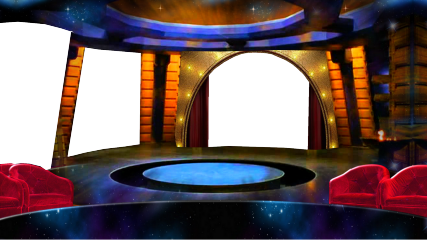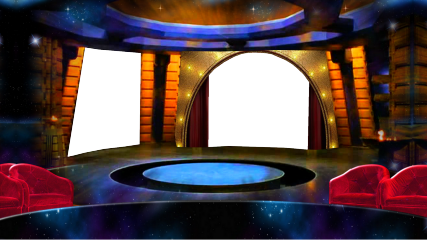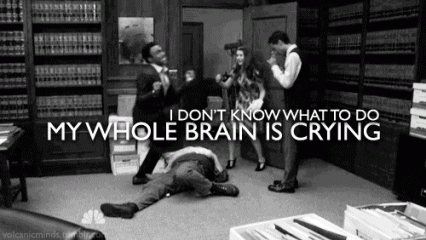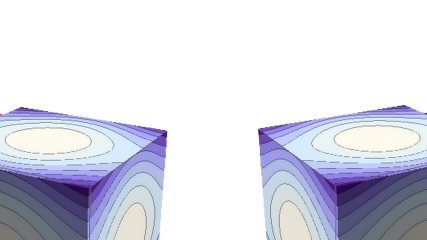0
Discussions for Scenes for Version 1.2.X Fullscreen Mode here Forum / Tout sur iStripper
EverthangForever
Inscrit en Oct 2009 2584 message(s)
2 December 2017
AS far as I know, there is precious little info available
For example:
Card Name : Nika N / Hidden Passion
Clip: #8 - Table - Nudity
Clip name: e0879_10301.vghd
Even if you ***** the Clip from its Clips sublisting in iStripper
into tab 'Now Playing' or 'Next' ..the only info it shows is...
Nika N
0879 - Hidden Pass...
Clipwise We are flying blind trying to get any substantive info
to work with for whatever clip Totem's player decides to show.
For example:
Card Name : Nika N / Hidden Passion
Clip: #8 - Table - Nudity
Clip name: e0879_10301.vghd
Even if you ***** the Clip from its Clips sublisting in iStripper
into tab 'Now Playing' or 'Next' ..the only info it shows is...
Nika N
0879 - Hidden Pass...
Clipwise We are flying blind trying to get any substantive info
to work with for whatever clip Totem's player decides to show.
Z22
Inscrit en Aug 2017 1166 message(s)
2 December 2017
Something odd in my normalmap/refract shader
vec2 Offset = vec2(0.05) / textureSize0;
sill allows it to pick up edges. Shouldn't that be so all 9 samples are within 1 texel? Not that i want it set here, i just think that it's odd that it picks up anything. Or is this how sub pixel sampling works? So it still samples the area of one texel which will contain some(tiny in this case) of the surrounding pixels colour then averages it to get a final sample.
vec2 Offset = vec2(0.05) / textureSize0;
sill allows it to pick up edges. Shouldn't that be so all 9 samples are within 1 texel? Not that i want it set here, i just think that it's odd that it picks up anything. Or is this how sub pixel sampling works? So it still samples the area of one texel which will contain some(tiny in this case) of the surrounding pixels colour then averages it to get a final sample.
Z22
Inscrit en Aug 2017 1166 message(s)
2 December 2017 (edited)
Each clip group has a file in it's dir that says its res.
eg:- "e0331.vhdshows" says 3k
So we can build a table of clip vs size.
i say we like i'm going to do it... lol...nope
eg:- "e0331.vhdshows" says 3k
So we can build a table of clip vs size.
i say we like i'm going to do it... lol...nope
EverthangForever
Inscrit en Oct 2009 2584 message(s)
2 December 2017
and you would need 3 such tables..?
one for each of the model Card resolutions peeps had actually
decided to download or upgrade onto their rig.
one for each of the model Card resolutions peeps had actually
decided to download or upgrade onto their rig.
Z22
Inscrit en Aug 2017 1166 message(s)
2 December 2017
ahhh, yeh... *****.
We just need totem to expose the value for the scene then, unless we can figure something else out.
We just need totem to expose the value for the scene then, unless we can figure something else out.
TheEmu
Inscrit en Jul 2012 3309 message(s)
2 December 2017 (edited)
@Z22 - the texture2D function performs interpolation, not simple sampling of the nearest full pixel.
In your N_Hance shader you have
An observation I made was that the ratios and products of your factors and the vertical resolutions are
Vres . ,F. F/ Vres F*Vres
1440 1.5 0.0010 2160
1080 2.5 0.0023 2700
0720 3.5 0.0048 2520
0480 5.0 0.0104 2400
i.e. F*Vres is very approximately constant. As the values you used for F are rounded to the nearest 0.5 this suggests that this might be significant and that using more significant digits for F may make them more consistant. Arbitrarily assuming that the 1080p value for F is optimal (which I doubt is true) and normalising the others accordingly in a spreadsheet I get
Vres . ,F. ........ F/Vres........ F*Vres
1440 1.875 0.0013020833 2700
1080 2.500 0.0023148148 2700
0720 3.750 0.0052083333 2700
0480 5.625 0.0117187500 2700
or if I normalise to the 1440 vertical resolution I get
Vres . ,F. ........ F/Vres........ F*Vres
1440 1.500 0.0010416667 2160
1080 2.000 0.0018518519 2160
0720 3.000 0.0041666667 2160
0480 4.500 0.0093750000 2160
quite how to use this observation is another matter.
In your N_Hance shader you have
vec2 Offset = vec2(1.5) / textureSize0; //Change according to resolution of girl. 1.5 for 3k , 2.5 for 1080p 3.5 for 720p, and 5.0 for 480p girls.
An observation I made was that the ratios and products of your factors and the vertical resolutions are
Vres . ,F. F/ Vres F*Vres
1440 1.5 0.0010 2160
1080 2.5 0.0023 2700
0720 3.5 0.0048 2520
0480 5.0 0.0104 2400
i.e. F*Vres is very approximately constant. As the values you used for F are rounded to the nearest 0.5 this suggests that this might be significant and that using more significant digits for F may make them more consistant. Arbitrarily assuming that the 1080p value for F is optimal (which I doubt is true) and normalising the others accordingly in a spreadsheet I get
Vres . ,F. ........ F/Vres........ F*Vres
1440 1.875 0.0013020833 2700
1080 2.500 0.0023148148 2700
0720 3.750 0.0052083333 2700
0480 5.625 0.0117187500 2700
or if I normalise to the 1440 vertical resolution I get
Vres . ,F. ........ F/Vres........ F*Vres
1440 1.500 0.0010416667 2160
1080 2.000 0.0018518519 2160
0720 3.000 0.0041666667 2160
0480 4.500 0.0093750000 2160
quite how to use this observation is another matter.
TheEmu
Inscrit en Jul 2012 3309 message(s)
2 December 2017 (edited)
@Z22 - also in place of textureSize0 you might try using u_WindowSize with a change in the value of the factor then probably being needed. This would probably not adjust properly for changes in standingHeight, but you could pass this into the shader using your own uniform which would duplicate what you specify for standingheight: in the clipsprite node.
Sexybrune
Inscrit en Aug 2010 53 message(s)
2 December 2017
thanks for the advice and information
I am not very technical but I will try several possibilities
I am not very technical but I will try several possibilities
TheEmu
Inscrit en Jul 2012 3309 message(s)
2 December 2017 (edited)
@Z22 - I spotted an oddity in your N_Hance shader. In the part commented as "Combine weighted pixels to add slight blur" the G4 terms are divided by weight whereas all the other G termsa are multiplied by weight. Was this deliberate or a slip of the fingers when typing? If should all have the same weight it would be better to multiply the sum rather than the individual terms.
Edit: Ah - I see why G4 is treated differently, its the central point of the filter.
Edit: Ah - I see why G4 is treated differently, its the central point of the filter.
EverthangForever
Inscrit en Oct 2009 2584 message(s)
2 December 2017 (edited)
@Sexybrune Salutations de saisons
Hello and thank you for your 1920 x 1080 lovely contributions to share.
All your work is wonderful & we are most grateful to have them here.
You can be sure, someone will soon make them into fullscreen scenes
and you will be able to download & install them on your computer.
Bonjour et merci pour vos jolies contributions 1920 x 1080 à partager.
Tout votre travail est merveilleux & nous sommes très reconnaissants de les avoir ici.
Vous pouvez être sûr quelqu'un va bientôt les transformer en scènes en plein écran
et vous pourrez télécharger & les installer sur votre ordinateur.
Hello and thank you for your 1920 x 1080 lovely contributions to share.
All your work is wonderful & we are most grateful to have them here.
You can be sure, someone will soon make them into fullscreen scenes
and you will be able to download & install them on your computer.
Bonjour et merci pour vos jolies contributions 1920 x 1080 à partager.
Tout votre travail est merveilleux & nous sommes très reconnaissants de les avoir ici.
Vous pouvez être sûr quelqu'un va bientôt les transformer en scènes en plein écran
et vous pourrez télécharger & les installer sur votre ordinateur.
Z22
Inscrit en Aug 2017 1166 message(s)
2 December 2017
@TE yeh, i was experimenting to see if weight made much difference to the sharpness, didn't really help but i thought i would leave it in for now.
@Sexybrune, Some nice backgrounds there. Do you have them in 4k by any chance?
@Sexybrune, Some nice backgrounds there. Do you have them in 4k by any chance?
EverthangForever
Inscrit en Oct 2009 2584 message(s)
2 December 2017
NewsFlash..NewsFlash !!!lol,
Thought i would have a go at compiling @Sexybrune's .scn based on Paris Penthouse Club 3 model .scn.....only to discover to my UTTER amazement....
its gone..vanished..disappeared..pffft !!!
Question~ has anyone else ***** this ? or do you still have it in scenes/...
It may have been wiped by Totem during the Whisper Club update or I may have ***** PPC into a spare folder somewhere along the line..however yes, it has vanished from my drive..sob😢
Guys, please report if your hard drive still has da ParisPenthouse .scn group...it is probably just the most referred to .scn in these pages :-/
if you have it still, pls dropbox me a link so i can download it again...so much for happy contexts ...grrr !
Thought i would have a go at compiling @Sexybrune's .scn based on Paris Penthouse Club 3 model .scn.....only to discover to my UTTER amazement....
its gone..vanished..disappeared..pffft !!!
Question~ has anyone else ***** this ? or do you still have it in scenes/...
It may have been wiped by Totem during the Whisper Club update or I may have ***** PPC into a spare folder somewhere along the line..however yes, it has vanished from my drive..sob
Guys, please report if your hard drive still has da ParisPenthouse .scn group...it is probably just the most referred to .scn in these pages :-/
if you have it still, pls dropbox me a link so i can download it again...so much for happy contexts ...grrr !
Z22
Inscrit en Aug 2017 1166 message(s)
2 December 2017
I deleted it when they were sending a bugged download that was causing isripper to ctd.
EverthangForever
Inscrit en Oct 2009 2584 message(s)
Z22
Inscrit en Aug 2017 1166 message(s)
2 December 2017 (edited)
Well... thats a fucker. I started out by fucking about with the single standing in the penthouse too, a few days before they updated them. If they haddn't posted the new versions i don't know if i would have posted mine or not as the threads looked dead.
2 December 2017 (edited)
@ET: For some reason, I uploaded the Totem original .tar folder to Google drive.
It's here...
https://drive.google.com/open?id=1VuM1jsxONu2LFBX_03uc7pSfDiUY2GEK
Oh, and yeah, all of the PPC files/folders have stayed on my C drive. I've messed with the PPC multi a little just this evening but the link above is what I had originally saved ages ago. No tinkering on my part! ;)
It's here...
https://drive.google.com/open?id=1VuM1jsxONu2LFBX_03uc7pSfDiUY2GEK
Oh, and yeah, all of the PPC files/folders have stayed on my C drive. I've messed with the PPC multi a little just this evening but the link above is what I had originally saved ages ago. No tinkering on my part! ;)
EverthangForever
Inscrit en Oct 2009 2584 message(s)
3 December 2017 (edited)
@HSS Great relief thanks a lot.. I thought all the newbies had one less yardstick to learn from for a moment there..
No worries @SB, I cobbled up a .scn for peeps to look at and learn some code tricks. Will put it up shortly. Hope it lights a fire or two.👌
Tks @Z22 no da threads ain't dead yet...lol..srry for da ***** maestro👌
No worries @SB, I cobbled up a .scn for peeps to look at and learn some code tricks. Will put it up shortly. Hope it lights a fire or two.
Tks @Z22 no da threads ain't dead yet...lol..srry for da ***** maestro
EverthangForever
Inscrit en Oct 2009 2584 message(s)
3 December 2017 (edited)
@Sexybrune, I liked very much playing around with your scene art.
It actually (almost) works for many of our 'inout' clips
This mix just uses some basic .scn coding however I have left
// explaining comments for you to experiment with the settings and see what it will do.
To install in your PC, you have to download and unzip into your ..scenes/ directory.
You will locate your ..scenes/ in a folder icon at the top left of the iStripper GUI fullscreen page.
The .scn is called SBClub02
Some suggestions:
Use graphics editor to make the dark ring around the center stage into transparent
then in the .scn you can show something bright underneath SB2.png
This could be a quad ( a simple 2 dimensional sheet or texture) of the right size with a
pattern or a shader rendered onto it & placed just above the Backdrop Sprite node in the
code order. Don't forget to also declare any new sprites as new texture nodes before the
camera level first. Finally, you have to resave the .scn file every time you make any changes to the
code edit of course, or iStripper will not see it. Good luck & happy coding adventures. zipsize 3.22 MB
http://scenes.virtuastripper.net/SBModET01.zip
PS: J'ai remarqué que votre traducteur faisait une erreur en lisant les fichiers de mots comme Funds en anglais. Le mot anglais correct est Backgrounds. J'espère que c'est utile. ;-)
It actually (almost) works for many of our 'inout' clips
This mix just uses some basic .scn coding however I have left
// explaining comments for you to experiment with the settings and see what it will do.
To install in your PC, you have to download and unzip into your ..scenes/ directory.
You will locate your ..scenes/ in a folder icon at the top left of the iStripper GUI fullscreen page.
The .scn is called SBClub02
Some suggestions:
Use graphics editor to make the dark ring around the center stage into transparent
then in the .scn you can show something bright underneath SB2.png
This could be a quad ( a simple 2 dimensional sheet or texture) of the right size with a
pattern or a shader rendered onto it & placed just above the Backdrop Sprite node in the
code order. Don't forget to also declare any new sprites as new texture nodes before the
camera level first. Finally, you have to resave the .scn file every time you make any changes to the
code edit of course, or iStripper will not see it. Good luck & happy coding adventures. zipsize 3.22 MB
http://scenes.virtuastripper.net/SBModET01.zip
PS: J'ai remarqué que votre traducteur faisait une erreur en lisant les fichiers de mots comme Funds en anglais. Le mot anglais correct est Backgrounds. J'espère que c'est utile. ;-)
Sexybrune
Inscrit en Aug 2010 53 message(s)
3 December 2017
WOOOW
thanks EverthangForever
that's great
thank you for taking the time to do something with my background
thanks for all the advice and info
it's quite technical for me but trying is how we learn
I use Google translate which normally is good translator
thank you all for your comments
no lol I do not do in 4k
How does one do in 4 K and what should be the resolution?
thanks EverthangForever
that's great
thank you for taking the time to do something with my background
thanks for all the advice and info
it's quite technical for me but trying is how we learn
I use Google translate which normally is good translator
thank you all for your comments
no lol I do not do in 4k
How does one do in 4 K and what should be the resolution?
Z22
Inscrit en Aug 2017 1166 message(s)
3 December 2017
3840, 2160 is 4k.
Sexybrune
Inscrit en Aug 2010 53 message(s)
3 December 2017 (edited)
how do you make screensaver screenshots?
I do not come with paint
TheEmu
Inscrit en Jul 2012 3309 message(s)
3 December 2017
@Sexybrune - when the scene is playing press the S key. It saves a screen shot in your scenes folder.
if you have two screens then you need to make sure that the focus is on the correct screen before pressing S.
if you have two screens then you need to make sure that the focus is on the correct screen before pressing S.
Z22
Inscrit en Aug 2017 1166 message(s)
3 December 2017
I use fraps http://www.fraps.com/ and set the capture button to my mouse back button(middle button will work fine too) The free version only saves in .bmp format so it may need to be converted to be smaller than the 3gb limit on picture uploads. I use photoshop to resave the file as jpg, you can use gimp if you don't have photoshop https://www.gimp.org/.
Z22
Inscrit en Aug 2017 1166 message(s)
3 December 2017 (edited)
@TE, didn't know about the S key, any other hotkeys?
EverthangForever
Inscrit en Oct 2009 2584 message(s)
3 December 2017 (edited)
@SB,
1920 x 1080 @96 ppi = 7.9 MB
3840 x 2160 @96 ppi = 54.6 MB for 4K
ie almost 7 times the number of pixels
The upload limit for images on this forum is around 3.5 MB
so lossless compression of .png files size limits what peeps share
here to mostly heavily compressed lossy .jpg or pics of lower dots per inch.
The .png 1920 x 1080 @96 dpi you posted earlier were approx 2.4 MB each.
If you had any 4K pics, I would be surprised if you had been able to
post them at all in their original form.
It doesn't worry me too much, because your png quality was enough to give
a good idea of what you can create for this medium as an artist, and the
ideas shared for teaching others is what really counts. Peeps can do what
they want with their own 4k images once they learn how to use them.
By the way..I would not recommend using the free Gimp, it is a ***** in the arse
to use. Try Paint.Net https://www.getpaint.net/download.html also free, and
Notepad++ https://notepad-plus-plus.org/download/ for the coding👌
1920 x 1080 @96 ppi = 7.9 MB
3840 x 2160 @96 ppi = 54.6 MB for 4K
ie almost 7 times the number of pixels
The upload limit for images on this forum is around 3.5 MB
so lossless compression of .png files size limits what peeps share
here to mostly heavily compressed lossy .jpg or pics of lower dots per inch.
The .png 1920 x 1080 @96 dpi you posted earlier were approx 2.4 MB each.
If you had any 4K pics, I would be surprised if you had been able to
post them at all in their original form.
It doesn't worry me too much, because your png quality was enough to give
a good idea of what you can create for this medium as an artist, and the
ideas shared for teaching others is what really counts. Peeps can do what
they want with their own 4k images once they learn how to use them.
By the way..I would not recommend using the free Gimp, it is a ***** in the arse
to use. Try Paint.Net https://www.getpaint.net/download.html also free, and
Notepad++ https://notepad-plus-plus.org/download/ for the coding
TheEmu
Inscrit en Jul 2012 3309 message(s)
3 December 2017
@EverthangForever - I use Gimp all the time. It is ***** at first but well worth getting used to because Paint.net lacks so many things that I use all the time - in particular perpective correction and some of the colour and opacity tweaking tools.
Z22
Inscrit en Aug 2017 1166 message(s)
3 December 2017
Really, what makes gimp a *****(don't use it myself)?
I don't know if you can still get it but at one point adobe released a free copy of photoshop cs2 on their website(which is what i use).
I don't know if you can still get it but at one point adobe released a free copy of photoshop cs2 on their website(which is what i use).
TheEmu
Inscrit en Jul 2012 3309 message(s)
3 December 2017 (edited)
@Z22 - its a ***** at first because it has so many tools and the menu system can be a bit clunky. Until I got used to it I found that I was often trying to do something outside of the currently selected area or the layer and wondering why nothing was apparently happening. It's a big, powerful, complex program with a large learning curve.
Vous n'êtes pas encore autorisé à participer
En tant qu'utilisateur gratuit de iStripper, vous n'êtes pas autorisé à répondre sur le forum ou à créer de nouveau sujet.
Vous pouvez cependant consulter les catégories de bases et commencer à découvrir notre communauté !