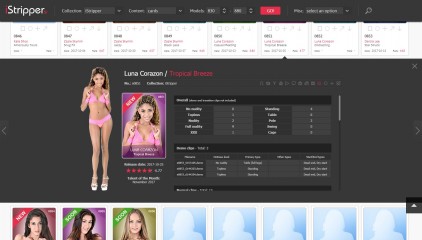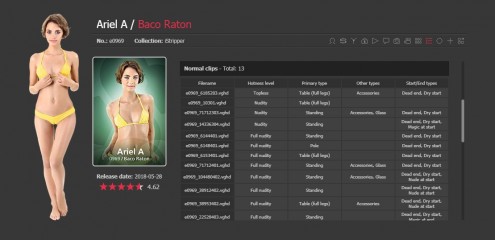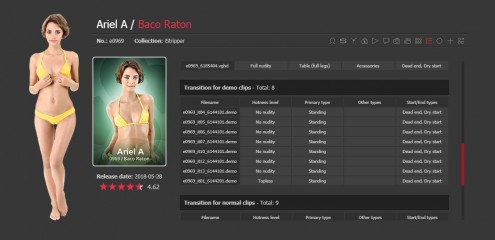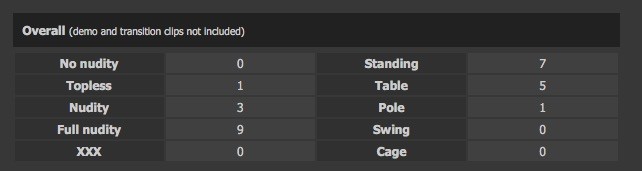0
iStripper Showroom Forum / Everything about iStripper
October 29, 2017
Version 0.5.4 is now available
www.lukasr.net/projects/istripper/showroom/
@orclover
Done. Open Extra panel (by clicking on square button below every card) and click on small list icon (4th from the right) - look at the picture.
You will see the list of all available clips with detailed informations about them.
Please remember: these informations will be not updated automatically, because they were not taken directly from iStripper servers. They were collected and uploaded manually. These informations are available for all cards released before 26-10-2017. Serie "b" (VirtuaGuy) is not included.
Thank you @pumpdude48 for providing all necessary data. Without your help it could be not possible.
www.lukasr.net/projects/istripper/showroom/
@orclover
could you add some more info to the cards...
... Clip types...# of fully nude, nude, topless, non-nudity
Done. Open Extra panel (by clicking on square button below every card) and click on small list icon (4th from the right) - look at the picture.
You will see the list of all available clips with detailed informations about them.
Please remember: these informations will be not updated automatically, because they were not taken directly from iStripper servers. They were collected and uploaded manually. These informations are available for all cards released before 26-10-2017. Serie "b" (VirtuaGuy) is not included.
Thank you @pumpdude48 for providing all necessary data. Without your help it could be not possible.
December 9, 2017
I would like to inform you, that the informations about clips (numer of clips, hotness level, etc.) will be updated every week (in fridays)... of course if we will have the possibility and time. For those who are looking for such info it can be useful information, so please check Showroom every week 😉
Last update: today (19th December 2017)
Last update: today (19th December 2017)
orclover
Joined in Jun 2012 747 post(s)
December 9, 2017
thanks for the additions...they are amazing and very helpful.
goodwolf
Joined in May 2011 288 post(s)
December 9, 2017
nice job @lukaszr
TallandSlimMan
Joined in Apr 2008 475 post(s)
December 9, 2017
@lukaszr
Many thanks for your work and contributions on the forum!
Many thanks for your work and contributions on the forum!
TallandSlimMan
Joined in Apr 2008 475 post(s)
December 9, 2017
And the same to pumpdude48!
redforleather
Joined in Jan 2009 128 post(s)
December 9, 2017
Thanks @lukaszr for such amazing and helpful work!
Personally, I'd vote to have this thread tagged to the top of the forum (since custom playlist manager is, no reason why this one shouldn't be. It is likely as beneficial to a number of people, and for people who don't know about it, it gets easily lost in the general thread.) So, just a thought for the Totem team, also as a way of honoring such spectacular service by a user for other users.
Personally, I'd vote to have this thread tagged to the top of the forum (since custom playlist manager is, no reason why this one shouldn't be. It is likely as beneficial to a number of people, and for people who don't know about it, it gets easily lost in the general thread.) So, just a thought for the Totem team, also as a way of honoring such spectacular service by a user for other users.
Sexybrune
Joined in Aug 2010 53 post(s)
December 10, 2017
Great
thank you
June 5, 2018
What would you say if it were possible to see the list of clips before buying the card? How many people are really interested in it? Do you think that it really could be useful?
Showroom now has a new experimental feature. It allows you to view a list of card clips that have not been released yet. As this is an experiment, I would like to point out that the information about the clips will not be available for all cards. At the moment there are several cards available. Check out a few of them:
e0971 - Ariel A - Recovery Room,
e0991 - Galina A - Private Lessons,
e1002 - Clarice - Hanging All Out,
f0345 - Alba De Silva - Brazen Beauty,
f0356 - Candy Alexa - Not So *****,
and several other cards.
Check out: http://www.isworkshop.eu/showroom
In addition, apart from a few ***** fixes, there is one more small update. When selecting a range, hold down Shift to increase or decrease the range by 10. This allows you to adjust the range faster and more effective.
Showroom now has a new experimental feature. It allows you to view a list of card clips that have not been released yet. As this is an experiment, I would like to point out that the information about the clips will not be available for all cards. At the moment there are several cards available. Check out a few of them:
e0971 - Ariel A - Recovery Room,
e0991 - Galina A - Private Lessons,
e1002 - Clarice - Hanging All Out,
f0345 - Alba De Silva - Brazen Beauty,
f0356 - Candy Alexa - Not So *****,
and several other cards.
Check out: http://www.isworkshop.eu/showroom
In addition, apart from a few ***** fixes, there is one more small update. When selecting a range, hold down Shift to increase or decrease the range by 10. This allows you to adjust the range faster and more effective.
June 5, 2018
I've never been to your site before. It's very impressive. Personally, I'm comfortable buying cards based on the demos, but I think a lot of people will find a list of clips useful in making a buying decision. Some like table clips, I like the glass clips, which I didn't see in the list. I think it would be useful to decode the type of the transition clips. Some people really like the it01 and other don't.
June 5, 2018 (edited)
@Dorsai6
The glass category is visible only if card have any clip with glass. Check this one (for example):
e0969 - Ariel A - Baco Raton
or take a look at the first printscreen. There are several clips with glass. You will find it in the "Other types" column.
Transition clips are decoded as well. Just scroll down and you will see it (or look at the second printscreen). Or maybe by saying "the type of the transition clips" you mean something else?
BTW. I also don't care about how many clips the card has. However, I thought that it might be useful to someone😉
The glass category is visible only if card have any clip with glass. Check this one (for example):
e0969 - Ariel A - Baco Raton
or take a look at the first printscreen. There are several clips with glass. You will find it in the "Other types" column.
Transition clips are decoded as well. Just scroll down and you will see it (or look at the second printscreen). Or maybe by saying "the type of the transition clips" you mean something else?
BTW. I also don't care about how many clips the card has. However, I thought that it might be useful to someone
June 5, 2018
Re: The glass category is visible only if card have any clip with glass.
I was referring to the overall list. There is no count of glass clips.
Re: Transition clips are decoded as well.
I was referring to decoding the it01-it12 codes which describe the purpose of a transition clip. Having nothing better, I use:
it01 = "Move around"
it04 = "Fall to standing"
it05 = "Hanging for *****"
it06 = "Walk to right"
it07 = "Walk to left"
it08 = "Hello"
it10 = "Standing to table"
it11 = "Magic spin"
it12 = "Table to standing"
it13 = "Fall to table"
I was referring to the overall list. There is no count of glass clips.
Re: Transition clips are decoded as well.
I was referring to decoding the it01-it12 codes which describe the purpose of a transition clip. Having nothing better, I use:
it01 = "Move around"
it04 = "Fall to standing"
it05 = "Hanging for *****"
it06 = "Walk to right"
it07 = "Walk to left"
it08 = "Hello"
it10 = "Standing to table"
it11 = "Magic spin"
it12 = "Table to standing"
it13 = "Fall to table"
Corbomite
Joined in Aug 2015 82 post(s)
June 7, 2018
What would you say if it were possible to see the list of clips before buying the card? How many people are really interested in it? Do you think that it really could be useful?
@lukaszr, being able to see the list of clips for each card would make your already amazing site absolutely essential for iStripper users. When I first started buying cards, I was disappointed to find that many XXX/Deskbabes cards didn't feature any dancing (pole/standing) clips.
Ideally, this feature would be part of the iStripper software itself and it might prevent some of the grumbling in the Forum. I haven't updated in a while, so maybe it already is. If not, I applaud your pioneering spirit. You're doing a fantastic job on the Showroom site!
ciphoto
Joined in Nov 2017 56 post(s)
June 18, 2018
First off thanks for the work you do on with showroom. I don't buy very many cards with out checking it out first.
I generally buy XXX cards and I like to know not only how many X clips but I'd also like top know the time of the x clips.
I wish Totem had it where the reviews were searchable that would be a big help too.
Again thanks for your work.
I generally buy XXX cards and I like to know not only how many X clips but I'd also like top know the time of the x clips.
I wish Totem had it where the reviews were searchable that would be a big help too.
Again thanks for your work.
June 24, 2018
@ciphoto: I'd also like top know the time of the x clips.
Unfortunately, I am not able to provide information about the duration of individual clips, because Totem does not provide such information. Calculating times based on the available information is quite complicated and will not give a fully accurate results - I know because I tried.
@Dorsai6: I like the glass clips, which I didn't see in the list
That information has been added to the overall list.
@Dorsai6: I think it would be useful to decode the type of the transition clips
Next time
BTW: The list of clips for the "b" series has been added. Maybe there are people here who find them useful
Thank you @Wyldanimal for providing the necessary information.
June 25, 2018 (edited)
@Dorsai6: I think it would be useful to decode the type of the transition clips
Actually, it wasn't as hard and time consuming as I supposed. Is this what you've had in mind? (take a look at the "Other types" column)
As I wrote in one of my previous posts:
When selecting a range, hold down Shift to increase or decrease the range by 10. This allows you to adjust the range faster and more effective.To adjust the range even faster, hold down Shift + Ctrl. This will increase or decrease the number by 100.
June 25, 2018
Re: Is this what you've had in mind? (take a look at the "Other types" column)
Yes. Most people won't care that much, but some find the standing around clips attractive and others feel the opposite. In both cases it's useful to know how many are there.
Yes. Most people won't care that much, but some find the standing around clips attractive and others feel the opposite. In both cases it's useful to know how many are there.
July 18, 2018 (edited)
IMPORTANT NOTICE
From 18th of July 2018, the website www.isworkshop.eu (simultaneously the Showroom application page) uses a secure SSL protocol. As a result, the old address of the Showroom app will stop working.
Everyone who opened the Showroom application via the old address:
.
or go to https://www.isworkshop.eu and select "Showroom" in main menu.
If the Showroom application is saved in the bookmarks, please update the address in the shortcut properties or create a new shortcut.
The change has been made to improve security due to upcoming updates to the site.
NOTE: If you encounter any problems in displaying the webpage (especially external images), please check whether the ad blocker is active. If so, please add the isWorkshop page to the exceptions.
I apologize for any inconvenience. Thank you.
EDIT
Oh, I forgot: the website and SSL encryption is still in testing phase, so sometimes access to the website can be not possible.
From 18th of July 2018, the website www.isworkshop.eu (simultaneously the Showroom application page) uses a secure SSL protocol. As a result, the old address of the Showroom app will stop working.
Everyone who opened the Showroom application via the old address:
http://www.lukasr.net/projects/istripper/showroomshould now use the new address:
.
https://www.isworkshop.eu/showroom.
or go to https://www.isworkshop.eu and select "Showroom" in main menu.
If the Showroom application is saved in the bookmarks, please update the address in the shortcut properties or create a new shortcut.
The change has been made to improve security due to upcoming updates to the site.
NOTE: If you encounter any problems in displaying the webpage (especially external images), please check whether the ad blocker is active. If so, please add the isWorkshop page to the exceptions.
I apologize for any inconvenience. Thank you.
EDIT
Oh, I forgot: the website and SSL encryption is still in testing phase, so sometimes access to the website can be not possible.
DANO70
Joined in Feb 2008 742 post(s)
July 18, 2018
Put that thing away your in public...LMAO
July 18, 2018
^ 😀
Allright, everything should work as expected. The new link (with https at the beginning) is active and the old link will redirect you to the new link.
So, both links are valid:
Note: When you open the Showroom app, you may not see the green padlock in the address bar even though the connection is encrypted. This is due to the fact that many images are loaded from an external server (from the iStripper server).
Note: It is still important to add a page to the exceptions in the adblocker, because some elements may not be displayed (especially thumbnails in the gallery).
Allright, everything should work as expected. The new link (with https at the beginning) is active and the old link will redirect you to the new link.
So, both links are valid:
www.isworkshop.eu/showroomand
www.lukasr.net/projects/istripper/showroom
Note: When you open the Showroom app, you may not see the green padlock in the address bar even though the connection is encrypted. This is due to the fact that many images are loaded from an external server (from the iStripper server).
Note: It is still important to add a page to the exceptions in the adblocker, because some elements may not be displayed (especially thumbnails in the gallery).
ciphoto
Joined in Nov 2017 56 post(s)
July 19, 2018
Yeap I'm getting server error message too.
I have added to my exceptions for the ad blocker...
And thanks again for the showroom
I have added to my exceptions for the ad blocker...
And thanks again for the showroom
You are not allowed to participate yet
As a free user of iStripper, you are not allowed to answer a topic in the forum or to create a new topic.
But you can still access basics categories and get in touch with our community !