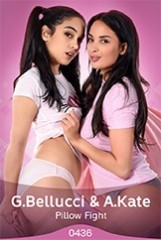0
I've completely fallen for... Forum / Everything about iStripper
Socialhazard
Joined in Nov 2020 1167 post(s)
May 13, 2021
@TsarDaddy Hahaa
As to the topic I haven't decided yet. Perhaps If the models engage in a foot race (nude of course) or a lively pillow fight (clothing optional) a winner or at least podium finishers could be determined.😄 😕
As to the topic I haven't decided yet. Perhaps If the models engage in a foot race (nude of course) or a lively pillow fight (clothing optional) a winner or at least podium finishers could be determined.
Socialhazard
Joined in Nov 2020 1167 post(s)
May 13, 2021
pillow fight! Lol, awesome maybe I'll check that out later. 👍 😎
Socialhazard
Joined in Nov 2020 1167 post(s)
May 14, 2021
Wonderful green eyes. 😍 👍
Socialhazard
Joined in Nov 2020 1167 post(s)
May 14, 2021
Sweet, I'll add it to the o' wishlist. <(^_^)>
wrightsayswow
Joined in Jul 2020 1201 post(s)
May 14, 2021
@stefnev1 I might be falling too - the photos and couple of clips look good - only very small tattoos and great natural boobs. 👍
TsarDaddy
Joined in Dec 2020 114 post(s)
May 15, 2021
Tatiana Coco has me, instant love💖 💖
I'm seeing a lot of gorgeous hot Spanish girls coming out on iStripper since last year which includes me lady Mia Sun.
Socialhazard
Joined in Nov 2020 1167 post(s)
May 24, 2021
I finally DL one of her cards, cute personality. Wish she kept the red-ish hair though. 😍 😋
lcoke
Joined in May 2021 29 post(s)
May 25, 2021
Jia Lissa here!
Sorry for the lack of Card, still trying to figure out how to link em here, haha.
Sorry for the lack of Card, still trying to figure out how to link em here, haha.
Socialhazard
Joined in Nov 2020 1167 post(s)
May 26, 2021 (edited)
@Icoke
Once you've completely fallen for... Model(s) X you can upload an iStripper photo of her from the photo set you have downloaded. Click the 'Add image.' picture icon below the box you type in. Up to 8 photos are possible I suggest 1-4 of what you think are the best ones for this topic. When uploading a picture the nudity level allowed for topic will appear. This one is partial or total nudity. Tutorial ends. <(^_^)>
Tip: Don't forget your bonus content photos and video that comes with cards.
Once you've completely fallen for... Model(s) X you can upload an iStripper photo of her from the photo set you have downloaded. Click the 'Add image.' picture icon below the box you type in. Up to 8 photos are possible I suggest 1-4 of what you think are the best ones for this topic. When uploading a picture the nudity level allowed for topic will appear. This one is partial or total nudity. Tutorial ends. <(^_^)>
Tip: Don't forget your bonus content photos and video that comes with cards.
shodan084
Joined in Dec 2007 1652 post(s)
May 26, 2021
Of course you don't have to add a picture at all... if you need a thousand words though... X)
Socialhazard
Joined in Nov 2020 1167 post(s)
May 26, 2021
TheEmu
Joined in Jul 2012 3309 post(s)
May 26, 2021 (edited)
Once you've completely fallen for... Model(s) X you can upload an iStripper photo of her from the photo set you have downloaded. Click the 'Add image.' picture icon below the box you type in.
Or in the app (not sure about via the web site) you can ***** and drop a picture, or several at once, to the text box.
Note, there is a limit on the size of an image file that can be posted so you may have to reduce that, e.g. by converting from a .png to a jpg. Also what is then made available to others to download may be of a lower resolution than the image you think you uploaded.
What is the word limit by the way? Has to be crazy long from what I've seen.
At least 5000 characters (I've just checked that long ago I posted one that was almost 6000 characters long). But it's less than 8000 - I recently had to split a post that would have been 7921 characters long. The limits may have changed but the longest of the parts that I split it into was almost 5000 characters (I did not count end of line characters, but they should be included so maybe the upper limit is a little over 8000)
If you do make an overlong post it just gets truncated without any warning so it is easy to miss seeing that such a post is incomplete. Very annoying if you typed it straight into the app as there is no way to retrieve the lost text, so if you want to make a long post prepare it in a text editor and keep it until the post is completed. This is a sensible precaution anyway for any but a short post (doubly so if you are editing a post) and it allows you to spellcheck the text.
Note, some single visible characters (called glyphs), notably emoticons but also some punctuation and non-latin alphabetics, require multiple characters to encode a single glyph. Using any of the formatting features such as bold, quote, code, or introducing links to other posts will also contribute to the character count - but normally this will be a small contribution amounting to a few characters of overhead for each change in the formatting.
jt123
Joined in Apr 2008 183 post(s)
May 26, 2021
Or in the app (not sure about via the web site) you can ***** and drop a picture, or several at once, to the text box.
Hey @TheEmu!
What app are you refering to?
It would be nice to be able to send several pics at once in PM.s etc.
Thanks!
Socialhazard
Joined in Nov 2020 1167 post(s)
May 26, 2021
@TheEmu
I didn't know you could click and ***** images. Cool. I am using the app so will have to try that. And I did read somewhere about emogee/glyph taking more space, probably in the forum.👍
I didn't know you could click and ***** images. Cool. I am using the app so will have to try that. And I did read somewhere about emogee/glyph taking more space, probably in the forum.
TheEmu
Joined in Jul 2012 3309 post(s)
May 26, 2021
@jt123
iStripper itself.
What app are you refering to?
iStripper itself.
May 26, 2021 (edited)
The maximum number of pictures in a post is 8 and the total weight of the pictures you post must be 3 MB or less.
Just to clarify - each indiviidual picture must be less than 3MB. You will get a warning if the picture is larger than 3MB and it will not let you post it.
Also pictures larger than 2000 pixels in either dimension are automatically reduced to a maximum of 2000 pixels.
Socialhazard
Joined in Nov 2020 1167 post(s)
May 26, 2021
Thanks all but the idea was a simple explaination for a new user. Otherwise, hasn't anyone fallen for... model(s) X?
jt123
Joined in Apr 2008 183 post(s)
May 26, 2021
iStripper itself.Thanks, @TheEmu!
Socialhazard
Joined in Nov 2020 1167 post(s)
May 27, 2021
I love Jia Lissa too. <(^_^)>
You are not allowed to participate yet
As a free user of iStripper, you are not allowed to answer a topic in the forum or to create a new topic.
But you can still access basics categories and get in touch with our community !