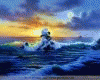0
hey all need help ? Forum / New users corner
jununger
Joined in Oct 2007 1243 post(s)
July 28, 2008 (edited)
Take a look on the Help page and/or make a search in the forum. This has been discussed several times :)
Bottom line... There is a way to move the cards to an external or larger drive. How it's done is explained on the help page and in several forum topics.
Bottom line... There is a way to move the cards to an external or larger drive. How it's done is explained on the help page and in several forum topics.
mvpsome
Joined in Feb 2008 191 post(s)
July 28, 2008
Get new hard drive and move girls there :)
sexybadddassdee
Joined in Apr 2008 32 post(s)
July 28, 2008
sorry it wont let me saying not enough space , wont let me do any thing
jununger
Joined in Oct 2007 1243 post(s)
July 28, 2008
1, Delete one or more cards temporarily from the My Collection in the software.
2, goto the Download tab in the software and uncheck all automatic downloading
3, close the VG software
4, open the Taskmanager and make sure the DownloadManager isn't running.
5, Goto the data folder in AppData/vghd or Appdata/roaming/vghd and delete the DLScript.cds file to stop current download list.
6, Get a second larger HD and move the cards there.
7, Check automatic download again if you want to.
8, Have fun with all the cards ;)
2, goto the Download tab in the software and uncheck all automatic downloading
3, close the VG software
4, open the Taskmanager and make sure the DownloadManager isn't running.
5, Goto the data folder in AppData/vghd or Appdata/roaming/vghd and delete the DLScript.cds file to stop current download list.
6, Get a second larger HD and move the cards there.
7, Check automatic download again if you want to.
8, Have fun with all the cards ;)
sexybadddassdee
Joined in Apr 2008 32 post(s)
July 28, 2008
hummmm meaning i have to buy a lager hard drive ??? or what sorry for not knowing so theres no way i can put them no wheres else on this pc ??
July 28, 2008
A bigger drive indeed. Maybe even an external hard drive for some stuff that does not need to be on the main drive.
My main drive has 556 gb with only 153 gb used (this is counting everything on my hard drive).
I also have an external hard drive with 500 gb, and hve vghd saved there.
My main drive has 556 gb with only 153 gb used (this is counting everything on my hard drive).
I also have an external hard drive with 500 gb, and hve vghd saved there.
thegraybeard
Joined in Jan 2008 557 post(s)
July 29, 2008
@sexybadddassdee
I see by your profile where you're from and I know there should be a Circuit City or Sam's Club near you. Circuit City has some nice deals on external drive that are a snap to install. All you need to do is plug in a wall outlet and then to a USB port on your computer and away you go. I picked up three 500 gig ones for a little less than 100.00 each and they have 750 gigs at Sam's for 149.00. Also a really neat thing I picked up is a western Digital 320 gig external mini drive that is powered strictly by USB for 98.00. It's no bigger than a pack of smokes and not even as thick so it's quite handy. That one you just plug in to any USB port on your computer and you're all set, no power cords just the USB plug.
I see by your profile where you're from and I know there should be a Circuit City or Sam's Club near you. Circuit City has some nice deals on external drive that are a snap to install. All you need to do is plug in a wall outlet and then to a USB port on your computer and away you go. I picked up three 500 gig ones for a little less than 100.00 each and they have 750 gigs at Sam's for 149.00. Also a really neat thing I picked up is a western Digital 320 gig external mini drive that is powered strictly by USB for 98.00. It's no bigger than a pack of smokes and not even as thick so it's quite handy. That one you just plug in to any USB port on your computer and you're all set, no power cords just the USB plug.
xircus
Joined in Apr 2008 1 post(s)
July 29, 2008
More bare feet please.
sexybadddassdee
Joined in Apr 2008 32 post(s)
July 29, 2008
thanks guys ill check it out this wkend again ty fellows
You are not allowed to participate yet
As a free user of iStripper, you are not allowed to answer a topic in the forum or to create a new topic.
But you can still access basics categories and get in touch with our community !