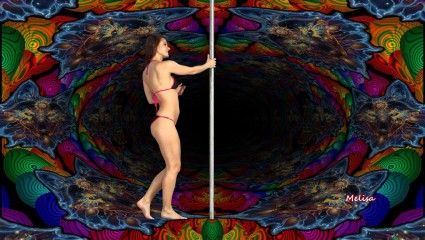0
Share your FullScreen - Member Created Scenes here Forum / Everything about iStripper
EverthangForever
Joined in Oct 2009 2584 post(s)
January 5, 2016
Over Xmas, I spent some time cleaning up working directories & doing a clean re-install of the FractalGarden series of scenes using my original zips. I did find a few SCN code inconsistencies such as missed semicolons and the like. In case I've missed some zips, I've now repaired those and made FG010b a tad more versatile at the same time. If you repaired some codes yourself since FractalGarden was first installed on your puter, then fine, otherwise use this update to correct the faults. The good thing is the changes are all in old shaderless SCNs
As always with all ET zips, allow merging with existing folders and allow replacement of existing files when you extract to your Scenes folder. Thanks & have a happy new year :-) zipsize = 16.4 MB
scenes.virtuastripper.net/ETFractalGardenUpdate001.zip
As always with all ET zips, allow merging with existing folders and allow replacement of existing files when you extract to your Scenes folder. Thanks & have a happy new year :-) zipsize = 16.4 MB
scenes.virtuastripper.net/ETFractalGardenUpdate001.zip
Jplus
Joined in Feb 2013 56 post(s)
January 30, 2016
Will all of these scenes compatible with iStripper?
February 2, 2016
@Jplus
Yes they will work in iStripper however be aware that iStripper, at the moment, tries to "thumbnail" each of the scene files. It is fine if you only have a few scenes but there are over 4000 scenes that have been shared, in total, in this entire thread.
It crashed several time on my machine trying to catalogue all the scenes I have. I ended up putting all but 200 or so in a temporay folder so the programme can't find them. Even now it takes several minutes to catalogue them and the programme still occasionally crashes when it is doing it. Unfortunately once it has catalogued and thumnailed the scenes it does not save them and consequently starts the process again when you next load the programme.
If you stick to small numbers of scenes, for the present, it shouldn't be a problem. In the iStripper Alpha thread Totem have said they will revisit this and make it a bit more llike the current VG software. Unfortunately this will not be for a while yet.
Yes they will work in iStripper however be aware that iStripper, at the moment, tries to "thumbnail" each of the scene files. It is fine if you only have a few scenes but there are over 4000 scenes that have been shared, in total, in this entire thread.
It crashed several time on my machine trying to catalogue all the scenes I have. I ended up putting all but 200 or so in a temporay folder so the programme can't find them. Even now it takes several minutes to catalogue them and the programme still occasionally crashes when it is doing it. Unfortunately once it has catalogued and thumnailed the scenes it does not save them and consequently starts the process again when you next load the programme.
If you stick to small numbers of scenes, for the present, it shouldn't be a problem. In the iStripper Alpha thread Totem have said they will revisit this and make it a bit more llike the current VG software. Unfortunately this will not be for a while yet.
EverthangForever
Joined in Oct 2009 2584 post(s)
February 3, 2016 (edited)
@JPlus I agree with @Number6.
The iStripper player played all the scenes properly on my rig once it had finished the process of including all its preview picture listing.
Some people are reporting stuttering, however I believe that is because the iSplayer needs more time to complete displaying every scene's preview pictures before it will run smoothly.
The biggest reason I've reverted back to VG version, is because you cannot manage same name-tree groups easily like before, or if you do, it involves scrolling down for a long time & ticking every scene individually.
The iStripper player played all the scenes properly on my rig once it had finished the process of including all its preview picture listing.
Some people are reporting stuttering, however I believe that is because the iSplayer needs more time to complete displaying every scene's preview pictures before it will run smoothly.
The biggest reason I've reverted back to VG version, is because you cannot manage same name-tree groups easily like before, or if you do, it involves scrolling down for a long time & ticking every scene individually.
DrDoom9
Joined in Dec 2008 241 post(s)
February 3, 2016
I have uploaded 'DrD = Red Room3.zip' to http://scenes.virtuastripper.net/
The Red Room was first used by EverThangForever, who has given me permission to share my modifications to his original idea. I am still using a significant amount of his code; but not the shaders (which were actually ET's focus for the scene).
There are 5 fullscreens, all including clips which drift from the TV screen to the front in an everlasting loop.
I am grateful to TheEmu, whose 'Prison Ship' taught me the principles as to how to make the forward loop continuous.
The '3+2' fullscreen has additional dancers who cross the screen at the front when no dancer is approaching from behind, and also fade in and out of the TV screen when no other dancer is on the TV.
Also in the top directory is an Excel file which shows how the sprites are timed over the 60 second cycle.
The Red Room was first used by EverThangForever, who has given me permission to share my modifications to his original idea. I am still using a significant amount of his code; but not the shaders (which were actually ET's focus for the scene).
There are 5 fullscreens, all including clips which drift from the TV screen to the front in an everlasting loop.
I am grateful to TheEmu, whose 'Prison Ship' taught me the principles as to how to make the forward loop continuous.
The '3+2' fullscreen has additional dancers who cross the screen at the front when no dancer is approaching from behind, and also fade in and out of the TV screen when no other dancer is on the TV.
Also in the top directory is an Excel file which shows how the sprites are timed over the 60 second cycle.
EverthangForever
Joined in Oct 2009 2584 post(s)
February 4, 2016 (edited)
Progressive seamlessly looped advancement of models:
@DrD, if you lost count of the number of times you Tweeked - Resaved - Viewed each scene to acheive this, you are not alone in this iterative process..Great effort - Outstanding outcome !!
The finished effect is totally immersive and a great seamless animation teaching set, in the style of @TheEmu & following on from your garage doors etc.
Btw, more history: Yidincrete cobbled together & PMed me the original progressive forward loop code for multi-models, which I started using with @TheEmu's TunnelA mods before I posted that Red Room example, so really Red Room remains a combined labour of love by many many here.
This set of yours is ground breaking meticulous work !! Congratulations well done
@DrD, if you lost count of the number of times you Tweeked - Resaved - Viewed each scene to acheive this, you are not alone in this iterative process..Great effort - Outstanding outcome !!
The finished effect is totally immersive and a great seamless animation teaching set, in the style of @TheEmu & following on from your garage doors etc.
Btw, more history: Yidincrete cobbled together & PMed me the original progressive forward loop code for multi-models, which I started using with @TheEmu's TunnelA mods before I posted that Red Room example, so really Red Room remains a combined labour of love by many many here.
This set of yours is ground breaking meticulous work !! Congratulations well done
DrDoom9
Joined in Dec 2008 241 post(s)
February 4, 2016
@ET
Thanks for your kind commendation!
My indebtedness to @TheEmu is without bounds. It took a long time to see how he had done the Prison Ship, and that remains an outstanding fullscreen 'story'.
In the Excel spreadsheet 'Sprite Timing' in the top directory of RedRoom3 I have left the analysis of one of the Prison Ship scenes, along with a mini graph demo of the quad, quint etc. easing modes.
There was one thing I would have liked to do to the RedRoom3 '3+2' scene. I could not see a way of fading the 3rd dancer as she approaches from (observer's) screen to camera given the necessity that this clipsprite must be invisible in the very first 60 second cycle. Were that possible without displaying significant discontinuity it would avoid the slightly unpleasant effect of the pole driving into the camera lens!
Thanks for your kind commendation!
My indebtedness to @TheEmu is without bounds. It took a long time to see how he had done the Prison Ship, and that remains an outstanding fullscreen 'story'.
In the Excel spreadsheet 'Sprite Timing' in the top directory of RedRoom3 I have left the analysis of one of the Prison Ship scenes, along with a mini graph demo of the quad, quint etc. easing modes.
There was one thing I would have liked to do to the RedRoom3 '3+2' scene. I could not see a way of fading the 3rd dancer as she approaches from (observer's) screen to camera given the necessity that this clipsprite must be invisible in the very first 60 second cycle. Were that possible without displaying significant discontinuity it would avoid the slightly unpleasant effect of the pole driving into the camera lens!
EverthangForever
Joined in Oct 2009 2584 post(s)
February 4, 2016 (edited)
Hi @DrD
In +DrD = Red Room3 - 02, 3 Approaching Girls+2 TV Girls Cloned.scn
you could try this, to avoid clipsprite 3's pole colliding with the cam:
in lines 487 - 489 directly below the comment '// color: 0, 0, 1'
487
488 opacity : 1
489 animate : 60, backward, linear, opacity, -1.0e16// Disable the first display
change to:
487 opacity : 3
488 //animate : 60, backward, linear, opacity, -1.0e16// Disable the first display
489 animate: 30, loopforward, inoutquint, opacity, -4.5
Edit: I could be mistaken, however I think the code placement for Clipsprites 4 & 5 and their corresponding Dais' ( the front 2 models ) might be around the wrong way. No need to move slabs of code around, just swap the pos: parameter Z axis settings would do it.
In +DrD = Red Room3 - 02, 3 Approaching Girls+2 TV Girls Cloned.scn
you could try this, to avoid clipsprite 3's pole colliding with the cam:
in lines 487 - 489 directly below the comment '// color: 0, 0, 1'
487
488 opacity : 1
489 animate : 60, backward, linear, opacity, -1.0e16// Disable the first display
change to:
487 opacity : 3
488 //animate : 60, backward, linear, opacity, -1.0e16// Disable the first display
489 animate: 30, loopforward, inoutquint, opacity, -4.5
Edit: I could be mistaken, however I think the code placement for Clipsprites 4 & 5 and their corresponding Dais' ( the front 2 models ) might be around the wrong way. No need to move slabs of code around, just swap the pos: parameter Z axis settings would do it.
Jplus
Joined in Feb 2013 56 post(s)
February 5, 2016 (edited)
Thanks DrD
For me, Red Room3, 04b,6,Approaching girls might be one of the best scenes (although few defects, such as a band of light red color in floor, some girl might disappear and replaced by another girl before end of approaching).
Thanks, all of the authors of scenes, all of you are genius!
Happy chinese new year!
For me, Red Room3, 04b,6,Approaching girls might be one of the best scenes (although few defects, such as a band of light red color in floor, some girl might disappear and replaced by another girl before end of approaching).
Thanks, all of the authors of scenes, all of you are genius!
Happy chinese new year!
DrDoom9
Joined in Dec 2008 241 post(s)
February 5, 2016
@EverthangForever
Excellent suggestion to prevent pole-camera clash!
I got ***** up on the idea that Dancer 3 should first appear on the TV screen. This is because, perversely, I did the 6 Dancer scenes first. In the 6 Dancer scenes the pole does not go directly to the camera (though the dancer might) and so the 3rd sprite for every dancer is cut out using the 'animate, backward, -1.0e16' line. When I did the 3+2 scene I wanted the 3 dancers to be symmetric, so I ended up having Dancer 3 pole crash into the camera.
With respect to Dancers 4 and 5 at the front being the wrong way round, the way I did it was intentional. I wanted the TV clones, when they appear, to be diagonal to the cloned girl at the front, and I wanted the front girl to be present in the 'dead time' at the start by using a once-only clipsprite. The girls needed to cross over in order that the speed of the once-only clipsprite should not differ noticeably from that of the left->right and right->left clipsprites. They do differ - 129.5 units/sec and 82.5 units/sec - but if the once-only clipsprite were to travel a shorter distance the difference would be much more noticeable.
@JPlus
Thanks for your posting.
The purpose of the band of light red color in floor is to help distinguish which girl has been replaced. The front girl is named just below the band, the second girl in the band, and the back girl above the band. Without the band it would not be possible to see which girl was which. The same applies to the 5 and 6 girl scenes, where odd numbered girls are on the left, even numbered girls are on the right. I confess that this is a leftover remnant of the testing phases, when I needed to know which girl I had got wrong (!), but I decided to leave it in.
With many girls moving all over the place, it is hard to decide where to put the clipNamesprites!
Excellent suggestion to prevent pole-camera clash!
I got ***** up on the idea that Dancer 3 should first appear on the TV screen. This is because, perversely, I did the 6 Dancer scenes first. In the 6 Dancer scenes the pole does not go directly to the camera (though the dancer might) and so the 3rd sprite for every dancer is cut out using the 'animate, backward, -1.0e16' line. When I did the 3+2 scene I wanted the 3 dancers to be symmetric, so I ended up having Dancer 3 pole crash into the camera.
With respect to Dancers 4 and 5 at the front being the wrong way round, the way I did it was intentional. I wanted the TV clones, when they appear, to be diagonal to the cloned girl at the front, and I wanted the front girl to be present in the 'dead time' at the start by using a once-only clipsprite. The girls needed to cross over in order that the speed of the once-only clipsprite should not differ noticeably from that of the left->right and right->left clipsprites. They do differ - 129.5 units/sec and 82.5 units/sec - but if the once-only clipsprite were to travel a shorter distance the difference would be much more noticeable.
@JPlus
Thanks for your posting.
The purpose of the band of light red color in floor is to help distinguish which girl has been replaced. The front girl is named just below the band, the second girl in the band, and the back girl above the band. Without the band it would not be possible to see which girl was which. The same applies to the 5 and 6 girl scenes, where odd numbered girls are on the left, even numbered girls are on the right. I confess that this is a leftover remnant of the testing phases, when I needed to know which girl I had got wrong (!), but I decided to leave it in.
With many girls moving all over the place, it is hard to decide where to put the clipNamesprites!
Jplus
Joined in Feb 2013 56 post(s)
February 6, 2016
DrD:
Thanks for explanation.
I like pole dance especially, keep your great work for new concept of scenes.
Thanks for explanation.
I like pole dance especially, keep your great work for new concept of scenes.
EverthangForever
Joined in Oct 2009 2584 post(s)
February 6, 2016
@JPlus Very Happy Chinese New Year to you too :-)!
Don't be afraid to post anything new here that you have created.
We all share each others images and code at times. The important thing is to experiment !!
____________________________________________
Share your Scenes: (posts with d/load links only)Discussions (Fullscreen current tech issues etc.) Tutorials (basic Scene construction tutorials) 3 Guide Scenes http://scenes.virtuastripper.net/ET%20Scenes07.zip
NB: if the above links don't work
edit www.virtuagirl.com/... to www.virtuagirl.eu/...
Don't be afraid to post anything new here that you have created.
We all share each others images and code at times. The important thing is to experiment !!
____________________________________________
Share your Scenes: (posts with d/load links only)
http://www.virtuagirl.com/forumPost.php?foId=3&ftId=29408&gotolastpage=1#post482508
Everything about iStripper / Share your FullScreen - Member Created Scenes here
This thread will be Strictly for the member created Scenes for Full Screen and the Screen Saver. list of shared Scenes Thread https://www.istripper.com/forum/thread/42492/1?post=626142 Scene Discussio...
http://www.virtuagirl.com/forumPost.php?foId=3&ftId=27449&gotolastpage=1#post482896
Everything about iStripper / Discussions for Scenes for Version 1.2.X Fullscreen Mode here
I decided its time to start a thread for customized scenes like we had for customized skins. I am not sure if the artwork forum section is the right place so if the Mods think this should go into anot...
http://www.virtuagirl.com/forumPost.php?foId=8&ftId=27410&gotolastpage=1#bottom
You are not allowed to see this topic or access data relative to this topic
NB: if the above links don't work
edit www.virtuagirl.com/... to www.virtuagirl.eu/...
February 6, 2016 (edited)
Jplus - 7 day(s) ago
Will all of these scenes compatible with iStripper?
Number6 - 4 day(s) agoPlease Watch the Video Below.
@Jplus
Yes they will work in iStripper however be aware that iStripper, at the moment, tries to "thumbnail" each of the scene files. It is fine if you only have a few scenes but there are over 4000 scenes that have been shared, in total, in this entire thread.
It crashed several time on my machine trying to catalogue all the scenes I have. I ended up putting all but 200 or so in a temporay folder so the programme can't find them.
This is a temporary Solution..
Use the Folder Icon on Full Screen, to Access the Stored Scenes folder.
Make an Folder that can be used as an Archive.
MOVE some of the Scene folders to that New Archive Folder.
As you Do, The GUI updates it's list of Scenes in Real time..
So Keep most of your Scenes in the Archive,
Use the Folder Icon to access them, ***** the Ones you want to use to the main Scene Folder
again, the GUI updates in Real time..
BUT, here's the good part.. The Scenes you ***** from the Archive to the Main Folder, Aren't rendered.
They Don't render till you Hover the Mose Long Enough to get a full rendered Scene...
A partial render will return to a blank scene..
I haven't tested this with 100's or 1000's of scenes, but I think if it Doesn't render them..
Maybe it won't crash..
Watch the Video Clip.. ( no Sound )
https://youtu.be/cfGxzOGukBg https://youtu.be/cfGxzOGukBg
EverthangForever
Joined in Oct 2009 2584 post(s)
February 6, 2016 (edited)
@Wyldanimal, I don't quite get how this solves anything for Number6
You have not logged out of iStripper and logged back in during the video.
The next time you log in, won't the iS start accumulating all the archive folder as well...because you have archived only one level down from Scenes folder ?
edit: Oh sorry,..I just realised you are archiving only 2nd level to 3rd level subdirectories of ../Scenes.so cool
You have not logged out of iStripper and logged back in during the video.
The next time you log in, won't the iS start accumulating all the archive folder as well...because you have archived only one level down from Scenes folder ?
edit: Oh sorry,..I just realised you are archiving only 2nd level to 3rd level subdirectories of ../Scenes.so cool
February 6, 2016
@Wyldanimal
Thanks for your efforts. I shall give it a try. I had done pretty much your first stage. I just created a directory called Temp and ***** all the scene folders that I didn't want into the folder. I often do this before I upload new scenes, just to check that the zip file to be uploaded has all the necessary files.
I think I'll create a number of additional folders (probably user name folders) with their scenes in them and use them as a sort of "playlist" type thing.
If this does work OK, then the only other potential problem I can see is the filenames for the scenes. A number of mine are too long to display fully so it is difficult to know which one is which. Even with the thumbnails it is sifficult to tell what some of them are. I think I may do a backup of the scene files and then do a temporary rename them. It should be fairly easy with one of the rename programmes that are going around. If/when Totem go back to scene groupings I'll delete the renamed scenes and restore the back-up ones.
Thanks for your efforts. I shall give it a try. I had done pretty much your first stage. I just created a directory called Temp and ***** all the scene folders that I didn't want into the folder. I often do this before I upload new scenes, just to check that the zip file to be uploaded has all the necessary files.
I think I'll create a number of additional folders (probably user name folders) with their scenes in them and use them as a sort of "playlist" type thing.
If this does work OK, then the only other potential problem I can see is the filenames for the scenes. A number of mine are too long to display fully so it is difficult to know which one is which. Even with the thumbnails it is sifficult to tell what some of them are. I think I may do a backup of the scene files and then do a temporary rename them. It should be fairly easy with one of the rename programmes that are going around. If/when Totem go back to scene groupings I'll delete the renamed scenes and restore the back-up ones.
DrDoom9
Joined in Dec 2008 241 post(s)
February 11, 2016
I have uploaded a new version of Red Room3:
http://scenes.virtuastripper.net/DrD = Red Room3.zip
The only important change is the incorporation of ET's idea to prevent the pole hitting the camera in scene 02b.
The Sprite Timing Excel (macro-enabled) workbook, which helps in calculating sprite positions etc. according to the animate parameter input (esp. easing modes), has been vastly improved.
http://scenes.virtuastripper.net/DrD = Red Room3.zip
The only important change is the incorporation of ET's idea to prevent the pole hitting the camera in scene 02b.
The Sprite Timing Excel (macro-enabled) workbook, which helps in calculating sprite positions etc. according to the animate parameter input (esp. easing modes), has been vastly improved.
DrDoom9
Joined in Dec 2008 241 post(s)
February 19, 2016
I am rationalising my shared scenes on @WA's site, http://scenes.virtuastripper.net/.
1. +HDE - Baggage Reclaim.zip has been superceded by DrD = Baggage Reclaim v1.zip.
There is absolutely no change in functionality. (@WA may delete +HDE - Baggage Reclaim.zip .)
2. HDE-Fashion Show.zip has been superceded by DrD = Fashion Show v1.zip.
There is absolutely no change in functionality. (@WA may delete HDE-Fashion Show.zip)
3. HDE-Home Entertainment.zip has been superceded by DrD = Home Entertainment v1.zip
There is absolutely no change in functionality. (@WA may delete HDE-Home Entertainment.zip)
4. There is a new version of Baggage Reclaim. DrD = Baddage Reclaim v2.zip.
This is jointly authored with @TheEmu who made some big improvements, not the least being a smoothly
moving Front Belt, and a more imaginative airport location.
5. There is a new (quite simplistic) scene. DrD = Studio v1.zip
This uses a picture of what I presume to be the Totem Studio which was posted by @EverthangForever
here:. It attempts to hide the
failings of older cards where the model's shins and feet were not recorded for fronttable clips. It does not
wholly succeed.
1. +HDE - Baggage Reclaim.zip has been superceded by DrD = Baggage Reclaim v1.zip.
There is absolutely no change in functionality. (@WA may delete +HDE - Baggage Reclaim.zip .)
2. HDE-Fashion Show.zip has been superceded by DrD = Fashion Show v1.zip.
There is absolutely no change in functionality. (@WA may delete HDE-Fashion Show.zip)
3. HDE-Home Entertainment.zip has been superceded by DrD = Home Entertainment v1.zip
There is absolutely no change in functionality. (@WA may delete HDE-Home Entertainment.zip)
4. There is a new version of Baggage Reclaim. DrD = Baddage Reclaim v2.zip.
This is jointly authored with @TheEmu who made some big improvements, not the least being a smoothly
moving Front Belt, and a more imaginative airport location.
5. There is a new (quite simplistic) scene. DrD = Studio v1.zip
This uses a picture of what I presume to be the Totem Studio which was posted by @EverthangForever
here:
http://www.virtuagirl.eu/forumPost.php?amp;foId=3&ftId=27449&pageNb=24
Everything about iStripper / Discussions for Scenes for Version 1.2.X Fullscreen Mode here
I decided its time to start a thread for customized scenes like we had for customized skins. I am not sure if the artwork forum section is the right place so if the Mods think this should go into anot...
failings of older cards where the model's shins and feet were not recorded for fronttable clips. It does not
wholly succeed.
DrDoom9
Joined in Dec 2008 241 post(s)
February 19, 2016
Sorry - typo in my last post:
4. There is a new version of Baggage Reclaim. DrD = Baddage Reclaim v2.zip.
should read
4. There is a new version of Baggage Reclaim. DrD = Baggage Reclaim v2.zip.
4. There is a new version of Baggage Reclaim. DrD = Baddage Reclaim v2.zip.
should read
4. There is a new version of Baggage Reclaim. DrD = Baggage Reclaim v2.zip.
Jplus
Joined in Feb 2013 56 post(s)
February 20, 2016
Great work, DrDoom9!!
I personally prefer not too many girls presented in scenes. Solo might be great, and there are few 2 or 3 girls scenes.
I personally prefer not too many girls presented in scenes. Solo might be great, and there are few 2 or 3 girls scenes.
DrDoom9
Joined in Dec 2008 241 post(s)
February 20, 2016
@JPlus
Yes, I know what you mean. I too feel that some of the scenes are a bit overcrowded.
It is easy to change though. Just comment out (put "//" at the start of the line) the clipSprite lines - and, for completeness, the clipNamesprite lines - of the dancers you don't want. Alternatively, add the line
"opacity: 0" to the clipsprite - and clipName sprite.
Yes, I know what you mean. I too feel that some of the scenes are a bit overcrowded.
It is easy to change though. Just comment out (put "//" at the start of the line) the clipSprite lines - and, for completeness, the clipNamesprite lines - of the dancers you don't want. Alternatively, add the line
"opacity: 0" to the clipsprite - and clipName sprite.
EverthangForever
Joined in Oct 2009 2584 post(s)
March 2, 2016 (edited)
2nd March ..added a laid-back POV style floating stage to our studies in movement using animation & easing with 3Dcamera, model & stage simultaneously. Included into AveNew namegroup.
Uses TheEmu's Tunnel A and Butterfies (correct flight wrap) as a backing. Zipsize = 8.2MB
Nice lowload shaders ~ all thanks to @Theemu's efforts. you rock Emu !!
scenes.virtuastripper.net/ELECTRICAveNewTunnelModsPOV.zip http://scenes.virtuastripper.net/ELECTRICAveNewTunnelModsPOV.zip
Edit: Off Topic but does anyone know if ESA's Rosetta will be landed or crashed on Comet 67P this September ?
Uses TheEmu's Tunnel A and Butterfies (correct flight wrap) as a backing. Zipsize = 8.2MB
Nice lowload shaders ~ all thanks to @Theemu's efforts. you rock Emu !!
scenes.virtuastripper.net/ELECTRICAveNewTunnelModsPOV.zip http://scenes.virtuastripper.net/ELECTRICAveNewTunnelModsPOV.zip
Edit: Off Topic but does anyone know if ESA's Rosetta will be landed or crashed on Comet 67P this September ?
Jplus
Joined in Feb 2013 56 post(s)
March 5, 2016 (edited)
Can we have the same girl (in different card) in multiple animation in one scene?
EverthangForever
Joined in Oct 2009 2584 post(s)
March 7, 2016 (edited)
7th March .. updated 2 different tunnels as POV studies in movement.
Uses ET Mod of e#27109_0 GLSLSandbox_com ~purple shader
and a Mod of e#26345_0 Shadertoy_com ~green/blue shader
Both are slowed down a tad, to better suit music. Zip includes
some newly adapted art from @LunarPup. Enjoy. Zipsize = 16.2 MB
scenes.virtuastripper.net/ELECTRICAveNewTunnelModsPOV02.zip http://scenes.virtuastripper.net/ELECTRICAveNewTunnelModsPOV02.zip
Uses ET Mod of e#27109_0 GLSLSandbox_com ~purple shader
and a Mod of e#26345_0 Shadertoy_com ~green/blue shader
Both are slowed down a tad, to better suit music. Zip includes
some newly adapted art from @LunarPup. Enjoy. Zipsize = 16.2 MB
scenes.virtuastripper.net/ELECTRICAveNewTunnelModsPOV02.zip http://scenes.virtuastripper.net/ELECTRICAveNewTunnelModsPOV02.zip
EverthangForever
Joined in Oct 2009 2584 post(s)
March 8, 2016 (edited)
Thanks to @Number6's feedback some faults in FractalGarden 10a, 10b, 8 and
Septet Fountain scenes were discovered and issues have now been resolved..I hope :-)
Allow this update zip to install by merging existing folders & replacing all files.
Zipsize = 47.6 MB
scenes.virtuastripper.net/ETFractalGardenUpdate002.zip http://scenes.virtuastripper.net/ETFractalGardenUpdate002.zip
Edit: @Number6, you were correct about large images affecting your GPU. Possibly the white happens when native texture sizes differ a lot from Texture size: parameter in the SCN.
____________________________________________
Share your Scenes: (posts with d/load links only)Discussions (Fullscreen current tech issues etc.) Tutorials (basic Scene construction tutorials) 3 Guide Scenes http://scenes.virtuastripper.net/ET%20Scenes07.zip
NB: if the above links don't work edit www.virtuagirl.com/... to www.virtuagirl.eu/...
Septet Fountain scenes were discovered and issues have now been resolved..I hope :-)
Allow this update zip to install by merging existing folders & replacing all files.
Zipsize = 47.6 MB
scenes.virtuastripper.net/ETFractalGardenUpdate002.zip http://scenes.virtuastripper.net/ETFractalGardenUpdate002.zip
Edit: @Number6, you were correct about large images affecting your GPU. Possibly the white happens when native texture sizes differ a lot from Texture size: parameter in the SCN.
____________________________________________
Share your Scenes: (posts with d/load links only)
http://www.virtuagirl.com/forumPost.php?foId=3&ftId=29408&gotolastpage=1#post493736
Everything about iStripper / Share your FullScreen - Member Created Scenes here
This thread will be Strictly for the member created Scenes for Full Screen and the Screen Saver. list of shared Scenes Thread https://www.istripper.com/forum/thread/42492/1?post=626142 Scene Discussio...
http://www.virtuagirl.com/forumPost.php?foId=3&ftId=27449&gotolastpage=1#post493733
Everything about iStripper / Discussions for Scenes for Version 1.2.X Fullscreen Mode here
I decided its time to start a thread for customized scenes like we had for customized skins. I am not sure if the artwork forum section is the right place so if the Mods think this should go into anot...
http://www.virtuagirl.com/forumPost.php?foId=8&ftId=27410&gotolastpage=1#bottom
You are not allowed to see this topic or access data relative to this topic
NB: if the above links don't work edit www.virtuagirl.com/... to www.virtuagirl.eu/...
Jplus
Joined in Feb 2013 56 post(s)
March 10, 2016 (edited)
I want to know who create "titiii" series of scenes. From the index I can not find the author name. I'm very appriciated for his great idea.
March 10, 2016 (edited)
@Jplus
These wre posted by @titiii ina separate threadorThere are links in the posts to the scenes. Some of the links had a few problems so @Wyldanimal volunteered to host these on his FTP server.
All the information can be found in the posts in the the thread.
HTH
These wre posted by @titiii ina separate thread
http://www.virtuagirl.eu/forumPost.php?foId=10&ftId=31650&pageNb=1
You are not allowed to see this topic or access data relative to this topic
http://www.virtuagirl.com/forumPost.php?foId=10&ftId=31650&pageNb=1
You are not allowed to see this topic or access data relative to this topic
All the information can be found in the posts in the the thread.
HTH
EverthangForever
Joined in Oct 2009 2584 post(s)
March 11, 2016
11th March
added one pole scene to the ElectricAveNew nametree.
Celebrates the profoundly good influence of @Lunarpup's work here and elsewhere.
It is Art so good, I will be eternally grateful. thanks lots Pup ;-).
Single pole scene, using two telescoped instances of Theemu's ~Tunnel A.
The inner tunnel 'moonies' hopefully will shake their tails in time to your music.;-)
zipsize = 16.8 MB
scenes.virtuastripper.net/ELECTRICAveNewTunnelMods05.zip
added one pole scene to the ElectricAveNew nametree.
Celebrates the profoundly good influence of @Lunarpup's work here and elsewhere.
It is Art so good, I will be eternally grateful. thanks lots Pup ;-).
Single pole scene, using two telescoped instances of Theemu's ~Tunnel A.
The inner tunnel 'moonies' hopefully will shake their tails in time to your music.;-)
zipsize = 16.8 MB
scenes.virtuastripper.net/ELECTRICAveNewTunnelMods05.zip
Jplus
Joined in Feb 2013 56 post(s)
March 11, 2016
Thanks Number6!!!
In Mac version of iStripper, right click of mouse on scenes does not change scenes automatically.
In Mac version of iStripper, right click of mouse on scenes does not change scenes automatically.
EverthangForever
Joined in Oct 2009 2584 post(s)
March 17, 2016 (edited)
17th March .. updated two POV studies in movement using todays pics
from 2 artists for whom we are very grateful for their efforts & shares.
Scenes include newly adapted art from @LunarPup & Didgedrum.
The Chapter9 water shader has been slowed down to suit music.
Extract into ../scenes folder & allow merged folders & to replace old.
Enjoy. Zipsize = 7.92 MB
scenes.virtuastripper.net/ET_LPandDD_ModsPOV02.zip http://scenes.virtuastripper.net/ET_LPandDD_ModsPOV02.zip
from 2 artists for whom we are very grateful for their efforts & shares.
Scenes include newly adapted art from @LunarPup & Didgedrum.
The Chapter9 water shader has been slowed down to suit music.
Extract into ../scenes folder & allow merged folders & to replace old.
Enjoy. Zipsize = 7.92 MB
scenes.virtuastripper.net/ET_LPandDD_ModsPOV02.zip http://scenes.virtuastripper.net/ET_LPandDD_ModsPOV02.zip
You are not allowed to participate yet
As a free user of iStripper, you are not allowed to answer a topic in the forum or to create a new topic.
But you can still access basics categories and get in touch with our community !