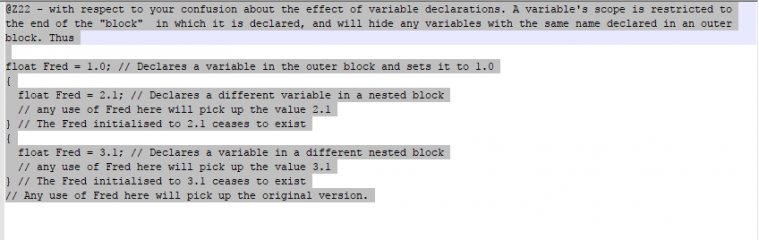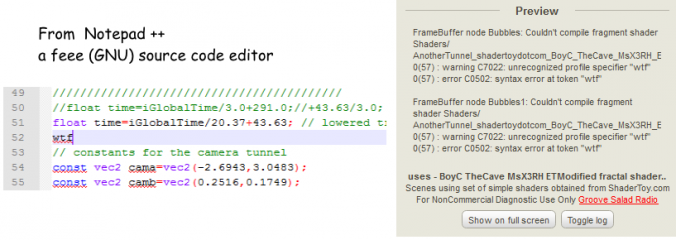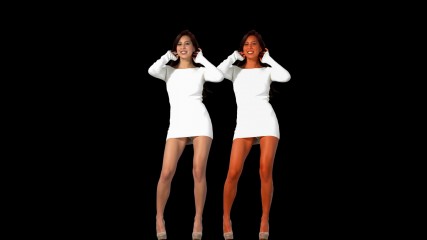0
Discussions for Scenes for Version 1.2.X Fullscreen Mode here Forum / Everything about iStripper
TheEmu
Joined in Jul 2012 3309 post(s)
November 29, 2017 (edited)
@Z22 - what do you men by "if the result would be larger than 1.0"? The step and smoothstep functions don't take the size of the step or the two levels you want to transition between into account at all, only its position.
You can, of course, provide your own functions that have extra arguments to specify the levels, you can even call them step and smoothstep. Or you could do them as macros for efficieny, but then you would have to use different names.
You can, of course, provide your own functions that have extra arguments to specify the levels, you can even call them step and smoothstep. Or you could do them as macros for efficieny, but then you would have to use different names.
Z22
Joined in Aug 2017 1166 post(s)
November 29, 2017
Ahhh, that makes sense now, i was going to ask something about declarations..
am i right in thinking that i only need so say
float athing =
or
vec3 anotherthing =
the first time i use them and can just say athing or anotherthing after that? or is there some condition where i need to say "float athing" ot "vec3 anotherthing" again.
am i right in thinking that i only need so say
float athing =
or
vec3 anotherthing =
the first time i use them and can just say athing or anotherthing after that? or is there some condition where i need to say "float athing" ot "vec3 anotherthing" again.
Z22
Joined in Aug 2017 1166 post(s)
November 29, 2017
About the posting of code, there was some error code i tried to post the other week and it whinged, it was just down to 1 thing, will dig up the post.
Z22
Joined in Aug 2017 1166 post(s)
November 29, 2017
http://www.istripper.com/forum/thread/27449/46?post=557559
Everything about iStripper / Discussions for Scenes for Version 1.2.X Fullscreen Mode here
vec2 Offset = vec2(1.0) / vec2 ( textureSize ( texture0, 0 ) ); i get an error code for this but the forum won't let me post the code. it just goes to a not allowed to on this server page. warning C75...
TheEmu
Joined in Jul 2012 3309 post(s)
November 29, 2017 (edited)
@Z22
You need to declare anything that you use (except for the GLSL predefined things), and you need to do it once and only once. Any attempt to declare two things with the same name in the same scope is an error that should be rejected but you can declare things with the same name in different "scopes" (a scope being anything between a { and its corresponding } and these can be nested. Its best to avoid doing this because it can get ***** having the same name for different items but it is sometimes useful for tempory variables.
The rejected posts seem to be part of the server's protection against attacks, if it spots something that looks as if it might be part of a malicious script then it blocks the post - but it seems to be far too sensitive and rather inconsistant about what it will allow.
You need to declare anything that you use (except for the GLSL predefined things), and you need to do it once and only once. Any attempt to declare two things with the same name in the same scope is an error that should be rejected but you can declare things with the same name in different "scopes" (a scope being anything between a { and its corresponding } and these can be nested. Its best to avoid doing this because it can get ***** having the same name for different items but it is sometimes useful for tempory variables.
The rejected posts seem to be part of the server's protection against attacks, if it spots something that looks as if it might be part of a malicious script then it blocks the post - but it seems to be far too sensitive and rather inconsistant about what it will allow.
Z22
Joined in Aug 2017 1166 post(s)
November 29, 2017
ok, thats clarified it now. Was ***** from a few weeks back when we were talking about things i needed to do to keep compatability with different implimtations of opengl(intel/apple/amd/nvidia). Think i have it now. I bet i will still post scenes with unneeded declarations in them for a while though.
I try to always use different names if only by just adding a letter to the end. I should try and remember to change them to something more discriptive that "twat" ...
Wish this still had the debug console i have heard about from the vghd days.
I try to always use different names if only by just adding a letter to the end. I should try and remember to change them to something more discriptive that "twat" ...
Wish this still had the debug console i have heard about from the vghd days.
EverthangForever
Joined in Oct 2009 2584 post(s)
November 29, 2017 (edited)
Yes, about the VGHD debug screen:
it wuz so great @Z22.
.....You could immediately check when a no compile happened~
.....you could insert a line in your code like ' wtf ' after a fail warning
and..it would show you roughly what line numbers that code was ..
nevermind...
old guys never stop talking about the good old days it seems LoL ;-)
I agree with @TheEmu's indignation wrt code 'forbiddens' here on the forums.
I understand it extends to PMs also
It is literally ***** members to have to type out scores of code lines if they can be
expected to use & understand inputs to any discussion properly. Something needs
to change !
it wuz so great @Z22.
.....You could immediately check when a no compile happened~
.....you could insert a line in your code like ' wtf ' after a fail warning
and..it would show you roughly what line numbers that code was ..
nevermind...
old guys never stop talking about the good old days it seems LoL ;-)
I agree with @TheEmu's indignation wrt code 'forbiddens' here on the forums.
I understand it extends to PMs also
It is literally ***** members to have to type out scores of code lines if they can be
expected to use & understand inputs to any discussion properly. Something needs
to change !
lukaszr
Joined in Dec 2007 724 post(s)
November 29, 2017
TIP OF THE DAY :)
For code snippets you can use pastebin.com and paste here a link, for example:
https://pastebin.com/fPLuh1uz
When the link will be opened in external browser just remember to remove this:
For code snippets you can use pastebin.com and paste here a link, for example:
https://pastebin.com/fPLuh1uz
When the link will be opened in external browser just remember to remove this:
?soft_navigate=ExternDefaultBrowserfrom adressbar.
TheEmu
Joined in Jul 2012 3309 post(s)
November 30, 2017
@Z22 - not knowing what you are refering too by those names or where you got them I can only guess, and that guess is that the "abstract" node types are intermediate a super-classes in the node class heirarchy that group together several other specific node type classess. Like "animals" is a super-class covering "birds", "reptiles", "fish" etc.
Z22
Joined in Aug 2017 1166 post(s)
November 30, 2017 (edited)
I searched for labels we know in ram while istripper was running to see if there were any we didn't know. The abstract nodes don't actually do anything in a .scn though. logs say "unknown node's type: "abstractSprite""
i did find a couple of things i hadn't seen in totems scenes but i could just have missed them
allow/deny: accessories
in camera node... clipplane
in light node... specular, attenuation
wrap: mirrored (i had tried mirror)
oddly none of the animation types eg:- inquad, linear, inoutsine(we already have that full list) showed up in the search, but the possible commands have to be in one of the files don't they? I did a search through all files in the vghd folder for several strings but came up empty, i suppose there not in plaintext(ascii).
i did find a couple of things i hadn't seen in totems scenes but i could just have missed them
allow/deny: accessories
in camera node... clipplane
in light node... specular, attenuation
wrap: mirrored (i had tried mirror)
oddly none of the animation types eg:- inquad, linear, inoutsine(we already have that full list) showed up in the search, but the possible commands have to be in one of the files don't they? I did a search through all files in the vghd folder for several strings but came up empty, i suppose there not in plaintext(ascii).
Z22
Joined in Aug 2017 1166 post(s)
November 30, 2017 (edited)
correction, found referance to InOutQuad in Qt5Core.dll and Qt5Qml.dll, i guess they are standard things.
Z22
Joined in Aug 2017 1166 post(s)
November 30, 2017
What prompted me to have a look was Rex's response to the guy that wanted videos playing, more what he didn't say really. He didn't say we don't support the playing of videos(other than the girls) so i thought maybe the commands are already there and we just don't know about them.
Z22
Joined in Aug 2017 1166 post(s)
November 30, 2017 (edited)
allow: glass is valid too.
i guess that was known and kinda obvious anyway.
i guess that was known and kinda obvious anyway.
TheEmu
Joined in Jul 2012 3309 post(s)
November 30, 2017
@Z22
A full list of the easing curves (inQuad etc.) that can be used as the third parameter of animate: can be found in the Qt C++ header file
https://code.woboq.org/qt5/qtbase/src/corelib/tools/qeasingcurve.h.html which lists
Linear,
InQuad, OutQuad, InOutQuad, OutInQuad,
InCubic, OutCubic, InOutCubic, OutInCubic,
InQuart, OutQuart, InOutQuart, OutInQuart,
InQuint, OutQuint, InOutQuint, OutInQuint,
InSine, OutSine, InOutSine, OutInSine,
InExpo, OutExpo, InOutExpo, OutInExpo,
InCirc, OutCirc, InOutCirc, OutInCirc,
InElastic, OutElastic, InOutElastic, OutInElastic,
InBack, OutBack, InOutBack, OutInBack,
InBounce, OutBounce, InOutBounce, OutInBounce,
InCurve, OutCurve, SineCurve, CosineCurve,
BezierSpline, TCBSpline, Custom, NCurveTypes
I have tried all of them and all except InCurve, OutCurve, BezierSpline, TCBSpline, Custom and NCurveTypes work as I would have expected. SineCurve and CosineCurve are useful for getting circular motion, with CosineCurve having the slight oddity of starting at its halfway value - which makes sense as it a sine curve shifted by 90 degrees. It may be that iStripper recognises InCurve, OutCurve, BezierSpline, TCBSpline, Custom, NCurveTypes but if so I have no idea how to specify the data that they need.
For the second parameter of animate: the following are recognised
forward
backward
loopforward
loopbackward
pingpong
The "single shot" options, forward and backward, are used less often than the three cyclic options though I quite often use them to oppose the first part of a cycle so that it has a delayed start (see, for example my "Houses" scenes http://www.theemusnest.eu/scenes/Zips/TheEmusHouses.zip (warning, it's 80 Mbytes due to the images it contains). Backward runs the easing curve backward so it starts from it maximum value and ends at 0.0 - though you could get the same effect by negating the size of the motion and offsetting the start by the sme amount it is often more convenient to run the curve backward. Unfortunately there is no pongping that would run pingpong backwards.
If you misspell one of these or an easing curve then you get forward or linear respectively - with no indication that there was an error. The same is true for numeric values in a .scn file so if you provide something that is not recognised as a number you get 0.0 with no indication that there was an error. The same sort of thing applies to missing commas. I really ***** the lack of any warning that something was wrong.
This "feature" would explain why "allow: Starting nude" was treated as if it was effectively allow nothing.
I had spotted clipplane: before, though I don't have any scenes using it. If I remember correctly it sets the position of the rear clipping plane beyond which nothing can be seen.
A full list of the easing curves (inQuad etc.) that can be used as the third parameter of animate: can be found in the Qt C++ header file
https://code.woboq.org/qt5/qtbase/src/corelib/tools/qeasingcurve.h.html which lists
Linear,
InQuad, OutQuad, InOutQuad, OutInQuad,
InCubic, OutCubic, InOutCubic, OutInCubic,
InQuart, OutQuart, InOutQuart, OutInQuart,
InQuint, OutQuint, InOutQuint, OutInQuint,
InSine, OutSine, InOutSine, OutInSine,
InExpo, OutExpo, InOutExpo, OutInExpo,
InCirc, OutCirc, InOutCirc, OutInCirc,
InElastic, OutElastic, InOutElastic, OutInElastic,
InBack, OutBack, InOutBack, OutInBack,
InBounce, OutBounce, InOutBounce, OutInBounce,
InCurve, OutCurve, SineCurve, CosineCurve,
BezierSpline, TCBSpline, Custom, NCurveTypes
I have tried all of them and all except InCurve, OutCurve, BezierSpline, TCBSpline, Custom and NCurveTypes work as I would have expected. SineCurve and CosineCurve are useful for getting circular motion, with CosineCurve having the slight oddity of starting at its halfway value - which makes sense as it a sine curve shifted by 90 degrees. It may be that iStripper recognises InCurve, OutCurve, BezierSpline, TCBSpline, Custom, NCurveTypes but if so I have no idea how to specify the data that they need.
For the second parameter of animate: the following are recognised
forward
backward
loopforward
loopbackward
pingpong
The "single shot" options, forward and backward, are used less often than the three cyclic options though I quite often use them to oppose the first part of a cycle so that it has a delayed start (see, for example my "Houses" scenes http://www.theemusnest.eu/scenes/Zips/TheEmusHouses.zip (warning, it's 80 Mbytes due to the images it contains). Backward runs the easing curve backward so it starts from it maximum value and ends at 0.0 - though you could get the same effect by negating the size of the motion and offsetting the start by the sme amount it is often more convenient to run the curve backward. Unfortunately there is no pongping that would run pingpong backwards.
If you misspell one of these or an easing curve then you get forward or linear respectively - with no indication that there was an error. The same is true for numeric values in a .scn file so if you provide something that is not recognised as a number you get 0.0 with no indication that there was an error. The same sort of thing applies to missing commas. I really ***** the lack of any warning that something was wrong.
This "feature" would explain why "allow: Starting nude" was treated as if it was effectively allow nothing.
I had spotted clipplane: before, though I don't have any scenes using it. If I remember correctly it sets the position of the rear clipping plane beyond which nothing can be seen.
Z22
Joined in Aug 2017 1166 post(s)
November 30, 2017
Yeh, i wondered if it was the near or far clipplane. Don't think thats going to be of much use to me atm. Gotta love these "features"
TheEmu
Joined in Jul 2012 3309 post(s)
November 30, 2017
@Z22 - I temporarily needed to change the rear clip plane position in a scene that involved moving a clip forward from the far distance and back again. As you would expect the clip winked in or out when it reached the rear clip plane. In the end I did not need to use the feature due to other changes that I made to the scene. If I remember correctly someone (EverthangForever or No6?) ran into the problem first.
November 30, 2017 (edited)
I actually deliberately used the rear clip plane disappearing thing with some of your tunnels. The girl disappeared (or appeared) at the end of the tunnel. As you say it was an experimental thing and quite deliberate. I was using a floating stage so the disappearancce actually appeared to gradual.
Apologies for any typos etc. As I am having to use my phone as my PC is FUBAR at the moment. It died just before the Black Friday sale so not a happy bunny. I'm waiting some bits to rebuild it.
I also had some Xmas scenes which I was hoping to share.😕
Apologies for any typos etc. As I am having to use my phone as my PC is FUBAR at the moment. It died just before the Black Friday sale so not a happy bunny. I'm waiting some bits to rebuild it.
I also had some Xmas scenes which I was hoping to share.
EverthangForever
Joined in Oct 2009 2584 post(s)
November 30, 2017 (edited)
@Number6, srry to hear that.
hope you get your rig up and running again very soon.
Looking forward to see more of your work👍
@Emu, @No6, I haven't used clipplane before, but it sounds exciting if it is
an alternative to partial 'masking' of reflections so they can be made to partially disappear
like for table scenes with deep leg overhangs etc.
hope you get your rig up and running again very soon.
Looking forward to see more of your work
@Emu, @No6, I haven't used clipplane before, but it sounds exciting if it is
an alternative to partial 'masking' of reflections so they can be made to partially disappear
like for table scenes with deep leg overhangs etc.
Z22
Joined in Aug 2017 1166 post(s)
December 2, 2017 (edited)
https://drive.google.com/open?id=1cydUivq4tFNYQ310qDvxtgB6dM7ul2g_
3k girls version.
Still a lot to do in this version but i thought you might like to have a look.
Adds slight blur to reduce compression artifacts while preserving edges.(currently 9 point, may move to 25 point)
Enhance edges that have been blurred by scaling out of user control ( looks to be a plain linear scale without edge preservation ). appears to be caused by standing/sitting height scaling.
Adjusts colour to remove green cast on skin present on some girls but maintain white balance. (checked in photoshop)
Adjust colour to remove blue cast present on some red clohing.
Adjusts colour to enhance edges which helps to improve clarity.
Channel multipliers are set a bit to high atm but helps to see whats going on(can occasionally see the cutoff point and reds can go orange)
While this does work with lower resolution girls it works better if you alter the "vec2 Offset = vec2(1.5) / textureSize0;" and "float sharpen = float(1.35);" to the corrisponding setting(incomplete atm) for the resolution clip you are playing in N_Hance.fsh.
Things to do...
Convert all those if's to the "trinary gubbins"
Set balance after calibrating my display(waiting on colorimiter atm)
Rectify the alialsing of the edges of the clip(totems AA shader doesn't really do the job with this shader, it helps but not enough)
Add back in the c,m,y bands (mudding the waters atm and may not be needed)
Remove extranious crap like "float weight"
If possible tie standing sitting height to uniforms to be passed into N_Hance.fsh for the vec2 texturesize0 and sharpen float constants.
Adjust final output multiplier to account for brightness and highlight detail loss compared with original clip.
Quash bugs.
3k girls version.
Still a lot to do in this version but i thought you might like to have a look.
Adds slight blur to reduce compression artifacts while preserving edges.(currently 9 point, may move to 25 point)
Enhance edges that have been blurred by scaling out of user control ( looks to be a plain linear scale without edge preservation ). appears to be caused by standing/sitting height scaling.
Adjusts colour to remove green cast on skin present on some girls but maintain white balance. (checked in photoshop)
Adjust colour to remove blue cast present on some red clohing.
Adjusts colour to enhance edges which helps to improve clarity.
Channel multipliers are set a bit to high atm but helps to see whats going on(can occasionally see the cutoff point and reds can go orange)
While this does work with lower resolution girls it works better if you alter the "vec2 Offset = vec2(1.5) / textureSize0;" and "float sharpen = float(1.35);" to the corrisponding setting(incomplete atm) for the resolution clip you are playing in N_Hance.fsh.
Things to do...
Convert all those if's to the "trinary gubbins"
Set balance after calibrating my display(waiting on colorimiter atm)
Rectify the alialsing of the edges of the clip(totems AA shader doesn't really do the job with this shader, it helps but not enough)
Add back in the c,m,y bands (mudding the waters atm and may not be needed)
Remove extranious crap like "float weight"
If possible tie standing sitting height to uniforms to be passed into N_Hance.fsh for the vec2 texturesize0 and sharpen float constants.
Adjust final output multiplier to account for brightness and highlight detail loss compared with original clip.
Quash bugs.
TheEmu
Joined in Jul 2012 3309 post(s)
December 2, 2017 (edited)
@Z22 - when I try your link
https://drive.google.com/open?id=1cydUivq4tFNYQ310qDvxtgB6dM7ul2g_
I get a "Not Found - Error 404" error message.
Edit: Ah, found the problem - when I clicked on the link in the iStripper GUI the trailing underscore character was not included in the URL, when I added it myself all was OK.
https://drive.google.com/open?id=1cydUivq4tFNYQ310qDvxtgB6dM7ul2g_
I get a "Not Found - Error 404" error message.
Edit: Ah, found the problem - when I clicked on the link in the iStripper GUI the trailing underscore character was not included in the URL, when I added it myself all was OK.
Z22
Joined in Aug 2017 1166 post(s)
December 2, 2017
odd, i wonder why it did that..
TheEmu
Joined in Jul 2012 3309 post(s)
December 2, 2017 (edited)
When I hover my mouse pointer over the link in the post it gets underlined in red, but the last character does not change making it clearer that unlike the rest of the URL it was always being displayed in black.
Z22
Joined in Aug 2017 1166 post(s)
Z22
Joined in Aug 2017 1166 post(s)
December 2, 2017
god damn it
TheEmu
Joined in Jul 2012 3309 post(s)
December 2, 2017
@Z22 - I am pretty sure you can get the resolution you need by using something other than texture size. I will experiment a bit latter today. If the information is not available then rather than have the allow/deny options that you suggest it would be better if Totem provided the clip resolution as a uniform variable that you can use.
Z22
Joined in Aug 2017 1166 post(s)
December 2, 2017
Yeh, agree that we need a bit more info we can use in the .scn because as you and ET were saying in the other thread the scaling of the different resolution clips needs to be addressed, and not hidden away where we can't get at it, like the current subpar scaling used (i'm not saying my efforts at correcting it are much better though).
I'm not sure you can get anything from the clip atm to adjust the scaling value in my shader because the clips vary in size from frame to frame in both x and y.
I'm not sure you can get anything from the clip atm to adjust the scaling value in my shader because the clips vary in size from frame to frame in both x and y.
Z22
Joined in Aug 2017 1166 post(s)
December 2, 2017
Thinking about it, can we acutally read the name of the clip other than when it's displayed onscreen with clipnamesprite? If we can we can use a lookup table to determine the res of the clip.
You are not allowed to participate yet
As a free user of iStripper, you are not allowed to answer a topic in the forum or to create a new topic.
But you can still access basics categories and get in touch with our community !