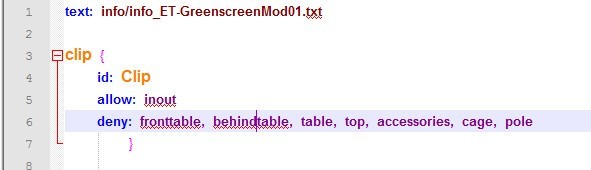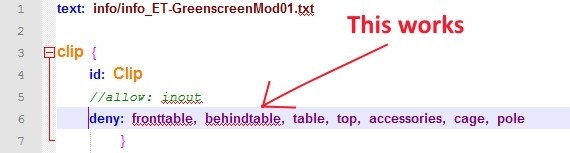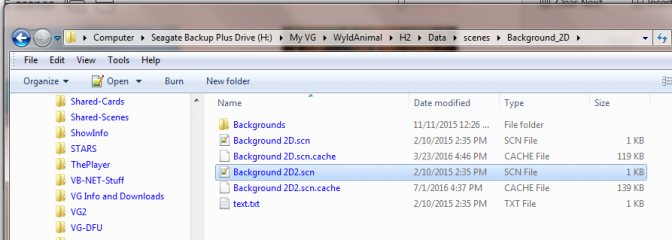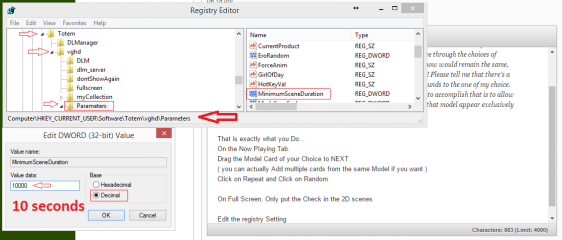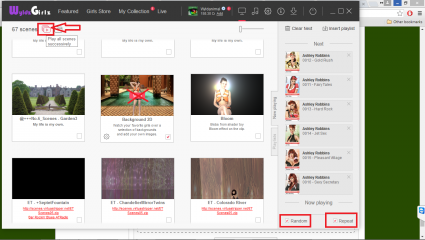0
Discussions for Scenes for Version 1.2.X Fullscreen Mode here Forum / Everything about iStripper
EverthangForever
Joined in Oct 2009 2584 post(s)
June 7, 2016 (edited)
Absolutely @Number6 ! and you know very well ..habit dulls the edge of pleasure. lmfao ;-)
Rediscovering Anna with Alan Parsons Project btw..oh she is amazing !
Rediscovering Anna with Alan Parsons Project btw..oh she is amazing !
Kaandorpius
Joined in Jan 2008 35 post(s)
June 8, 2016
I got a question.
I'm working on a scene with 3D camera movement, and i have this image i want in front of the camera, acting as an overlay. When i use the same settings for both the camera and the image, the image starts sliding from its position, nothing i do seems to be able to fix it.
Is this just impossible to do? Or am i doing it wrong? I mean there is no way to attach an image directly to the camera, so...? I'll give it another go, but if anyone has any ideas on this, much appreciated.
I'm working on a scene with 3D camera movement, and i have this image i want in front of the camera, acting as an overlay. When i use the same settings for both the camera and the image, the image starts sliding from its position, nothing i do seems to be able to fix it.
Is this just impossible to do? Or am i doing it wrong? I mean there is no way to attach an image directly to the camera, so...? I'll give it another go, but if anyone has any ideas on this, much appreciated.
EverthangForever
Joined in Oct 2009 2584 post(s)
June 8, 2016 (edited)
If the image (lets say it is a border or frame jutting out from the camera for example) is
..in front of the camera..then it will have to move differently than the camera settings as the camera moves, by an amount less, depending on its z axis (depth) setting . Another thing to check is hotspot setting of the image in front. 2D and 3D cameras use different texture hotspots.. I think to agree with 3D camera, hotspot needs to be x=0.5, y=0.5 . If you can paste some SCN code +/or screen cap maybe would help to see the problem better. Great to see u doing work with 3D camera SCNs btw :-)
Kaandorpius
Joined in Jan 2008 35 post(s)
June 8, 2016
@EverthangForever
Yes, i'm trying to do a border around the field of view.
camera {
type: 3D
angle: 30
pos: -125, -905, 1500
target: 0, -830, 0
animate: 24, PingPong, InOutSine, pos, 500, 0, 0
animate: 14, PingPong, InOutSine, pos, 0, 150, 0
animate: 34, PingPong, InOutSine, pos, 0, 0, 1200
These are the camera settings, works fine, doesn't seem to be anything missing here.
Yes, i'm trying to do a border around the field of view.
camera {
type: 3D
angle: 30
pos: -125, -905, 1500
target: 0, -830, 0
animate: 24, PingPong, InOutSine, pos, 500, 0, 0
animate: 14, PingPong, InOutSine, pos, 0, 150, 0
animate: 34, PingPong, InOutSine, pos, 0, 0, 1200
These are the camera settings, works fine, doesn't seem to be anything missing here.
EverthangForever
Joined in Oct 2009 2584 post(s)
June 8, 2016 (edited)
Without seeing code for the border texture node, I'd say 30 degree camera angle is half the problem. Anything straying too far away from 45 degrees starts to introduce distortions of perspective in any texture observed as the camera moves. Is it possible to reset your scene using 3DCam at 45 degrees ? to see if the misalignment is lessened ? The camera z axis depth change moves it quite a way back in the animation cycle for this cam angle not to affect perspective when a fixed cam target setting is used. The movement timings for the 3 axes cycle differently over time maybe throwing things out of whack progressively. Whats your pos & size settings for the border btw ?
also try hotspot for the border texture at 0.5, 0.5 (center of image) other wise it defaults to bottom of texture I think.
ref: for 2D/3D hotspots
also try hotspot for the border texture at 0.5, 0.5 (center of image) other wise it defaults to bottom of texture I think.
ref: for 2D/3D hotspots
http://www.istripper.com/forum#/forum/thread/27410/last#post428591
You are not allowed to see this topic or access data relative to this topic
June 8, 2016
Maybe it is where you place the border Sprite.
it can be In the Camera's Space
or it can be in the Scene's Space
Depends on the Camera's closing Brackets, and the Sprites Closing Brackets.
you have to use VG web site to follow this Direct link
it can be In the Camera's Space
or it can be in the Scene's Space
Depends on the Camera's closing Brackets, and the Sprites Closing Brackets.
you have to use VG web site to follow this Direct link
http://www.virtuagirl.com/forumPost.php?amp;foId=8&ftId=27410&pageNb=2#post428466
You are not allowed to see this topic or access data relative to this topic
http://http://www.virtuagirl.com/forumPost.php?amp;foId=8&ftId=27410&pageNb=2#post428466
You are not allowed to see this topic or access data relative to this topic
http://www.virtuagirl.com/forumPost.php?amp;foId=8&ftId=27410&pageNb=2#post428466
You are not allowed to see this topic or access data relative to this topic
Kaandorpius
Joined in Jan 2008 35 post(s)
June 8, 2016
@EverthangForever
Nope, its impossible, i even drew the image away from the camera to 0 on the Z axis, and still the same amount of sliding, it almost works and then leaves you hanging. I think this requires the option to place a flat 2d image on top of a 3d scene, or parent it to the camera in some way. I'll leave it out for now on this one, i'm going to finish it up and post it. Its pretty sweet the way it is.
Nope, its impossible, i even drew the image away from the camera to 0 on the Z axis, and still the same amount of sliding, it almost works and then leaves you hanging. I think this requires the option to place a flat 2d image on top of a 3d scene, or parent it to the camera in some way. I'll leave it out for now on this one, i'm going to finish it up and post it. Its pretty sweet the way it is.
EverthangForever
Joined in Oct 2009 2584 post(s)
June 9, 2016 (edited)
Just a quick heads up for any new scene writers out there. If you are looking for the original earlier scene zips (archives) made by members here like the animations or Zebrazuk's clones, you will find them buried in the first 16 pages of THIS discussion thread. eg: @WA's Stars zip etc.
The asfile zips or googledropbox ones may have expired but the kp3D.com and theemusnest.eu ones & the virtuastripper ones should be able to be downloaded.
The asfile zips or googledropbox ones may have expired but the kp3D.com and theemusnest.eu ones & the virtuastripper ones should be able to be downloaded.
TheEmu
Joined in Jul 2012 3309 post(s)
June 9, 2016 (edited)
@Kaandorpius
I think you are trying to do something similar to what I did in some of my "Houses" scenes, namely those where the scene is presented as seen through a pair of binoculars.
You can download them using the direct link
www.theemusnest.eu/scenes/Zips/TheEmusHouses.zip
In each group of scenes those for which the two digit code all provide the binocular view.
I think you are trying to do something similar to what I did in some of my "Houses" scenes, namely those where the scene is presented as seen through a pair of binoculars.
You can download them using the direct link
www.theemusnest.eu/scenes/Zips/TheEmusHouses.zip
In each group of scenes those for which the two digit code all provide the binocular view.
June 9, 2016 (edited)
The Full List of Shared Scene's on my Host can be Found by Just using the Link to the Host.
http://scenes.virtuastripper.net/
http://scenes.virtuastripper.net/ http://scenes.virtuastripper.net/
This post was made on the VG site.
it's looks a little funky on iStripper
edit on iStripper: this looks better
http://scenes.virtuastripper.net
http://scenes.virtuastripper.net/
http://scenes.virtuastripper.net/ http://scenes.virtuastripper.net/
This post was made on the VG site.
it's looks a little funky on iStripper
edit on iStripper: this looks better
http://scenes.virtuastripper.net
EverthangForever
Joined in Oct 2009 2584 post(s)
June 9, 2016 (edited)
Just a word on that List above wrt ET's shader mods or other material:
If you click on Last Modified column title it will sort it to sequential date order
Important for your downloading install sequence, because zips content newer updates can then overwrite old properly when you extract from the earliest first to the most recent. Updates (especially mine) try hard not to repeat textures unless transparency repairs are done, in order to save disk space.
If you click on Last Modified column title it will sort it to sequential date order
Important for your downloading install sequence, because zips content newer updates can then overwrite old properly when you extract from the earliest first to the most recent. Updates (especially mine) try hard not to repeat textures unless transparency repairs are done, in order to save disk space.
EverthangForever
Joined in Oct 2009 2584 post(s)
June 11, 2016 (edited)
@All, Has something been changed with allow: parameters for Clip nodes ???
I tried only activating last 20 or so cards purchased and in the above SCN
+ET - greenscreenMod01.scn
I'm getting ONLY iStripper in / out half model clips in fullscreen :-/
Edit: for 3K cards I found it works ONLY.. if you omit the allow: parameter
and use deny: ONLY as below
I tried only activating last 20 or so cards purchased and in the above SCN
+ET - greenscreenMod01.scn
I'm getting ONLY iStripper in / out half model clips in fullscreen :-/
Edit: for 3K cards I found it works ONLY.. if you omit the allow: parameter
and use deny: ONLY as below
TheEmu
Joined in Jul 2012 3309 post(s)
June 11, 2016
@EverthangForever
Why should i/out clips not be in fullscreen. There are some scenes where they are the prefered type of clip. In particular Dentrassy's exelent Hotel scenes which show a corridor with the girls comming out of their rooms to perform in the corridor.
Why should i/out clips not be in fullscreen. There are some scenes where they are the prefered type of clip. In particular Dentrassy's exelent Hotel scenes which show a corridor with the girls comming out of their rooms to perform in the corridor.
EverthangForever
Joined in Oct 2009 2584 post(s)
June 11, 2016 (edited)
@TheEmu,
If the problem of consistantly lining up clipsprite masks to texture edges like doorways that we started talking about in page 30 of this thread ~ 6 posts down in VGHD Forums...or.. 8 posts down page 30 in iStripper forums..if all that has been overcome, then I wasn't aware of it. Or maybe specific clips only being applied to the corridor scene like what @Dr.Doom did with his motorcycles scene, is what you are referring to.? Scenes using playlists of specific in / out clips which happen to use the same x axis boundaries perhaps ? not sure what you mean.
When I play redownloaded Dentrassy's scenes to a playlist of in / out clips I still get misalignments, & I can't see a way to correct them consistantly across all in / out's.
If the problem of consistantly lining up clipsprite masks to texture edges like doorways that we started talking about in page 30 of this thread ~ 6 posts down in VGHD Forums...or.. 8 posts down page 30 in iStripper forums..if all that has been overcome, then I wasn't aware of it. Or maybe specific clips only being applied to the corridor scene like what @Dr.Doom did with his motorcycles scene, is what you are referring to.? Scenes using playlists of specific in / out clips which happen to use the same x axis boundaries perhaps ? not sure what you mean.
When I play redownloaded Dentrassy's scenes to a playlist of in / out clips I still get misalignments, & I can't see a way to correct them consistantly across all in / out's.
EverthangForever
Joined in Oct 2009 2584 post(s)
June 12, 2016 (edited)
I think @Falcon just answered my clip node parameters problem over in the share thread. . I had forgotten about 'standing' as an allow or deny parameter. That was all that was left available from my deny: statement in the above pic. That & inout of course, however it does show that inout appears to filter ONLY for in / out clips now and the old 'inout' which you could use in SCN code prior to 3K. no longer allows general standing full clips for 3K. I & some others probably have a lot of prior to 3K scenes, using allow: inout so I might go back to just unchecking the in / out clips in my own clip manager unless peeps say they require those scenes updated to work. i doubt there is enough interest in past FS work to warrant further effort with this though.
FalconAF
Joined in Jan 2008 152 post(s)
June 13, 2016 (edited)
Yes, I started experiencing the same inout parameter things while modifying some scenes I have. I hadn't done any scene creation in quite a while, and I was stumped as to what was happening. So I asked (accidentally in the other thread) if any of the "old" parameters had been changed, removed, modified, etc as to how they work. I'm gonna go test some of my old scenes and see if it actually is the use of "allow: inout" that is my problem now.
Update: It appears the "allow: inout" parameter still works for all cards, but it works DIFFERENTLY now for the 3K (or UHD...whatever they are called) cards now. For the Clipsprite value that determines the left or right position of the model in the scene, a non-3K card will allow the model to enter the scene from the side of your screen and continue moving until she gets to the parameter number position on the screen. But the SAME parameter number for a 3K card model using a clip that is a "screen edge" clip (where she "peeks around the side" of your screen) will position the edge of the clip INSIDE the edge of your screen to begin with. It doesn't line up the edge of the clip with the edge of the screen. Instead, it lines up the edge of the clip where she "peeks around it" to the parameter value that is farther inside from the edge of your screen.
If that is what is happening, the only solution I can think of now is to have separate scenes for the 3K model cards that use these "edge of screen clips". You would have to set the position parameter in the Clipsprite to the edge of your screen value. That may or may not allow a non-3K model "inout" clip to walk far enough from the left or right starting point of HER clip to even make it ON to the screen.
I've been away from scene creating for a while, so if any of that is wrong or I'm missing something, I'll crawl under a rock and hide. ;-)
Update: It appears the "allow: inout" parameter still works for all cards, but it works DIFFERENTLY now for the 3K (or UHD...whatever they are called) cards now. For the Clipsprite value that determines the left or right position of the model in the scene, a non-3K card will allow the model to enter the scene from the side of your screen and continue moving until she gets to the parameter number position on the screen. But the SAME parameter number for a 3K card model using a clip that is a "screen edge" clip (where she "peeks around the side" of your screen) will position the edge of the clip INSIDE the edge of your screen to begin with. It doesn't line up the edge of the clip with the edge of the screen. Instead, it lines up the edge of the clip where she "peeks around it" to the parameter value that is farther inside from the edge of your screen.
If that is what is happening, the only solution I can think of now is to have separate scenes for the 3K model cards that use these "edge of screen clips". You would have to set the position parameter in the Clipsprite to the edge of your screen value. That may or may not allow a non-3K model "inout" clip to walk far enough from the left or right starting point of HER clip to even make it ON to the screen.
I've been away from scene creating for a while, so if any of that is wrong or I'm missing something, I'll crawl under a rock and hide. ;-)
EverthangForever
Joined in Oct 2009 2584 post(s)
June 13, 2016 (edited)
Hi @Falcon, we went through this here in discussion page 30 and after, also @Number6 thread in bugs + fixes "InOut" Clip Types In Fullscreen Mode at . It was never resolved to my knowledge.
Whatever x position you choose for one in / out clip will not agree as center for another in / out clip. So the 'centers' are never consistant. You can make up some SCNs to try this out and will soon see for yourself. Problem relates to the clipsprite 'hotspot' being variable according to the variable clipsprite mask center and the math of that being inside the iStripper/VGHD program is something we do not have access to via SCN files. So even if they make a new specific allow parameter for 3K clips, in / out will never be at a predictable pos: x like exactly at a door frame.
http://www.istripper.com/forum#/forum/thread/32442/#post494409
You are not allowed to see this topic or access data relative to this topic
Whatever x position you choose for one in / out clip will not agree as center for another in / out clip. So the 'centers' are never consistant. You can make up some SCNs to try this out and will soon see for yourself. Problem relates to the clipsprite 'hotspot' being variable according to the variable clipsprite mask center and the math of that being inside the iStripper/VGHD program is something we do not have access to via SCN files. So even if they make a new specific allow parameter for 3K clips, in / out will never be at a predictable pos: x like exactly at a door frame.
titiii
Joined in Feb 2010 28 post(s)
June 13, 2016 (edited)
@FalconAF
I don't think the clips changed in IStripper, there is :
InOut
Accessories
Cage
Pole
Table, which includes FrontTable and BehindTable
Top, which includes Swing
I don't know Standing, seems to be the opposite of Table ?
Do i forget some ?
I don't think the clips changed in IStripper, there is :
InOut
Accessories
Cage
Pole
Table, which includes FrontTable and BehindTable
Top, which includes Swing
I don't know Standing, seems to be the opposite of Table ?
Do i forget some ?
EverthangForever
Joined in Oct 2009 2584 post(s)
June 13, 2016 (edited)
@titiii sure, If you deactivate all cards except recent 3K cards and make so:
allow: inout
deny: fronttable, behindtable, table, top, accessories, cage, pole, standing
you should get only split half girls, which is now only for 3k in / out clips
______________________________________
If you put instead...only deny
deny: fronttable, behindtable, table, top, accessories, cage, pole, inout
you will get only full girls walking/standing without pole.
I do not have any result with allow: standing for clips prior to or after 3k, so I think it is redundant
Edit: It just occured to me that, Totem is probably doing away with allow:
i imagine that would halve the time iStripper takes to find clipsprites to match a scene. :-)
allow: inout
deny: fronttable, behindtable, table, top, accessories, cage, pole, standing
you should get only split half girls, which is now only for 3k in / out clips
______________________________________
If you put instead...only deny
deny: fronttable, behindtable, table, top, accessories, cage, pole, inout
you will get only full girls walking/standing without pole.
I do not have any result with allow: standing for clips prior to or after 3k, so I think it is redundant
Edit: It just occured to me that, Totem is probably doing away with allow:
i imagine that would halve the time iStripper takes to find clipsprites to match a scene. :-)
TheEmu
Joined in Jul 2012 3309 post(s)
June 14, 2016 (edited)
I have often thought that Allow and Deny should support "virtual" clip properties that are not directly encoded in the clip names. For example Standing which is equivalent to none of Pole, Cage, Table or Top. Another could be Edge to correspond to what others have said is the behaviour of new InOut clips so that InOut could retain its old meanining for scenes. Yet another could be SexToy to distinguish between accessories for XXX and non-XXX cards. Allof these can be derived from just the clips' file names.
@EverthangForever
Unless the way clip slection is done has been very badly programmed having both Allow and Deny should make almost no difference to clip selection time. The method I assume is being used is to have a word in which each bit represents one of the characteristics that can be allowed or denied. One of these is prepared to act as the Allow mask and a second for the Deny mask. To test a clip for acceptability you generate the equivalent bit mask for the actual clip characteristics and then perform a logical AND with the Allow mask and a logical AND NOT with the Deny mask. Eliminating Allow would save just one AND operation.
@EverthangForever
Unless the way clip slection is done has been very badly programmed having both Allow and Deny should make almost no difference to clip selection time. The method I assume is being used is to have a word in which each bit represents one of the characteristics that can be allowed or denied. One of these is prepared to act as the Allow mask and a second for the Deny mask. To test a clip for acceptability you generate the equivalent bit mask for the actual clip characteristics and then perform a logical AND with the Allow mask and a logical AND NOT with the Deny mask. Eliminating Allow would save just one AND operation.
EverthangForever
Joined in Oct 2009 2584 post(s)
June 15, 2016 (edited)
Thanks @TheEmu, that makes a lot of sense.
I have a question for fullscreeners..
Could scene changes be queued to music track changes on a CD music player in your puter ??
Is there like a script for say VLC Media player or something ?
I have a question for fullscreeners..
Could scene changes be queued to music track changes on a CD music player in your puter ??
Is there like a script for say VLC Media player or something ?
Kaandorpius
Joined in Jan 2008 35 post(s)
June 16, 2016 (edited)
I got another creative conundrum. I'm trying to make a discofloor, with tiles that light up. See the dowload file for the current state of progress.
http://scenes.virtuastripper.net/Kaandorpius%20-%20Club%20Delights.zip <--- not the final product, yet!
Here's what i have done. I made a tiled floor, divided it into sections featuring tiles that are lit up, 8 images total. I've given each image a code to animate the opacity, with "loopforward" you can creat a flash that fades out. The problem is that every animation starts from the same point in time, so in order to create some randomness i gave every image a different duration for the animation to complete its cycle. So its starts with a big a flash, and then it works its way into random flashing of tiles. Pretty cool i say so myself.
But really i want the cycles to have the same duration, but start in a different point in time. So unless there is a code that gives me control over the starting point over an animated cycle, i'll just finish up the stage and leave the code as is.
http://scenes.virtuastripper.net/Kaandorpius%20-%20Club%20Delights.zip <--- not the final product, yet!
Here's what i have done. I made a tiled floor, divided it into sections featuring tiles that are lit up, 8 images total. I've given each image a code to animate the opacity, with "loopforward" you can creat a flash that fades out. The problem is that every animation starts from the same point in time, so in order to create some randomness i gave every image a different duration for the animation to complete its cycle. So its starts with a big a flash, and then it works its way into random flashing of tiles. Pretty cool i say so myself.
But really i want the cycles to have the same duration, but start in a different point in time. So unless there is a code that gives me control over the starting point over an animated cycle, i'll just finish up the stage and leave the code as is.
EverthangForever
Joined in Oct 2009 2584 post(s)
June 17, 2016 (edited)
@Kaandorpius,
I don't have time to try it..however maybe try implementing separate instances of the textures via placing them differently pathed subdirectories. I know this works when I am trying to implement the same shader more than one instance in scene files. Explains why I sometimes run similar textures from 3 directories.Also look at Theemu's transmat series of scenes or my mods of them to see if doing a slideshow effect with opacity animations helps you.. @TheEmu also at one stage delayed implementation of a shader to allow lower capacity graphic cards to cope. Its worth having a look see how he did that, it might apply to texture animation some how. Good luck. Really nice flow to it, the disco floor ;-) Did you try tilting the invert of brick.jpg on x axis with hot spot at 0.5 , 0.0 ?
I don't have time to try it..however maybe try implementing separate instances of the textures via placing them differently pathed subdirectories. I know this works when I am trying to implement the same shader more than one instance in scene files. Explains why I sometimes run similar textures from 3 directories.Also look at Theemu's transmat series of scenes or my mods of them to see if doing a slideshow effect with opacity animations helps you.. @TheEmu also at one stage delayed implementation of a shader to allow lower capacity graphic cards to cope. Its worth having a look see how he did that, it might apply to texture animation some how. Good luck. Really nice flow to it, the disco floor ;-) Did you try tilting the invert of brick.jpg on x axis with hot spot at 0.5 , 0.0 ?
Kaandorpius
Joined in Jan 2008 35 post(s)
June 17, 2016
I dont think i know what exactly defines a shader, it seems related to these fractals and effects, seperate from the images and clips.
Nope, cause when i copied the sprite and rotated it, it was a perfect fit, i was like thats dunn lol ,and i wanted to keep it simple so i stuck to 2D with little to no movement.
But yeah i'll have a look at some stages, see if i can find anything useful, by all means it should be possible now or in the future.
Nope, cause when i copied the sprite and rotated it, it was a perfect fit, i was like thats dunn lol ,and i wanted to keep it simple so i stuck to 2D with little to no movement.
But yeah i'll have a look at some stages, see if i can find anything useful, by all means it should be possible now or in the future.
EverthangForever
Joined in Oct 2009 2584 post(s)
June 21, 2016 (edited)
@kaandorpius beautiful work the Club Delights and also thanks for the remix @Wyldanimal.
In early days I followed very much @TheEmu's lead wrt structuring each series of scenes folder. I tried to keep a common image folder to all scenes.
It looks like @yidincrete, @titiii and @kaansorpius have created new folders for each new scene made with dedicated textures like what PPC did. It looks great on file manager but there is an efficiency price with this approach imho.
Problems likely to arise are that:
1. it is less efficient to the zipsize if you need to repeat the uploading of precious (say copyright free) textures previously used.
2. It means if you want to apply older shaders or textures later in new scenes or if you want to experiment with open directories you may have to again repeat uploads of images to place them correctly because your texture paths will not look across to other SCN files' texture subfolders.
3. If you maintain SCNs & textures in separate scene\.. folders, there is more likelihood to find new texture names and paths will clash with older ones later on when you are remixing new scenes from old.
In early days I followed very much @TheEmu's lead wrt structuring each series of scenes folder. I tried to keep a common image folder to all scenes.
It looks like @yidincrete, @titiii and @kaansorpius have created new folders for each new scene made with dedicated textures like what PPC did. It looks great on file manager but there is an efficiency price with this approach imho.
Problems likely to arise are that:
1. it is less efficient to the zipsize if you need to repeat the uploading of precious (say copyright free) textures previously used.
2. It means if you want to apply older shaders or textures later in new scenes or if you want to experiment with open directories you may have to again repeat uploads of images to place them correctly because your texture paths will not look across to other SCN files' texture subfolders.
3. If you maintain SCNs & textures in separate scene\.. folders, there is more likelihood to find new texture names and paths will clash with older ones later on when you are remixing new scenes from old.
Ravenous48
Joined in May 2012 2 post(s)
July 1, 2016
In .84 I had full screen set up for only two options - 2d and perforations. I did so to be able to right click and advance through the many custom backgrounds I had created for 2-d viewing. I needed perforations to come up in order to advance through the choices of background in 2d. During these right clicks, the model and show would remain the same, only the clip would change. In I Stripper, the Model Changes! Please tell me that there's a way to keep the model I chose while I toggle through backgrounds to the one of my choice. If there is no way to do that now, I suggest that an easy way to accomplish that is to allow a one model playlist to be be established buy the user and let that model appear exclusively in the 2-d full screen. Please try to get this done.
July 1, 2016
Ravenous48 - 1 min ago...That is exactly what you Do...
I suggest that an easy way to accomplish that is to allow a one model playlist to be be established buy the user and let that model appear exclusively in the 2-d full screen. Please try to get this done.
On the Now Playing Tab.
***** the Model Card of your Choice to NEXT
you can actually Add multiple cards from the same Model if you want
Click on Repeat and Click on Random
On Full Screen,
Click on the Folder to Open the Scene's Folder..
in the Backgrounds2D folder, Make a Copy of the SCN file so you Have Two Copies of it...
Close the folder...
Only put a Check in BOTH of the 2D scenes
Edit the registry Setting MinmumnShowDuration to Decimal 10000
Start the Full Screen using the PLAY button at the top, NOT the start Button on the scene.
With Every Right Click, you will get a New Background, as long as 10 seconds have passed
and a New Outfit from the Selected Card or Cards on the NEXT list.
MikeDreams
Joined in Jul 2009 26 post(s)
July 2, 2016
Update: From my perspective things continue to go better overall with the iStripper app as compared to the old app when it comes to full screen/scenes. Now there is model sound for DB cards in scenes whereas before there was none. And when in full screen scenes my app almost never crashes now, whereas before it did quite a bit.
Update: Thanks so much (again) for all you magicians do. You continue to add more amazement. Keep it up!
Update: Thanks so much (again) for all you magicians do. You continue to add more amazement. Keep it up!
July 19, 2016 (edited)
Not wanting to double-post anything, I thought it best to come here.
@Grabandt requested a Pool Party type of scene so... I made one. Basic stuff really. I took a static background image that Grabandt provided and I cropped/resized it to 1920 x 1080 or 16:9 ratio. So far so good. I then tried numerous ways to make the girls look like they're really in the pool. As I said in his other thread, not a simple task :(
So, I made a mask image of the lower part of the background, cutting out the water and reflected the 2 models' clipSprites, hoping to make it look more natural and no reflections on the pool's tiled area. (BTW, I'm intending to try a couple of shaders to make the reflections 'jiggle' around a little so it looks more realistic. Bear with me on that :) )
My problem is, I can't for the life of me figure out where to put the Mask code so that it covers the poolside tiling and the reflections only show in the water.
It's been a while since I made a new scene and I've gone thru the PPS .scn code, ET's stuff, No'6's stuff. I thought I'd done it all correctly :(
Anyway, I've triple checked my file naming and all seems to be correct.
Here's the scene code...
clip {
id: Clip Left
allow: behindtable
}
clip {
id: Clip Right
allow: behindtable
}
////////////////////////////////////////////////////////////////////////////////
texture {
id: Pool
source: Images\Pool Party1.jpg
}
texture {
id: Mask
source: Images\Mask 1.png
}
////////////////////////////////////////////////////////////////////////////////
camera {
type: 2D
pos: 0, 0
size: 800, 450
//Background
sprite {
pos: 0, 450
hotspot: 0, 1
source: Pool
opacity: 1.0
size: 800, 450
material: false
blend: false
resolution: 20
}
//Left Model Clip
clipSprite {
pos: 160, 340
source: Clip Left
standingHeight: 320
resolution: 20
material: false
}
//Left Model Clip Reflection
clipSprite {
pos: 160, 340
source: Clip Left
standingHeight: 320
opacity: .1
Rot: 180,0,0
}
clipNameSprite {
pos: 160, 400
scale: 0.25
hotspot: 0.5, 1
source: Clip Left
}
//Right Model Clip
clipSprite {
pos: 620, 340
source: Clip Right
standingHeight: 320
resolution: 20
material: false
scale: -1, 1, 1
}
//Right Model Clip Reflection
clipSprite {
pos: 620, 340
source: Clip Right
standingHeight: 320
opacity: .1
Rot: 180,0,0
scale: -1, 1, 1
}
clipNameSprite {
pos: 620, 400
scale: 0.25
hotspot: 0.5, 1
source: Clip Right
}
sprite {
pos: 0, 450
hotspot: 0, 1
size; 800, 450
source: Mask
}
}
Any help would be much appreciated, guys. I'm tearing out my hair here!
A snap of the scene...
@Grabandt requested a Pool Party type of scene so... I made one. Basic stuff really. I took a static background image that Grabandt provided and I cropped/resized it to 1920 x 1080 or 16:9 ratio. So far so good. I then tried numerous ways to make the girls look like they're really in the pool. As I said in his other thread, not a simple task :(
So, I made a mask image of the lower part of the background, cutting out the water and reflected the 2 models' clipSprites, hoping to make it look more natural and no reflections on the pool's tiled area. (BTW, I'm intending to try a couple of shaders to make the reflections 'jiggle' around a little so it looks more realistic. Bear with me on that :) )
My problem is, I can't for the life of me figure out where to put the Mask code so that it covers the poolside tiling and the reflections only show in the water.
It's been a while since I made a new scene and I've gone thru the PPS .scn code, ET's stuff, No'6's stuff. I thought I'd done it all correctly :(
Anyway, I've triple checked my file naming and all seems to be correct.
Here's the scene code...
clip {
id: Clip Left
allow: behindtable
}
clip {
id: Clip Right
allow: behindtable
}
////////////////////////////////////////////////////////////////////////////////
texture {
id: Pool
source: Images\Pool Party1.jpg
}
texture {
id: Mask
source: Images\Mask 1.png
}
////////////////////////////////////////////////////////////////////////////////
camera {
type: 2D
pos: 0, 0
size: 800, 450
//Background
sprite {
pos: 0, 450
hotspot: 0, 1
source: Pool
opacity: 1.0
size: 800, 450
material: false
blend: false
resolution: 20
}
//Left Model Clip
clipSprite {
pos: 160, 340
source: Clip Left
standingHeight: 320
resolution: 20
material: false
}
//Left Model Clip Reflection
clipSprite {
pos: 160, 340
source: Clip Left
standingHeight: 320
opacity: .1
Rot: 180,0,0
}
clipNameSprite {
pos: 160, 400
scale: 0.25
hotspot: 0.5, 1
source: Clip Left
}
//Right Model Clip
clipSprite {
pos: 620, 340
source: Clip Right
standingHeight: 320
resolution: 20
material: false
scale: -1, 1, 1
}
//Right Model Clip Reflection
clipSprite {
pos: 620, 340
source: Clip Right
standingHeight: 320
opacity: .1
Rot: 180,0,0
scale: -1, 1, 1
}
clipNameSprite {
pos: 620, 400
scale: 0.25
hotspot: 0.5, 1
source: Clip Right
}
sprite {
pos: 0, 450
hotspot: 0, 1
size; 800, 450
source: Mask
}
}
Any help would be much appreciated, guys. I'm tearing out my hair here!
A snap of the scene...
You are not allowed to participate yet
As a free user of iStripper, you are not allowed to answer a topic in the forum or to create a new topic.
But you can still access basics categories and get in touch with our community !