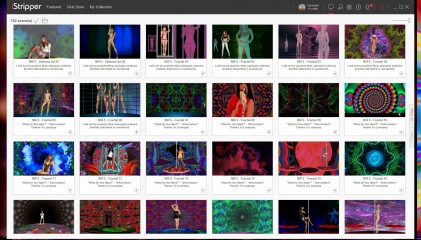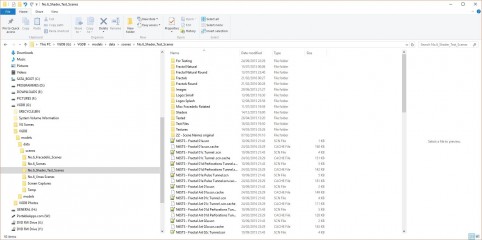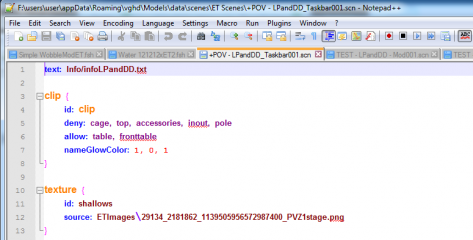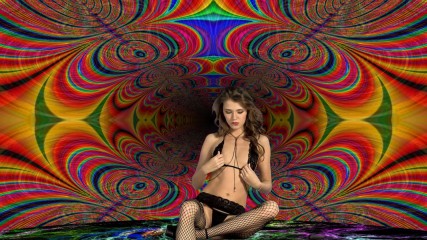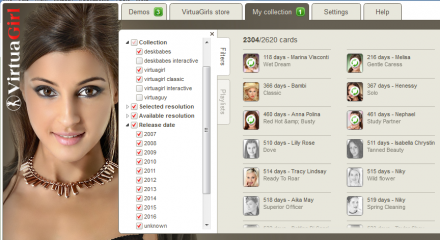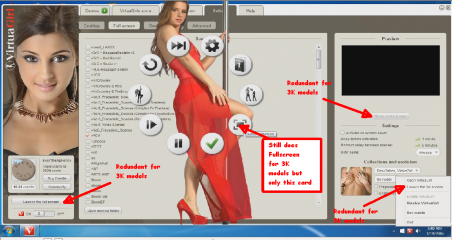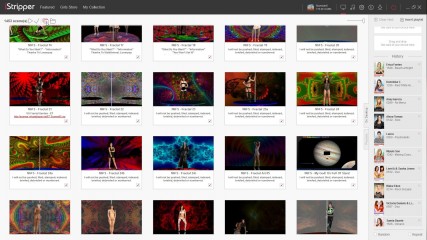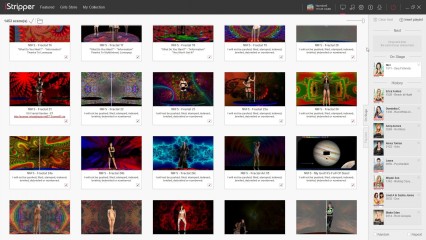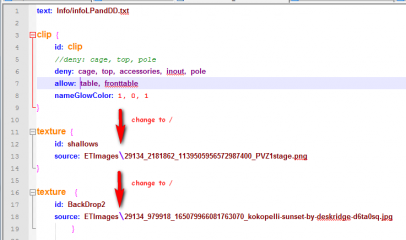0
Discussions for Scenes for Version 1.2.X Fullscreen Mode here Forum / Everything about iStripper
DrDoom9
Joined in Dec 2008 241 post(s)
February 20, 2016
@Number6
Please tell me how it is that you have upgraded to i-Stripper. Are you a member of Totem or a beta-tester?
As far as I am concerned, i-Stripper seems be be a very long time coming! I seem to remember it being heralded as due last November.
Also, it is a concern that i-Stripper is an improvement in all aspects other than FullScreen. I rarely play VG in 'standard' mode - I usually select the appropriate fullscreen to watch the girls I am interested in.
Since I changed my TV I have used my old TV flatscreen as an additional monitor connected via HDMI to my laptop. I have found that if I select a girl in My Collection on the laptop, that same girl is selected by VG fullscreen as the first clip in the scene. It's a pity it only applies to the one selection, but at least it gives a small amount of control on the girls the fullscreen selects
Please tell me how it is that you have upgraded to i-Stripper. Are you a member of Totem or a beta-tester?
As far as I am concerned, i-Stripper seems be be a very long time coming! I seem to remember it being heralded as due last November.
Also, it is a concern that i-Stripper is an improvement in all aspects other than FullScreen. I rarely play VG in 'standard' mode - I usually select the appropriate fullscreen to watch the girls I am interested in.
Since I changed my TV I have used my old TV flatscreen as an additional monitor connected via HDMI to my laptop. I have found that if I select a girl in My Collection on the laptop, that same girl is selected by VG fullscreen as the first clip in the scene. It's a pity it only applies to the one selection, but at least it gives a small amount of control on the girls the fullscreen selects
February 20, 2016 (edited)
@DrDoom unfortunately one of the limiitations in the iStripper software appears to be the ability to post links.
The iStripper software is open to anyone who wishes to try it. It can be found in the Forum under Bugs and Fixes. There is a thread called "iStripper Alpha version released". The link to the alpha status software is in the first post.
Please be aware that it is an alpha and it does have bugs, but Totem are taking on suggestions from the members and a new alpha version is expected shortly, fixing some of the major issues.
Also if you have a lot of playlists then these require modification to work in the new software. @Wyldanimal hs done a sterling job of posting advice and get arounds for some of the problems. Also playlists do not work with fullscreen at the moment.
On the whole I found the software works well but it does have limitations with full screen. Totem have promised that these will be fixed but some of the fixes are lower down the priority scale so thay won't be done immediately.
Main problem is that in an attempt to make the Fullscreen Interface look prettier the have enabled all the scenes to be thumbnailed. Unfortunately unlike the VG software the scenes cannot be grouped so the thumbnails all appear on one page in the software. Originally I had some 4000+ in my scenes folder (most if not all the fullscreen scenes that have been posted by the members over the last couple of years.)
The software just kept crashing trying to load all the scenes. Also it doesn't store the thumbnails and tries to rebuild them every time you start the software. Eventually I just created a temp directory in the scenes folder and ***** all the user scenes into it so the software would see them. This still left 200+ scenes of my ownb and the software still had problems cataloguing them. So I ***** all but the most recent into another temporary folder leaving about 20 scenes or so. The software seems quite happy with this arrangement and I am not seeing any carshes at all at the moment. But it does make it a real headache trying to create new scenes or add scenes by other uses. I am downloading these and putting them in a separate folder to try when some of the bugs have been ironed out.
Another problem is that the scene names are truncated so if they have long names it is difficult to tell which scene it is. I have renamed all my scenes with shorter names at the moment to get over this (I have copies the original scenes with their full names to another folder so that when Totem bring back the "grouping facility" I do not have to rename them all again.
As I have said I am quite happy with the new software and despite the limitaions mentioned above fullscreen does work OK.
I am told that if you download the current official VG software from the website that you can re-install the current VG software over the iStripper software and essentially go back to where you were. In essences you can keep hopping betweent the two. I prefer not to so I'll stick with the alpha for now.
PS You cannot edit posts in the Alpha Software either. I've edited this from the VG website for some typos and added a link to the iStripper thread. I have also added a couple of screen caps (can't be done from the alpha software either) - one showing the original long file names and one showing the scenes I have renamed.
The iStripper software is open to anyone who wishes to try it. It can be found in the Forum under Bugs and Fixes. There is a thread called "iStripper Alpha version released". The link to the alpha status software is in the first post.
http://www.virtuagirl.eu/forumPost.php?foId=4&ftId=32056
You are not allowed to see this topic or access data relative to this topic
Please be aware that it is an alpha and it does have bugs, but Totem are taking on suggestions from the members and a new alpha version is expected shortly, fixing some of the major issues.
Also if you have a lot of playlists then these require modification to work in the new software. @Wyldanimal hs done a sterling job of posting advice and get arounds for some of the problems. Also playlists do not work with fullscreen at the moment.
On the whole I found the software works well but it does have limitations with full screen. Totem have promised that these will be fixed but some of the fixes are lower down the priority scale so thay won't be done immediately.
Main problem is that in an attempt to make the Fullscreen Interface look prettier the have enabled all the scenes to be thumbnailed. Unfortunately unlike the VG software the scenes cannot be grouped so the thumbnails all appear on one page in the software. Originally I had some 4000+ in my scenes folder (most if not all the fullscreen scenes that have been posted by the members over the last couple of years.)
The software just kept crashing trying to load all the scenes. Also it doesn't store the thumbnails and tries to rebuild them every time you start the software. Eventually I just created a temp directory in the scenes folder and ***** all the user scenes into it so the software would see them. This still left 200+ scenes of my ownb and the software still had problems cataloguing them. So I ***** all but the most recent into another temporary folder leaving about 20 scenes or so. The software seems quite happy with this arrangement and I am not seeing any carshes at all at the moment. But it does make it a real headache trying to create new scenes or add scenes by other uses. I am downloading these and putting them in a separate folder to try when some of the bugs have been ironed out.
Another problem is that the scene names are truncated so if they have long names it is difficult to tell which scene it is. I have renamed all my scenes with shorter names at the moment to get over this (I have copies the original scenes with their full names to another folder so that when Totem bring back the "grouping facility" I do not have to rename them all again.
As I have said I am quite happy with the new software and despite the limitaions mentioned above fullscreen does work OK.
I am told that if you download the current official VG software from the website that you can re-install the current VG software over the iStripper software and essentially go back to where you were. In essences you can keep hopping betweent the two. I prefer not to so I'll stick with the alpha for now.
PS You cannot edit posts in the Alpha Software either. I've edited this from the VG website for some typos and added a link to the iStripper thread. I have also added a couple of screen caps (can't be done from the alpha software either) - one showing the original long file names and one showing the scenes I have renamed.
DrDoom9
Joined in Dec 2008 241 post(s)
February 20, 2016
@Number6
Thanks for your excellent response summarising your experiences with i-Stripper.
My scenes are in a bit of a mess as I had a disk crash in November and not all the scenes were in my latest backup (though most were, but in pre-re-organised form).
So I think I will continue to wait - at least until a beta version is announced.
Thanks for your excellent response summarising your experiences with i-Stripper.
My scenes are in a bit of a mess as I had a disk crash in November and not all the scenes were in my latest backup (though most were, but in pre-re-organised form).
So I think I will continue to wait - at least until a beta version is announced.
EverthangForever
Joined in Oct 2009 2584 post(s)
February 21, 2016
@Number6 I had a look around in iSplayer but noticed that it treats shared directories textures the same. It still doesn't put the textures up that the preview shows...bit of a problem that..customer wonders what happened he doesn't see same as preview. hope they are not going for dedicated textures only !
February 21, 2016
@EverthangForever I thought the previews in iStripper were very similar to the single window you get in the current VG software.
I've never looked very closely at it. It appears to start running the scene in the thumbnail window when selected. Many of my scenes use random textures from shared directories. Consequently I wouldn't expect the preview to show exactly the same as the scene when you enable it. You are calling up a different instance of the scene to that in the preview and therefore it should be different although occasionally "randomness" does mean you may get the same scene as in the preview,
I'll try and remember to do a screen cap of the iStripper Fullscreen thumbnails before I shut down and then see if they are different next time I open up the software.
I've never looked very closely at it. It appears to start running the scene in the thumbnail window when selected. Many of my scenes use random textures from shared directories. Consequently I wouldn't expect the preview to show exactly the same as the scene when you enable it. You are calling up a different instance of the scene to that in the preview and therefore it should be different although occasionally "randomness" does mean you may get the same scene as in the preview,
I'll try and remember to do a screen cap of the iStripper Fullscreen thumbnails before I shut down and then see if they are different next time I open up the software.
EverthangForever
Joined in Oct 2009 2584 post(s)
February 22, 2016 (edited)
@Number6, looking at your screencaps above, yep for newbies it looks like iS or we might have to put a disclaimer asterisk or mouseover popup code in the info/text for shared directory scenes re wysiwyg. Something like "fullscreen scenes may vary according to random backgrounds".
iSplayer fullscreen preview looks a lot like the WebGL shader webpages, however in those sites, sampler textures are each dedicated to one of 4 available texture channels. Additionally, the samplers used there are fairly color muted 512 x 512 , whereas ours are tending to be a minimum of 1920 x 1200 pixels & may be full of contrasting colors, all processed within the same channel, & this I suspect might be contributing to slow loading/congestion issues.
@Dr.Doom, if you right click on a desktop model and launch fullscreen from the wheel menu you should get that same model appearing in all your scenes. That facility is another reason I returned from iS to VG. There are four launch points in VG and they all do different model/scene sorts.
Btw your eight model blue Studio scene has wonderfully exact model placement for Z axis pos: (into the screen).
I suppose the excel spreadsheet had a lot to do with that. Why do the data fields req so many decimal places ?
iSplayer fullscreen preview looks a lot like the WebGL shader webpages, however in those sites, sampler textures are each dedicated to one of 4 available texture channels. Additionally, the samplers used there are fairly color muted 512 x 512 , whereas ours are tending to be a minimum of 1920 x 1200 pixels & may be full of contrasting colors, all processed within the same channel, & this I suspect might be contributing to slow loading/congestion issues.
@Dr.Doom, if you right click on a desktop model and launch fullscreen from the wheel menu you should get that same model appearing in all your scenes. That facility is another reason I returned from iS to VG. There are four launch points in VG and they all do different model/scene sorts.
Btw your eight model blue Studio scene has wonderfully exact model placement for Z axis pos: (into the screen).
I suppose the excel spreadsheet had a lot to do with that. Why do the data fields req so many decimal places ?
DrDoom9
Joined in Dec 2008 241 post(s)
February 24, 2016
@EverthangForever
re Z axis placement: I'm not sure what you mean. It isn't clever or particularly exact. The Y axis placement is more crucial, as is the order of the individual masks
.
In RedRoom3, however, everything was calculated as exactly as possible. I think the images RedRoom3RaisedDiasTestingA, B, C were included in the zip file. You will see that I wanted the approaching Dais to land on any stationary dais exactly. The vertical and horizontal single and triple pixel lines in the testing images helped me do that. In RedRoom3 I was obsessive! I tried to work everything out from the known image dimensions.
(Actually I think I did all this in RedRoom2 which I have not shared because the original idea there was to have the clipsprites approach the TV screen from further back on the Z axis, rather than from the side. This didn't work because there is a limit as to how far behid the display screen the camera actually sees things.
Unsurprisingly, when I asked TheEmu about this, he knew about it!)
I embarked on the excel spreadsheet because I was fascinated by the timing of clipsprite entries in TheEmu's Prison Ship fullscreen story. I found myself drawn further into discovering how he got such smooth transitions, and that led to the use of more decimal places. TheEmu didn't do it - he told me he worked it all out just using a calculator - and I admire his work. I got drawn further in, looking at easing modes, and the whole thing got pretty complicated, and, as a result, perhaps less useful!
The no. of decimal places used originates with matching the camera angle (45) to the z-distance which is
540/TAN(Radians(22.5)) i.e. 1303.675324 for a 1080x1920 display. The x coordinates are always 16/9 the y coordinates.
re: Models chosen in fullscreen
Thank you for that tip.
I have some trouble with fullscreen on my second monitor which seems to vary according to exactly when I switch the 2nd monitor on with respect to starting my laptop and/or starting up VG. Sometimes, if I swicth it on last (after laptop and VG) the models on the desktop dangle at the top of the screen - only legs are visible. They can be ***** down if one can 'catch' them! The only failsafe is to shut everything down, switch on the 2nd monitor, and reboot the laptop, when VG starts.
re Z axis placement: I'm not sure what you mean. It isn't clever or particularly exact. The Y axis placement is more crucial, as is the order of the individual masks
.
In RedRoom3, however, everything was calculated as exactly as possible. I think the images RedRoom3RaisedDiasTestingA, B, C were included in the zip file. You will see that I wanted the approaching Dais to land on any stationary dais exactly. The vertical and horizontal single and triple pixel lines in the testing images helped me do that. In RedRoom3 I was obsessive! I tried to work everything out from the known image dimensions.
(Actually I think I did all this in RedRoom2 which I have not shared because the original idea there was to have the clipsprites approach the TV screen from further back on the Z axis, rather than from the side. This didn't work because there is a limit as to how far behid the display screen the camera actually sees things.
Unsurprisingly, when I asked TheEmu about this, he knew about it!)
I embarked on the excel spreadsheet because I was fascinated by the timing of clipsprite entries in TheEmu's Prison Ship fullscreen story. I found myself drawn further into discovering how he got such smooth transitions, and that led to the use of more decimal places. TheEmu didn't do it - he told me he worked it all out just using a calculator - and I admire his work. I got drawn further in, looking at easing modes, and the whole thing got pretty complicated, and, as a result, perhaps less useful!
The no. of decimal places used originates with matching the camera angle (45) to the z-distance which is
540/TAN(Radians(22.5)) i.e. 1303.675324 for a 1080x1920 display. The x coordinates are always 16/9 the y coordinates.
re: Models chosen in fullscreen
Thank you for that tip.
I have some trouble with fullscreen on my second monitor which seems to vary according to exactly when I switch the 2nd monitor on with respect to starting my laptop and/or starting up VG. Sometimes, if I swicth it on last (after laptop and VG) the models on the desktop dangle at the top of the screen - only legs are visible. They can be ***** down if one can 'catch' them! The only failsafe is to shut everything down, switch on the 2nd monitor, and reboot the laptop, when VG starts.
EverthangForever
Joined in Oct 2009 2584 post(s)
February 24, 2016 (edited)
@DrD, my apologies, I saw Studio SCNs were using 3D camera and had assumed Z axis was being used. However second glance shows it is fixed at 20 for all clipsprites.
Its a long time since I used 2 screens, however it looks like the second screen is reverting to be placed under the first screen rather than next to it. Used to be a setting for ***** screens around to a preferred default alignment in the graphics adaptor setup.
Its a long time since I used 2 screens, however it looks like the second screen is reverting to be placed under the first screen rather than next to it. Used to be a setting for ***** screens around to a preferred default alignment in the graphics adaptor setup.
February 24, 2016 (edited)
Just tried the new Alpha 5 of iStripper. Looks like they have fixed the major bug in the Fullscreen previews. I was sitting with about 23 scenes in the current folder. I ***** a lot of my personal scenes from the hidden folder into the main scene folder and they immediately started catologuing. It still took a good few minutes to do the 169 scenes I added but it didn't crash whilst it was doing it. In fact I had fullscreen running and was in the forum for a while whilst it did it.
I quit the program and restarted it and the scenes files were there almost instanteneously so I am much happier. I've checked the scenes folder and it does create a cache file for each scene in the scene folder.
There is still the bugbear of haveing several hundred thumbnails to scroll through because the grouping facility is still some time away. I've got shortend filenames at the moment so I don't know if file name truncation is still a problem. I'll try the old scene names at some point in the next couple of days.
There are some other additions (button to launch all fullscreens if none are selected and a few other changes in other areas, which I shall also look at over the next couple of days.
The edit facility now works when using forums in the iStripper software as does adding pictures or perhaps not (the pic seemed to load then disappeared when I pressed save).
I quit the program and restarted it and the scenes files were there almost instanteneously so I am much happier. I've checked the scenes folder and it does create a cache file for each scene in the scene folder.
There is still the bugbear of haveing several hundred thumbnails to scroll through because the grouping facility is still some time away. I've got shortend filenames at the moment so I don't know if file name truncation is still a problem. I'll try the old scene names at some point in the next couple of days.
There are some other additions (button to launch all fullscreens if none are selected and a few other changes in other areas, which I shall also look at over the next couple of days.
The edit facility now works when using forums in the iStripper software as does adding pictures or perhaps not (the pic seemed to load then disappeared when I pressed save).
EverthangForever
Joined in Oct 2009 2584 post(s)
February 25, 2016 (edited)
@Number6 thanks for reporting the progress of Alpha.
"... it does create a cache file for each scene in the scene folder."
I noticed with the VG version, the screencap 'S' key gets disabled a lot when I have too many screen caps
in the scenes folder. I'm wondering what the effect of having 1000's of cache files in there will do :-/
It could be just my silly keyboard USB hub or something.
Have you been having any screencap failures in iSplayer.?
and..whats your average delay between scenes on random ?
"... it does create a cache file for each scene in the scene folder."
I noticed with the VG version, the screencap 'S' key gets disabled a lot when I have too many screen caps
in the scenes folder. I'm wondering what the effect of having 1000's of cache files in there will do :-/
It could be just my silly keyboard USB hub or something.
Have you been having any screencap failures in iSplayer.?
and..whats your average delay between scenes on random ?
February 25, 2016 (edited)
@EverthangForever
Ive just tried screen cap in iS and I haven't noticed a problem I have done 47 caps straight off. I normally don't have anywhere near that number as every so often I put the caps into a separate folder.
At the moment I have 280 scenes enabled and I am going for more later. It still took a little time to load them when I rebooted the PC this evening but there were no crashes whilst it did it. @HombreSinSombra seems the be having some problems with fullscreen. All I can say is it is working great for me (that will probably cause it to immediately pack up and die). A couple of things I've noticed. I guess you'll need a dual monitor system for this but if you click the onstage tab in the GUI it shows who is on stage and als the history of previoous girs in the scene. Also you can ***** a card from your collection to the next box and it will play that card when the current one has finished.
Also fullscreen now appears to adhere to the set show duration time. I'm not sure it is something I have missed previously but it always only played one clip before moving on to the next card. Now it plays several clips according to the show duration time set.
I still need to try out playlists although I don't normally use them.
With regard to the delay between scenes on random, I assume you mean the time for a new scene to appear when you right click the current scene. If so it does depened a little on the complexity of the scene file. In my tests just now it was almost instantenous for simple scenes and perhaps 2 or 3 secs for really complex ones (5 models, one of @TheEmu's rotating carousels and a complex shader).
Ive just tried screen cap in iS and I haven't noticed a problem I have done 47 caps straight off. I normally don't have anywhere near that number as every so often I put the caps into a separate folder.
At the moment I have 280 scenes enabled and I am going for more later. It still took a little time to load them when I rebooted the PC this evening but there were no crashes whilst it did it. @HombreSinSombra seems the be having some problems with fullscreen. All I can say is it is working great for me (that will probably cause it to immediately pack up and die). A couple of things I've noticed. I guess you'll need a dual monitor system for this but if you click the onstage tab in the GUI it shows who is on stage and als the history of previoous girs in the scene. Also you can ***** a card from your collection to the next box and it will play that card when the current one has finished.
Also fullscreen now appears to adhere to the set show duration time. I'm not sure it is something I have missed previously but it always only played one clip before moving on to the next card. Now it plays several clips according to the show duration time set.
I still need to try out playlists although I don't normally use them.
With regard to the delay between scenes on random, I assume you mean the time for a new scene to appear when you right click the current scene. If so it does depened a little on the complexity of the scene file. In my tests just now it was almost instantenous for simple scenes and perhaps 2 or 3 secs for really complex ones (5 models, one of @TheEmu's rotating carousels and a complex shader).
March 7, 2016 (edited)
@EverthangForever
Now that iStripper is working a lot better with regard to cataloguing scenes I have now reloaded a lot of scenes plus I have started adding some new ones (ones that have been posted since Xmas). Iam up to nearly 1400 scenes. I've been going through your updates and remixes. I've been getting problems with one or two of them stuttering but not all the time.
I have a funny feeling that I had this problem a long while ago and I think it boiled down to a problem with the phsyical pixel size of the texture file. I'll see if I can track this down again. I thought I'd resized the problem ones.
A couple of other things I noticed. In the first of the attached screencaps is a shader, from one of your scenes, that didn't work for me. I posted some months ago about the problem which was that I was only getting one quadrant of the shader. You used this shader again in one of your updates and as you can see it now works correctly. After checking, it also works correctly in the original scene that you did. I am not sure if this is down to something in iStripper alpha or, more likely, a graphics card driver update. I recall there being a couple of AMD updates around Xmas.
Another problem that has become more obvious is the white box syndrome. @TheEmu says he has often seen this but until the iStripper alpha I hadn't seen it at all. Again it may well be down to the same graphics card driver update. As can be seen in the last two screencaps it doesn't happen all the time but it is a bit frustrating.
Finally when updated your early scenes (just after Xmas) you said you had found some errors and corrected them. I'd actually picked these up and put them right but I think you missed a couple in your update, ET-FractalGarden08unfinished and ET- +SeptetFountain-Rain Remix. All the others I think you got.
Once they get the naming truncation sorted in iStripper I hope to post a few I've been playing with.
Now that iStripper is working a lot better with regard to cataloguing scenes I have now reloaded a lot of scenes plus I have started adding some new ones (ones that have been posted since Xmas). Iam up to nearly 1400 scenes. I've been going through your updates and remixes. I've been getting problems with one or two of them stuttering but not all the time.
I have a funny feeling that I had this problem a long while ago and I think it boiled down to a problem with the phsyical pixel size of the texture file. I'll see if I can track this down again. I thought I'd resized the problem ones.
A couple of other things I noticed. In the first of the attached screencaps is a shader, from one of your scenes, that didn't work for me. I posted some months ago about the problem which was that I was only getting one quadrant of the shader. You used this shader again in one of your updates and as you can see it now works correctly. After checking, it also works correctly in the original scene that you did. I am not sure if this is down to something in iStripper alpha or, more likely, a graphics card driver update. I recall there being a couple of AMD updates around Xmas.
Another problem that has become more obvious is the white box syndrome. @TheEmu says he has often seen this but until the iStripper alpha I hadn't seen it at all. Again it may well be down to the same graphics card driver update. As can be seen in the last two screencaps it doesn't happen all the time but it is a bit frustrating.
Finally when updated your early scenes (just after Xmas) you said you had found some errors and corrected them. I'd actually picked these up and put them right but I think you missed a couple in your update, ET-FractalGarden08unfinished and ET- +SeptetFountain-Rain Remix. All the others I think you got.
Once they get the naming truncation sorted in iStripper I hope to post a few I've been playing with.
EverthangForever
Joined in Oct 2009 2584 post(s)
March 8, 2016 (edited)
Hi @Number6, ..
the first pic of yours looks to have the quad for the blue/green shader at half size or maybe the pos: Z is too negative. The shader is trying to play but looks limited in the area it can be rendered onto.
I must have played with the code some more on that one after uploading because I noticed on mine the installed zip version had not been compiling at all. When I looked at it, I discovered a typo in the shader path.
I generally write over anything like that with the corrected files using the same SCN name. This is the easiest way for me to eliminate problem scenes without leaving faulty files all over the place & hoping that peeps will delete them. Same applies to textures .
Your third pic down is curious. The backdrop images earthcurve 7680 x 2628 and timelapse 2700 x 15000 pixels are converted to 4740 x 1240 and 5760 x 1971 in the SCN. Thats a lot of ridiculous stretching for the GPU to resize. I don't think strain on the GPU was considered fully at the time I was exploring new aesthetics. Sorry about that. Since your feedback, I've now altered the native images to match the SCN dimensions. That should eliminate the white squares etc. :-/
'FG08 Unfinished' used a texture 11000 x 4167 so I've now also reduced this to 11000 x 2083. It was left a little deep originally to allow for camera movements.
Thanks for letting us know what is working and what does not. Its very helpful.
I'll put the corrected files together in a follow-up FGupdate zip in the share thread shortly.
____________________________________________
Share your Scenes: (posts with d/load links only)Discussions (Fullscreen current tech issues etc.) Tutorials (basic Scene construction tutorials) 3 Guide Scenes http://scenes.virtuastripper.net/ET%20Scenes07.zip
NB: if the above links don't work
edit www.virtuagirl.com/... to www.virtuagirl.eu/...
the first pic of yours looks to have the quad for the blue/green shader at half size or maybe the pos: Z is too negative. The shader is trying to play but looks limited in the area it can be rendered onto.
I must have played with the code some more on that one after uploading because I noticed on mine the installed zip version had not been compiling at all. When I looked at it, I discovered a typo in the shader path.
I generally write over anything like that with the corrected files using the same SCN name. This is the easiest way for me to eliminate problem scenes without leaving faulty files all over the place & hoping that peeps will delete them. Same applies to textures .
Your third pic down is curious. The backdrop images earthcurve 7680 x 2628 and timelapse 2700 x 15000 pixels are converted to 4740 x 1240 and 5760 x 1971 in the SCN. Thats a lot of ridiculous stretching for the GPU to resize. I don't think strain on the GPU was considered fully at the time I was exploring new aesthetics. Sorry about that. Since your feedback, I've now altered the native images to match the SCN dimensions. That should eliminate the white squares etc. :-/
'FG08 Unfinished' used a texture 11000 x 4167 so I've now also reduced this to 11000 x 2083. It was left a little deep originally to allow for camera movements.
Thanks for letting us know what is working and what does not. Its very helpful.
I'll put the corrected files together in a follow-up FGupdate zip in the share thread shortly.
____________________________________________
Share your Scenes: (posts with d/load links only)
http://www.virtuagirl.com/forumPost.php?foId=3&ftId=29408&gotolastpage=1#post493736
Everything about iStripper / Share your FullScreen - Member Created Scenes here
This thread will be Strictly for the member created Scenes for Full Screen and the Screen Saver. list of shared Scenes Thread https://www.istripper.com/forum/thread/42492/1?post=626142 Scene Discussio...
http://www.virtuagirl.com/forumPost.php?foId=3&ftId=27449&gotolastpage=1#post493733
Everything about iStripper / Discussions for Scenes for Version 1.2.X Fullscreen Mode here
I decided its time to start a thread for customized scenes like we had for customized skins. I am not sure if the artwork forum section is the right place so if the Mods think this should go into anot...
http://www.virtuagirl.com/forumPost.php?foId=8&ftId=27410&gotolastpage=1#bottom
You are not allowed to see this topic or access data relative to this topic
NB: if the above links don't work
edit www.virtuagirl.com/... to www.virtuagirl.eu/...
EverthangForever
Joined in Oct 2009 2584 post(s)
March 18, 2016 (edited)
@EverthangForever
I am not sure if table is still used. I recall having some problems with it a while back. I generally use behindtable or fronttable although a lot of my recent scenes generally just have deny in them for example this is from one I am working on. Screencaps attached
clip {
border: 60
id: MyClip
deny: top, cage
}
PS - I've put a post in Bugs & Fixes re: InOut clips. I don't know if anything will be done about it but I've been updating some of my old scenes and the 3K type inout is really annoying.
I am not sure if table is still used. I recall having some problems with it a while back. I generally use behindtable or fronttable although a lot of my recent scenes generally just have deny in them for example this is from one I am working on. Screencaps attached
clip {
border: 60
id: MyClip
deny: top, cage
}
PS - I've put a post in Bugs & Fixes re: InOut clips. I don't know if anything will be done about it but I've been updating some of my old scenes and the 3K type inout is really annoying.
EverthangForever
Joined in Oct 2009 2584 post(s)
March 18, 2016 (edited)
Are they commandeering inout for all their transition clip cards now I wonder.?
Go to your Filters tab in the VG version...
Uncheck both Interactives on Filters tab. This dropped my active cards from
2518 to 2304 and restarted the latest date-made list at older than 118 days ago.😢
Until this gets sorted out, all I can suggest is...
~make all your scenes unchecked except the one/s you wanna see
~make all your cards inactive except the 3K card/s you wanna see.
~selct one model from your ' My Collection'
~select 'Play one striptease'
~Right click on the girl
~Select fullscreen icon on menu wheel
unsatisfactory overall, however eventually this at least
appears to work for one model at a time !
For all my 3K cards now, only the above method of launching fullscreen plays 3K fullscreen models.
Go to your Filters tab in the VG version...
Uncheck both Interactives on Filters tab. This dropped my active cards from
2518 to 2304 and restarted the latest date-made list at older than 118 days ago.
Until this gets sorted out, all I can suggest is...
~make all your scenes unchecked except the one/s you wanna see
~make all your cards inactive except the 3K card/s you wanna see.
~selct one model from your ' My Collection'
~select 'Play one striptease'
~Right click on the girl
~Select fullscreen icon on menu wheel
unsatisfactory overall, however eventually this at least
appears to work for one model at a time !
For all my 3K cards now, only the above method of launching fullscreen plays 3K fullscreen models.
EverthangForever
Joined in Oct 2009 2584 post(s)
March 18, 2016 (edited)
Totem possibly taking away the ability to view random 3K models in fullscreen over a variety of random scenes would affect my interest in progressing much further with fullscreen. The iS fullscreen version clearly needs a lot of work or perhaps a whole rework..
1. to make scene making pleasurable.
2. to allow fully random combinations for shows
3. To fix shadow and reflections algorithms etc
A while back there were thoughts of a custom FS code editor. A zip upload box & other improvements.
For scene makers, the only randomness remaining for owners of new 3k cards now, looks to be random playing of clips within a single card.
Similar limitations for iS Alpha, with cards clips all queued in a sequence, and the trend for individual scenes to be selected by the user rather than allowing random generated scenes within name-tree groups. That is similar to offering the same movie-like show in a predictable setting over & over again. Too predictable to make it worthwhile for users to want to build more scenes onto.
And what are new scene makers to do to get noticed here ? ...should they have to call their new scenes +++aardvark.scn in order to get noticed ? How about a keyboard S style key to let peeps record the name of any scene they like.? and have it automatically put it into a list for later play.?.. then later maybe some new artists can get some headway here with what they love.
.
Imho the best days in fullscreen VG were prior to 3K, allowing four different FS launch points using different surprise random models & different random scene samplings of simultaneos name-groups & open scene-texture directories. This ability. This diversity may be fast disappearing it appears...at least for any future cards.
Having said all that, I hope v 1.2.0.84 remains available & not superseded for a long time yet, and i hope we again get to play random sequences for both 1080p and 3K cards in all our member scenes.
Postscript: Thanks a lot for the help @Hombre😎 sorry for the ***** folks !
Didn't occur to me my installation of v. 1.2.0.84 could have become corrupted during my last re-install which may have affected the clip allows. Reinstalled & All good now...well at least all my raving may have raised some interesting points about beta development for fullscreen iSt.
1. to make scene making pleasurable.
2. to allow fully random combinations for shows
3. To fix shadow and reflections algorithms etc
A while back there were thoughts of a custom FS code editor. A zip upload box & other improvements.
For scene makers, the only randomness remaining for owners of new 3k cards now, looks to be random playing of clips within a single card.
Similar limitations for iS Alpha, with cards clips all queued in a sequence, and the trend for individual scenes to be selected by the user rather than allowing random generated scenes within name-tree groups. That is similar to offering the same movie-like show in a predictable setting over & over again. Too predictable to make it worthwhile for users to want to build more scenes onto.
And what are new scene makers to do to get noticed here ? ...should they have to call their new scenes +++aardvark.scn in order to get noticed ? How about a keyboard S style key to let peeps record the name of any scene they like.? and have it automatically put it into a list for later play.?.. then later maybe some new artists can get some headway here with what they love.
.
Imho the best days in fullscreen VG were prior to 3K, allowing four different FS launch points using different surprise random models & different random scene samplings of simultaneos name-groups & open scene-texture directories. This ability. This diversity may be fast disappearing it appears...at least for any future cards.
Having said all that, I hope v 1.2.0.84 remains available & not superseded for a long time yet, and i hope we again get to play random sequences for both 1080p and 3K cards in all our member scenes.
Postscript: Thanks a lot for the help @Hombre
Didn't occur to me my installation of v. 1.2.0.84 could have become corrupted during my last re-install which may have affected the clip allows. Reinstalled & All good now...well at least all my raving may have raised some interesting points about beta development for fullscreen iSt.
March 19, 2016 (edited)
@EverthangForever
I'm glad you appear to have sorted this out with @HombreSinSombra's help.
Have been up the pub (please excuse typo's) but before I went I ran around 200 scene changes and took loads of caps which I was going to post. Summary is that I have approx 530 3K cards out of nearly 2400 cards in total. From this I would expect around 20% of random cards to be 3K. Worst case I had was 11 consecutive non-3K cards, all the rest had at least 2 off 3K cards in the previous 10 and often 3 or 4 3K cards.
I hadn't posted any updates on the Is alpha but be assured they are not ignoring Fullscreen.
There is now an Icon as shown in the first cap that allows you to play multiple enabled screens - individual screens are simply played by clicking start in the appropriate preview window.
I f you have a dual screen set up then you can have fullscreen running in one window and the Istripper interface shows what is currently playing (first clip only for multi-model scenes) plus a history of the last 10 models. This is shown in the second cap. You can ***** and drop any card to the current "On Stage" preview and it will immediuately play or you can ***** a card to the next window. You can ***** cards from the history window to the current or the next window.
You can add playlists and select random and/or repeat for the playlist.
There is an Is Beta due next week - it may be worth trying
PS - I forgot to add the fullscreen now appears to accept a selectable show length duration time provided there are enough suitable clip types.
I'm glad you appear to have sorted this out with @HombreSinSombra's help.
Have been up the pub (please excuse typo's) but before I went I ran around 200 scene changes and took loads of caps which I was going to post. Summary is that I have approx 530 3K cards out of nearly 2400 cards in total. From this I would expect around 20% of random cards to be 3K. Worst case I had was 11 consecutive non-3K cards, all the rest had at least 2 off 3K cards in the previous 10 and often 3 or 4 3K cards.
I hadn't posted any updates on the Is alpha but be assured they are not ignoring Fullscreen.
There is now an Icon as shown in the first cap that allows you to play multiple enabled screens - individual screens are simply played by clicking start in the appropriate preview window.
I f you have a dual screen set up then you can have fullscreen running in one window and the Istripper interface shows what is currently playing (first clip only for multi-model scenes) plus a history of the last 10 models. This is shown in the second cap. You can ***** and drop any card to the current "On Stage" preview and it will immediuately play or you can ***** a card to the next window. You can ***** cards from the history window to the current or the next window.
You can add playlists and select random and/or repeat for the playlist.
There is an Is Beta due next week - it may be worth trying
PS - I forgot to add the fullscreen now appears to accept a selectable show length duration time provided there are enough suitable clip types.
EverthangForever
Joined in Oct 2009 2584 post(s)
March 19, 2016
@number6
Thanks for Alpha progress report. Looks very cool :-)
If the beta has scenes named in a separate table format page like v. 1.2.0.84,
it will be very tempting to install and try it next week.
Thanks for Alpha progress report. Looks very cool :-)
If the beta has scenes named in a separate table format page like v. 1.2.0.84,
it will be very tempting to install and try it next week.
March 19, 2016 (edited)
@EverthangForever
I don't want to disappoint but I think @Rex said the scene groupings had been deferred to Beta 1.4.
Next weeks release will be Beta 1.3.
To be honest the truncated names is my biggest problem - particularly with my scenes and @TheEmu's. You and a number of the other scene creators (typically @DrDoom9 and @titiii) seem to have used a naming convention that is less convoluted and shows up better in the Fullscreen previews.
I can address this but obviously it would mean renaming all my scenes and reposting them - assuming anyone is actually interested in them. :-)
The user would then have to go through and delete the old names. I wanted to avoid this for those users that are not confident with deleting and/or renaming files.
I don't want to disappoint but I think @Rex said the scene groupings had been deferred to Beta 1.4.
Next weeks release will be Beta 1.3.
To be honest the truncated names is my biggest problem - particularly with my scenes and @TheEmu's. You and a number of the other scene creators (typically @DrDoom9 and @titiii) seem to have used a naming convention that is less convoluted and shows up better in the Fullscreen previews.
I can address this but obviously it would mean renaming all my scenes and reposting them - assuming anyone is actually interested in them. :-)
The user would then have to go through and delete the old names. I wanted to avoid this for those users that are not confident with deleting and/or renaming files.
EverthangForever
Joined in Oct 2009 2584 post(s)
March 19, 2016 (edited)
@Number6, agree. Our scene names are often needing to show the last characters of the name when we have altered something or in order to show some~ derivation. In Milkdrop I remember preset mix names became long like this particularly after mod x mod x mod had been made, finally extending even past the screen width lol. Thanks why I went with the Fractalgarden0xx shortening.
I've been trying to cover derivations in each scene's text: parameter,
It looks pretty ~ but what a *****...it becomes yet another file to crossrefer :-/
I've often thought it would be cool if the text file could just be read from certain short pre-amble lines authors put right into the SCN. If someone is going to modify a scene ..they will surely know to look there, and if not, its still there.
Edit: as far as being interested goes...I would redownload your renamed scenes. Your latest scenes that you have forshadowed in the scaps look brilliant btw ~ amazing effects.
I agree about the need for authors to be able to UPGRADE what they have published from time to time, including the delete of old disfunctional scenes. Especially where the old name is no longer appropriate to overwrite because you may have changed a shader or whatever.
I've been trying to cover derivations in each scene's text: parameter,
It looks pretty ~ but what a *****...it becomes yet another file to crossrefer :-/
I've often thought it would be cool if the text file could just be read from certain short pre-amble lines authors put right into the SCN. If someone is going to modify a scene ..they will surely know to look there, and if not, its still there.
Edit: as far as being interested goes...I would redownload your renamed scenes. Your latest scenes that you have forshadowed in the scaps look brilliant btw ~ amazing effects.
I agree about the need for authors to be able to UPGRADE what they have published from time to time, including the delete of old disfunctional scenes. Especially where the old name is no longer appropriate to overwrite because you may have changed a shader or whatever.
EverthangForever
Joined in Oct 2009 2584 post(s)
March 19, 2016
@Apple users pls note:
I must apologise in advance to new Apple users of my fullscreen scenes.
In the code of some scenes occasionally I had been using the backslash \ instead of forward slash / to show texture paths. Apparently Apple rigs do not read both types for syntax as same. So the correct / has to be substituted wherever you find \ in a scene's code lines in anyones work here. It is usually found somewhere near the top code lines in the *.scn file. A recent upload '+POV - LPandDD_Taskbar001.scn' is an example of the \ fault. Please edit and resaveif you find it.
using \ does not affect Windows rigs. The fault only applies to Apple computers.
I will have to go through every scene SCN file to check & alter the ones I find using \.
A daunting task for close to 300 files. If you are an apple user & can open the SCN of anything that is not working, look at the code & edit the change to / as required, then resave the *.scn file. That should fix it.
I must apologise in advance to new Apple users of my fullscreen scenes.
In the code of some scenes occasionally I had been using the backslash \ instead of forward slash / to show texture paths. Apparently Apple rigs do not read both types for syntax as same. So the correct / has to be substituted wherever you find \ in a scene's code lines in anyones work here. It is usually found somewhere near the top code lines in the *.scn file. A recent upload '+POV - LPandDD_Taskbar001.scn' is an example of the \ fault. Please edit and resaveif you find it.
using \ does not affect Windows rigs. The fault only applies to Apple computers.
I will have to go through every scene SCN file to check & alter the ones I find using \.
A daunting task for close to 300 files. If you are an apple user & can open the SCN of anything that is not working, look at the code & edit the change to / as required, then resave the *.scn file. That should fix it.
March 19, 2016
@EverthanForever
I will have to go through every scene SCN file to check & alter the ones I find using \.I'm an experienced Mac user. (Never had an Apple II. Bought a TRS-80 instead.) I can probably write an AppleScript that will open, edit and save every .scn file in a designated folder. Let me ask first, can all occurances of "\" be replaced with "/" or do I need to only make this change under specific circumstances? If the former, it's no more than a dozen lines of code. If it's only in lines beginning with "source:", that's one more line for the IF statement. If it's more complicated, please explain. Also please tell me where I can get some of you full-screen files to test. We're talking about only 30 minutes of programming and testing here.
A daunting task for close to 300 files. If you are an apple user & can open the SCN of anything that is not working, look at the code & edit the change to / as required, then resave the *.scn file. That should fix it.
EverthangForever
Joined in Oct 2009 2584 post(s)
March 20, 2016 (edited)
@All, Please note if you are using a Windows system this does not apply to, or affect you in any way.
It is only relevant to Apple users !
@Dorsai6 I am most grateful if you can make a script for this for Apple users
Its is EVERY instance of \ for simplicity, however I've only found it in source: lines on mine.
I am not sure how many scene files are incompatible with Apple at this stage
however ALL the *.scn files that could be affected should be conveniently located together
in each users' ../scenes/ET Scenes folder. No subfolders are involved. Just the top ET Scenes folder.
Alternatively, do Apple users have a search and replace strings program for dealing with bulk files ?
That would do it too.:-)
It is only relevant to Apple users !
@Dorsai6 I am most grateful if you can make a script for this for Apple users
Its is EVERY instance of \ for simplicity, however I've only found it in source: lines on mine.
I am not sure how many scene files are incompatible with Apple at this stage
however ALL the *.scn files that could be affected should be conveniently located together
in each users' ../scenes/ET Scenes folder. No subfolders are involved. Just the top ET Scenes folder.
Alternatively, do Apple users have a search and replace strings program for dealing with bulk files ?
That would do it too.:-)
March 20, 2016
@EverthangForever userProfile.php?usLogin=v8224782,
All versions of Mac OSX are built on a UNIX core. The full range of UNIX tools are available in the Terminal mode. However, I haven't done any UNIX work for mor than 25 years.
It's 9:30 PM EDT here. I'll have the AppleScript tomorrow morning.
All versions of Mac OSX are built on a UNIX core. The full range of UNIX tools are available in the Terminal mode. However, I haven't done any UNIX work for mor than 25 years.
It's 9:30 PM EDT here. I'll have the AppleScript tomorrow morning.
March 20, 2016
There is a Windows Utility that I've used for a few year "Find And Relace Text" ( FART.EXE )
https://sourceforge.net/projects/fart-it/files/latest/download?source=files
It was writen just for this type of "how do I replace "xxx" with "zzz" in 100's of files?
check it out...
https://sourceforge.net/projects/fart-it/files/latest/download?source=files
https://sourceforge.net/projects/fart-it/files/latest/download?source=files
It was writen just for this type of "how do I replace "xxx" with "zzz" in 100's of files?
check it out...
https://sourceforge.net/projects/fart-it/files/latest/download?source=files
EverthangForever
Joined in Oct 2009 2584 post(s)
March 20, 2016 (edited)
@Dorsai6
Brilliant !!. If you can later explain how to run the script you make for Apple users
I'm thinking this could be applied generally as a checker for anyone's scene files.
Most grateful for the help !
Everthang
Edit: Yes I used a form of it ages ago @WA.
I think the one I used was Search & Replace. It has (or had) a freeware trial version
These sort of utilities are also invaluable for fullscreen scene authors to restructure their collections of scenes.
You can re-assign your scene names to an incremental number like 'my - scene001, my - scene002' etc.etc.❤️ 😎 Easy to read on the current iSt Player alpha version.
I have to thank @Zebrazuk & @StarryK. I think it was he who in the early days suggested we use author subfolders & initials in naming files followed. It is so important to keep *.scn file names short for future use. I wonder if its possible to add the text string of the old file's filename as text into some line of each scene file in a batch way ?
My scn file names are rather looooong and so are Theemu's :-) , but they say a lot about what each scene does. I think we again need to ask Totem how to make our scene files optimum, so that they work best for the iSt search parameters.
Brilliant !!. If you can later explain how to run the script you make for Apple users
I'm thinking this could be applied generally as a checker for anyone's scene files.
Most grateful for the help !
Everthang
Edit: Yes I used a form of it ages ago @WA.
I think the one I used was Search & Replace. It has (or had) a freeware trial version
These sort of utilities are also invaluable for fullscreen scene authors to restructure their collections of scenes.
You can re-assign your scene names to an incremental number like 'my - scene001, my - scene002' etc.etc.
I have to thank @Zebrazuk & @StarryK. I think it was he who in the early days suggested we use author subfolders & initials in naming files followed. It is so important to keep *.scn file names short for future use. I wonder if its possible to add the text string of the old file's filename as text into some line of each scene file in a batch way ?
My scn file names are rather looooong and so are Theemu's :-) , but they say a lot about what each scene does. I think we again need to ask Totem how to make our scene files optimum, so that they work best for the iSt search parameters.
You are not allowed to participate yet
As a free user of iStripper, you are not allowed to answer a topic in the forum or to create a new topic.
But you can still access basics categories and get in touch with our community !