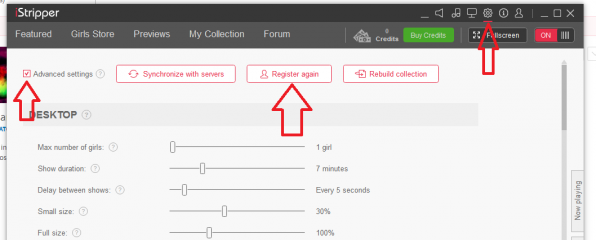0
Account Foro / Espacio de nuevos usuarios
TaylorT
Desde en Nov 2016 3 posts
November 29, 2017
Hello, I cannot log into my account in the application but i can on this website... it says "This existing account can't be registered on this product. Please choose another account.". I only logged in when i first made the account and i can't even find an option where i can log into my account which is this. I found this "Register again" thing but it doesn't work.
November 29, 2017
@TaylorT Hello,please click on this link to reset your password. ( check your spams)
https://www.istripper.com/resetPassword Then,go to the software' settings , click on 'Register again' login with your account details.
https://www.istripper.com/resetPassword Then,go to the software' settings , click on 'Register again' login with your account details.
TaylorT
Desde en Nov 2016 3 posts
November 29, 2017
It still says that "This existing account can't be registered on this product." i have no idea what do i do wrong i use my usename or even the generated username and my reseted password but still this shows up.
TaylorT
Desde en Nov 2016 3 posts
November 29, 2017
okay now it worked dunno if you did something but i could log in, thanks <3
Cutegirllover
Desde en Dec 2017 23 posts
December 26, 2017
I've built up a collection of sixty-two cards and I have 11.60 credits in the bank. I can see all of that on here but when I look at the downloaded version of this on my PC it tells me that I'm a free user with nothing in my account. I've tried changing my password twice now and nothing seems to have worked. What's going on?
DIDGEDRUM
Desde en Mar 2008 2336 posts
December 26, 2017
@Cutegirllover.............don't go changing anything else, or deleting anything..........try reloading again over your present version, which is probably the latest version, and it should sort itself out................:)
Cutegirllover
Desde en Dec 2017 23 posts
December 27, 2017
Okay, I'll give it go.
December 27, 2017 (edited)
@Cutegirllover
I llok at your account. It says you have Not Installed it yet..
this is a common mistake, because the Installer Has in very small print, "I already have an Account"
And it gets missed when you install.
So Instead it creates a NEW FREE account.
Please do this:
Start iStripper.
Click on the Gear Icon ( Settings )
Put a check mark in Advance Settings
the Select Register again..
Use your ID i25833530
and Not use your name Cutegirllover
and the same password you used on the website.
That should get the GUI in Sync with your existing account.
I llok at your account. It says you have Not Installed it yet..
this is a common mistake, because the Installer Has in very small print, "I already have an Account"
And it gets missed when you install.
So Instead it creates a NEW FREE account.
Please do this:
Start iStripper.
Click on the Gear Icon ( Settings )
Put a check mark in Advance Settings
the Select Register again..
Use your ID i25833530
and Not use your name Cutegirllover
and the same password you used on the website.
That should get the GUI in Sync with your existing account.
Cutegirllover
Desde en Dec 2017 23 posts
December 27, 2017
Well that didn't work. What do you think would happen if I remove it totally from my hard drive and reinstall it after? :o?
Cutegirllover
Desde en Dec 2017 23 posts
December 27, 2017
I'll give it a go. :o/
Cutegirllover
Desde en Dec 2017 23 posts
December 27, 2017
I have uninstalled istripper from my computer and tried to download it again. all I keep getting is a sign saying:
"Setup has detected that Freeones Strippers is currently running.
Please close all instances of it now, then click OK to continue, or Cancel to exit."
I know that the app doesn't exist on my hard drive anymore so it looks like I just have to chalk this up to a lost cause. :o(
"Setup has detected that Freeones Strippers is currently running.
Please close all instances of it now, then click OK to continue, or Cancel to exit."
I know that the app doesn't exist on my hard drive anymore so it looks like I just have to chalk this up to a lost cause. :o(
Cutegirllover
Desde en Dec 2017 23 posts
December 27, 2017
@Wyldanimal
Didn't help mate but thanks for trying.
Didn't help mate but thanks for trying.
Cutegirllover
Desde en Dec 2017 23 posts
December 27, 2017
Hey @Wyldanimal, I don't know what just happened but everything's up and running again. Thanks a lot buddy. :o)
TheEmu
Desde en Jul 2012 3309 posts
December 27, 2017
@Cutegirllover - I am glad that everything is working for you again. I suspect that the reason why you kept getting the message
is because closing the iStripper window does not stop the iStripper program. Even though there may not be any visible signs of it the program continues to run and it may be running because you have the "Run iStripper at startup" option ticked on the settings page (I think that is the default). To stop the program you can use the Quit item on the pop-up menu on the systray icon (or using the task manager to ***** it).
"Setup has detected that Freeones Strippers is currently running.
Please close all instances of it now, then click OK to continue, or Cancel to exit."
is because closing the iStripper window does not stop the iStripper program. Even though there may not be any visible signs of it the program continues to run and it may be running because you have the "Run iStripper at startup" option ticked on the settings page (I think that is the default). To stop the program you can use the Quit item on the pop-up menu on the systray icon (or using the task manager to ***** it).
December 27, 2017 (edited)
@Cutegirllover
Now your account shows that you have it installed..
so one or the other, register again, or the complete re-install got it to work...
But I think @TheEmu is correct about the Popup message..
It was still left running in the background, when you tried the re-install again.
right click on the systray Icon and select quit.
or restart the computer will also work, but not the best idea to restart before you Quit.
Hey @Wyldanimal, I don't know what just happened but everything's up and running again. Thanks a lot buddy. :o)
Now your account shows that you have it installed..
so one or the other, register again, or the complete re-install got it to work...
But I think @TheEmu is correct about the Popup message..
It was still left running in the background, when you tried the re-install again.
right click on the systray Icon and select quit.
or restart the computer will also work, but not the best idea to restart before you Quit.
DIDGEDRUM
Desde en Mar 2008 2336 posts
December 27, 2017
@Cutegirllover.............Glad it started working properly...............Santa's Elves at work again................:@
No estás autorizado a participar aun
Como usuario gratuito iStripper, no se te permite responder a un tema en el foro o crear un nuevo tema
Pero podrás acceder a las categorías y conceptos básicos y ponerte en contacto con nuestra comunidad.!