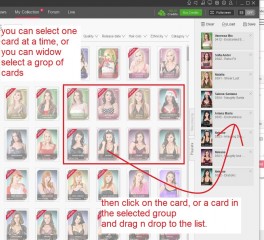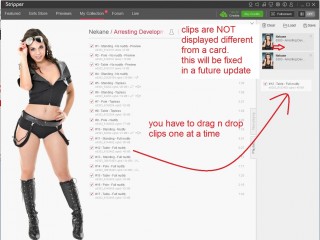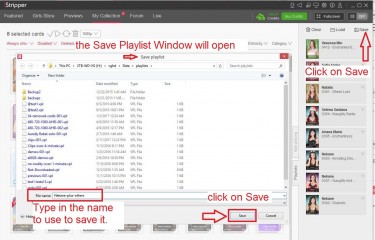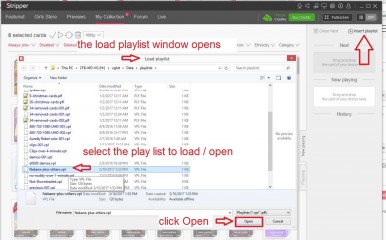0
Save Playlist? Foro / Espacio de nuevos usuarios
i25026985
Desde en Feb 2017 7 posts
March 10, 2017
I can't find a button or whatever, even in the help file, that lets you save a play list. Where is this thing, please?
TheEmu
Desde en Jul 2012 3309 posts
March 10, 2017
Its on the "Playlists" tab, at the top and is labled "Save".
Perhaps you are looking on the "Now Playing" tab, which doesn't have a save.
Perhaps you are looking on the "Now Playing" tab, which doesn't have a save.
March 10, 2017
To Create and Save a playlist.
click on the Playlist Tab to open the Playlist Panel
***** and Drop a Card or Group of Cards onto the List.
you can even use the Clip View of a card
and ***** individual Clips to the List.
( Currently Clips are displayed the same as a card. This will be fixed in a future update )
Then Click on Save to Save your Playlist
click on the Playlist Tab to open the Playlist Panel
***** and Drop a Card or Group of Cards onto the List.
you can even use the Clip View of a card
and ***** individual Clips to the List.
( Currently Clips are displayed the same as a card. This will be fixed in a future update )
Then Click on Save to Save your Playlist
March 10, 2017 (edited)
To Play a Saved Playlist.
Select the Now Playing Tab to open the Now Playing Panel
You can Set the play options now, or do it later..
Select Insert Playlist
The Open Playlist Window opens
Select the saved playlist you want to Load / Open
Click on Open
If you didn't select your play options ( Random and / or Repeat ) you can do it now.
The Turn on iStripper and your Playlist will begin to play.
I also have some demo videos in this new Thread
Select the Now Playing Tab to open the Now Playing Panel
You can Set the play options now, or do it later..
Select Insert Playlist
The Open Playlist Window opens
Select the saved playlist you want to Load / Open
Click on Open
If you didn't select your play options ( Random and / or Repeat ) you can do it now.
The Turn on iStripper and your Playlist will begin to play.
I also have some demo videos in this new Thread
https://www.istripper.com/forum/thread/6398/1?post=701015
Espacio de nuevos usuarios / Play List
There are two tabs Playlist - this is the editor, where you compose and Edit the list, and Save the list. Now Playing - the Play control it has three sections top section is the Next Que of Card or Cl...
i25026985
Desde en Feb 2017 7 posts
March 15, 2017
I don't see a 'SAVE' button. All I see on the Now Playing tab is (at top) 'Clear Next' and 'Insert Playlist'. Then (at bottom) are checkboxes, 'Random', and 'Repeat'
Oh wait. I think I see. I didn't see the tab Playlists. I thought you put 'em on the Now Playing list. Me stoopid.
Thanks, Wyld!
Oh wait. I think I see. I didn't see the tab Playlists. I thought you put 'em on the Now Playing list. Me stoopid.
Thanks, Wyld!
nohi4000
Desde en Nov 2015 1 posts
May 5, 2017
I can not understand English. I'm sorry.
May 5, 2017
I can not understand English. I'm sorry.
Look at the Pictures
絵を見て
https://www.istripper.com/forum/thread/35920/1?post=528509
Espacio de nuevos usuarios / Save Playlist?
To Create and Save a playlist. click on the Playlist Tab to open the Playlist Panel ***** and Drop a Card or Group of Cards onto the List. you can even use the Clip View of a card and ***** individual...
Ratpac
Desde en May 2017 1 posts
June 10, 2017
I lost my download with my laptop now every time I download the program it comes with a new password and account, I can't seem to bring my old settings together with a new download.
Anyone got any advice on what I can do ?
Thanks
Anyone got any advice on what I can do ?
Thanks
June 10, 2017
I assume you have no record of your old user id. If you know both your old user id and password, you can use the Register Again button on the Advanced Setting. If you know your user id but not your password, customer support can help you set a new password. Contact them by creating a new ticket from the Help tab of the application. You probably won't get a reply until Monday. If you don't know your old user ID, customer service may still be able to help you, but you'll need to provide them with a lot of identification so that they can track down your old user ID.
asher88
Desde en Jul 2017 1 posts
August 5, 2017
Jugo
Desde en Apr 2017 2 posts
October 27, 2017
Красота!!!!!
Jugo
Desde en Apr 2017 2 posts
October 27, 2017
AlexFav
Desde en Oct 2017 25 posts
November 28, 2017
Здравствуйте! Я никак не могу настроить, чтобы клипы проигрывались последовательно, 1,2,3,.... и т.д. Я в настройках ставил галочку "Последовательная эротика" и снимал ее, но результат был один, клипы играют в случайном порядке, какие-то пропускает совсем, а какие-то играет по нескольку раз. Пропускает клипы помеченные двумя стрелочками (In / Out). В результате чего, если шоу рассчитано, примерно, на 35 минут, может играть до часа, больше часа не пробовал. Что мне надо сделать, помогите, пожалуйста. С уважением, Александр.
spiderman1804
Desde en Feb 2008 439 posts
November 29, 2017
Если вы хотите воспроизвести клипы в порядке (# 1, # 2, # 3, ...), то это можно сделать с помощью плейлиста.
Перейдите на вкладку «Плейлисты» справа.
Выберите шоу в «Моя коллекция» и откройте список клипов.
Перетащите отдельные клипы в список воспроизведения.
Сохраните список воспроизведения.
Чтобы воспроизвести плейлисты, нажмите вкладку «Сейчас играет» и вставьте в нее список воспроизведения.
Примечание:
Сначала будет воспроизводиться плейлист, начиная с самого низкого клипа, если не выбран «Случайный».
Переводчик: Google Translator
#####
If you want to play the clips in the order (# 1, # 2, # 3, ...) then this can be done with a playlist.
Click on the "Playlists" tab on the right side.
Select a show in "My Collection" and open the clip list.
***** individual clips to the playlist.
Save the playlist.
To play the playlists, click on the tab "Now playing" and insert the playlist there.
Note:
The playlist will play first, starting with the lowest clip, unless Random is selected.
Translated with google translator
Перейдите на вкладку «Плейлисты» справа.
Выберите шоу в «Моя коллекция» и откройте список клипов.
Перетащите отдельные клипы в список воспроизведения.
Сохраните список воспроизведения.
Чтобы воспроизвести плейлисты, нажмите вкладку «Сейчас играет» и вставьте в нее список воспроизведения.
Примечание:
Сначала будет воспроизводиться плейлист, начиная с самого низкого клипа, если не выбран «Случайный».
Переводчик: Google Translator
#####
If you want to play the clips in the order (# 1, # 2, # 3, ...) then this can be done with a playlist.
Click on the "Playlists" tab on the right side.
Select a show in "My Collection" and open the clip list.
***** individual clips to the playlist.
Save the playlist.
To play the playlists, click on the tab "Now playing" and insert the playlist there.
Note:
The playlist will play first, starting with the lowest clip, unless Random is selected.
Translated with google translator
AlexFav
Desde en Oct 2017 25 posts
November 29, 2017
Из списка воспроизведения переместил по одному все 20 клипов, Сохранил. В папке playlists появился файл с расширением vpl. Hажимаю вкладку «Сейчас играет», вставляю танцевальное шоу с девушкой, нажимаю "Добавить", в прайс-листе появляются клипы из папки playlists, начинает играть, но опять опять из разных мест и в случайном порядке. Что мне еще можно сделать?
Кстати, не понял фразы "Сначала будет воспроизводиться плейлист, начиная с самого низкого клипа", это значит, что должны играть снизу вверх, или от менее откровенной эротики к более откровенной.
Но сначала, надо как-то сделать, чтобы шли попорядку (# 1, # 2, # 3, ...).
Кстати, не понял фразы "Сначала будет воспроизводиться плейлист, начиная с самого низкого клипа", это значит, что должны играть снизу вверх, или от менее откровенной эротики к более откровенной.
Но сначала, надо как-то сделать, чтобы шли попорядку (# 1, # 2, # 3, ...).
spiderman1804
Desde en Feb 2008 439 posts
November 29, 2017
Количество клипов или карт для плейлиста может быть ограничено.
Ранее мне было известно, что список клипов доступен только для пользователей с платиновым статусом (100 карт) и выше.
У меня не было проблем с добавлением всех 18 клипов (включая клипы предварительного просмотра) с карты a1629 в список воспроизведения по отдельности.
a1629 Naomi Nevena / Dance For You
###
Возможно, вы также поместили карты или клипы в неправильную область.
Одновременно можно одновременно воспроизводить максимум 10 клипов с разных карт. Настройку можно изменить в настройках.
Если вы введете клипы или карты на вкладке «Сейчас играть» вверху, вы сможете создавать несколько клипов или карт.
В средней области вы можете видеть карты, которые в данный момент играют. Эти места можно заменить, но клип не будет воспроизводиться и заменен новым клипом. Здесь отображается максимум 10 карт (настройки).
В нижней части перечислены карты, которые в последний раз воспроизводились.
Переводчик: Google Translator
#####
The number of clips or cards for the playlist may be limited.
I was previously only aware that the clip list was only available for users with platinum status (100 cards) and higher.
I had no problems adding all 18 clips (including preview clips) from the a1629 card to the playlist individually.
a1629 Naomi Nevena / Dance For You
###
You may also have pushed the cards or clips into the wrong area.
It is only possible to simultaneously play a maximum of 10 clips from different cards. The setting can be changed in the settings.
If you enter clips or cards in the "Now playing" tab at the top, you should be able to create multiple clips or cards.
In the middle area you can see the cards that are currently playing. These seats can be replaced, but the clip will not be played and replaced with a new clip. Here are a maximum of 10 cards visible (settings).
The lower section lists the cards that were last played.
Translated with google translator
Ранее мне было известно, что список клипов доступен только для пользователей с платиновым статусом (100 карт) и выше.
У меня не было проблем с добавлением всех 18 клипов (включая клипы предварительного просмотра) с карты a1629 в список воспроизведения по отдельности.
a1629 Naomi Nevena / Dance For You
###
Возможно, вы также поместили карты или клипы в неправильную область.
Одновременно можно одновременно воспроизводить максимум 10 клипов с разных карт. Настройку можно изменить в настройках.
Если вы введете клипы или карты на вкладке «Сейчас играть» вверху, вы сможете создавать несколько клипов или карт.
В средней области вы можете видеть карты, которые в данный момент играют. Эти места можно заменить, но клип не будет воспроизводиться и заменен новым клипом. Здесь отображается максимум 10 карт (настройки).
В нижней части перечислены карты, которые в последний раз воспроизводились.
Переводчик: Google Translator
#####
The number of clips or cards for the playlist may be limited.
I was previously only aware that the clip list was only available for users with platinum status (100 cards) and higher.
I had no problems adding all 18 clips (including preview clips) from the a1629 card to the playlist individually.
a1629 Naomi Nevena / Dance For You
###
You may also have pushed the cards or clips into the wrong area.
It is only possible to simultaneously play a maximum of 10 clips from different cards. The setting can be changed in the settings.
If you enter clips or cards in the "Now playing" tab at the top, you should be able to create multiple clips or cards.
In the middle area you can see the cards that are currently playing. These seats can be replaced, but the clip will not be played and replaced with a new clip. Here are a maximum of 10 cards visible (settings).
The lower section lists the cards that were last played.
Translated with google translator
spiderman1804
Desde en Feb 2008 439 posts
November 29, 2017 (edited)
Извините за ошибку перевода.
Когда первый клип добавляется в список воспроизведения и следующий клип и т. Д., Первый вставленный клип воспроизводится последним.
Внизу, где вы можете воспроизвести список воспроизведения, есть два флажка. Отключите соответствующий флажок.
#####
Please excuse the translation error.
If the first clip is added to the playlist and the next clip below and so on, then the clip that was inserted first (above) will play last.
In the lower area where you can play the playlist, there are two checkboxes. Please deactivate the corresponding checkbox here.
Когда первый клип добавляется в список воспроизведения и следующий клип и т. Д., Первый вставленный клип воспроизводится последним.
Внизу, где вы можете воспроизвести список воспроизведения, есть два флажка. Отключите соответствующий флажок.
#####
Please excuse the translation error.
If the first clip is added to the playlist and the next clip below and so on, then the clip that was inserted first (above) will play last.
In the lower area where you can play the playlist, there are two checkboxes. Please deactivate the corresponding checkbox here.
AlexFav
Desde en Oct 2017 25 posts
November 29, 2017
Спасибо! Кажется, разобрался. С уважением, Александр.
spiderman1804
Desde en Feb 2008 439 posts
November 29, 2017
@Dorsai6
I thought there might be limit to user-level bronze, silver or gold. There seems to be no such limit.
I myself have not yet found a limit on the number of cards in the playlist. Even when creating a playlist with all Caucasian girls (old: european), I have not found a limit.
I use these playlists as a way to verify my own data about the categories.
I thought there might be limit to user-level bronze, silver or gold. There seems to be no such limit.
I myself have not yet found a limit on the number of cards in the playlist. Even when creating a playlist with all Caucasian girls (old: european), I have not found a limit.
I use these playlists as a way to verify my own data about the categories.
AlexFav
Desde en Oct 2017 25 posts
December 2, 2017
Здравствуйте! Сегодня у меня случилась большая неприятность. Сначала появилось извещение о том что во время синхронизации произошла неизвестная ошибка. После этого практически все функции перестали загружаться. Я перезагрузил компьютер, стало еще хуже. У меня пропала вся моя коллекция (31 карточка). В папкe data все есть, а папка models пустая. Когда захожу на вкладку "Моя коллекция" мне предлагается купить первую карточку. Мои регистрационные данные: [email protected] AlexFav - псевдоним. Кстати, извещение, до сих пор так и висит. Что мне делать? Помогите, пожалуйста. С уважением, Александр.
AlexFav
Desde en Oct 2017 25 posts
December 2, 2017
Карточки появились, но они не активны.
spiderman1804
Desde en Feb 2008 439 posts
December 2, 2017
Откройте настройки iStripper.
Активируйте «Расширенные настройки».
Теперь нажмите «Восстановить коллекцию».
Это займет немного времени. Это не очень долго в вашей коллекции.
#####
Open the settings of iStripper.
Activate "Advanced Settings".
Now click on "Restore collection".
It takes a little moment. It is not very long in your collection.
Активируйте «Расширенные настройки».
Теперь нажмите «Восстановить коллекцию».
Это займет немного времени. Это не очень долго в вашей коллекции.
#####
Open the settings of iStripper.
Activate "Advanced Settings".
Now click on "Restore collection".
It takes a little moment. It is not very long in your collection.
AlexFav
Desde en Oct 2017 25 posts
December 3, 2017
Спасибо! Все восстановилось, правда программа работал всю ночь. Сначала, нажав на кнопку "Востановленить коллекцию", я ждал, что оно начнется автоматически, но долго не начиналось, пока случайно не нажал на стрелочку на неактивной карте, после этого пошла закачка, запустил все и лег спать к утру загрузились. За совет спасибо.
AlexFav
Desde en Oct 2017 25 posts
December 3, 2017
Если Вы так любезны, может подскажите, что означают две стрелочки (In / Out) которыми помеченные некоторые клипы в списке клипов. Я пробовал на них нажимать, ничего не происходит.
lambowolf
Desde en Nov 2007 1 posts
April 29, 2018
Is there going to be an update when the clip is placed in the playlist creator the name of the clip is visible. Also, when I shift clips around editing a playlist, it always seems to copy a clip one of the clips WITHOUT me adding one. Can this be corrected as well?
60Cutmide
Desde en Apr 2018 1 posts
April 30, 2018
To Play a Saved Playlist.Select the Now Playing Tab to open the Now Playing PanelYou can Set the play options now, or do it later..Select Insert PlaylistThe Open Playlist Window opensSelect the saved playlist you want to Load / OpenClick on OpenIf you didn't select your play options ( Random and / or Repeat ) you can do it now.The Turn on iStripper and your Playlist will begin to play.
Albanegra01
Desde en Jan 2018 2 posts
June 11, 2018
Hola
No estás autorizado a participar aun
Como usuario gratuito iStripper, no se te permite responder a un tema en el foro o crear un nuevo tema
Pero podrás acceder a las categorías y conceptos básicos y ponerte en contacto con nuestra comunidad.!