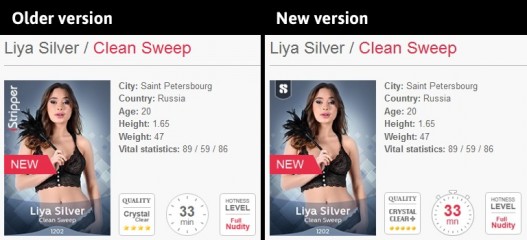0
A New version is available to download! Forum / Alles über iStripper
shodan084
Mitglied seit in Dec 2007 1652 Beiträge
26. May 2019
I can't minimize the program to the taskbar using the 'X' in the corner, the program just quits. I thought this was fixed already!
There is a serious problem with the program running in the background, any button press in some games will activate the program no matter how it is running; (minimized to taskbar or screen[size]) this can pull resources from what is being done or accidentally start the program discreetly at inopportune moments! Please check.
There is a serious problem with the program running in the background, any button press in some games will activate the program no matter how it is running; (minimized to taskbar or screen[size]) this can pull resources from what is being done or accidentally start the program discreetly at inopportune moments! Please check.
shodan084
Mitglied seit in Dec 2007 1652 Beiträge
26. May 2019
X is not minimising to the tray... it's just quitting the program.
Win 7 here.
Win 7 here.
TheEmu
Mitglied seit in Jul 2012 3309 Beiträge
26. May 2019
@shodan084
The X icon is close the GUI's window, not minimise to task bar, which is the single horizontal bar icon a little to its left. However neither of these quit the program which is, quite properly, left running in the background (to play clips etc.). If you want to actually quit then use the quit menu option on the systray icon.
The X icon is close the GUI's window, not minimise to task bar, which is the single horizontal bar icon a little to its left. However neither of these quit the program which is, quite properly, left running in the background (to play clips etc.). If you want to actually quit then use the quit menu option on the systray icon.
shodan084
Mitglied seit in Dec 2007 1652 Beiträge
26. May 2019
Yes. I want to minimise to the tray to check if the program is activated while playing games, but the program is just quitting...
shodan084
Mitglied seit in Dec 2007 1652 Beiträge
26. May 2019
I would prefer it if random key presses would not start iStripper if it is minimized or in the tray, there is usually a good reason I've put it there! Keyboard activation is currently set to [ALT + Space] (default) yet key presses in Conan Exiles is setting it as active. Every once in a while, the pointer will appear in the game. Everything will lag.
Most annoying during heavy combat moments!
Death by snu snu... :)
Most annoying during heavy combat moments!
Death by snu snu... :)
TheEmu
Mitglied seit in Jul 2012 3309 Beiträge
26. May 2019
From @shodan084 's reply it seems to me that the minimisation to systray works but that ALT-SPACE or some other key combination is opening it up again. According to the help on the settings page ALT-SPACE should deactive the program but there is no hint that it actually toggles between minimised and not-minimised.
klaatu1
Mitglied seit in Nov 2017 1 Beiträge
26. May 2019
i no have access of this new version-
but i have roll on the figures of some model, and put me eqully in old version-
but i have roll on the figures of some model, and put me eqully in old version-
26. May 2019
I can also confirm that Leyla Fiore's new card is not running smooth on my system at any quality. Choppy/low frame rate and not enjoyable to watch. I have a very capable system and don't have this issue with any other card.
i7-6800k 3.4ghz
16GB RAM
1 TB 970 Evo Samsung NVME
GTX 1080ti
i7-6800k 3.4ghz
16GB RAM
1 TB 970 Evo Samsung NVME
GTX 1080ti
shodan084
Mitglied seit in Dec 2007 1652 Beiträge
26. May 2019 (edited)
It's still in the processes but the application is gone! It's not in the tray or on the taskbar! Alt+Space will turn it on or off... but have to quit from a right click in task manager. To get it to show up again I have to 'go to file location' double click the icon... during a game, this is NOT handy... ;)
TheEmu
Mitglied seit in Jul 2012 3309 Beiträge
26. May 2019
That is odd - for me it stays in the systray.
shodan084
Mitglied seit in Dec 2007 1652 Beiträge
26. May 2019
klaatu1 your avatar needs to put it away... nobody wants to see those nasty things waving around!
Ulver26
Mitglied seit in Feb 2009 3 Beiträge
26. May 2019
Depuis que j'ai installé la dernière version, seule les cartes en 720p fonctionnent, impossible de jouer les plus récentes, même les 1080. J'ai tenté de réinstaller une seconde fois, sans succès.
dolphins109
Mitglied seit in Feb 2011 798 Beiträge
27. May 2019
no worrys here.👍
27. May 2019 (edited)
On an AMD system, with an 8 core FX and a Polaris Rx570, a system which is very highly tuned for video playback as opposed to gaming, running driver 19.5.1 on Windows 7, with the 1208 preview at 3k on a 32inch 2560x1440 monitor and operating in desktop mode, I see NO choppiness.
cdub87
Mitglied seit in Apr 2008 397 Beiträge
28. May 2019
Im wondering if it is a Windows 10 thing or update. Will create a Window 7 install in VM and install VGHD to check this out. I just don't get it. I can pull 10 3K models on the screen at the same time and only the 1208 shows frame drops(Only 30% used and 1.5GB of ram). I'm eyeballing the new Ryzen 9 12 core very hard but I know my system is more than capable.
shodan084
Mitglied seit in Dec 2007 1652 Beiträge
28. May 2019
You'd buy a new core just for iStripper? That's dedication! ;)
cdub87
Mitglied seit in Apr 2008 397 Beiträge
28. May 2019
The amount of money I have saved using this program and at the same time the amount I have invested in this hobby, hell to the yea I would.
Ironman79
Mitglied seit in Dec 2010 439 Beiträge
28. May 2019
I can't download and watch the new Liya card i'm guessing it's in the new format (which i should have guessed because her face was on the banner) has anybody expirenced any shutters or jumping with the card?
TallandSlimMan
Mitglied seit in Apr 2008 475 Beiträge
28. May 2019
As I understand it, there are only two cards now released in the crystal clear + quality.
I have downloaded both previews, but not full shows. Both run fine on my desktop six year old pc...but I do have plenty of memory and a high end video card.
Leyla Flore....looks just like the many 3k cards I have. Great quality, but no descernable upgrade.
Liya Silver....Wow! Noticably crisper and vivid. Even her eyes look more life-like. Looking forward to more quality productions like this!
I have downloaded both previews, but not full shows. Both run fine on my desktop six year old pc...but I do have plenty of memory and a high end video card.
Leyla Flore....looks just like the many 3k cards I have. Great quality, but no descernable upgrade.
Liya Silver....Wow! Noticably crisper and vivid. Even her eyes look more life-like. Looking forward to more quality productions like this!
RAGORN
Mitglied seit in Dec 2007 208 Beiträge
28. May 2019 (edited)
Concerning the new cards, I can't even play Leyla Fiore and the new Liya Silver demo's. The software plays another card instead. Didn't buy them yet, but I guess I would not be able to play them as well. Could it be related to the new resolution? I tried to download and play Ginebra's Make a Wish demo, and it works. I don't have the new version of the software tought. Do we need it to watch the new resolution?
shodan084
Mitglied seit in Dec 2007 1652 Beiträge
28. May 2019
Everything at the new resolution will have the 'crystal clear+' marker on it. This is not a new resolution for members, but something the team is working with. None of these new shows will play in the old software and you will have to update the software to the newest version to play these shows...
Corbomite
Mitglied seit in Aug 2015 82 Beiträge
28. May 2019
Everything at the new resolution will have the 'crystal clear+' marker on it.
Leyla and Li's recent cards now show the regular "Crystal Clear" tag instead of "Crystal Clear+". Liya's new card is also marked as regular "Crystal Clear", but it won't play on my non-updated version of iStripper so I assume it's using the new codec as well. What happened to the "Crystal Clear+" tag?
WA4TESTING
Mitglied seit in Nov 2016 3 Beiträge
28. May 2019 (edited)
@Corbomite
You rolled back your Software to a version that does not know about Clear+
So you will not see Clear+ on ANY card.
This is from what you wrote Here. you rolled back to version 1.2.202
You rolled back your Software to a version that does not know about Clear+
So you will not see Clear+ on ANY card.
This is from what you wrote Here. you rolled back to version 1.2.202
https://www.istripper.com/forum/thread/42103/1?post=620559
Du bist nicht befugt dieses Thema zu sehen oder auf mit dem Thema verwandte Daten zuzugreifen
pantalone
Mitglied seit in Nov 2010 224 Beiträge
28. May 2019
@Corbomite
Liya's new card (Clean Sweep) is marked as Crystal Clear + on my updated version of the software, so I guess that the code to assign the marking isn't present in the old version.
There is none of the choppy video effect on this card, the video flows smoothly and the detail is pin-sharp - evidently the new codec though I don't know if Totem used the new cameras and processing hardware. The production runs superbly, in spite of me running a 3k copy of the card on my AMD Ryzen on a 4k monitor at 60fps. Very impressive!
Note that my eyeballs are totally ancient, so maybe I'm missing something!
Liya's new card is also marked as regular "Crystal Clear"
Liya's new card (Clean Sweep) is marked as Crystal Clear + on my updated version of the software, so I guess that the code to assign the marking isn't present in the old version.
There is none of the choppy video effect on this card, the video flows smoothly and the detail is pin-sharp - evidently the new codec though I don't know if Totem used the new cameras and processing hardware. The production runs superbly, in spite of me running a 3k copy of the card on my AMD Ryzen on a 4k monitor at 60fps. Very impressive!
Note that my eyeballs are totally ancient, so maybe I'm missing something!
28. May 2019
@RAGORN
@Corbomite
To add to what @WA4TESTING and @pantalone wrote: update to 1.2.228 and you will see the new labels (attached picture).
Do we need it to watch the new resolution?Yes. Read the first post on the first page.
IMPORTANT : Crystal Clear+ quality can only be read with version 1.2.228 and above! You won't be able to watch the new shows released in Crystal Clear+ with older versions of iStripper.
@Corbomite
To add to what @WA4TESTING and @pantalone wrote: update to 1.2.228 and you will see the new labels (attached picture).
Noch keine Teilnahmeberechtigung
Als ein Gratisnutzer von iStripper bist du nicht berechtigt Beiträge zu schreiben oder neue Topics zu starten.
Aber du hast Zugriff auf die grundlegenden Bereiche und kannst unsere Community kennen lernen